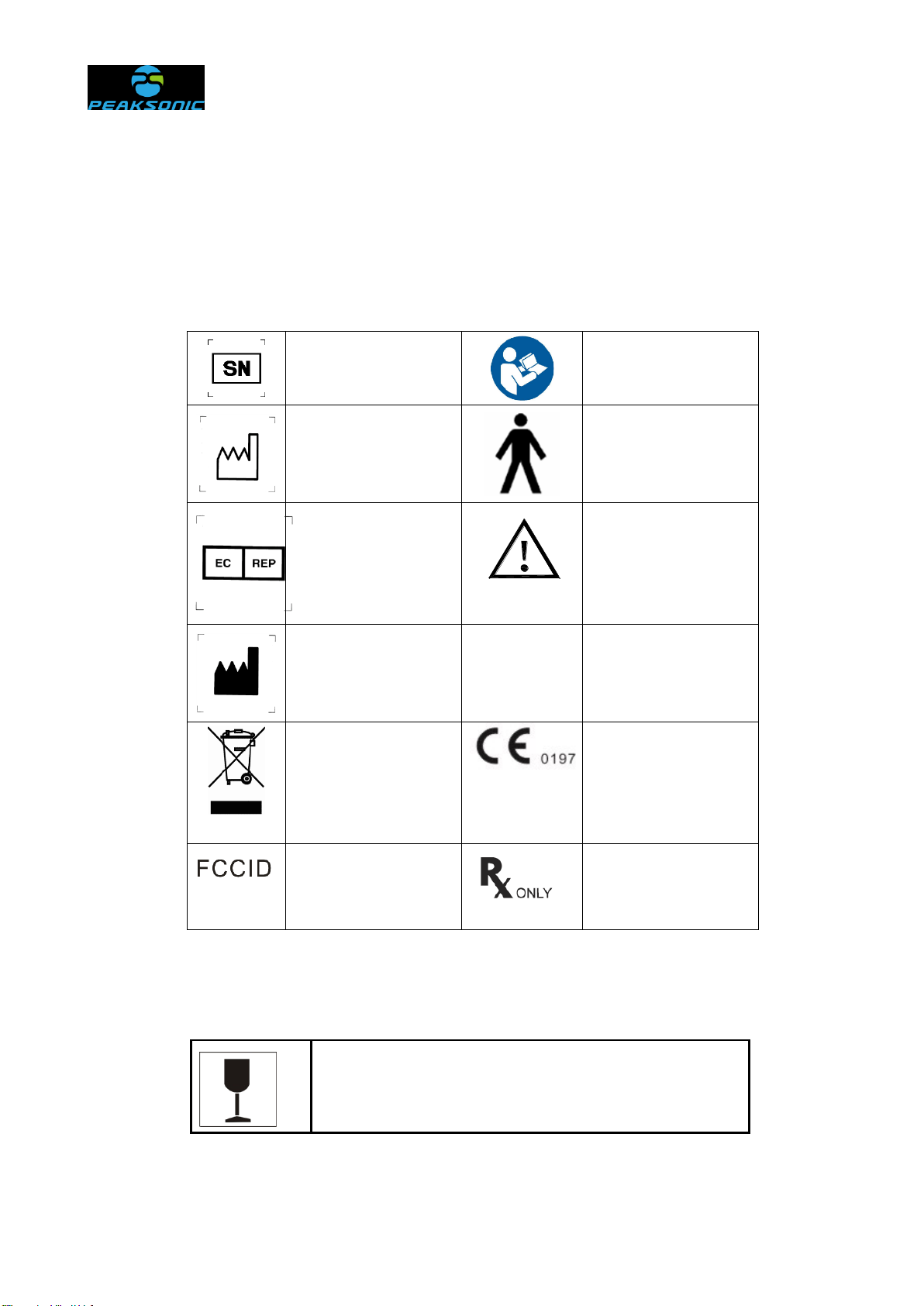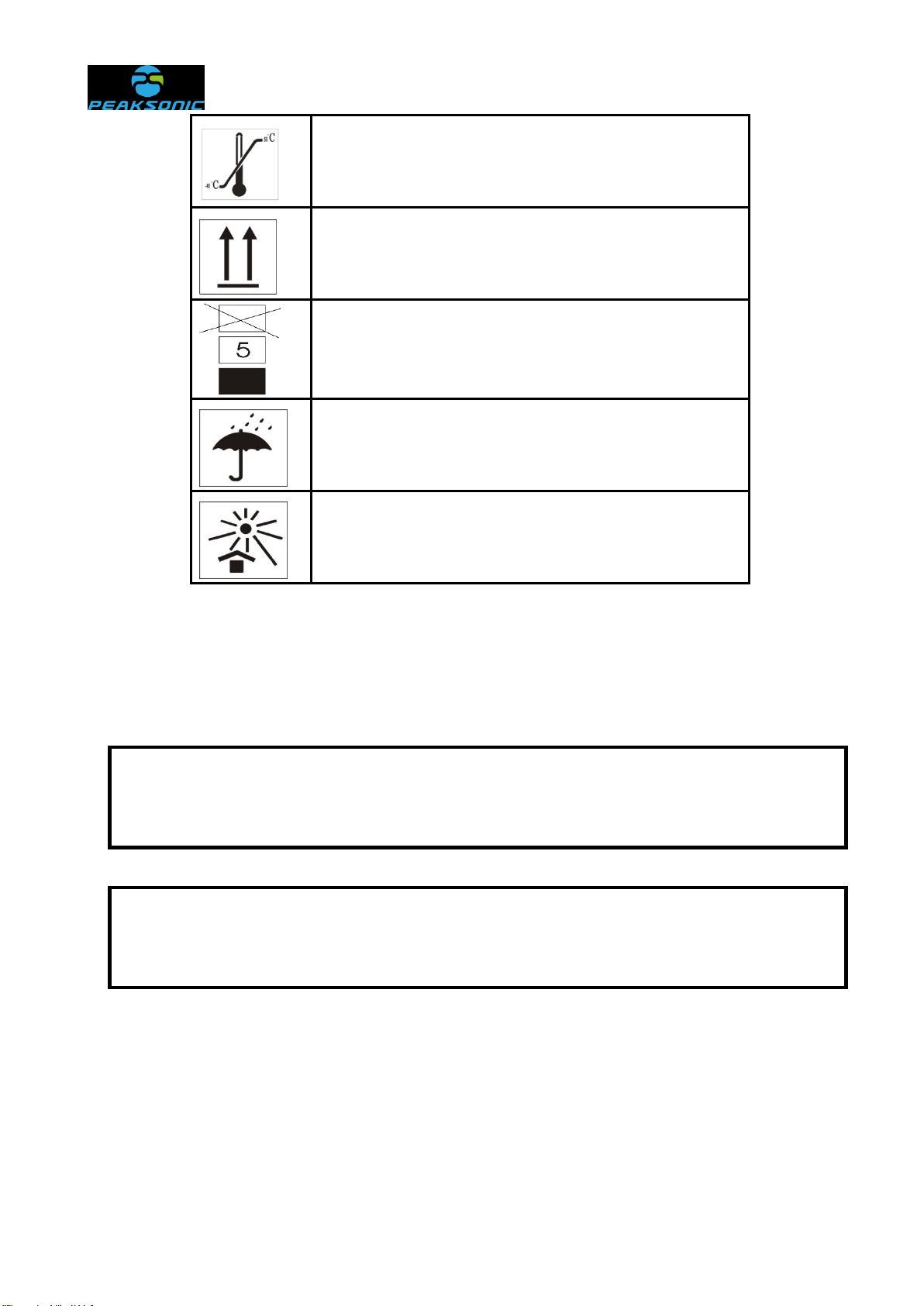Document No.:
3/ 91
5.3 Main interface of the easy mode...............................................................................................................15
5.4 Main interface of the intelligence mode ...................................................................................................16
5.5 Scanning under the expert mode..............................................................................................................16
5.5.1 Pre-scanning interface of the expert mode..........................................................................................16
5.5.2 Scanning start interface of the expert mode ........................................................................................17
5.5.3 Scanning end interface of the expert mode .........................................................................................17
5.6 Scanning under the easy mode ................................................................................................................18
5.6.1 Pre-scanning interface of the easy mode.............................................................................................18
5.6.2 Scanning start interface of the easy mode...........................................................................................18
5.6.3 Scanning end interface of the easy mode............................................................................................18
5.7 Scanning under the intelligence mode.....................................................................................................19
5.7.1 Pre-scanning interface of the intelligence mode .................................................................................19
5.7.2 Scanning start interface of the intelligence mode ...............................................................................19
5.7.3 Scanning end interface of the intelligence mode ................................................................................20
5.8 Bladder projection interface of the expert mode.....................................................................................20
5.9 Bladder 3D interface of the easy mode....................................................................................................20
5.10 Bladder 3D interface of the intelligence mode......................................................................................21
5.11 Saved patient information browsing........................................................................................................21
5.11.1 Patient history information view login interface .................................................................................21
5.11.2 Main interface of patient history information ......................................................................................22
5.11.3 Editing interface of patient history information...................................................................................23
5.11.4 Interface of patient history information and 3D model......................................................................23
5.11.5 Projection interface of patient history information .............................................................................24
5.11.6 Batch delete and upload selection interface of patient history information ...................................24
5.11.7 Upload login interface of patient history information.........................................................................25
5.11.8 Upload prompt interface of patient history information.....................................................................25
5.11.9 Single delete confirmation interface of patient history information .................................................26
5.11.10 Batch delete confirmation interface of patient history information................................................26
5.12 System setting interface...........................................................................................................................27
5.12.1 Operation mode setting interface ........................................................................................................27
5.12.2 Calibration setting interface..................................................................................................................28
5.12.3 Interface language setting interface....................................................................................................29
5.12.4 Automatic poweroff time setting interface ..........................................................................................29
5.12.5 Volume alert preset setting interface ..................................................................................................30
5.12.6 Password management ........................................................................................................................31
5.12.6.1 Password management login interface...........................................................................................31
5.12.6.2 Password management interface ....................................................................................................31
5.12.6.3 wifi auto connect interface..............................................................................................................32
5.12.7 System information view interface ......................................................................................................32
5.12.7.1 Software version upgrade interface.................................................................................................33
5.13 Printer Bluetooth scanning interface ......................................................................................................33
5.14 Bluetooth auto connect interface ............................................................................................................34
5.15 Battery power identifier.............................................................................................................................34
Chapter VI Operation Procedures...........................................................................................................................35
6.1 Instrument startup and shutdown..............................................................................................................35