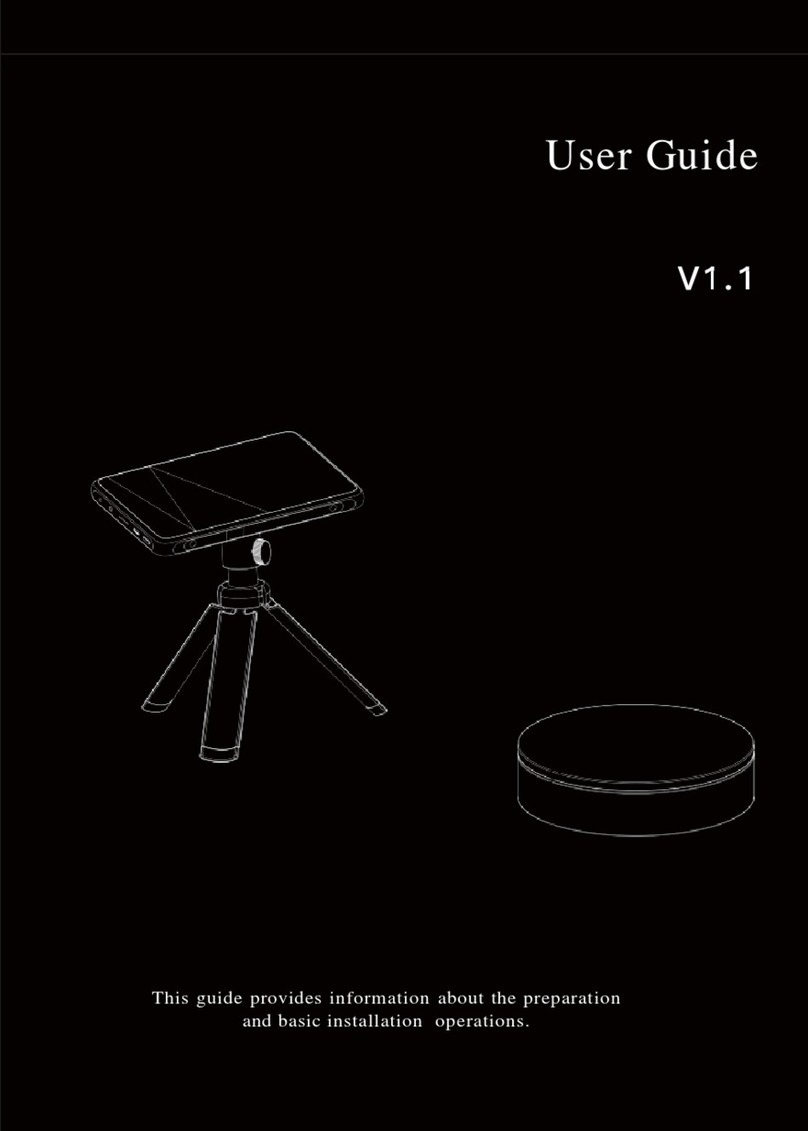POP 2 3D Scanner User Manual
COPYRIGHT ©2021 REVOPOINT 3D ALL RIGHTS RESERVED 2
Content
Product Profile.............................................................................................................................................................................. 3
Introduction............................................................................................................................................................................3
Specifications.........................................................................................................................................................................4
Packing List........................................................................................................................................................................... 5
Hardware Connection................................................................................................................................................................... 5
Laptop Connection.................................................................................................................................................................5
Wireless Connection to a Smartphone...................................................................................................................................6
Indicator Legend....................................................................................................................................................................6
Software Installation.....................................................................................................................................................................7
System Requirements............................................................................................................................................................ 7
Install Software...................................................................................................................................................................... 7
Scan Software: Handy Scan......................................................................................................................................................... 8
User Interface.........................................................................................................................................................................8
Scan Accuracy/ Mode Introduction..................................................................................................................................... 10
Scan Parameters...................................................................................................................................................................10
Operation Workflow............................................................................................................................................................ 12
Start a New Project....................................................................................................................................................... 12
Start/Pause Scan............................................................................................................................................................13
Stop Scan...................................................................................................................................................................... 14
Meshing.........................................................................................................................................................................15
Texture.......................................................................................................................................................................... 16
Export............................................................................................................................................................................17
Operation Tips......................................................................................................................................................................18
Miss Track.....................................................................................................................................................................18
Too Few Points............................................................................................................................................................. 18
Detect Plane.................................................................................................................................................................. 19
Undo scan......................................................................................................................................................................19
Continue Scan............................................................................................................................................................... 20
Keyboard Shortcuts.......................................................................................................................................................21
Handy Studio (Windows only)................................................................................................................................................... 22
Process (Single Model processing)..................................................................................................................................... 22
Merge (Multiple Models Processing)..................................................................................................................................23
Frequently Asked Questions (FAQ)........................................................................................................................................... 25