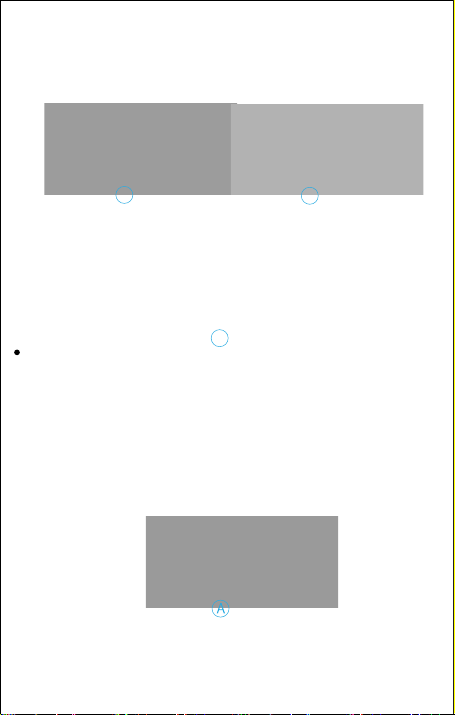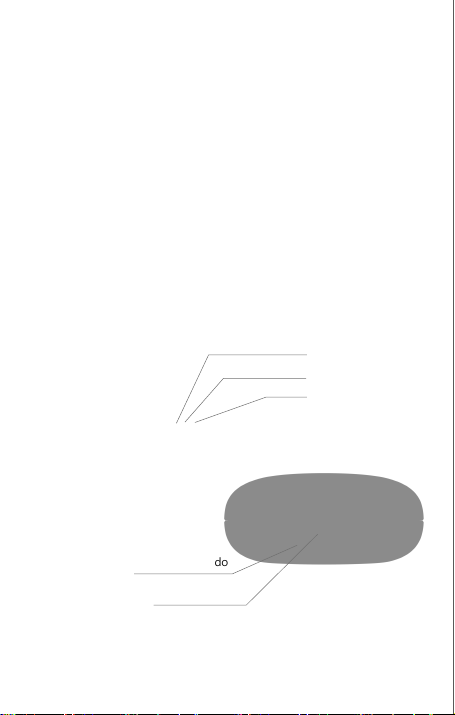FAQ’s
Q: Why is there only one headset with sound after connecting.
Or can my headset not be turned on?
A: Make sure the headset is fully charged before use. Then, or
remove all Bluetooth devices from your phone.
Put both ears in the charging box. Close the charging box. After
5 seconds. Rotate to open the charging box. Take out the two
headphones. Open the phone Bluetooth search connection.
Q: Why is the direct distance of the Bluetooth headset signal
better than the curve?
A: Because this is a kind of radio wave, so its transmission power
is very low. If there are obstacles, the signal is not good.
Q: When I call, why is my volume and sound clarity different from
my friends?
A: It depends on everyone's mobile phone. We have tried our
best to ensure the clarity and volume of the sound of different
mobile phones.
Q: Why is the headset a bit hot after using it for a while?
A: Because these headphones are completely in-ear and have a
small ear cavity, so there is not much room left. So it may be a bit
hot. This heat is acceptable for the human body. Don't worry.
Q: What if my phone doesn't search for Bluetooth devices?
A: Please reset the Bluetooth headset first. The steps are as
follows: Two headsets are off. Press and hold the headset for 12
seconds. Until you see two headset LEDs. Quickly flash red twice.
(The first red light indicates clear Pairing the headset. The second
time clears the phone. Pairing) After the completion. Put the
headset into the charging box. Rotate and turn off the charging
box. After the charging box is opened, the headset pairing is
successful.
B. Solo mode
1. Take one of the earbuds out from the charging box, close the
charging box (Method 1).
Or select one of the earbus and power on it by clicking the MFB
for 5 seconds (Method 2). LED flash blue and audix power on.
2. Switch on host bluetooth connection and click device name
“PX10. The selected earbud will be connected to your host.
and respond connection success.
3. If you select left (master) earbud as the solo earbud, you will
be able to adjust volume by your left earbud by clicking the MFB;
if you select the right (slave) earbud as the solo earbud, you will
be able to control the next/previous tracks by clicking the MFB.
Other music function:
1. Play/Pause Music: Click MFB once.
2. Adjust Volume:
“+”: Qucikly double-click on the left MFB
“-”: Quickly triple-click on the left MFB
3. Play next track and previous track:
“Next track”: Quickly double-click on the right MFB
“Previous track”: Quickly triple-click on the right MFB
Call:
1. Receive/End call: Click MFB once
2. Reject call: Click and hold MFB for 2 seconds while incoming
call.
3. Enable Siri: Click and hold MFB for 2 seconds
■ There will be always a “beep” notice indicating operation
success.
7