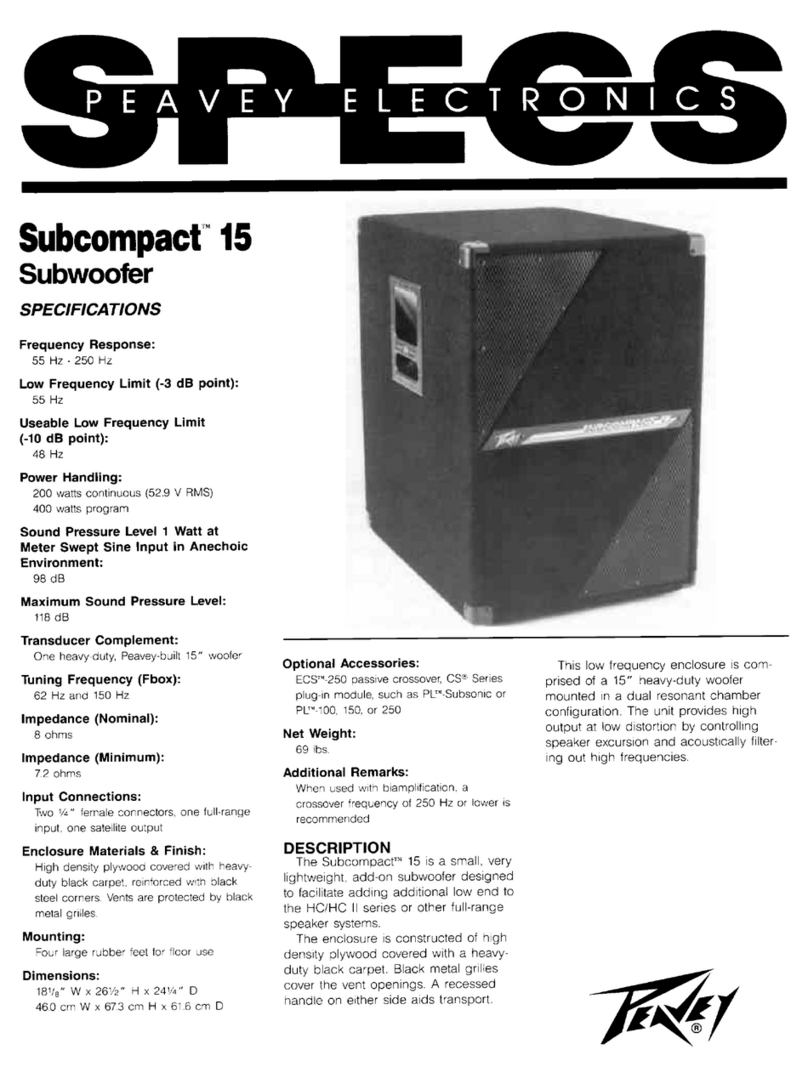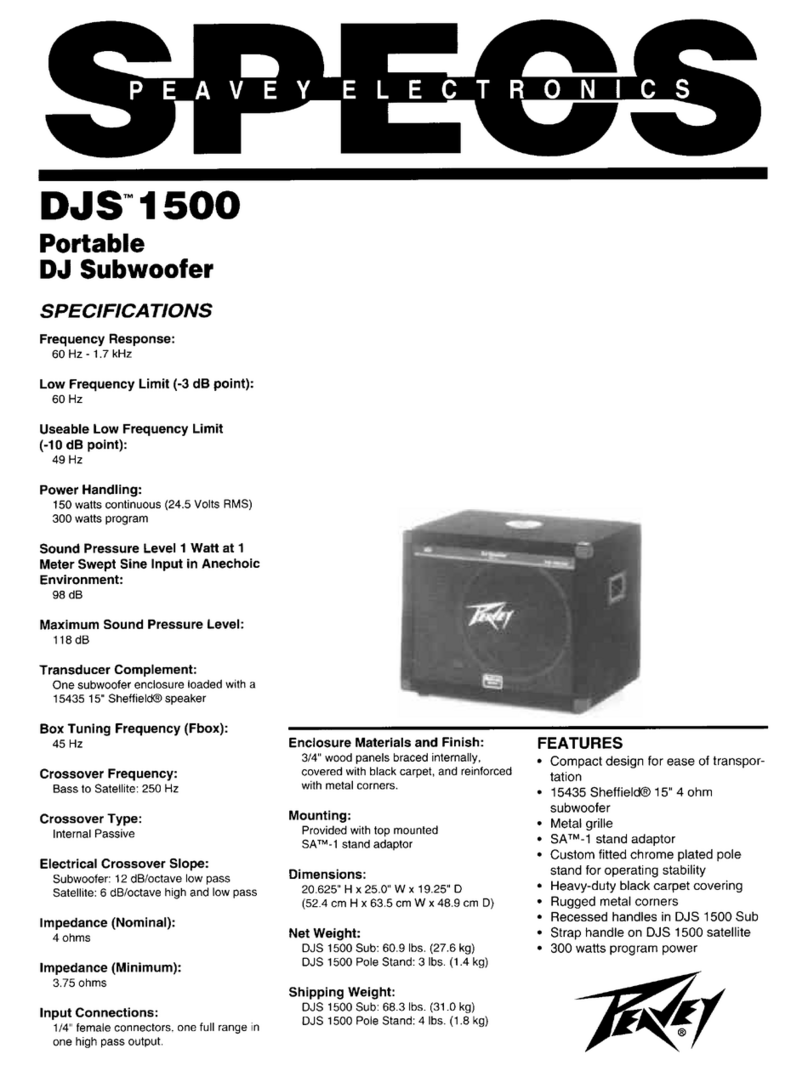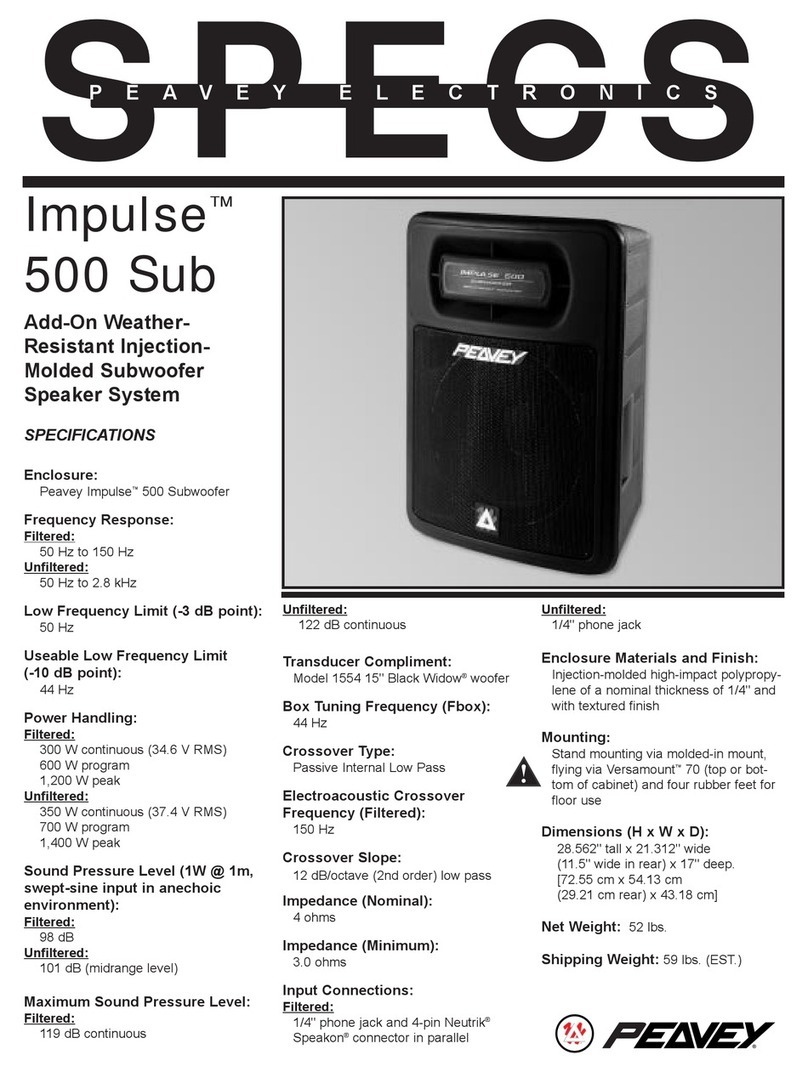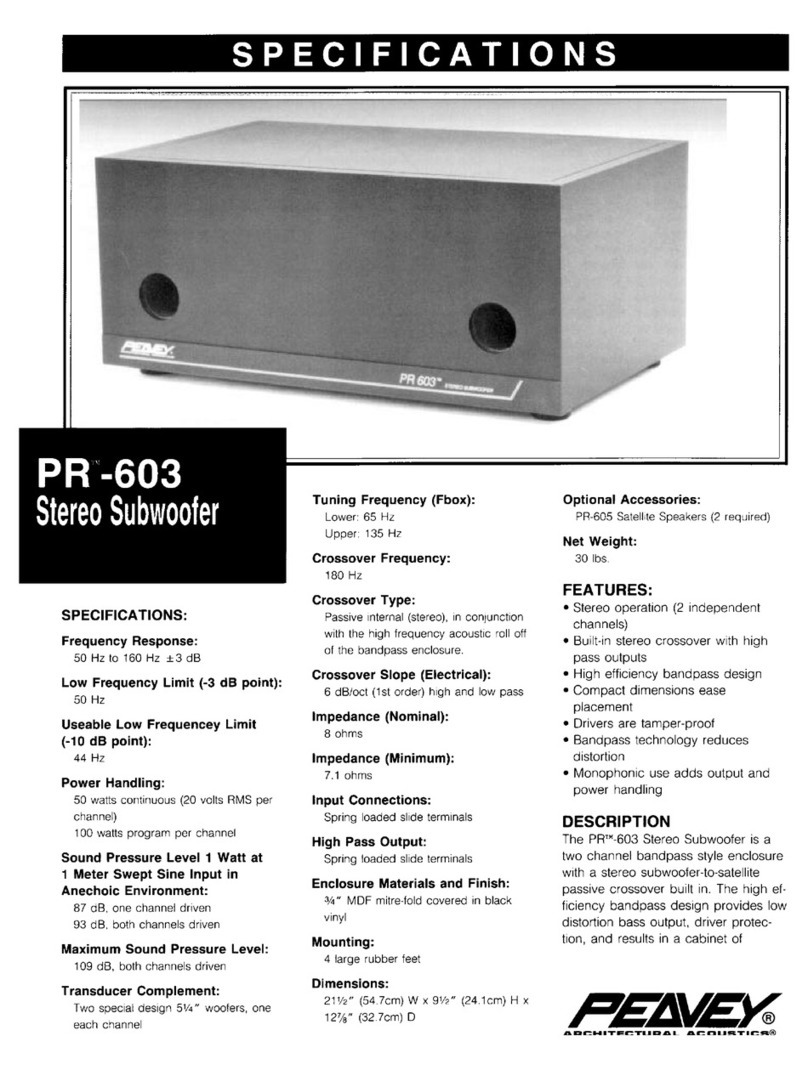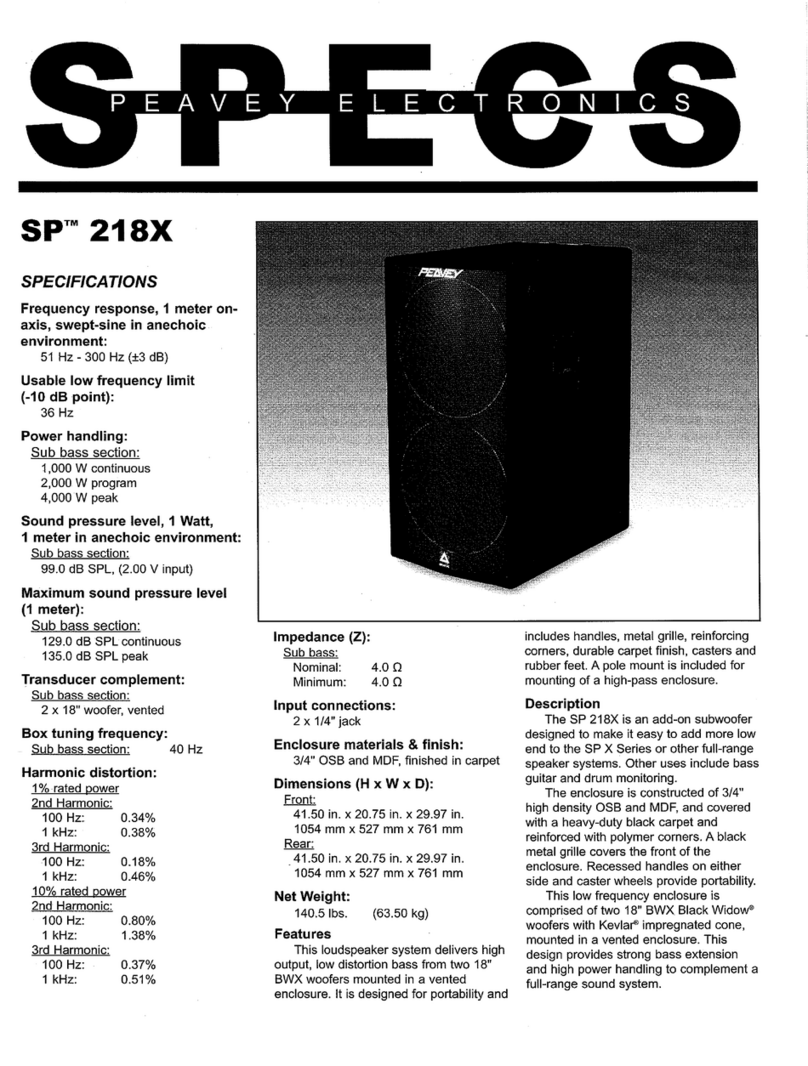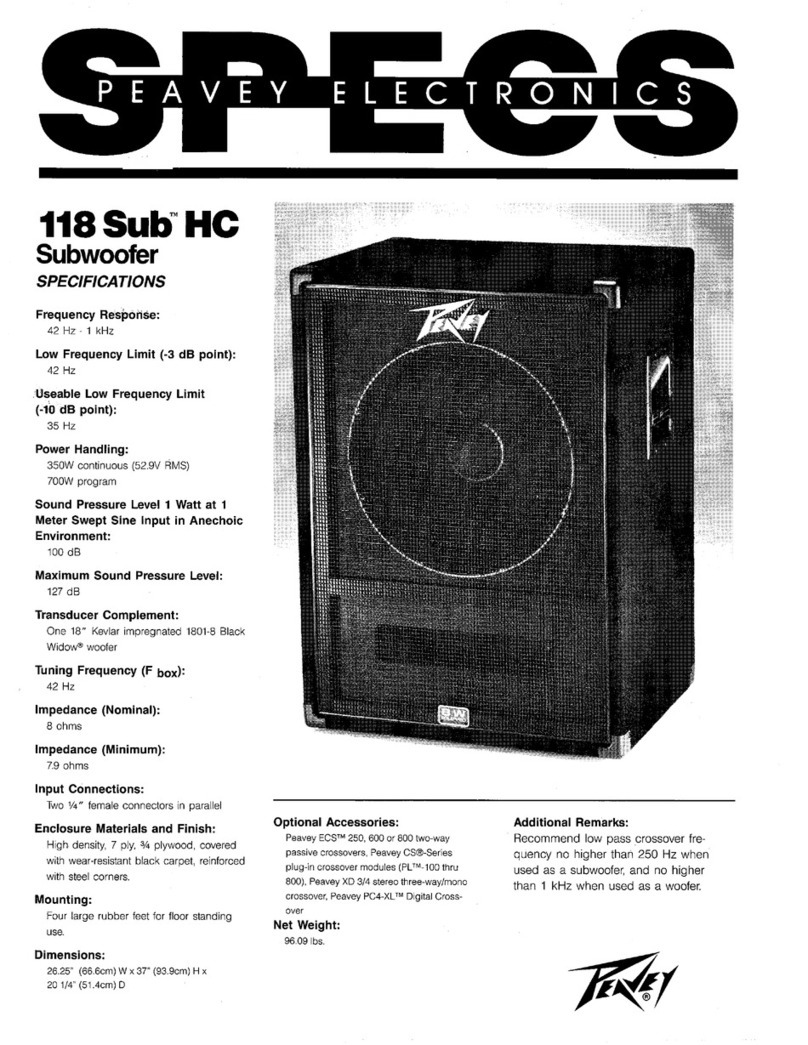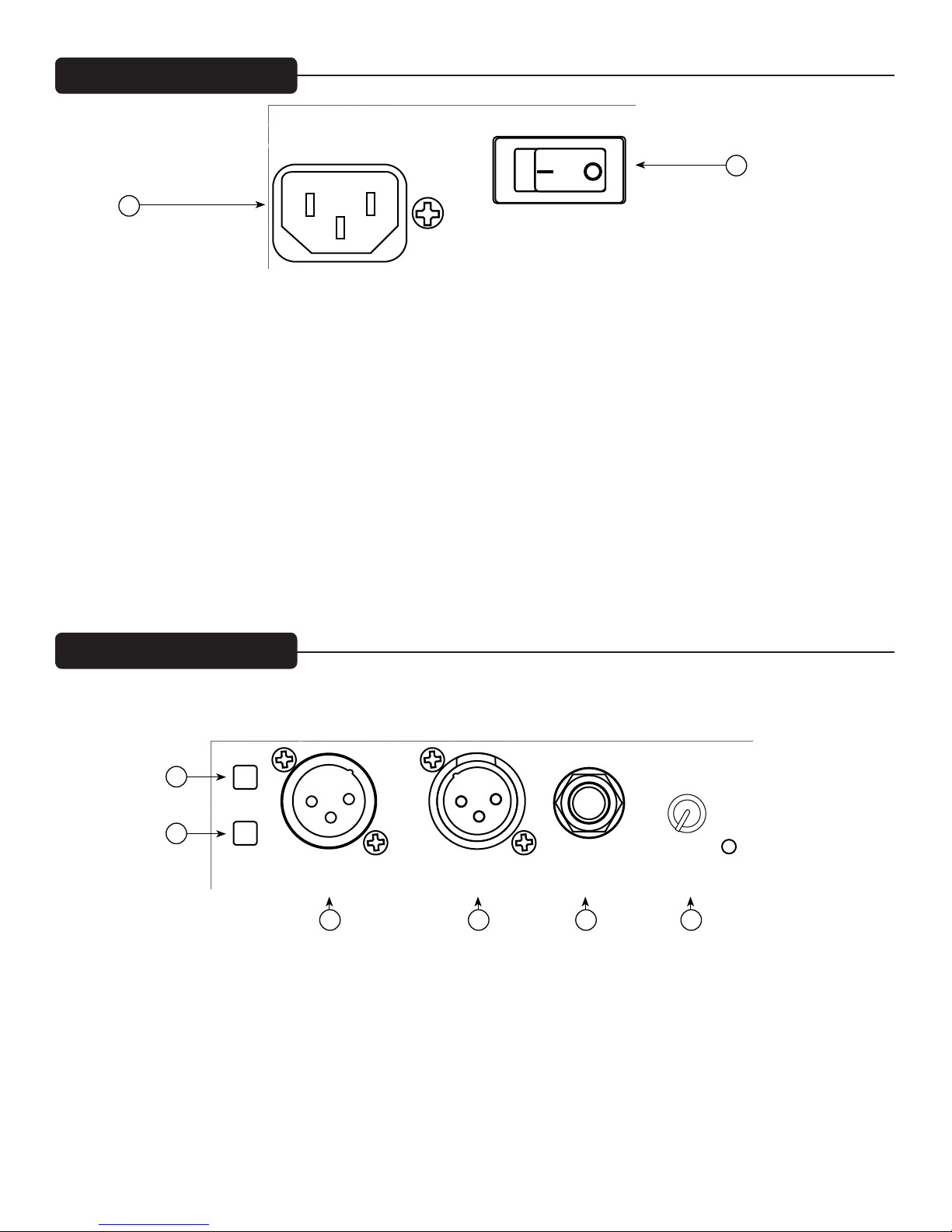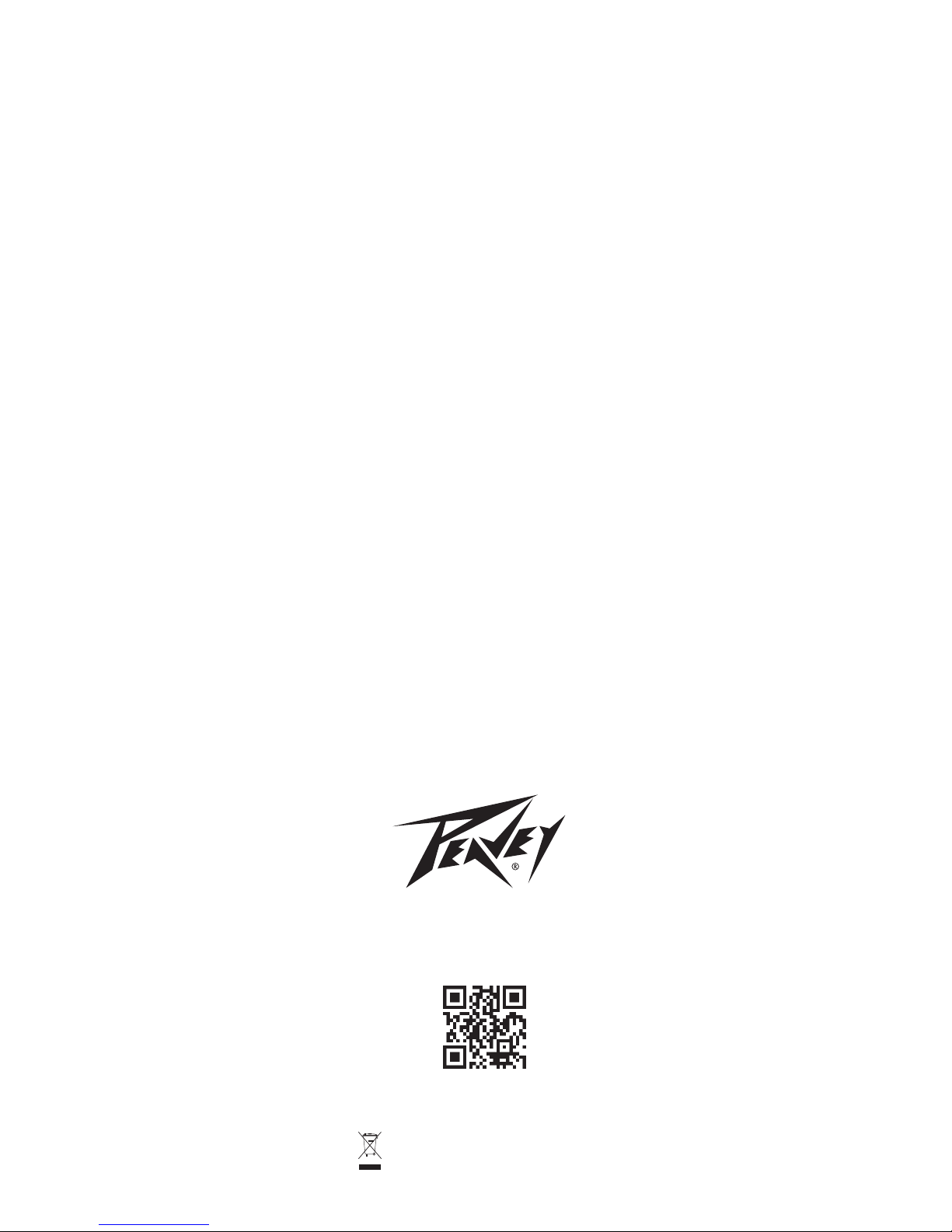Troubleshooting
Care and Maintenance
No Output at All
First, make sure the unit has AC power and is turned ON. Make sure the Power/Clip LED (9) is illuminated Green. If not, make
certain the ON/OFF switch (2) is in the ON position and check the IEC power cord connection (1) by ensuring it is fully engaged and
seated. Make certain the AC line cord is plugged into a working AC outlet.
Finally, check the internal fuse. (See the Rear Panel: Fuse section, for instructions.) Once assured your unit is getting AC power,
check that the 6505® SUB is getting a signal. Temporarily disconnect the cable running to its inputs and connect it to some other
device capable of reproducing the signal (i.e., a power amp and speaker). If this produces a signal, make sure that all Volume controls
being used have been turned up to a satisfactory level (one-third to halfway).
If the 6505® SUB has been subjected to direct sunlight or excessive heat, the built-in thermal protection may have been triggered. The
power/clip LED (9) will be illuminated RED if this is the case. If so, turn off the 6505® SUB and let it cool for a sufficient amount of
time.
If there is still no output, contact your authorized Peavey dealer or the Peavey International Service Center.
Hum or Buzz
If the 6505® SUB is producing a hum or buzz, this can be AC outlet related. Try plugging the 6505® SUB into a different AC outlet.
Sometimes, if a different circuit (breaker) is used for the guitar amp/combo and the 6505® SUB, it can cause hum problems.
Ensure that shielded cables have been used to route the signal to the 6505® SUBs inputs. If speaker cables with 1/4" plugs are used as
input cables instead of shielded cables, they will be prone to hum or buzz. Hum may be ground loop related. It will be helpful to lift
the shield ground on a balanced XLR cable at the 6505® SUB end only by using the ground lift switch (3). Check any input changes
carefully by first turning down the volume control, plugging and unplugging cables, or lifting the shield ground at the speaker end.
Check to make sure light dimmers are not on the same circuit as the 6505® SUB, the guitar amp/combo or any connected devices. If
light dimmers are used, then it may be necessary to turn them full ON or full OFF to eliminate or reduce hum. This is a typical AC
wiring/light dimmer interference problem, not a design flaw of the 6505® SUB.
The third wire (ground plug) on the AC plug should NEVER be removed or broken off.
Distorted or Fuzzy Sound When Sound Should be Clean
First, ensure the signal source is not clipping or being overdriven. Make sure the level control (8) on the 6505® SUB has not been set
too low or all the way up.
Check that the input plugs are fully seated in the input jacks (5) and (7) on the rear panel of the 6505® SUB. Ensure that a power amp
OUTPUT has not been plugged into the XLR input jack (5) of the 6505® SUB.
If an extension cord is being used to provide the AC power to the unit, ensure that it is of sufficient current capacity and that it is not
also being used to supply power to any other device.
Finally, realize that even though the 6505® SUB is a powerful and high output unit, it does ultimately have Limits. In this case, try
turning the levels down a little to see if that clears things up. If, after checking all the things listed to check and anything else you can
think of to check safely, and the system still exhibits problems, carefully note all conditions and check with your Peavey dealer for
advice.
Your 6505® SUB is a sturdy and durable product and will provide years of reliable use if properly cared for. Use common sense and
read the safety warnings to avoid hazardous operating conditions. The unit must be disconnected from the AC power source before
any work is done on it. Refer all servicing to qualified service personnel.
Sunlight/Heat
Avoid prolonged exposure to direct sunlight, as this may cause the unit to overheat and thermally shut off. Excessively hot operating
conditions can also cause a thermal shutdown. Do not store in extremely hot or cold conditions or extremely high humidity. Always
allow unit to come to room temperature before use.
Cleaning
Never clean the 6505® SUB while plugged in or turned ON! When the unit has been fully disconnected from AC power sources, use a
dry cloth or a plastic bristle brush to remove soil or other dirt. Never use strong solvents on the 6505® SUB, as they could damage the
cabinet. Do not allow ANY fluids to drip inside the 6505® SUB.