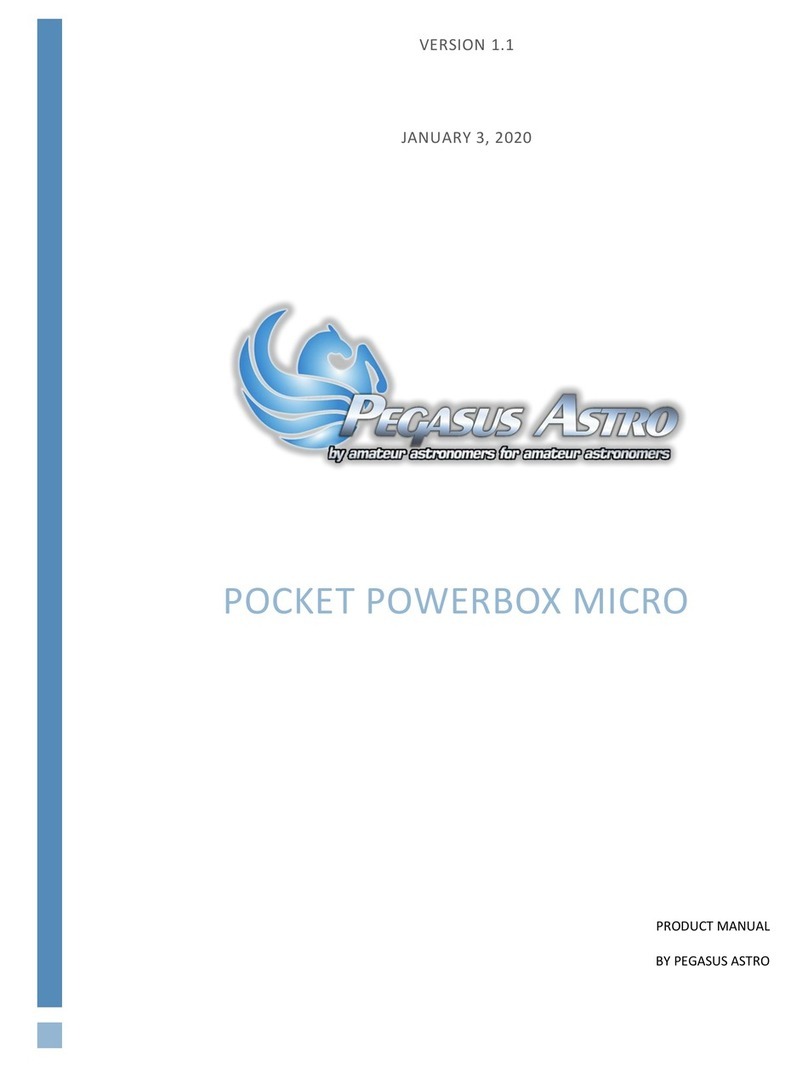Thank you for choosing our products
If you are tired of carrying multiple power packs and dealing with a mess of power and data cables, Pegasus Ultimate Powerbox
v2 is the absolute solution. Our idea is one enclosure that makes available a sufficient number of amperes. No cables disturb the
movements of the mount and the instrument, only the main power cord and one USB data cord comes to the Ultimate
Powerbox v2 from which branch off the other cables powering all devices.
Operating Instructions
•Plug the external environmental sensor into the EXT port, your stepper motor in the Motor Port, the 12V DC power
cables and USB cables to the device. For the Motor Focus Kit you need a common straight network cable.
•Plug the power supply (battery or power pack) into the XT60 socket. Please notice that the device supports 12-13.8V
DC, 5-20 Amps power supply only.
•Device will boot after three seconds and the blue indication LED will blink three times and stay solid ON. This means
that firmware was loaded successfully and the “Ultimate Powerbox v2”is now fully operational.
•Default settings provide 12V DC to all four outputs. Dew Heater outputs are off after boot.
•Download software and manual from http://pegasusastro.com/support , follow installation and connect to the device.
Place the “Ultimate Powerbox v2”on the dovetail of your telescope / mount. We strongly recommend to follow this kind of
approach and have the device near your telescope. Power cable length is adequate to connect all of your equipment to the
powerbox. Finally, only two cables are leaving your mount. (USB data cable and the power cable).
Portability Hint: Pick up your favorite mini PC or PC Stick and place it close to the “Ultimate Powerbox v2”.
FRONT BACK
FRONT: From left to right:
▪4 Channel x 12V DC Outputs (6 Amps each)
▪3 Channel x 12V DC PWM Duty Cycle Outputs –For dew heaters / flatbox / fans (6 Amps each)
▪Focus Output for Unipolar / Bipolar Stepper Motor
▪Input Power 12V DC XT60 (positive tip)
▪Led (blue) indicator
BACK: From left to right:
▪Input USB3.1 / PC
▪4 (2 x Dual Stacked) Ports USB3.1 - Industrial Grade USB Hub
▪2 (1 x Dual Stacked) Ports USB2 - Industrial Grade USB Hub
▪Variable Output / 3Amps Max
▪Ext Port & Environmental Sensor (Relative Humidity /Temperature)
▪Always ON / 12V Output