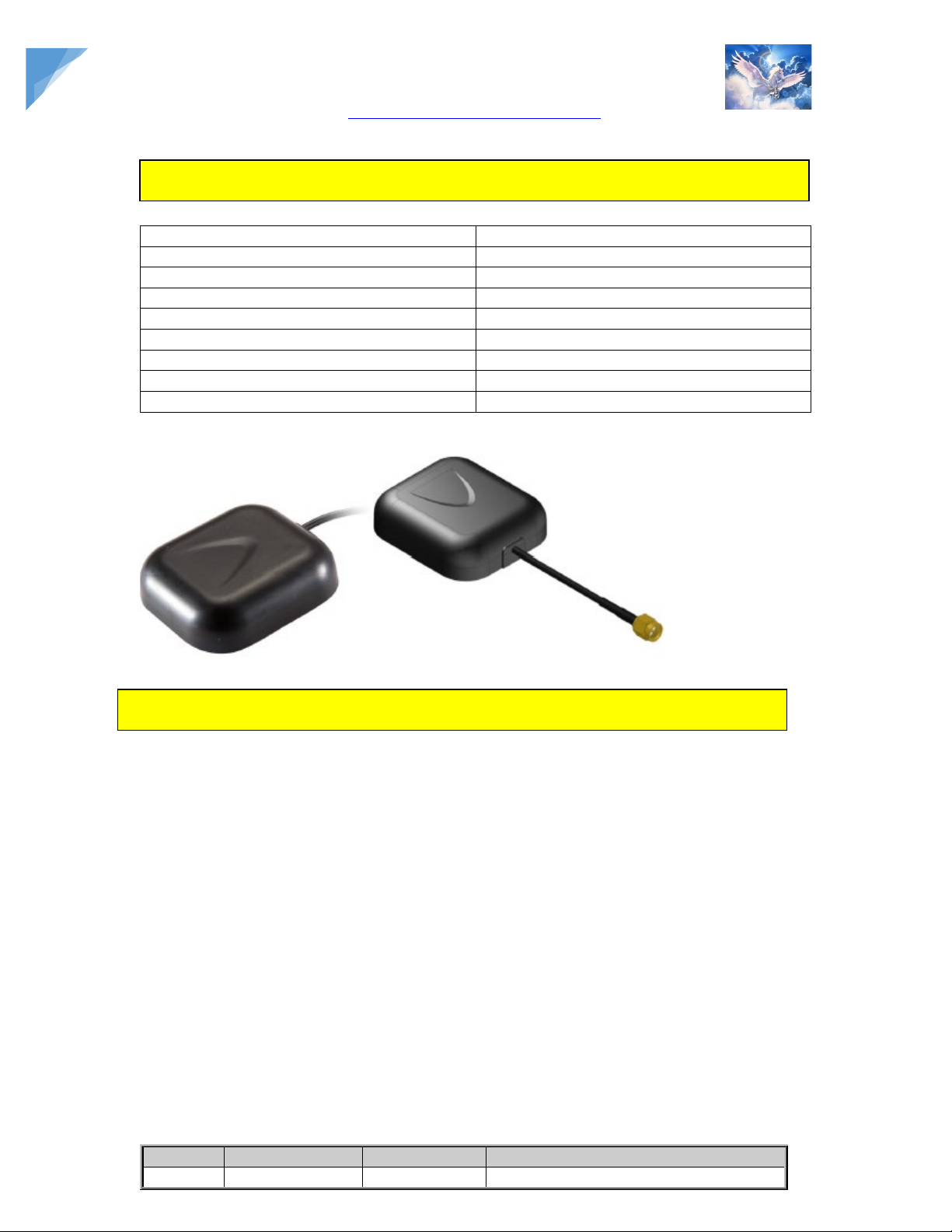Pegasus Wireless Products, LLC
2915 Bishopstone Way Cumming, GA 30040, Ph.: 678.771.5046
Email: Support@pegasuswirelessproducts.com
Added connector info and GNSS Command
ii. Blinks Slowly Indicates Network Connected
4. Run System Programs using AT Commands.
5. To turn off Modem:
a. When BG96 is in power on mode, it can be turned off by driving the
PWRKEY (PIN 3 of J204) to V_USB high level for at least 650ms. The
module can also be powered down by sending the AT+POWD=1
command.
LED 2(Red) Goes OFF – Indicates BG96 Module Powered Down.
Note: Some functions for lower power operation require the use of DTR (pin 1 of
J205)
6. For additional Information on Communications please refer to:
a. Quectel BG96 Hardware Design Manual
b. Quectel BG96 AT Commands Manual
c. Quectel BG96 TCPIP Commands Manual
d. Quectel BG96 GPS/GNSS AT Commands Manual.
7. GPS/GNSS is turned off. To Turn on and make active issue Command:
AT+QGPS
a. Refer to Section 1.1 of the Quectel BG96 GPS/GNSS AT Commands
Manual for configuration information.
A soft copy of the latest Manuals can be obtained by sending an email request to: