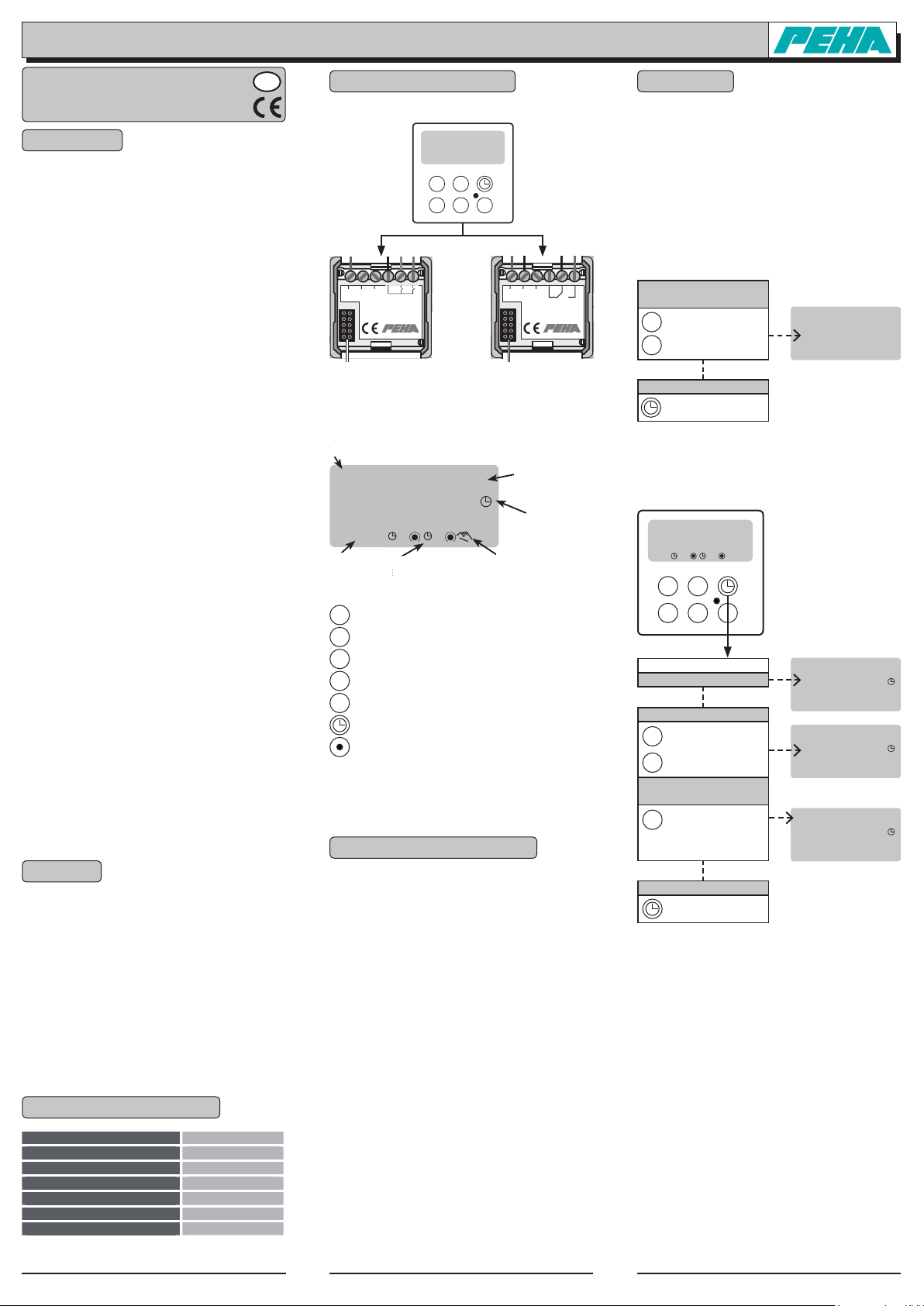291 Z (Rev01_080728) F - 1
Paul Hochköpper GmbH & Co. KG
Postfach
1727
•
D-58467
Lüdenscheid
•
T
el.:
+49
(0)2351
185-0
•
Fax:
+49
(0)2351
27666
•
e-mail:
[email protected] •
Internet:
www
.peha.de
31060000-143
Notice d’installation et d’utilisation
Partie supérieure composée d’une minuterie
pour les inserts à relais encastrés 293 (2 et 6)
Réf. 291 Z
F
1. Généralités
1.1 Utilisation
La minuterie (291 Z) est utilisée en combinaison avec
les inserts à relais 293/2 et 293/6. La minuterie permet
d’activer ou de désactiver manuellement ou automatique-
ment via des heures d’activation des consommables.
Une fonction de commutation via les postes secondaires
des inserts à relais est, en outre, possible.
– Commande manuelle
– Heure d’activation minimale d’une minute
– Programmation quotidienne/journalière
– 24 heures programmables
– Tampon d’alimentation réseau de 30 mn en cas de
panne de secteur, la programmation est conservée.
Remarque : Lire attentivement la notice d’utilisation
avant la mise en service.
1.2 Clauses de garantie
Cette notice d’utilisation fait partie intégrante de
l’appareil et de nos conditions de garantie. Elle doit être
remise sys-tématiquement à l’utilisateur. Nous nous
réservons le droit de modifier sans préavis la construc-
tion technique des appareils. Les produits PEHA sont
fabriqués et leur qualité est contrôlée en ayant recours
aux technologies ultramodernes et en tenant compte
des directives nationales et internationales en vigueur.
Si toutefois un défaut apparaissait, PEHA s’engage à
remédier au défaut comme suit, sans préjudice des dro-
its du consommateur final résultant du contrat de vente
vis-à-vis de son revendeur:
En cas de l’exercice d’un droit légitime et régulier, PEHA,
à son seul gré, éliminera le défaut de l’appareil ou liv-
rera un appareil sans défaut. Toute revendication allant
au-delà et toute demande de réparation de dommages
consécutifs est exclue. Un défaut légitime existe si
l’appareil est inutilisable au moment de sa livraison au
consommateur final en raison d’un vice de construction,
de fabrication ou de matière ou si son utilisation pratique
est considérablement limitée. La garantie est annulée en
cas d’usure naturelle, d’utilisation incorrecte, de branche-
ment incorrect, d’intervention sur l’appareil ou d’influence
extérieure. La durée de la garantie est de 24 mois à partir
de l’achat de l’appareil par le consommateur final chez un
revendeur et elle prend fin au plus tard 36 mois après la
fabrication de l’appareil. Le droit allemand est applicable
pour le règlement des droits à la garantie.
1.3 Élimination de l’appareil
Pour l’élimination de l’appareil, se conformer à la lé-
gislation et aux normes en vigueur dans le pays où
l’appareil est utilisé.
2. Sécurité
L’appareil est prévu exclusivement pour une utilisation
conforme à sa destination. Toute intervention ou modi-
fication par l’utilisateur est interdite ! Ne pas l’utiliser en
liaison avec d’autres appareils dont le fonctionnement
pourrait mettre en danger les personnes, les animaux
ou les biens.
Tenir compte des points suivants :
• La notice d’utilisation de l’appareil et celle des inserts à
relais.
• Unenoticed’utilisationnepeutdonnerquedesconsignes
denaturegénérale.Ellesdoiventêtreinterprétéesdansle
contexte d’une installation spécifique.
3. Caractéristiques techniques
4. Structure et description
4.1 Vue d’ensemble et accessoires
4.2 Écran d’affichage et touches de commande
5. Installation et mise en service
5.1 Consignes d’installation importantes !!
– Ne retirer ou n’enficher la minuterie de ou dans la
douille enfichable qu’en cas d’alimentation électrique
déconnectée !
– À utiliser uniquement dans des locaux fermés.
5.2 Pose
• Procéderaumontageetàl’installationdel’insertàrelais
conformémentàlanotice(àconfieruniquementàunélec-
tricien spécialisé).
• Enficheravecprécautionlaminuteriedansladouilleen-
fichable.
5.3 Mise en service
• Mettre l’installation électrique sous tension
après la pose.
• Procéder au réglage de base (voir le point 6.1).
• Programmer les durées d’activation (voir le point 6.2).
6. Fonctions
6.1 Réglages de base
Il est nécessaire de procéder au réglage de base à la
première mise en service ou après une remise à zéro
(RESET).
1ère étape: Réglage du nombre des sorties
La minuterie est utilisée en combinaison avec l’insert à
relais 293/6 (une sortie) ou 293/2 (deux sorties). C’est
pourquoi, il est nécessaire de régler le nombre des sor-
ties à utiliser.
Le réglage est conservé également en cas de panne de
secteur et ne doit être effectué qu’une seule fois.
Remarque: Le réglage est activé automatiquement à la
première mise en service.
2e étape: Réglage de l’heure et du jour de la semaine
Remarques :
– Si aucune heure n’est mémorisée, le réglage de
l’heure et du jour de la semaine est activé automa-
tiquement.
– Si l’utilisateur appuie sur aucune touche, l’appareil
revient automatiquement en mode d’affichage de
base après 30 secondes.
293/2
230V~/µ4A 50Hz
L
1
08:15
�
�
day
prg ch
293/6
230V~/µ10A 50Hz
Minuterie
(291 Z)
Insert à relais
293/2
Douille enfichable pour
la partie supérieurel
Douille enfichable pour
la partie supérieurel
Insert à relais
293/2
Activation/Désactivation de la sortie 1
Activation/Désactivation de la sortie 2
Sélection du bloc semaine/jour de la semaine
Activation du mode de programmation
Réglage de la sortie/ des sorties
Réglage de l’heure et du jour de la semaine
Touche de remise à zéro (RESET)
Remarque : Les touches day et prg ne sont utilisées que
pour la première mise en service ou la programmation
de la minuterie.
p
p
day
prg
ch
-ENà
0ROGRAMMIERUNG
!NGABE DES !USGANGSKANALS
-ENà
:EITEINSTELLUNG
Anzeige Ausgang 1 u. 2
(EIN/AUS, automatisch)
.POUBH
4QFJDIFSQMBU[
Commande manuelle
1 = Lundi
Affichage sortie 1 et 2
(ACTIVÉE/DÉSACTIVÉE,
automatique)
Menu de
programmation
Emplacement
de la mémoire
Menu de
réglage
du temps
Référence 291 Z
Hauteur de pose 0,8 à 1,5 m
Durée de parcours minimale 1 minute
Température ambiante de 0 °C à +40 °C
Température de stockage de – 25 °C à 75°C
Marquage CE
Type de protection IP20
Mettre n au réglage
à actionner
à actionner
brièvement
CH:02 = 2 sorties
CH:01 = 1 sortie
p
p
Réglage du nombre
des sorties
CH:01
L’heure clignote
à actionner pendant env. 3 s
1
00:00
1
15:45
1 2 3 4 5 6 7
15:45
Réglage de l’heure
à actionner brièvement:
Réglage des minutes
à actionner longuement:
Réglage des heures
p
p
Réglage du jour
de la semaine
à actionner
1 = Lu, 2 = Mar, 3 = Mer,
4 = Jeu,5 = Vend ...........
day
Mettre n au réglage
à actionner
00:00
C1 C2
1