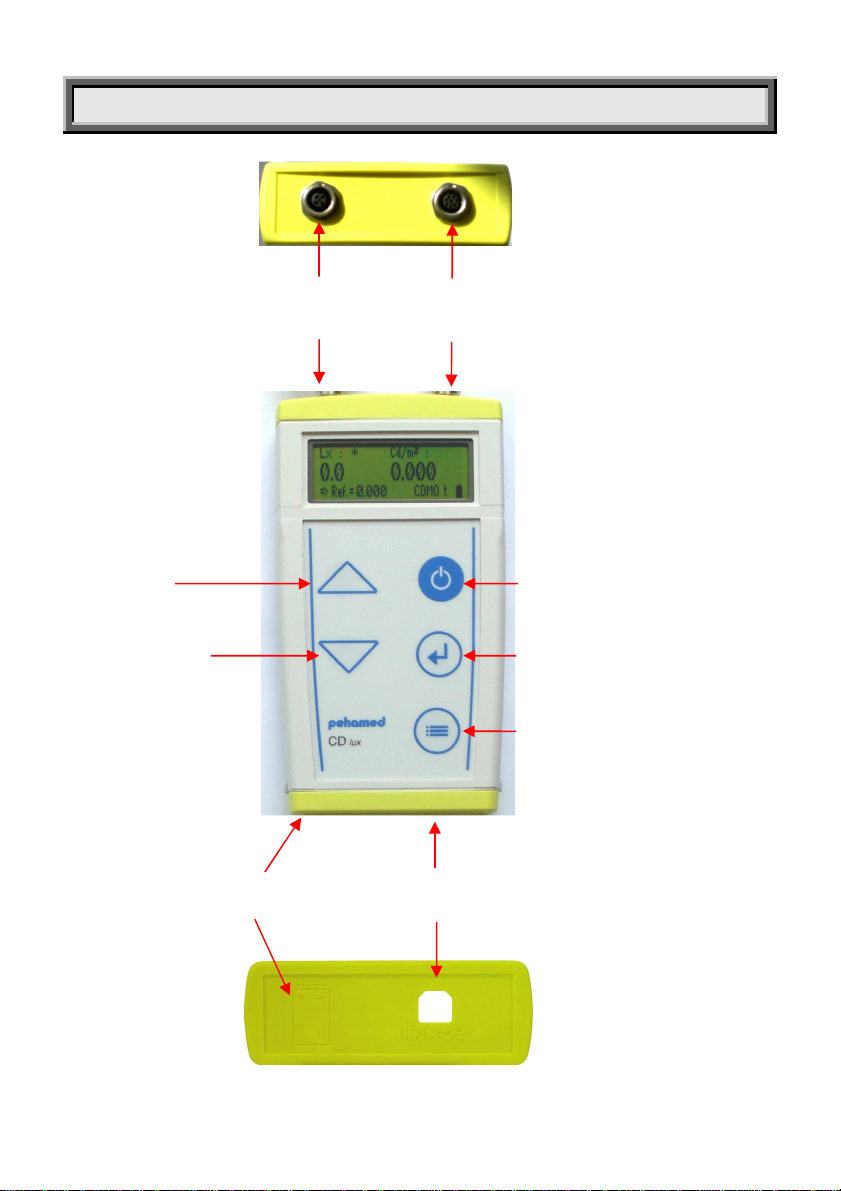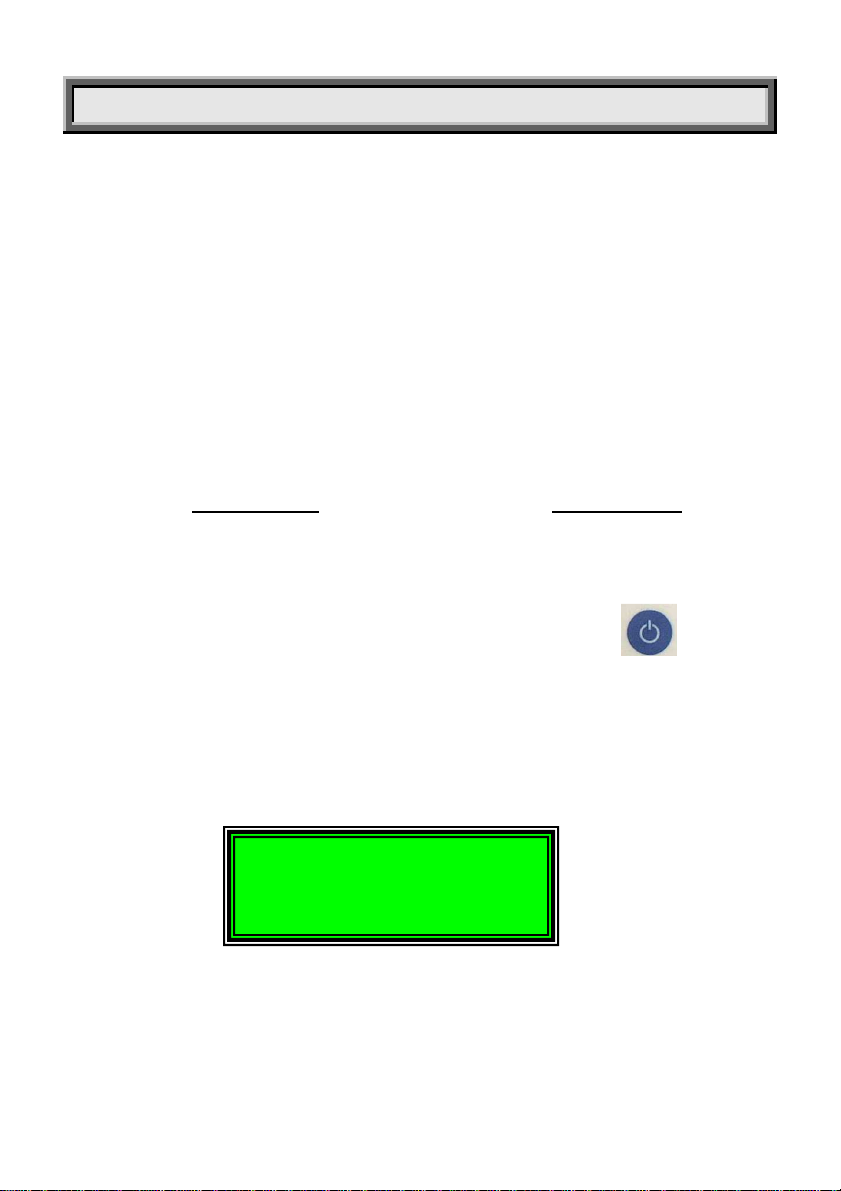3
Table of Contents
Device Description....................................................................
General Information ................................................................8
Start-Up .......................................................................................9
Measuring with the Luminance Detektor...............................11
Zeroing ........................................................................................12
Measuring in "Continuous Mode"............................................13
Measuring in "Trigger Mode" ....................................................14
Measurement of Image Display Devices...............................1
Measuring Veiling Luminance .................................................16
Measurement of Maximum Contrast .....................................17
Luminance Variations within One Image ..............................19
Measuring Luminance Variations............................................20
Measuring Uniformity of Viewing Box Luminance.................22
Measuring Viewing Box Luminance........................................24
Retrieving Stored Measurement Values.................................26
Examples.....................................................................................27
Measuring Ambient light in Lux ...............................................29
Menu ...........................................................................................30
LCD Display ................................................................................33
Switching-off .............................................................................34
Battery Change.........................................................................3
USB-Interface..............................................................................36
Sensors.........................................................................................37
Luminance Detector.................................................................38
Illuminance Detector................................................................40
Technical Specifications...........................................................41
Important Safety and Handling Informations for Batterys ...42