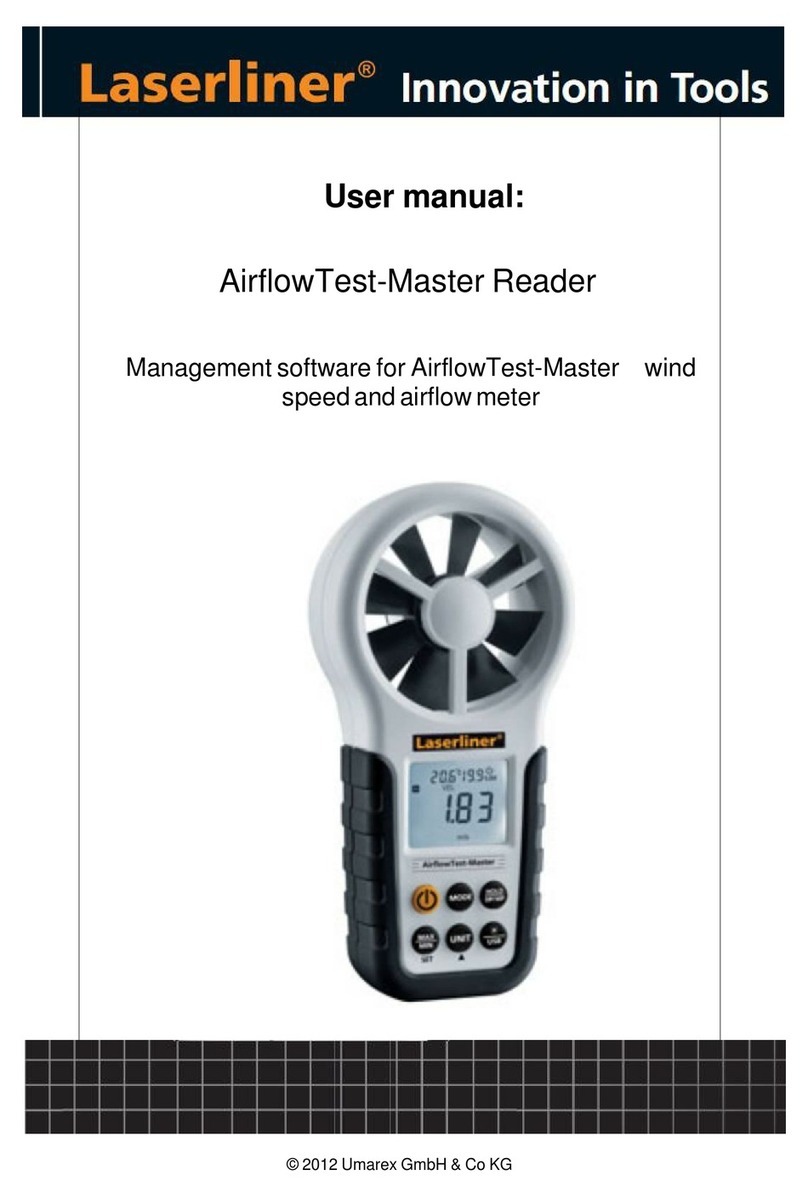Table of contents
.0
Part I Installation 2
................................................................................................................................... 21 Basic installation procedure
......................................................................................................................................................... 2Start install menu from DVD
......................................................................................................................................................... 2Start the driver and software installation
......................................................................................................................................................... 2Connect the instrument to the PC
................................................................................................................................... 32 Installation Driver CP211x USB-Adapter
......................................................................................................................................................... 3Installation with Driver Installer
......................................................................................................................................................... 3Update from older driver
......................................................................................................................................................... 3Plug in the USB-adapter
......................................................................................................................................................... 3Install from Windows hardware dialog
......................................................................................................................................................... 4Check COM port after successful installation
................................................................................................................................... 53 Installation of application software (SetupXXX.exe)
Part II Basic application concepts 6
................................................................................................................................... 61 Overview
................................................................................................................................... 62 Readout group data
Index 8
ITable of contentsCoatingTest-Master Reader manual
© 2012 Umarex GmbH & Co KG