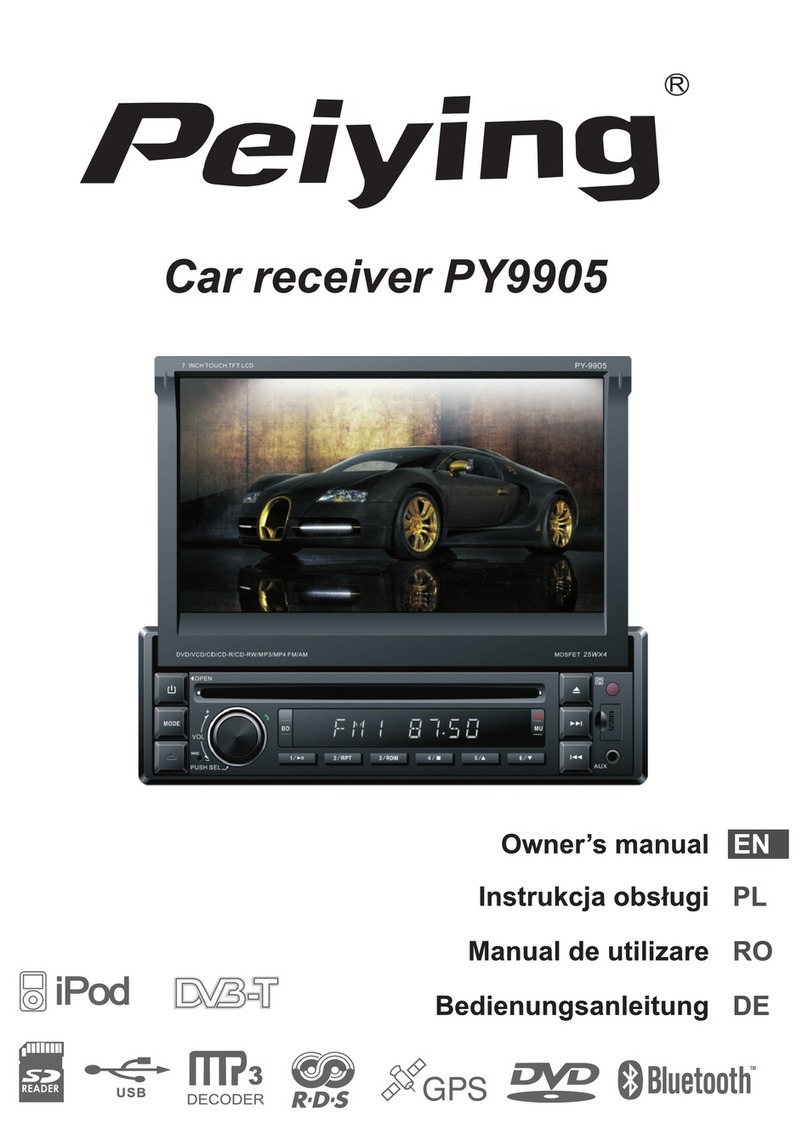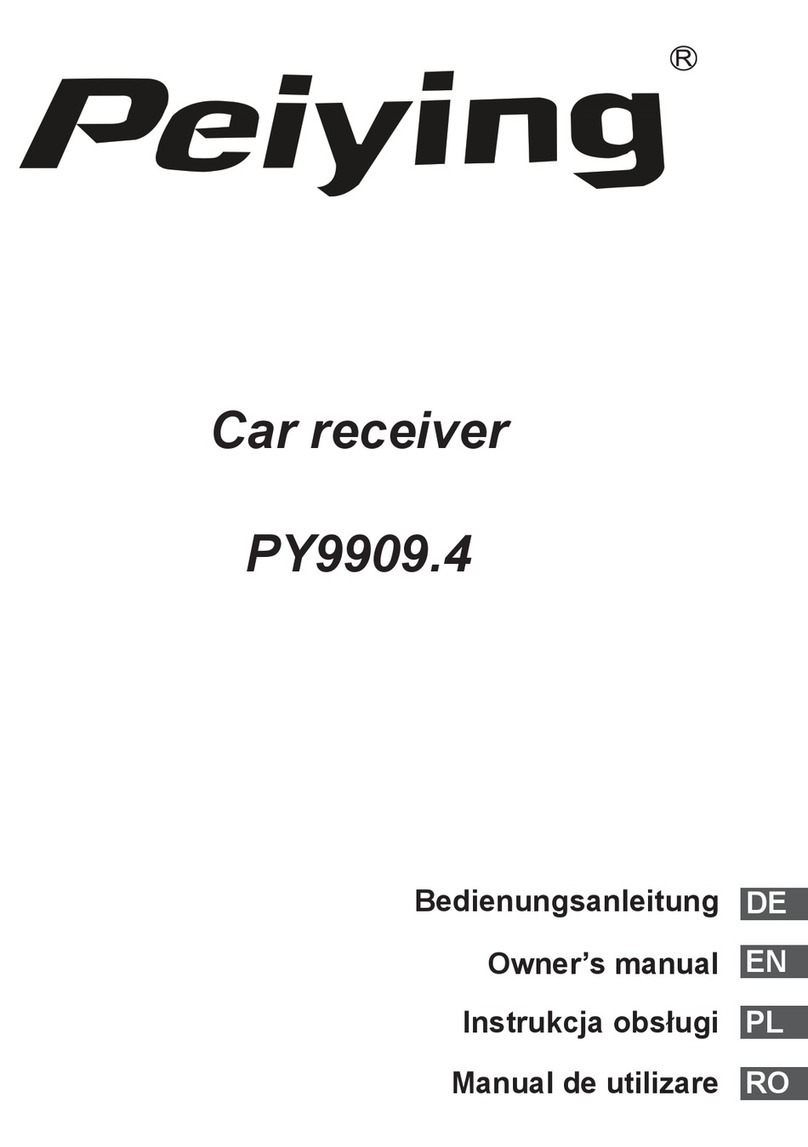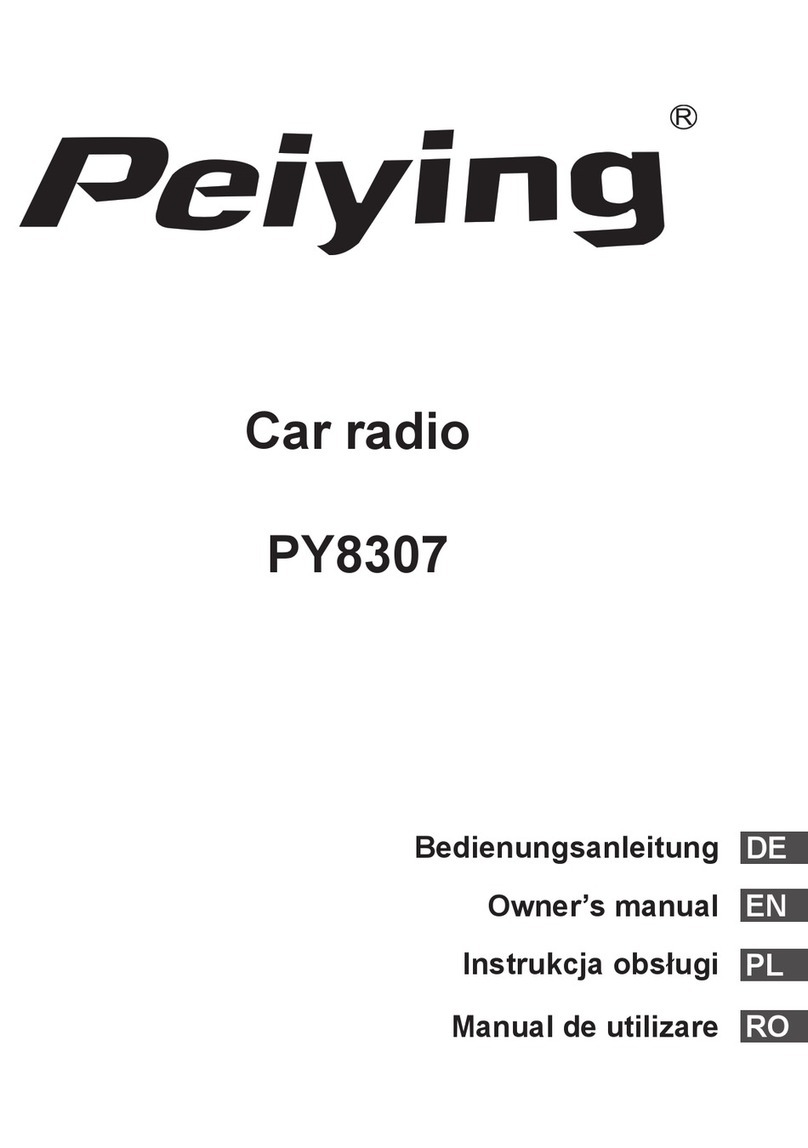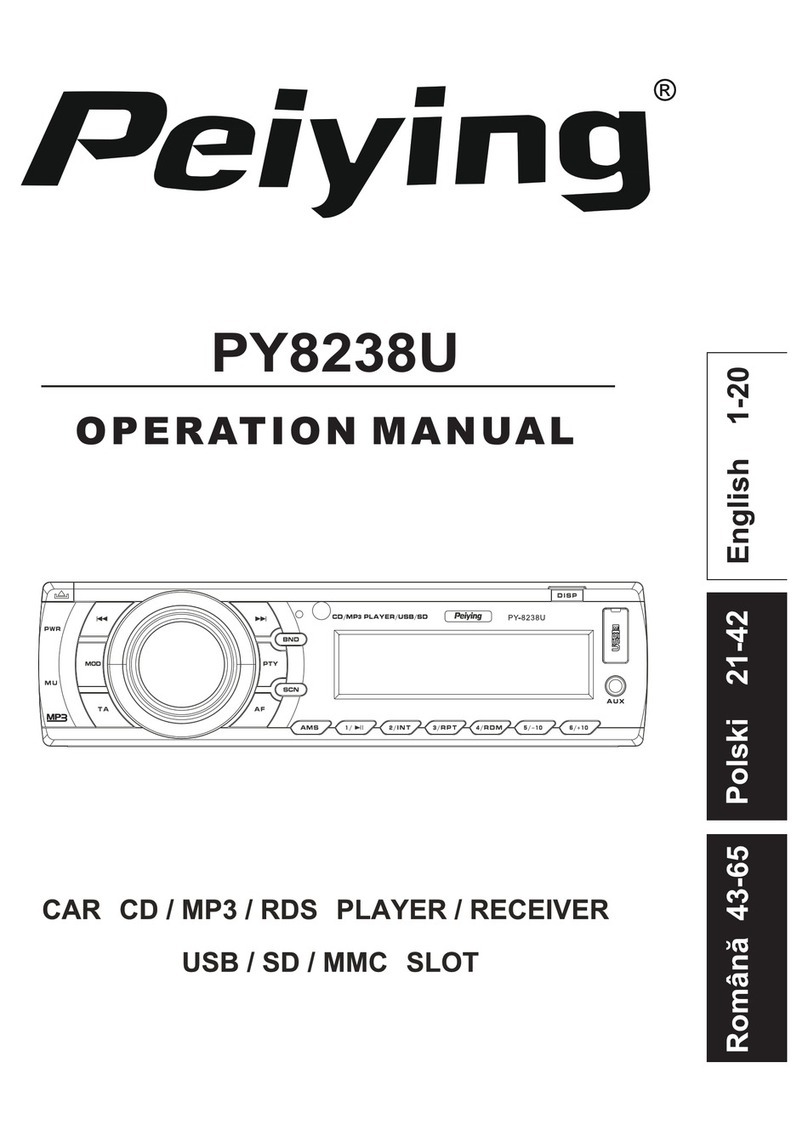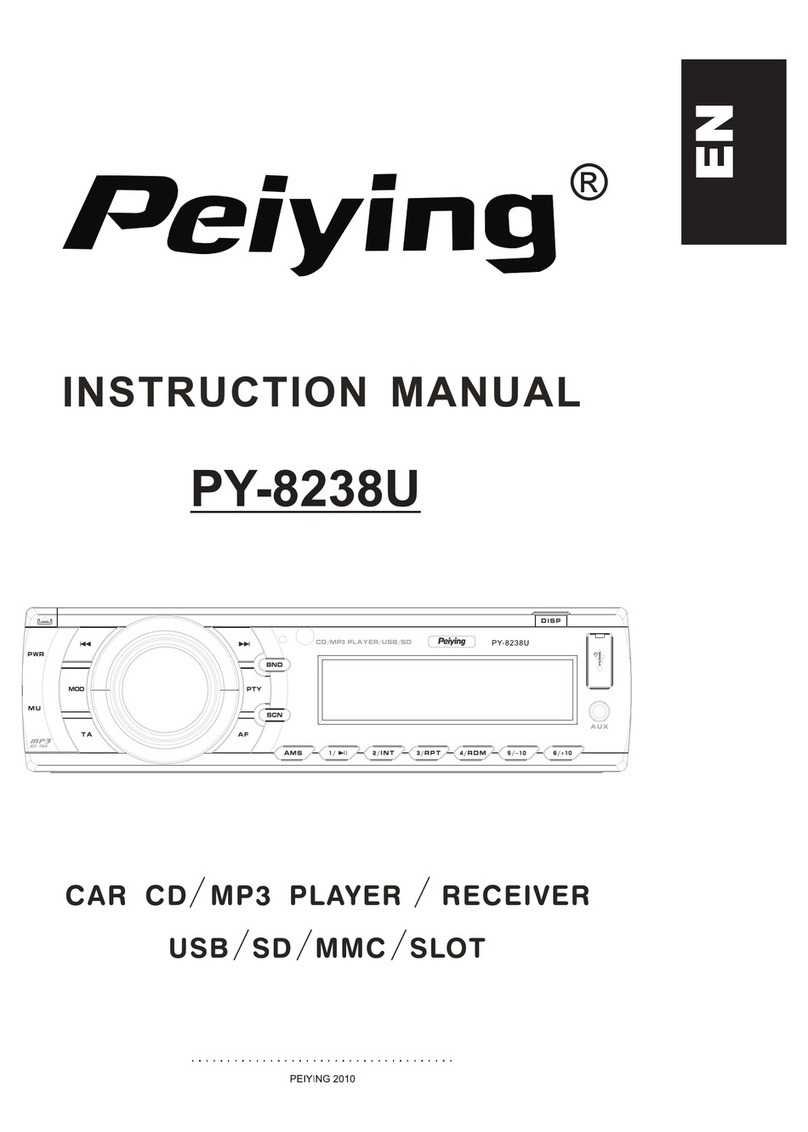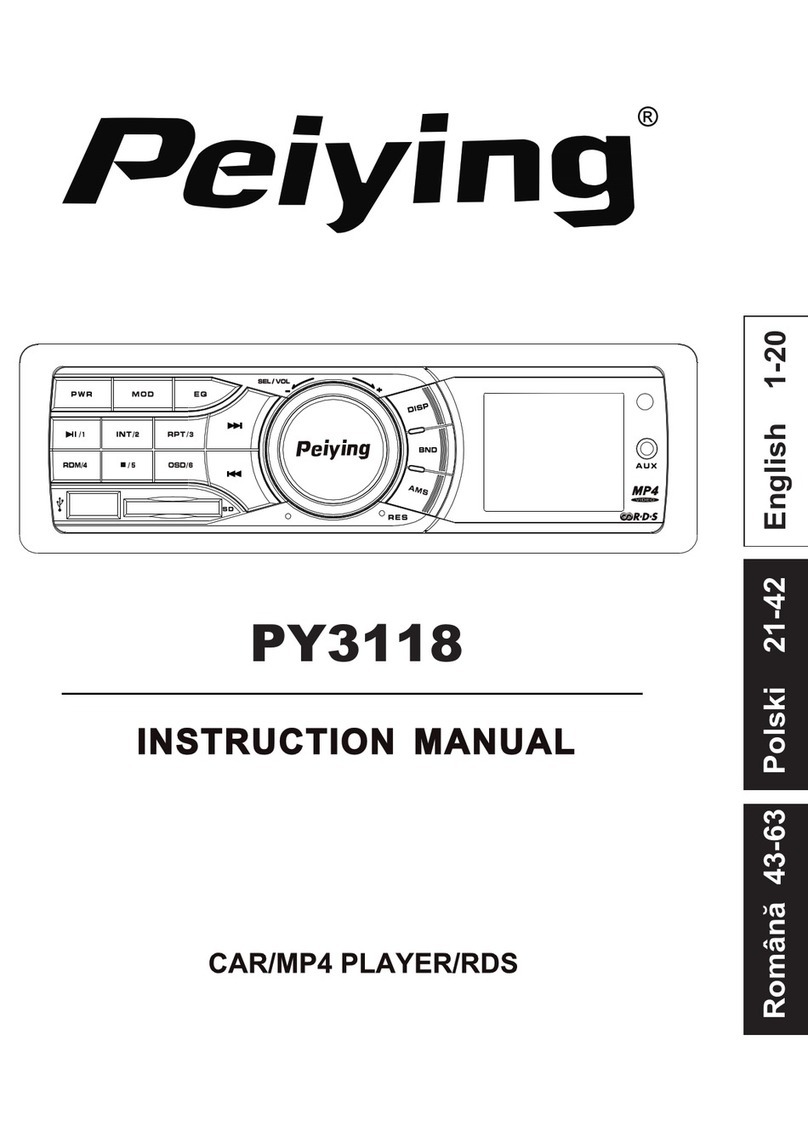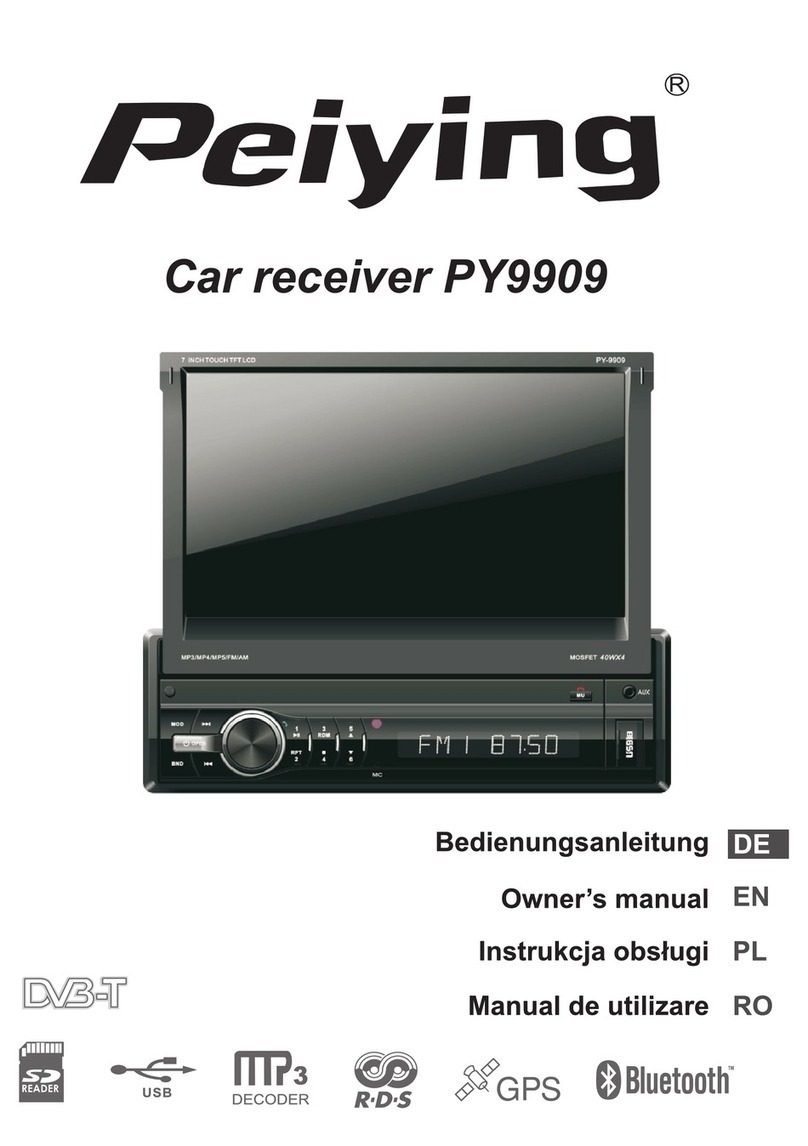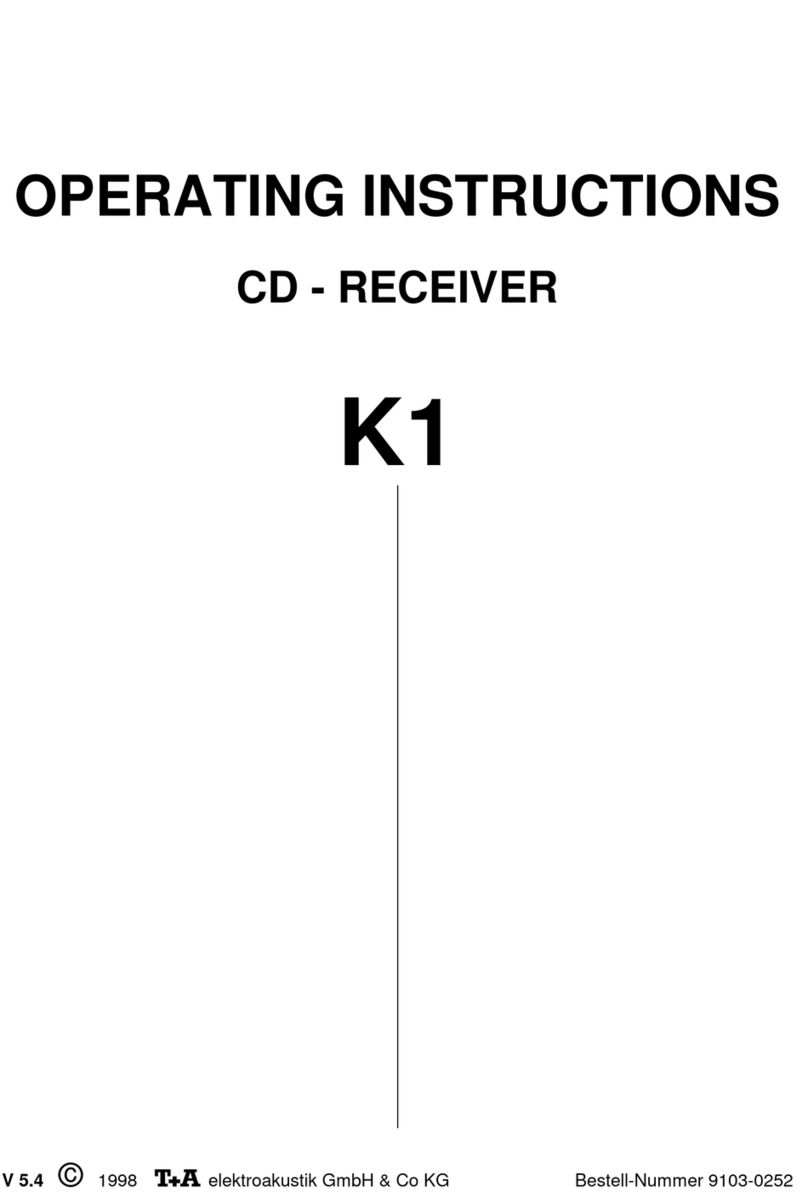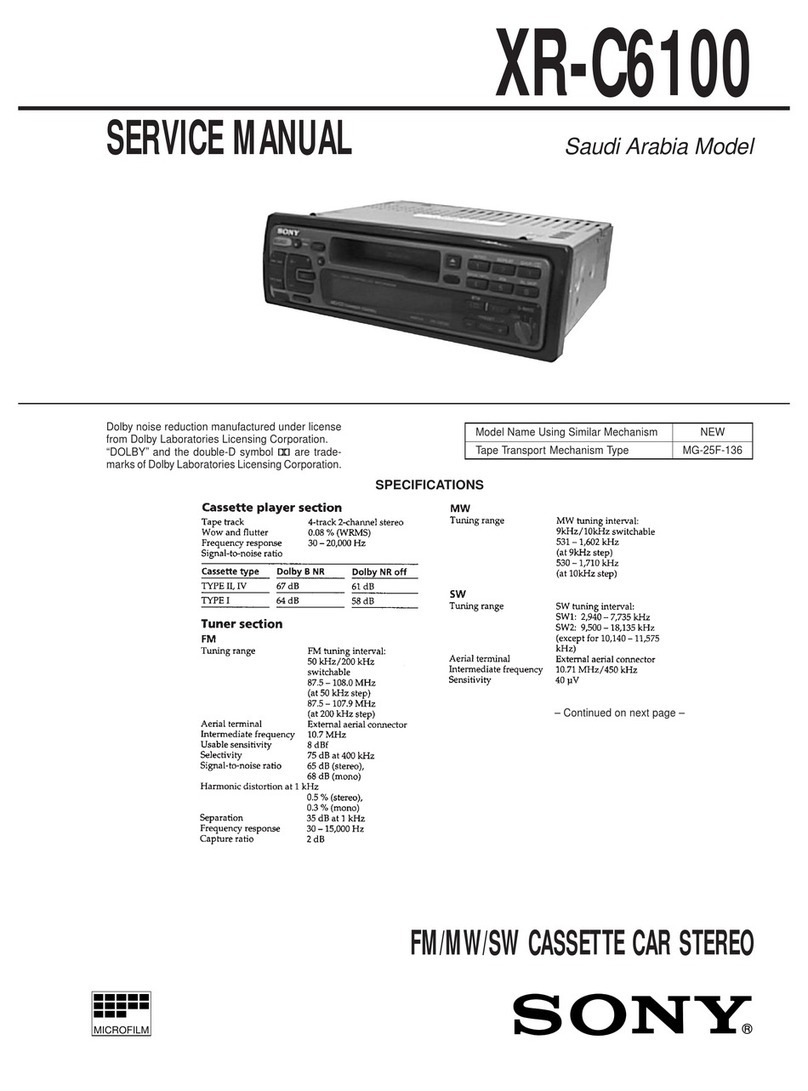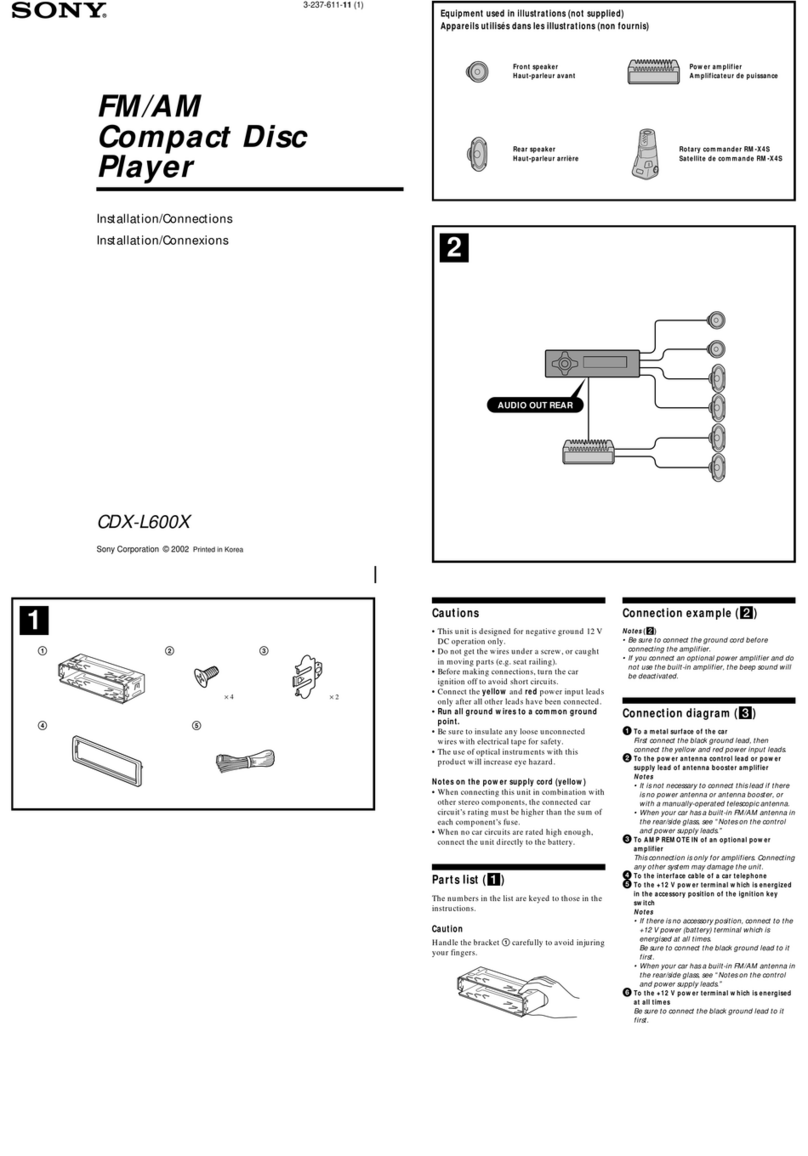reinforce the bass output. Press MENU UP and MENU DN to switch between
LOUD ON/ LOUD OFF
F) BEEP
The situation of beep sound is selected. Press MENU UP and MENU
DN to switch between BEEP ON/ BEEP OFF
G) SEEK 1/ SEEK2:
SEEK1:SEEK is activated night away when key is pressed for longer than
500ms.
SEEK2: SEEK is activated after key is released.
H)Stereo/Mono: Stereo or Mono
I) DX/LOCAL: Dx or Local
J) METAL: METAL ON/ METAL OFF
GENERAL OPERATIONS
0 7
In MASK DPI mode, the wrong sound or long mute (according to PI SOUND
or PI MUTE) can be heard from the AD station which has NO RDS signal and
of which the field strength is higher than that of the currently tuning AF
(station). But, these phenomenon are rare and the user will hardly hear the
wrong sound in whole Europe.
14
MP3 OPERATIONS
MP3 OPERATION
MP3 SEARCH MODES
MP3 Track, File and Character search is possible by using BAND button (10);
During MP3 operation, press BAND button (10) to several seconds to select
TRACK mode, FILE mode or CHARACTER mode. Directory, File, Song, Album, Artist
Name display is possible by using BAND button (10). Name display appears in
order from left side of the LCD and any time DISP button (6) is pressed, current
playing time will be displayed.
DIRECTORY
Directory: 1000 Max Directory Level: 8 Level Max Tracks: 1000 Max
BIT RATE
MPEG1: All MPEG/VBR (44.1KHz)
MPEG2: All except 8kbps/VBR (44.1&22.05KHz)
ANTI-SHOCK
120 sec MAX (128kbit/s)
CHARACTER SUPPORTED
English Capital Letters: A~Z Arabian Numbers: 0~9 Special Char.: ",',(,),*,+,-,.,/
SEL
During MP3 operation, press AMS BUTTON(13)for several seconds to select
TRACK search, after selecting the desired track with 1 digit or 2digits,selected
song begins to play after SEL button (3) is pressed for longer than 0.5 sec.
During file search, when VOL/SEL button (3) is pressed for longer than 0.5 sec.
at the current directory mode ,first song in the corresponding dir. Will begin playing.
Dur ing charac ter search, whe n VOL /SEL button (3) is pr es sed for lon ge r than 0.5 sec.
After the manual input song name is selected, the current inputted song will begin
playing or indicate "NOT FND" on the display.
SEARCH FUNCTIONS (TRACK SEARCH EXAMPLE)
How to search for track number "131", titled "WXY.MP3"
1) Press BND/ID3 button (6) to go in to search initial mode. It is now in TRACK
search mode. Then LCD displays first digit, "001".
2) Press SEL/ME NU/ENT button (3) to select 1st digit "1", then LCD will shows "010"
and 1st digit "1" is selected. (If SEL/MENU/ENT button (3) is pressed for more
than 0.5 sec, the first song is played.)
wrongly masked as DPI by some interference, the unit hesitates to search real afs.
For this reason, the unit has the user option (MASK DPI) which doesn't mask the
AF of NO RDS signal with high field strength.
C) DSP: POP, ROCK, CLASSIC, FLAT, DSP OFF
D) ESP: ESP 12' or ESP 45'
E) LOUDNESS
When TP information gets lost at the current station for retune time which is set
by RETUNE SHORT or RETUNE LONG, the radio start to retune to next same
PI station. When same PI station does not catch in 1 cyclic search, the radio retune
to next station with TP information.
-TA ALARM mode:
When this mode is selected, any automatic retune mode is not activated.
When newly tuned station does not have TP information for several seconds, beeps
come out.
When TP information gets lost at the current station for retune time, the beep sound
is out-putted. When newly tuned station has not RDS signal, "PI SEEK" is supp-
ressed somewhat.
B) MASK DPI or MASK ALL Mode
-MASK DPI mode:
Masked only the AF which has different PI.
-MASK ALL mode:
Masked the AF which has different PI and NO RDS signal with high field strength.
Signal with high field strength
The AF frequency (which has different PI or NO RDS signal with high field strength)
is masked during checking PI when the unit searches AF. The unit doesn't search
this AF (DPI) for few minutes.
In the case of the AF of NO RDS signal with high field strength, if the real AF is