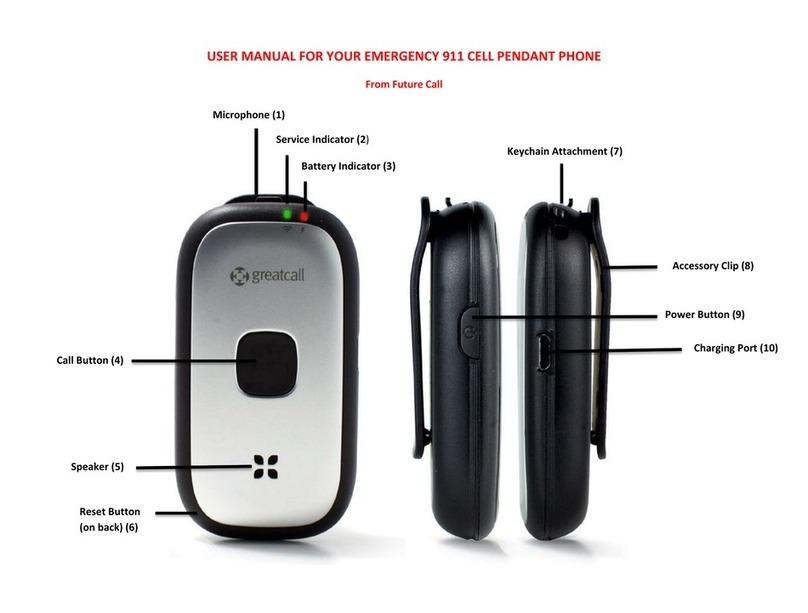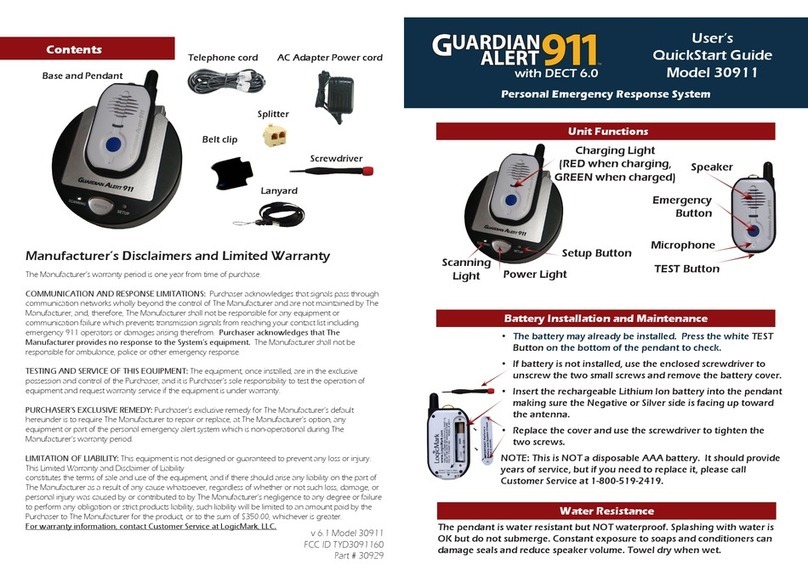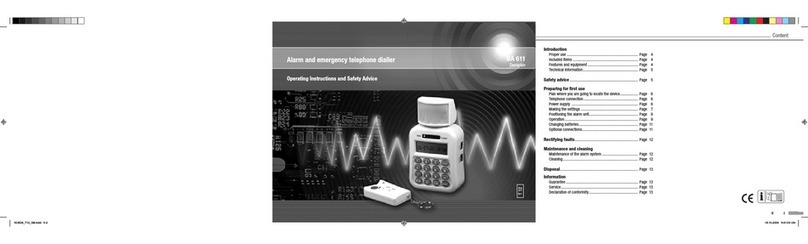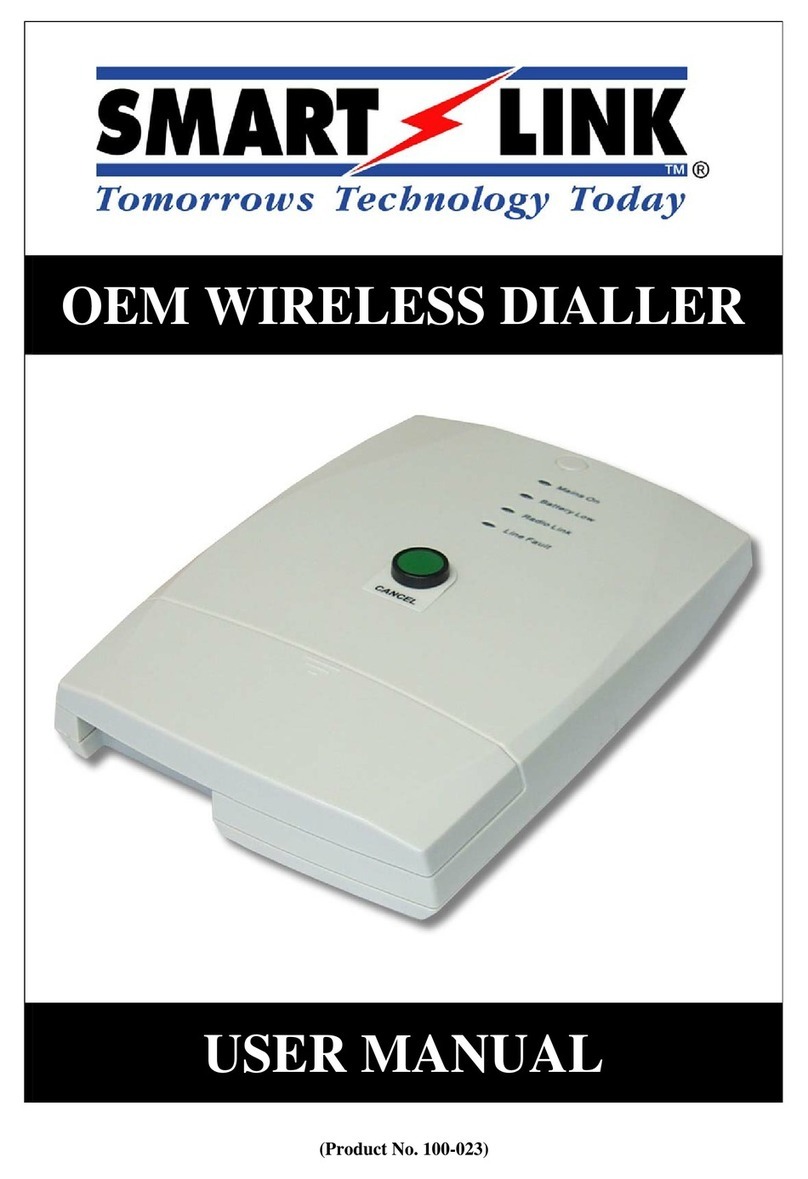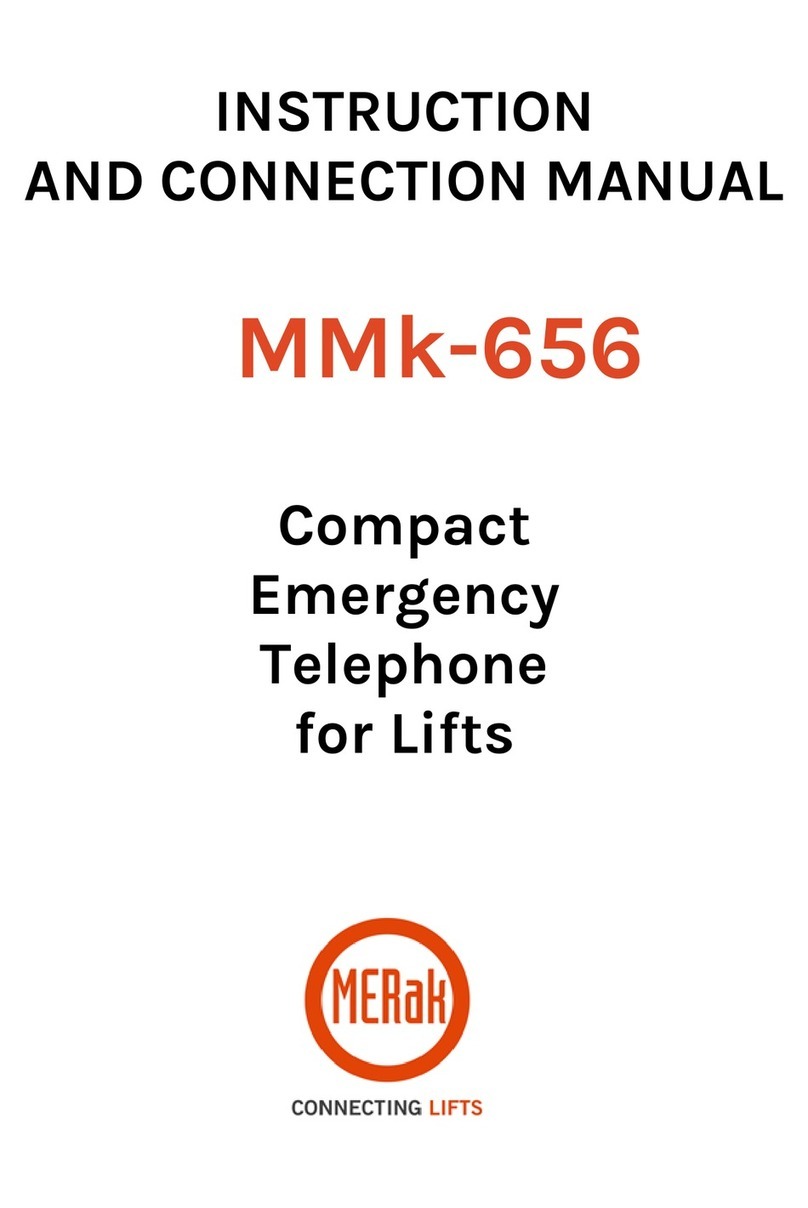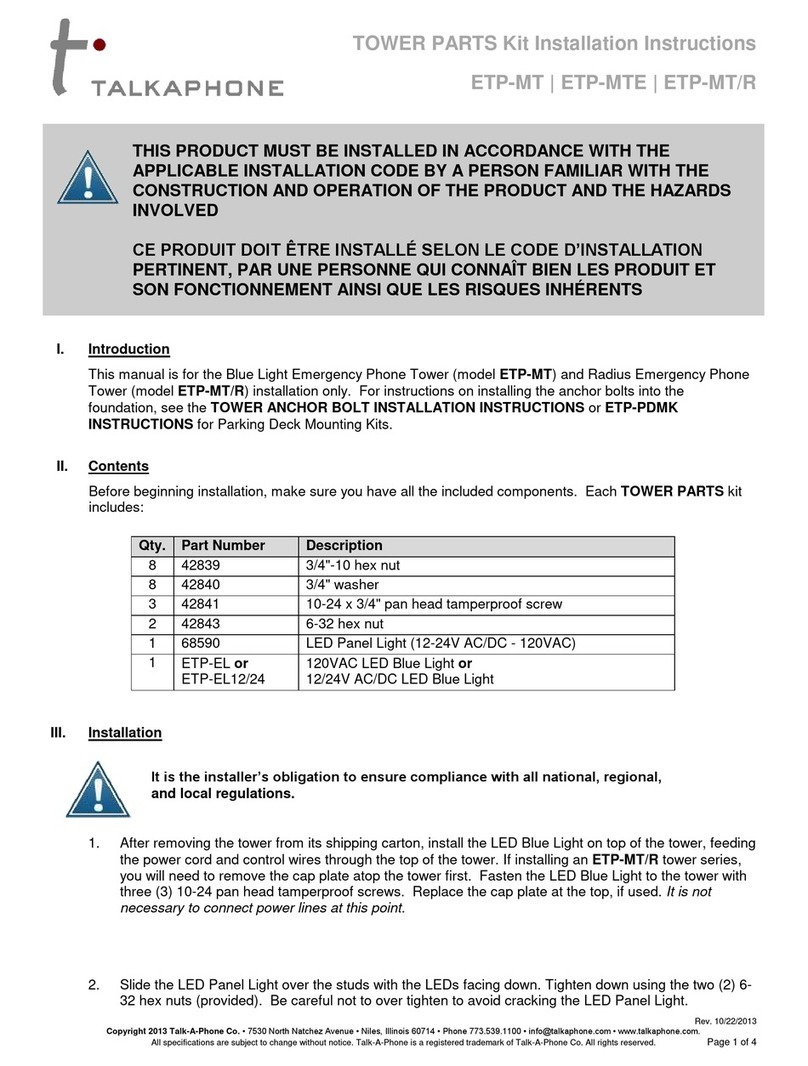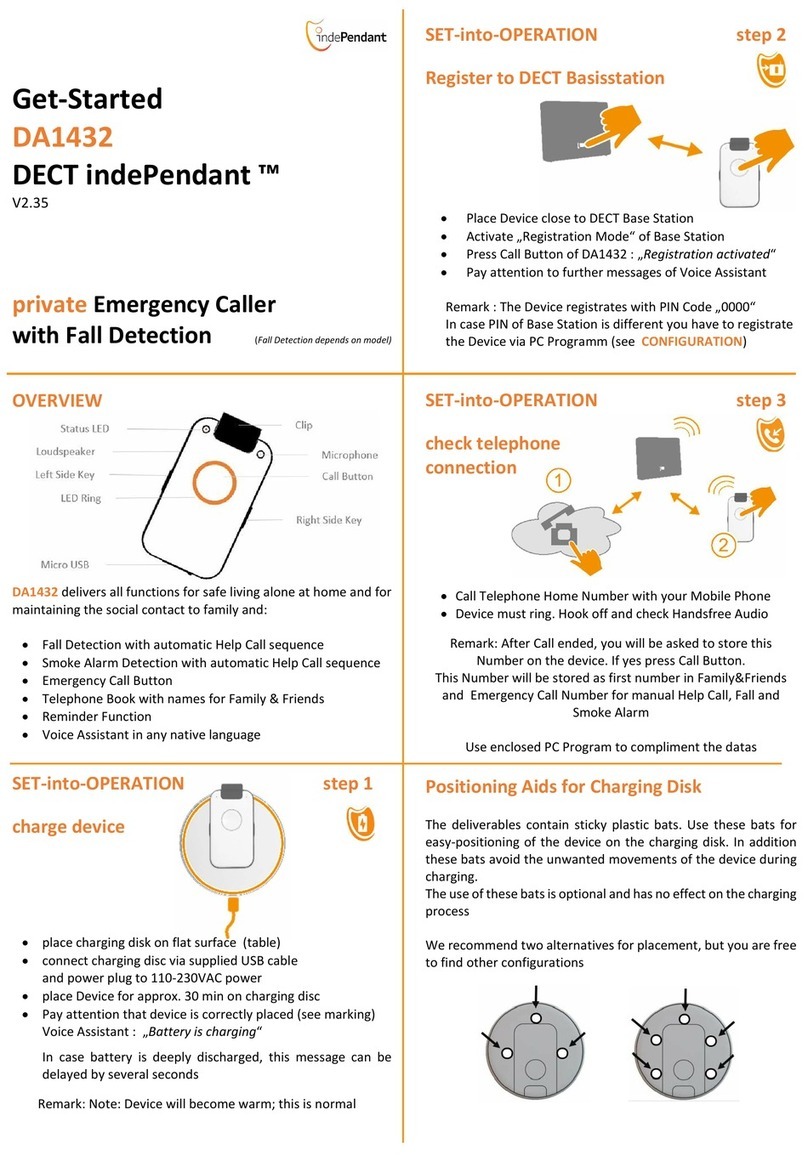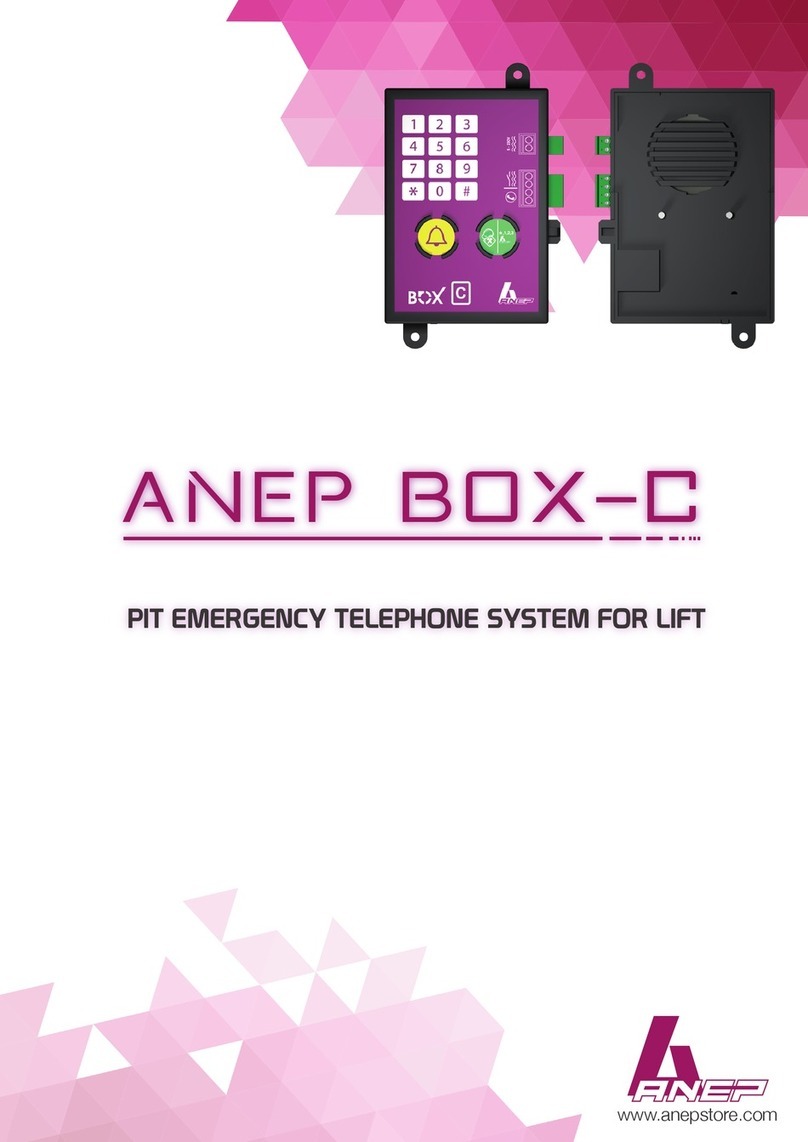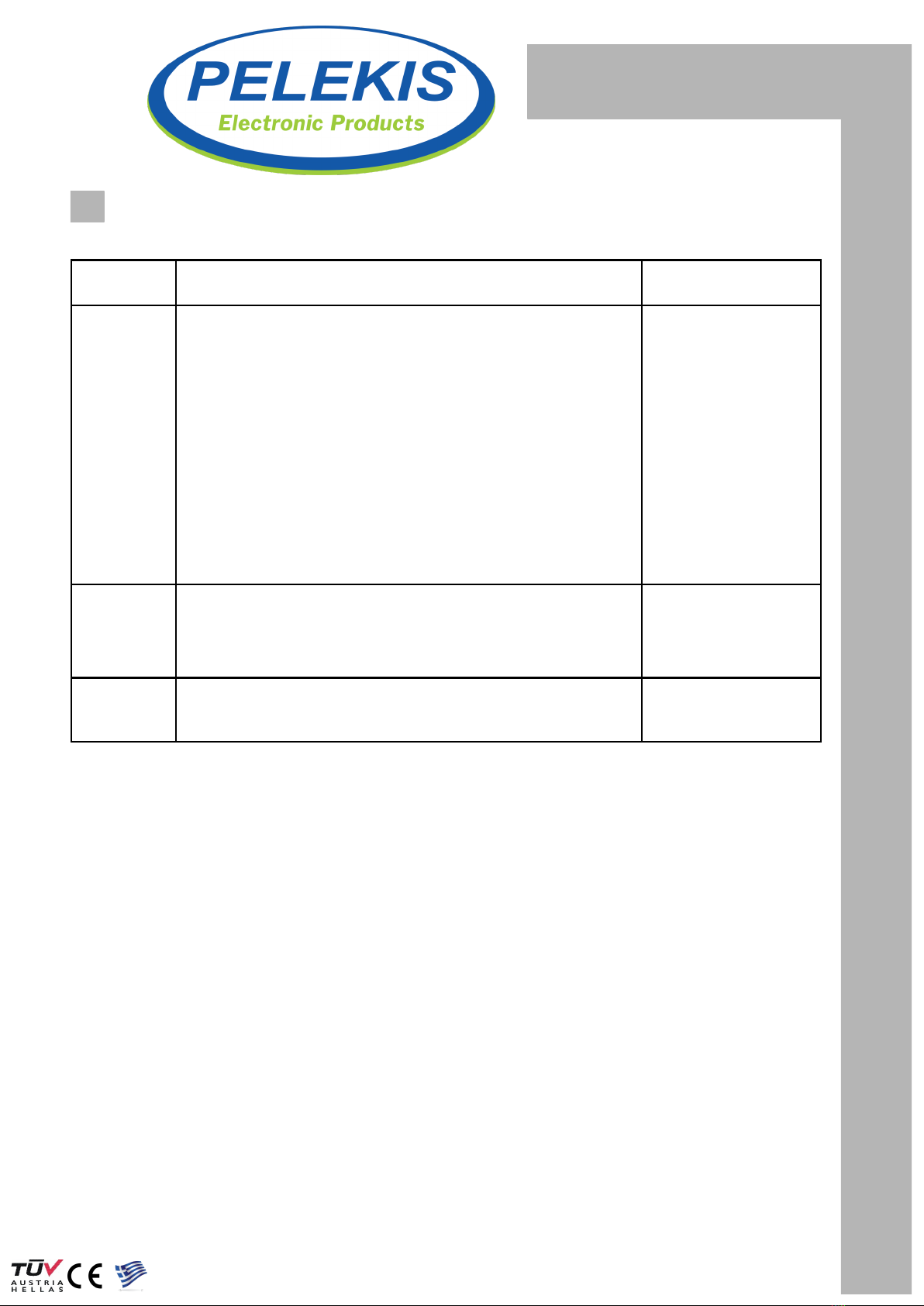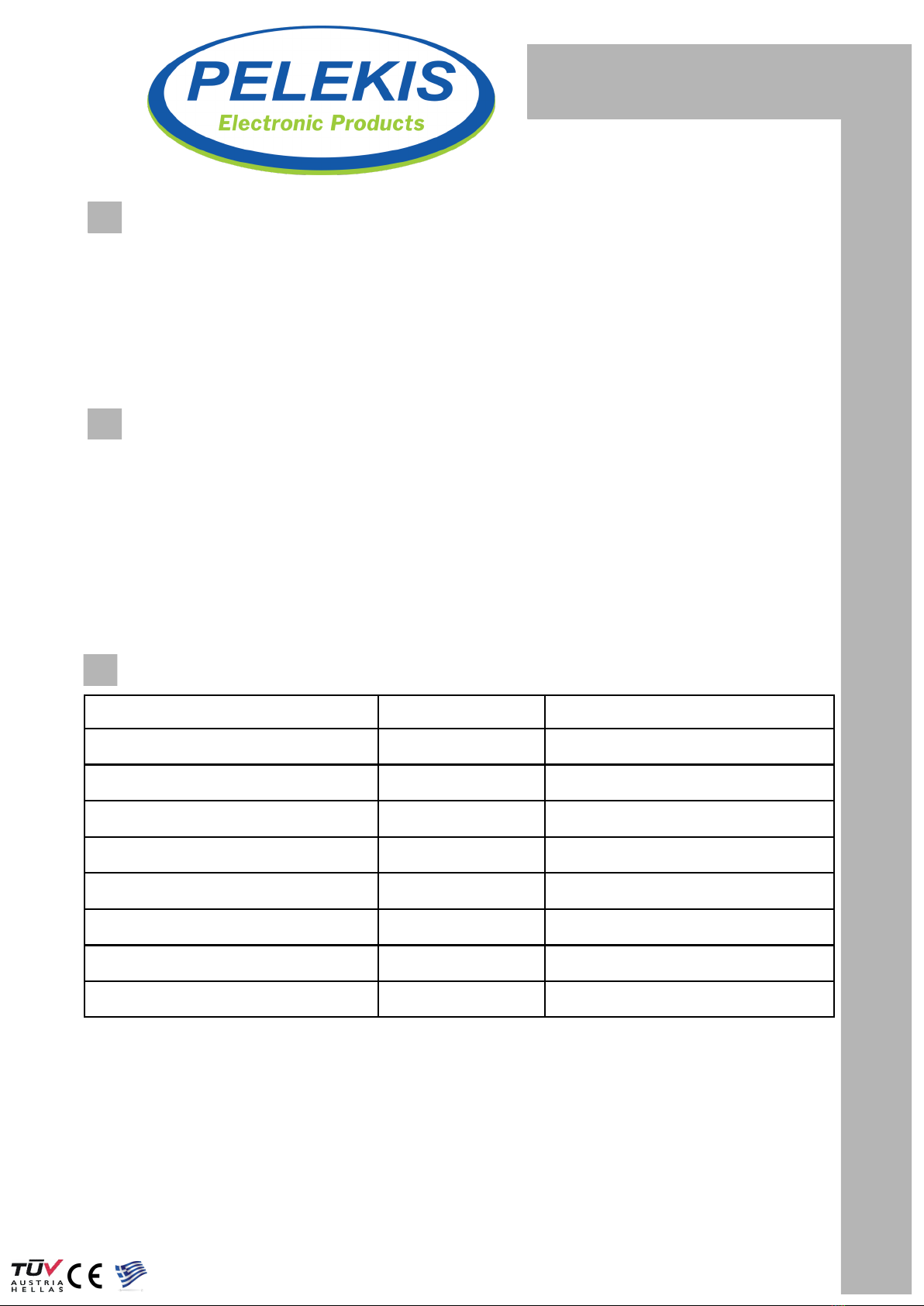PELEKIS ELECTRONICS 7ISO9001/2015 Rev. 1.0 June 2017
Device Programming (continued):
Enter device programming
By pressing PR (PROGRAM) key on the keypad for 1sec and then release,
the yellow LED turns on and the device enters into programming mode.
Parameter value programming
The parameter values are part of a specific sequence of keys.
All programming parameters sequence begin with the # key.
Then they are followed by a 3 digit command code and a double-beep after 0.5sec
which indicates that the command has been recognized by the device, and it is ready
to accept the next key sequence (The parameter value).
And finally they are followed by the parameter value*
*(Noted as ’ n’ on the command code table2).
The parameter value’s digit length depends on the command code that has been previ-
ously inserted.
The complete command code list can be seen on table2.
Command
Setup
Parameter value description Factory
default
#080
Adjust speaker volume.
Key “1” increases tension, key “2” reduces volume.
After the desired setting, press * to save.
Ex. #080 1 1 1 1 * or #080 2 2 1 2*
50%
#086
Select AutoShip ID authentication device RED PHONE.
x = * Automatically sending ID identity of the device
when in state speech (speak).
x = # The option is disabled. The device will send 4 digit DTMF tones .
Function deactivated
#
#088nnnn
Change the device ID of the INTD0902.
nnnn = 4 numbers which will represent the new device identity (ID).
0000
#089
Change password on device settings INTD0902.
nnnn = 4 numbers which will represent a password on device settings.
When the password is 0000 it is not required to be dialed, in order to
make any settings. If the password is changed, the entry is mandatory.
If the entered password is incorrect the device disconnects automatically.
0000
Table 2.