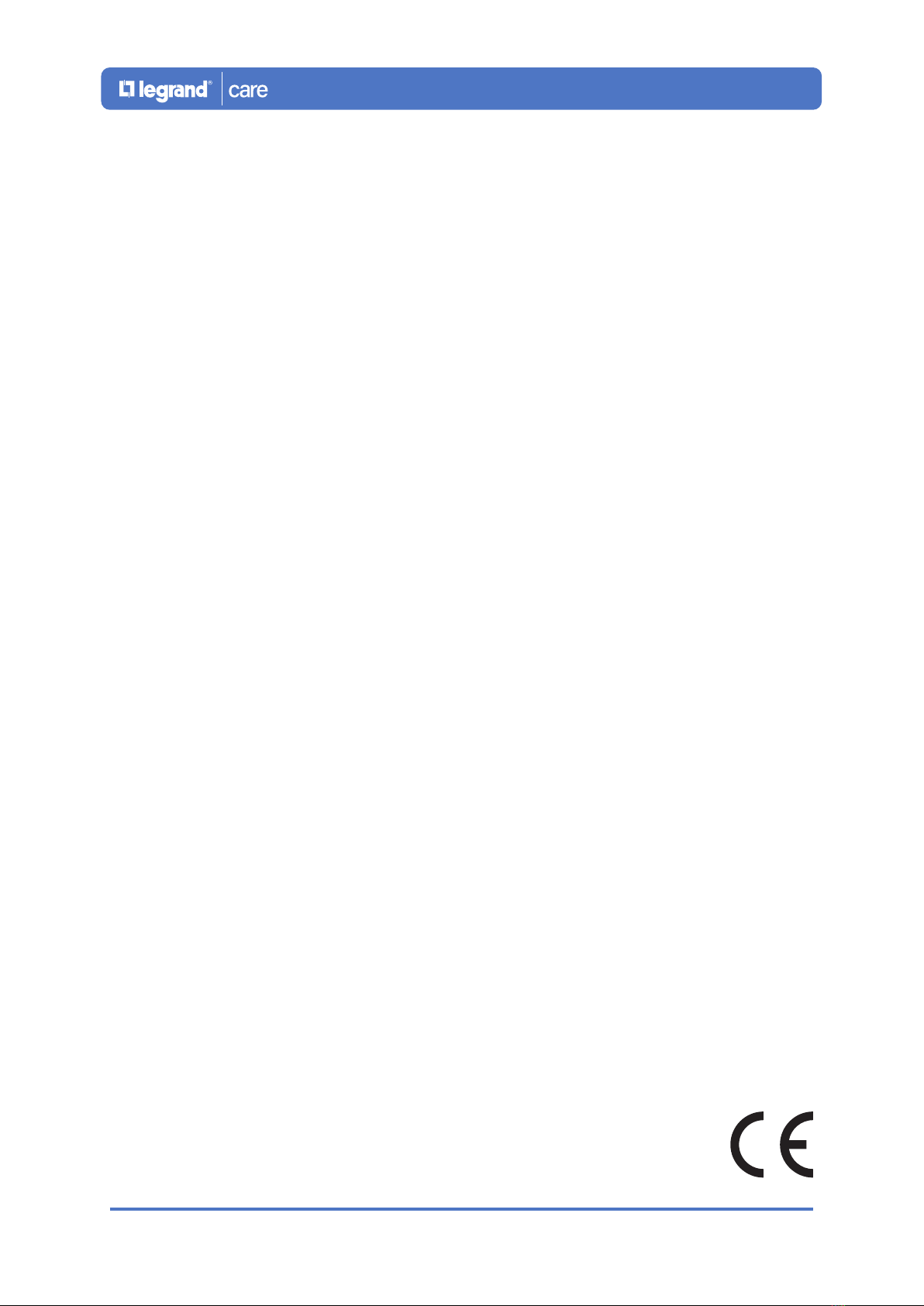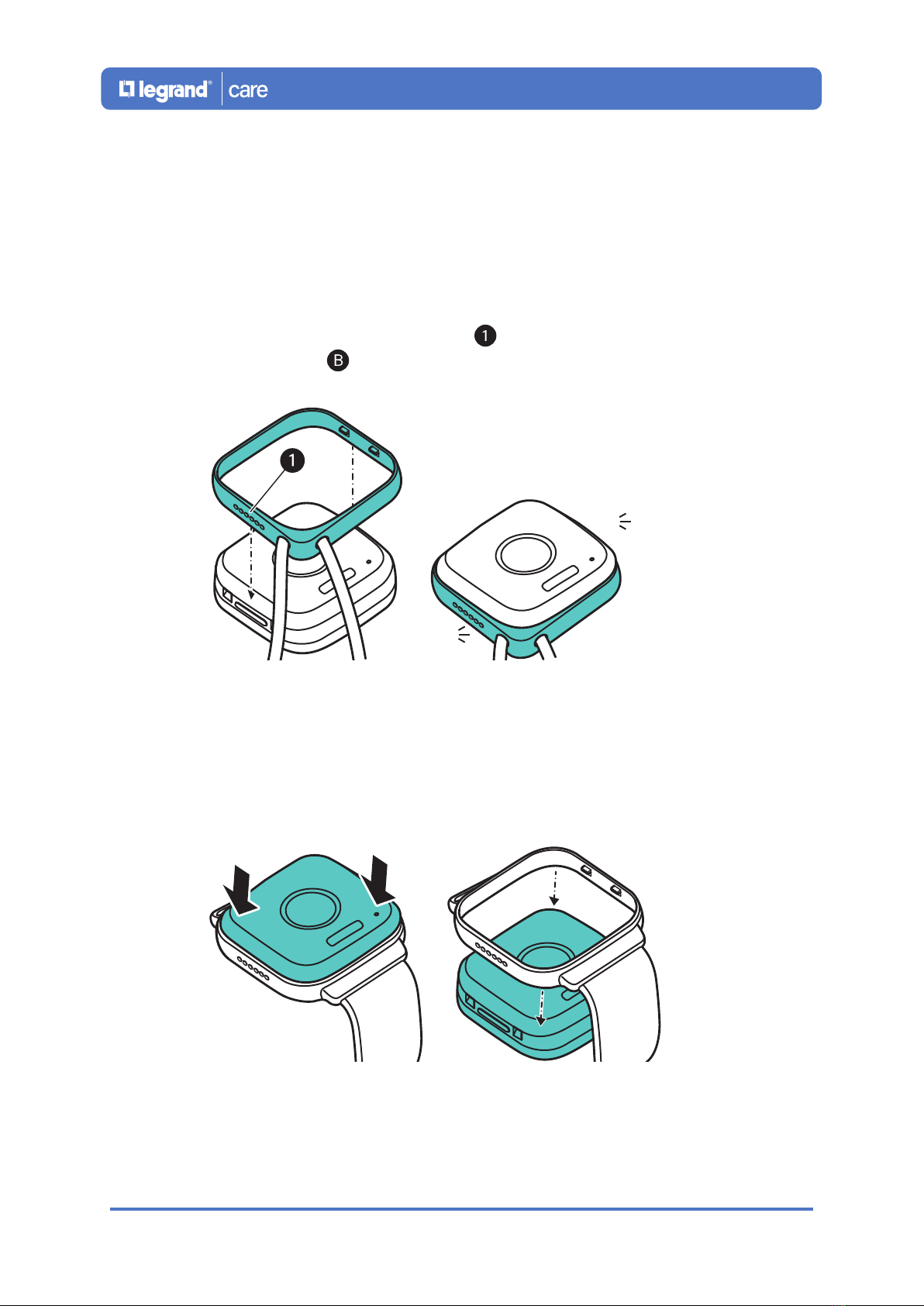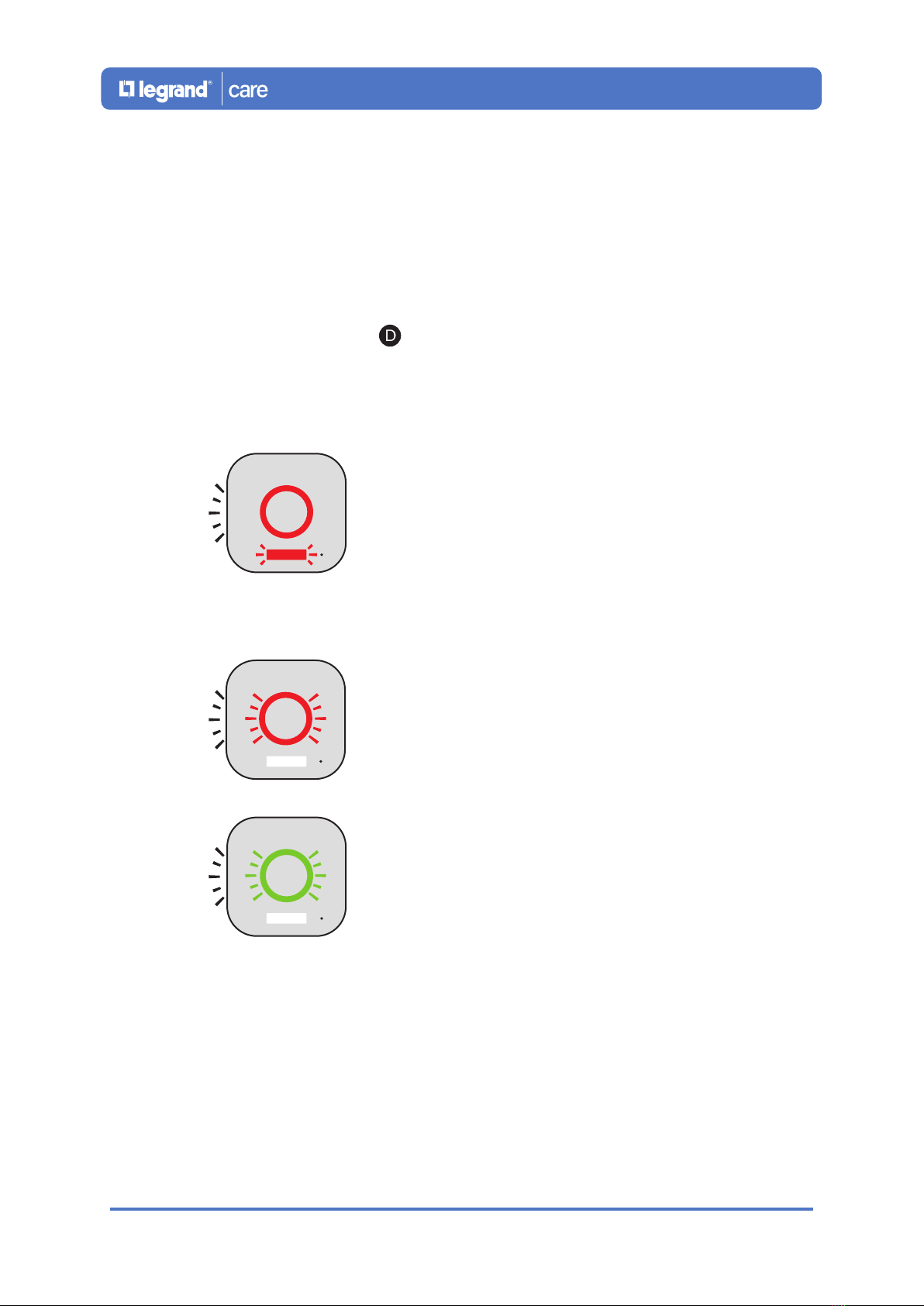3NOVO Go User Manual NE41 21002-02 (EN)
Contents
1 About NOVO Go
........................................................................................................................
4
1.1 Contents in the Box
.........................................................................................................
4
2 Your NOVO Go
..........................................................................................................................
5
3 Get Started with NOVO Go
......................................................................................................
6
3.1 Get started with NOVO Go + NOVO Go DOCK
............................................................
6
4 Accessory
..................................................................................................................................
7
4.1 Attach Accessory
.............................................................................................................
7
4.2 Remove Accessory
..........................................................................................................
7
5 Send Alarm with NOVO Go
......................................................................................................
8
5.1 Send Alarm with Pre-Call
................................................................................................
8
5.2 Cancel Alarm
....................................................................................................................
9
5.3 Send Alarm without Pre-Call
..........................................................................................
9
6 Incoming Voice Call
.................................................................................................................
10
6.1 Answer Voice Call Manually
...........................................................................................
10
6.2 Reject Incoming Voice Call
............................................................................................
10
7 Charge NOVO Go
.....................................................................................................................
11
7.1 Charge with USB Charger
..............................................................................................
11
8 Operational Functions
.............................................................................................................
12
8.1 Standby Mode
.................................................................................................................
12
8.2 Status Check
...................................................................................................................
12
8.3 Mobile Network Connection Status
..............................................................................
12
8.4 Device Temperature
........................................................................................................
12
8.5 Set NOVO Go to On
........................................................................................................
13
8.6 Set NOVO Go to O
........................................................................................................
13
9 More Functions
........................................................................................................................
14
9.1 Passive Alarm (Optional)
................................................................................................
14
9.2 Reminder (Optional)
.......................................................................................................
14
9.3 Find My NOVO Go
..........................................................................................................
14
10 Safety and Handling Information
............................................................................................
15
10.1 Cleaning
..........................................................................................................................
15
10.2 Discard
............................................................................................................................
15
11 Technical Data
..........................................................................................................................
16
Appendix 1 NOVO Go + Legrand Care Stationary Carephone
..................................................
17
Appendix 2 Connect with Alarm Devices
....................................................................................
18