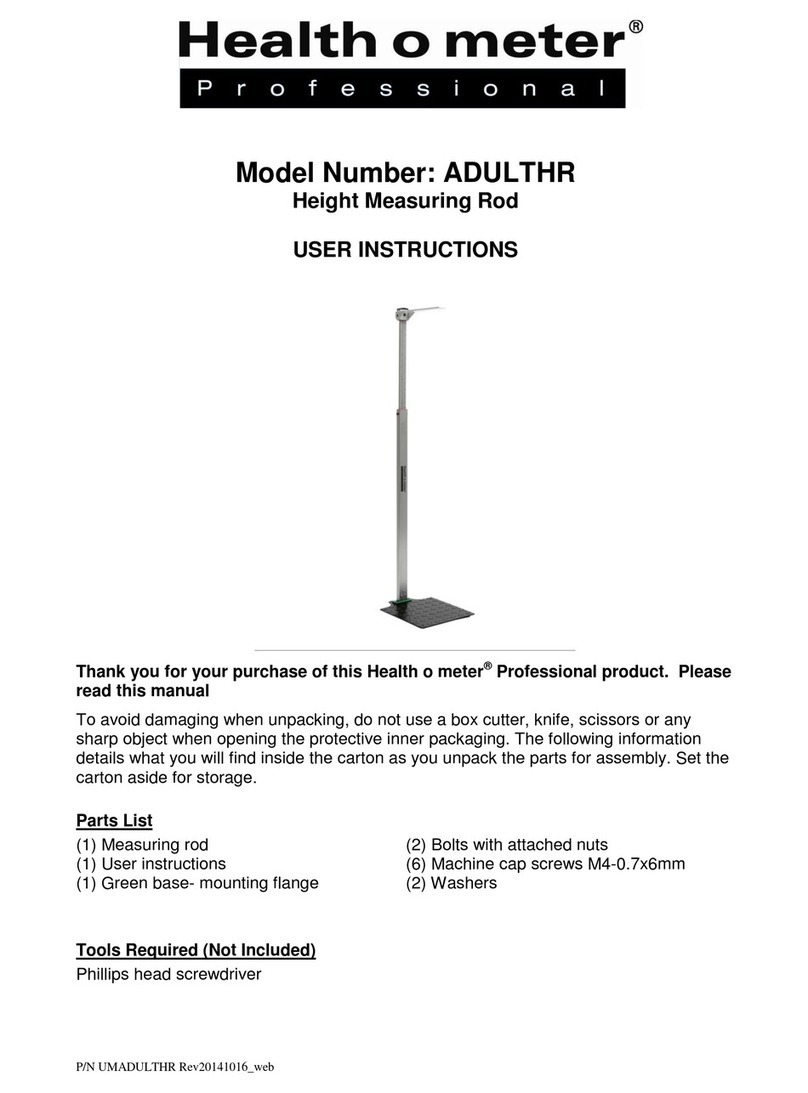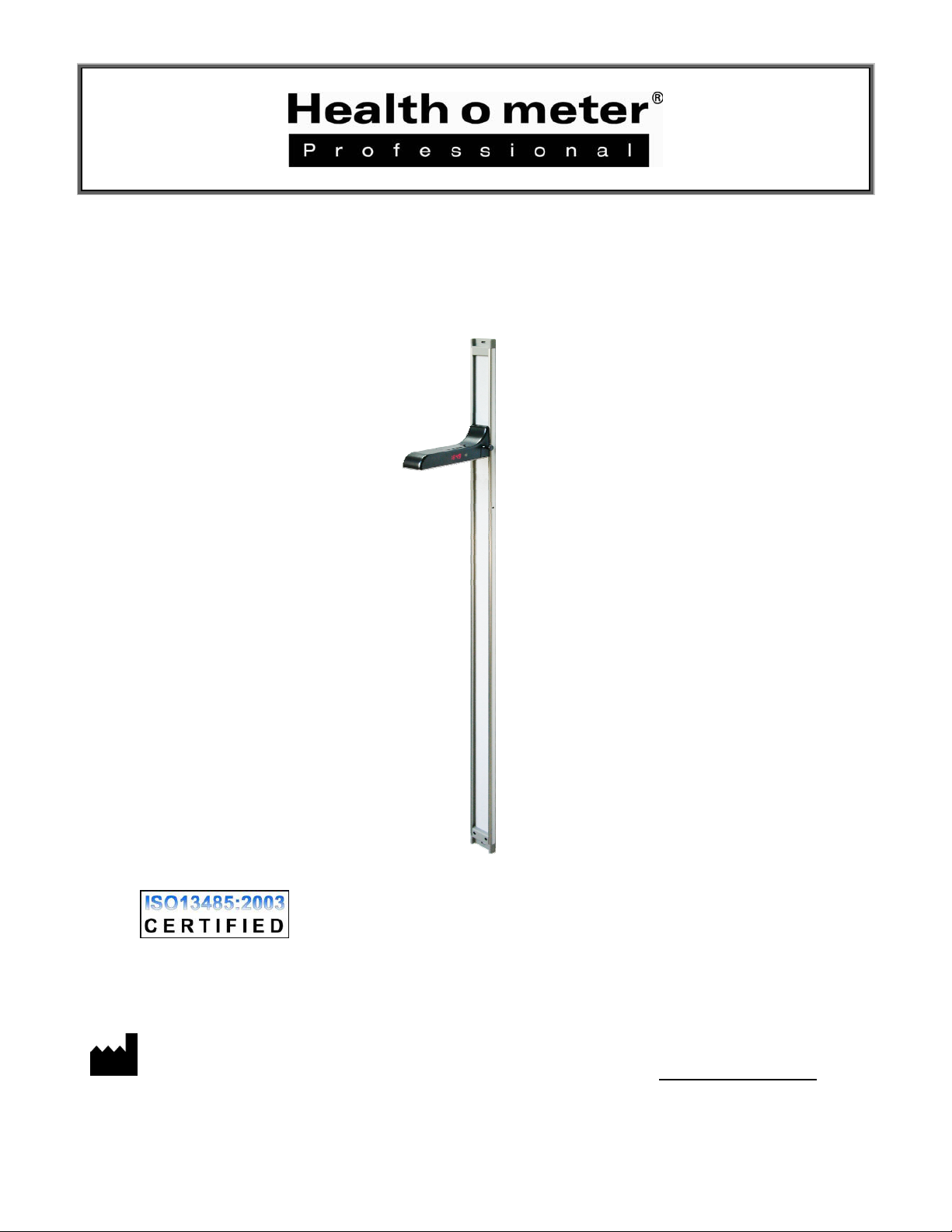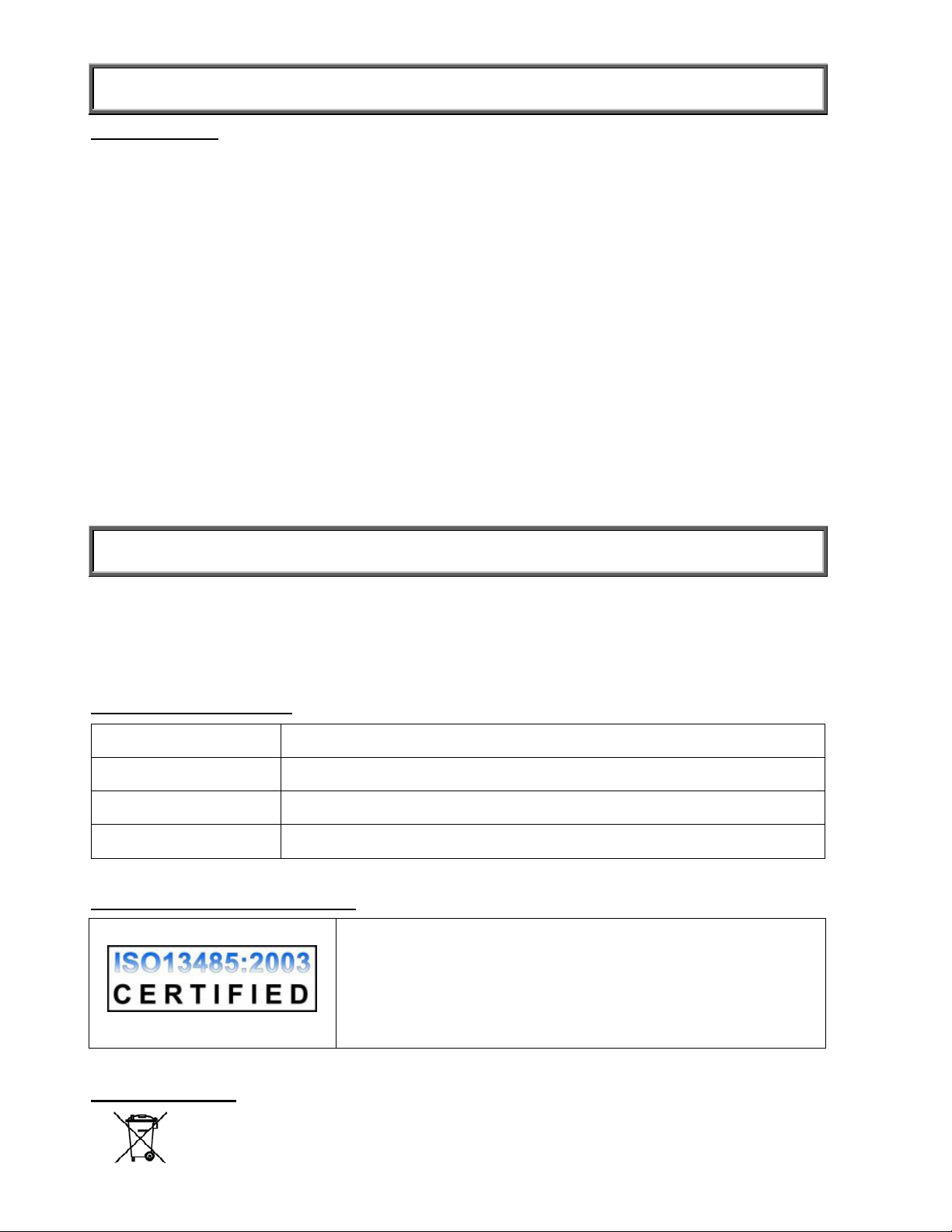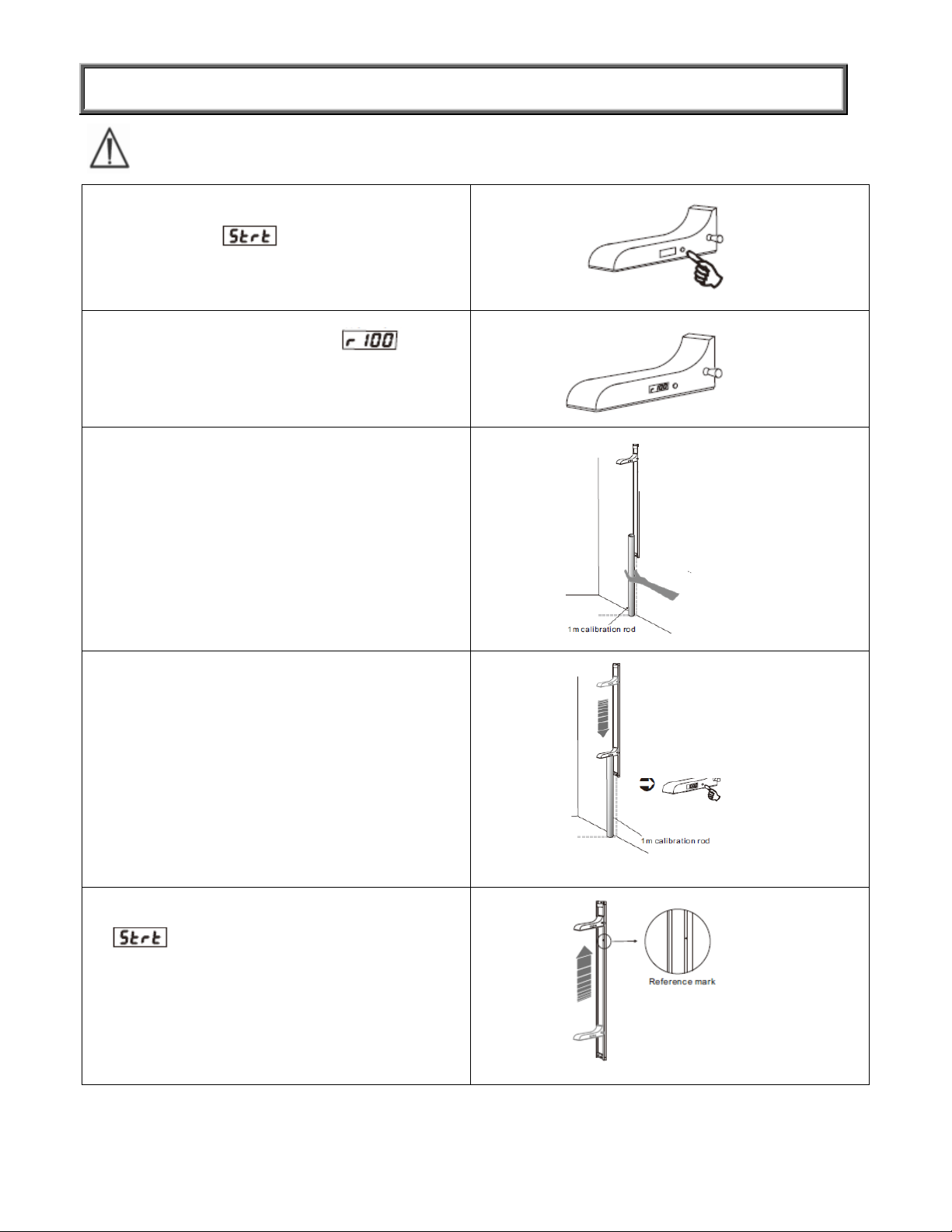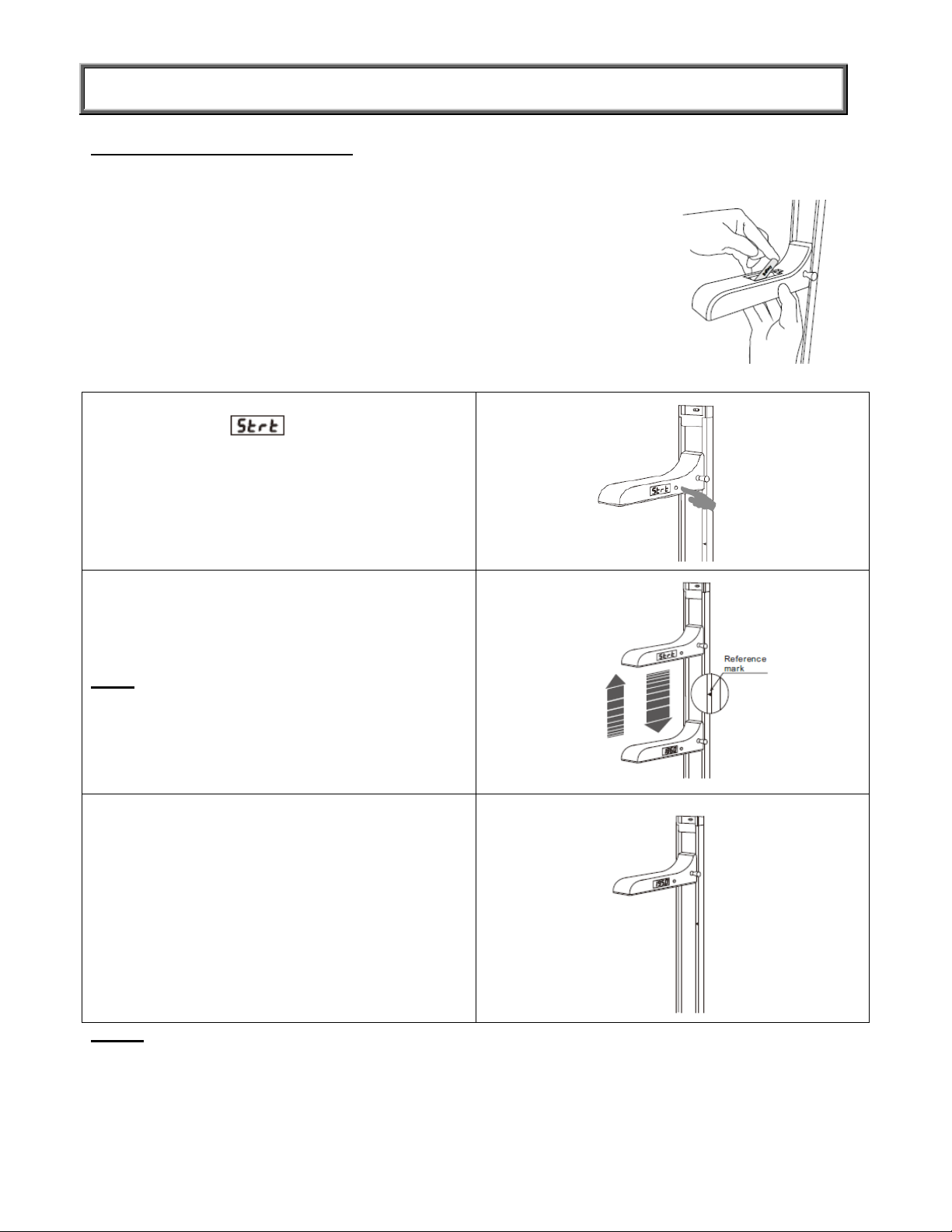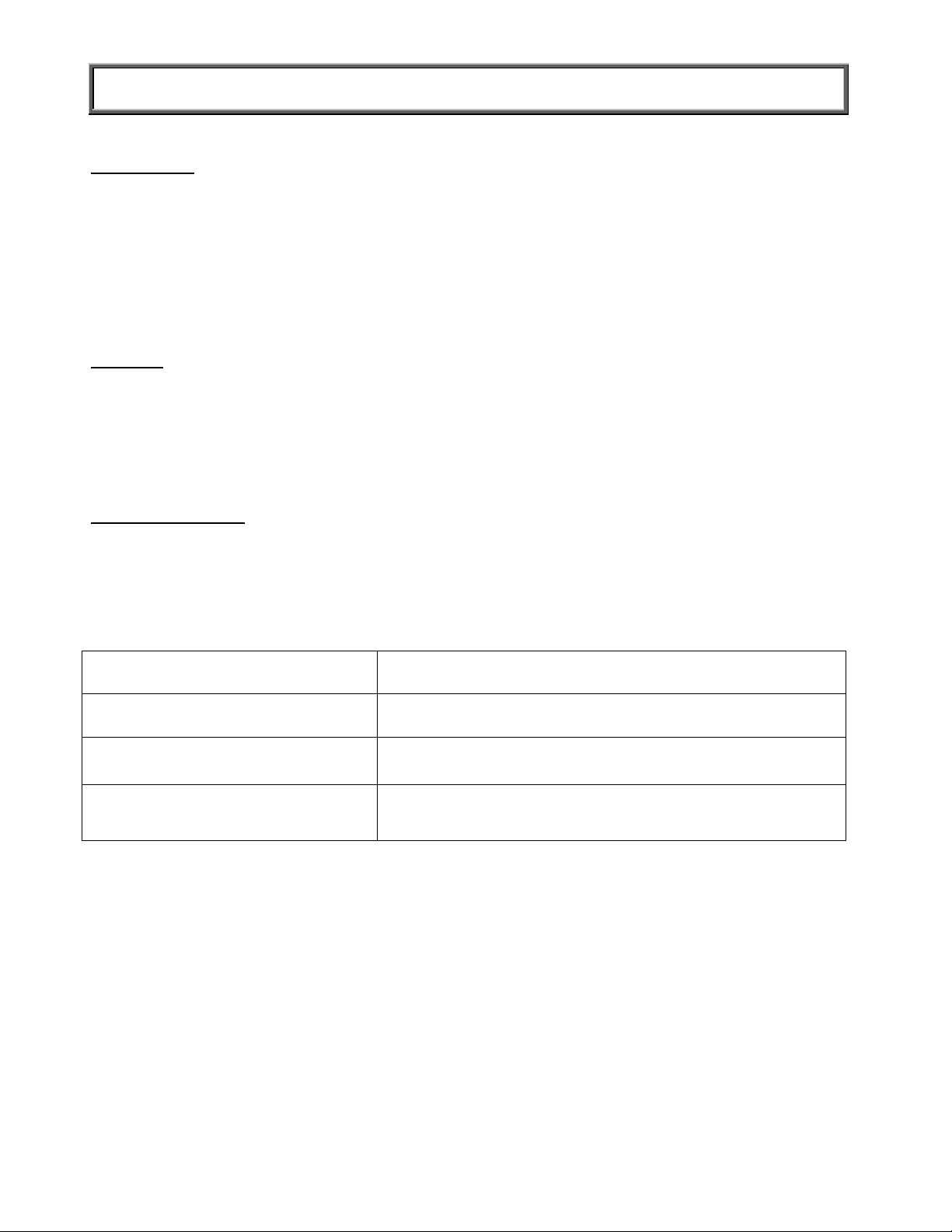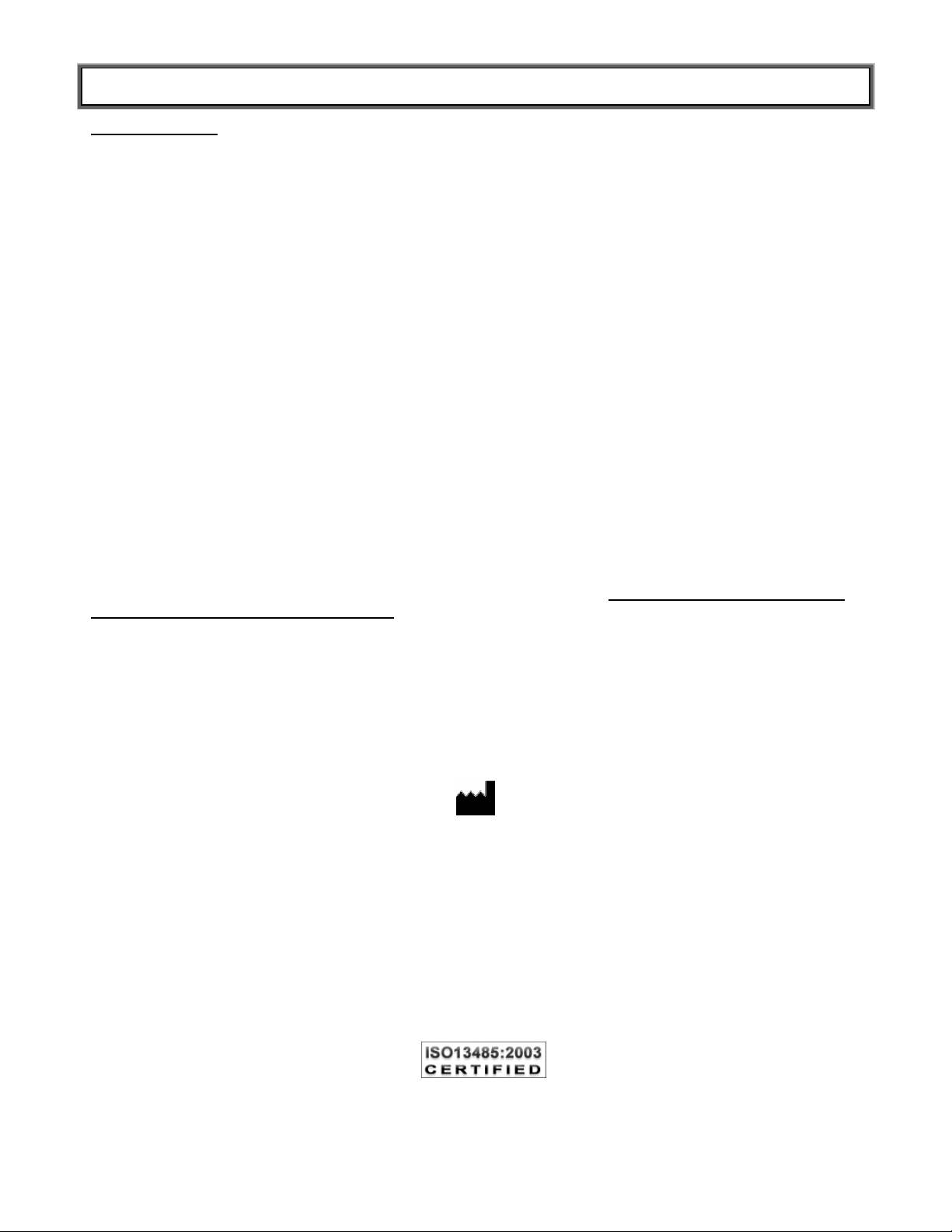10
WARRANTY
Limited Warranty
What does the Warranty Cover?
This Health o meter
®
Professional product is warranted from date of purchase against defects of materials or in
workmanship for a period of two (2) years. If product fails to function properly, return the product, freight prepaid
and properly packed to Pelstar, LLC (see “To Get Warranty Service”, below, for instructions). If the
manufacturer determines that a defect of material or in workmanship exists, the customer’s sole remedy will be
replacement of the product at no charge. Replacement will be made with a new or remanufactured product or
component. If the product is no longer available, replacement may be made with a similar product of equal or
greater value. All replaced parts are covered only for the original warranty period.
Who is Covered?
The original purchaser of the product must have proof of purchase to receive warranty service. Please save
your invoice or receipt. Pelstar dealers or retail stores selling Pelstar products do not have the right to alter, or
modify or in any way change the terms and conditions of this warranty.
What is Excluded?
Your warranty does not cover normal wear of parts or damage resulting from any of the following:
negligent use or misuse of the product, use on improper voltage or current, use contrary to the operating
instructions, abuse including tampering, damage in transit, or unauthorized repair or alternations. Further, the
warranty does not cover natural disasters, such as fire, flood, hurricanes and tornadoes. This warranty gives
you specific legal rights, and you may also have other rights that vary from country to country, state to state,
province to province or jurisdiction to jurisdiction.
To get Warranty Service make sure you keep your sales receipt or document showing proof of
purchase. Call (+1) 800-638-3722 or (+1) 708-377-0600 to receive a return authorization (RA) number, which
must be included on the return label. Attach your proof of purchase to your defective product along with your
name, address, daytime telephone number and description of the problem. Carefully package the product and
send with shipping and insurance prepaid to:
Pelstar, LLC
Attention R/A#_____________
Return Department
9500 West 55
th
Street
McCook, IL 60525
PELSTAR, LLC
9500 West 55
th
Street • McCook, IL 60525 • USA
1-800-638-3722 or 1-708-377-0600
PLEASE REGISTER YOUR SCALE FOR WARRANTY COVERAGE AT:
www.homscales.com
Health o meter
®
is a registered trademark of Sunbeam Products, Inc. used under license.
Health o meter
®
Professional products are manufactured, designed, and owned by Pelstar, LLC.
We reserve the right to improve, enhance, or modify Health o meter
®
Professional product features or specifications without
notice. © Pelstar, LLC 2018
P/N UM209HR Rev20180122_web