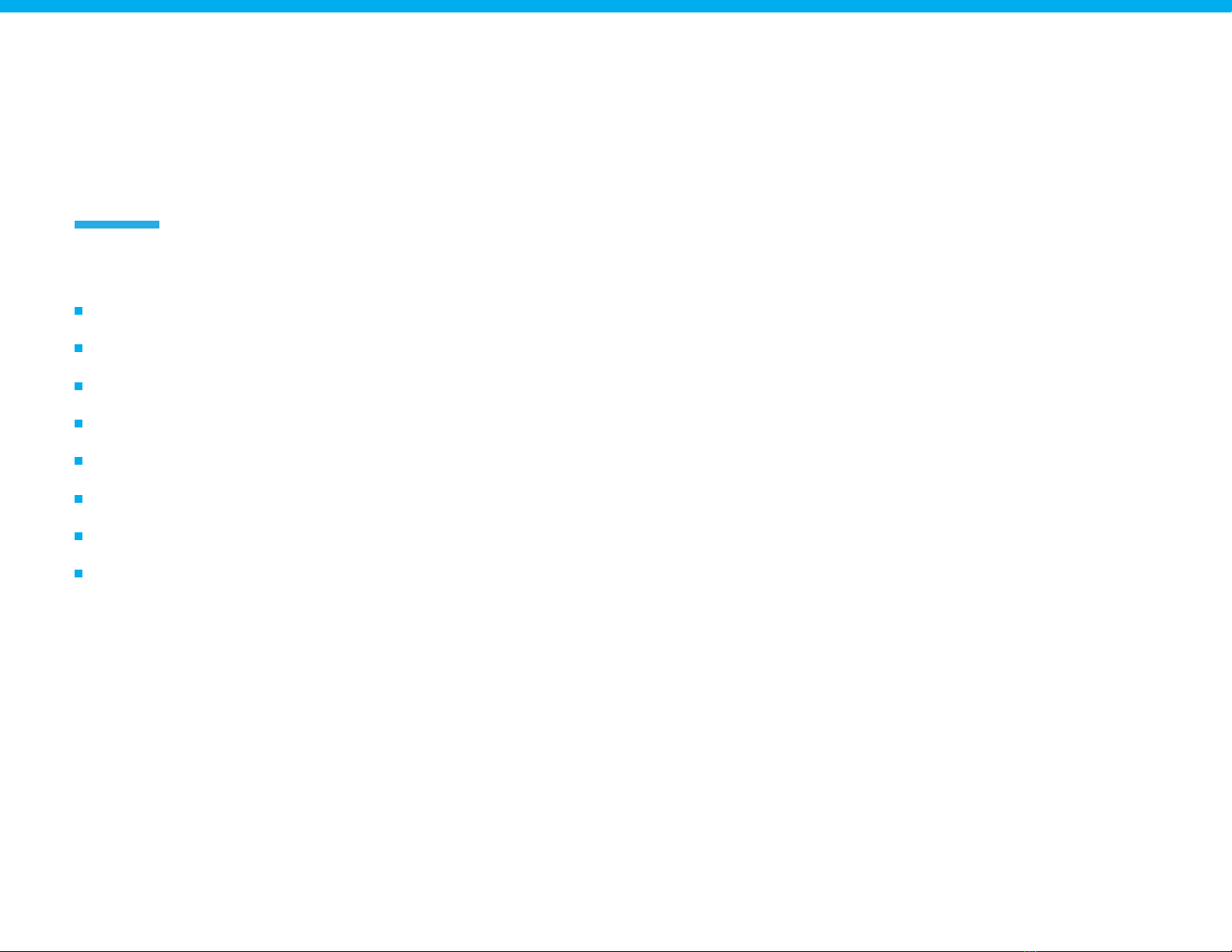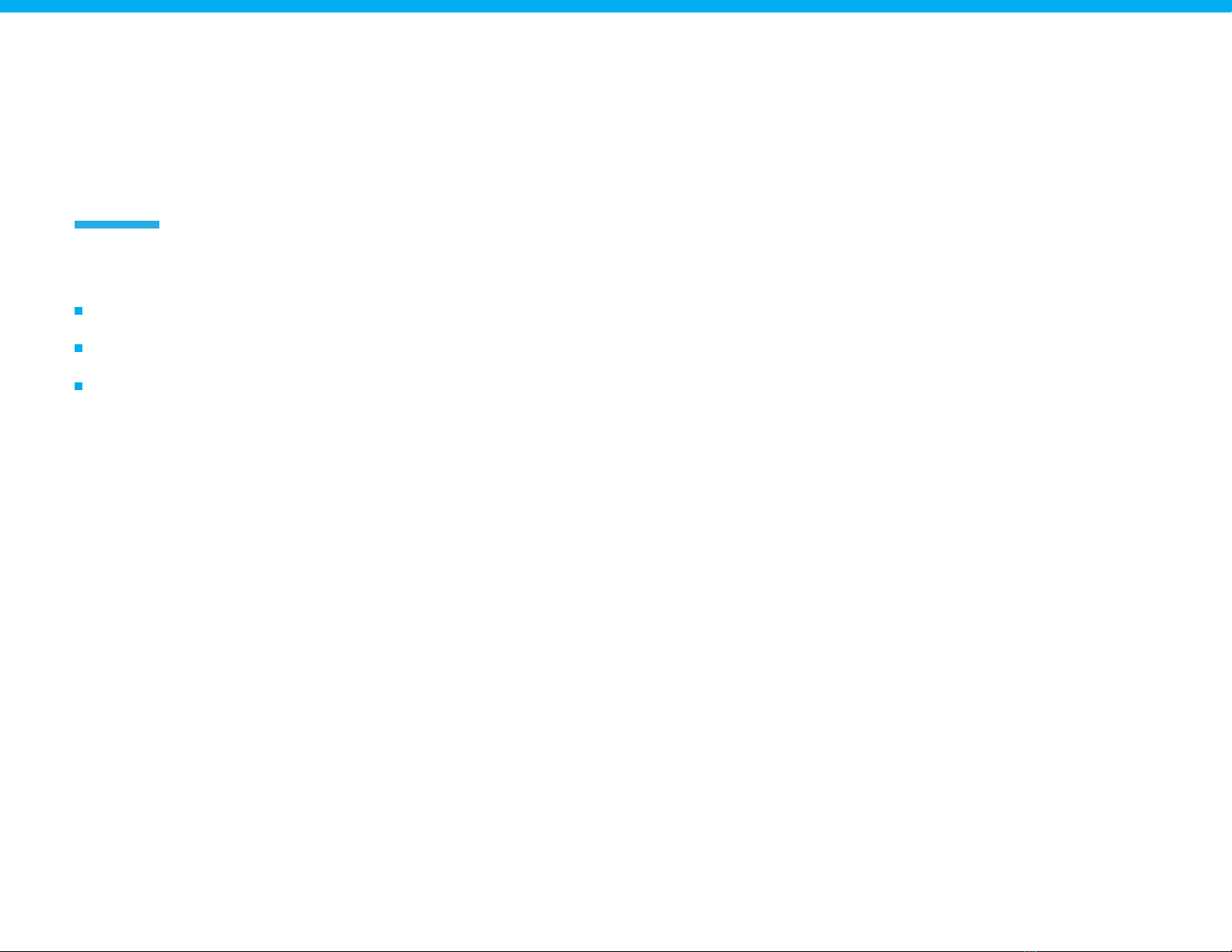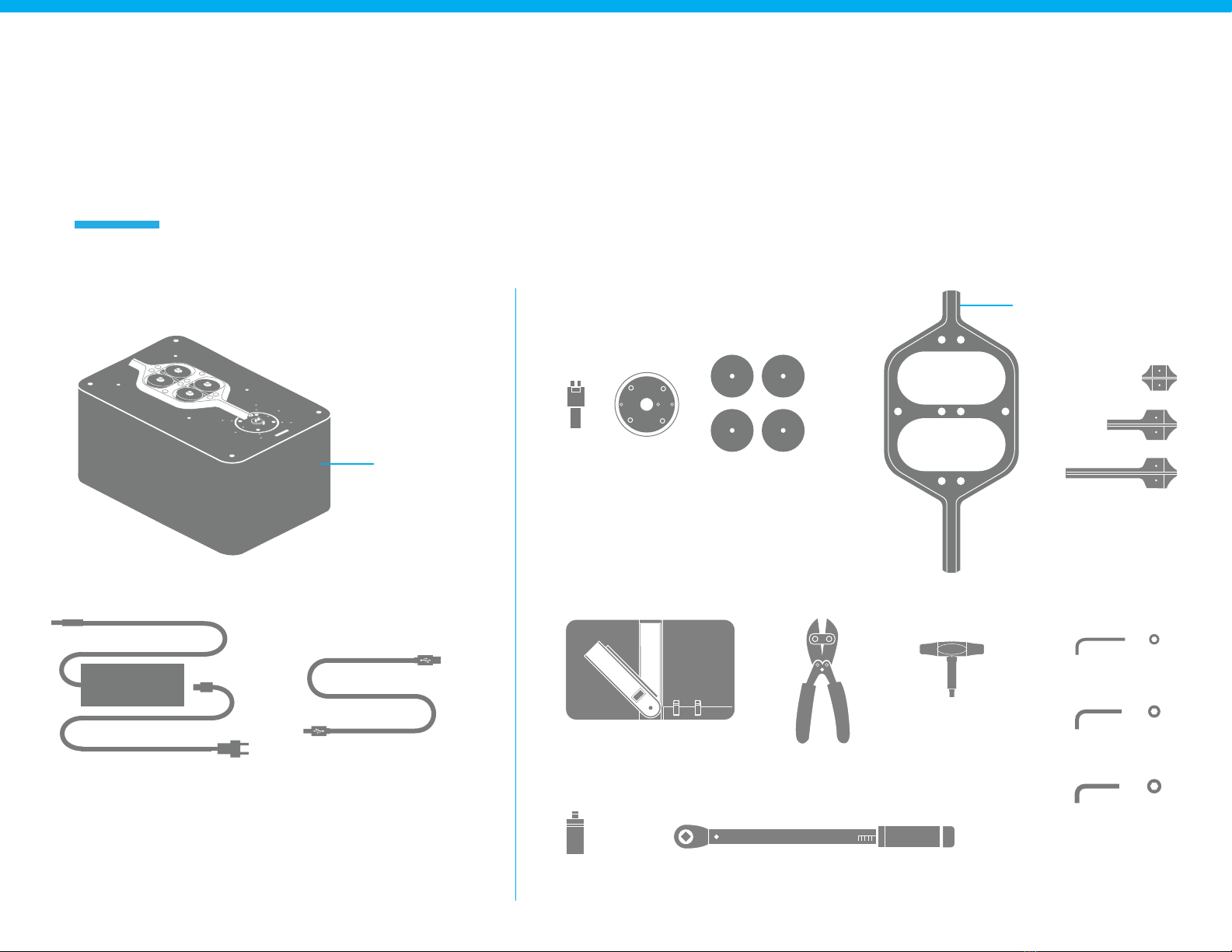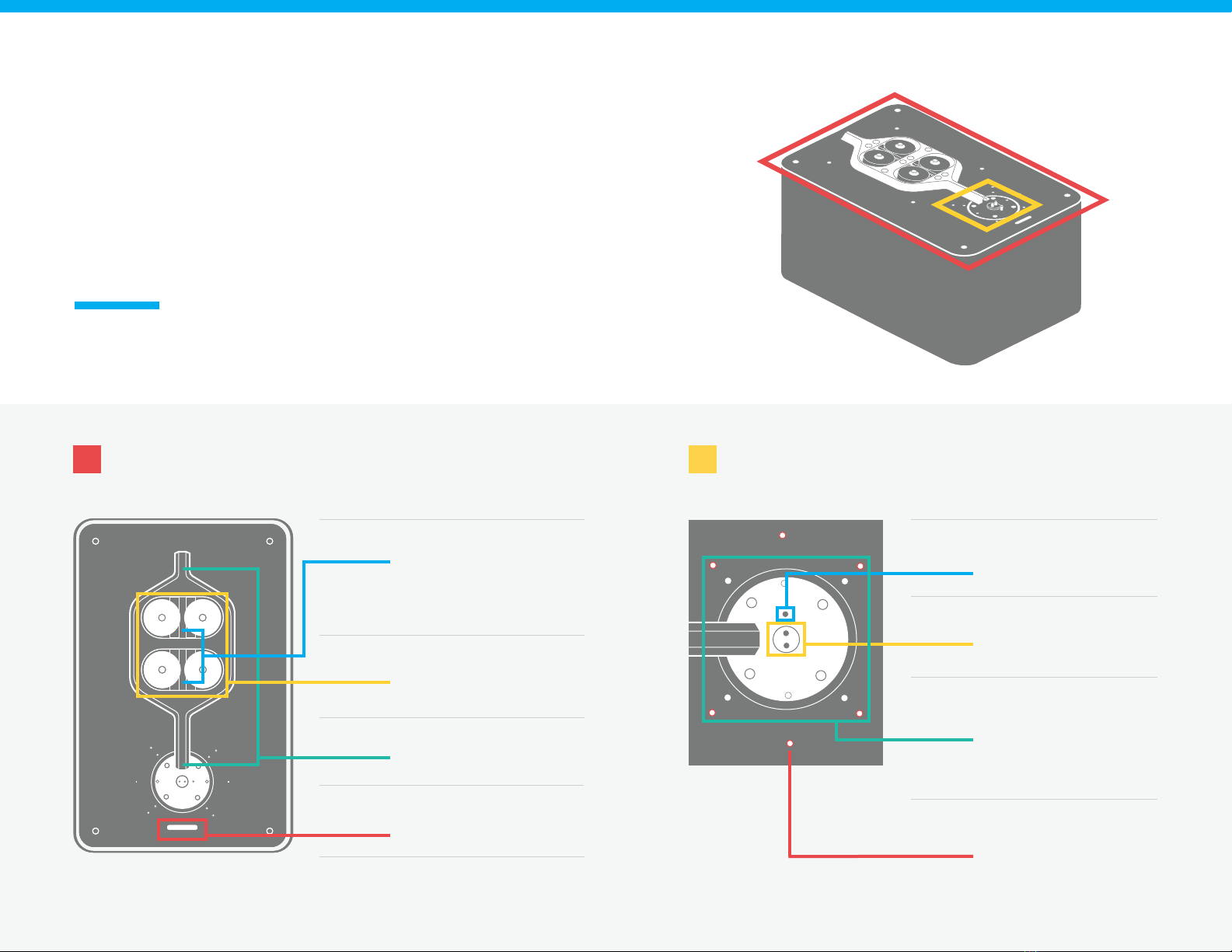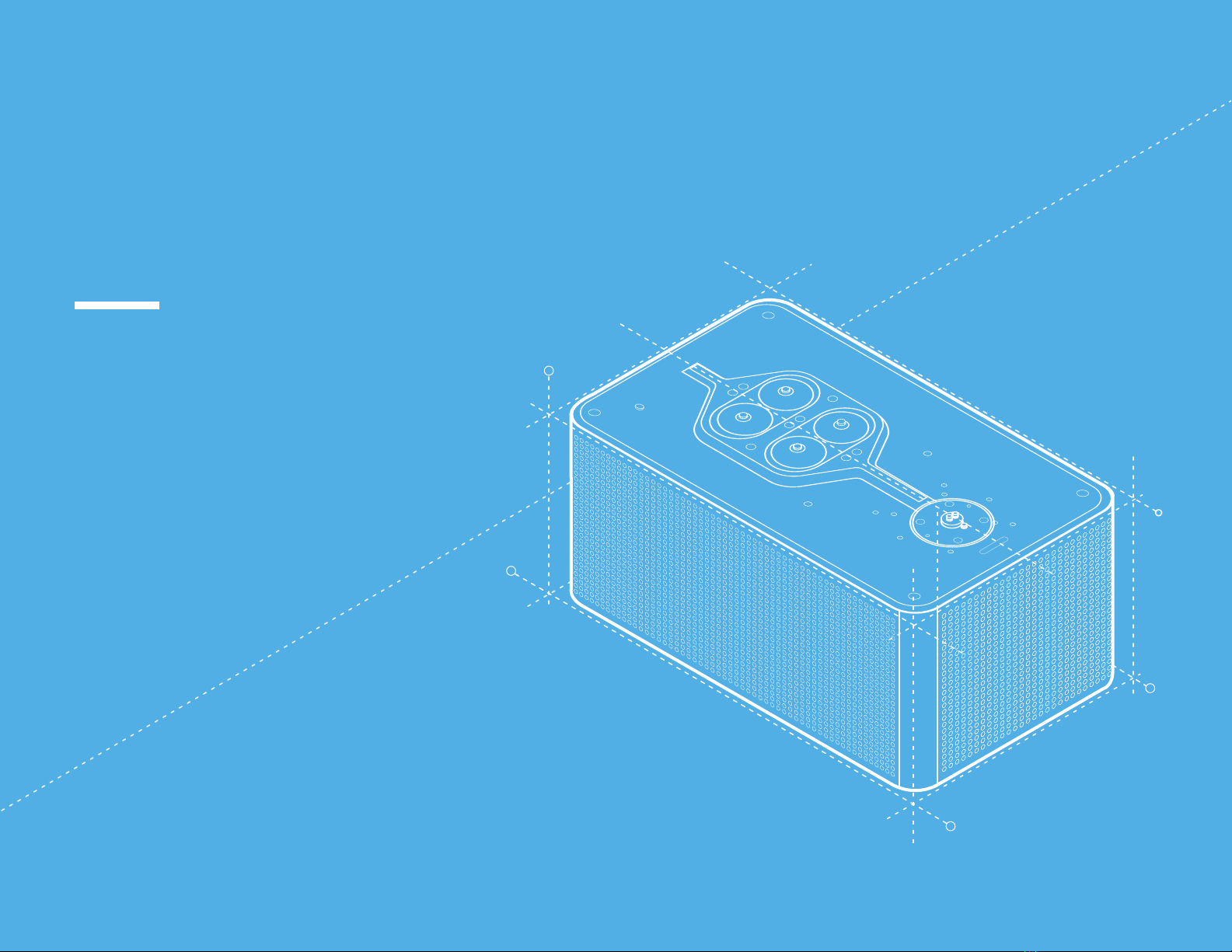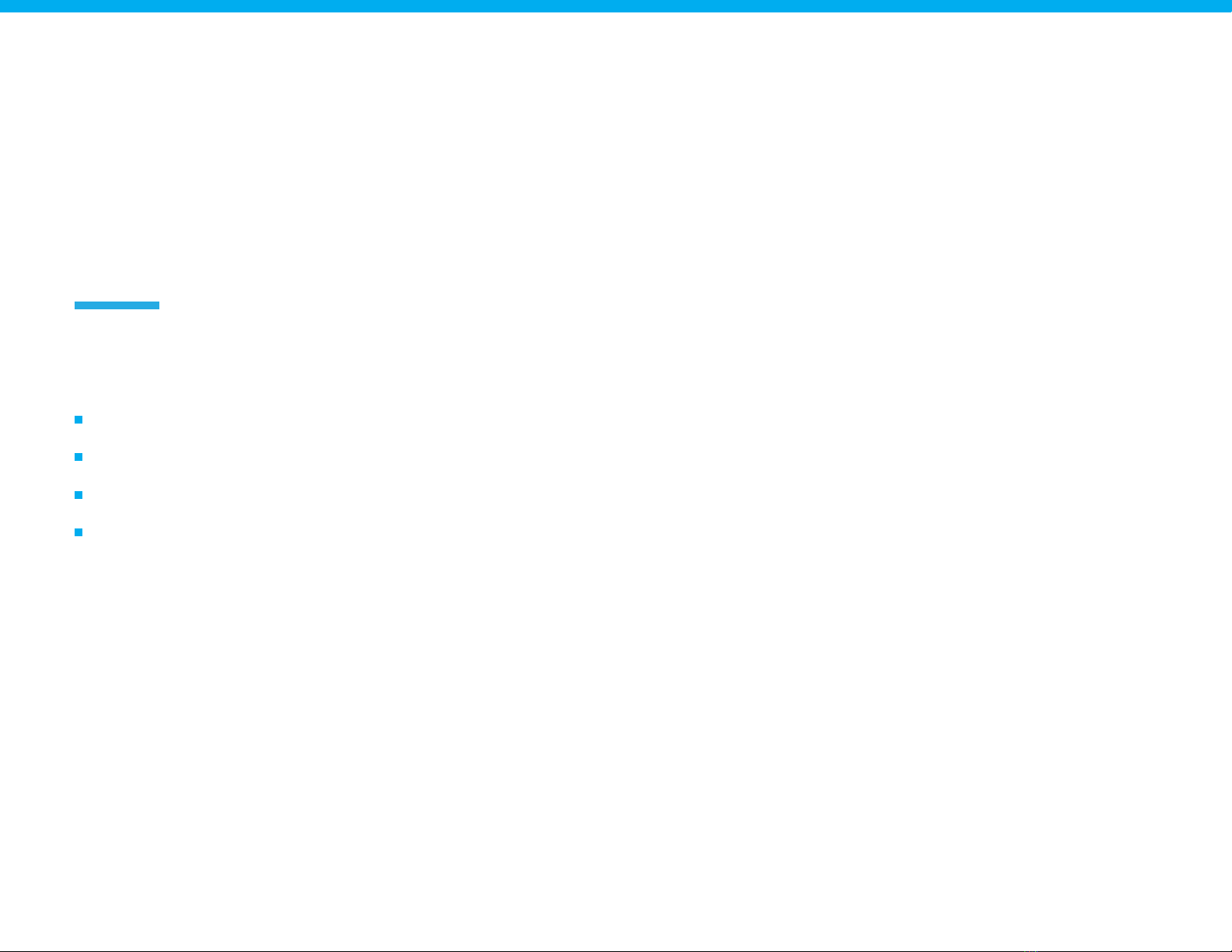Use the D.I.Wire Pro only as instructed in this
manual. Make sure you read all the instructions
and safety precautions before using the machine.
Before Use:
The D.I.Wire PRO is to be used by qualified
personnel only.
This manual contains valuable info about the
operation, care and service of your machine.
We recommend you keep it handy.
Note: The instructions in this manual are not meant
to cover every possible condition and situation
that may occur. Common sense and caution must be
practiced when setting-up, operating
and maintaining any equipment.
The D.I.Wire Pro
01 INTRODUCTION
6