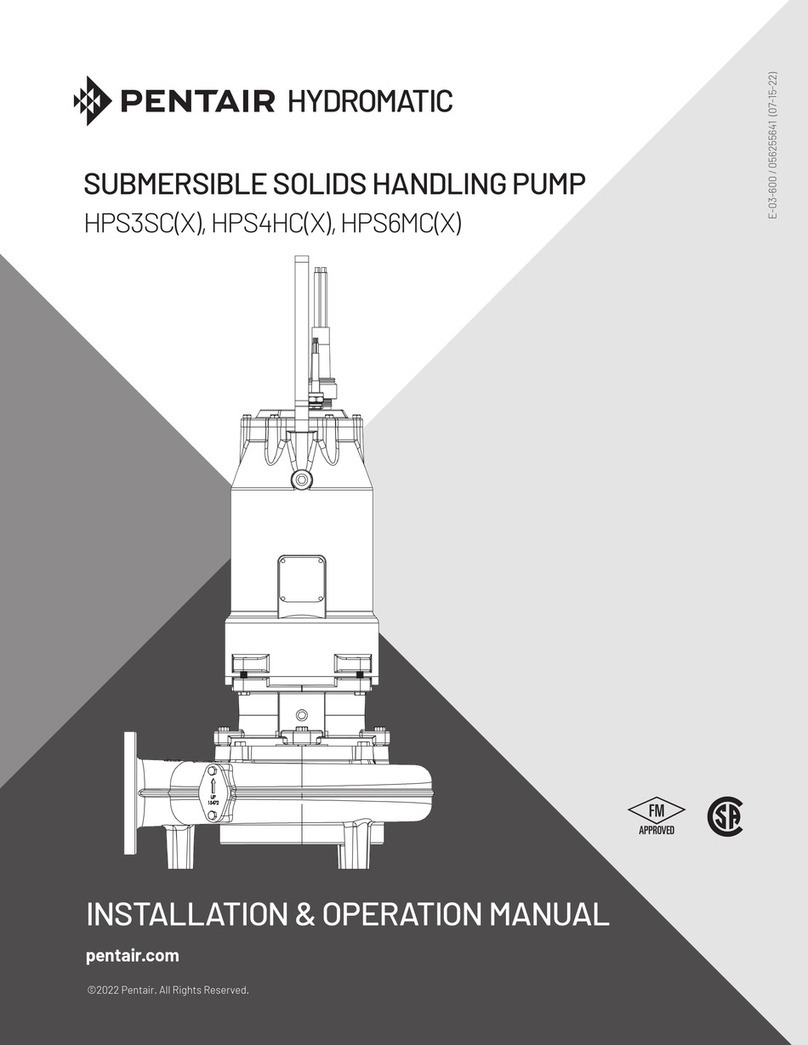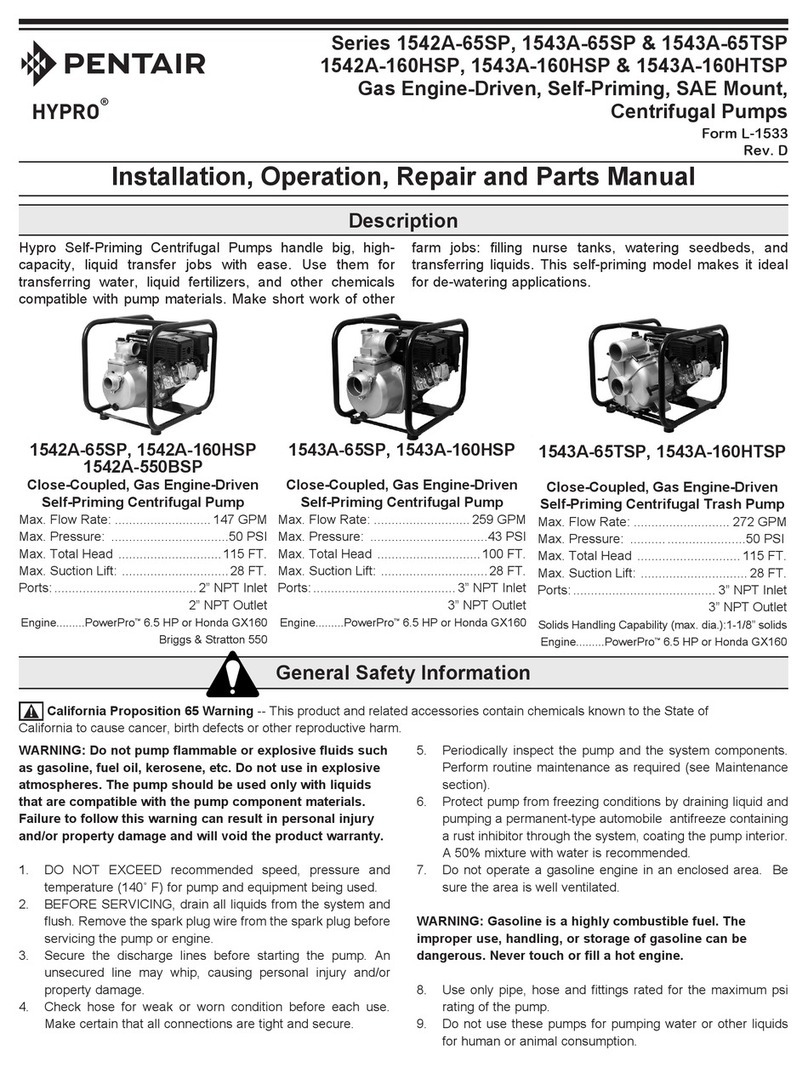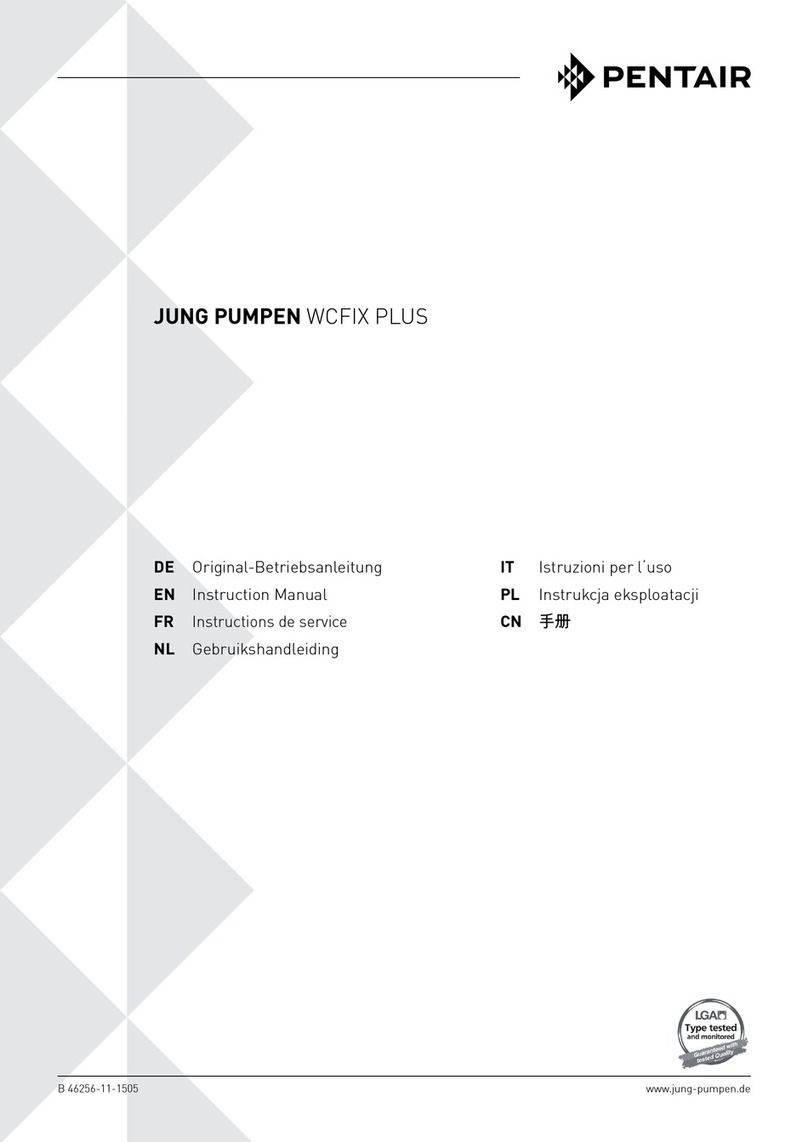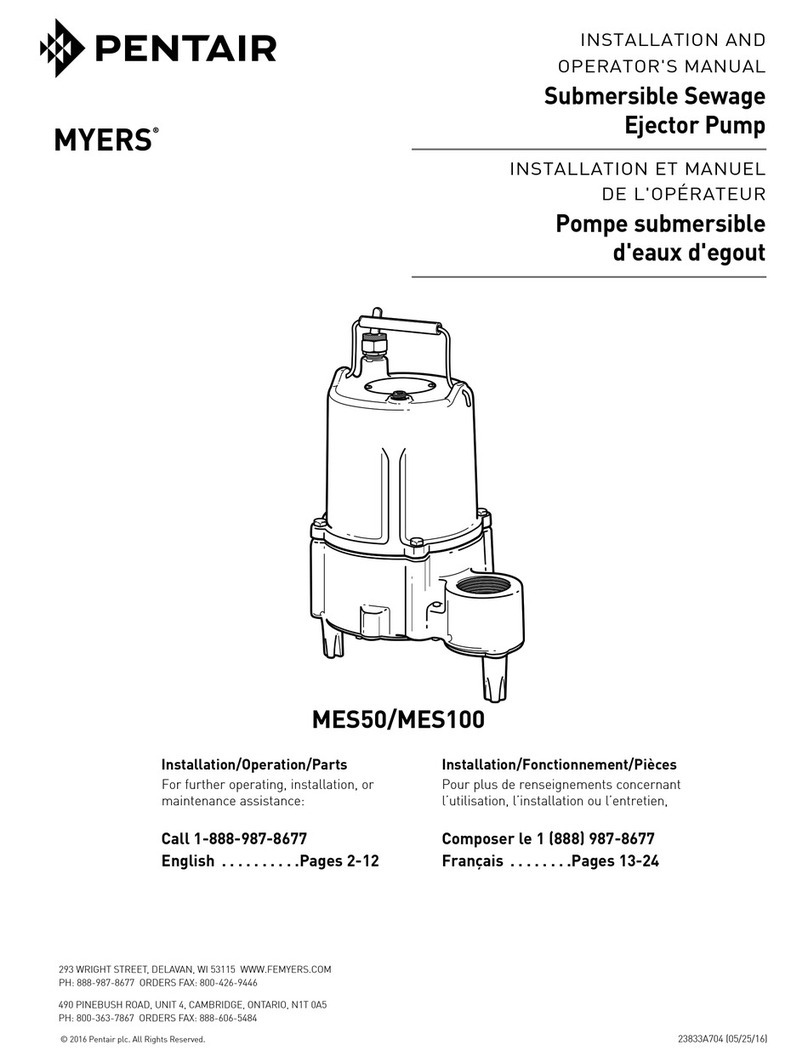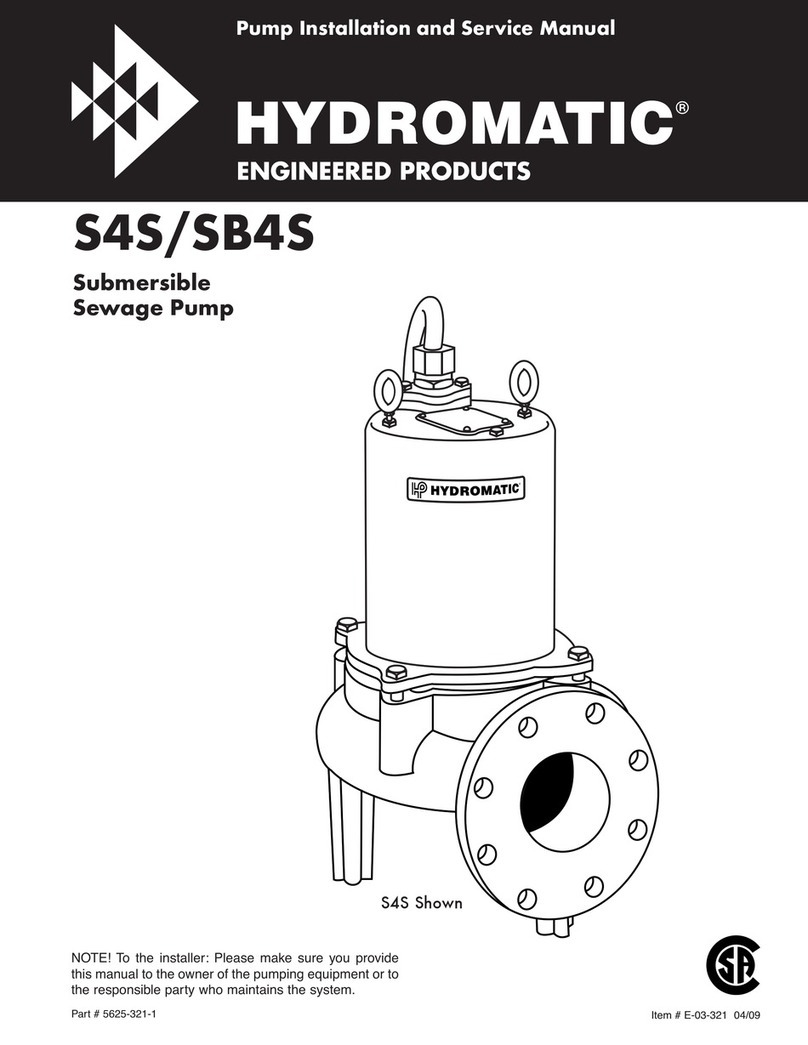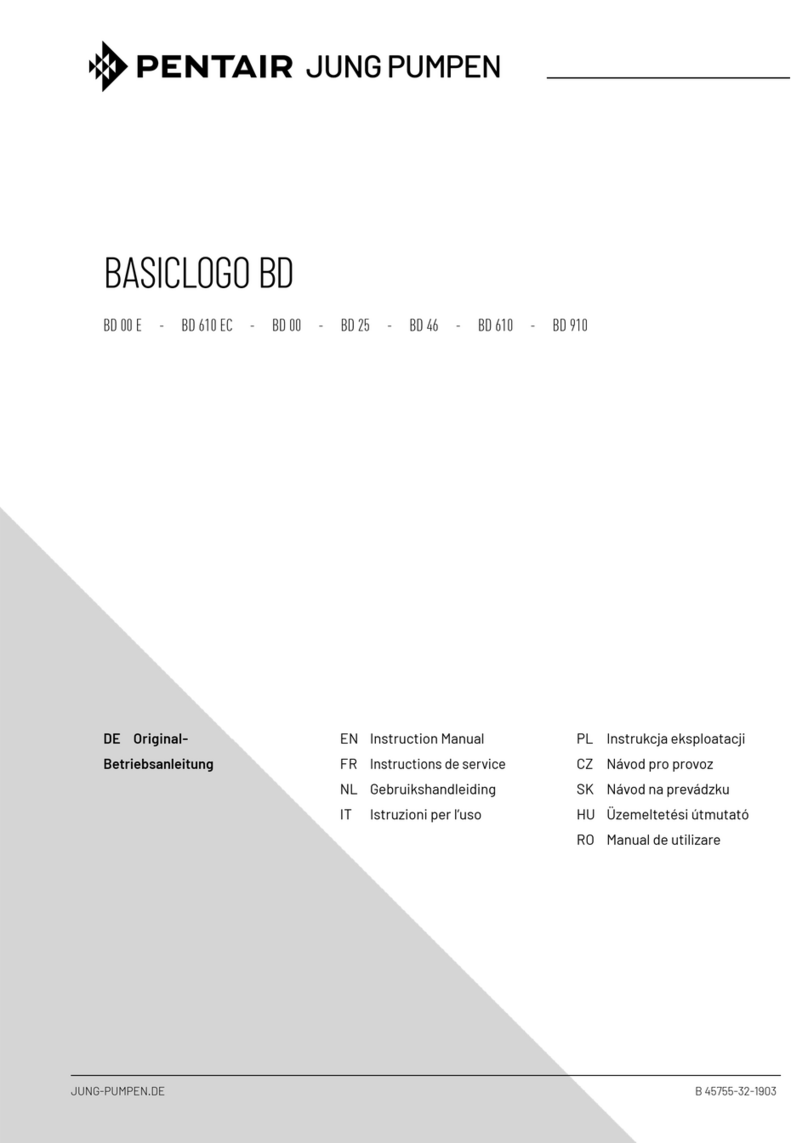Alarm 2025 upon startup
This is a normal alarm, and occurs whenever motor data
is changed. The alarm shows for about 15 seconds while
the drive performs a motor calibration.
Fault 14 External Fault 1
External fault 1 is triggered when the VFD’s output fre-
quency exceeds motor nameplate frequency for more
than 10 seconds. Parameter 1404 controls the time
delay for this fault. If the system includes a large tank, or
requires more time to reach the setpoint, increase param-
eter 1404 as needed.
This fault is designed to protect against loss of prime,
broken shafts, etc. To disable this fault, adjust parameter
2002 Maximum speed, to the motor nameplate rpm.
Sleep
The PENTEK VFD monitors pump speed to determine
demand. The pump is shut off when the rpm goes below
parameter 4023: PID Sleep Level. Always set param-
eter 4023 high enough to trigger sleep mode during
low demand conditions. Note that the shut-off head at
parameter 4023: RPM, must be higher than the pres-
sure set-point. The PID sleep level can be determined
by slowly closing the discharge valve to confirm that the
RPM decreases to a level that triggers the sleep mode.
The PID sleep level can also be found by using the BEC2
program, or see www.bec2.net.
Systems that use small tanks, or have a flat performance
curve, may cycle rapidly at intermediate flows. Correct
this by increasing Parameter 4024: PID Sleep Delay.
Caution: Do NOT increase parameter 4024 to a level that
will allow the pump to run with zero flow (dead head). The
water in the pump can overheat.
Sleep Options
Other devices such as flow or float switches can be used
to trigger sleep mode. Parameter 4022 determines the
method to trigger sleep mode. These options can be used
for pump up, pump down, and other on/off applications.
Multiple Systems / Setpoints
The PENTEK VFD includes (2) independent process con-
trol sets (groups 40 and 41). Group 41 parameters can
be selected using Digital Input (DI3). When first set-up,
groups 40 and 41 are identical. A set can be changed
later with parameters for a second process.
Constant Flow
After running the PENTEK Assistant, the drive can be
configured for constant flow by adjusting parameters
4006: Units, and 4009: 100% Value.
Constant Flow Example 1:
Using a 4-20ma velocity meter with a range of 0 to 10 ft/
sec. We want the display to be ft/sec.
Set 4006 to ft/sec
Set 4009 to 10
Constant Flow Example 2:
Same setup as example 1, but we have a 4”pipe and
want the display to be gpm.
Set 4006 to gpm
Set 4009 to 393 (this is the flow in a 4”pipe which results
in a 10 ft/sec velocity).
Constant Flow Example 3:
Using a 4-20ma flow meter with a range of 0 to 100 gpm.
We want the display to be gpm.
Set 4006 to gpm
Set 4009 to 100
Single Phase Connection
The PENTEK VFD can operate on single phase input
power with a 50% de-rating. Power is connected to U1
and W1. The neutral / ground lead must be connected to
the drive terminal PE. Note that the current in the input
lines will be higher than the current to the motor. Use
fuses rated as shown in the users manual regardless of
phase.
Saving and Recalling Settings
The PENTEK VFD can save and recall (2) sets of user
parameters (use parameter 9902). After running the
PENTEK Assistant, and making changes, we recommend
the parameter set be saved. The parameter set can then
be recalled if parameters get accidentally changed.
Pass Code
The PENTEK VFD can be pass code protected. Pass
coding is enabled by parameter 1602. The pass code is
entered in parameter 1603.
Submersible Motor Application
Submersible pump motors often have higher current draw
than an equivalent above ground motor. Submersible
motor size is usually based upon service factor amps
(which is higher than full amps).
HELPFUL HINTS
6