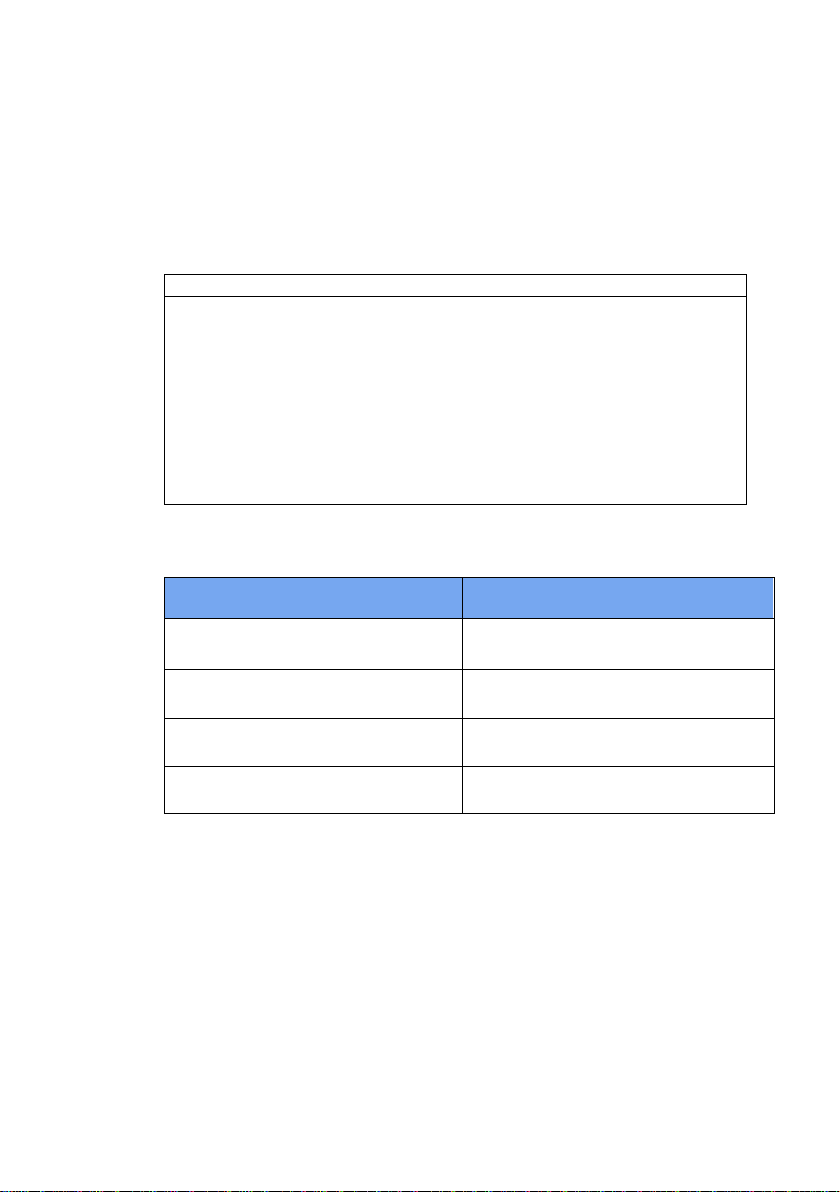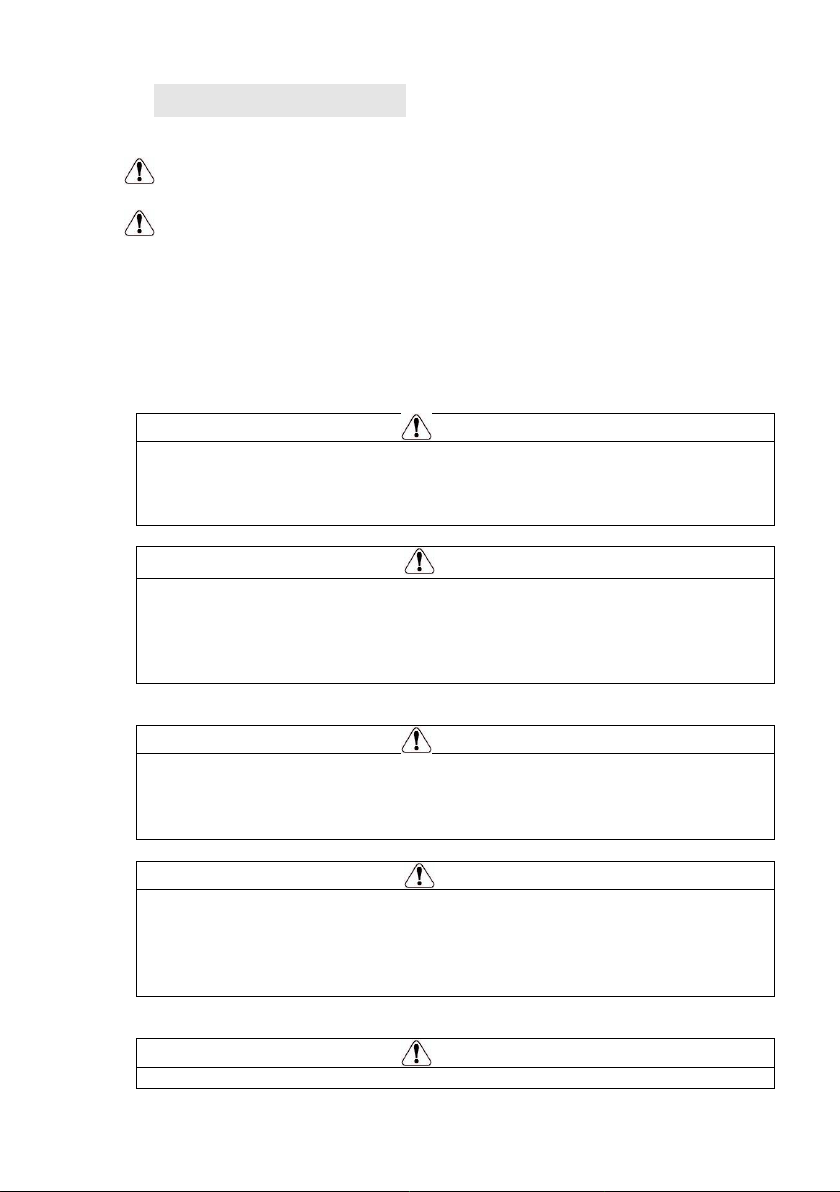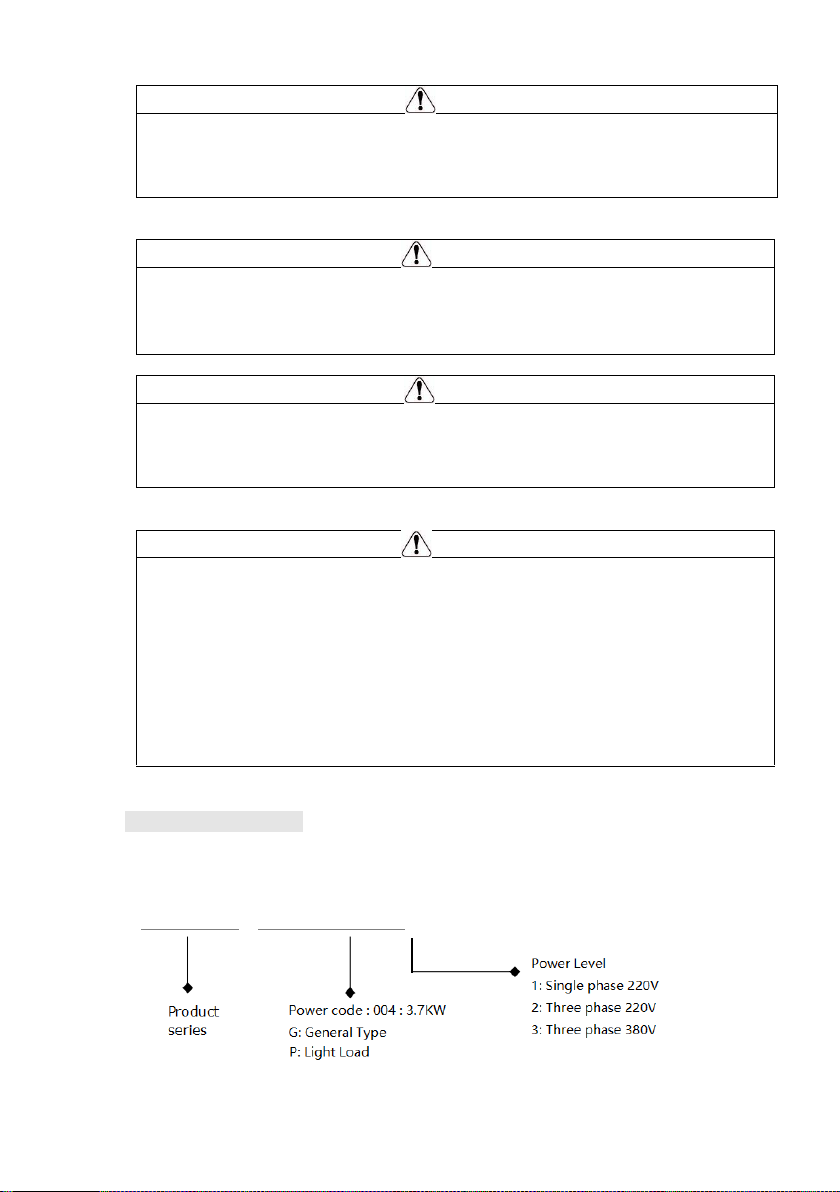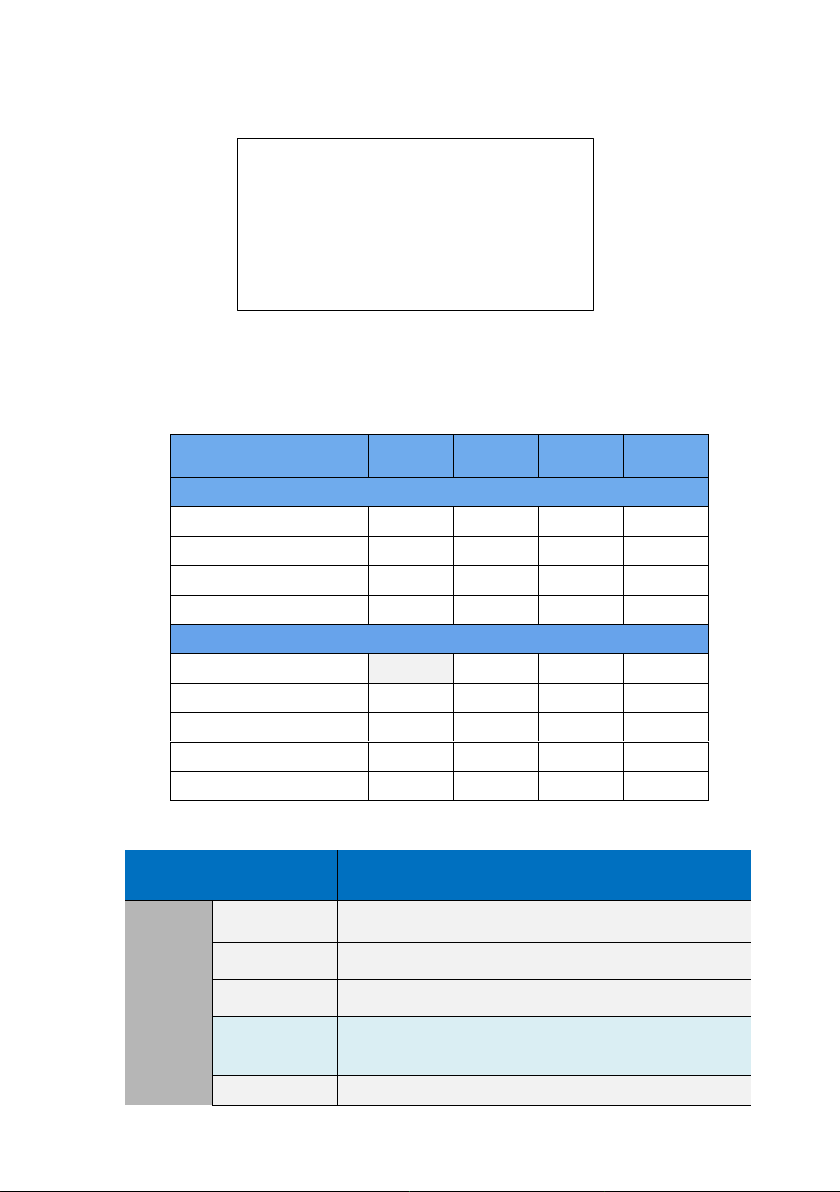3
1. Definition of security
In this manual, safety issues the following two categories:
Warning: Due to the dangers posed against the required operation, may result in
serious injury and even death.
Caution: Due to the dangers posed against the required operation, may lead to
moderate harm or minor injuries, and damage to the equipment.
Installation, commissioning and maintenance of the system, please carefully read this
chapter (safety precautions), follow the required safety precautions to operate. In case
of any injuries and losses caused as a result of illegal operations that is nothing to do
with OULU.
1.1 Safety precautions
Before Installation
Do not install inverter finding the control system with water in, or inverter with
missing parts or damaged parts.
Please do not install inverter when the packing list is not consistent with the
physical name.
Carefully handled when loading, otherwise it may damage the inverter.
Please don’t use the damaged driver or missing parts inverter, there may be risk
of injury.
Do not touch components of the control system, otherwise it will cause danger of
static electricity.
During Installation
Mount the inverter on incombustible surface like metal, and keep away from
flammable substances. Otherwise it may cause fire.
Do not twist the mounting bolt of the equipment, especially the screw bolt
marked in RED.
Do not drop the conducting wire stub or screw into the inverter. Otherwise, it
may cause damage to the inverter.
Please install the inverter at the place of less direct sunlight and vibration.
Please mind the location of its installation when more than two inverters are
installed in one cabinet, so that radiation effect is promised.
During Wiring
Operation shall be performed by the professional engineering technician.