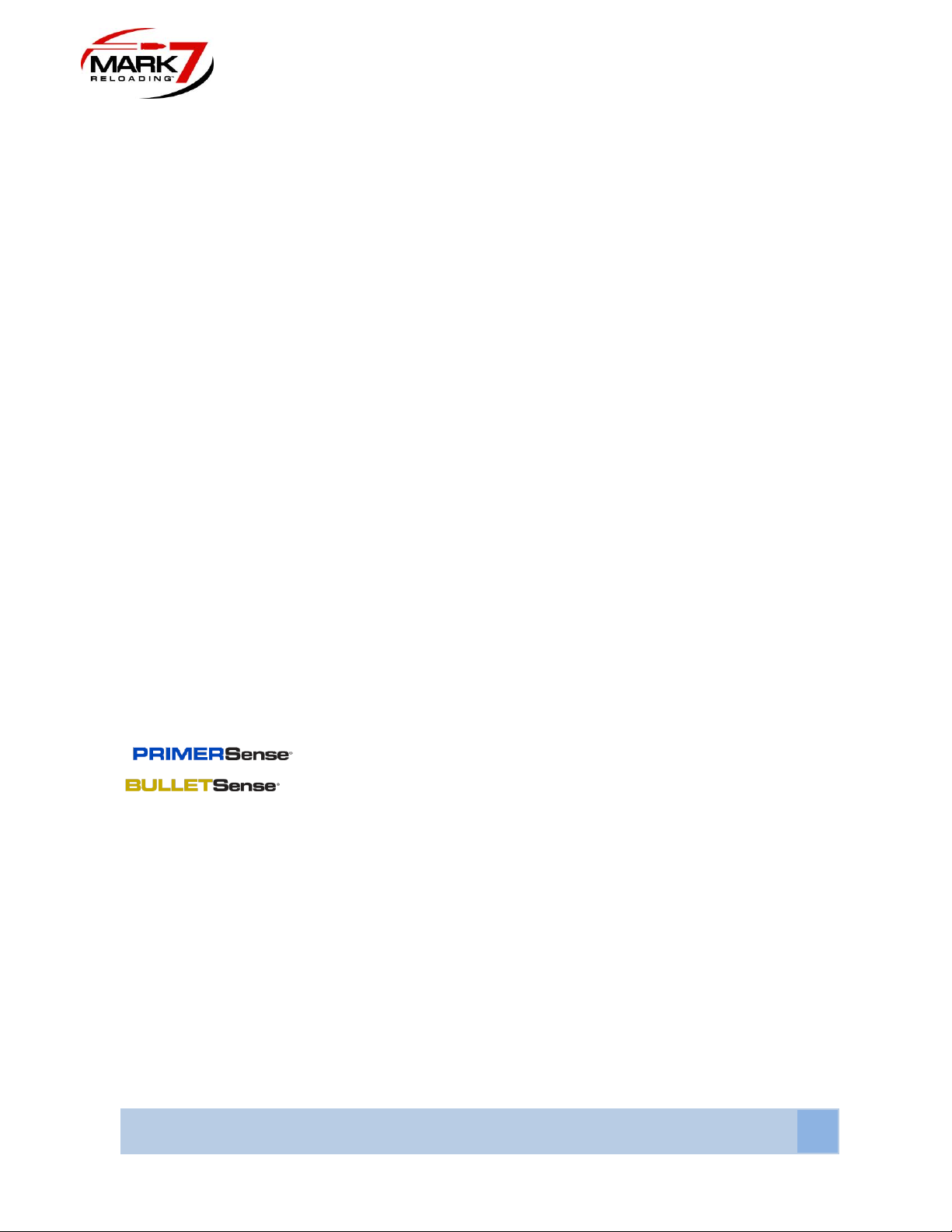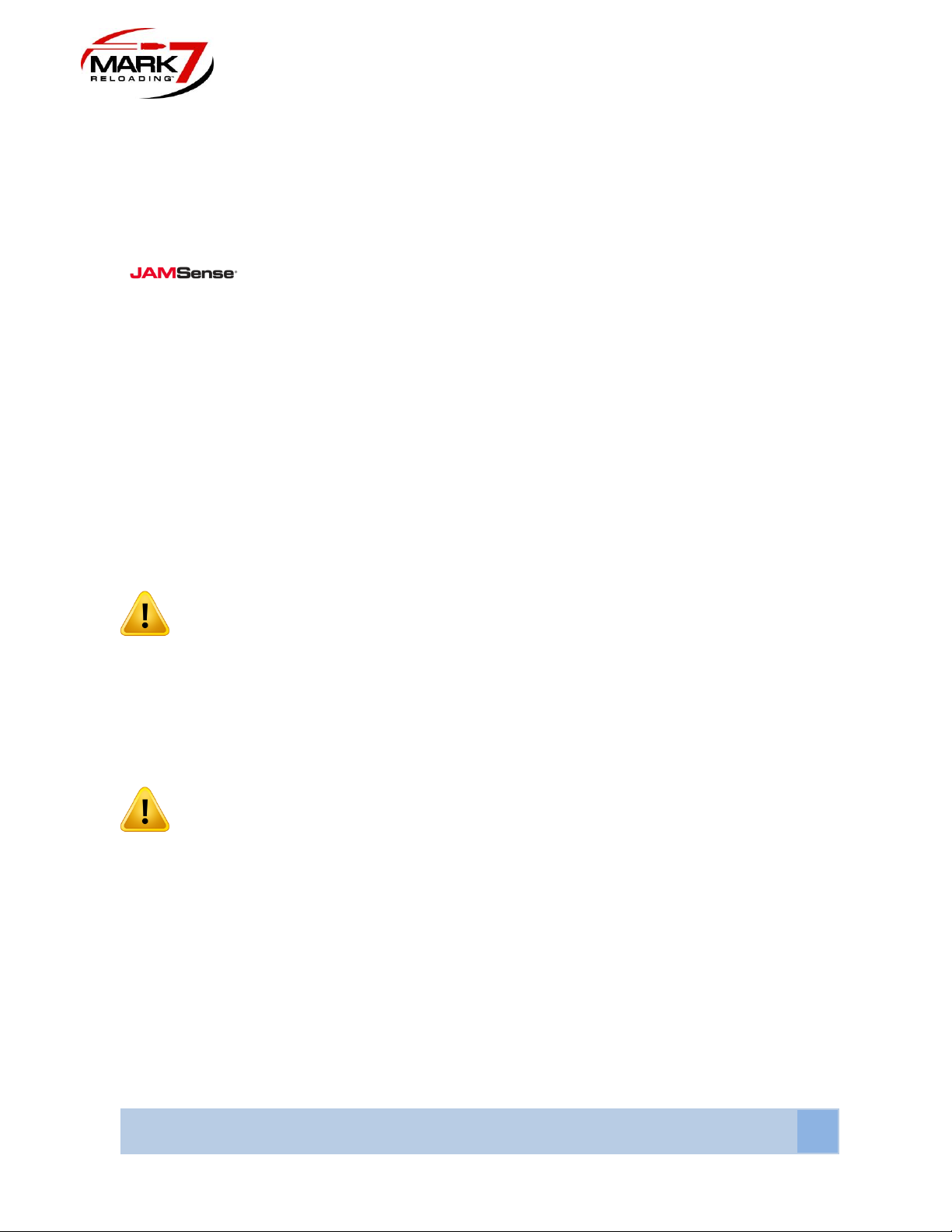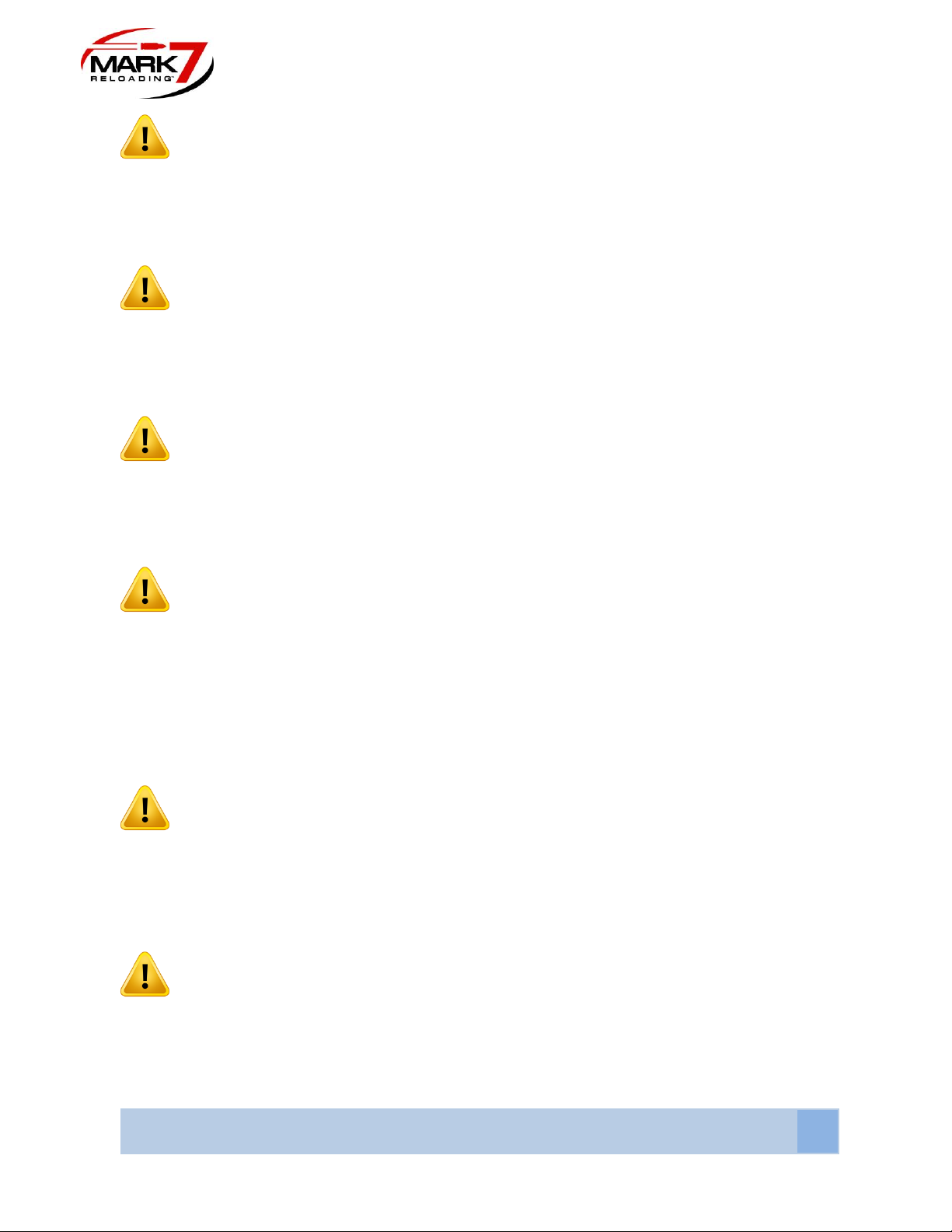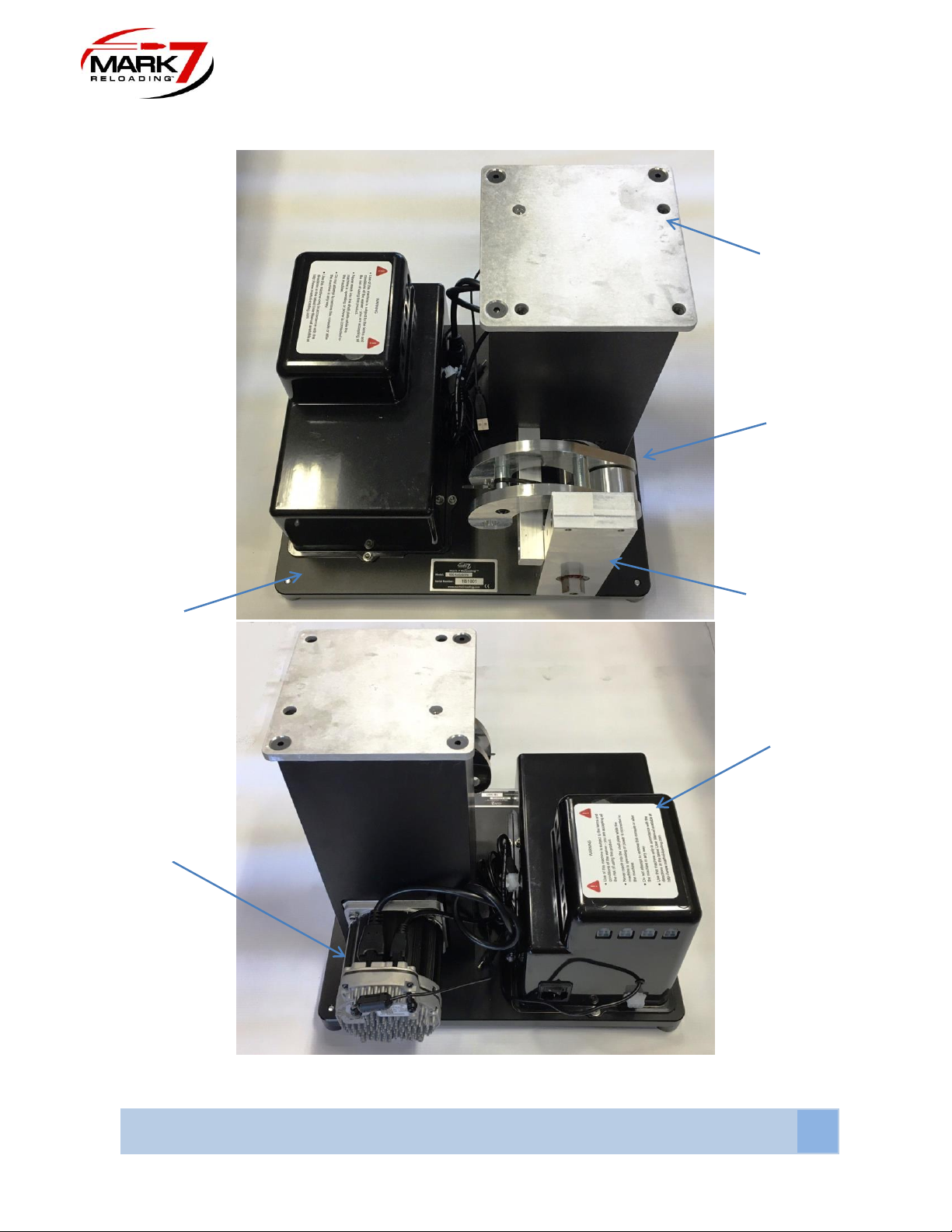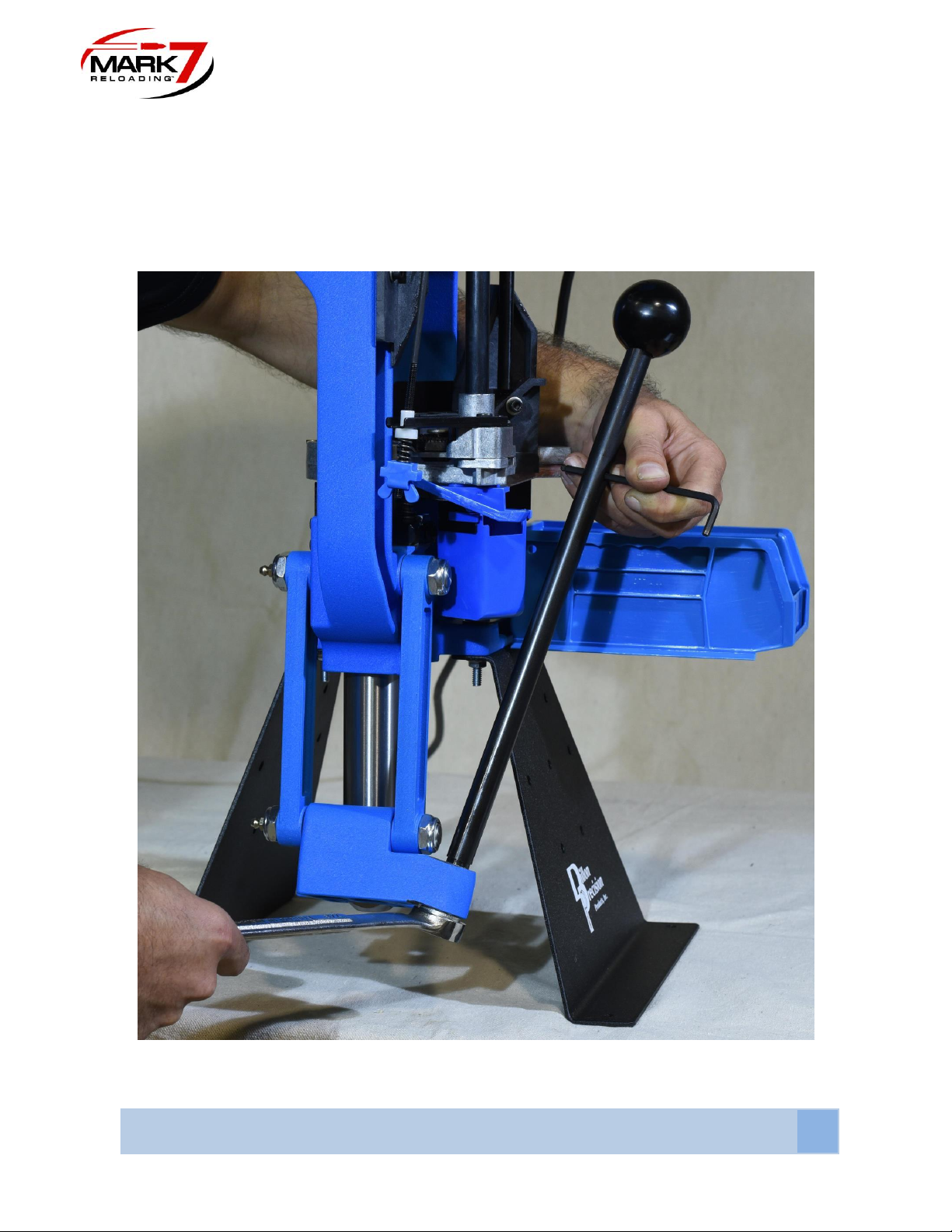Table of Contents
Table of Contents........................................................................................................................2
Important Safety Instructions.....................................................................................................3
Box Contents...............................................................................................................................6
Set-Up Procedures......................................................................................................................7
1. Removal Of Equipment From The Packing Carton...............................................................8
2. Removing 650 Handle...........................................................................................................9
3. Removing 650 Knuckle and Pin ..........................................................................................10
4. Removing 650 Link Arms ....................................................................................................11
5. Removing Link Arm Bottom Pin ..........................................................................................12
6. Reinstalling the 650 Link Arms............................................................................................13
7. Connecting the Mark 7Crank To The 650 Ram...............................................................14
8. Mounting 650.......................................................................................................................15
9. Installing Crank Shield.........................................................................................................18
10. Tablet and Holder Installation............................................................................................19
11. Console Cable Locations and Setup.................................................................................22
12. Manually Driving Press .....................................................................................................25
13. EMI Filter For BulletFeeders .............................................................................................26
14. EMI Filter for Case Feeder ...............................................................................................27
Sensors
Optical Decapping Sensor™ ...................................................................................................29
(Optional)..........................................................................................32
(Optional) ………………..………………………....…………...…….…33
Operating Instructions .............................................................................................................44
Main Screen............................................................................................................................44
Waiver Screen & Software/Firmware version ........................................................................45
Before each session of use of the machine ............................................................................45
Control Screen ........................................................................................................................46
Monitors Screen......................................................................................................................47
Sensors Screen……………………………………………………………………………………….48
Setup Screen...........................................................................................................................49
Software and Firmware Update ..............................................................................................51
General Maintenance and Storage..........................................................................................54