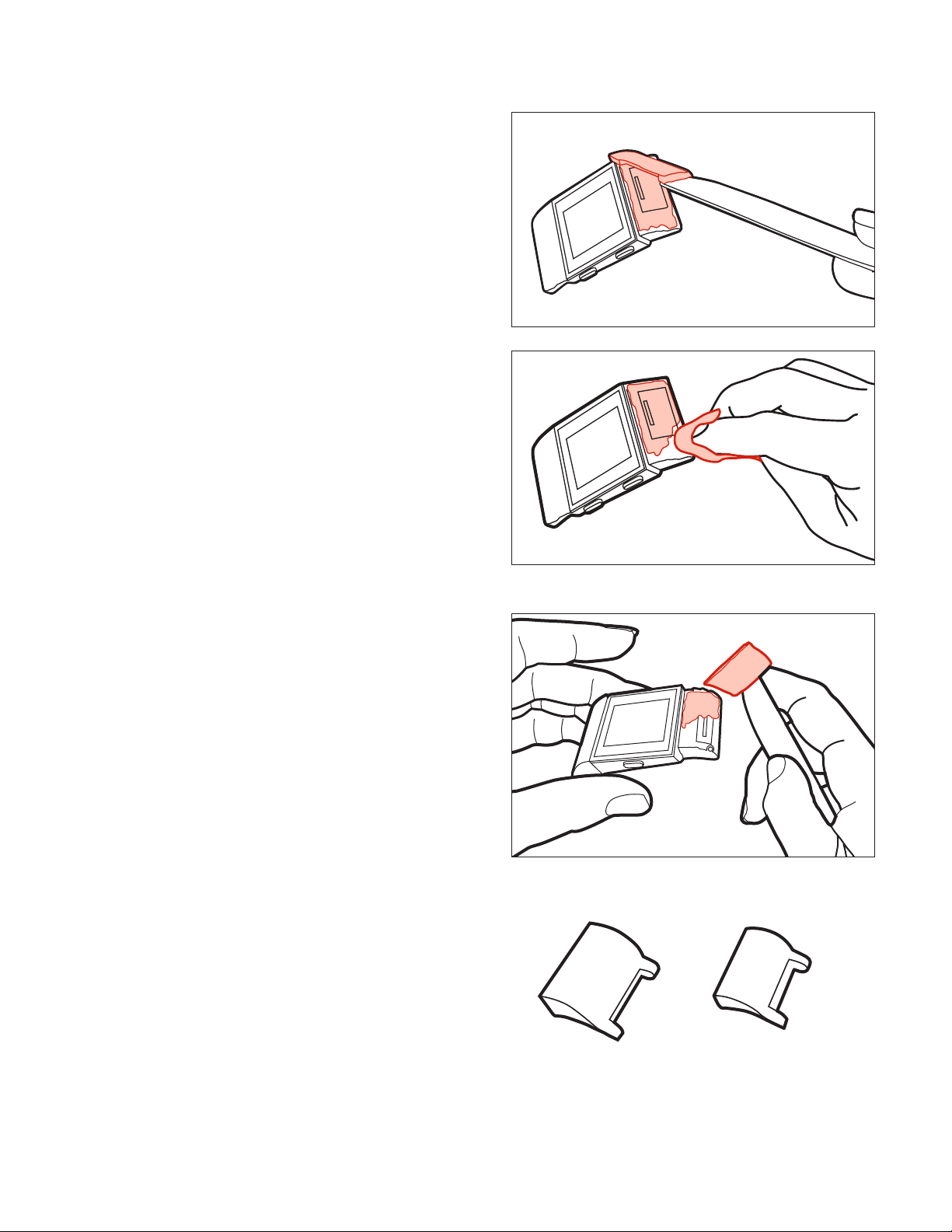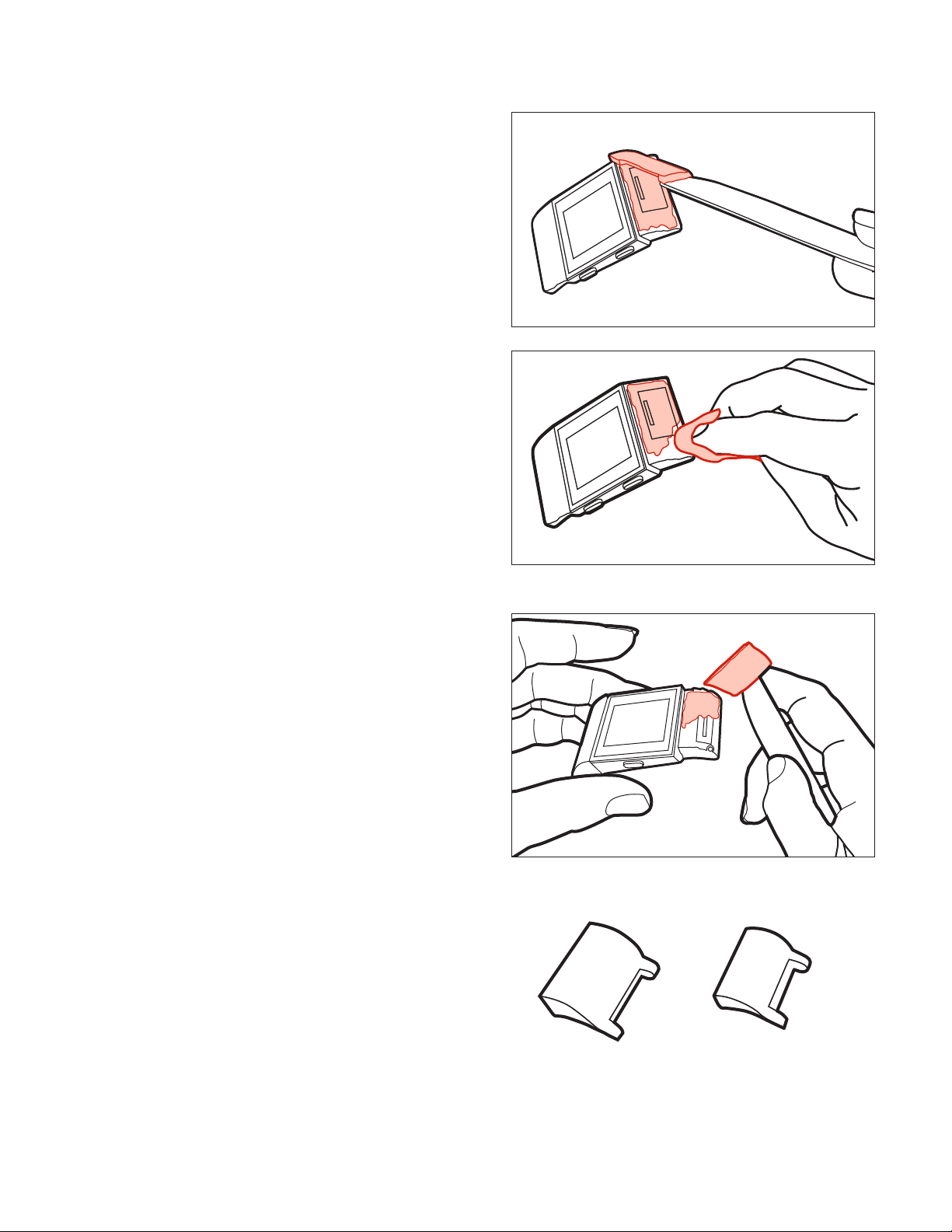
3.Usingasmoothatmetalobject(butter
knife, Cuticle pusher, etc) peel away the
band from the display assembly.
Warning: Be very careful removing the
band on the front sides of the display,
since the Bluetooh and GPS components
are in this area (see illustrations).
4. Clean any glue/adhesive off the display
assembly with a soft cloth and water
Warning: Since sensitive electronics
(Bluetooth and GPS) are exposed, do not
use any harsh detergents to remove the
adhesive (e.g.., no nail polish remover/
acetone, or other chemicals. Do not
submerge unit in water or other liquid.)
5. Repeat steps 3 and 4 on the small end of
the display assembly.
- Installation of Band Adapters:
6. Locate the Small and Large end
Adapters that were just ordered.
Instructions for FitBit® Surge Band replacement and installation of band adapter (cont.)
(continued)