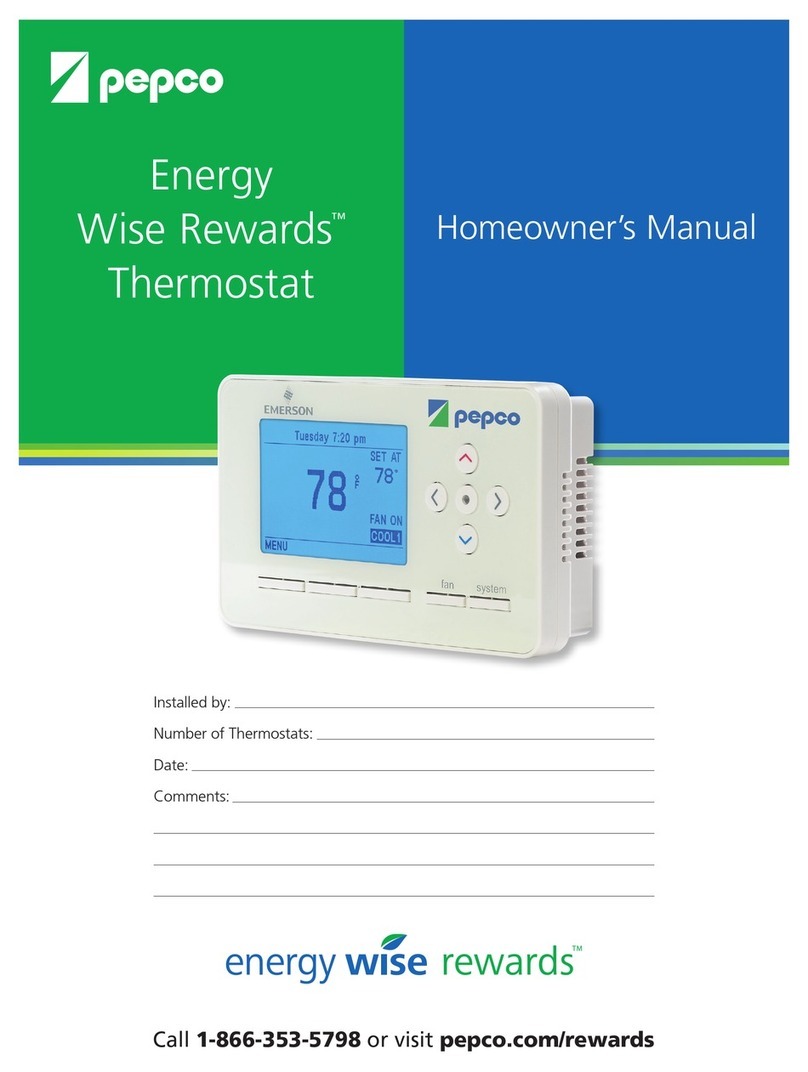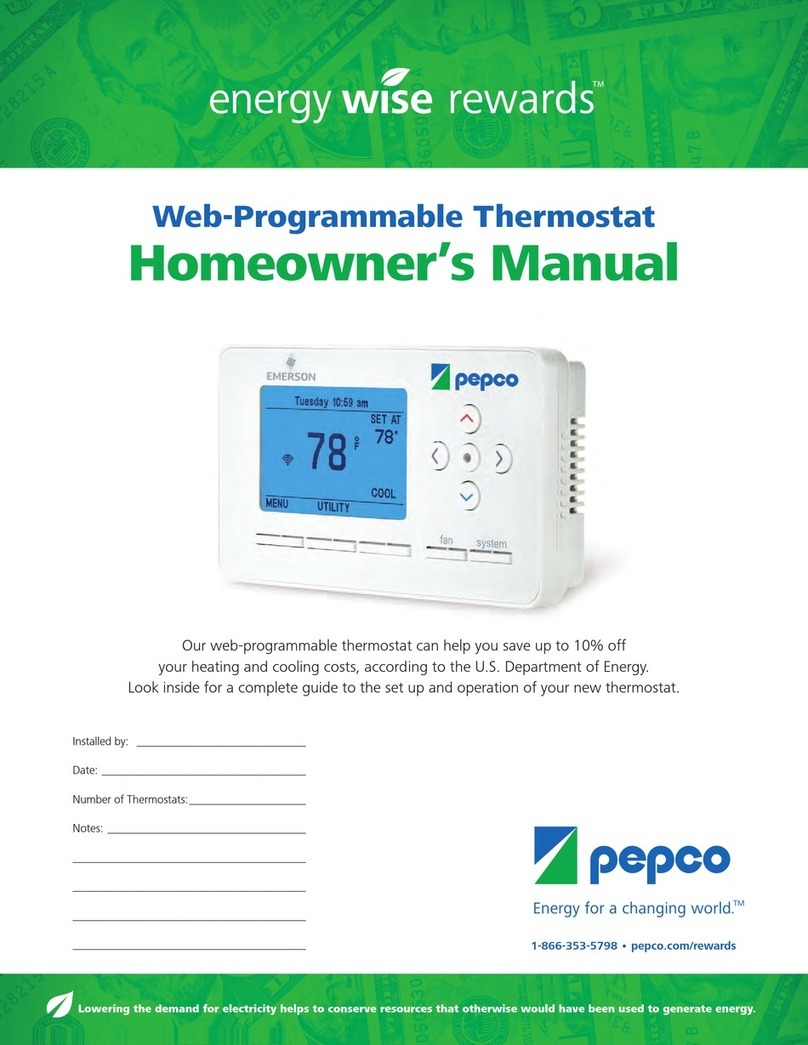PERQ1125
PEPCO Thermostat Instructions
Job Opened: April 6, 2008
Requested In-Home Date: April 20, 2008
Latest Revision: June 1, 2011
Approved:______________
Creative Director Proofreader Copywriter CS Manager Account Planner Sr. Marketing Director
Energy Wise Rewards™Thermostat Instructions
Getting to know your Energy Wise Rewards Thermostat
FAULT
2
1
3
47
56
89
10
11
13
16
15
14
12
17
20
18
INFO PRGM SYSTEM
PROGRAMMING KEYS
The functions that appear below the buttons (SELECT, MODE) become active when
you press PRGM to enter programming mode. Otherwise, these keys perform their
alternate functions, which appear above the keys.
FAN
ONMODE AUTO
HOLD
TIER SELECT
Fltr
RUN
The thermostat buttons and switches
Raises the temperature setting.
Lights to indicate that a curtailment event is
occurring or will occur soon.
Lowers the temperature setting.
RUN button – Runs your heating or cooling program.
HOLD / TIER button – In normal mode, sets a temperature
hold. (Note: TIER functionality is not currently used.)
INFO / SELECT button – In normal mode, displays the
information screen (if available). In programming mode,
switches between temperature setpoint and period
start time.
PRGM button – Enters thermostat programming mode.
SYSTEM / MODE button – In normal mode, selects the
system mode. See description of modes below for #15.
In programming mode, switches between heating and
cooling programs.
FAN switch - ON means fan is always on. AUTO means
fan runs when the compressor or furnace runs.
The display
Indicates day of the week.
Indicates a system hold is in effect. Flashing HOLD
indicates a temporary hold. Solid (not flashing) HOLD
indicates a permanent hold.
Displays the current time. Press up or down arrow
button once, or RUN button, to display the current
temperature setpoint, as shown above in .
Displays the current room temperature.
Solid (not flashing) antenna icon indicates the system
is in recovery from a curtailment event. Icon disappears
when the programmed temperature is reached.
Flashing antenna icon indicates remote communication to
the thermostat, such as web programming, has occurred.
Press any key to turn off the display.
Indicates current system mode: HEAT for heat mode,
COOL for cool mode, HEAT and COOL for auto-change-
over mode, or EMER for emergency heat mode. (Note:
EMER is available only if you have a heat pump system.)
Displays FLTR (in addition to the mode) as a reminder
when the system filter needs to be changed. Press RUN
and HOLD together to turn off the FLTR reminder.
Displays STG 1 when the single stage compressor or the
low speed of a 2-stage compressor is running. Displays STG
1+2 when the high speed of a 2-stage compressor is run-
ning. (Note: +2 does not display for single stage systems.)
Displays current period of the day (MOR, DAY, EVE or
NHT). Alternates with SAVE during curtailment events and
AUX if your auxiliary heat is turned on. (Note: AUX applies
to heat pump systems only.)
Indicates a communications failure. Does not indicate a
problem with the thermostat.
2
1
3
4
7
5
6
8
9
10
11
13
16
15
14
12
17
18
20