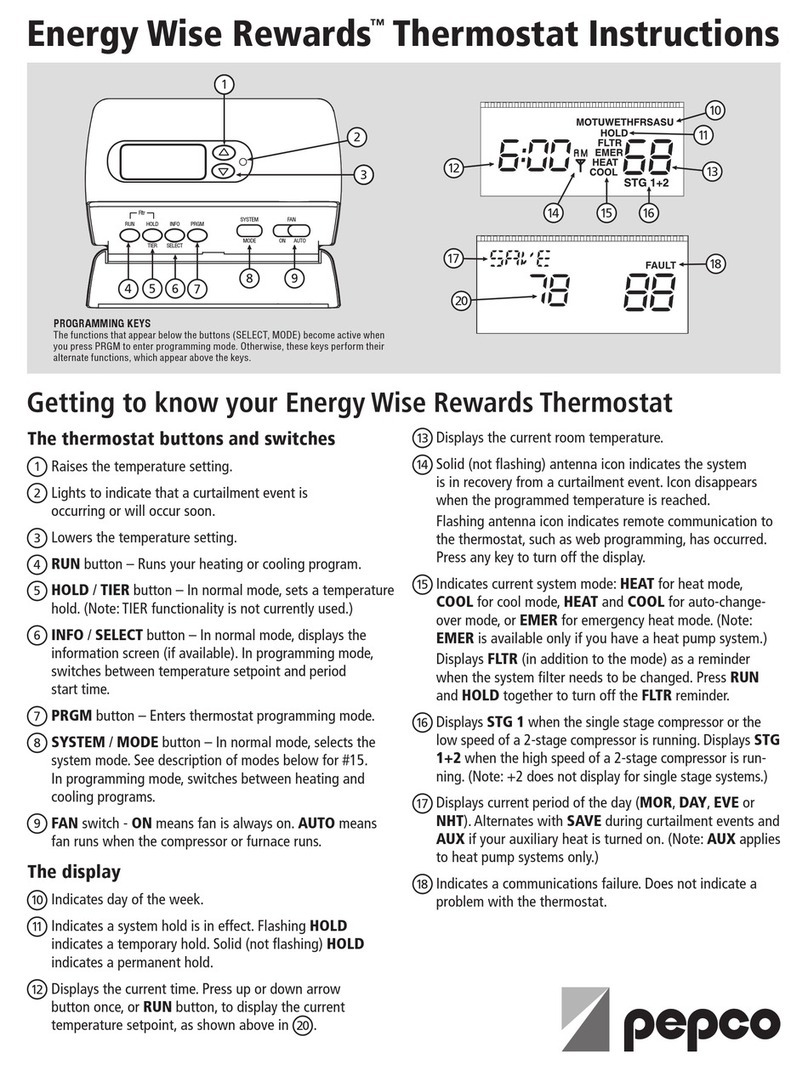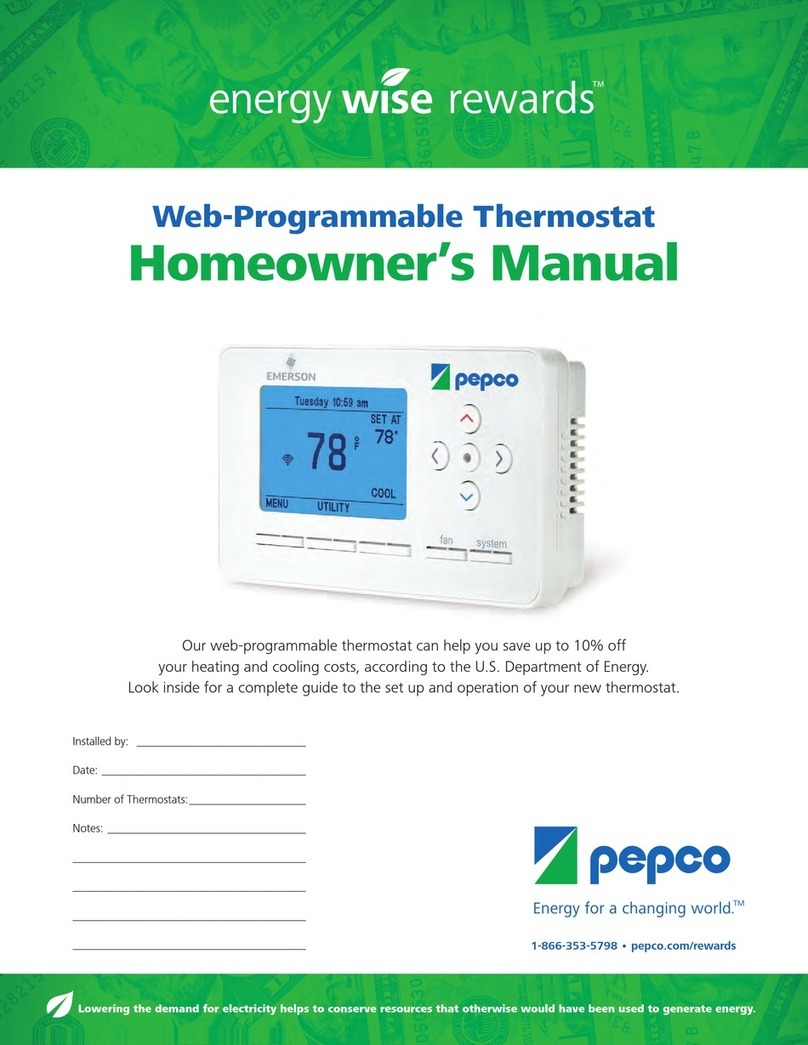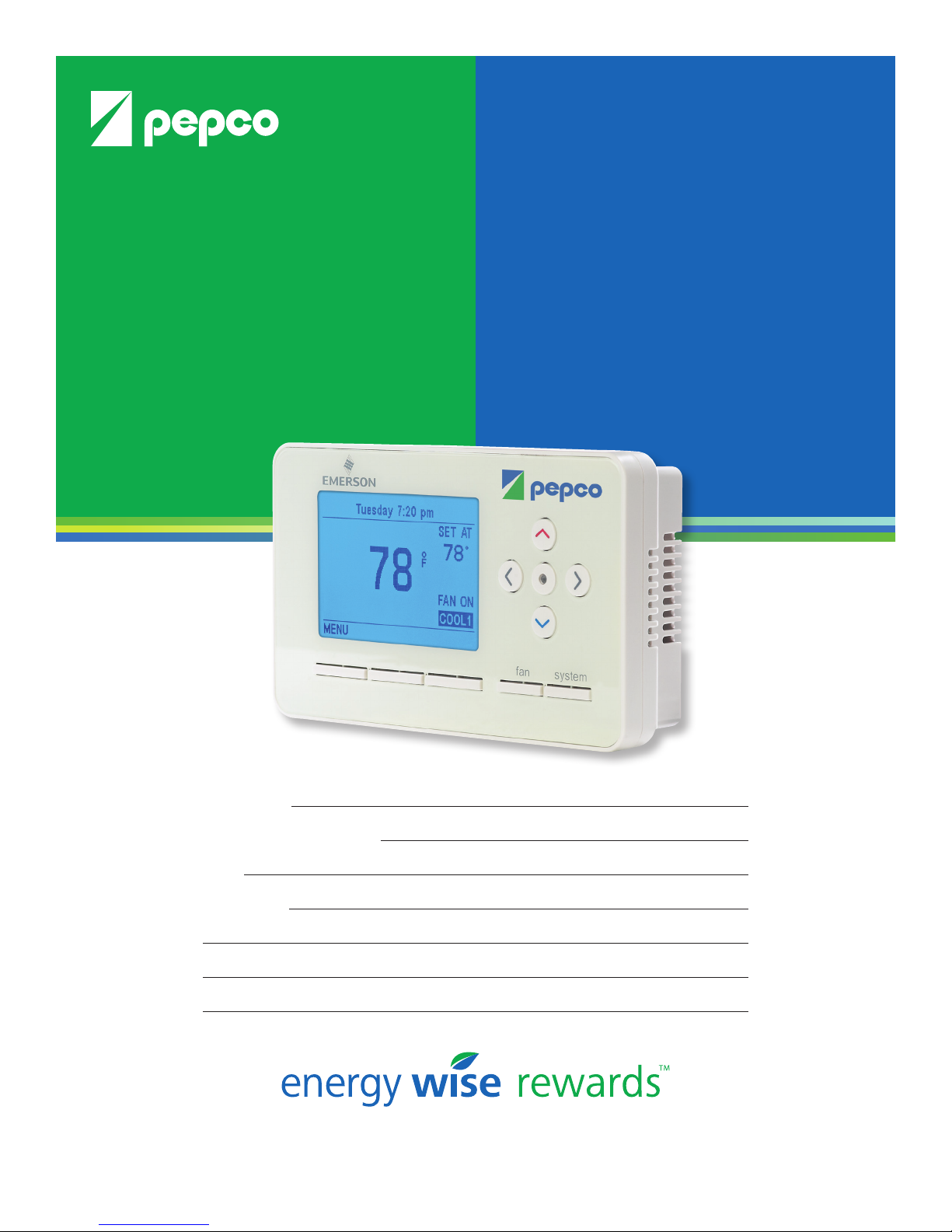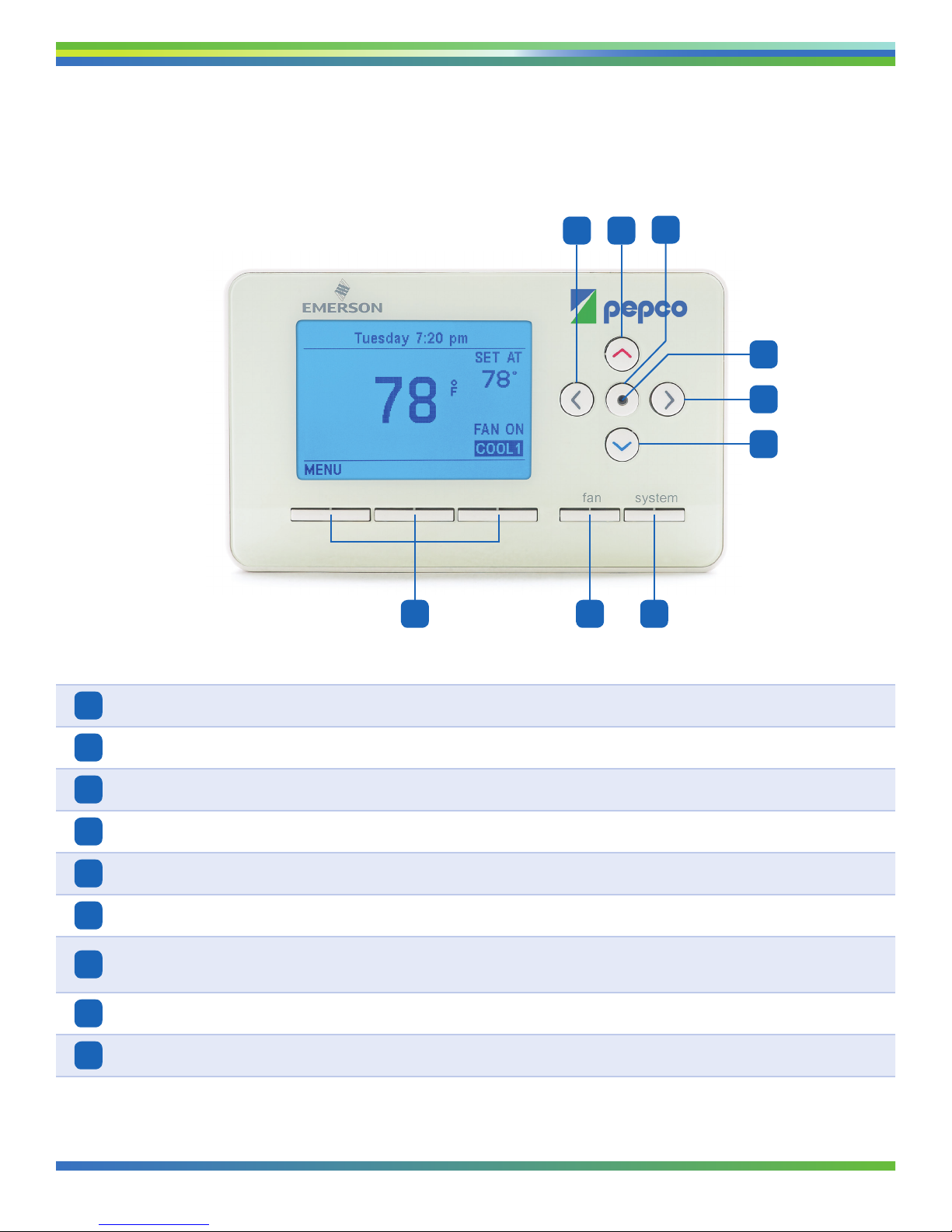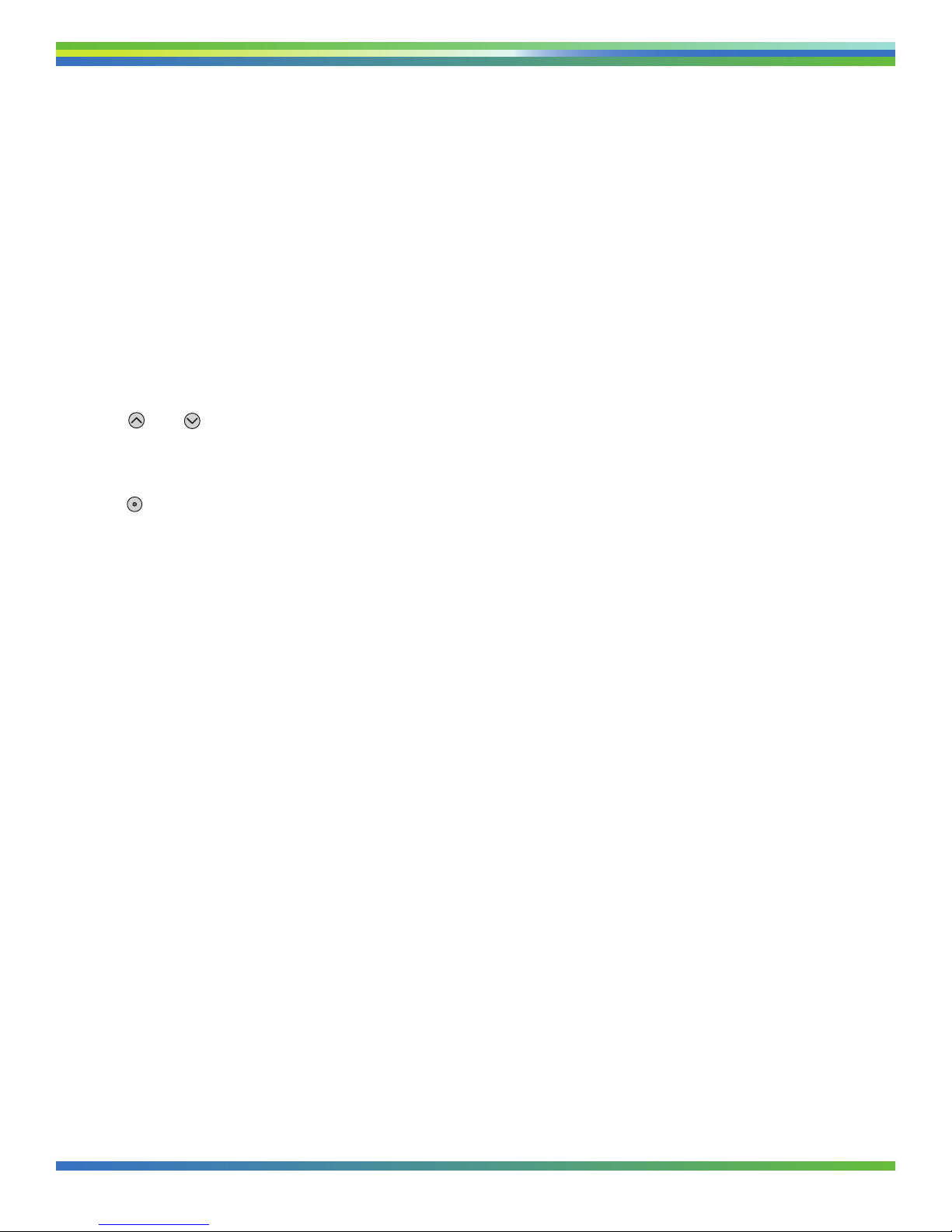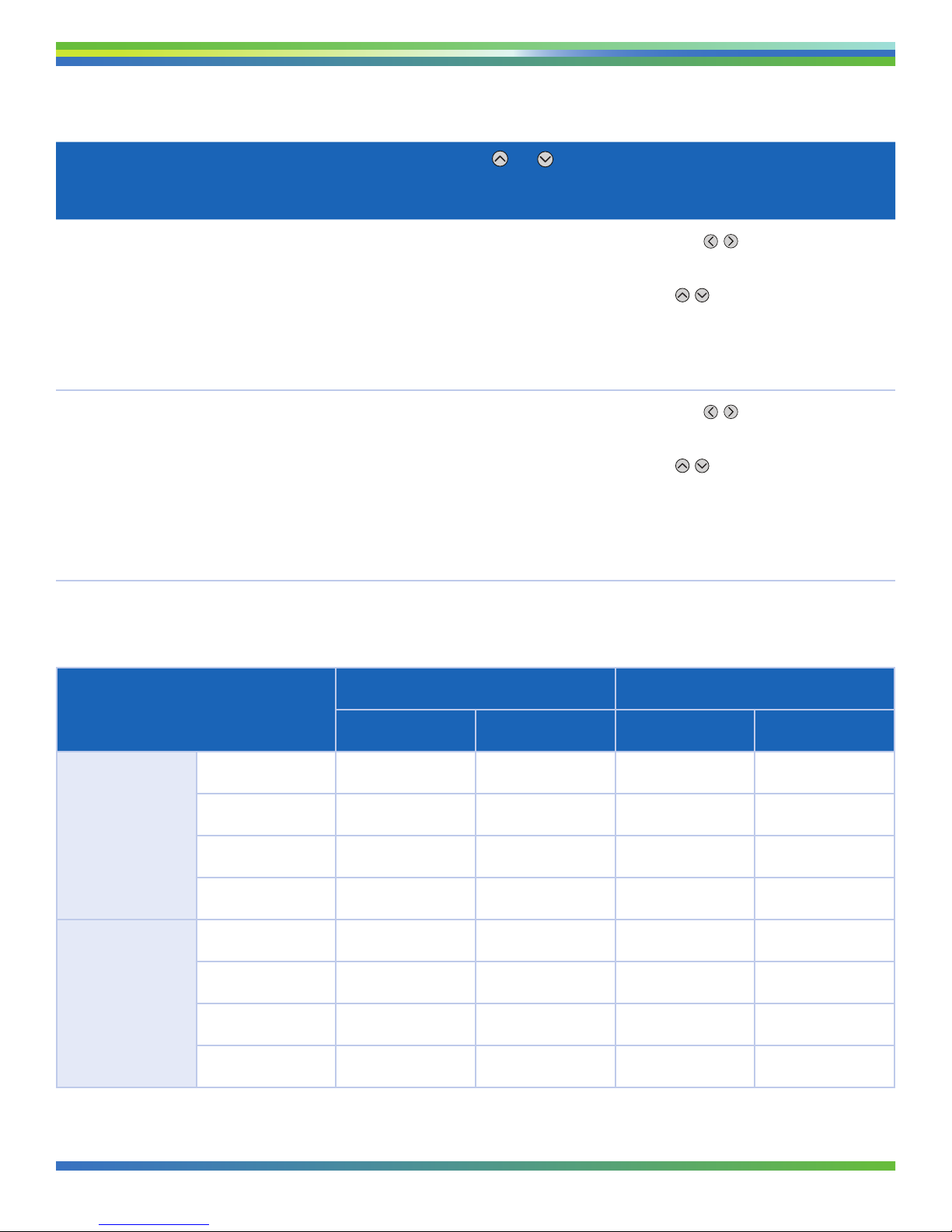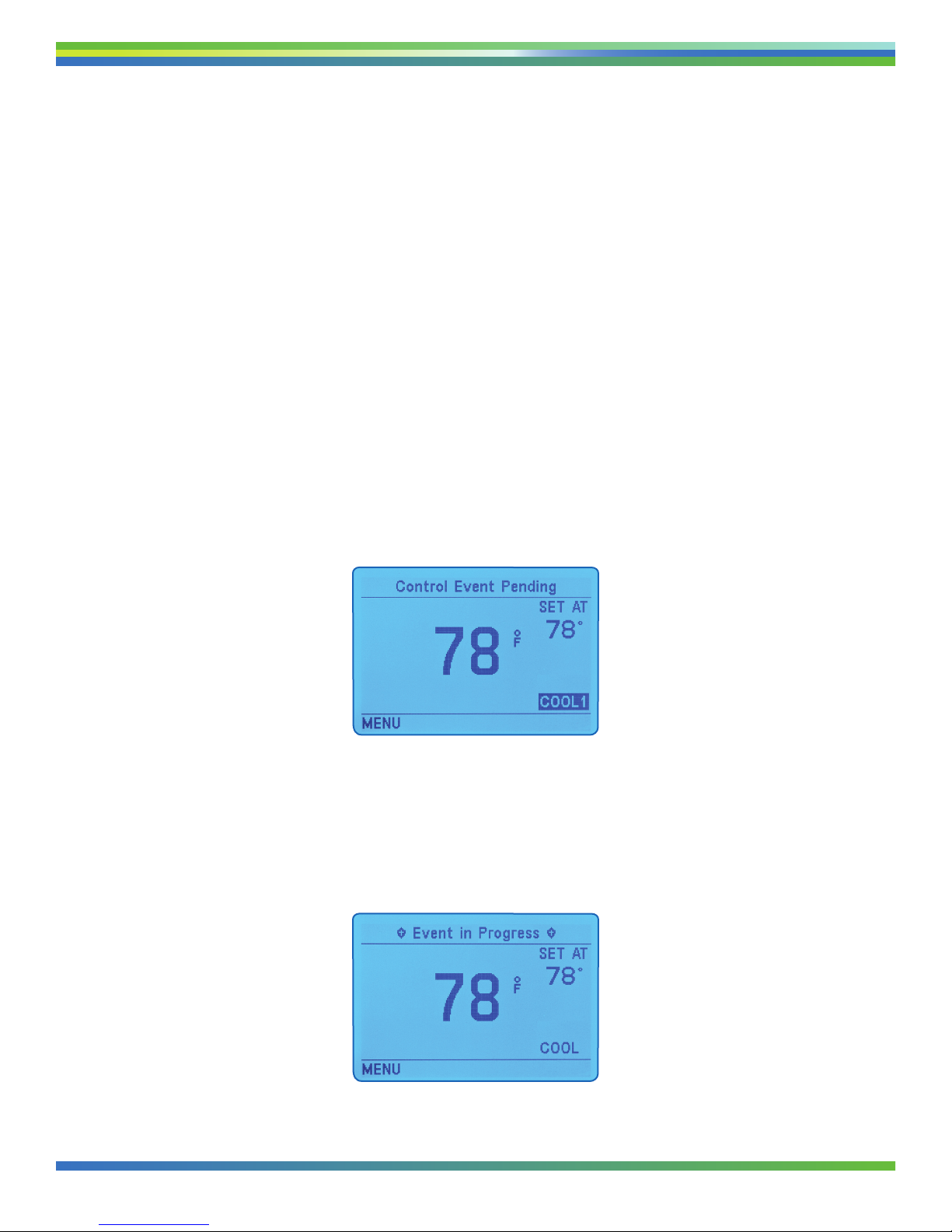8 Pepco Energy Wise Rewards Thermostat Homeowner’s Manual
Step 2: Homeowner Main Menu and Other Settings
C. Description of Homeowner and Other Settings Menu Options
The following are detailed descriptions of your Energy Wise Rewards thermostat configuration menu options.
1. Programming – Heat/Cool Programming
The Energy Wise Rewards thermostat can be programmed as a 7-day or 5/2 day thermostat. Using a 7-day
programming profile, you can program each day of the week with its own individual setpoint profile. With a
5/2 day programming profile, Monday–Friday each has the same setpoint profile while Saturday–Sunday can be
programmed with its own setpoint profile.
You can increase or decrease the temperature during the programming cycle, if desired.
2. Other Settings – Backlight
This menu item controls the display backlight. You can choose either:
• AUTO – (Default) Backlight comes on when you press any key. Backlight goes off after a short delay when
there is no button pressed
• ON – Backlight is always On.
3. Other Settings – Temperature Limits
Temperature limits can be used to set limits on how high your heating temperature can be set and how low
your cooling temperature can be set. The range for both values is from 45°F to 99°F.
• Cool Setpoint – 45°F (default)
• Heat Setpoint – 99°F (default)
4. Other Settings – Adjust Temperature Display
This allows you to adjust the displayed temperature up to 5° higher or lower than the actual room temperature.
Your thermostat was accurately calibrated at the factory, but you have the option to change the display
temperature to match your previous thermostat. The current or adjusted room temperature will be displayed on
the left side of the display while your desired offset will be displayed on the right side of the display.
Options for this menu item include:
• +1° through +5° – Adjusts the displayed temperature the specified number of degrees higher than the
measured room temperature.
• 0 – (Default) Displays the measured room temperature.
• –1° through –5° – Adjusts the displayed temperature the specified number of degrees lower than the
measured room temperature.