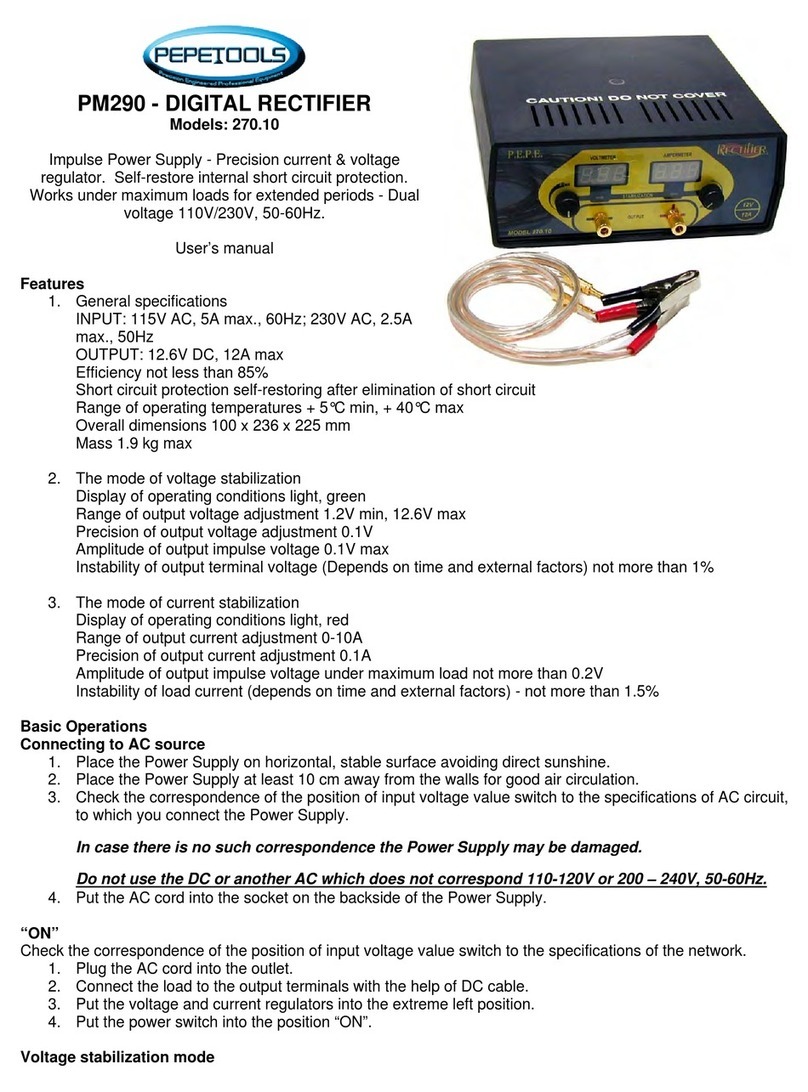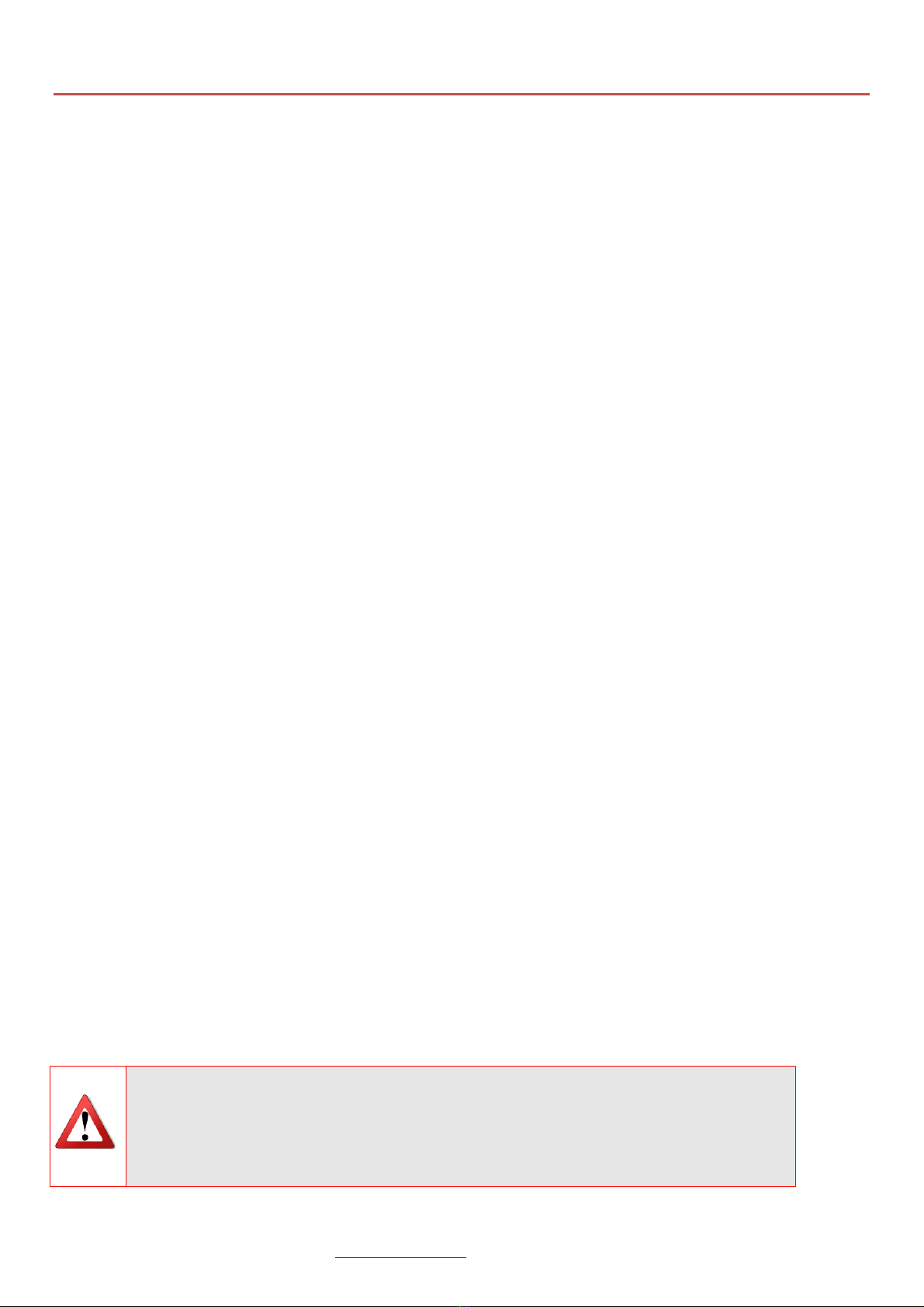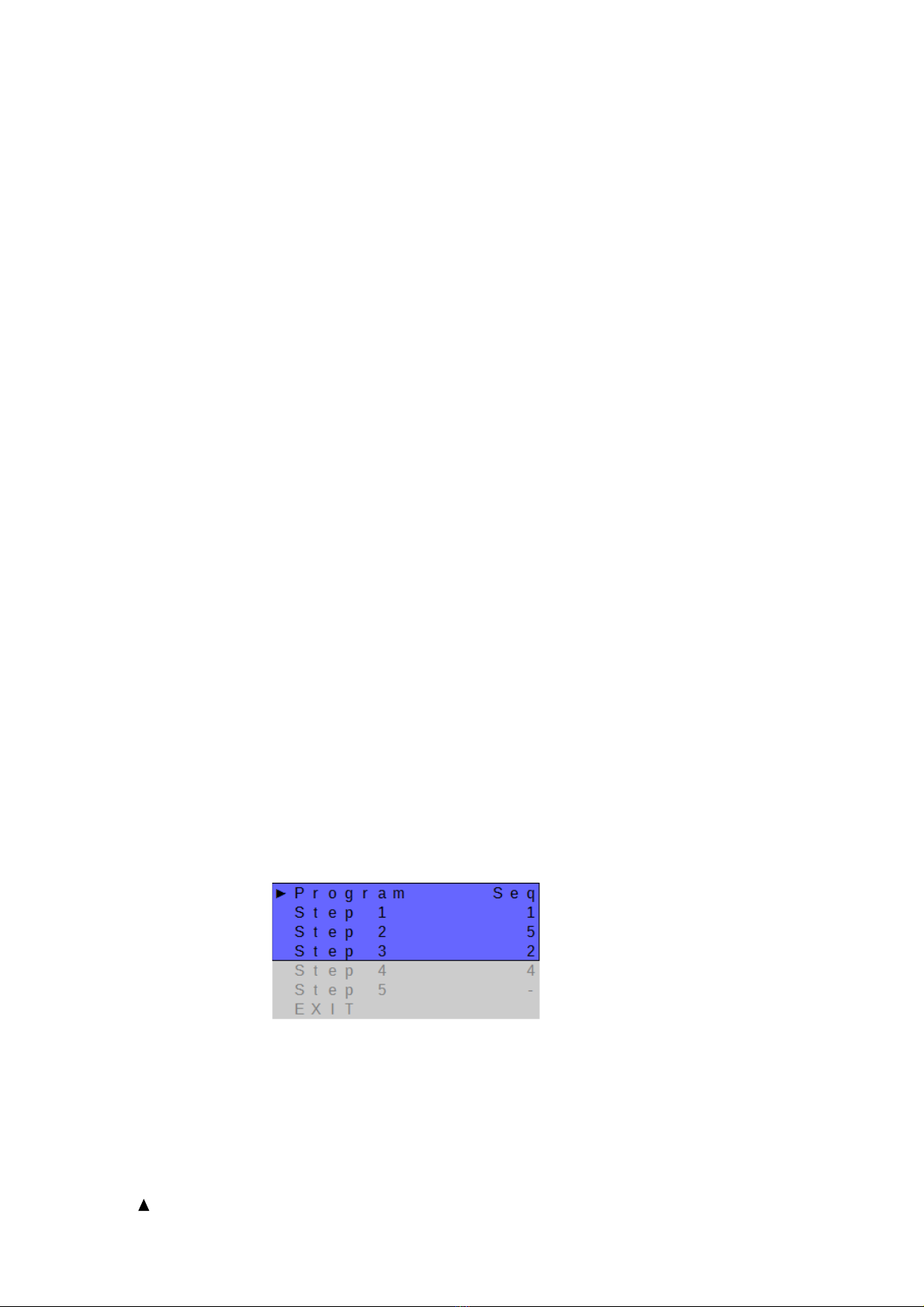For$additional$information$visit$$$$$$$$$$$$$$$$$$$$$$$$www.pepetools.com$$$$3$
$
$
GENERAL$SPECIFICATIONS$&$PARAMETERS$
Nominal$input:$ $ $$ 110VAC$/$220VAC;$50/60Hz$
Input$range:$ $ $$ 105-132VAC$/$200-248VAC;$50/60Hz$
Phase$Current$$$$6.0A/110V$
(at$nominal$output$power/$voltage)$$3.0A/220V$
Output:$ $ $ $
Model$UA12V10ART$ $ 12VDC$/$10A$$
Model$UA18V18ART$$ $ 18VDC$/$18A$$
Model$UA12V25ART$$ $ 12VDC$/$25A$$$
$
Efficiency$$$>=$85%$
Operating$Temperature$ $ +5ºC$-$+40ºC$
Dimensions$$$10x150x260mm$(WxHxD)$
Weight$$$$1.9kg$
$
Adjustable$voltage$stabilization$mode:$
Output$Voltage$Adjustment:$
UA12V10ART$$$0.35VDC$-$12VDC$$
UA12V25ART$$$0.35VDC$-$12VDC$$
UA18V18ART$$$0.35VDC$-$18VDC$
Output$Voltage$Accuracy$$$$$<=$0.2%$
Output$Voltage$Adjustment$Resolution$(step)$ $ 10mV$
Output$Voltage$Ripple$and$Noise$(under$maximum$load)$<=$1%$
Instability$of$Terminal$Voltage$Output$$$<=$1%$
(Depends$on$external$factors)$ $
$
Adjustable$load$current$stabilization$mode:$
Load$Current$Adjustment:$
UA12V10ART$$$0.01$-$10A$$
UA12V25ART$$$0.01$-$25A$$
UA18V18ART$$$0.01$-$18A$
Load$Current$Accuracy$$$$$<=$1%$$
Load$Current$Adjustment$Resolution$(step)$$$10mA$
Load$Current$Ripple$and$Noise$(under$maximum$load)$<=$1%$
Instability$of$Load$Current$$$$$<=$1%$
(Depends$on$external$factors)$ $
$
Timer$adjustment$
Maximum$Time$$$$9hrs$59min$
Adjustment$Precision$$$1$second$
$
Pulse$Voltage$mode$
Positive$/$Negative$Pulse$Duration$ $ 0.1$-$90min$
Adjustment$Precision$$$1$second$
$
Heater$Input/output$$
Heater$Nominal$Power$$$140W$$
Temperature$units$(User$Selectable)$C°$/$F°$
Temperature$Range$$$1°–$85°C$/$33°$-$185°F$
Temperature$Adjustment$(step)$ $ 1°C$/1°F$