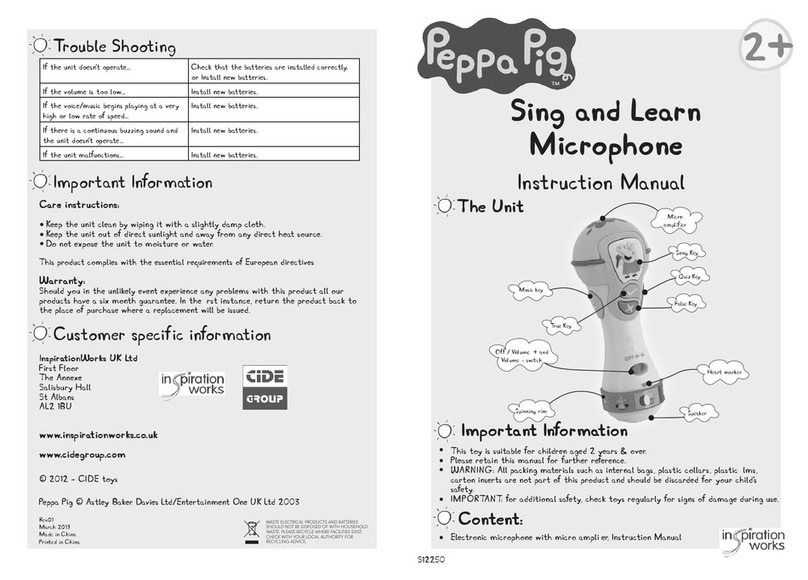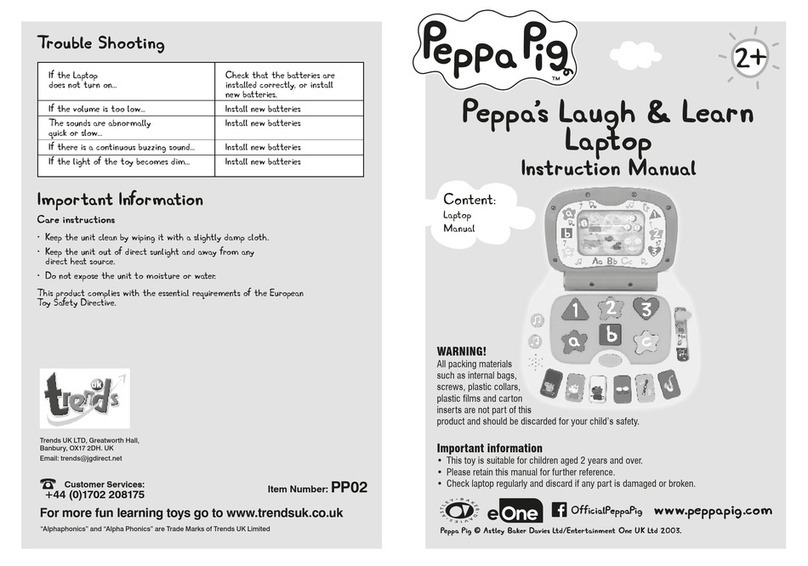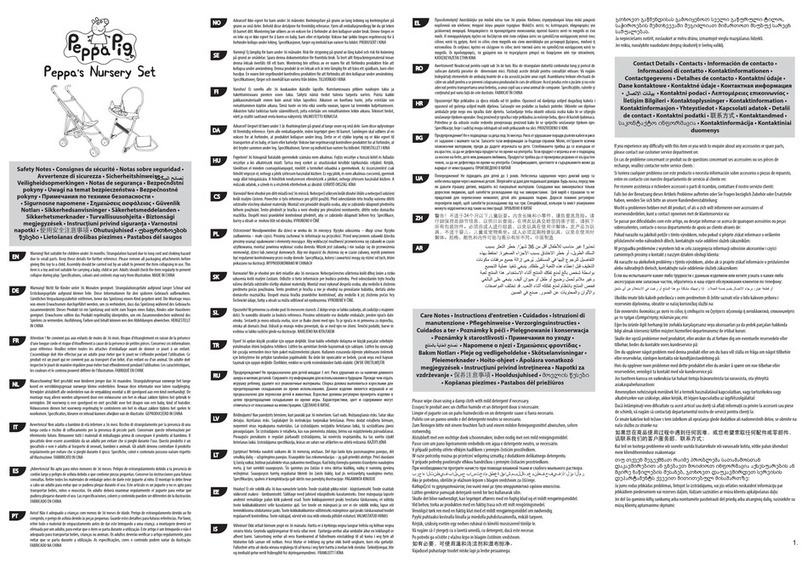LearnwithPeppa.
Learn about numbers, counting,
colours and shapes with Peppa.
P
u
t
the
colour
f
ul
coi
ns
i
n
P
epp
a
’
s
purse
and listen as she recogniseseach coin!
P
r
oduc
t
f
e
a
tures
1.
ON/OFF/VOLUME CONTROL SWITCH
(on the back ofPeppa).
The product is supplied in Try Me Mode.
To turn the unit ON, slide the
ON/OFF/VOLUME CONTROL SWITCH
to the
LOWVOLUME
or
HIGHVOLUME
position.
Toturnthe unitOFF,slidetheON/OFF/
VOLUMECONTROLSWITCH
tothe
On / off
Volume
Switch
Battery
compartment
Numbers or
Colours Mode
Selector
5.
In NUMBERS MODE, press the left hand
button on her purse to change the questions,
Peppa will ask you to find a number eg. “Can
you find the number 2?” insert the coin with
the number 2 on it into the slot in her purse
to answer the question.
6.
In NUMBERS MODE, press the left hand
button on her purse to change the questions,
Peppa will ask you to find a number of objects
eg.“Canyoufinda coin with 4 dinosaurs?”
inserttheappropriatecoinintotheslotinher
purse to answer the question.
You will hear encouraging phrases and if you
make a mistake Peppa will ask a new question.
7.
In COLOURS MODE, press the left hand
button on her purse to change the questions.
Peppa willaskyoufind acoinwithcolourful
objects e.g. “Can you find a coin with 7 purple
flowers on it?” push the appropriate coin into
her purse to answer the question.
8.
In COLOURS MODE, press the left hand
button on her purse to change the questions,
Peppa willaskyoufindacolouredcoineg.
“Can you find a blue coin?” push an
appropriate coin into her purse to answer
the question.
You will hear encouraging phrases and if you
make a mistake Peppa will ask a new question.
9.
Press right hand button on Peppa’s purse to
hear Peppa sing a choice of 3 songs.
OFF
position.
2.
MODE SELECTOR SWITCH
(on side ofPeppa).
Slide the
MODE SELECTOR SWITCH
from
the
NUMBERS MODE
to the
COLOURS
MODE position to choose a mode of play.
3.
AUTOMATIC SHUT-OFF.
To preserve battery life, Peppa will
automatically power-down after approximately
45 seconds without input. The unit can be
turned on again by pressing any button.
How to Play
Question
Selection
Button
Song
selection
button
Numbers or
Colours
Mode
Selector
How to change batteries
1.
This product requires 2 x AA 1.5v batteries.
2.
Thebatteriessupplied withtheproductarefor store demonstration
purposes only and we recommend that they are replaced after purchase.
3.
Use a suitable screwdriver to remove the battery cover located on
the rear of the unit.
4.
Remove the old batteries. Insert 2 x AA batteries, ensuring the + and
-
terminals match the markings on the inside of the compartment.
5.
Fit thebatterycompartmentcoverandtightenthescrew tosecure
(but do not over-tighten).
Important battery information
1.
Slide the ON/OFF/VOLUME CONTROL SWITCH
to LOW VOLUME or HIGH VOLUME
toturntheuniton. YouwillhearPeppaaskyouto
learn together and insert a coin into the yellow
opening in her purse.
2.
Slide the selectorbutton on the side of Peppa to
learn about Counting and Numbers, or Colours and
Objects.
Thecoinswill fall into Peppa’spurse, simply pull open
the front ofher purse to retrieve the coins. Leave
the purse open when playing to make access to the
coins easier.
3.
In NUMBERS MODE Insert one of thecolourful
coins into Peppa’s purse to hear her count.
4.
In NUMBERS MODE, press the left hand button
on her purse, Peppa will ask for a certain number of
coins to be inserted into her purse. Insertthe number
requested in the slot in her purse to answer the
question.
Insert coins
here
Purse
Opening and
coin storage
Batteries must be inserted or removed by an adult.
Do not mix battery types (for example, alkaline and zinc carbon), or old and new batteries.
Do not attempt to recharge non-rechargeable batteries, as they may leak or explode.
Batteries must beinsertedwiththecorrect polarity.
Do not short circuit the supply terminals.
Remove exhausted batteries from the toy.
Remove rechargeable batteries from the toy before charging.
Rechargeable batteries must be charged by an adult.
Useonly therecommendedbattery type ortheir equivalent.
Do not dispose of batteries in fire, as they may leak or explode.
Remove batteries from the toy if it is not being used for an
extended period of time.
The purpose of the crossed-out wheelie bin symbol is to
remind us that most electrical product and batteries
contain trace elements which could be harmful to our
environment and therefore our health. We must all be
careful to dispose of them responsibly in a specifically
designated way – either using a collection scheme or into the
correctly labelled civic amenity (NOT into general waste) – this will
help your local authority to arrange to recycle or dispose of them in
the appropriate manner.