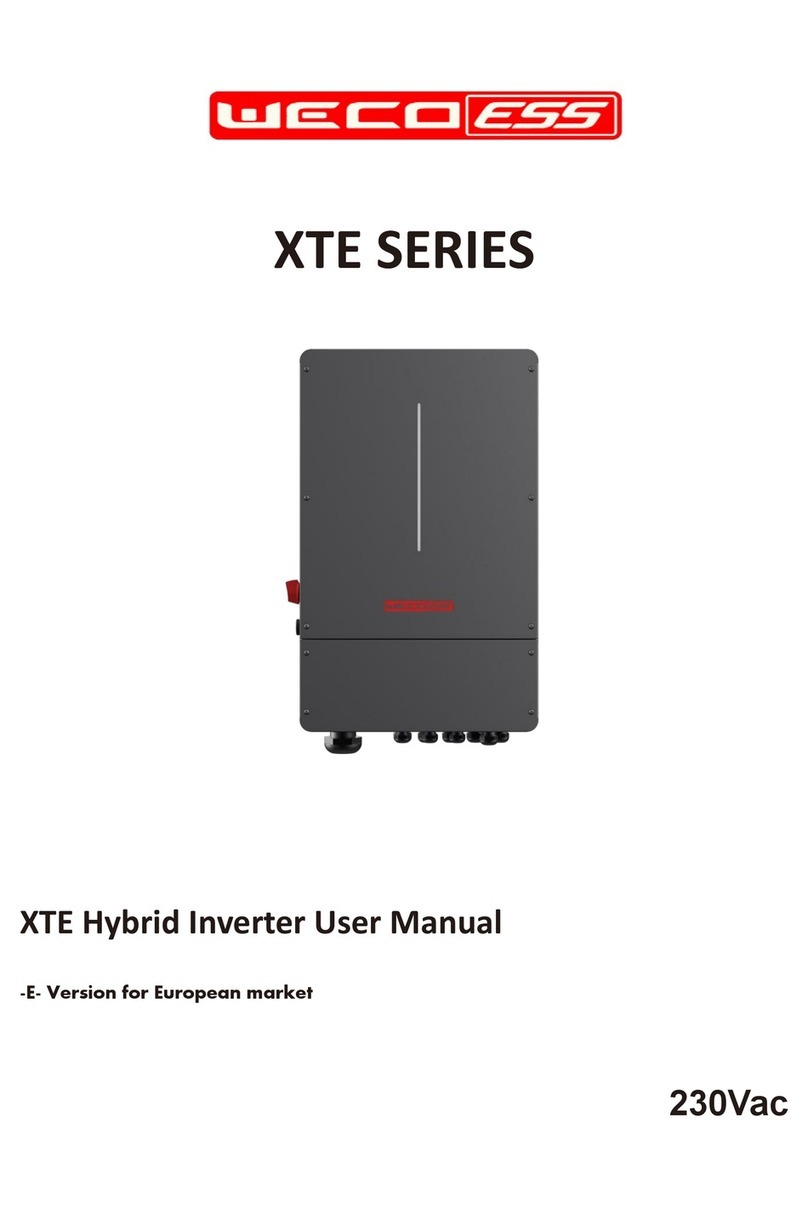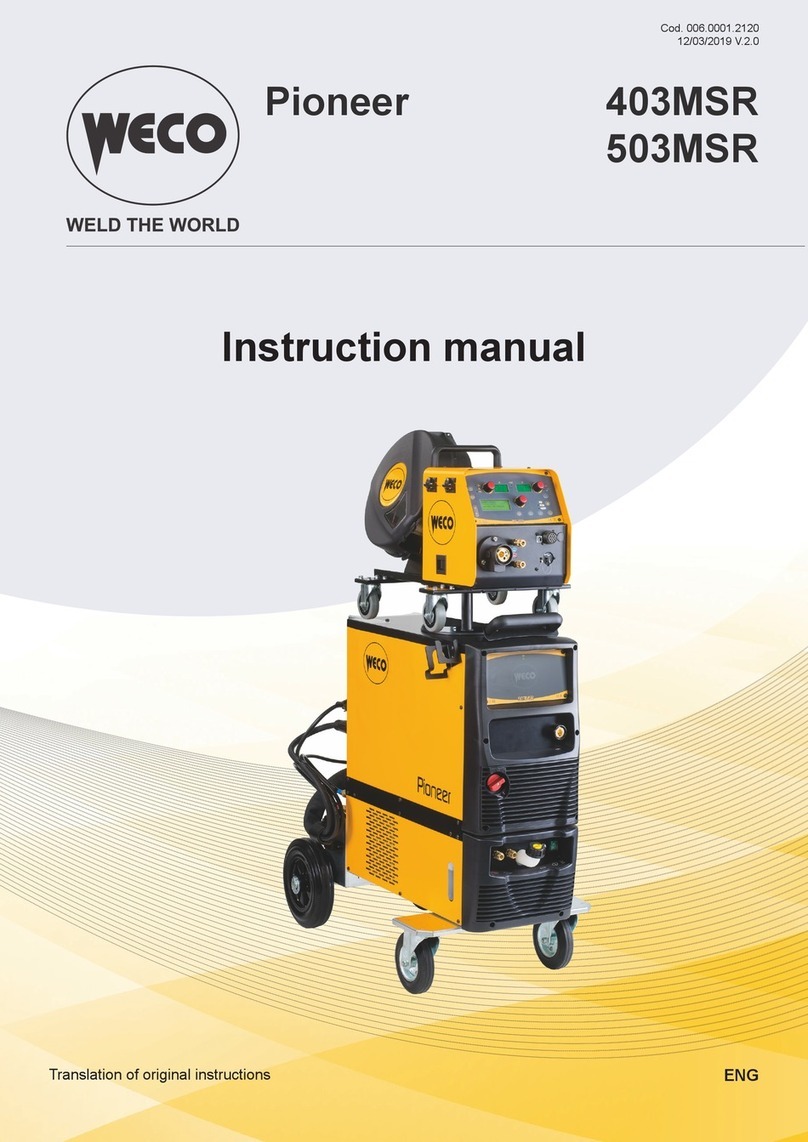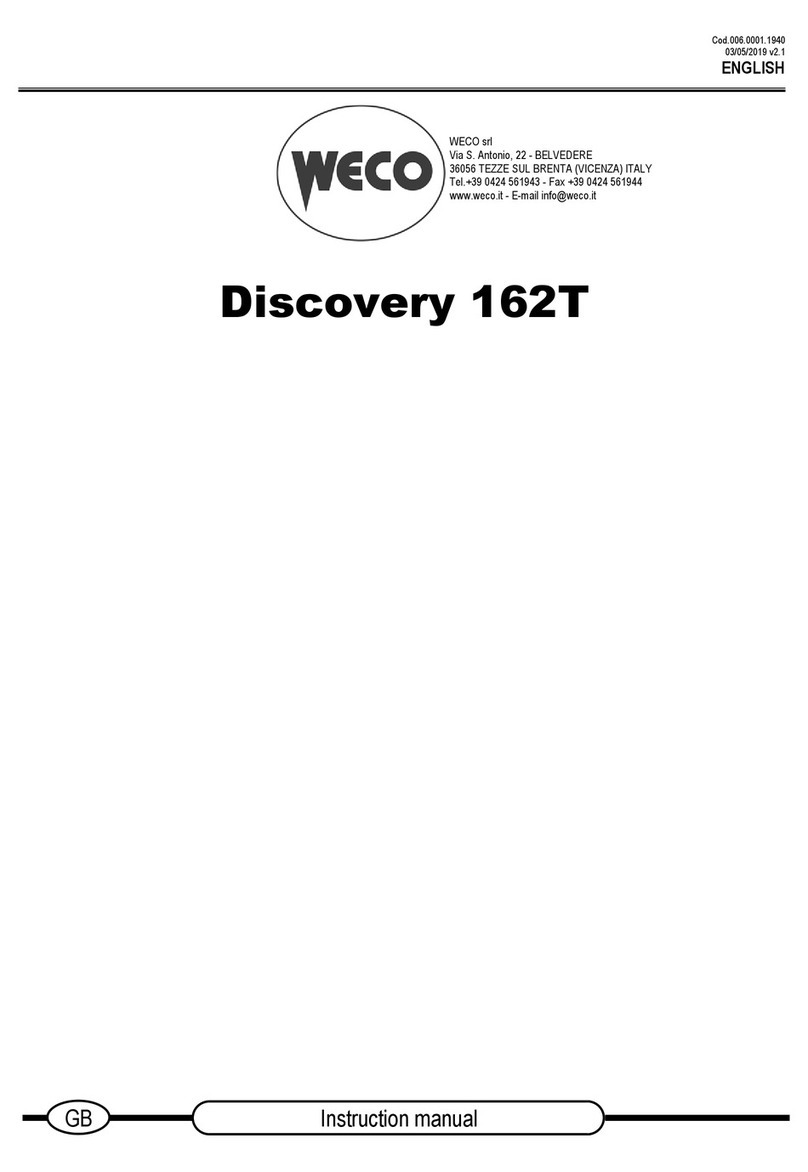Cod.006.0001.1520
11/07/2017 v2.8
ENGLISH
3/52
1INTRODUCTION................................................................. 4
2FRONT PANEL................................................................... 4
3REAR PANEL..................................................................... 5
4INSTALLATION .................................................................. 5
4.1 UNIT ASSEMBLY................................................................ 5
4.2 CONNECTIONS TO THE ELECTRICAL MAINS NETWORK 6
4.3 WIRE SPOOL POSITIONING .............................................. 6
4.4 POSITIONING THE WIRE IN THE WIRE FEEDER .............. 6
4.5 CONNECTIONS TO SOCKETS........................................... 7
5USER INTERFACE ............................................................. 9
6UNIT POWER-UP.............................................................. 11
7RESET (LOAD FACTORY SETTINGS) ............................. 11
8SET-UP (INITIAL SET-UP OF THE WELDING POWER
SOURCE).......................................................................... 12
8.1 WORK HOURS COUNTER ............................................... 13
8.2 LOCKING PROCEDURE................................................... 14
Enabling.......................................................................................14
Disabling......................................................................................15
8.3 GAS FLOW ADJUSTMENT ............................................... 15
8.4 TORCH LOADING............................................................. 15
8.5 CALIBRATING THE WELDING CIRCUIT.......................... 16
9ALARMS MANAGEMENT................................................. 17
10 PARAMETERS ACTIVATION............................................ 18
Arc correction in Volts...................................................................18
Arc correction in metres per minute...............................................18
Inductance ...................................................................................18
Inductance ...................................................................................18
Arc set .........................................................................................18
Pre gas ........................................................................................18
Soft start ......................................................................................18
Burn back.....................................................................................18
Post gas.......................................................................................18
Power focus .................................................................................18
Spot time......................................................................................18
B-level..........................................................................................18
10.1 WELDING PARAMETERS................................................. 19
11 CHARACTERISTICS OF THE MENU LEVELS.................. 22
11.1 1ST LEVEL ....................................................................... 22
11.2 2ND LEVEL....................................................................... 22
11.3 3RD LEVEL....................................................................... 23
12 WELDING SETTINGS....................................................... 23
12.1 WELDING CURVES SELECTION...................................... 23
12.1.1 SPECIAL CURVES: HIGH SPEED, HIGH CONTROL, POWER
FOCUS E POWER ROOT ............................................................23
12.2 MANUAL MIG/MAG WELDING.......................................... 25
12.2.1 MANUAL MIG/MAG PARAMETERS SETTING (1ST LEVEL):
INDUCTANCE SETTING..............................................................25
12.2.2 MANUAL MIG/MAG PARAMETERS SETTING (2ND LEVEL)........25
12.3 SYNERGIC MIG/MAG WELDING ...................................... 26
12.3.1 SYNERGIC MIG/MAG PARAMETERS SETTING (1ST LEVEL):
SYNERGIC CURVE SETTING......................................................26
12.3.2 SYNERGIC MIG/MAG PARAMETERS SETTING (2ND LEVEL) ....27
12.4 PULSED SYNERGIC MIG/MAG WELDING........................ 28
12.4.1 PULSED SYNERGIC MIG/MAG PARAMETERS SETTING (1ST
LEVEL): SYNERGIC CURVE SETTING........................................28
12.4.2 PULSED SYNERGIC MIG/MAG PARAMETERS SETTING (2ND
LEVEL) ........................................................................................29
12.5 DOUBLE PULSED SYNERGIC MIG/MAG WELDING......... 30
12.5.1 DOUBLE PULSED SYNERGIC MIG/MAG PARAMETERS SETTING
(1ST LEVEL): SYNERGIC CURVE SETTING................................30
12.5.2 DOUBLE PULSED SYNERGIC MIG/MAG PARAMETERS SETTING
(2ND LEVEL) ...............................................................................31
13 JOBS MANAGEMENT ...................................................... 32
13.1 SAVING A JOB.................................................................. 32
13.2 NAMING JOBS.................................................................. 32
13.3 LOADING A USER JOB..................................................... 33
13.4 DELETING A JOB ............................................................. 33
14 TORCH TRIGGER MODES................................................35
14.1 2T MIG/MAG WELDING.....................................................35
14.2 2T SPOT MIG/MAG WELDING...........................................35
14.3 4T MIG/MAG WELDING.....................................................35
14.4 4T B-LEVEL MIG/MAG WELDING......................................35
14.5 3 LEVEL - 2T B-LEVEL MIG/MAG WELDING .....................36
14.6 3 LEVEL - 2T SPOT MIG/MAG WELDING..........................36
14.7 3 LEVEL - 4T B-LEVEL MIG/MAG WELDING .....................36
14.8 3 LEVEL - 4T B-LEVEL MIG/MAG WELDING .....................36
15 TECHNICAL DATA............................................................37
16 SPARE PARTS..................................................................38
16.1 PIONEER PULSE 321MKS ................................................38
16.2 WIRE FEEDER MOTOR ....................................................40
16.3 WIRE FEEDER ROLLS......................................................42
16.3.1 STANDARD .................................................................................42
16.3.1 DOUBLE DRIVE...........................................................................42
17 ELECTRICAL DIAGRAM...................................................43
17.1 PIONEER PULSE 321MKS ................................................43
17.2 REMOTE CONTROLLER...................................................48
17.2.1 RC03: ELECTRICAL DIAGRAM....................................................48
17.2.2 RC04: ELECTRICAL DIAGRAM....................................................48
17.2.3 RC05: ELECTRICAL DIAGRAM....................................................49
17.2.4 RC06: ELECTRICAL DIAGRAM....................................................49
17.3 PUSH-PULL (OPTIONAL) ..................................................49