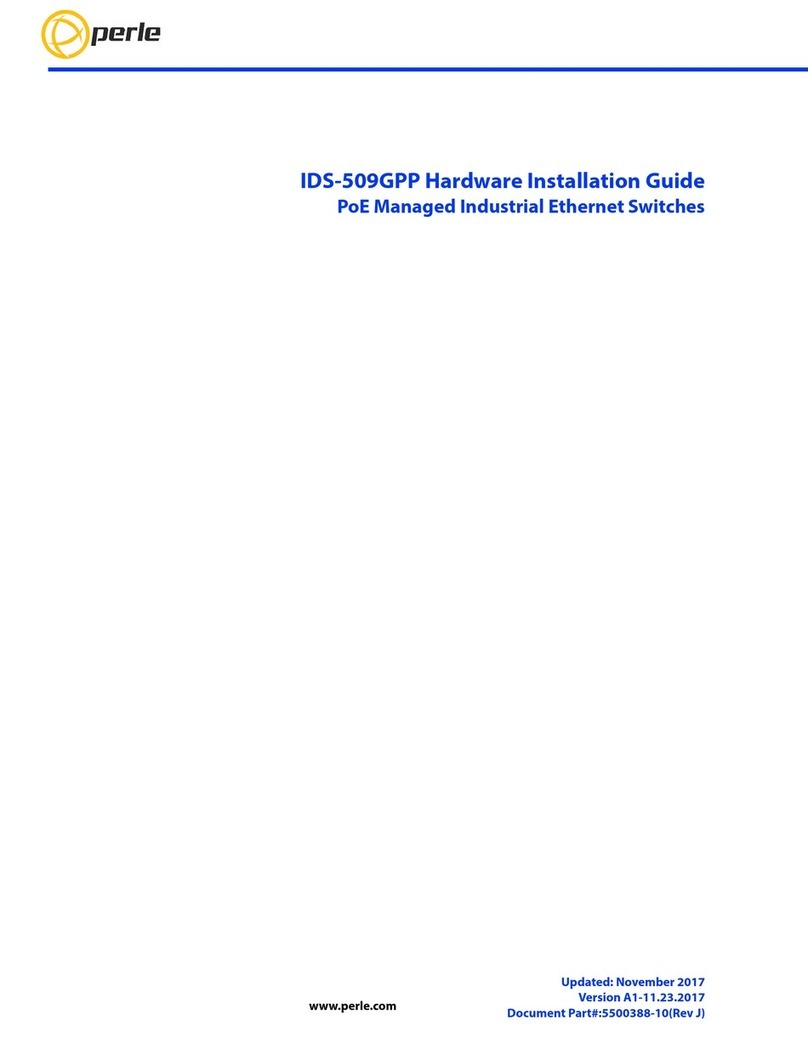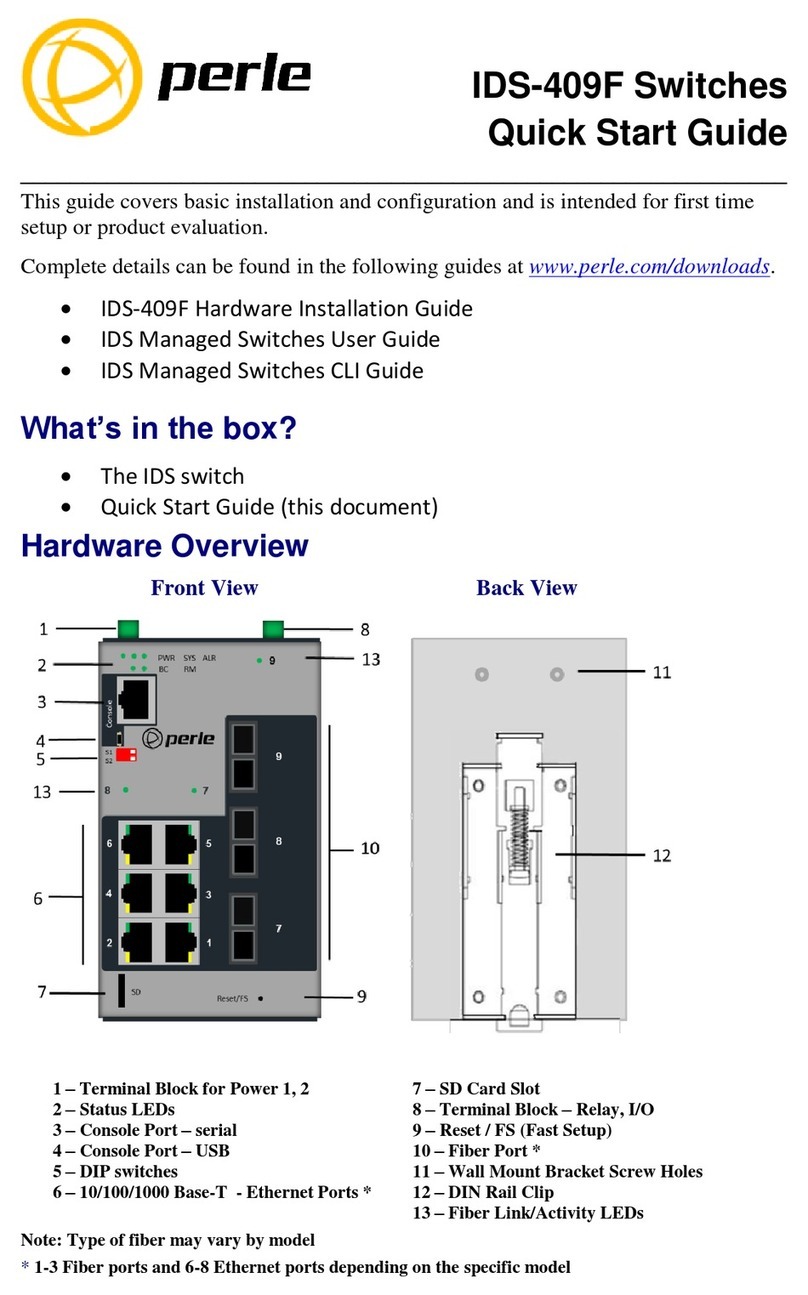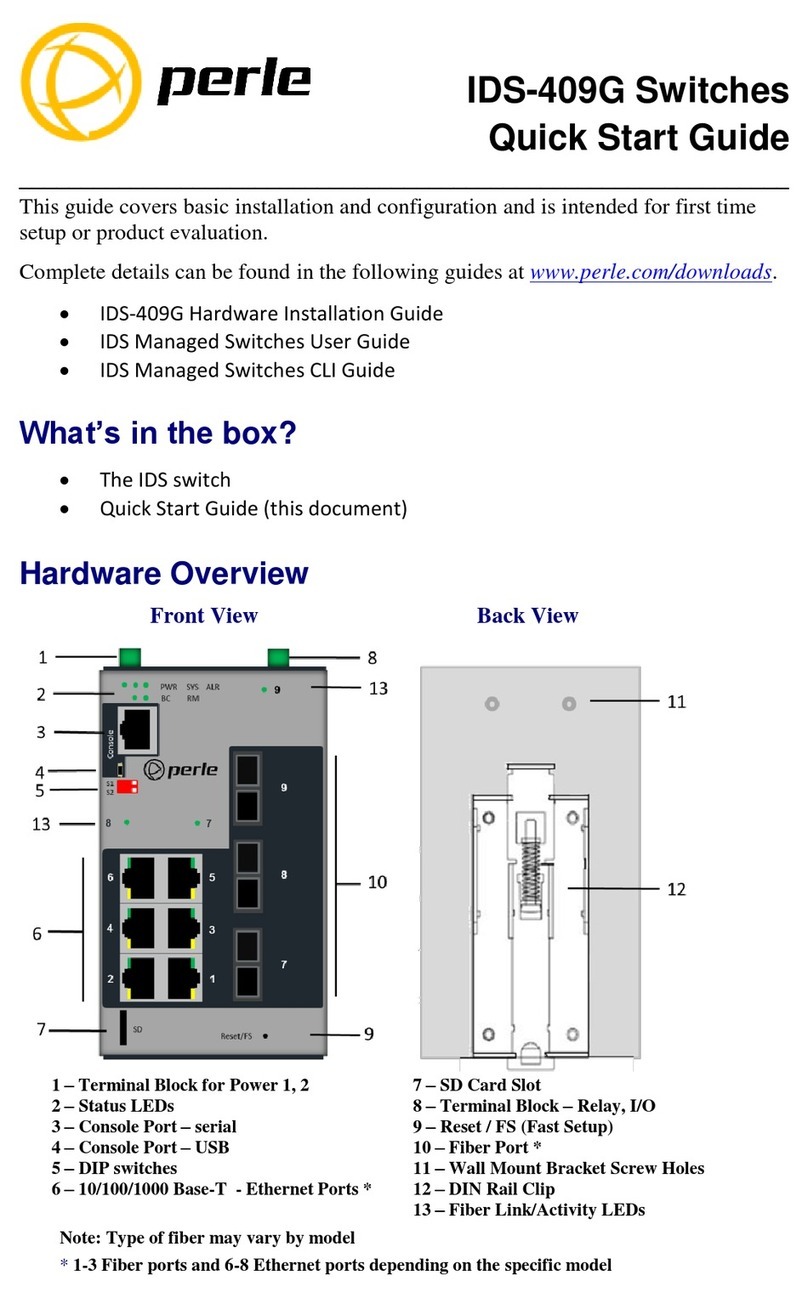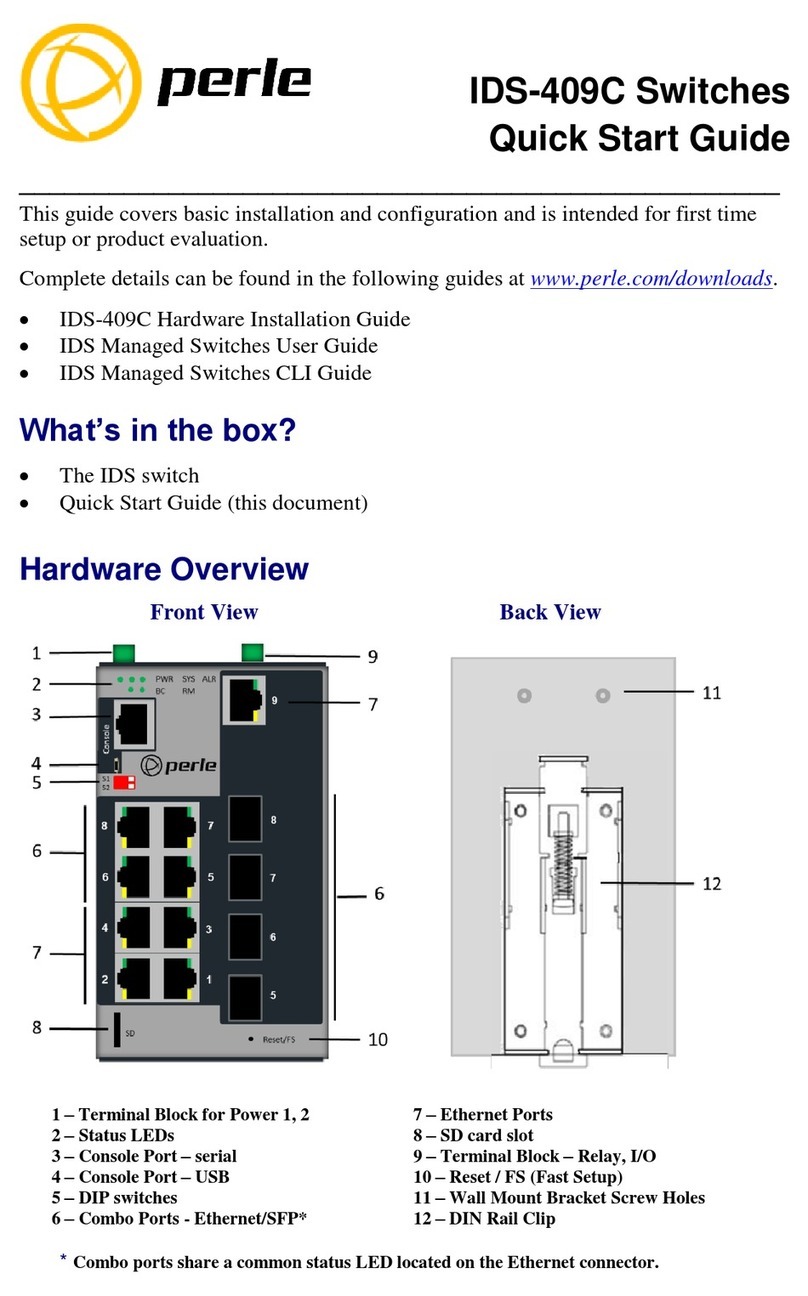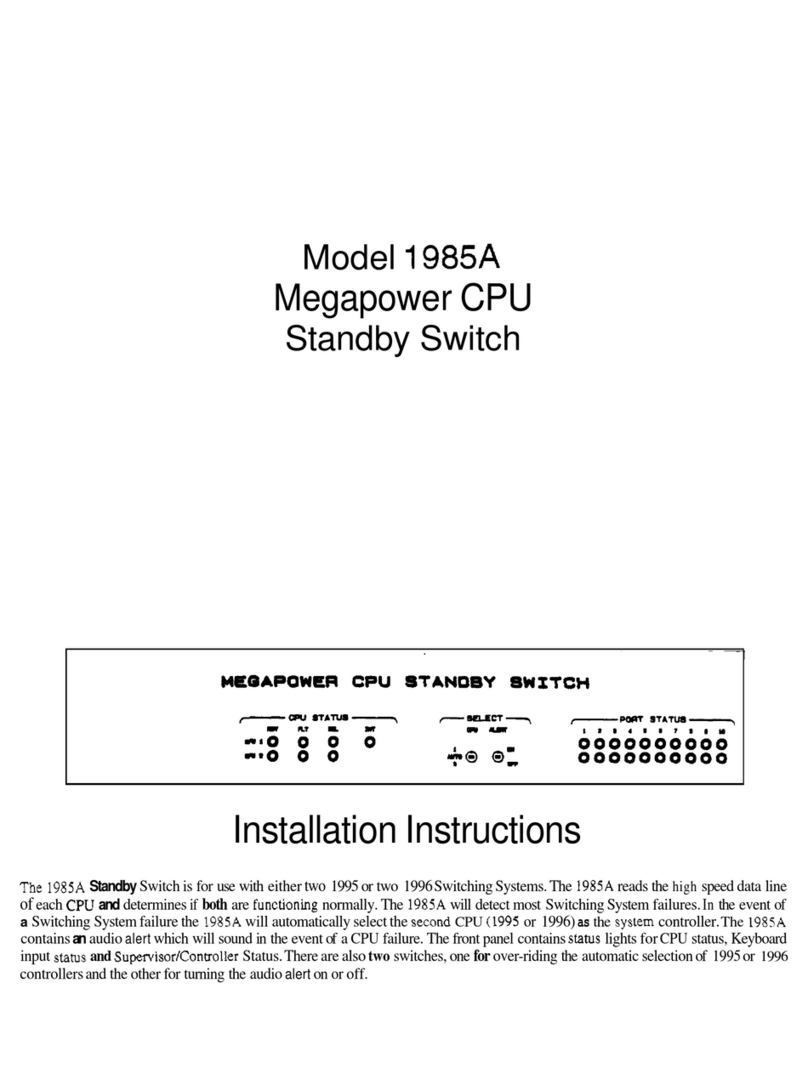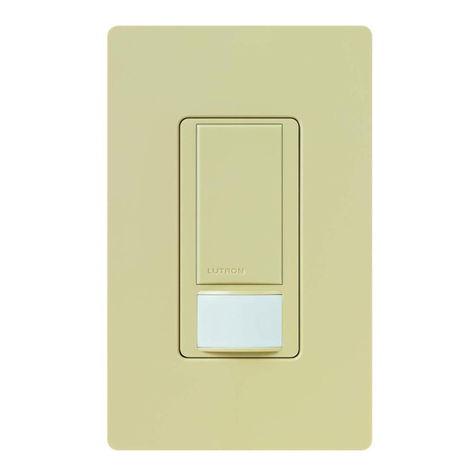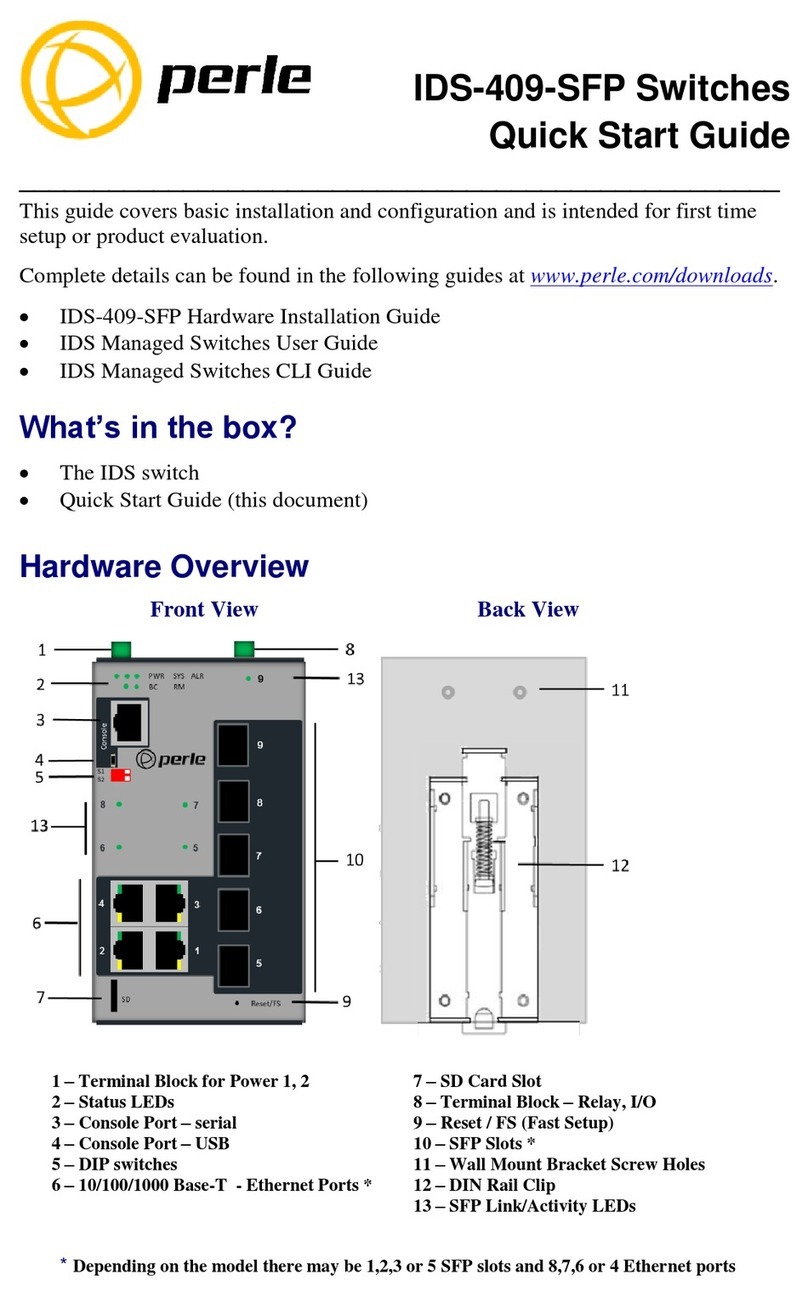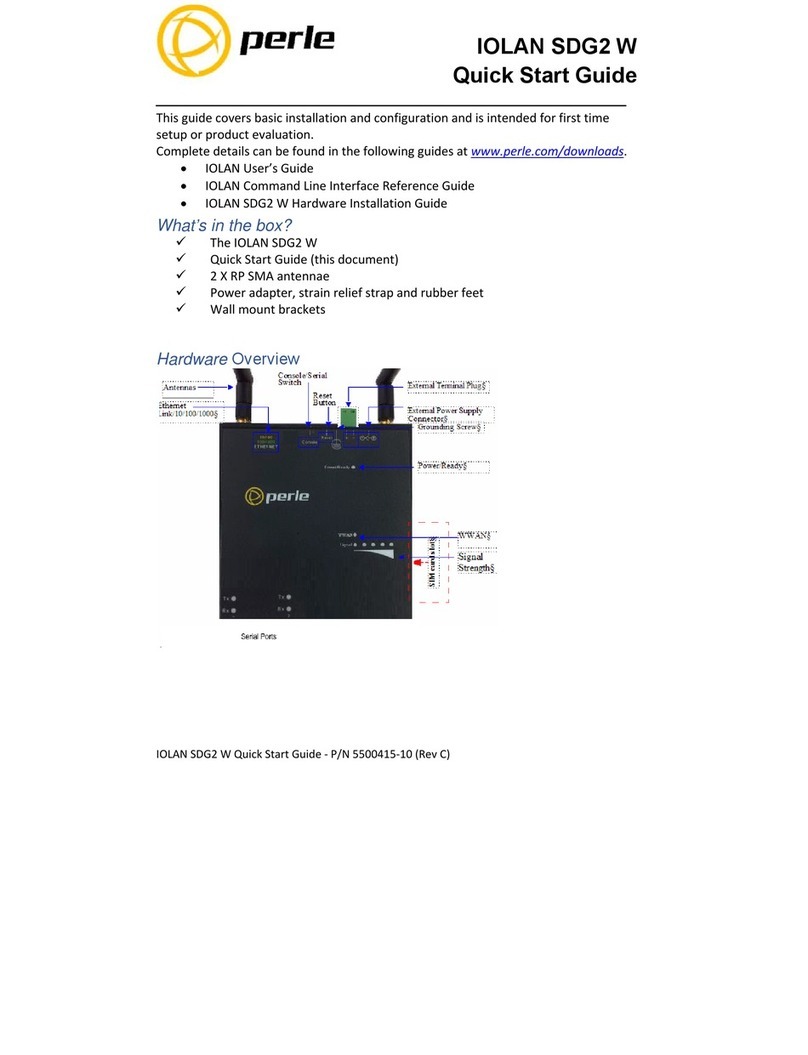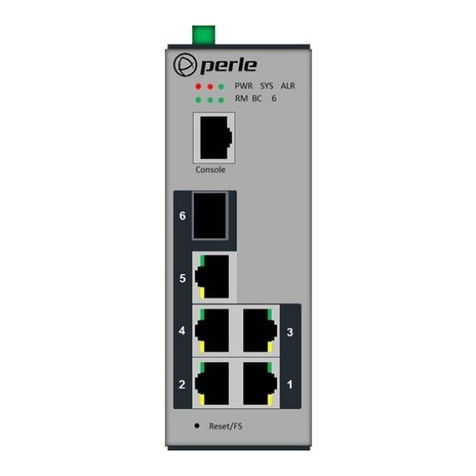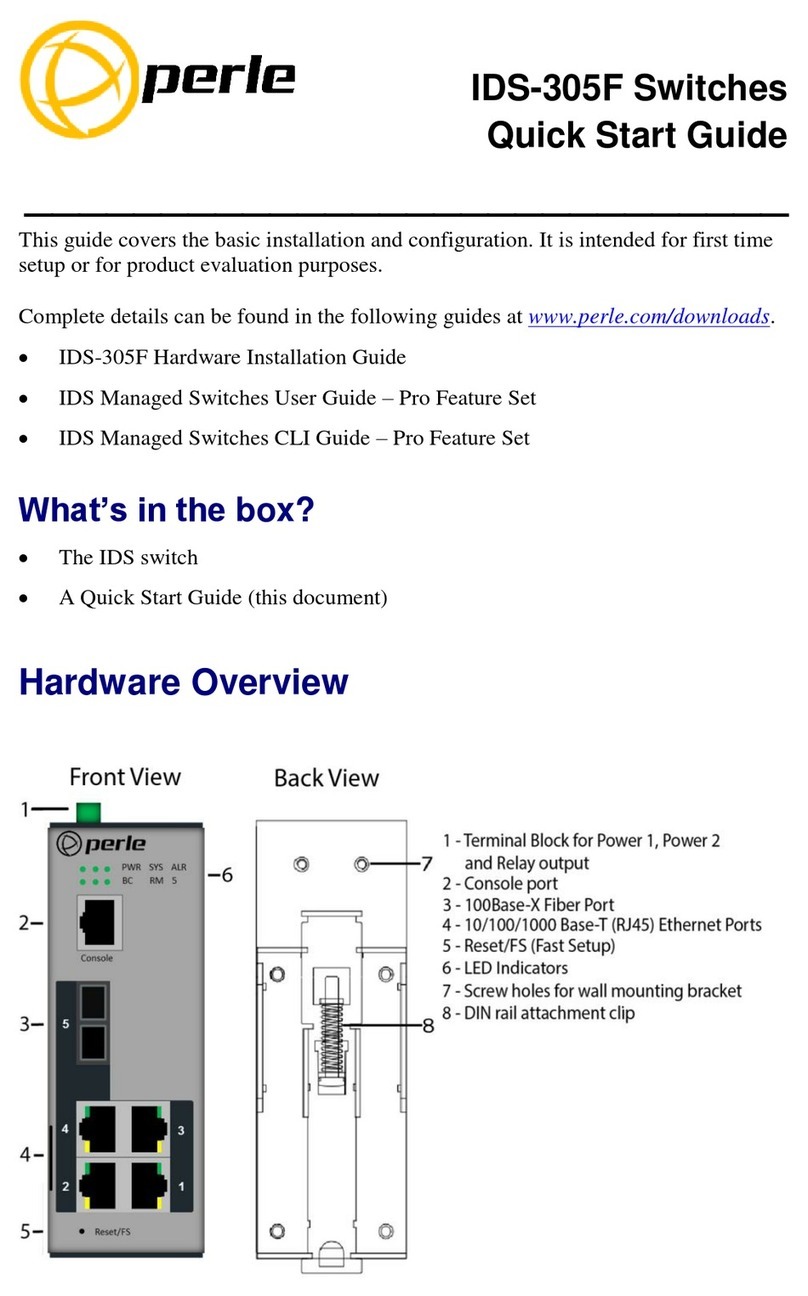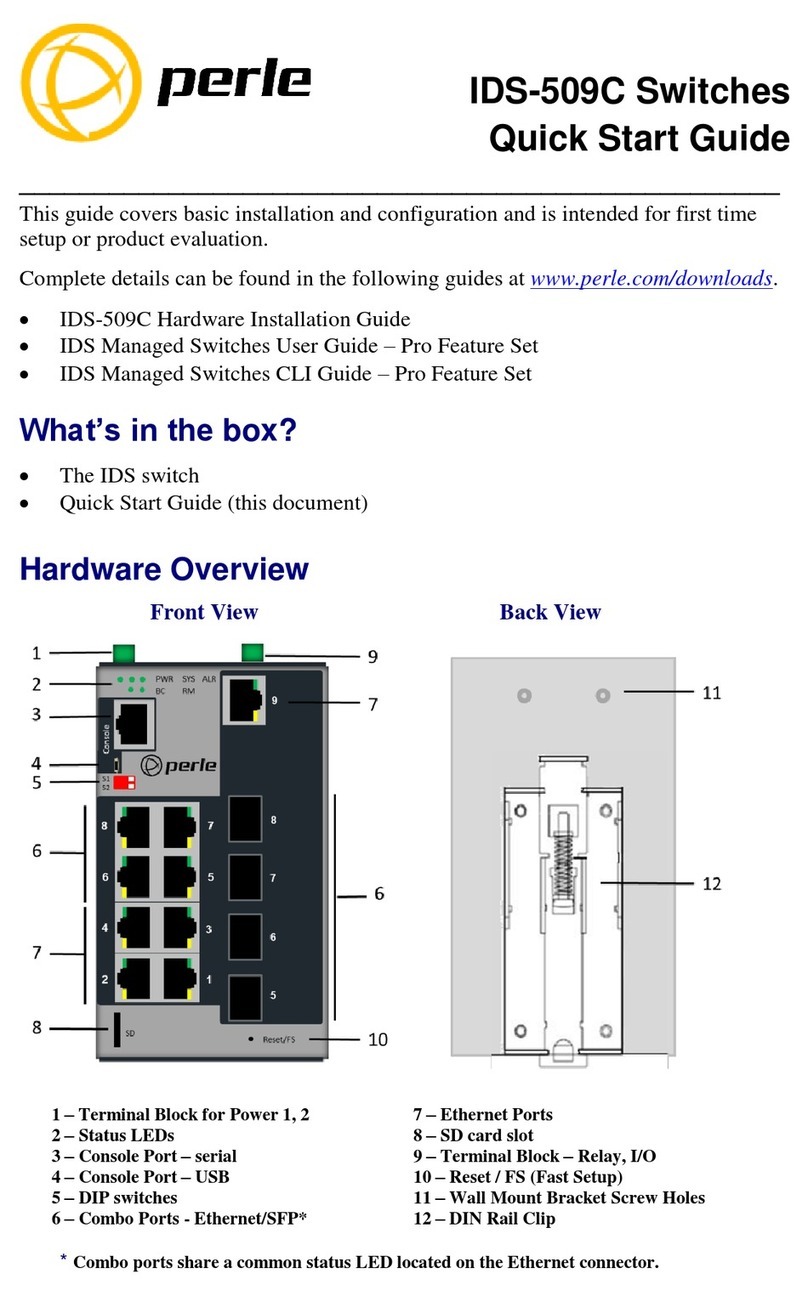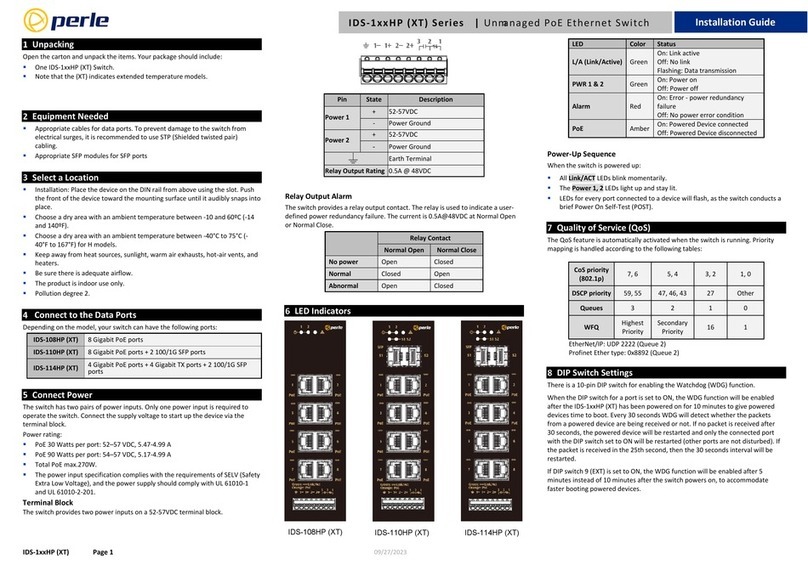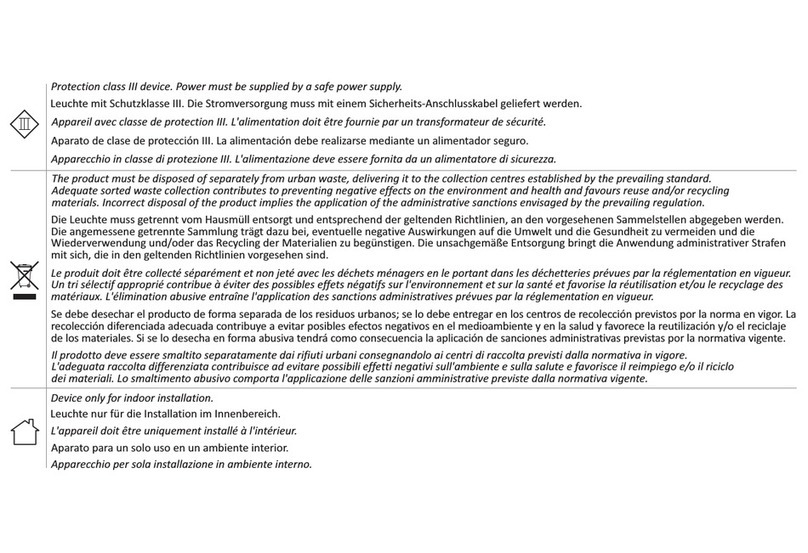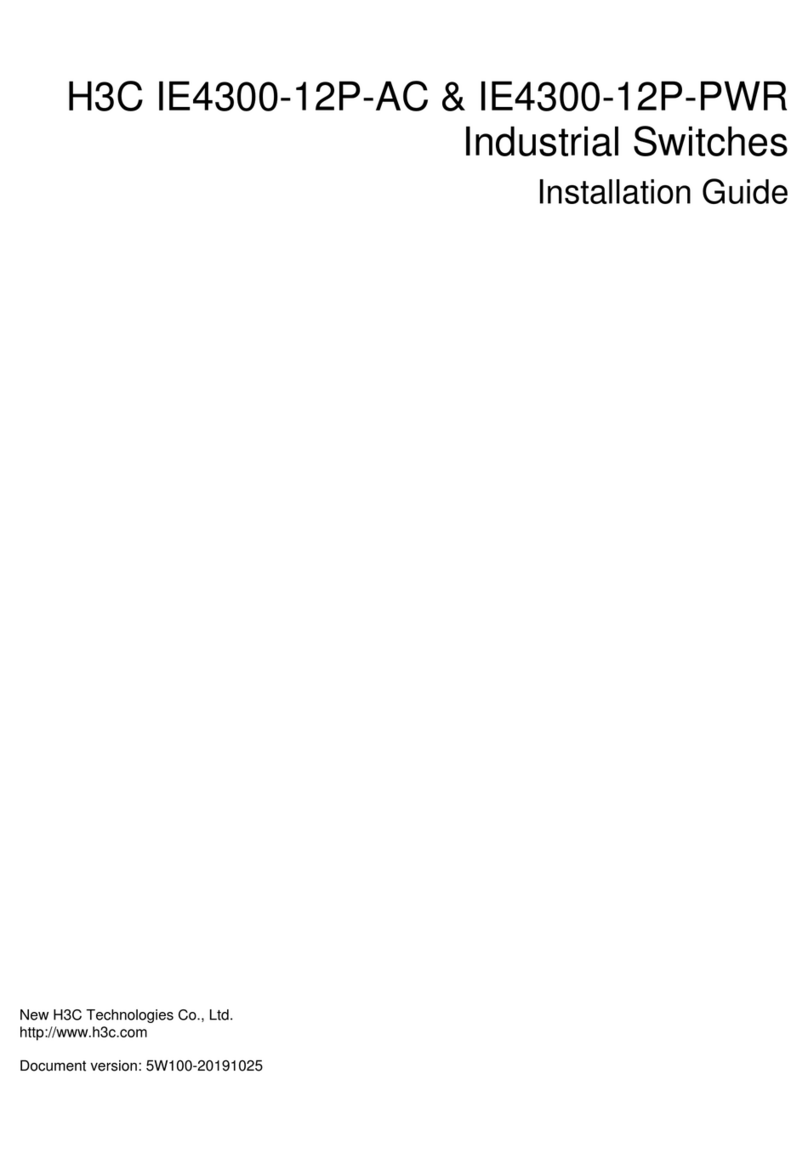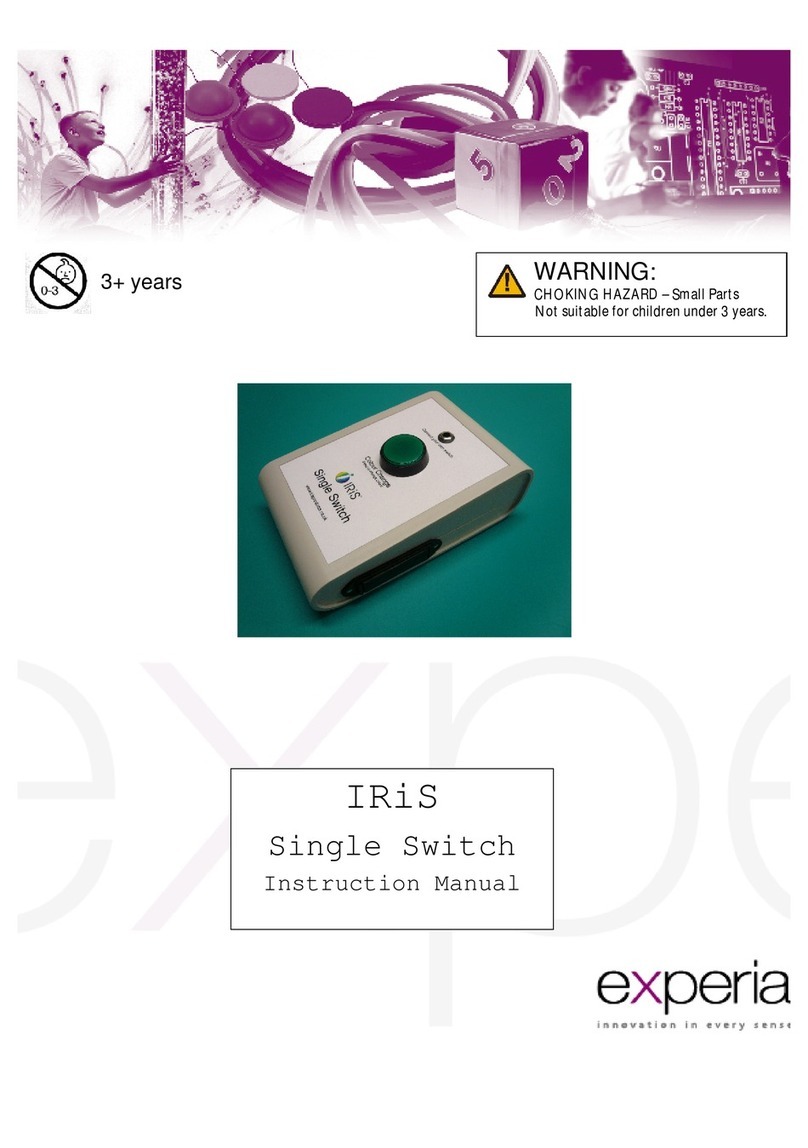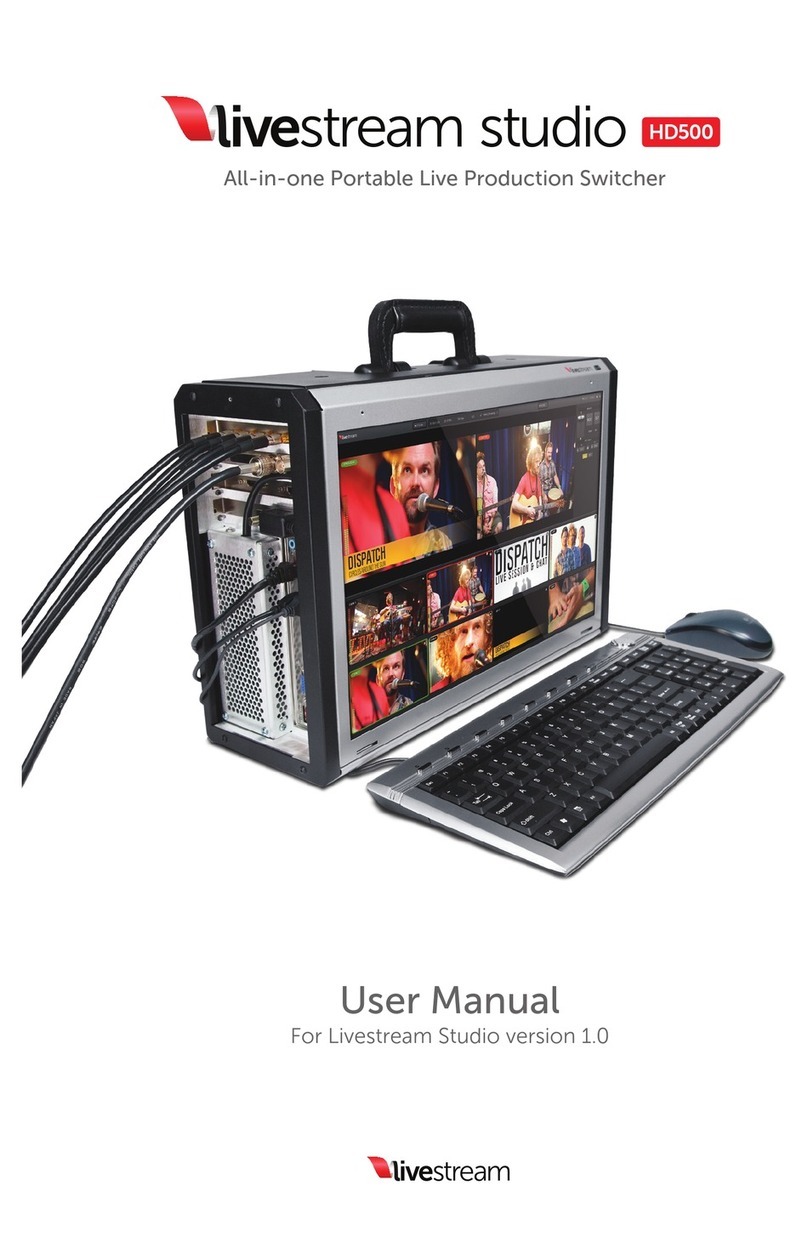Copyright 2022 Perle Systems Ltd.Page 2
All Rights Reserved
IDS-105FE & IDS-104FE Series Ethernet Switch
Installation Guide
IDS-105FE & IDS-104FE Series Ethernet Switch
11/08/2022
5 Data Connection
10/100Base-TX Connections
The following lists the pinouts of 10/100Base-TX
ports:
+
2 Input Receive Data - Output Transmit Data
3 Output Transmit Data + Input Receive Data +
4 NC NC
5 NC NC
100Base-FX Connections
The Tx (transmit) port of device I is
connected to the Rx (receive) port of
device II, and the Rx (receive) port
of device I to the Tx (transmit) port
of device II.
6 Features and Specifications
Complies with EN 61000-6-2 & EN 61000-6-4
EMC Generic standard immunity for industrial
environment.
Supports IEEE802.3az 10Base-Te only.
10Base-T is not supported. 10Base-Te is fully
interoperable with 10Base-T over 100m of
class D (Category 5) or better cabling as
specified in ISO/IEC 11801:1995.
Supports 802.3az/802.3u/802.3x. Auto-
negotiation: 10/100Mbps, Full/Half-duplex.
Auto MDI/MDIX.
100Base-FX: Multi mode SC or ST type, Single
mode SC or ST type.
100Base-BX: WDM Multi mode or Single mode
SC type.
Supports 1024 MAC addresses, 448K bits
buffer memory.
IEEE802.3x Flow control for Full-duplex, Back
pressure for Half-duplex.
Non-blocking architecture and full wire-
speed forwarding rate.
Supports IEEE802.1p QoS with two priority
queues.
Supports IEEE802.3az Energy Efficient
Ethernet (EEE).
Supports Max. length of frame up to 1552
Bytes.
Power Consumption: 1.82W Max. 0.14A @
12VDC, 0.07A @ 24VDC, 0.038A @ 48VDC.
Power Supply: DC Terminal Block power
input, 12-48VDC.
Operating temperature ranges from -10 to
60°C (14 to 140°F).
Plastic compact DIN-Rail industrial case
design.
Provides 4kV surge protection.
7 Installation
Assembly: Place the device on the DIN rail from
above using the slot. Push the front of the device
toward the mounting surface until it audibly
snaps into place.
Startup: Connect the supply voltage to start up
the device via the terminal block.
Dismantling: Pull out the lower edge and then
remove the device from the DIN rail.