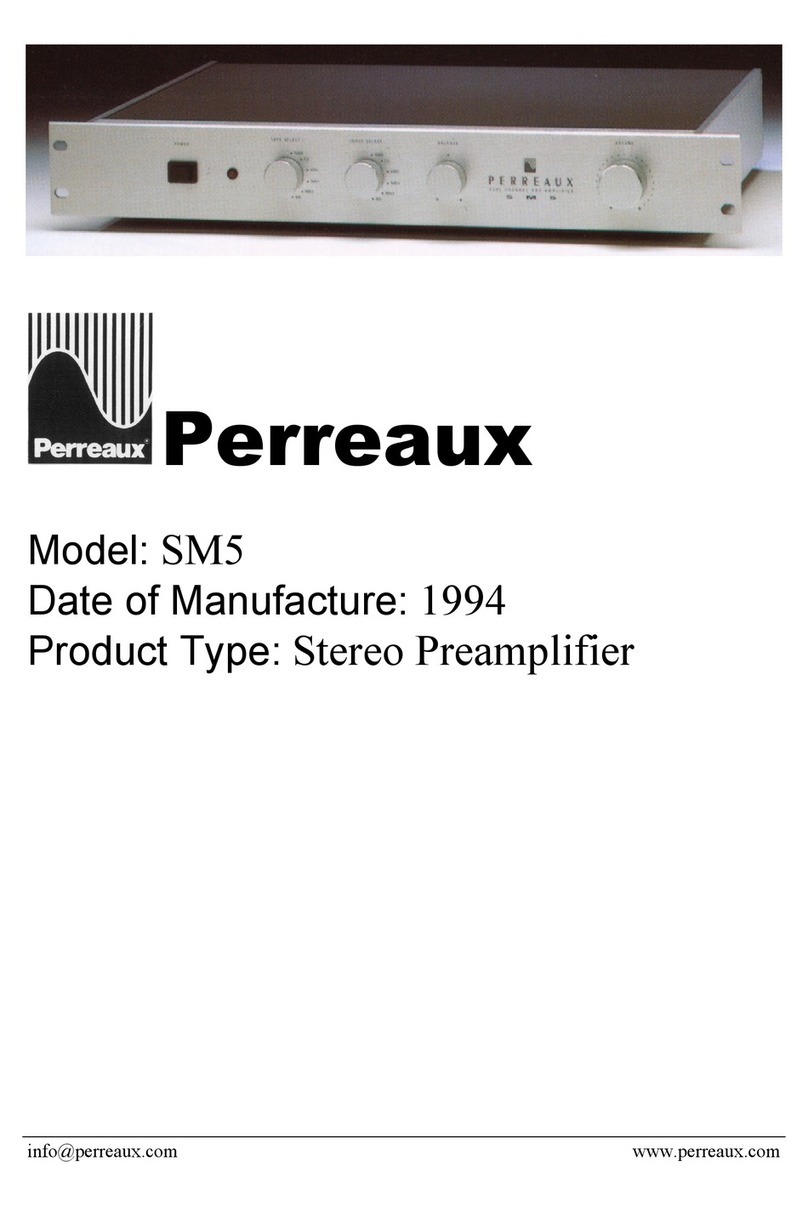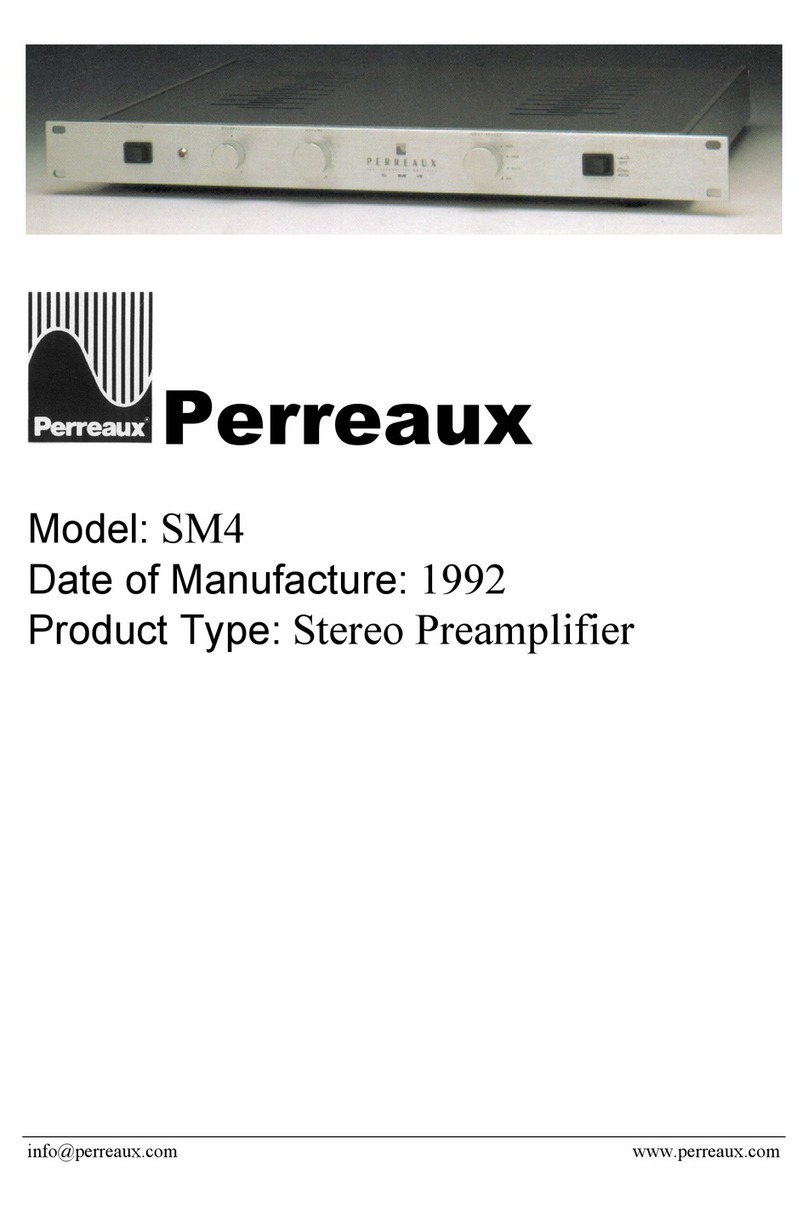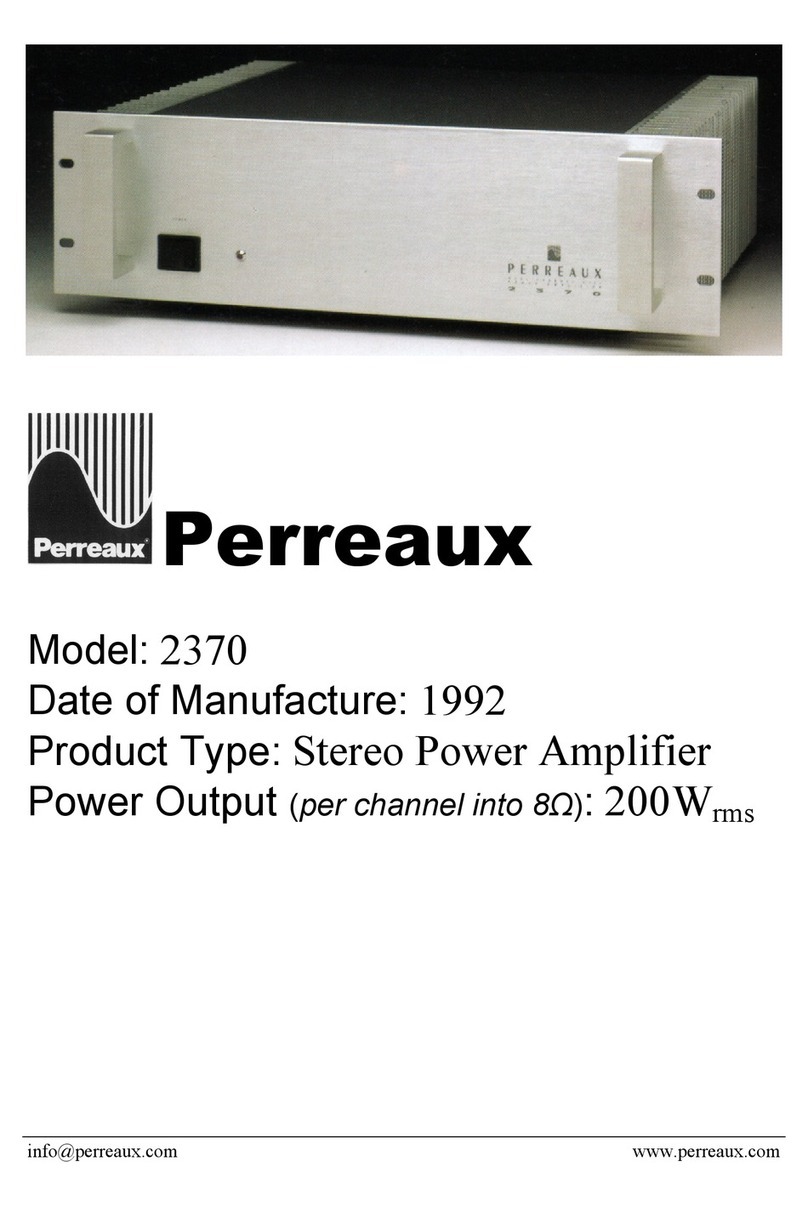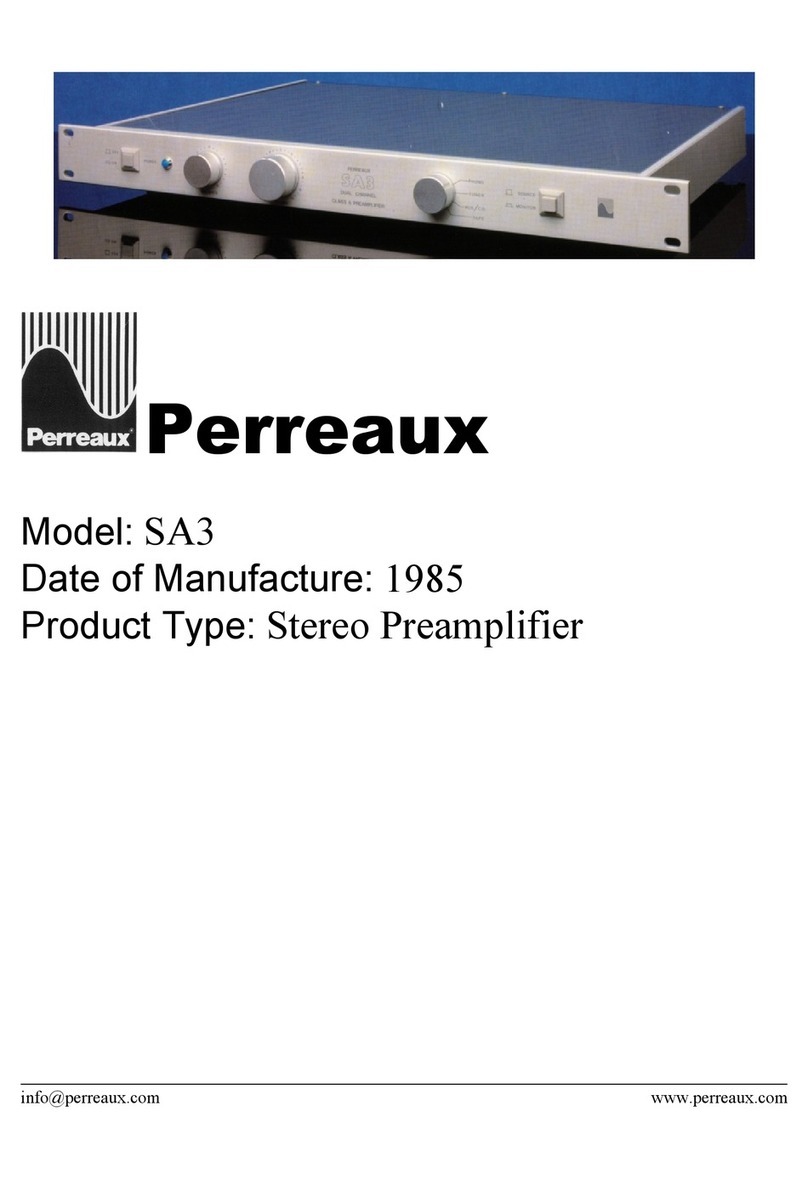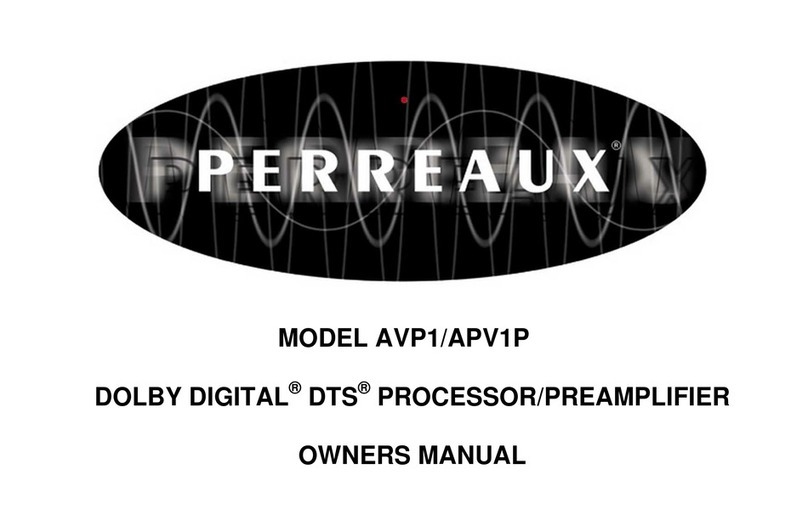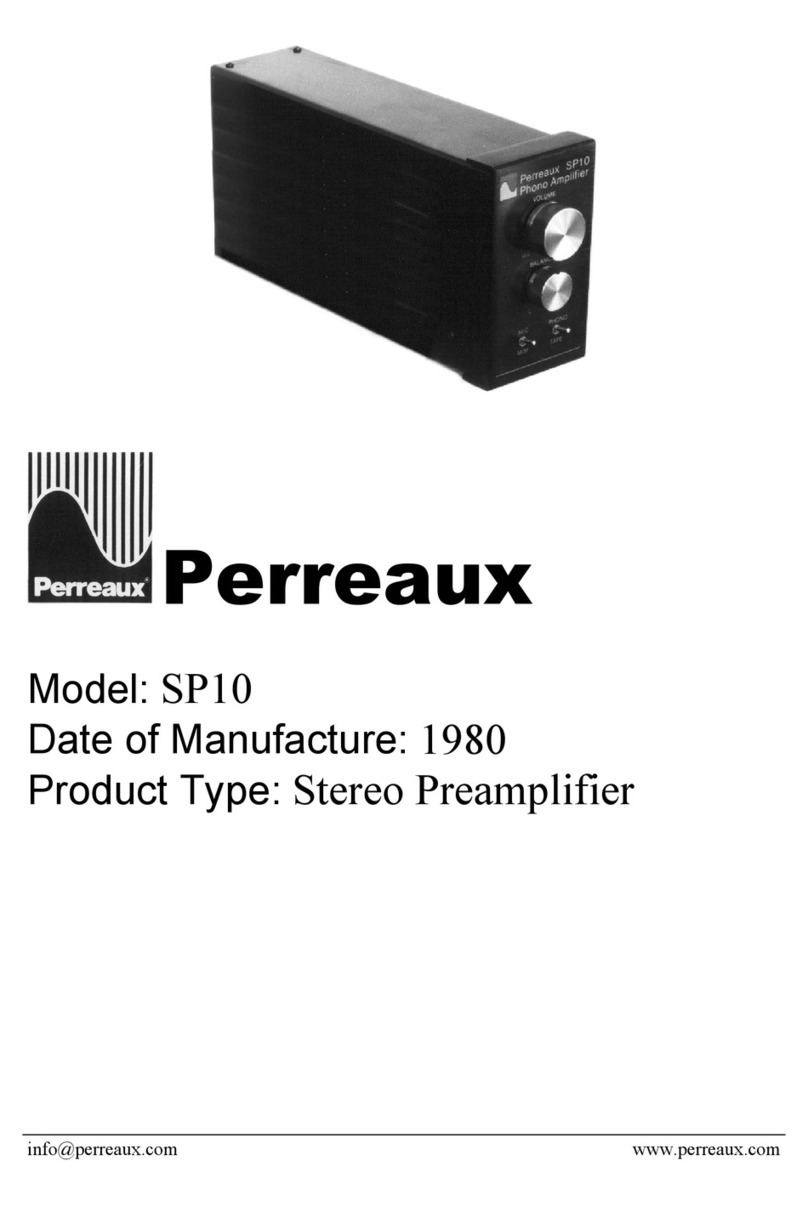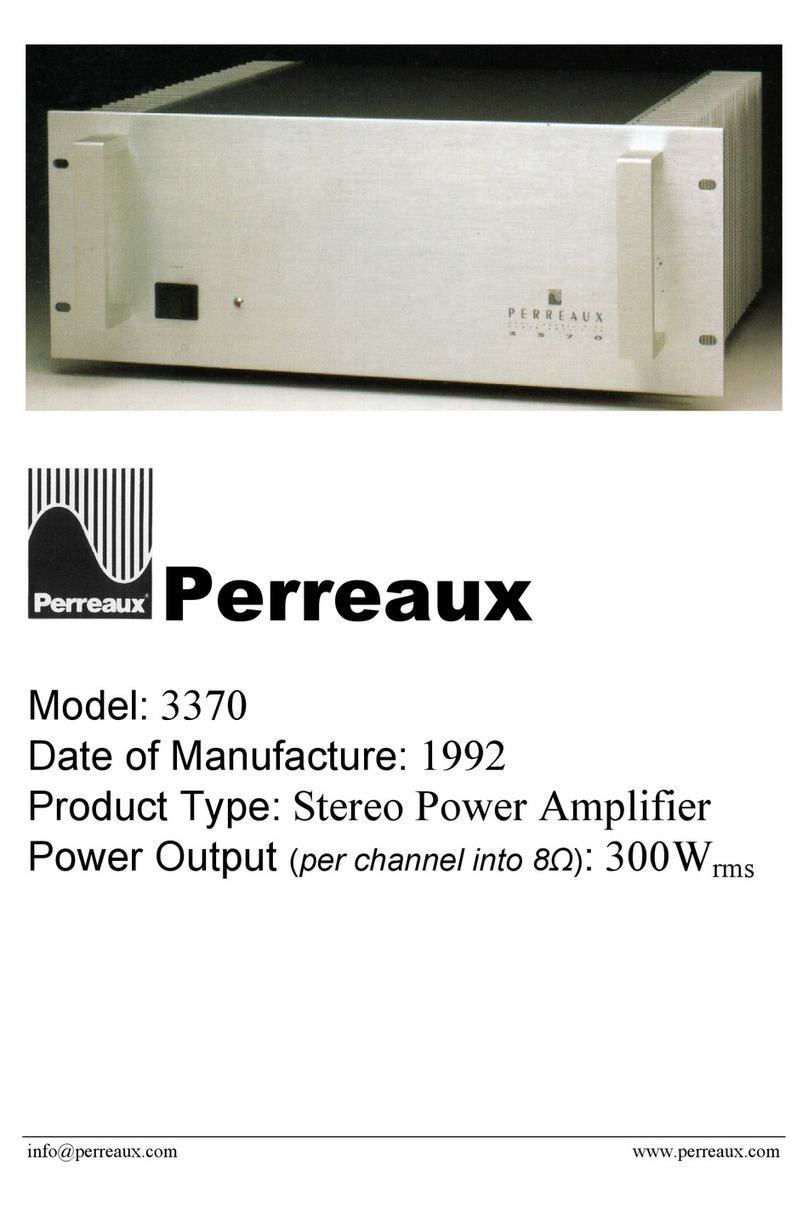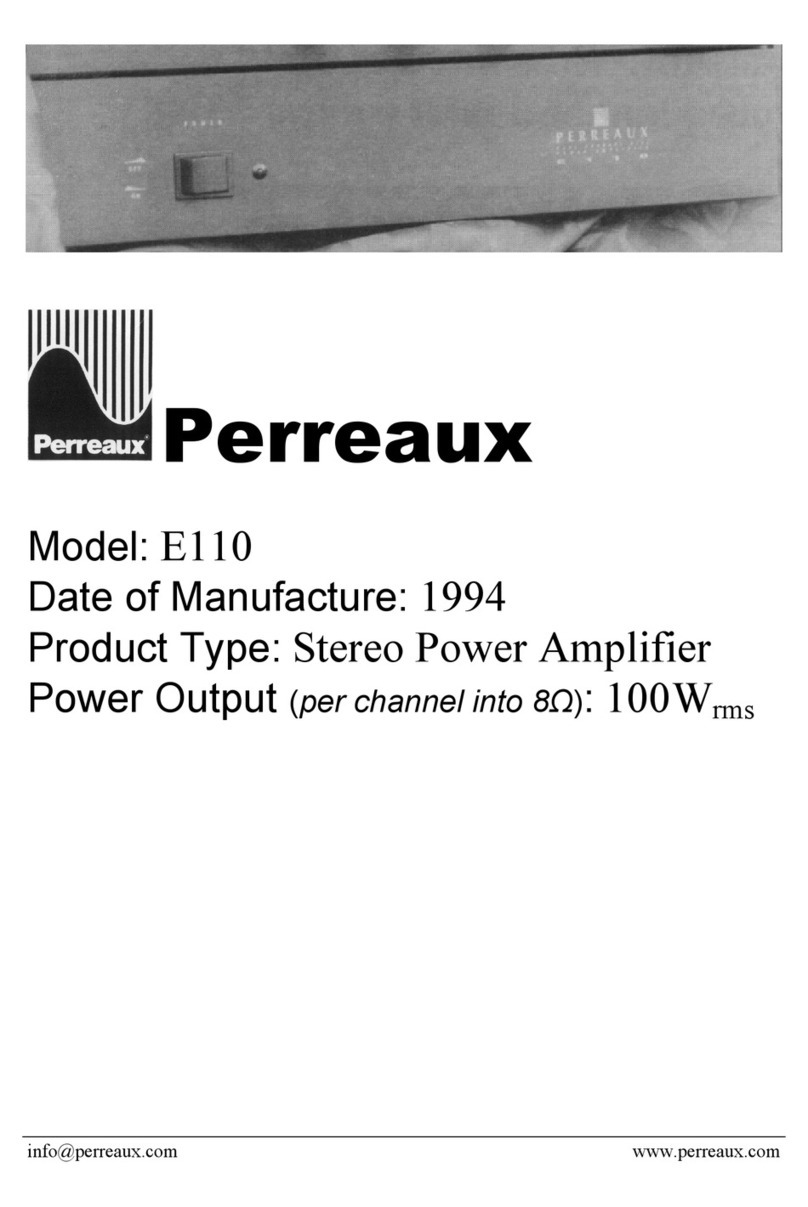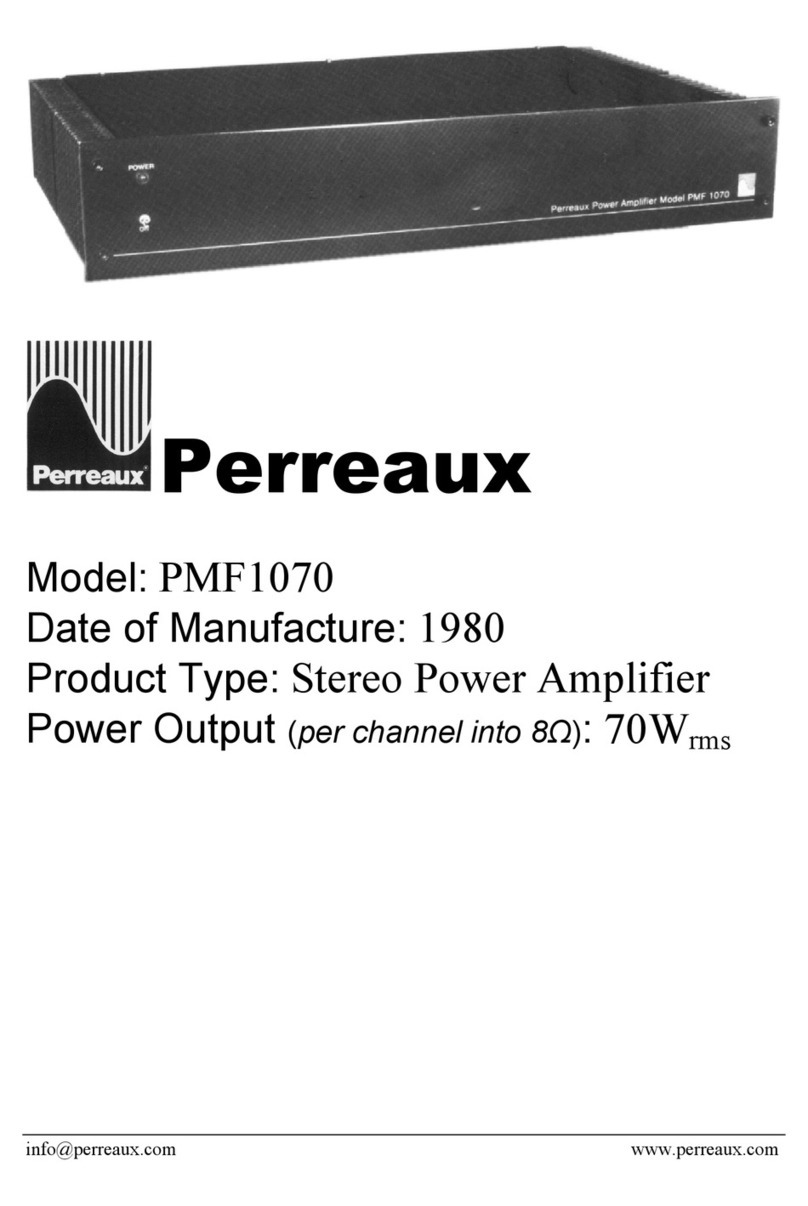iii
iiiiii
iii Table of Contents
i
ii
i
Introducing the Perreaux Silhouette Series ....................................
ii
iiii
ii
Important Safety Instructions............................................................. 4
iii
iiiiii
iii
Table of Contents .................................................................................. 5
1
11
1
Unpacking and Placement .................................................................. 6
2
22
2
Instant Install .......................................................................................... 7
Front Panel Functions .......................................................................... 9
4
44
4
Rear Panel Functions ..........................................................................10
5
55
5
Customising Your SXV2......................................................................12
mpedance Loading Table........................................................................... 12
Capacitance Loading Table......................................................................... 13
Gain Setting Table.......................................................................................... 13
R AA Equalisation Curve .............................................................................. 14
Configuration Example .................................................................................... 15
6
66
6
Special Design Philosophies..............................................................16
7
77
7
Special Design Features .....................................................................18
8
88
8
Care and Maintenance .......................................................................20
9
99
9
Warranty Information ........................................................................21
10
1010
10
Extended Warranty Registration Form..........................................22
11
1111
11
Troubleshooting Guide ......................................................................2
12
1212
12
Specifications........................................................................................26
1
11
1
Contact Details .....................................................................................29