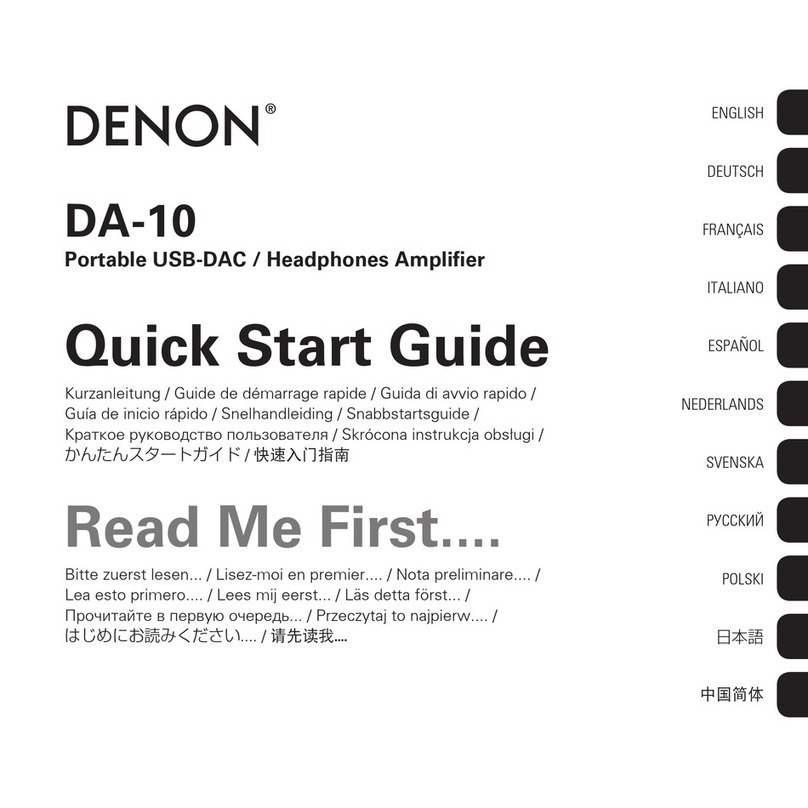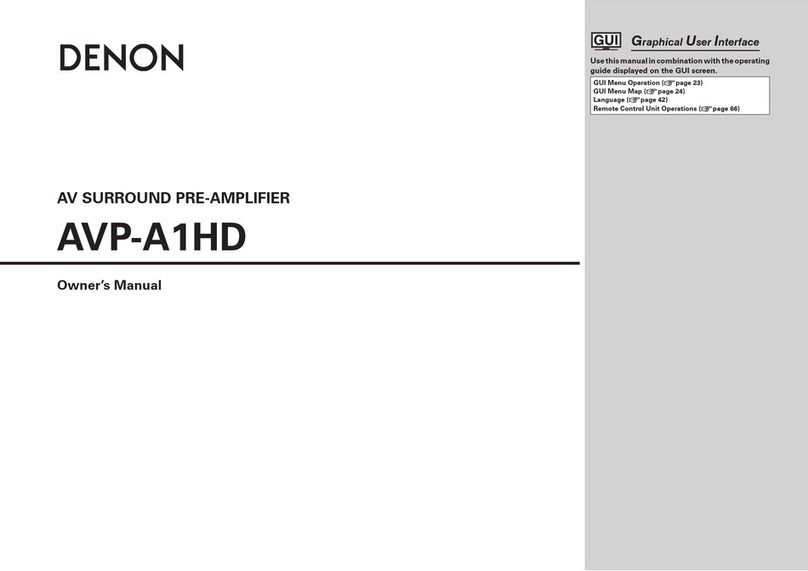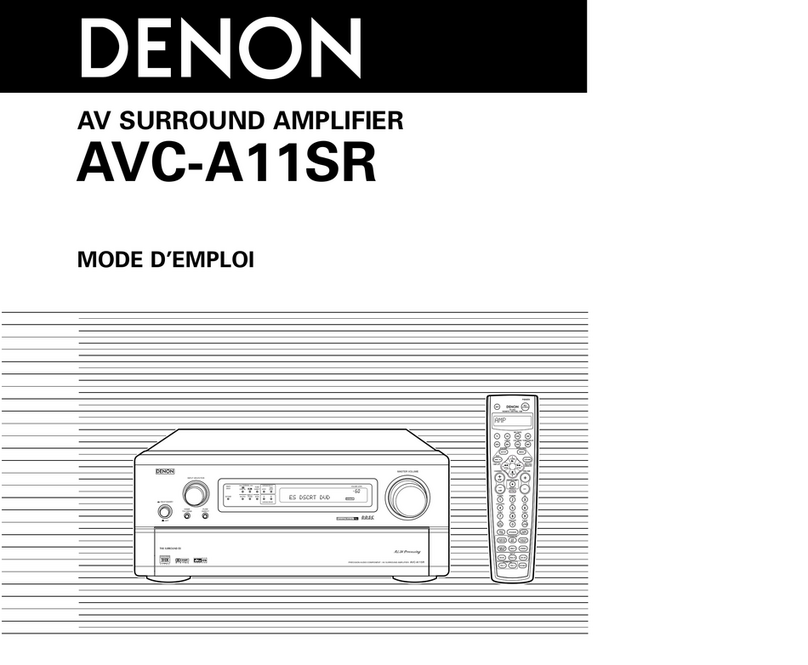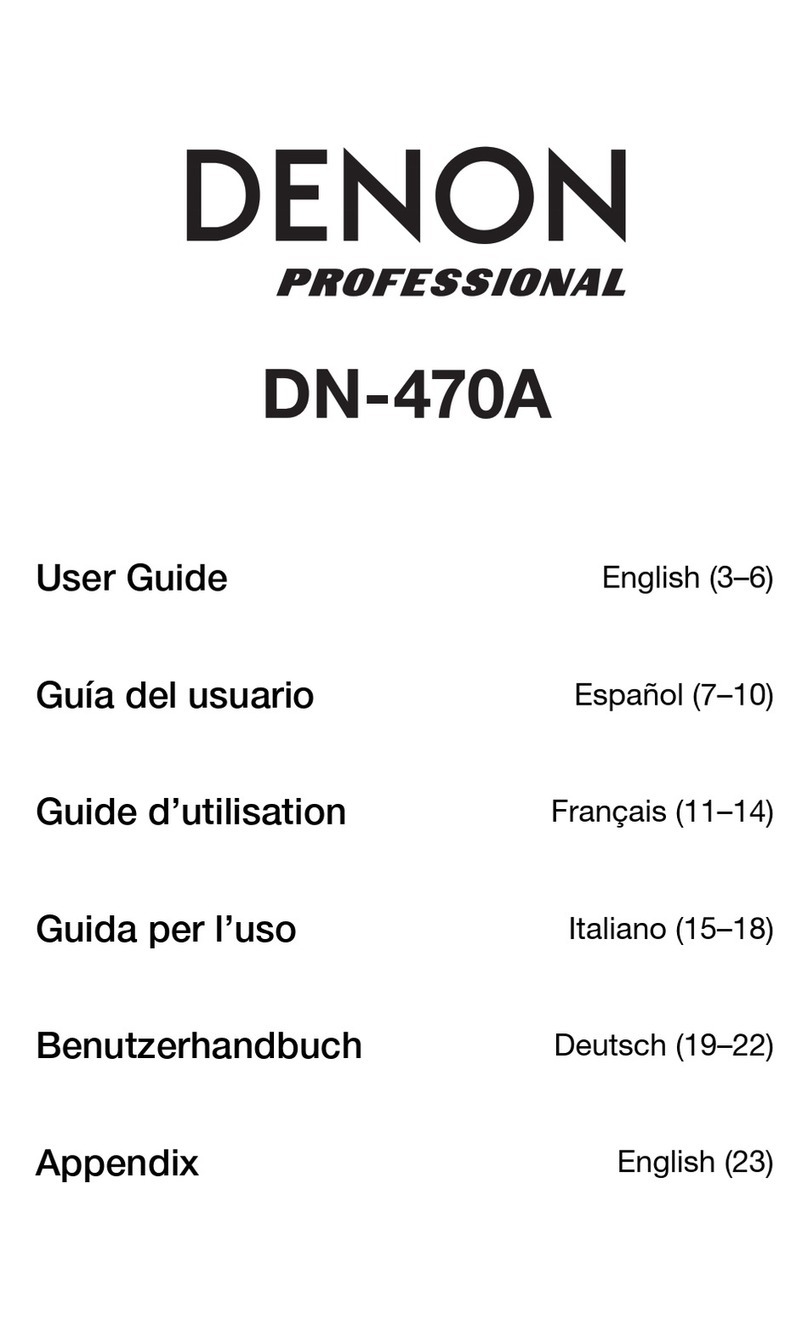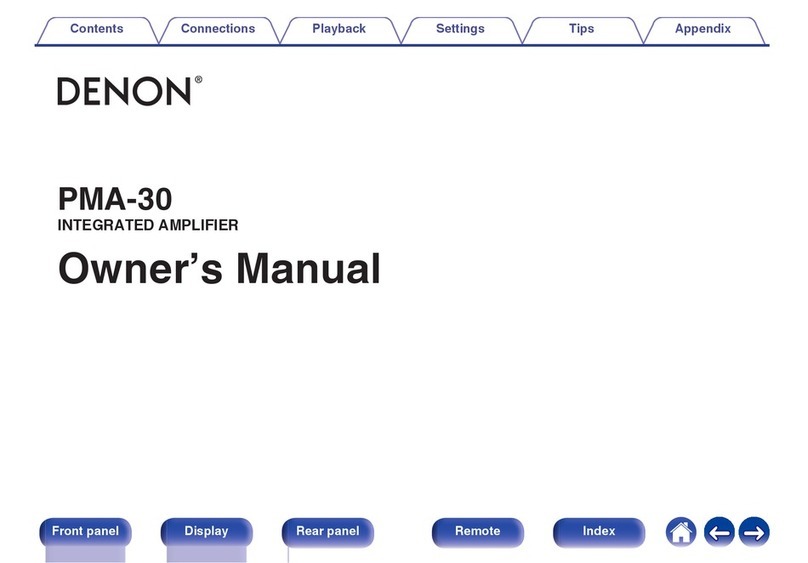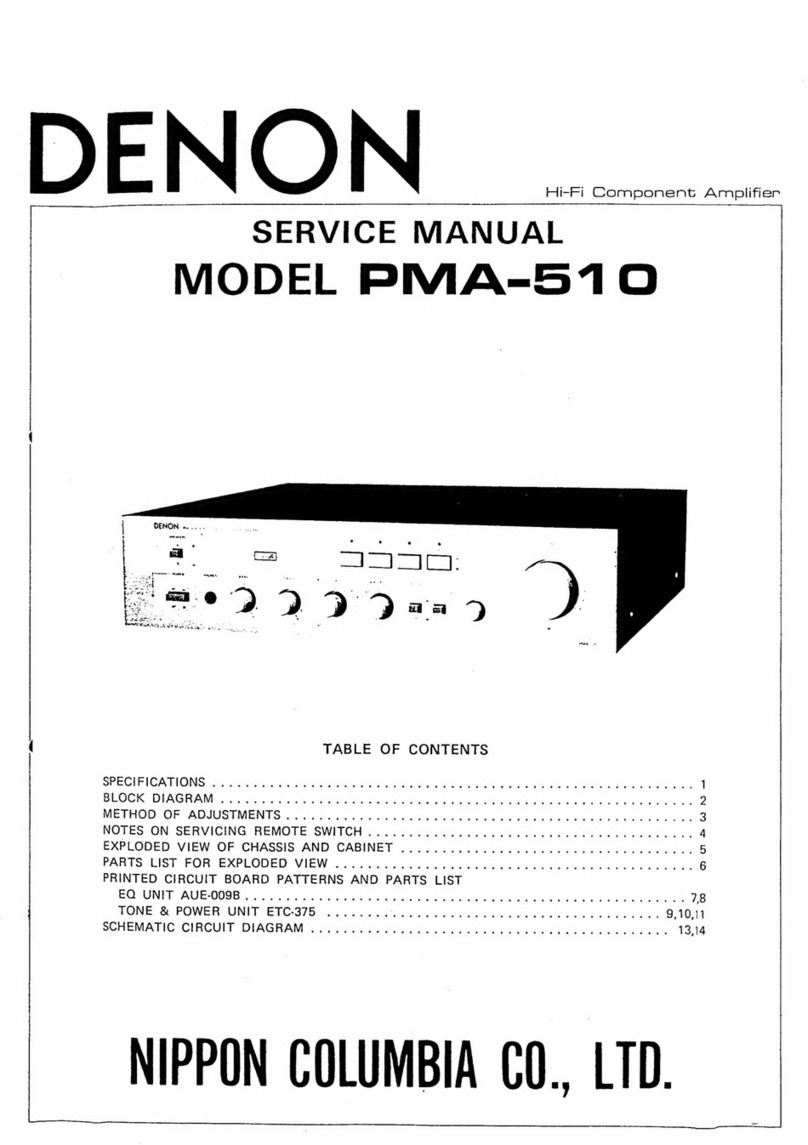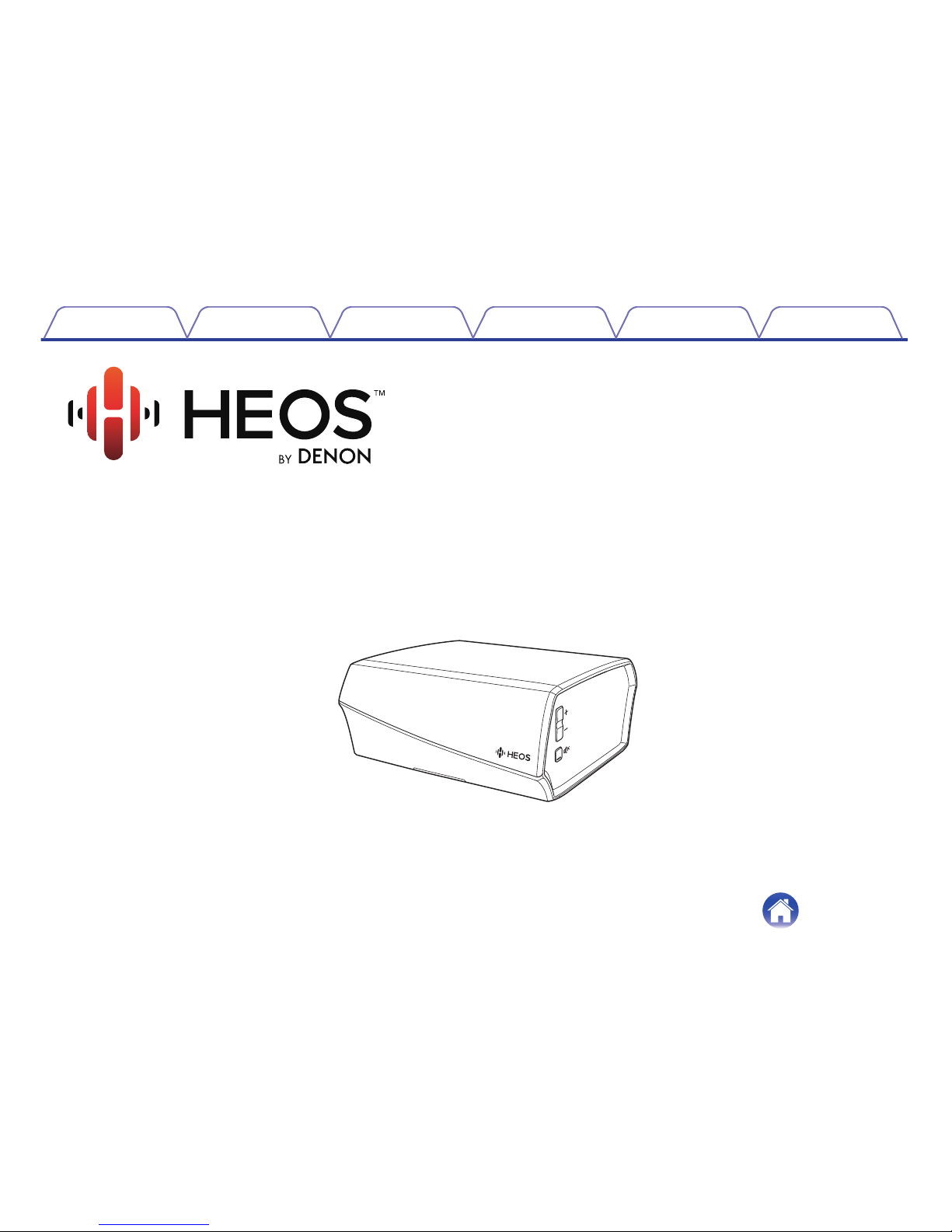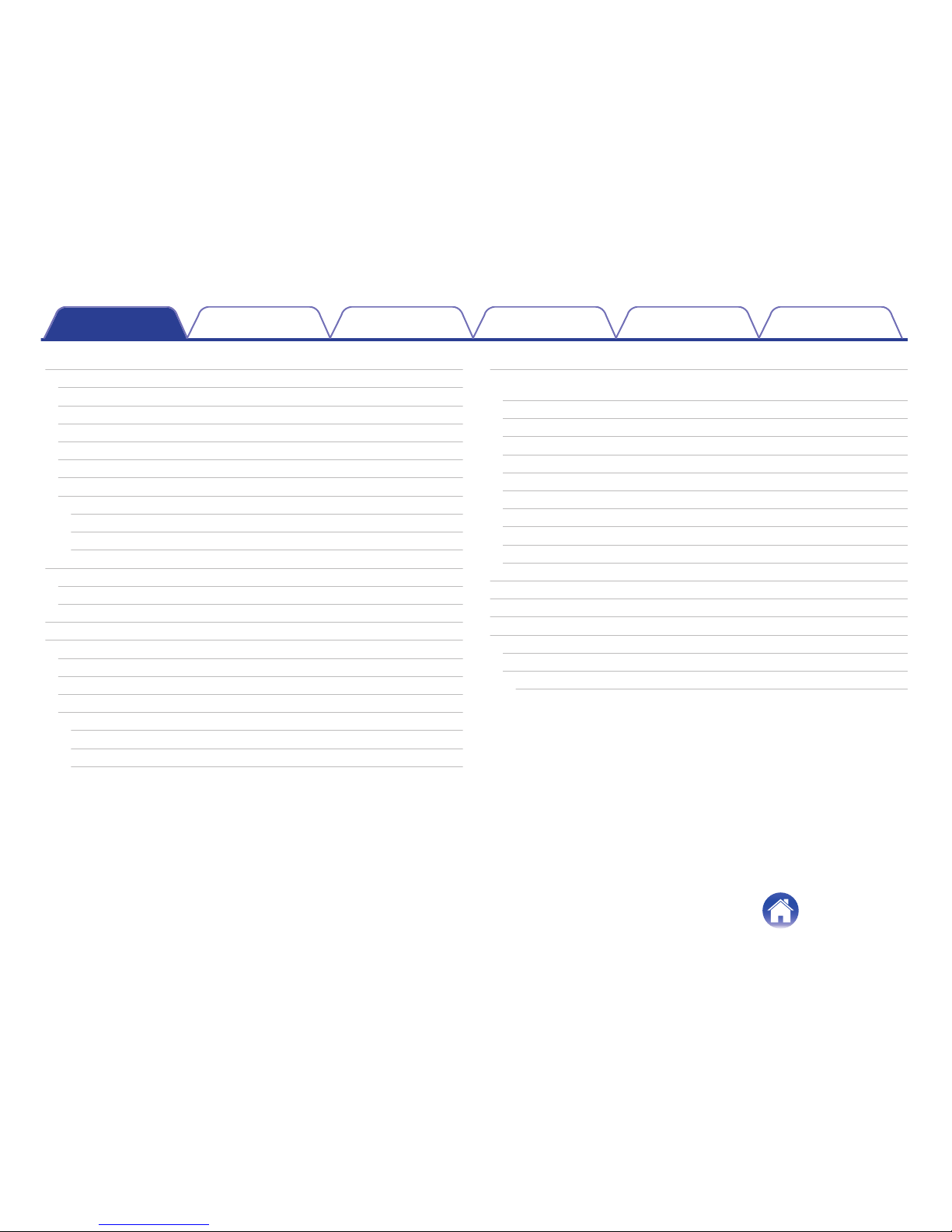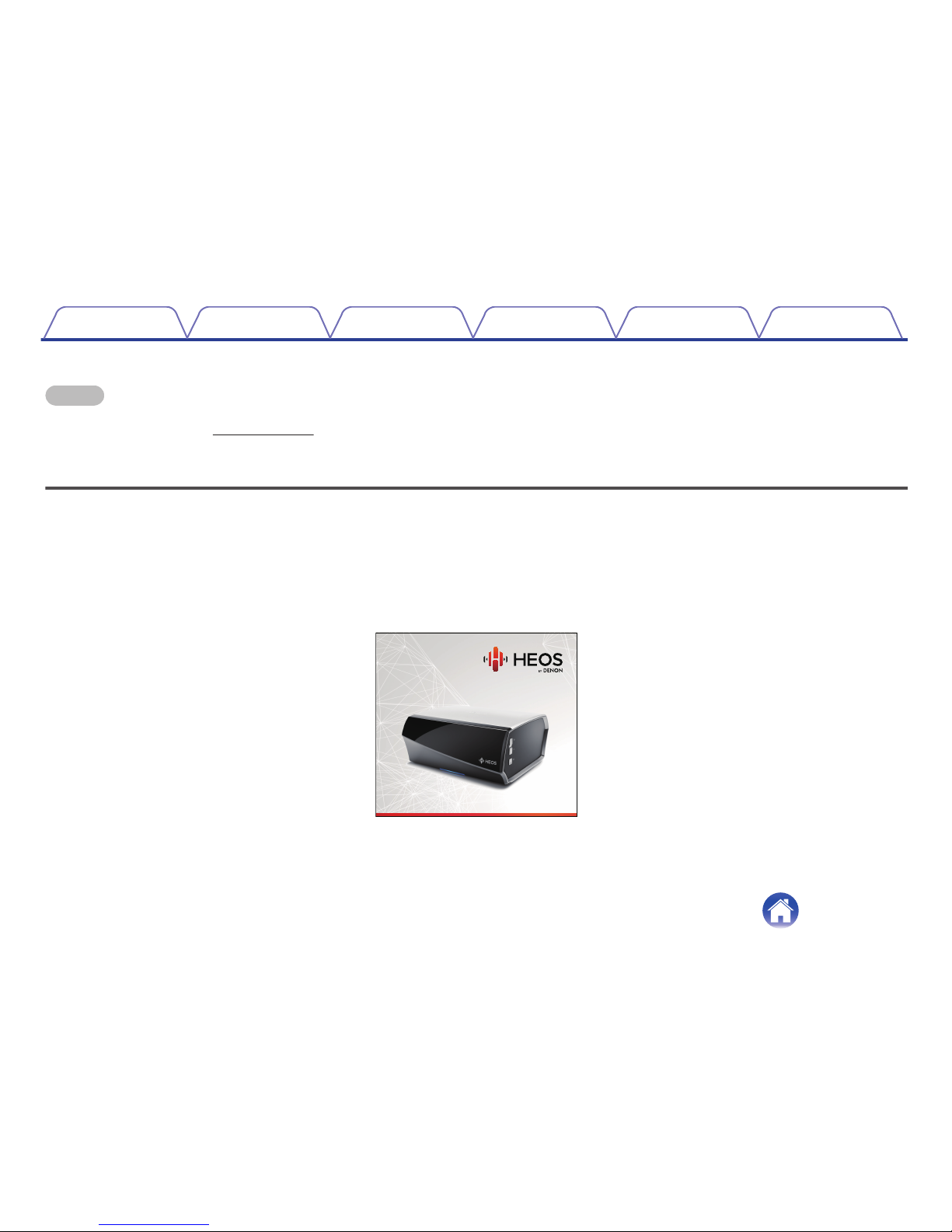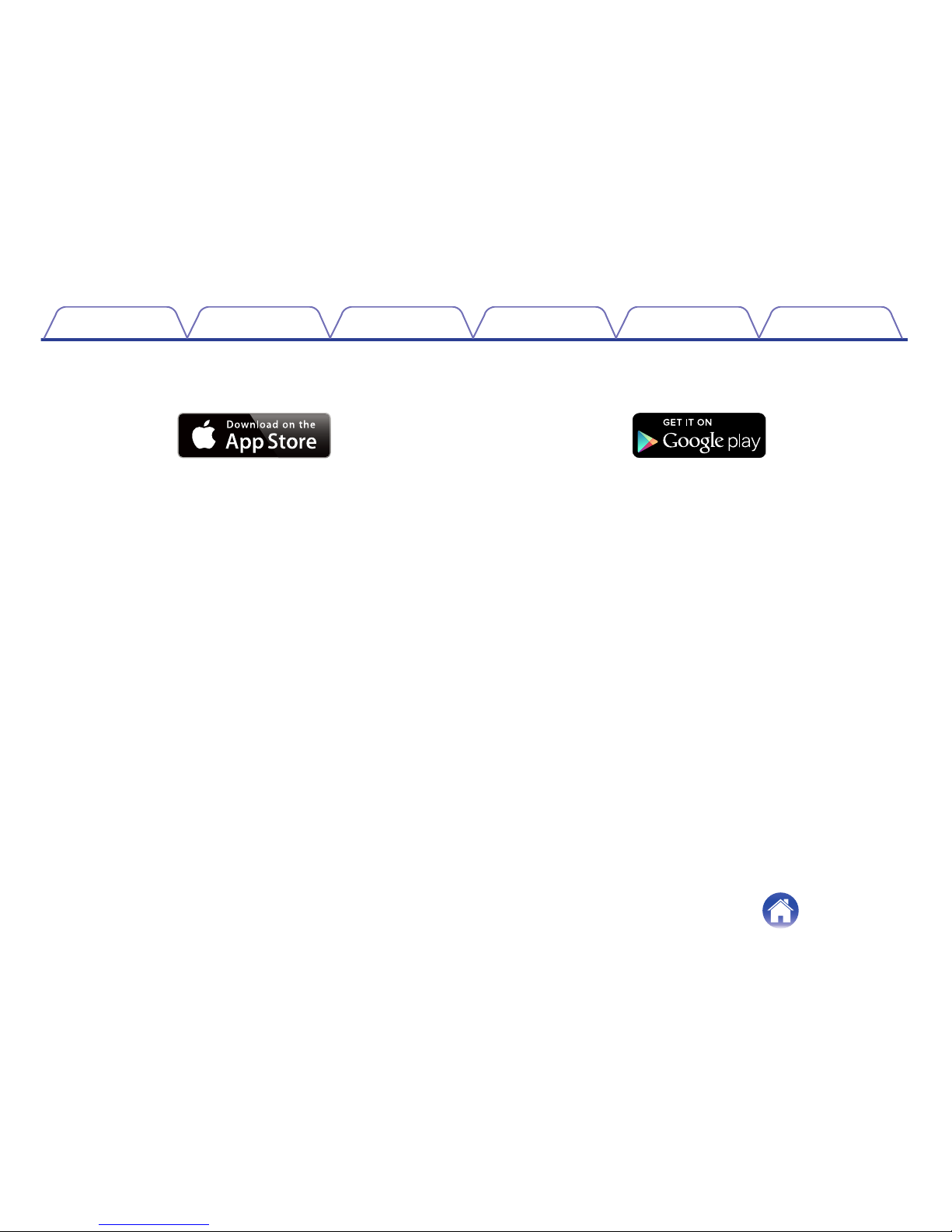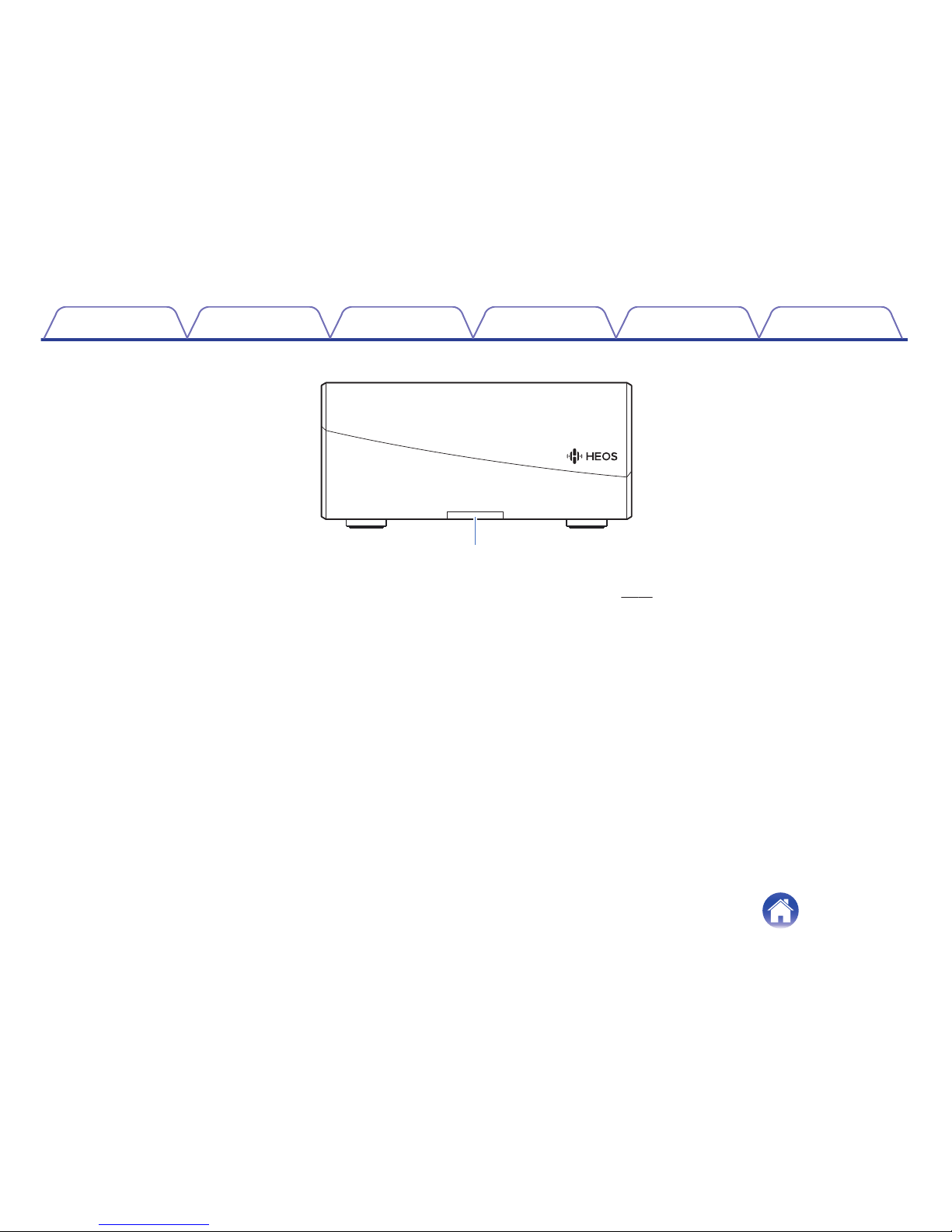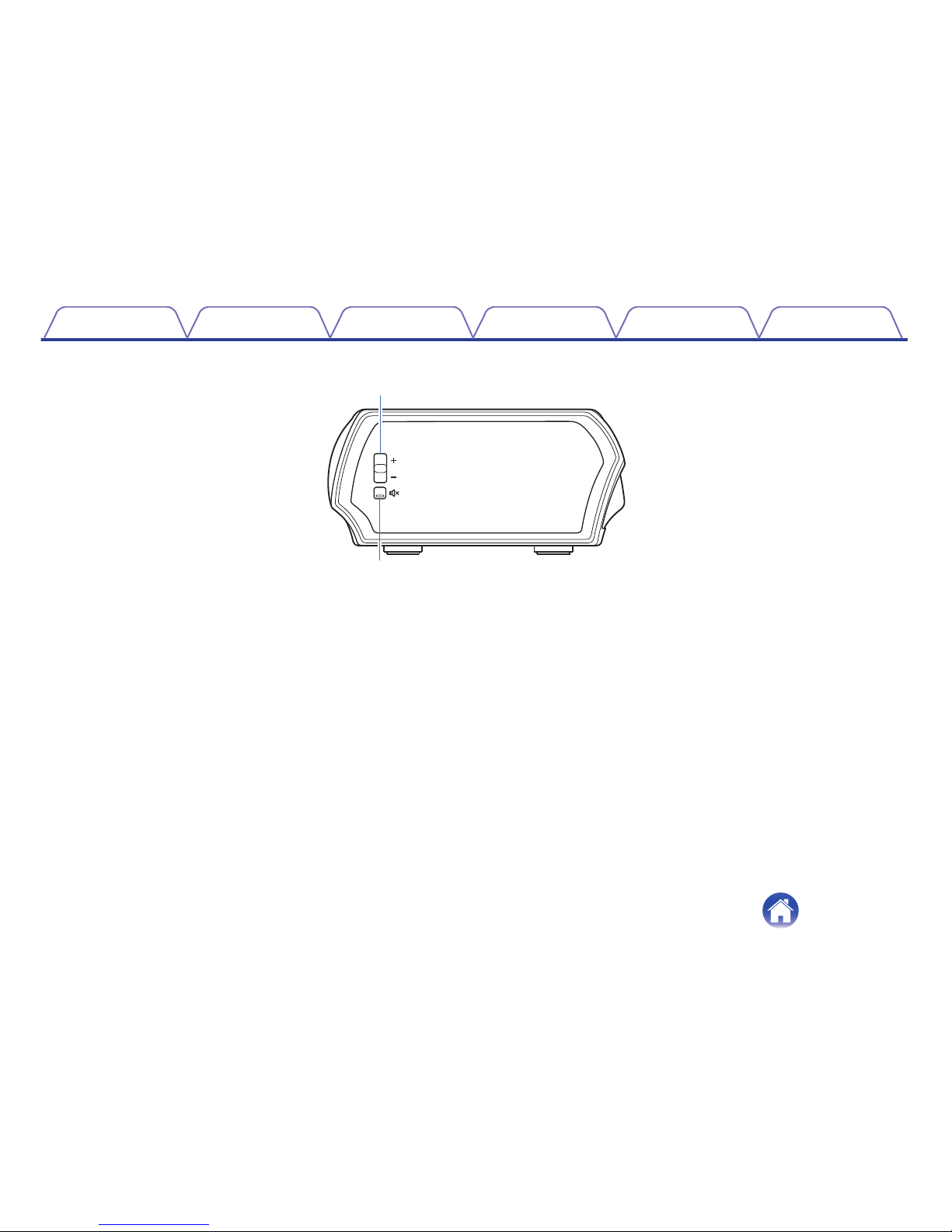INTRODUCTION 4
BEFORE YOU BEGIN 5
System Requirements 5
Network Requirements 5
Controller Requirements 6
Getting To Know Your HEOS Link 7
Front panel 8
Controls 9
Back panel 10
Placing Your HEOS Link 12
Connecting External Devices 13
Connecting to an Amplifier or AV Receiver 13
Connecting to a Subwoofer 13
Connecting an Audio Playback Device 14
Connecting a USB storage device 14
Powering Your HEOS Link 15
Getting the HEOS App 15
SETTING UP YOUR FIRST HEOS LINK 16
ADDING MORE HEOS DEVICES 17
Adding Wired HEOS Devices 17
Adding Wireless HEOS Devices 17
USING YOUR HEOS LINK 18
Selecting a Room 18
Listening to Radio 19
Playing music stored on your mobile device 19
Playing music from your networked PC or NAS 20
Playing music from an external audio device 21
Streaming an external audio device to any HEOS device 22
Playing music from a USB device 23
HEOS account 24
What is a HEOS account? 24
Why do I need a HEOS account? 24
Signing up for a HEOS account 24
Changing Your HEOS account 24
Playing from Streaming Music Services 25
Adding a Music Service 25
Changing Music Service Settings 25
Listening To The Same Music In Multiple Rooms 26
Grouping Rooms 26
Ungrouping Rooms 27
Grouping All Rooms (Party Mode) 28
Ungrouping All Rooms 29
Using the Now Playing Queue 30
Play Now 30
Play Now & Replace Queue 30
Play Next 30
Add to End of Queue 30
Repeat and Shuffle Playback 30
Rearranging the Now Playing Queue 31
Deleting Songs from the Play Queue 31
Deleting All Songs from the Play Queue 32
Saving Playlists 32
Contents Setup Use Troubleshooting Status LED Appendix
Contents
2