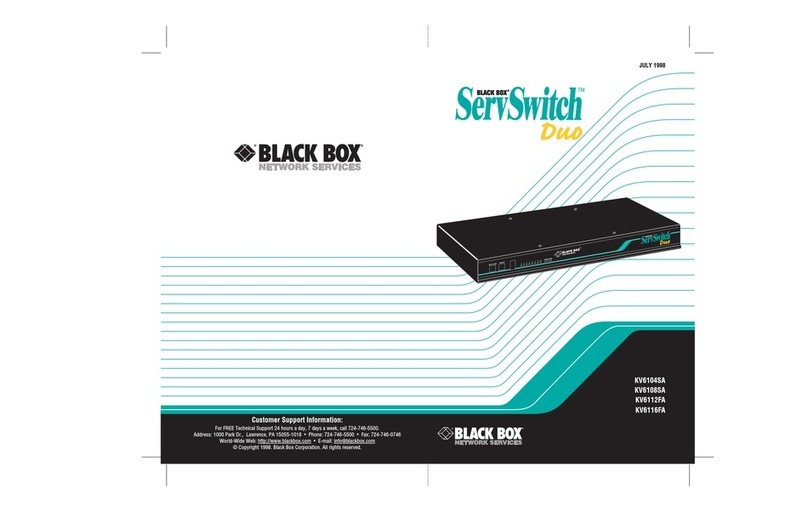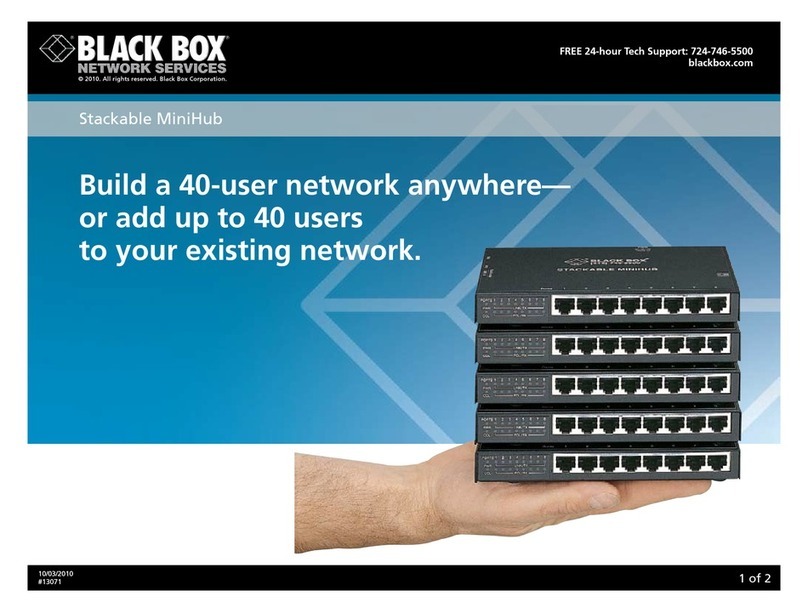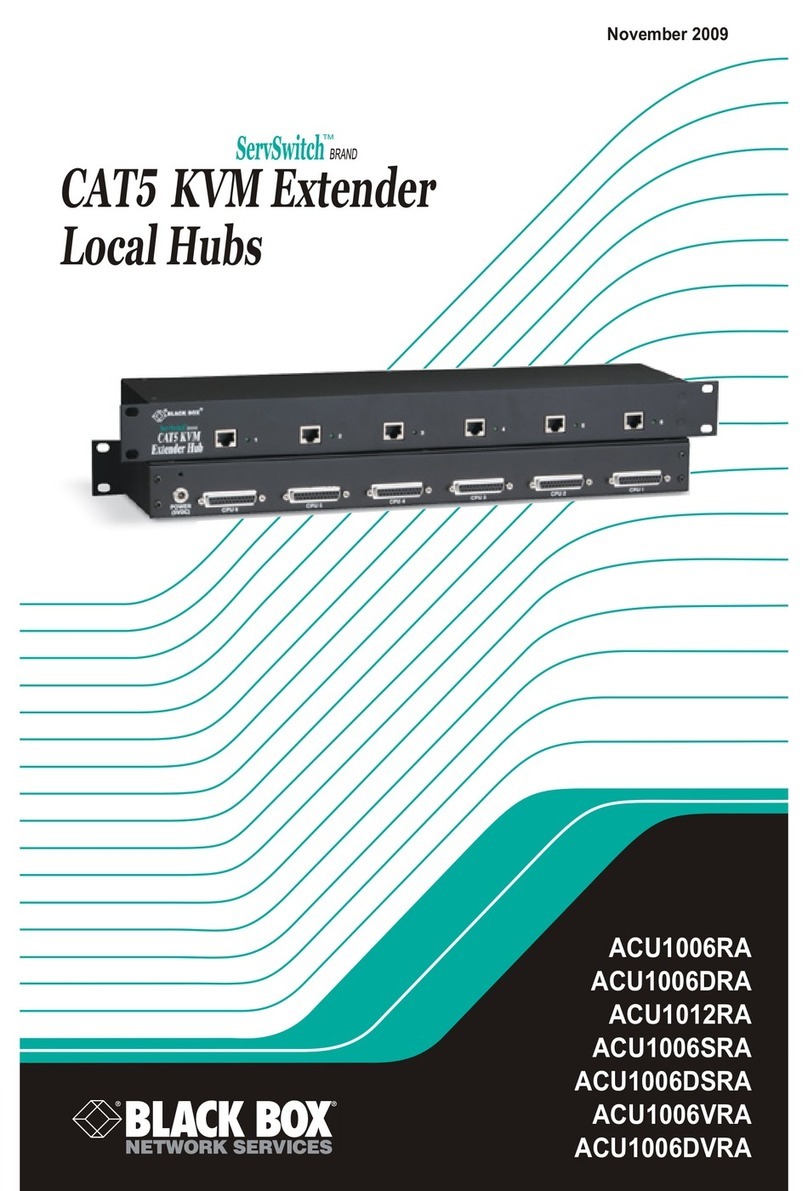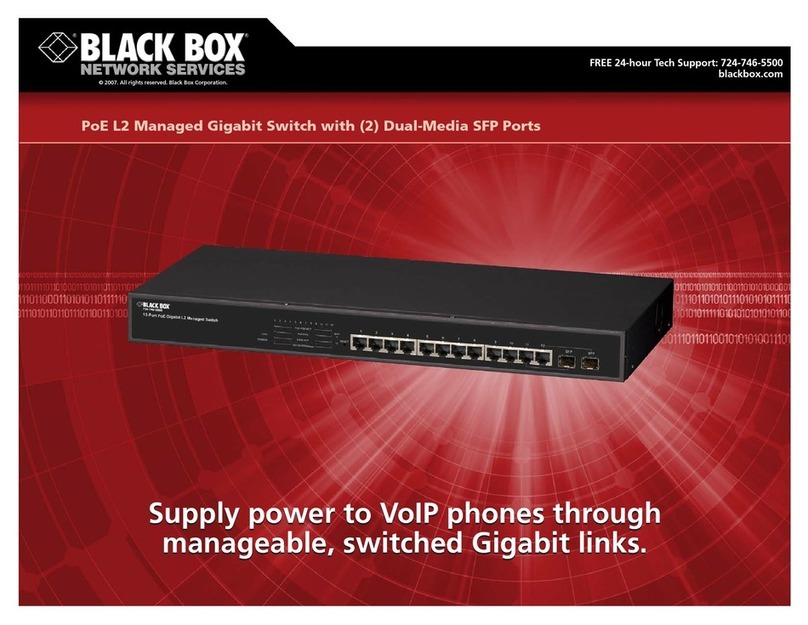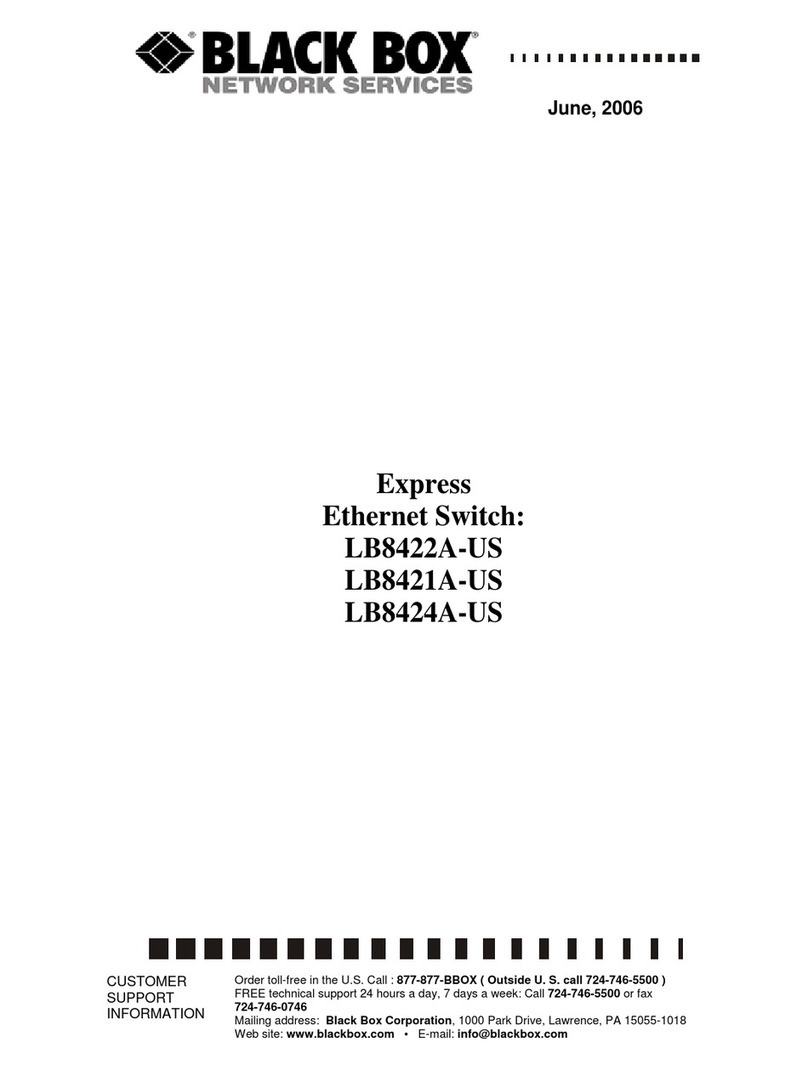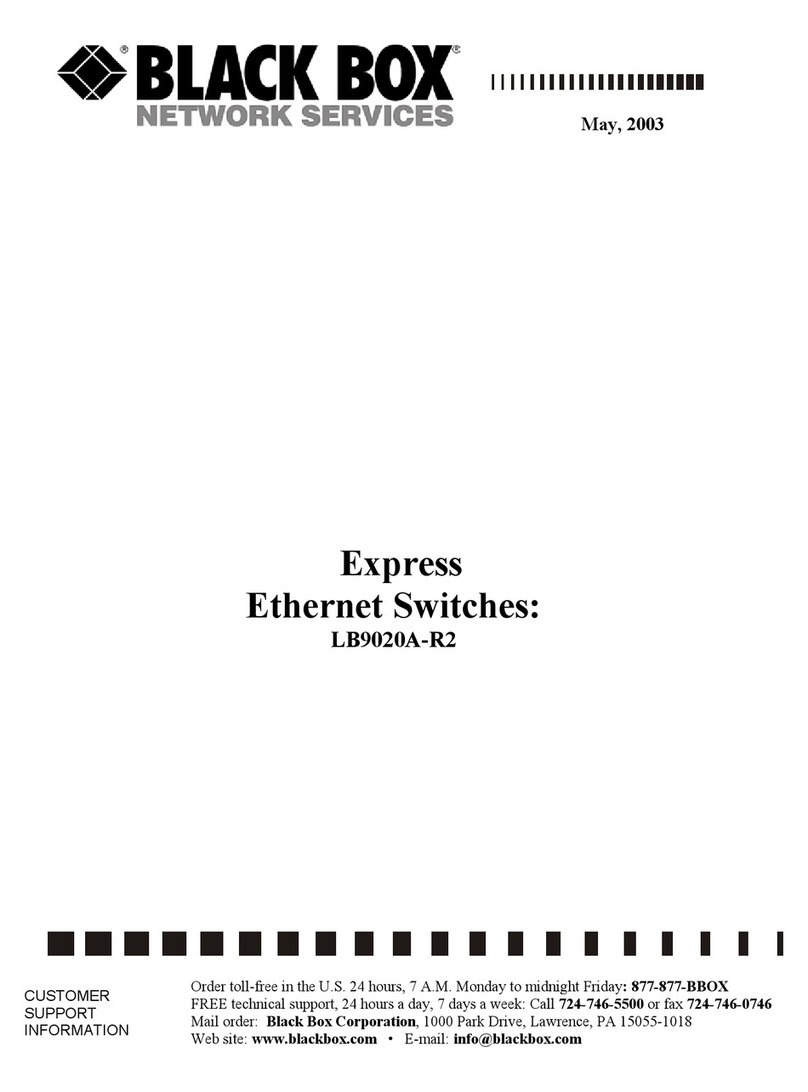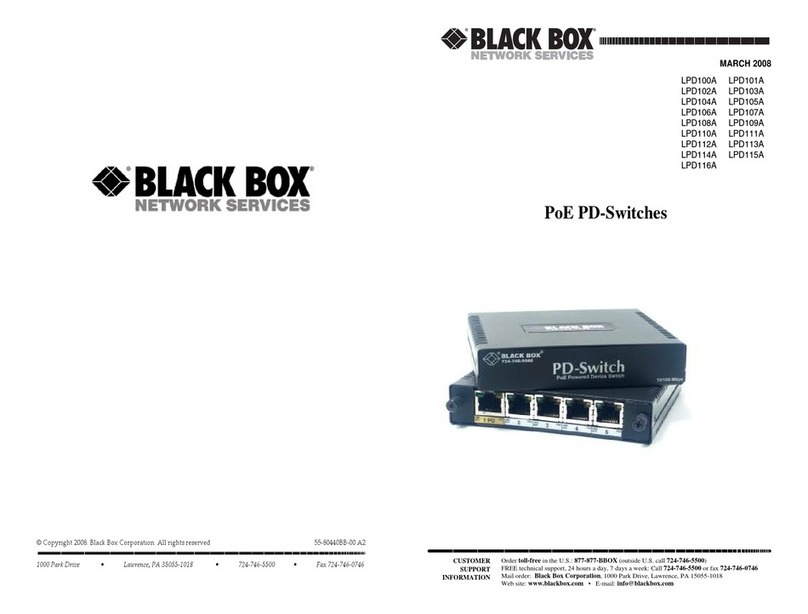724-746-5500 | blackbox.com
724-746-5500 | blackbox.com Page 5
DTX5000
Table of Contents
Table of Contents
Chapter Page
1. Specifications ............................................................................................................................................................. 6
1.1 DTX5000 Transmitter............................................................................................................................................. 6
1.2 DTX5000 Receiver ................................................................................................................................................. 7
1.3 DTX5002 and DTX5001 Transmitter...................................................................................................................... 8
1.4 DTX5002 and DTX5001 Receiver......................................................................................................................... 10
2. Overview ........................................................................................................................................................... 11
2.1 Introduction ......................................................................................................................................................... 11
2.2 Features ........................................................................................................................................................... 11
2.3 What’s Included ................................................................................................................................................... 15
2.4 Hardware Description .......................................................................................................................................... 15
2.4.1 DTX5000-T Unit .................................................................................................................................... 15
2.4.2 DTX5000-R Back Panel ......................................................................................................................... 16
2.4.3 DTX5001-T Back Panel .......................................................................................................................... 17
2.4.4 DTX5001-R Back Panel.......................................................................................................................... 17
2.4.5 DTX5002-T Back Panel .......................................................................................................................... 18
2.4.6 DTX5002-R Back Panel.......................................................................................................................... 19
2.5 Safety Precautions................................................................................................................................................ 19
3. Installation ........................................................................................................................................................... 20
3.1 Installing the DTX5000 Transmitter and Receiver ................................................................................................ 20
3.1.1 Point-to-Point Installation ...................................................................................................................... 20
3.1.2 Networked Installation........................................................................................................................... 23
3.2 Installing the DTX5001 and DTX5002 Receivers .................................................................................................. 25
3.2.1 Point-to-Point Installation ...................................................................................................................... 25
3.2.2 Networked Installation........................................................................................................................... 29
4. Operation ........................................................................................................................................................... 31
4.1 Overview ........................................................................................................................................................... 31
4.2 Accessing the System........................................................................................................................................... 31
4.3 OSD Functions ..................................................................................................................................................... 31
4.4 The Serial Menu................................................................................................................................................... 36
4.5 Configuring Network Settings ............................................................................................................................. 37
4.6 Authentication ..................................................................................................................................................... 47
4.7 Flash Upgrading Your DTX System....................................................................................................................... 50
4.8 Restoring Factory Default Settings ....................................................................................................................... 53
4.9 Resetting the DTX System.................................................................................................................................... 53
4.10 Viewing System Information ................................................................................................................................ 54
4.11 Configuring Video Input Settings......................................................................................................................... 56
4.12 Configuring the OSD Hotkey Sequence ............................................................................................................... 59
4.13 OSD Inactivity Time-out ....................................................................................................................................... 61
4.14 Audio Performance Settings ................................................................................................................................ 62
5. Share Mode ........................................................................................................................................................... 66
6. Advanced Operations...................................................................................................................................................... 69
Appendix A: Factory Default Settings ...................................................................................................................................... 72
Appendix B: Troubleshooting................................................................................................................................................... 73
B.1 Problems/Solutions .............................................................................................................................................. 73
B.2 Contacting Black Box ........................................................................................................................................... 76
B.3 Calling Black Box.................................................................................................................................................. 76
Appendix C: Login Error Messages .......................................................................................................................................... 77