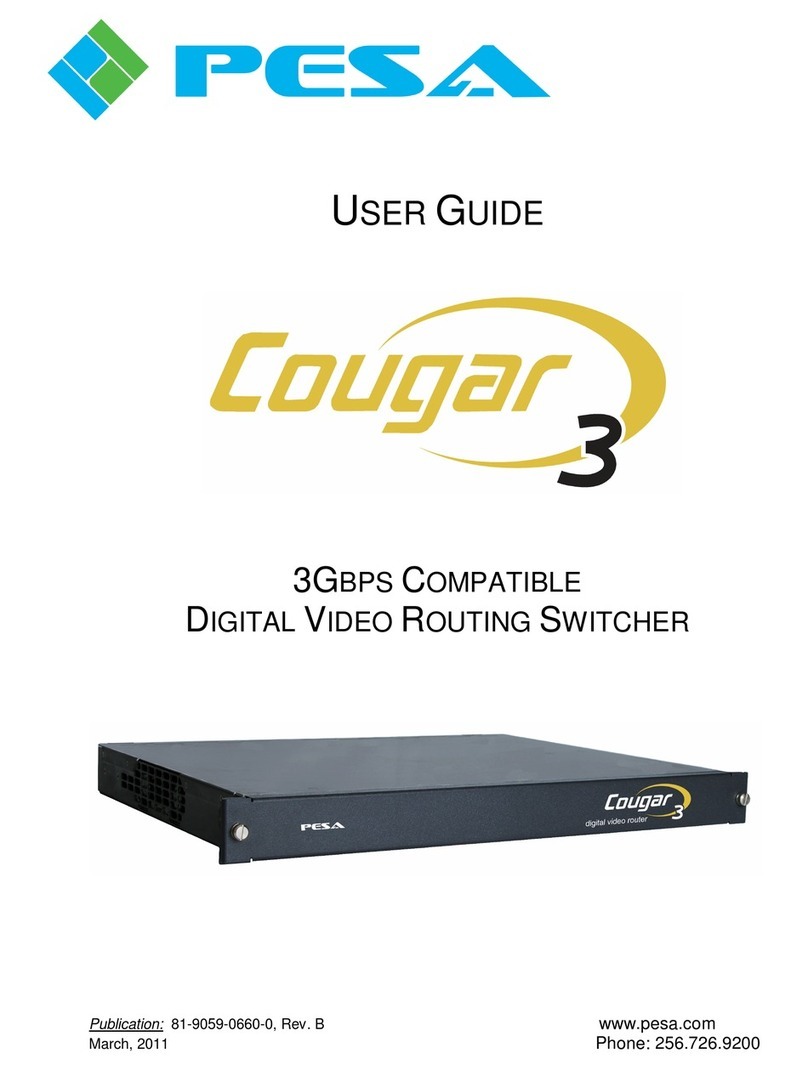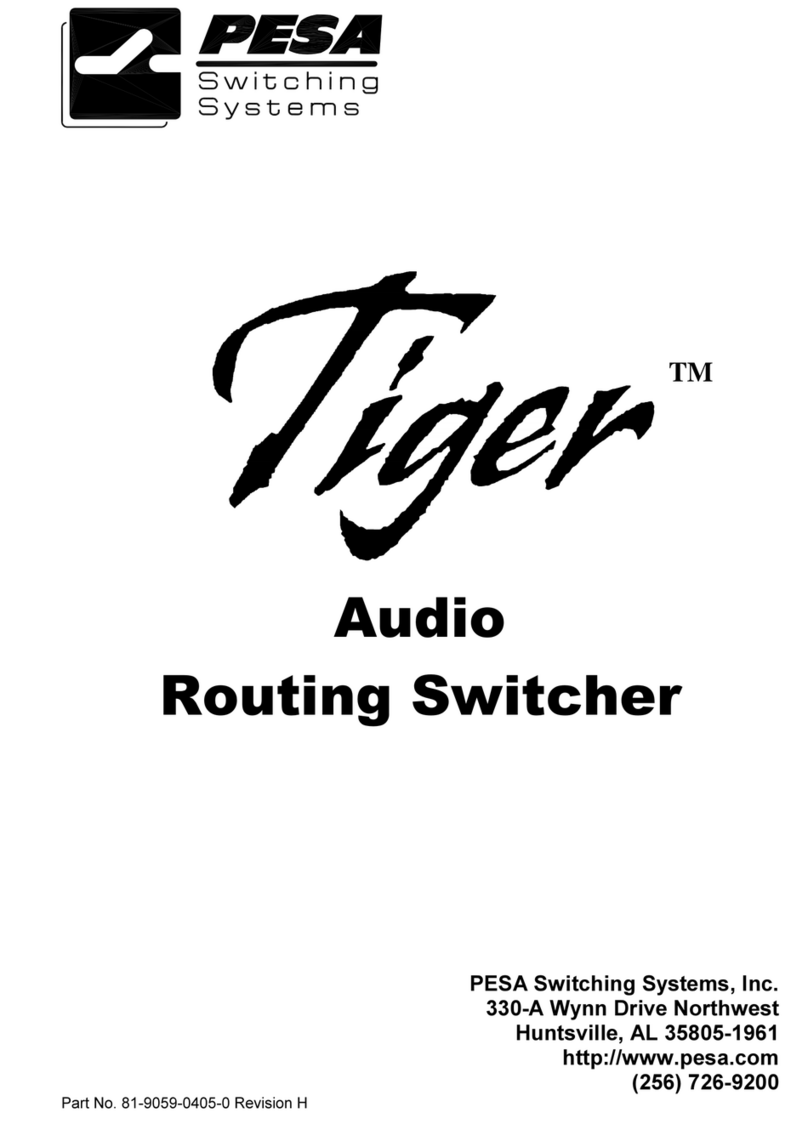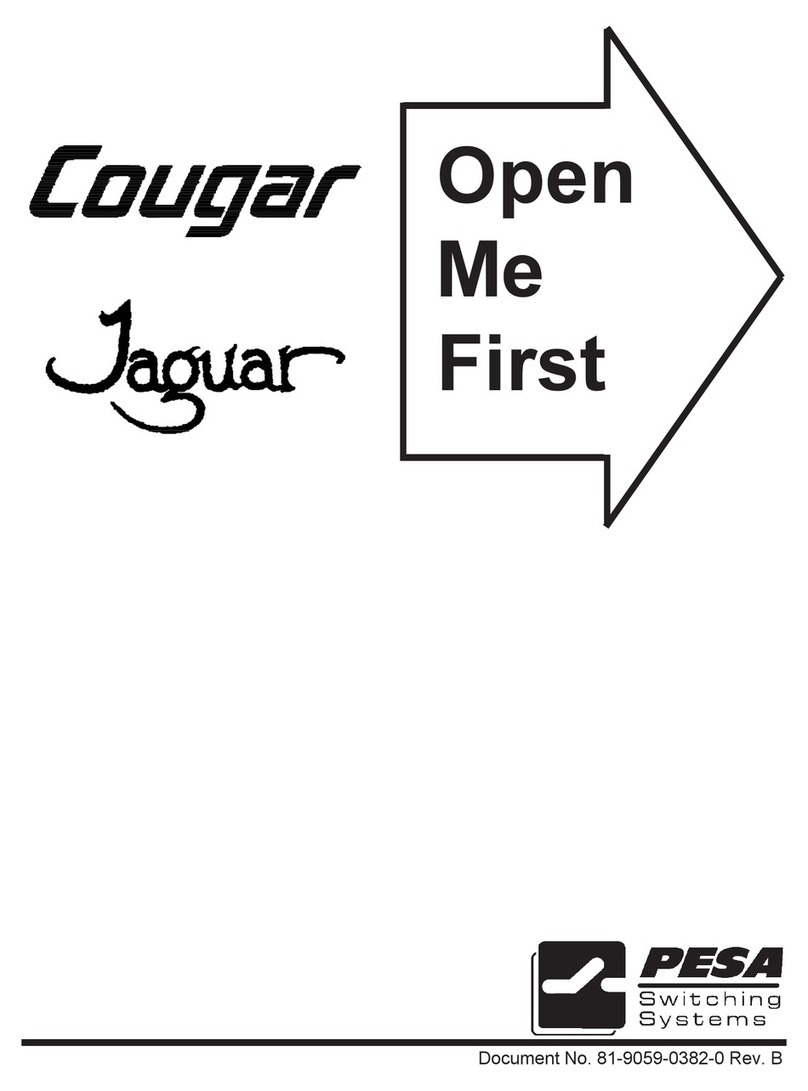Table of Contents
ii
RCP–48X Control Panel
Section 4. FUNCTIONAL DESCRIPTION
4.1 Introductionl .............................................................................. 4.1
4.2 CPU Board................................................................................ 4.1
Power Supply...................................................................... 4.1
Microprocessor ................................................................... 4.1
Figure 4–1 Idealized Bus Cycle Timing Diagram ................ 4.2
Clock ................................................................................... 4.2
Reset .................................................................................. 4.3
Memory ............................................................................... 4.3
LED Driver Support............................................................. 4.3
RS-485 Communications .................................................... 4.4
I/O ....................................................................................... 4.4
Table 4–1 Decoder Addressing ......................................... 4.5
Miscellaneous ..................................................................... 4.5
4.3 Switchcard ................................................................................ 4.5
RCP–48X Switchcard ......................................................... 4.5
Switchcard ID...................................................................... 4.5
Keyboard Scan ................................................................... 4.6
Table 4–2 Keyboard Memory Map .................................... 4.6
LED Driver .......................................................................... 4.7
I/O Board Interface ............................................................. 4.7
Section 5. MAINTENANCE
5.1 General ..................................................................................... 5.1
5.2 Preventive Maintenance ........................................................... 5.1
5.3 Test Equipment......................................................................... 5.1
5.4 Corrective Maintenance ............................................................ 5.1
Factory Repair Service ....................................................... 5.2
Adjustment/Alignment ......................................................... 5.2
Troubleshooting .................................................................. 5.2