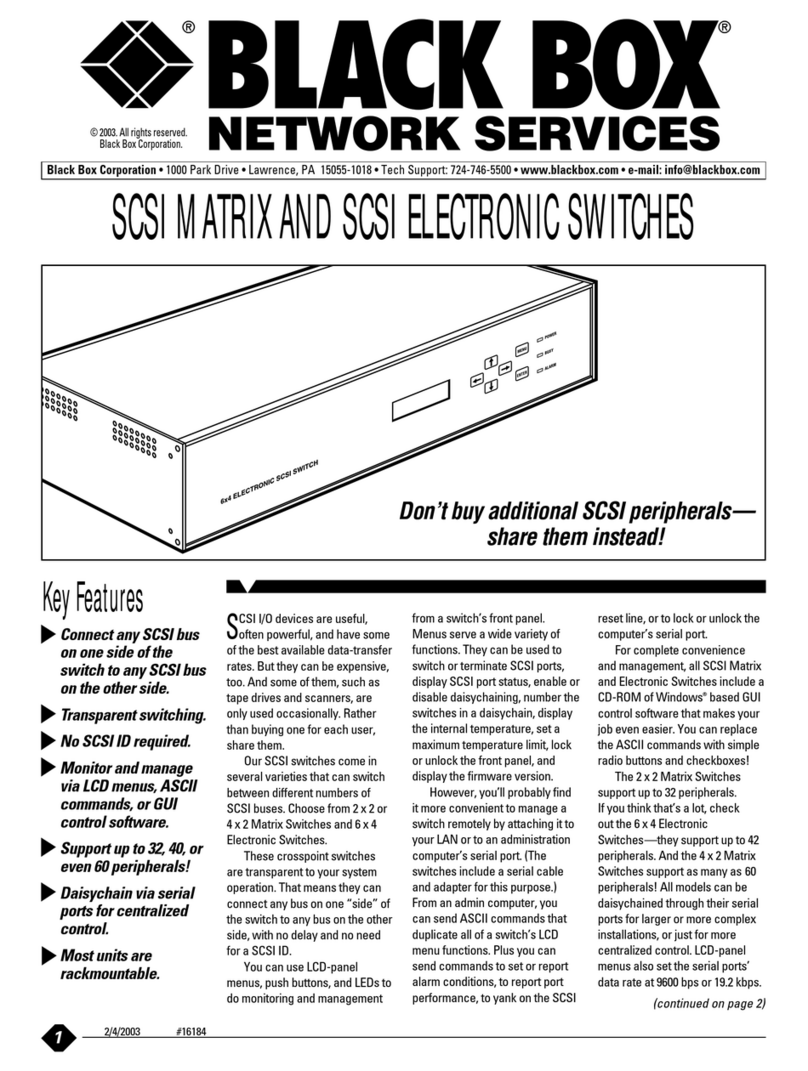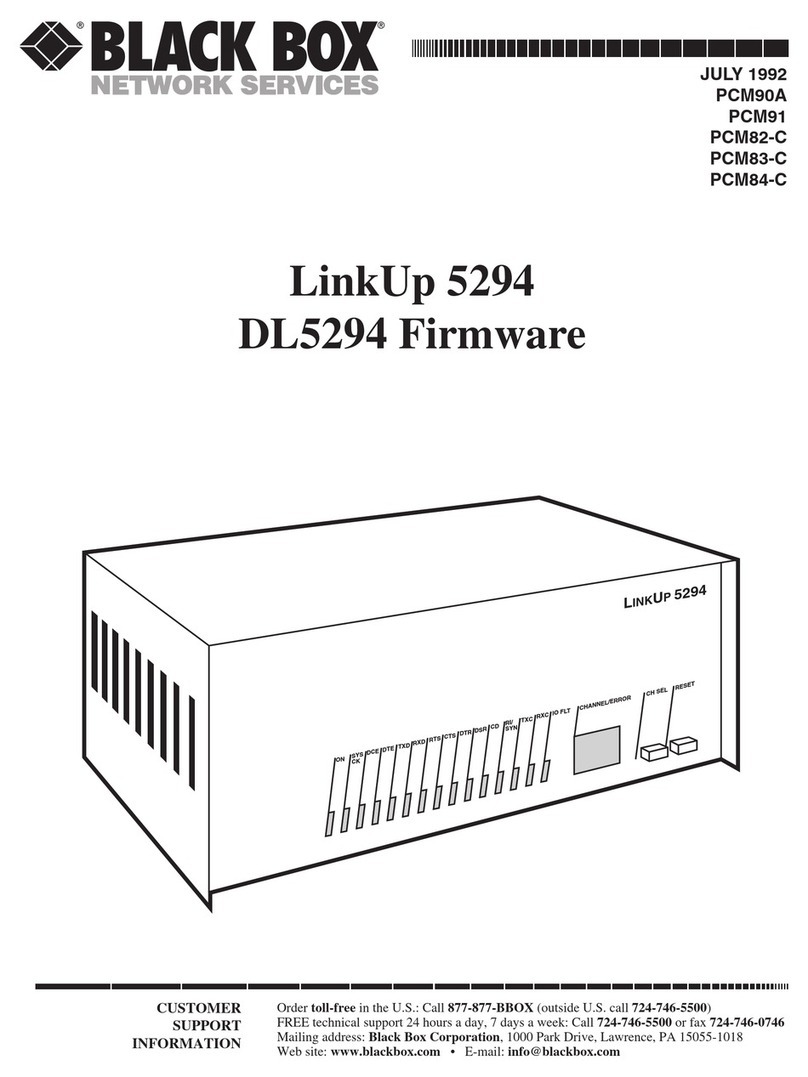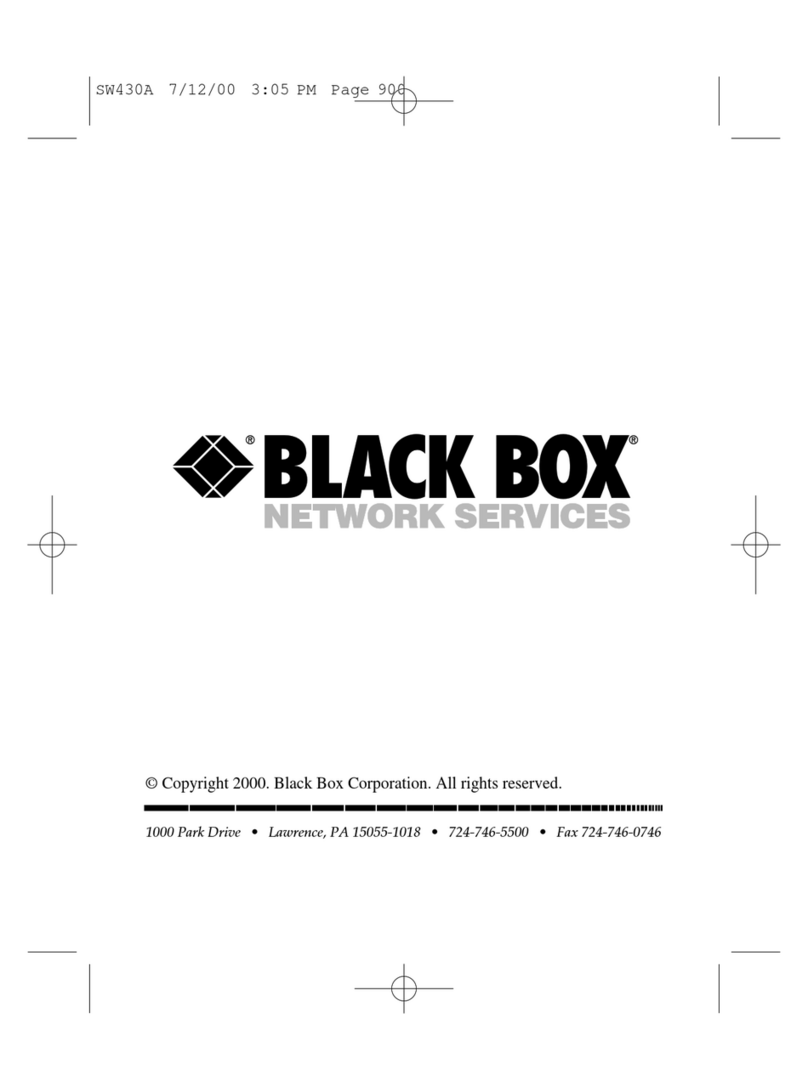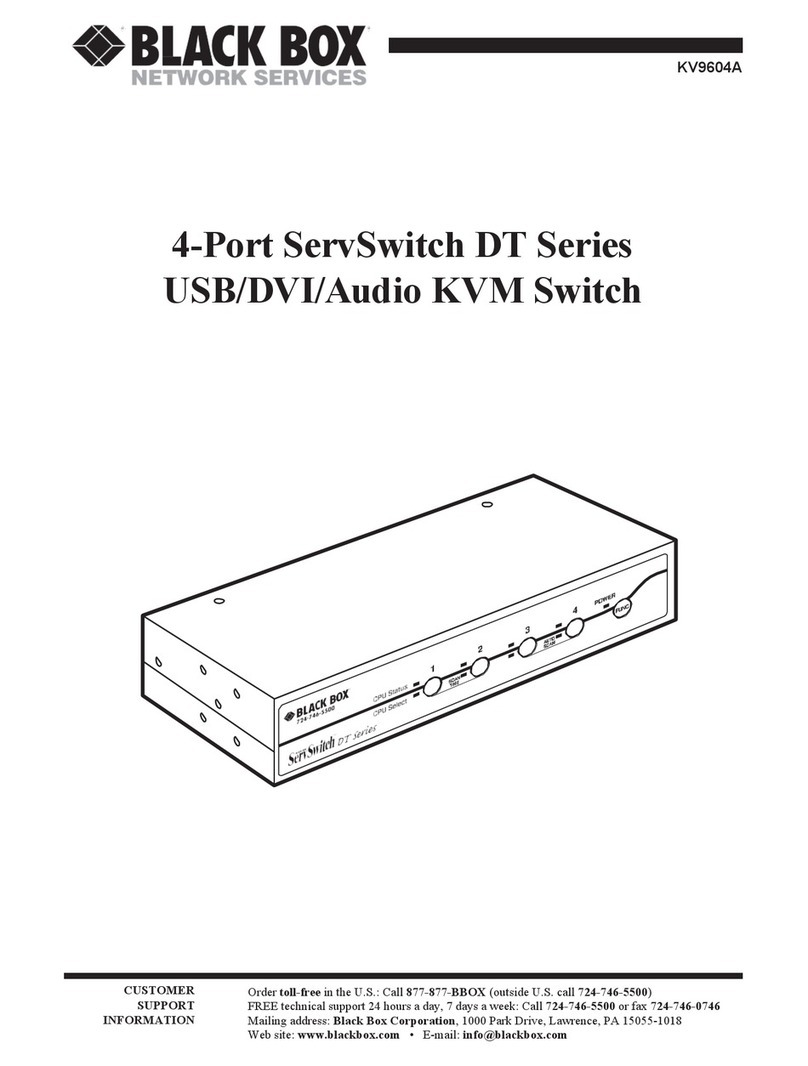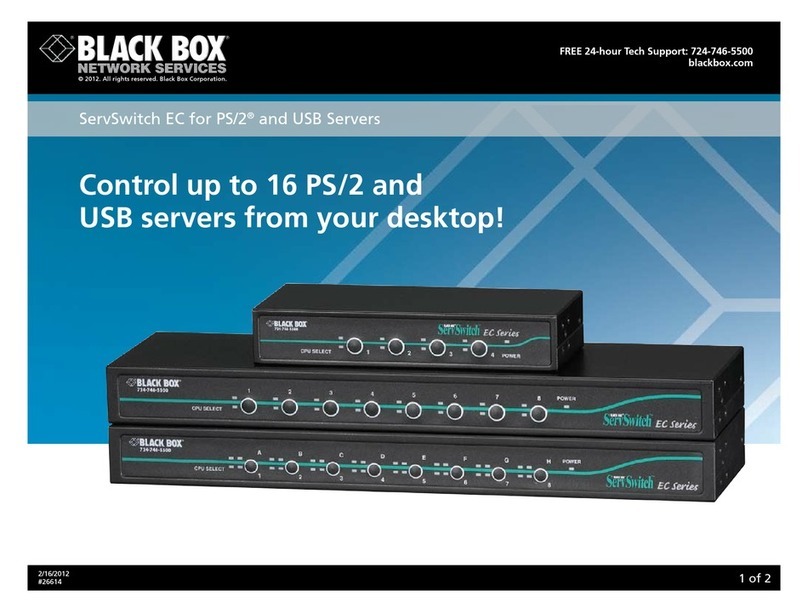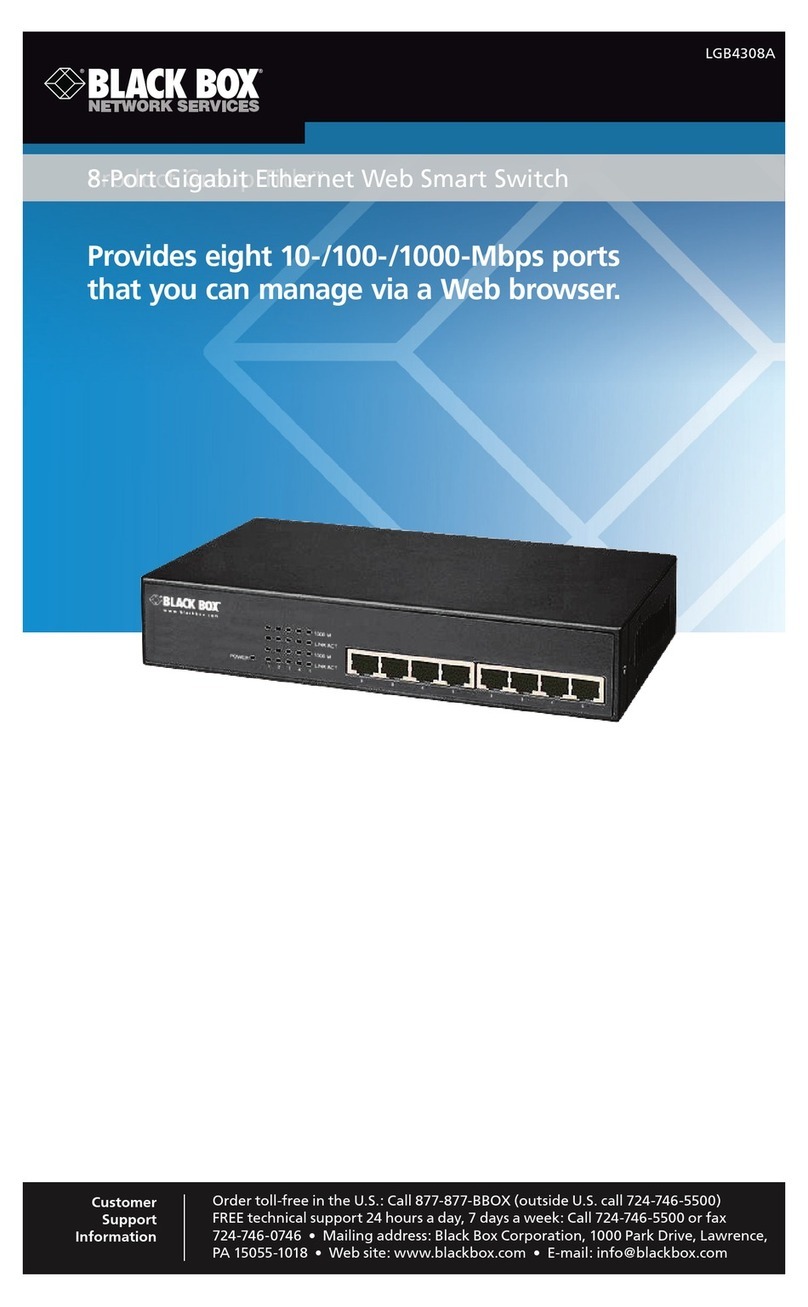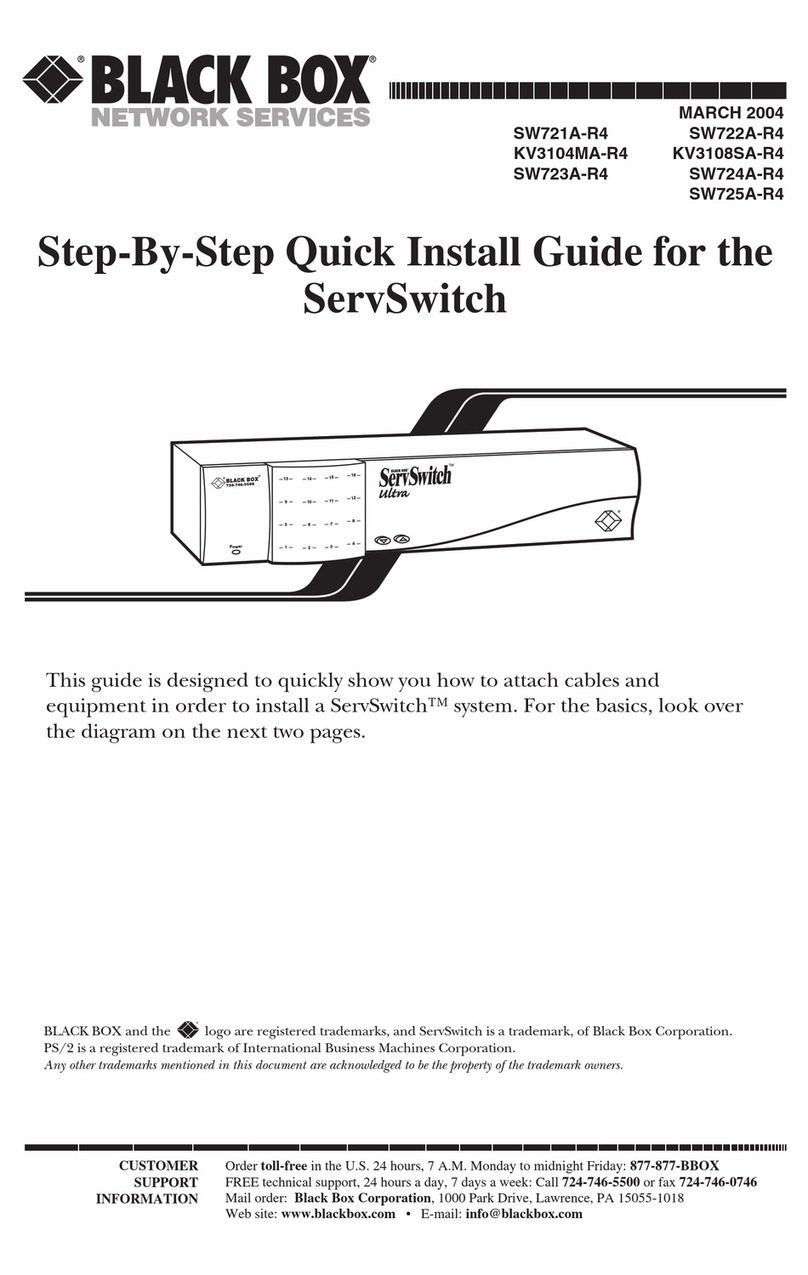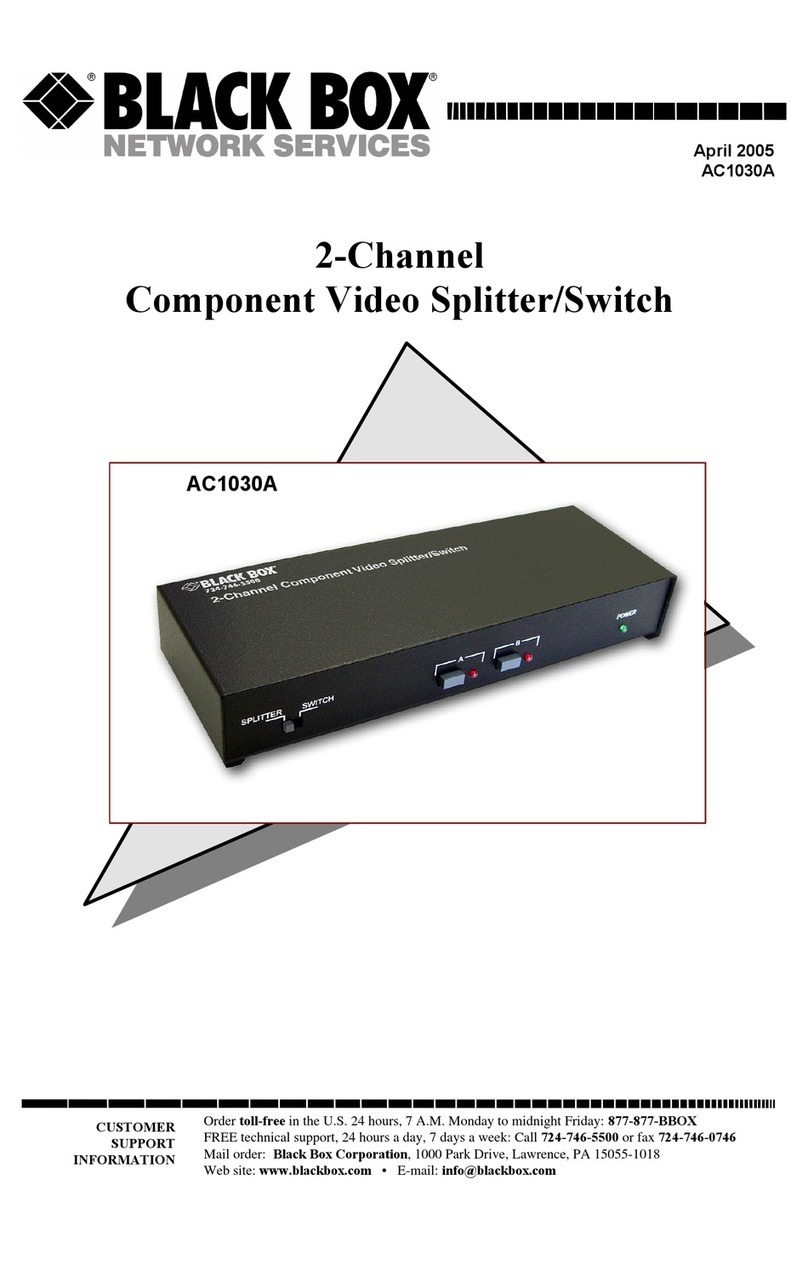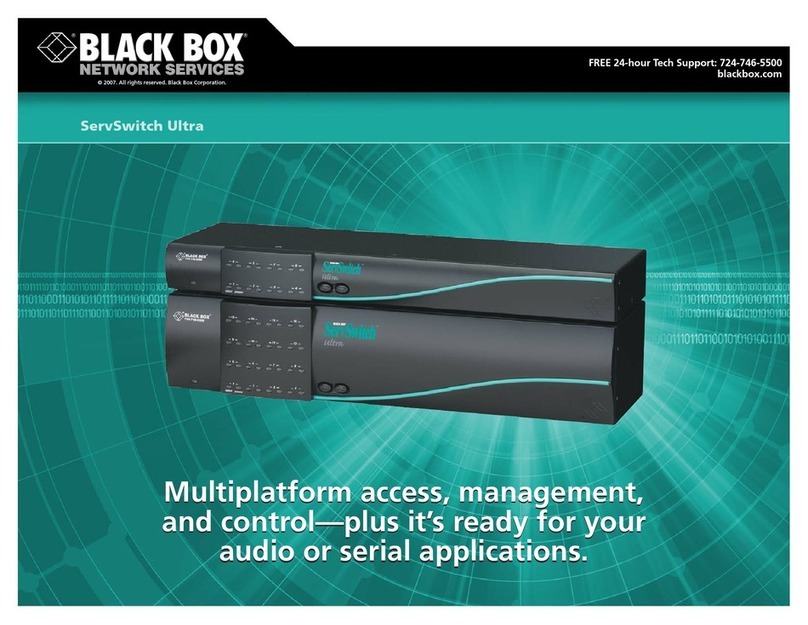Customer
Support
Information
FREE tech support, 24 hours a day, 7 days a week: Call 724-746-5500 or fax 724-746-0746
Mailing address: Black Box Corporation, 1000 Park Dr., Lawrence, PA 15055-1018
© Copyright 2007. Black Box Corporation. All rights reserved. 590-780-501A
Overview
The Black Box ServSwitch DTX5002 digital workstation
extender provides hardware-based digital desktop
extension for digital video, keyboard, mouse, USB media
and audio signals. The DTX5002 extender consists of a
computer node and user node interconnected in a point-
to-point manner at Gigabit Ethernet rates over a single
UTP cable or across an IP network.
Installation
Remove the receiver from the packaging and place it in
the chosen location. Remove the transmitter from the
packaging and place it with the PC.
Connecting Power to the Receiver/
Transmitter
Locate the power supply and AC line cord. Plug the DC
connector of the power supply into the matching socket
on the rear of the receiver/transmitter. Attach the AC
line cord to the power supply, then plug the line cord
into an appropriate power mains.
Preparing the Remote PC
Set the screen resolution and refresh rates of the PC
according to the table on the reverse page of this
installation guide. Next, power down the PC and then
attach the transmitter.
Connecting the Transmitter
Attach the transmitter to the video, audio, microphone
and USB port on the PC.
Establishing LAN Connections
The connection between transmitter and receiver units
may be established using straight-through or cross over
UTP cables or industry-standard Ethernet switches.
Connecting the Peripherals
Attach the monitor, keyboard, mouse and audio cables
to the receiver. A removable drive or CDROM drive can
be hot plugged into the USB ports on the receiver at
any time.
Using the Serial Interface
The receiver incorporates a serial menuing interface that
allows you to:
• Alter network settings for the receiver and transmitter
• Set or change passwords
• Upgrade rmware
• Reset units to factory defaults
• Reboot a unit
• View connection status
• Console Settings
The menu system may be accessed via HyperTerminal and
a null modem cable. Congure your session as follows:
57600 bits per second, 8 data bits, no parity, 1 stop bit and
no flow control. The password is ‘password’ for both the
transmitter and receiver units.
Powering up Your Receiver
Power up your receiver.
Powering up Your Transmitter
Power up your transmitter.
For additional information
For further information on ServSwitch DTX5002
hardware connection, software setup and security
conguration, please refer to the installer/user guide.
For the latest ServSwitch DTX5002 updates, please
visit us on the web at www.blackbox.com. For the
latest DTX5002 documentation please visit our FTP
sites at ftp://ftp.downloads.black-box.de/manuals/ or
ftp://ftp.blackbox.com/manuals/D/
To connect a ServSwitch DTX5002 system
DTX5002 Receiver
Serial
Port
USB Ports
Ethernet
Port
Video
Ports
DTX5002
Transmitter
Speakers
Remote PC