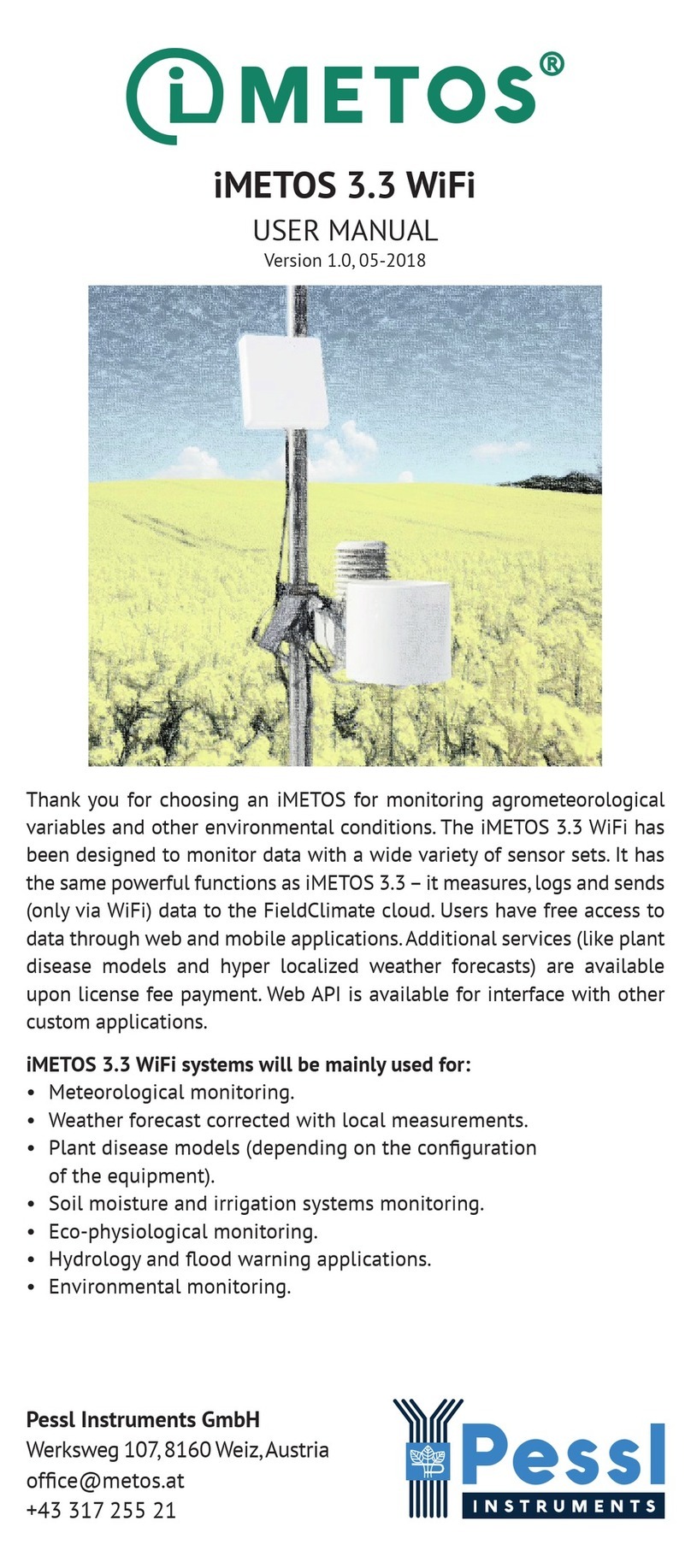Your device is now up and running. The three LEDs on the motherboard
will turn on for an instant indication that the station has reset. After
this, the connection with FieldClimate will start and the LEDs will give
you information about the communication process (for more details see
Blinking code section on metos.at/home/imetos-eco-series/#blinking-code).
iMETOS ECO D3 is a durable and exible datalogger for all climatic
conditions, but if you want to store it (e.g. during the winter) in a ware-
house, disconnect the battery to avoid discharge.
INSTALLING YOUR iMETOS
The iMETOS has to be mounted on the pole: at the bottom of the unit
there is a plastic ring with a metal clamp on it. Make sure that the pole
is as vertical as possible. Check the bubble level on the rain gauge to
ensure the right installation verticality of the pole.
Mount the solar panel on the main plastic case. In the northern hemi-
sphere, it should face south while in the southern hemisphere it should
point towards north.
Rain gauge is integrated in the plastic case, as depicted in the iMETOS
ECO D3 gure on the previous page.
iMETOS ECO D3 for soil moisture monitoring comes with a set of soil
moisture sensors connected to the main unit or to an extension box
on the serial bus connection. All soil moisture sensors need a specif-
ic interface and can be connected to the main control unit through
the cable chain. The soil moisture and temperature sensors have to be
properly installed in the ground. Depth of placement depends on the
application and varies with the rooting depth of turf or plant material.
To install fork-like sensors, excavate a trench to the depth required and insert
the entire sensing portion of the sensor horizontally into the undisturbed soil
face. Let the cable go down rst and then take it up to the top. This prevents
water from following the cable in the ground and wetting the sensor.
Soak Watermark sensors in water before installation.
To install soil moisture prole probes, drill a hole with an auger and insert
the probe carefully in the tapered soil opening, until the top of the probe is
levelled with the soil surface. To ensure high quality of measurements, all
soil moisture sensors should have a good contact with the soil around them.
In iMETOS ECO D3 FROST the Wet and Dry Bulb Temperature sensor should be
mounted at 50 cm above the ground or at the height of the lowest owers/fruits.
6. Close the cover to its nal position.
Note: Check that the PIN request for the SIM is disabled and that you
have data transfer service enabled.
5. Plug the battery cable into
the BAT connector on the PCB
(red circle).