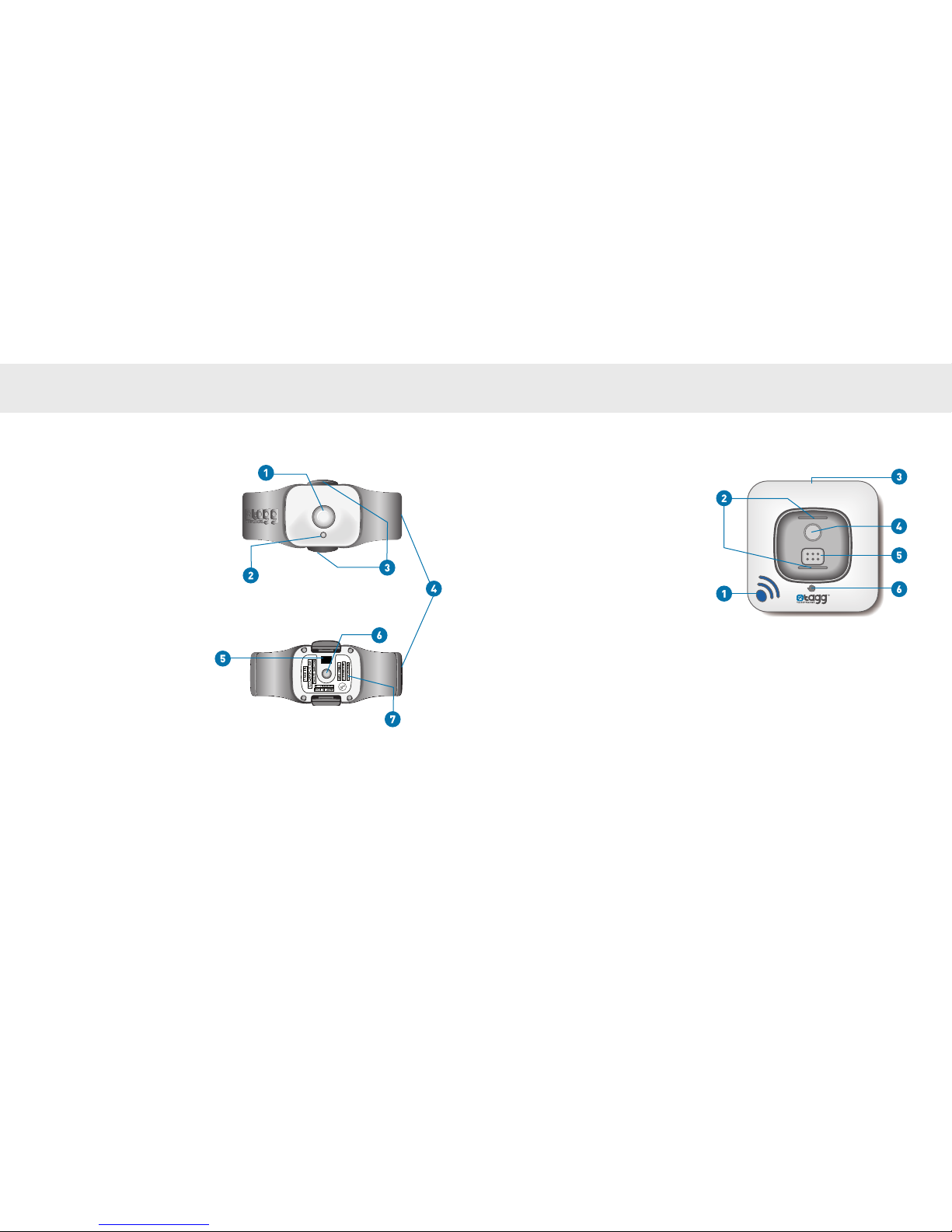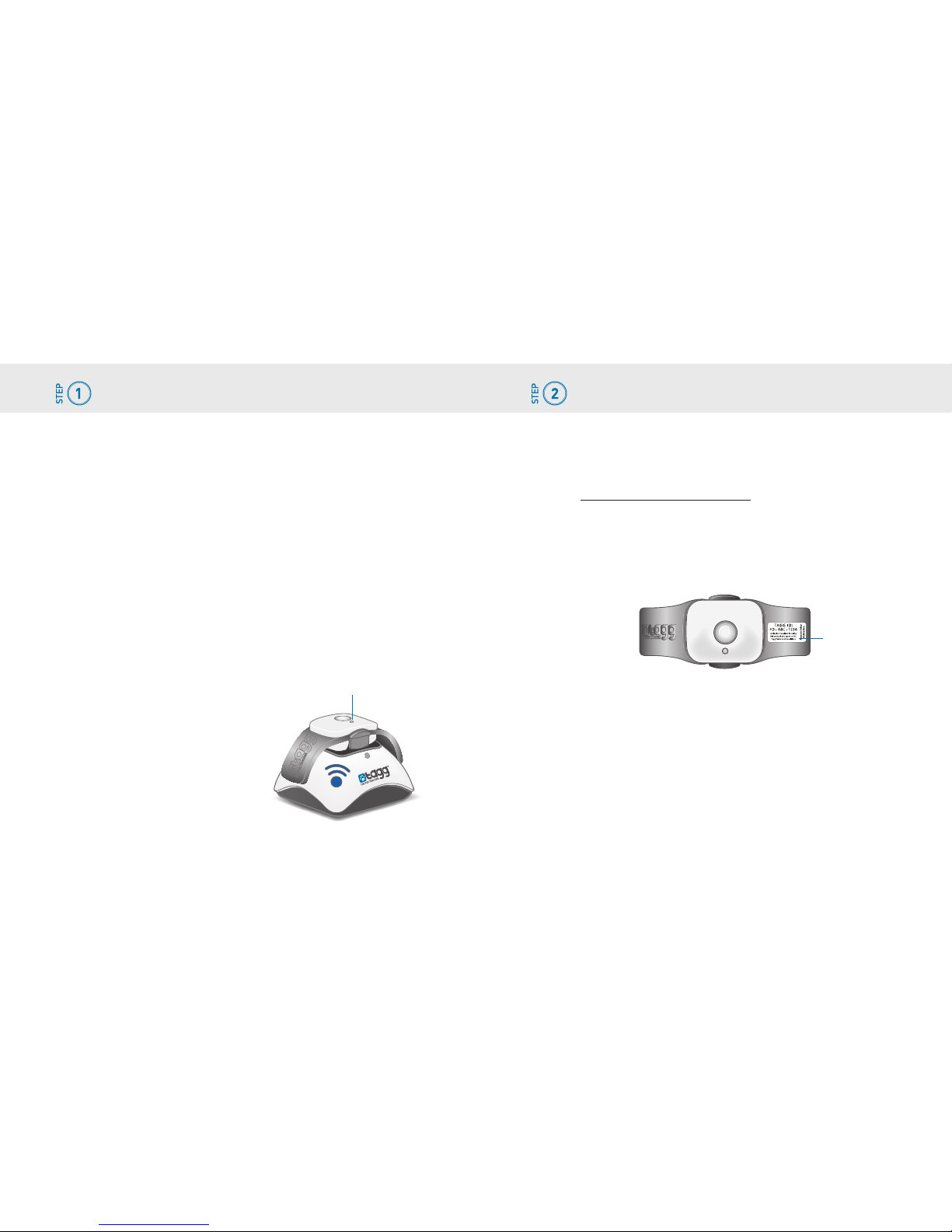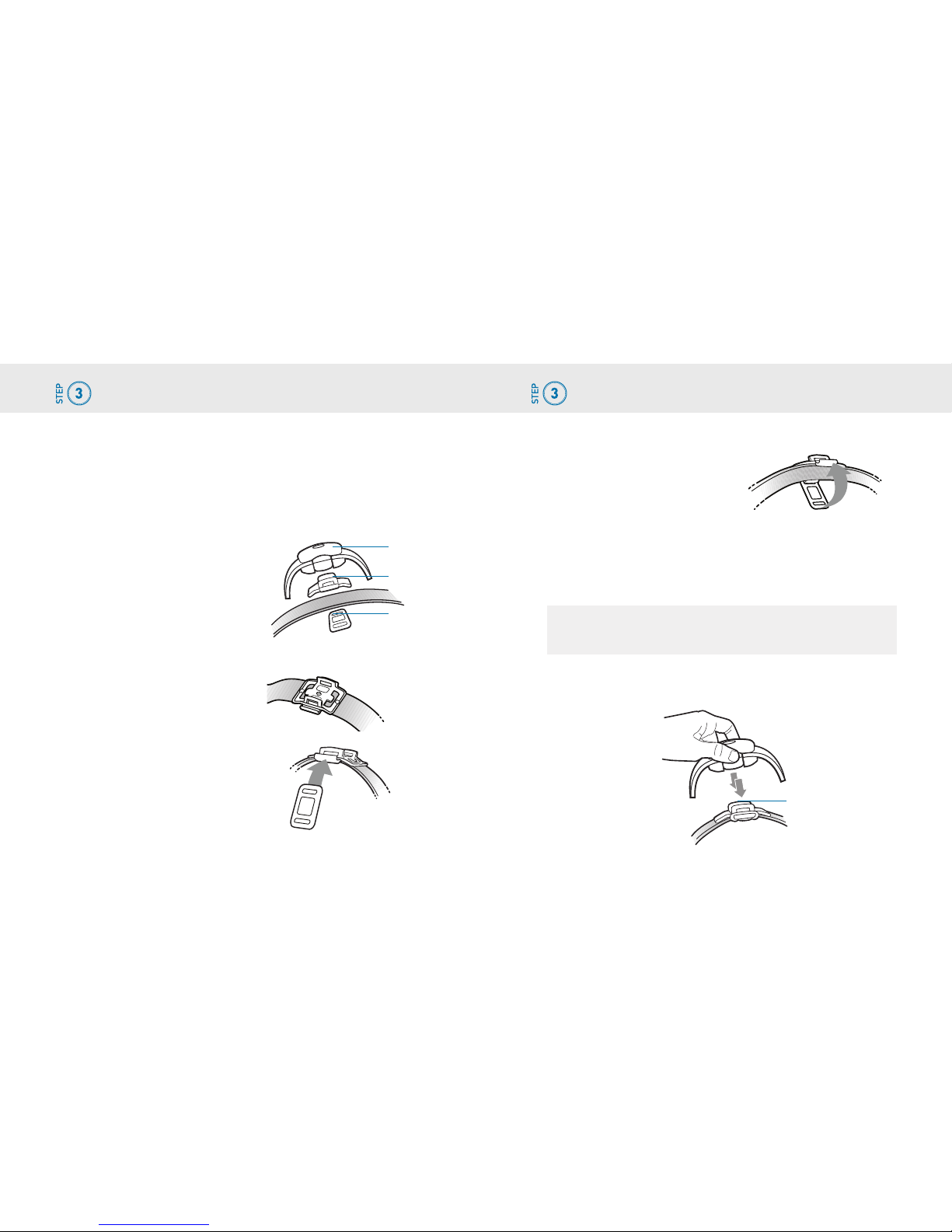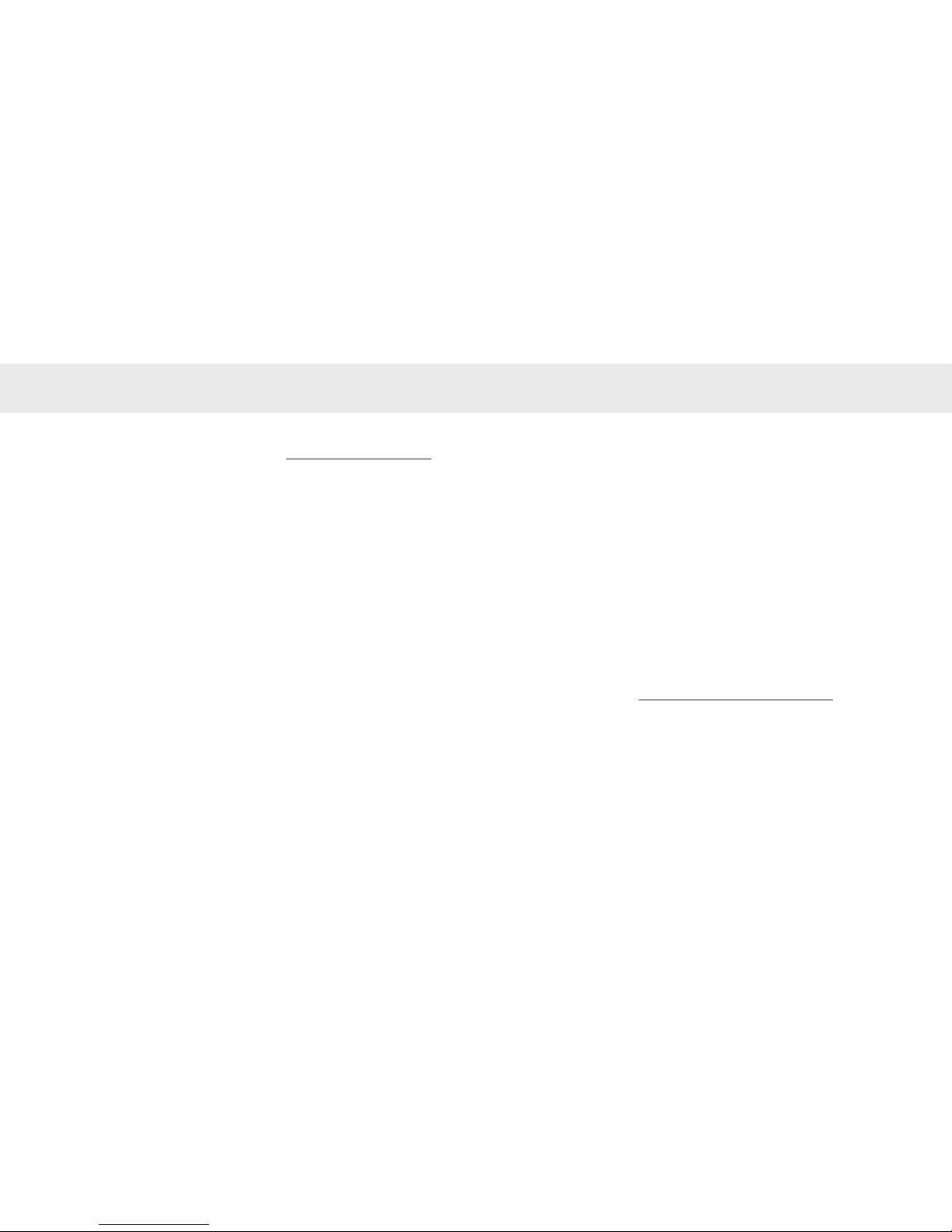10 Quick Start Guide Quick Start Guide 11
TIPS, HINTS, AND RESOURCES
• Status Indicator - What the lights on the tracker mean:
▪
Solid Blue –
Normal operation, fully charged when on the docking
station.
▪
Flashing Blue and Red –
The tracker is being paged.
▪
Flashing Blue –
The tracker is charging when on the docking station.
• The tracker works on most standard flat collar and harness types.
Do Use:
▪Standard buckle collars (nylon or leather)
▪Plastic snap closure collars
▪Flat harnesses (nylon or leather)
Do NOT Use:
▪Metal collars including training collars
▪Spiked collars
▪Collars with studs, jewels, or other raised adornments
• For answers 24 hours a day, 7 days a week, please check out our online
support center at www.taggthepettracker.com/support.
▪
Video Tutorials
get you started quickly.
▪
Answer Center
helps you find answers to common questions.
▪
User Guides
are available to print or search in PDF format.
• For additional support, call 1-855-PET-TAGG (1-855-738-8244) to speak
with a customer care representative.
TIPS, HINTS, AND RESOURCES
• After you have activated and attached the tracker to your dog’s collar,
visit the Tagg – The Pet Tracker™ website (www.taggthepettracker.com)
to explore the Tagg system’s convenient and easy-to-use features.
Get current updates and supplemental information about the use and
operation of your Tagg system.
• Keep your docking station plugged into an electrical outlet and turned
on at all times, even when you are not charging your tracker. When the
tracker is near the docking station it will be in power saving mode, giving
you the maximum time between charging.
• Fully charged, your tracker’s battery can last up to 30 days.*
• The Tagg tracker is intended to be worn by your pet at all times. Although
the Tagg tracker is water resistant, it can be damaged if submerged in
water beyond three feet (one meter) for longer than thirty minutes. Do
not exceed these thresholds when exposing the Tagg tracker to water,
moisture, or dampness.
• Do not bend, fold, or tear the wings on the tracker, as this will damage
the antenna.
• Care and cleaning of the tracker:
▪Use a damp cloth or paper towel with mild dish soap to clean
the outside of the tracker.
▪Avoid exposing the tracker to flea spray. Doing so will damage
the tracker.
* For more information, the User Guide can be found online at
www.taggthepettracker.com