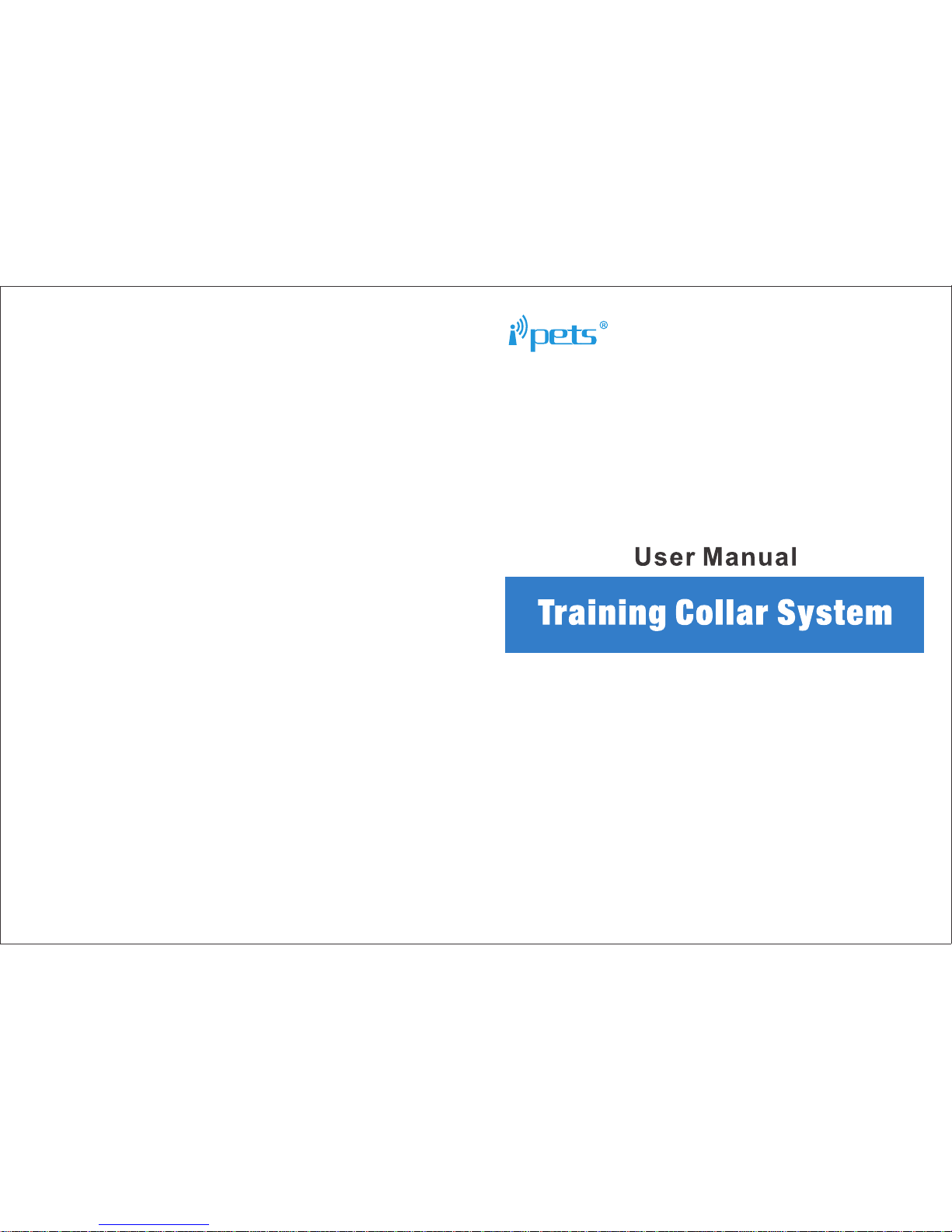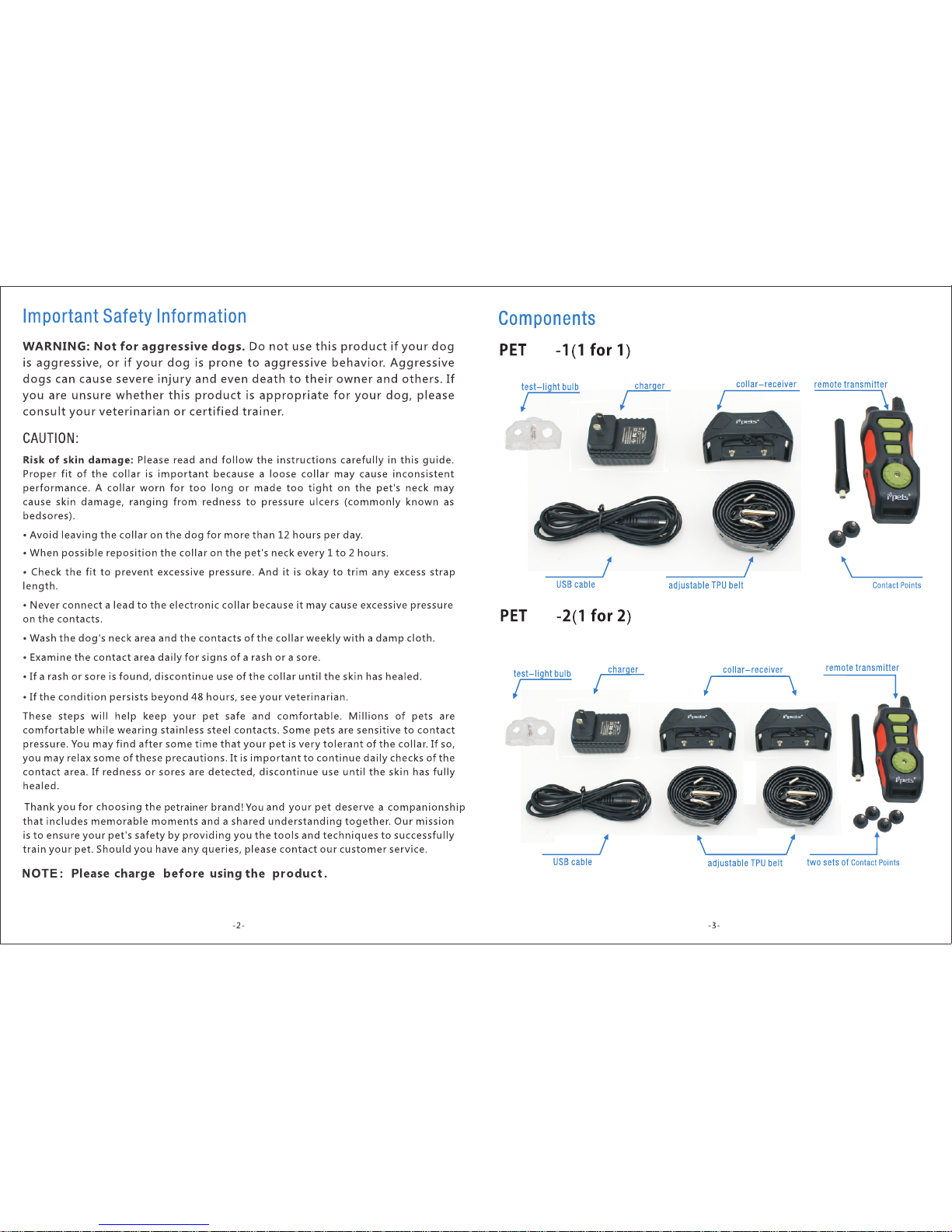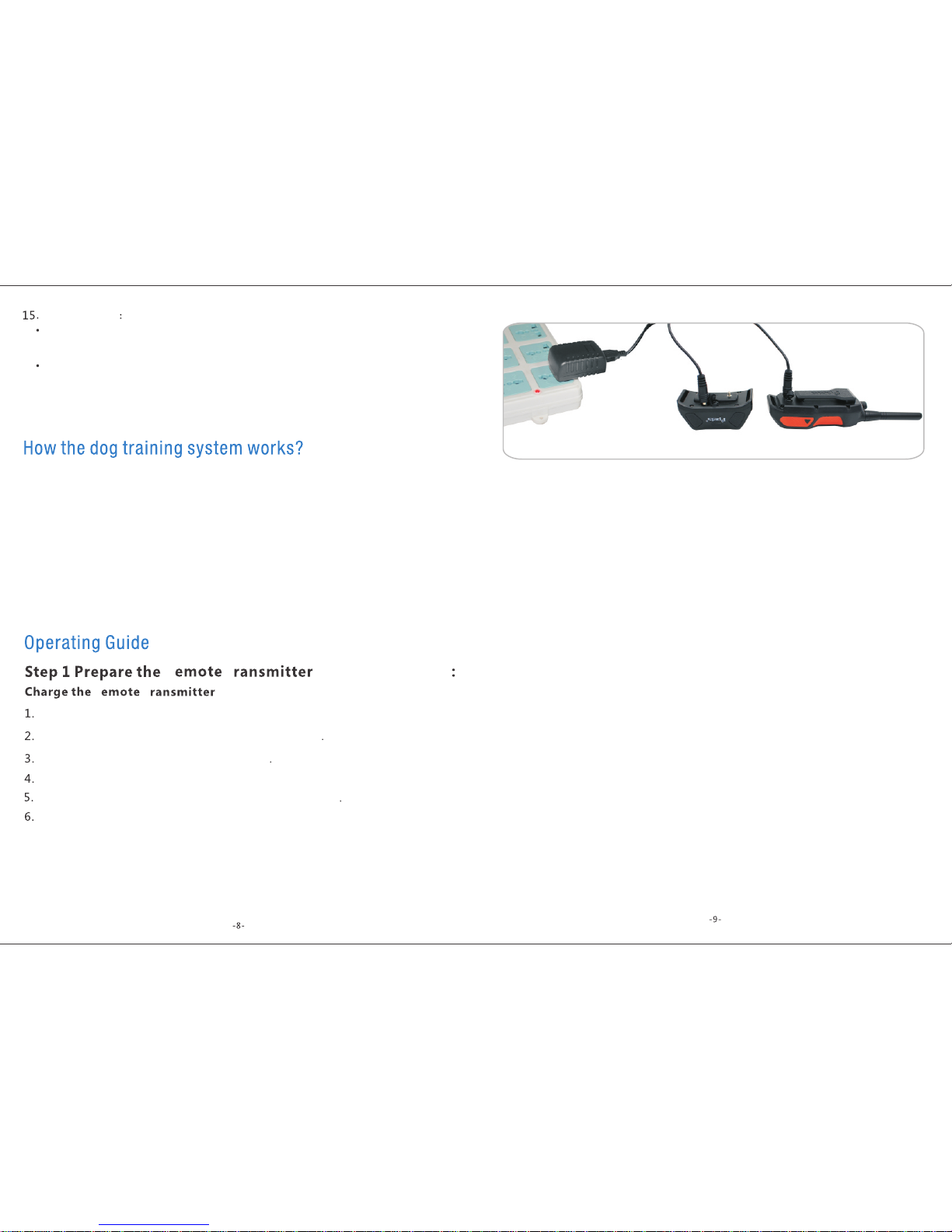Ipets products are reliable, effective, and comfortable for large or small dogs. The
system assists in controlling your dog without a leash in a range up to 650 yards away!
Instantly send a signal from the Remote Transmitter, which activates your dog’s Collar
Receiver. The dog will receive an annoying but safe, harmless stimulation. With
correct, consistent use of this product, the dog will associate his misbehavior with
your corrections, and soon enough, you will have a well-trained dog. This particular model
features adjustable levels of stimulation and multiple types of stimulation, enabling the
user to tweak accordingly to the dog’s temperament, removing the risk of over
stimulation or incorrect usage of stimulation.
Power Saving
R T
and Receiver Collar
R T and Receiver Collar
A solid red light will appear on the ransmitter Indicator Light, indicating
Insert the charging connector into the Charging Jack
Uncover the Transmitter Charging Jack by lifting the Rubber Cover.
Plug the charger into a standard wall outlet
charging is
The collar-receiver,if left unused for 5 minutes,will enter into “DEEP SLEEP”
status,yet it can be activated by any movement.
The remote transmitter,if left unused for 2 minutes,will enter into“STANDBY”
status;if unused for 5 minutes,it will enter into“DEEP SLEEP”STATUS.To activate
the transmitter in separate cases,you can simply press any button (except the
LED LIGHT button) and the“ON/OFF”button(for 1 sec)separately.
Note: Before first use, charge the Remote Transmitter until completion
of the charging process.
Replace the Rubber Cover to protect the Transmitter Charging Jack.
Once charging is complete, the solid red light will turn to a solid green light.
To power on the Remote Transmitter rotate the Intensity Dial so it’s no longer
selecting “off.” If done correctly, the Transmitter Indicator Light will be flashing
green.
Powering on and off the Remote Transmitter
NB:The indicator light of collar-receiver will flash red if it needs recharging.
To power off the Remote Transmitter rotate the Intensity Dial to select “off,” the
Transmitter Indicator light will cease flashing.
Powering on and off the Collar Receiver
To power on the Remote Collar Receiver, align the Remote Transmitter Pairing
Receptacle with the corresponding Collar Receiver Pairing Receptacle, once
the Receiver Indicator Light is green separate the two Pairing Receptacles. The
Collar Receiver is now on.
To power off the Remote Collar Receiver, realign the Remote Transmitter
Pairing Receptacle Transmitter with the corresponding Collar Receiver Pairing
Receptacle, once the Receiver Indicator Light goes red separate the two Pairing
Receptacles. The Collar Receiver is now off.