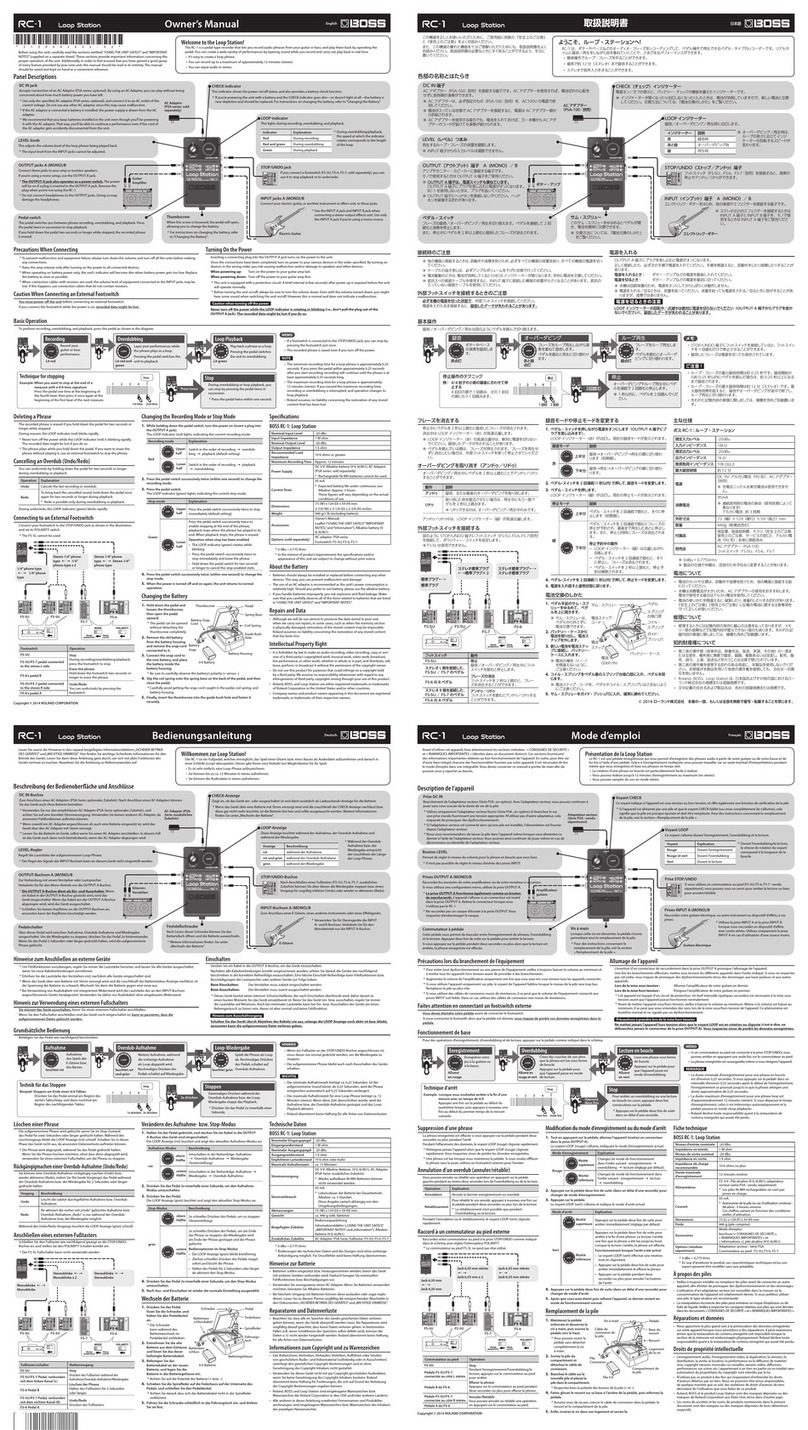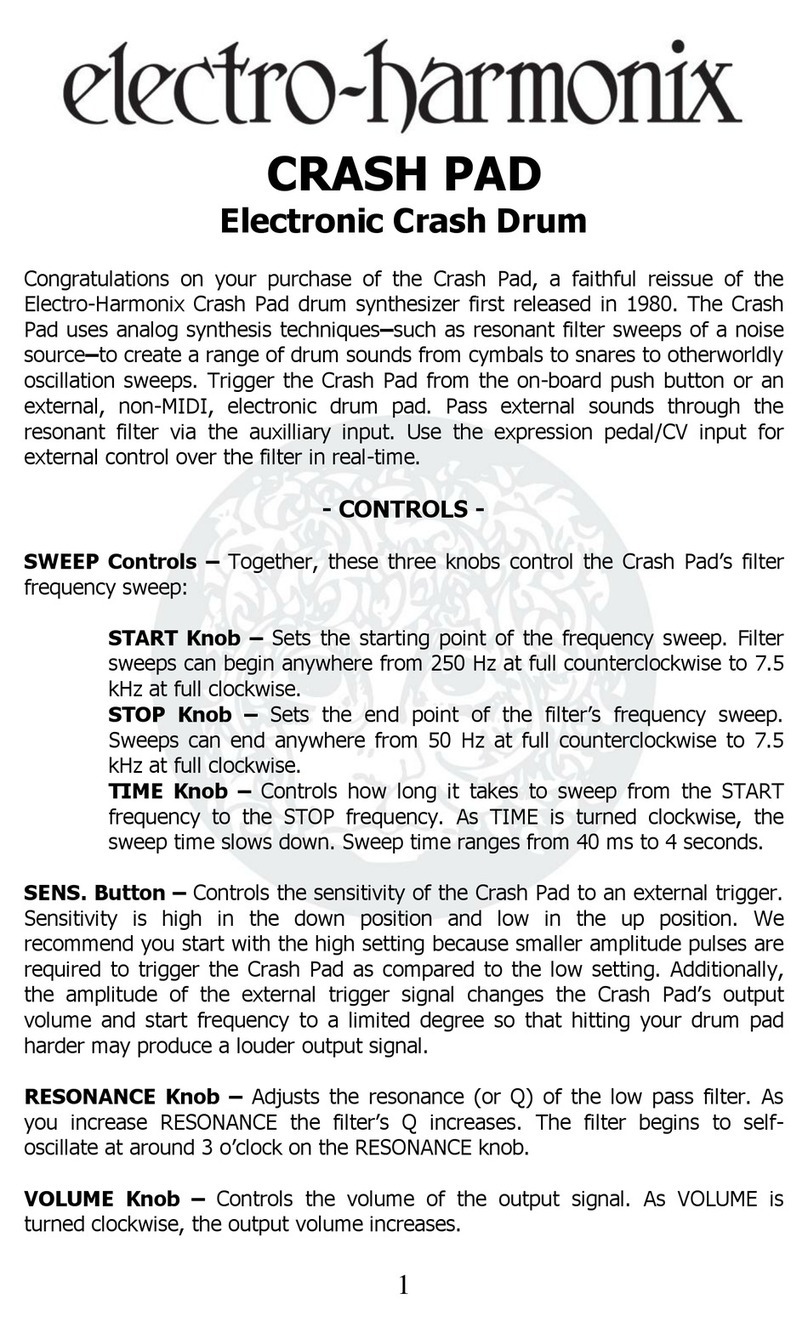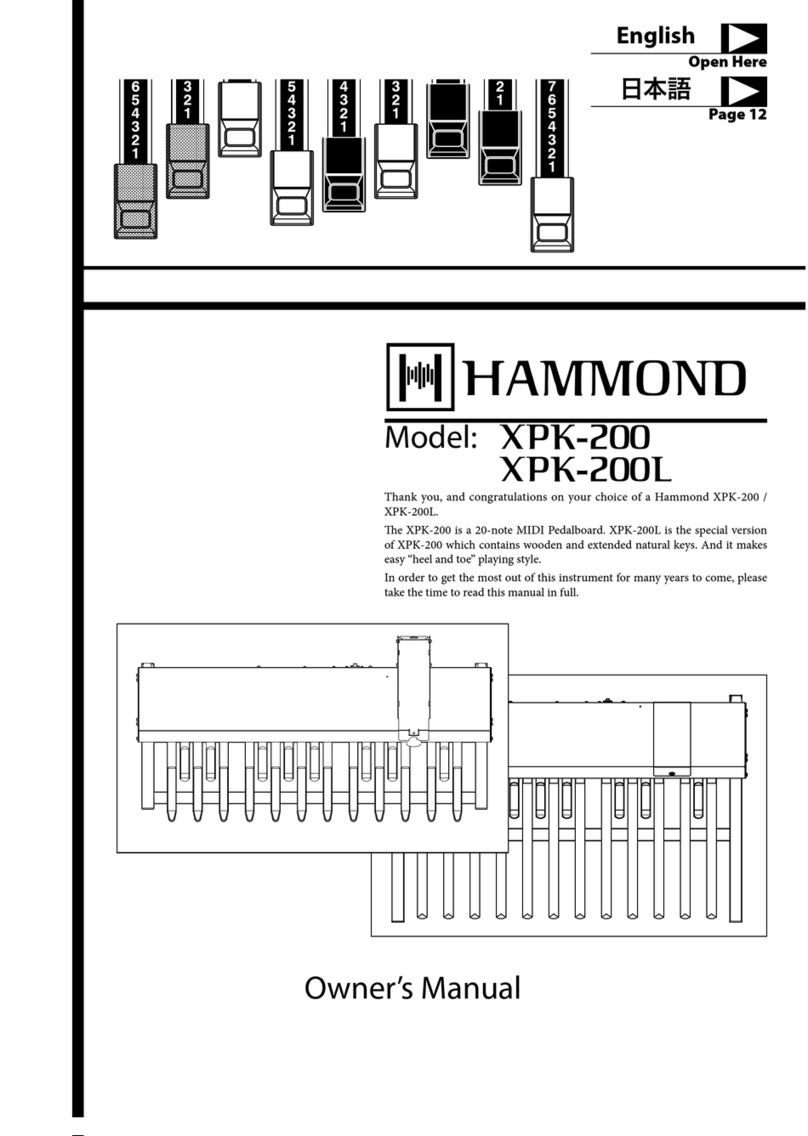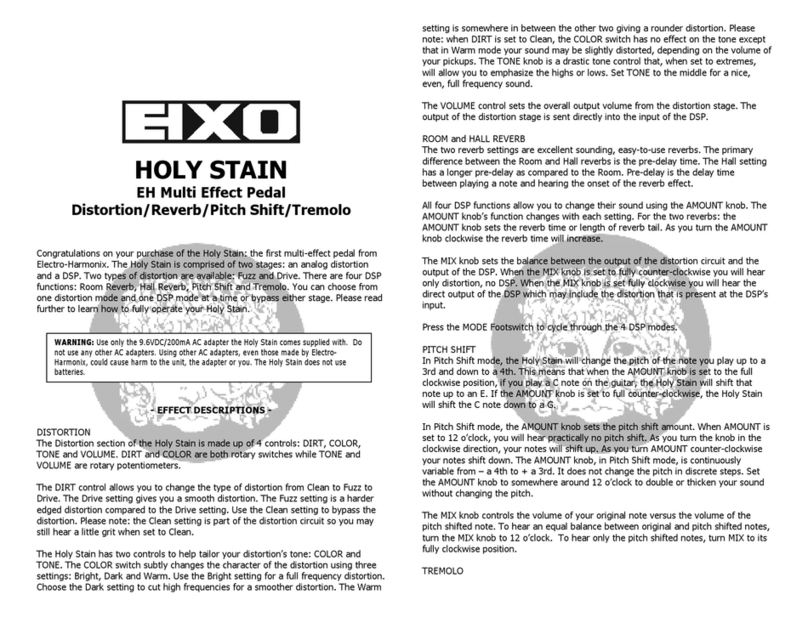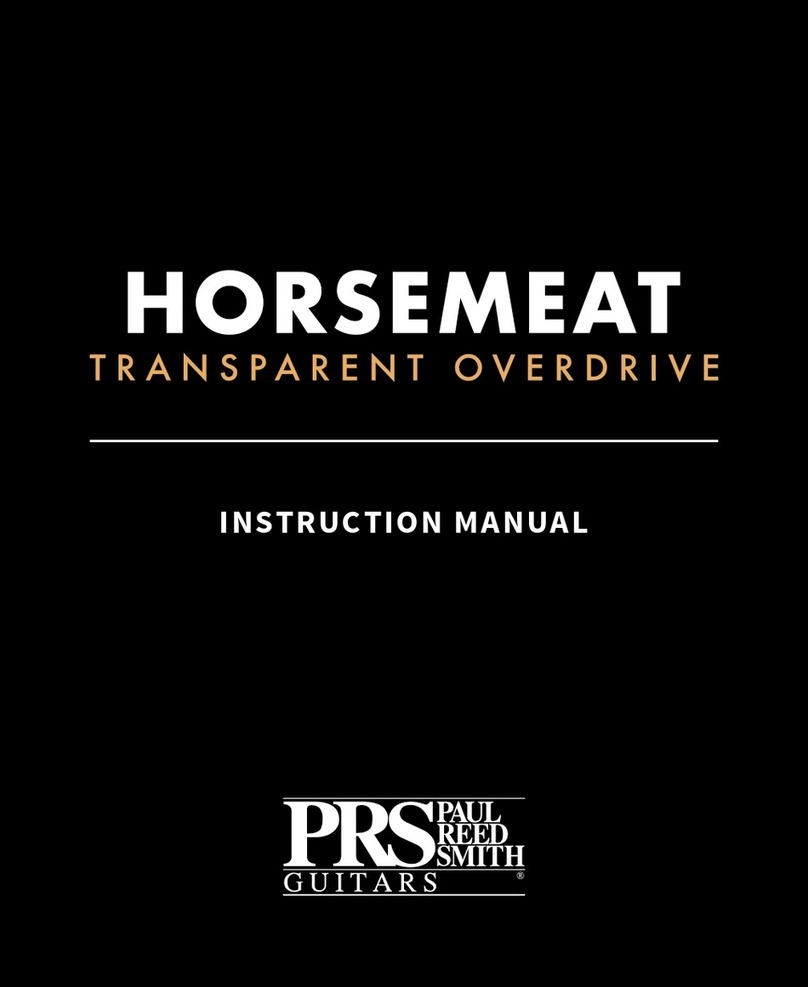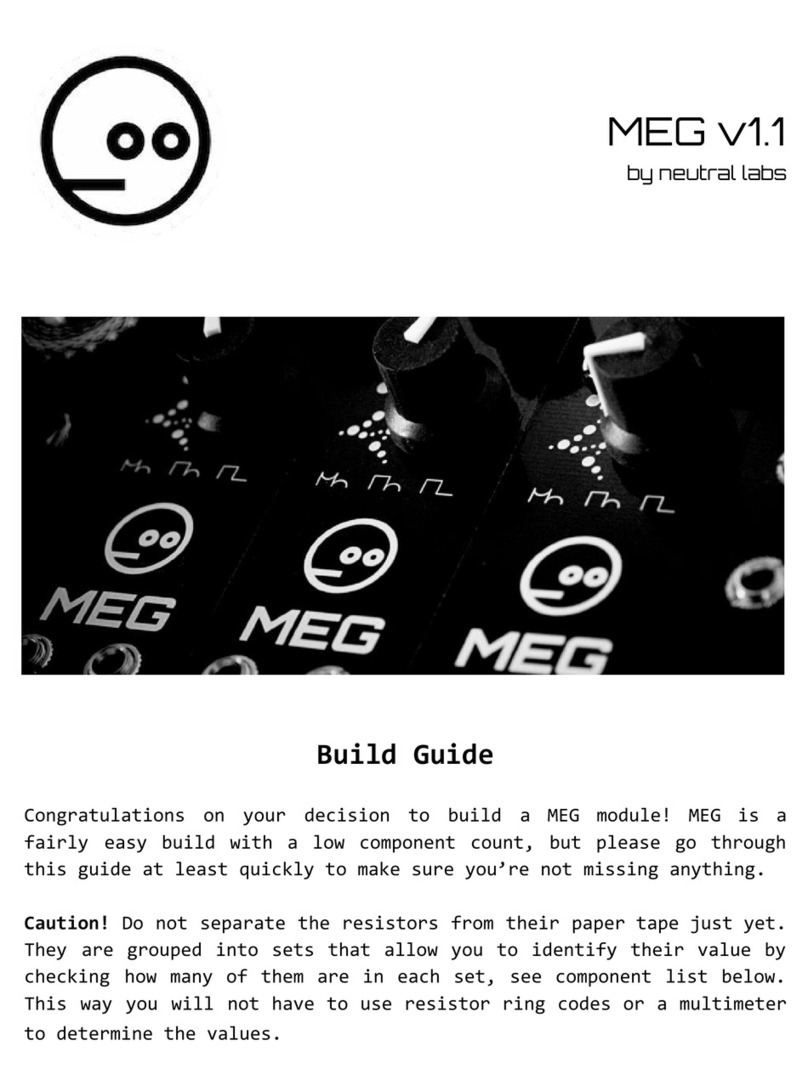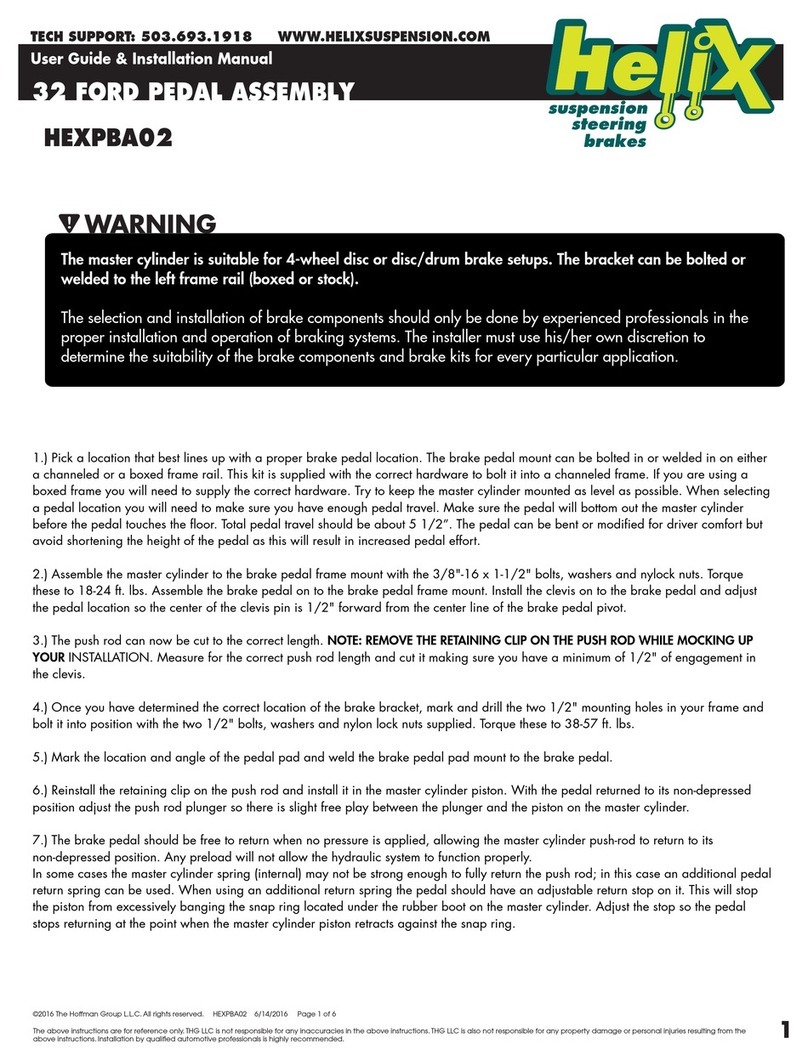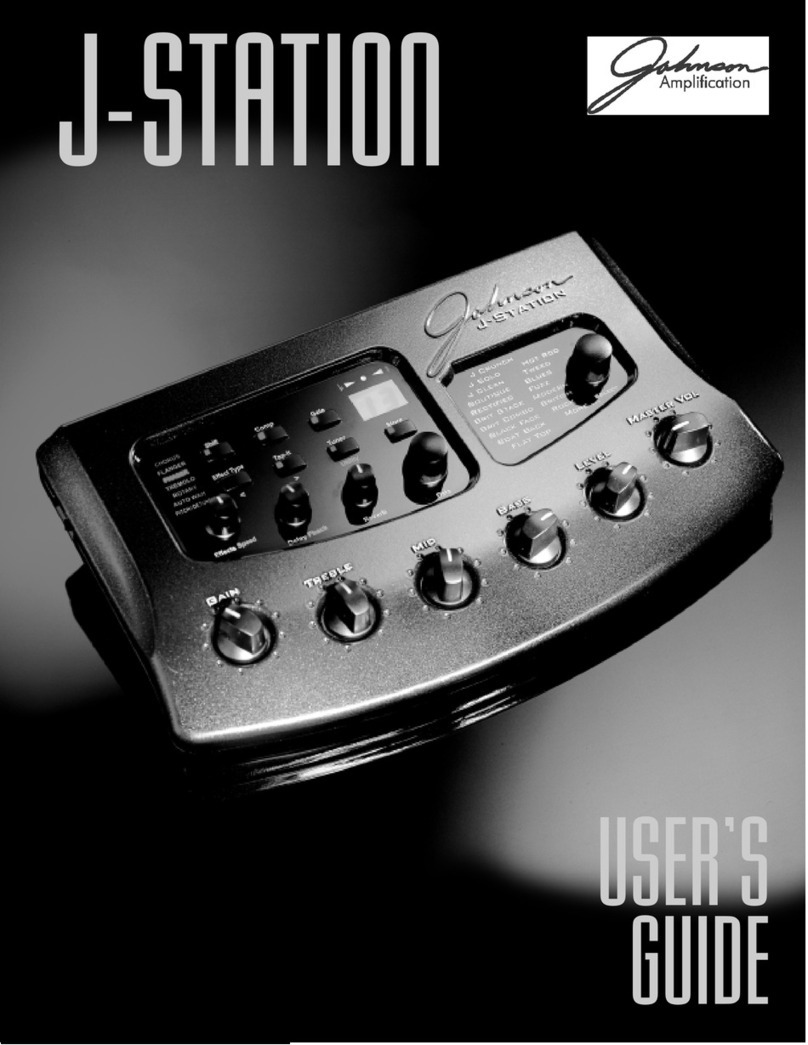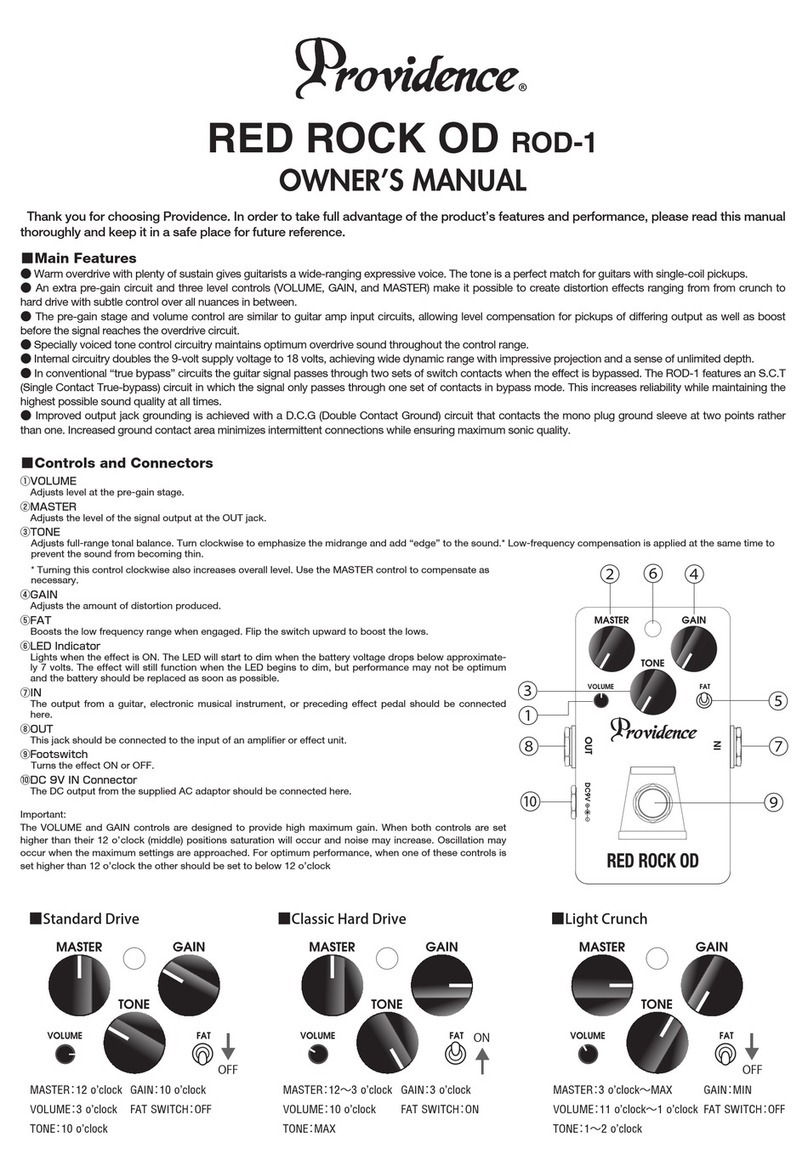BOSSCO DD-2 User manual
Other BOSSCO Music Pedal manuals

BOSSCO
BOSSCO ME-20 User manual
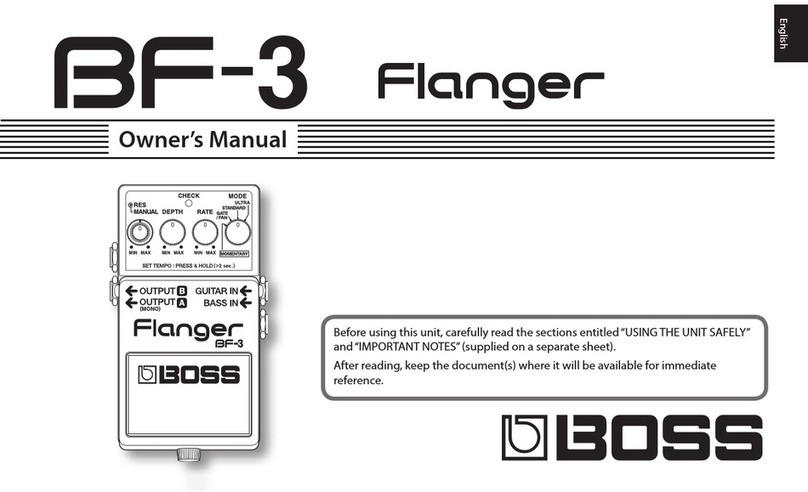
BOSSCO
BOSSCO BF-3 User manual

BOSSCO
BOSSCO Digital Reverb RV-5 User manual
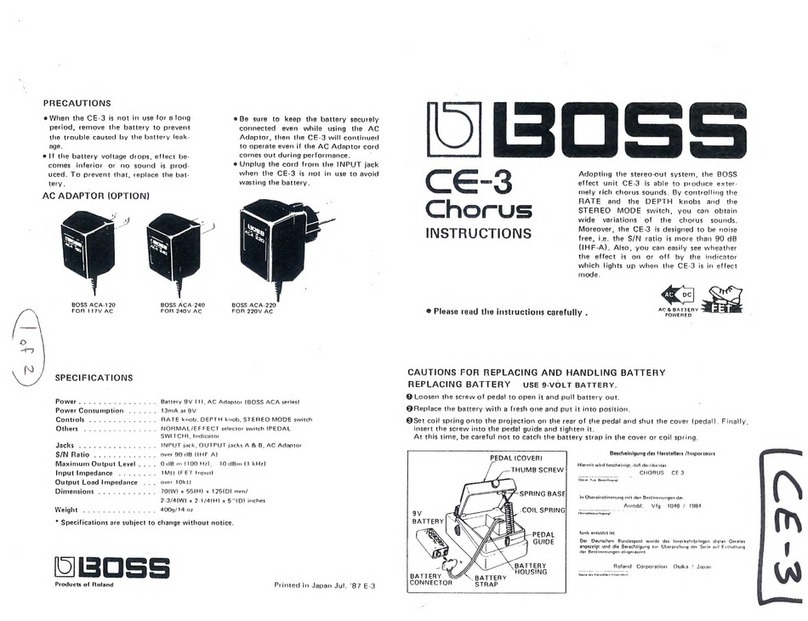
BOSSCO
BOSSCO Chorus CE-3 User manual

BOSSCO
BOSSCO OC-3 Super Octave User manual

BOSSCO
BOSSCO Slicer SL-2 User manual

BOSSCO
BOSSCO PN-2 Tremolo/Pan User manual

BOSSCO
BOSSCO CE-2B Bass Chorus User manual

BOSSCO
BOSSCO GT-1000CORE User manual

BOSSCO
BOSSCO DM-3 Delay User manual

BOSSCO
BOSSCO DS-1 User manual

BOSSCO
BOSSCO Acoustic Simulator AC-2 User manual

BOSSCO
BOSSCO SE-70 User manual
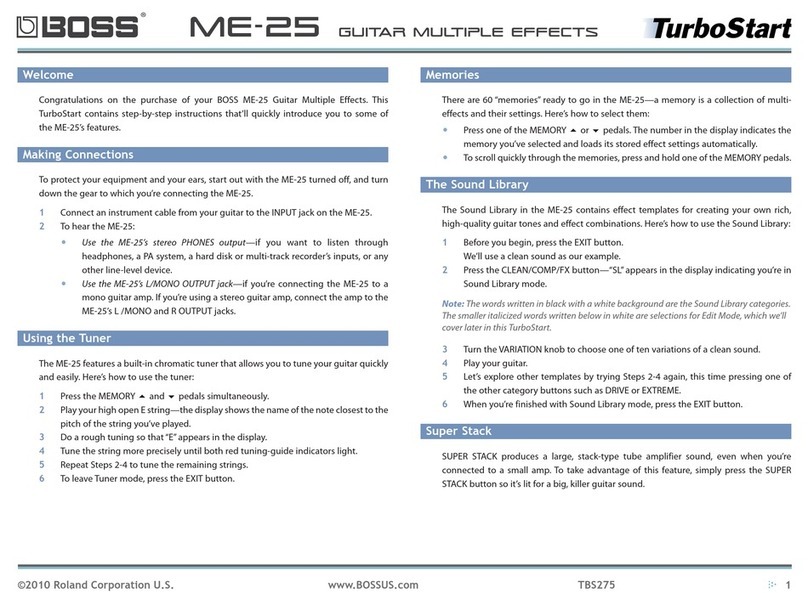
BOSSCO
BOSSCO ME-25 User manual

BOSSCO
BOSSCO MZ-2 Digital metalizer User manual

BOSSCO
BOSSCO GT-10 User manual
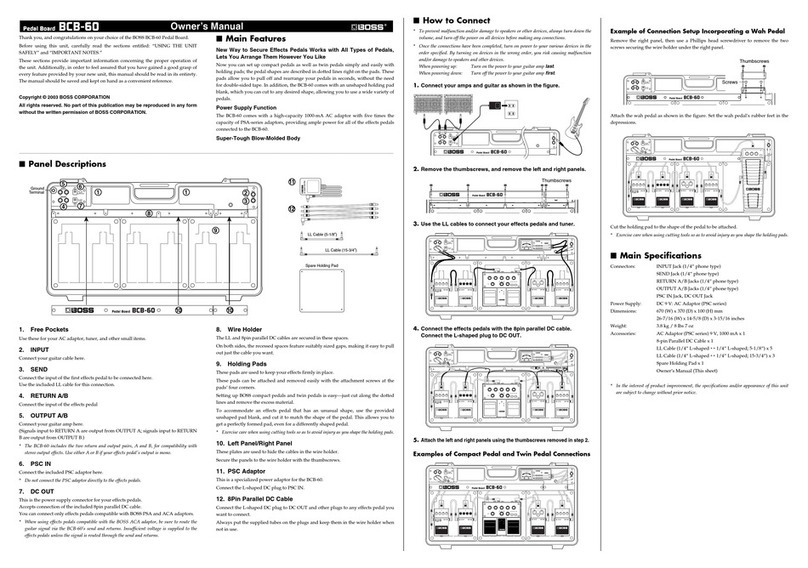
BOSSCO
BOSSCO BCB-60 User manual

BOSSCO
BOSSCO SD-2 Dual Overdrive User manual

BOSSCO
BOSSCO OC-2 Octaver User manual

BOSSCO
BOSSCO ME-20 User manual