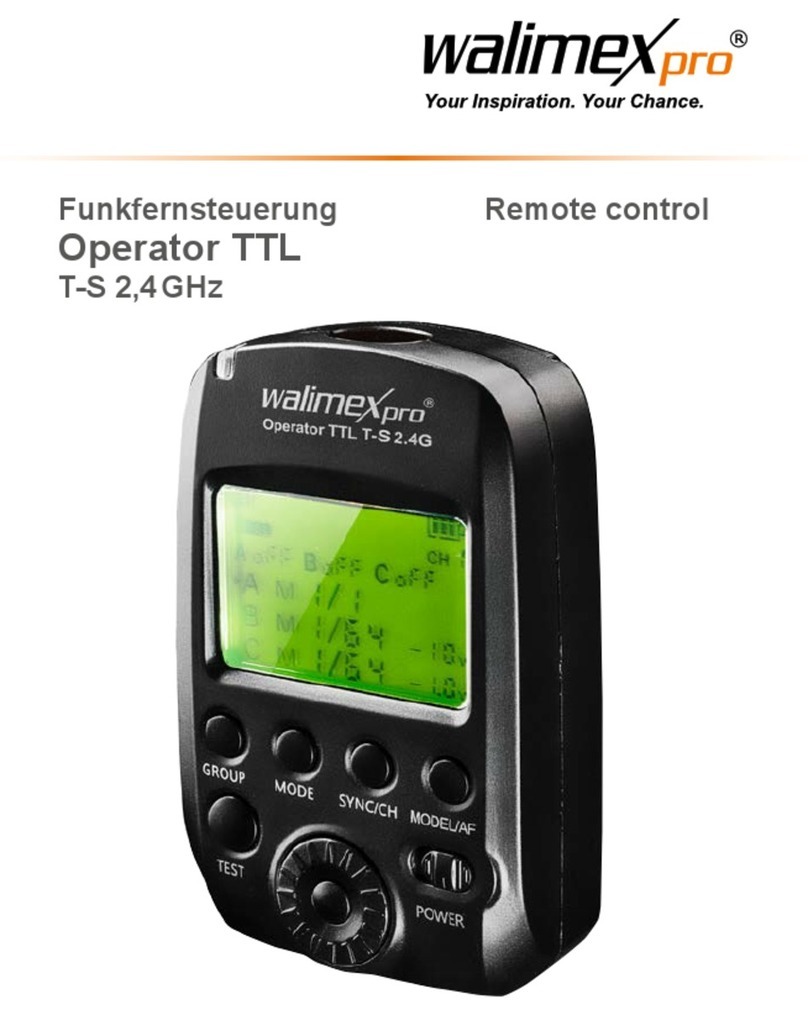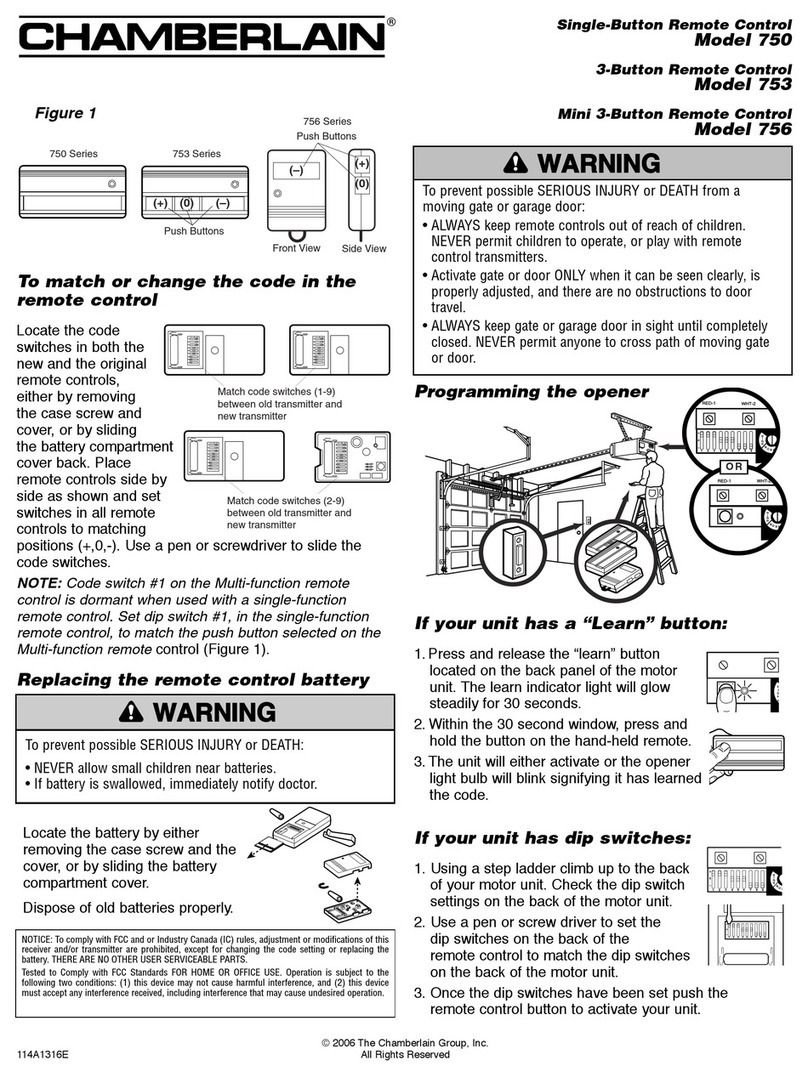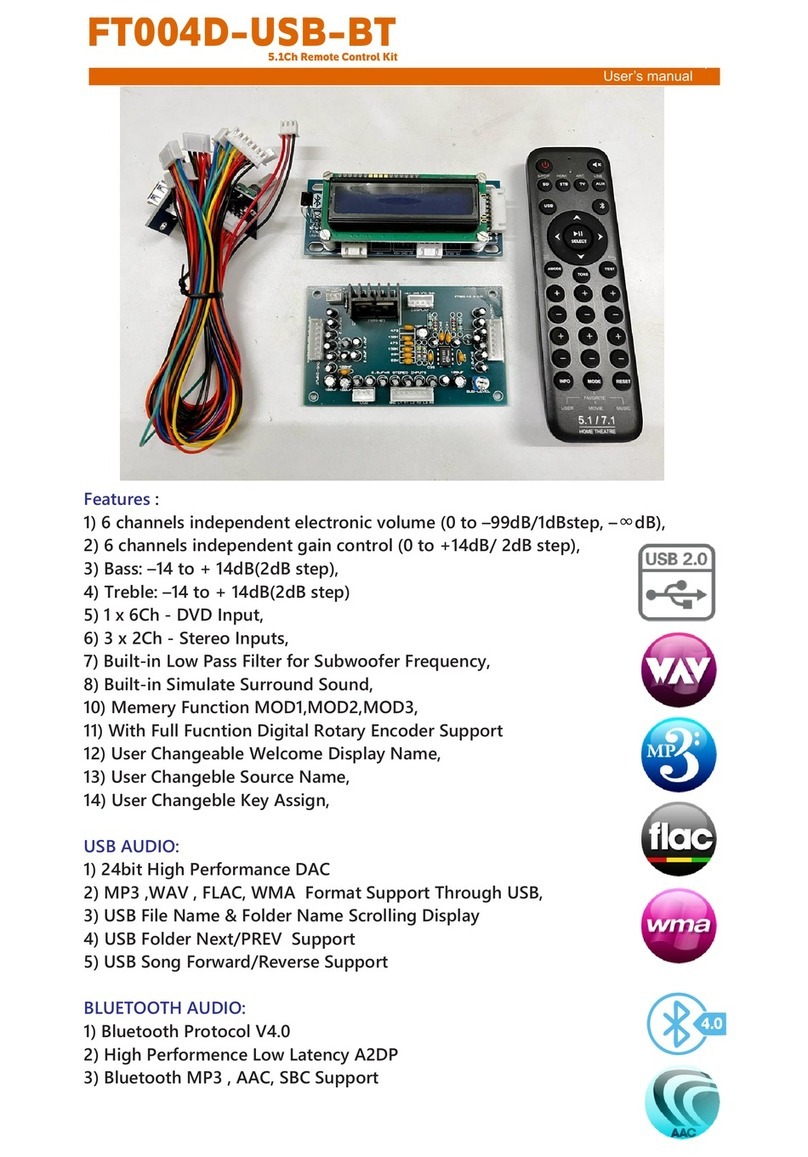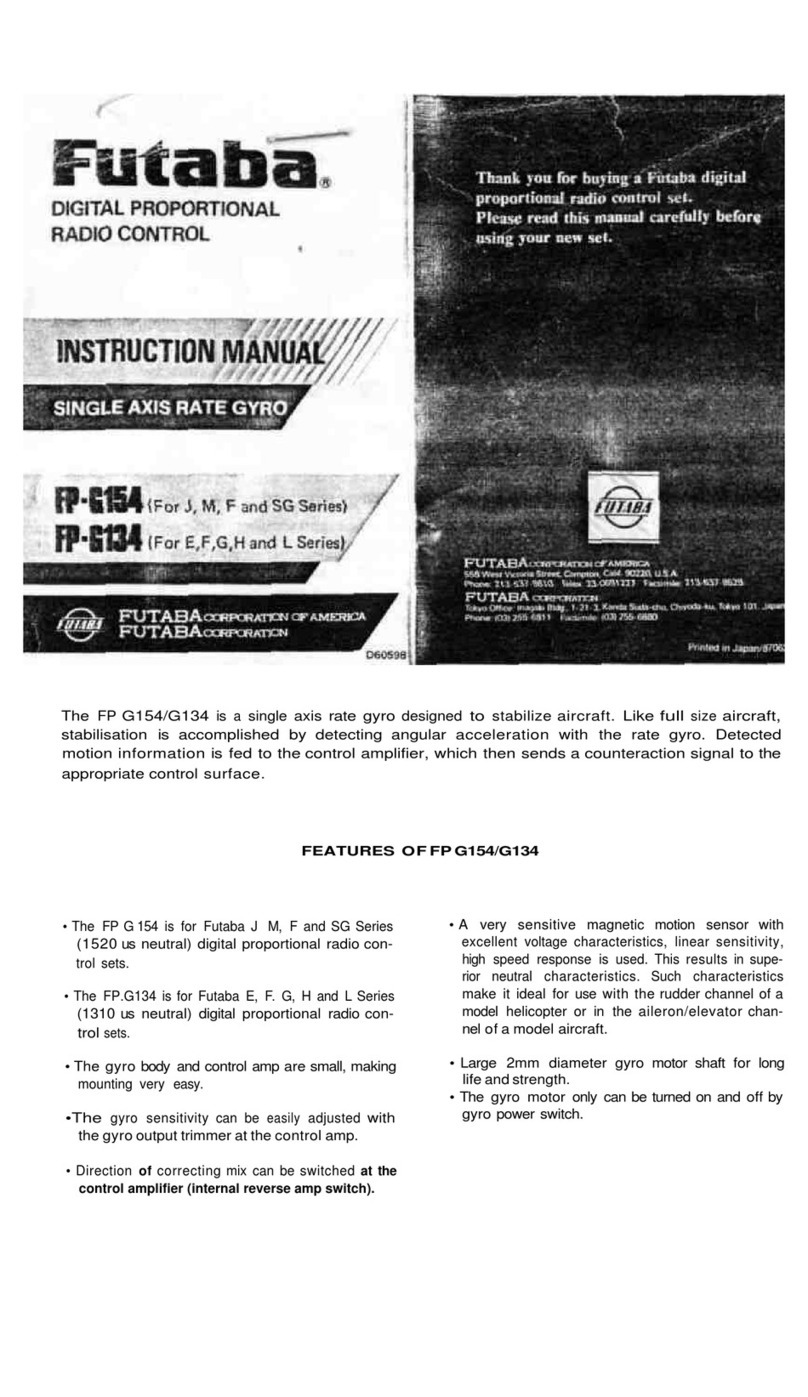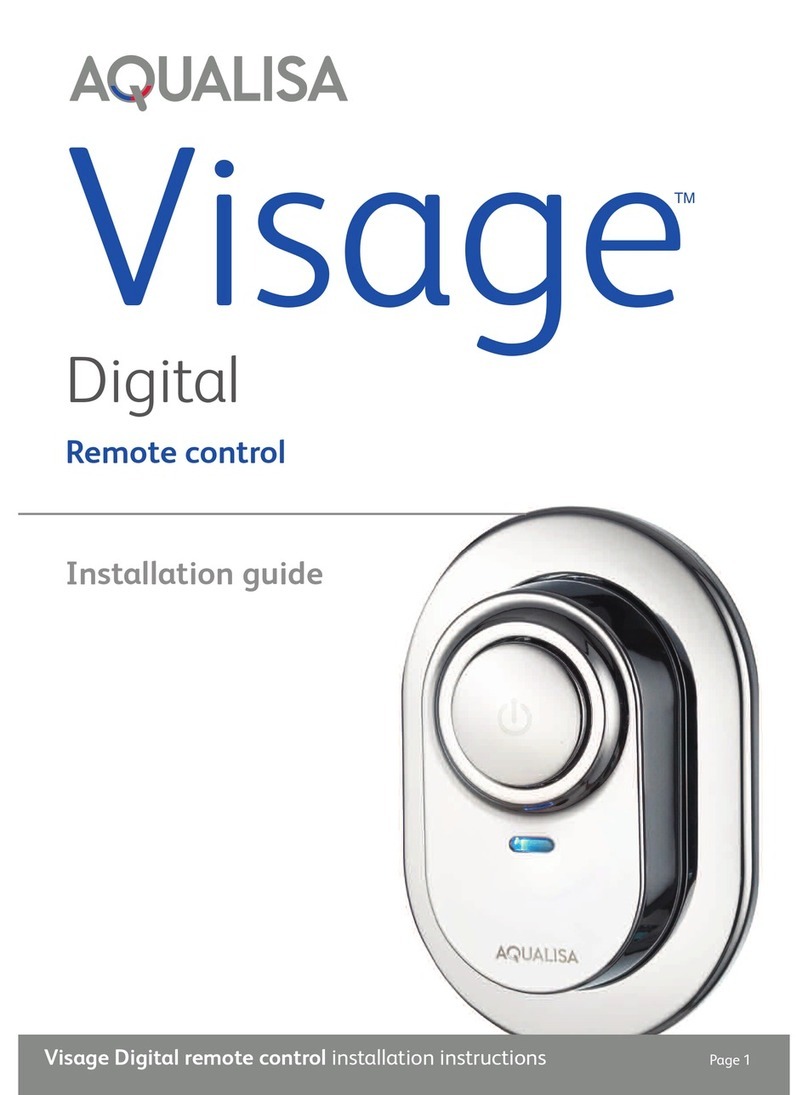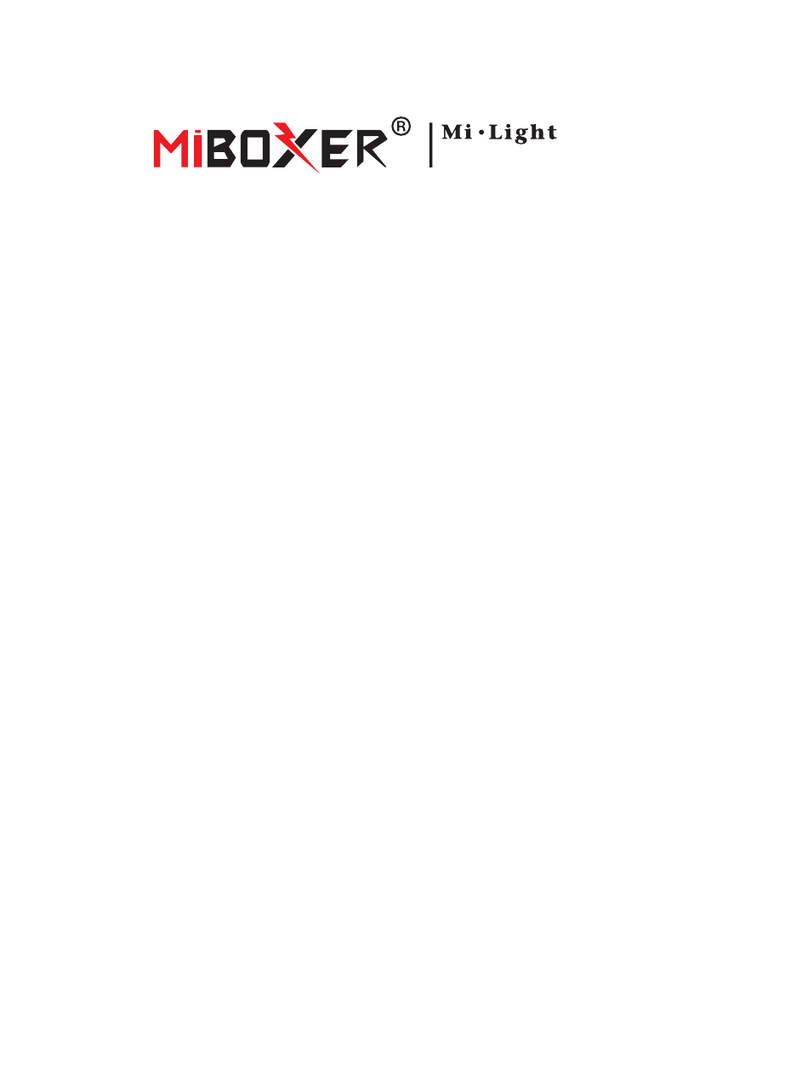Pfeiffer Vacuum RC 500 User manual

OPERATING INSTRUCTIONS
EN
Translation of the Original
RC 500 ∣RC 500 WL
Remote control

Dear customer,
Thank you for choosing a Pfeiffer Vacuum product. Your new remote control is designed to
support you with its performance, perfect operation and without impacting your individual
application. The name Pfeiffer Vacuum stands for high-quality vacuum technology, a
comprehensive and complete range of top-quality products and first-class service. From this
extensive, practical experience we have gained a large volume of information that can
contribute to efficient deployment and to your personal safety.
In the knowledge that our product must avoid consuming work output, we trust that our
product can offer you a solution that supports you in the effective and trouble-free
implementation of your individual application.
Please read these operating instructions before putting your product into operation for the
first time. If you have any questions or suggestions, please feel free to contact info@pfeiffer-
vacuum.de.
Further operating instructions from Pfeiffer Vacuum can be found in the Download Center on
our website.
Disclaimer of liability
These operating instructions describe all models and variants of your product. Note that your
product may not be equipped with all features described in this document. Pfeiffer Vacuum
constantly adapts its products to the latest state of the art without prior notice. Please take
into account that online operating instructions can deviate from the printed operating
instructions supplied with your product.
Furthermore, Pfeiffer Vacuum assumes no responsibility or liability for damage resulting from
the use of the product that contradicts its proper use or is explicitly defined as foreseeable
misuse.
Copyright
This document is the intellectual property of Pfeiffer Vacuum and all contents of this
document are protected by copyright. They may not be copied, altered, reproduced or
published without the prior written permission of Pfeiffer Vacuum.
We reserve the right to make changes to the technical data and information in this document.
2/50

Table of contents
1 About this manual 7
1.1 Validity 7
1.1.1 Related documents 7
1.1.2 Variants 7
1.2 Target group 7
1.3 Conventions 8
1.3.1 Instructions in the text 8
1.3.2 Pictographs 8
1.3.3 Product labels 8
1.4 Trademarks 8
2 Safety 9
2.1 General safety instructions 9
2.2 Safety instructions 9
2.3 Safety precautions 14
2.4 Proper use 14
2.5 Foreseeable improper use 15
2.6 Responsibilities and warranty 15
2.7 Owner requirements 15
2.8 Personnel qualification 15
2.8.1 Ensuring personnel qualification 15
2.8.2 Personnel qualification for maintenance and repair 16
2.8.3 Advanced training with Pfeiffer Vacuum 16
2.9 Operator requirements 16
3 Transportation and storage 17
4 Product description 18
4.1 Identifying the product 18
4.2 Scope of delivery 18
4.3 Structure 18
4.3.1 Components 19
4.3.2 Inputs and outputs 19
4.3.3 Charge adapter (RC 500 WL) 20
4.4 Range 20
5 Installation 21
5.1 Handling 21
5.2 Connecting the remote control 21
5.3 Securing the remote control 22
6 Commissioning 23
6.1 Making ready for operation 23
6.2 Switching off the remote control 23
6.2.1 Selecting the leak detector type 23
6.2.2 Selecting and connecting a leak detector (RC 500 WL) 23
6.3 Changing the leak detector type 24
6.4 Change the selection of the leak detector (RC 500 WL) 24
6.5 Checking the connection status 24
7 Operation 26
7.1 Operating the remote control 26
7.2 Basic functions 26
7.3 Configuring basic settings 27
7.3.1 Setting the language 27
7.3.2 Setting the time and date 27
7.3.3 Volume 27
Table of contents
3/50

7.3.4 Configuring energy saving settings (RC 500 WL) 28
7.4 Perform settings for the measurement 28
7.4.1 Setting the threshold value (Trigger) 28
7.4.2 Setting the measured value display 29
7.4.3 Setting the scale of the Q(t) axis 29
7.4.4 Setting the scale of the time axis 29
7.5 Performing measurements with the remote control 29
7.6 Recording measurement results 30
7.7 Using the rechargeable battery and charge adapter 31
7.8 Activating the paging function (acoustic localization) 32
7.9 Evaluating recorded measurement results 32
7.10 Call up information about the device 35
8 Decommissioning 36
9 Maintenance 37
9.1 Replacing the rechargeable battery (RC 500 WL) 37
9.2 Replacing the housing parts 37
9.3 Cleaning the remote control 37
9.4 Service menu 38
10 Shipping 39
11 Disposal 40
12 Service solutions from Pfeiffer Vacuum 41
13 Ordering information 43
13.1 Ordering parts 43
13.2 Spare parts 43
13.3 Accessories 43
14 Technical Data 44
14.1 Technical data 44
14.2 Factory settings 45
NRTL Listed 46
Declaration of conformity 47
Declaration of conformity 48
Table of contents
4/50

List of figures
Fig. 1: Top and bottom view 19
Fig. 2: Connections on the right side and bottom 20
Fig. 3: Mounting the radio transmitter and remote control on the leak detector 22
Fig. 4: Available devices on the touch screen 24
Fig. 5: Symbols and elements of the touch screen 26
Fig. 6: Footer in the setting window 27
Fig. 7: Up and Down arrows 27
Fig. 8: Left and Right arrows 27
Fig. 9: Setting the threshold value (Trigger Level) 28
Fig. 10: Setting the scale of the Q(t) axis 29
Fig. 11: Display of the leak detector display on the remote control (examples) 30
Fig. 12: Recorder settings 30
Fig. 13: Mark and copy the measurement results 30
Fig. 14: Rechargeable battery symbol: rechargeable battery fully charged 31
Fig. 15: Rechargeable battery symbol: rechargeable battery being charged 32
Fig. 16: When charging, the plug symbol is displayed in the header 32
Fig. 17: Plug on the charge adapter 32
Fig. 18: Text converting assistant (step 1 of 3) 33
Fig. 19: Text converting assistant (step 2 of 3) 33
Fig. 20: Text converting assistant (step 3 of 3) 34
Fig. 21: Representation of columns A and B 34
List of figures
6/50
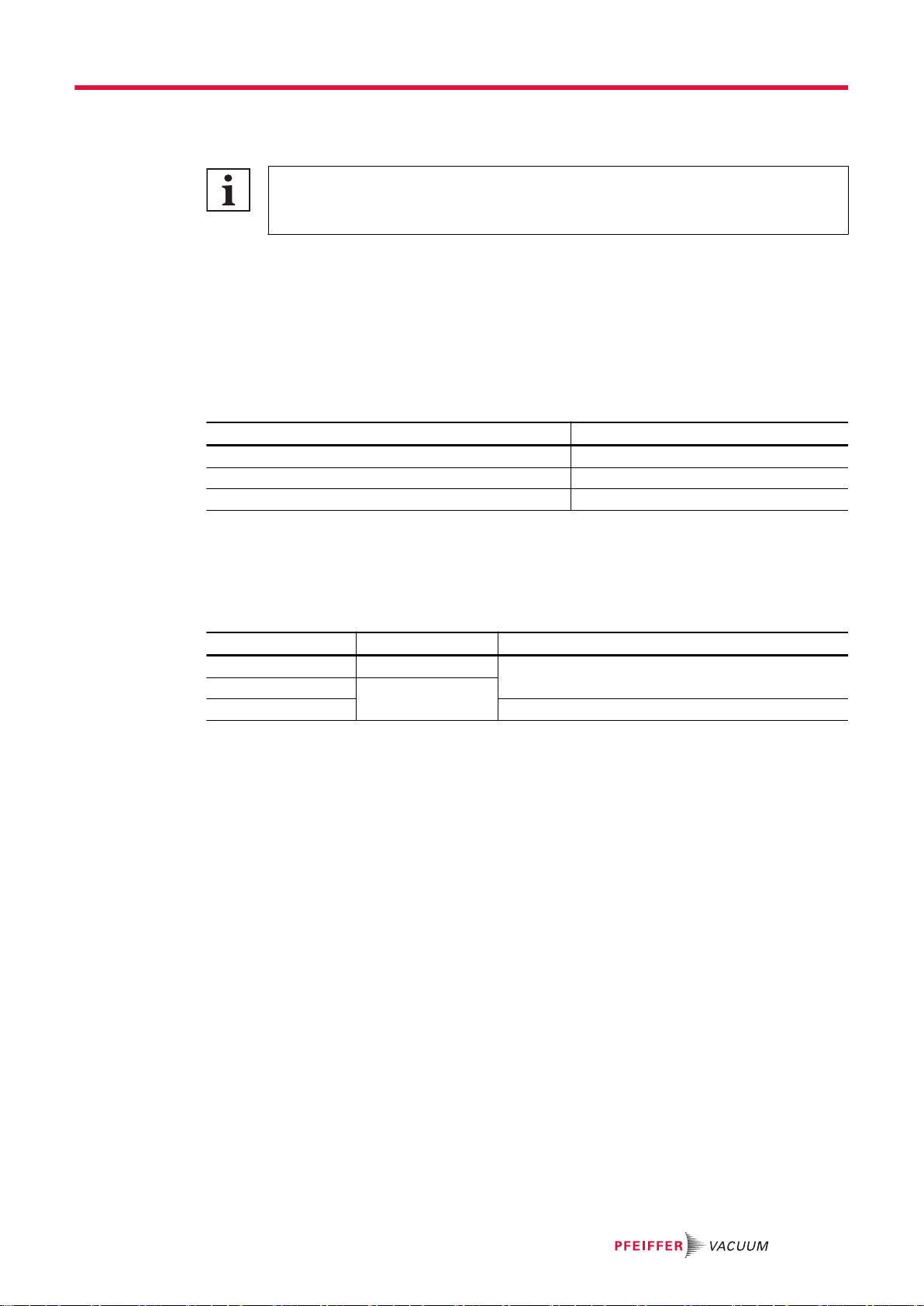
1 About this manual
IMPORTANT
Read carefully before use.
Keep the manual for future consultation.
1.1 Validity
This document describes the function of the products listed in the following and provides the most im-
portant information for safe use. The description is written in accordance with the valid directives. The
information in this document refers to the current development status of the products. The document
retains its validity assuming that the customer does not make any changes to the product.
1.1.1 Related documents
Designation Document
Operating instructions "Leak detector" (depending on the device used)
Installation instructions "Radio transmitter" IG 0142
Declaration of conformity (Part of this manual)
Tbl. 1: Related documents
1.1.2 Variants
This document applies to products with the following part numbers:
Part number Designation Can be used for
PT 445 421-T RC 500 MiniTest 300 or HLT 5xx SmartTest
PT 445 420-T RC 500 WL
PT 445 432-T ASM 3xx (wireless)
This operating manual applies for the cable-bound and wireless remote control. Information that relates
to only one of both products is indicated as such.
The part number is found on the rating plate of the product.
Pfeiffer Vacuum reserves the right to make technical changes without prior notification.
The figures in this document are not to scale (dimensions in mm).
1.2 Target group
These operating instructions are aimed at all persons performing the following activities on the product:
●Transportation
●Setup (Installation)
●Usage and operation
●Decommissioning
●Maintenance and cleaning
●Storage or disposal
The work described in this document is only permitted to be performed by persons with the appropriate
technical qualifications (expert personnel) or who have received the relevant training from Pfeiffer Vac-
uum.
About this manual
7/50

1.3 Conventions
1.3.1 Instructions in the text
Usage instructions in the document follow a general structure that is complete in itself. The required ac-
tion is indicated by an individual step or multi-part action steps.
Individual action step
A horizontal, solid triangle indicates the only step in an action.
►This is an individual action step.
Sequence of multi-part action steps
The numerical list indicates an action with multiple necessary steps.
1. Step 1
2. Step 2
3. ...
1.3.2 Pictographs
Pictographs used in the document indicate useful information.
Note
Tip
1.3.3 Product labels
This section describes all the labels on the product along with their meaning.
Rating plate
The rating plate is located on the bottom of the remote control.
1.4 Trademarks
●EXCEL® is a trademark of the Microsoft Corporation.
About this manual
8/50
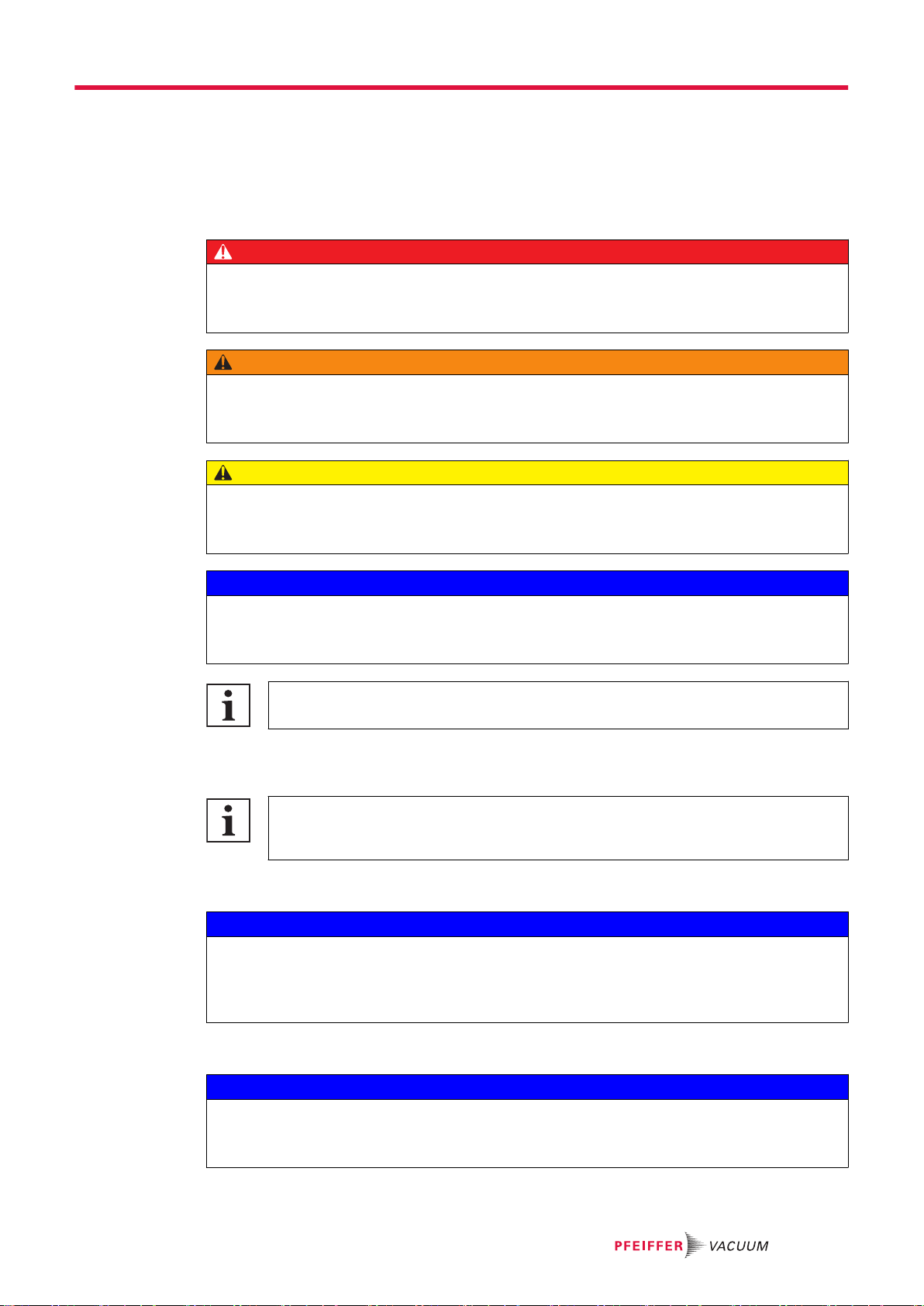
2 Safety
2.1 General safety instructions
This document includes the following 4 risk levels and 1 information level.
DANGER
Imminent danger
Indicates a hazardous situation which, if not avoided, will result in death or serious injury.
►Instructions on avoiding the hazardous situation
WARNING
Possibly imminent danger
Indicates a hazardous situation which, if not avoided, could result in death or serious injury.
►Instructions on avoiding the hazardous situation
CAUTION
Possibly imminent danger
Indicates a hazardous situation which, if not avoided, could result in minor or moderate injury.
►Instructions on avoiding the hazardous situation
NOTICE
Danger of property damage
Notice is used to address practices not related to physical injury.
►Instructions on avoiding property damage
Notes, tips or examples indicate important information on the product or on this document.
2.2 Safety instructions
Safety instructions according to product’s life stages
All safety instructions in this document are based on the results of a risk assessment.
Pfeiffer Vacuum has taken into account all the relevant life stages of the product.
Risks during transport
NOTICE
Damage caused by incorrect transportation
Transportation in unsuitable packaging, or failure to install all transport locks, can damage the prod-
uct.
►Comply with the instructions for safe transportation.
Risks during storage
NOTICE
Damage caused by improper storage
Improper storage will lead to damage to the product.
►Comply with the instructions for safe storage.
Safety
9/50

Risks during installation
DANGER
Danger to life due to electric voltage
High voltages are present inside the device. When touching parts that are live, there is a risk of
death.
►Disconnect the device from the current supply before performing all installation and maintenance
work.
►Secure the current supply against unauthorized or unintentional reactivation.
►Never open the device with the current supply connected.
WARNING
Danger of electric voltage from incorrect mains voltage
An incorrect mains voltage leads to damage as well as injury from electric shock.
►Before connecting to the current supply, ensure that the charge adapter is compatible with the
mains voltage on-site.
WARNING
Danger of electric shock from incorrect power supply pack
An unapproved charge adapter causes damage, as well as injury from electric shock.
►Use only the charge adapter and remote control supplied.
NOTICE
Danger from improper modifications to the device
Improper modifications to the device may have far-reaching consequences:
- Errors when transferring measurement results (leakage remains undetected)
- Invalid modifications to the EMC properties (violations of the law)
- Dangerous radio-technical and electrical malfunctions
- Mechanical malfunctions (impairment of safety)
►Never make modifications to the device.
NOTICE
Damage to the device from too high electric voltage
The device contains electric components that may be damaged by high electric voltage.
►Use only the original charge adapter.
►Before connecting the charge adapter, ensure that it is compatible with the mains voltage on-site.
(See technical data)
NOTICE
Damage from connecting or disconnecting under voltage
The device as well as devices connected will be damaged by connecting or disconnecting during cur-
rent operation.
►Attach all cables only when the devices are switched off.
►Remove all cables only when the devices are switched off.
NOTICE
Damage from incorrect screw fixing
Screws screwed in too deep or too tight will damage the housing.
►Screw the screws into the housing by max. 6 mm.
►Tighten the screws only hand tight and not tighter than necessary.
Safety
10/50

NOTICE
Damage from incorrectly installed or incorrect rechargeable battery
A rechargeable battery that is not installed correctly, has the wrong dimensions, or electrical proper-
ties that do not match, will destroy the device.
►Always use an original rechargeable battery.
►Order a replacement rechargeable battery exclusively via the Pfeiffer Vacuum Service.
►Replace the rechargeable battery on the basis of the installation instructions of the replacement
rechargeable battery.
Risks during operation
DANGER
Electric shocks due to moisture penetrating into the device
Moisture that has penetrated into the device results in personal injury through electric shocks.
►Only operate the device in a dry environment.
►Operate the device away from fluids and humidity sources.
►Do not switch on the device if fluid has penetrated into it, instead contact Pfeiffer Vacuum Serv-
ice.
►Always disconnect the current supply before cleaning the device.
WARNING
Ignition of flammable substances or gases due to malfunction of the device
A rechargeable battery operates inside the device and has high voltages. In event of a malfunction,
the device may ignite flammable substances or gases.
►Operate the device only outside potentially explosive atmospheres.
►Do not expose the device to open fires.
►Do not smoke in the vicinity of the device.
►Avoid spark generation in the vicinity of the device.
WARNING
Danger from magnetic fields
The product has a magnetic field that disturbs or impairs the function of electronic devices (e.g. pace-
makers).
►Maintain the distances specified by the manufacturer of the pacemakers.
–Pfeiffer Vacuum recommends a safety distance of at least 130 mm between the pacemaker
and the product.
►Avoid the influence of strong magnetic fields by means of magnetic field shielding.
CAUTION
Dangers from a damaged rechargeable battery
The wireless device is fitted with a rechargeable battery from which, in case of a malfunction or dam-
age, dangers may arise. Warning signs could be: smoke, heat, development of sound or noises, de-
formation of the housing, substances escaping.
►Take the device out of operation immediately in case of damaged or malfunctioning rechargeable
batteries.
►Keep the device in a safe place (e.g. fire-resistant container).
►Contact the Pfeiffer Vacuum Service department.
CAUTION
Risk of explosion from overheated rechargeable battery
An overheated rechargeable battery may explode.
►Never heat the device or the rechargeable battery by more than 60 °C.
►Never throw the device or the rechargeable battery into a fire.
Safety
11/50

CAUTION
Harmful radio radiation
The wireless remote control works with radio radiation that is harmful to health.
►Operate the device only at a distance of > 7 cm to persons.
–Exceptions are hands and wrists.
CAUTION
Health hazards from liquid crystals
In case the display breaks, liquid crystals escape and represent a health hazard.
►Avoid skin, eye and mouth contact with the liquid crystals.
►In event of contact with liquid crystals: wash the liquid crystals with water and soap immediately.
►If liquid crystals are swallowed: seek medical attention immediately.
►If liquid crystals should make contact with your clothing, wash them immediately with water and
soap.
–Wear protective gloves.
CAUTION
Health hazard from alarm tones that are too loud
Alarm tones where the volume is too high will cause hearing damage.
►Maintain a distance to the device if a high volume has been set.
►If necessary, wear ear protection.
►When using headsets, first set the volume low.
NOTICE
Damage caused by penetrating moisture
Penetrating moisture, e.g. through condensation or dripping water, damages the device.
►Protect the device against moisture penetrating.
►Only operate the device in a clean and dry environment.
►Operate the device away from fluids and humidity sources.
►Take special precautions if there is a risk of dripping water.
►Do not switch on the device if fluid has penetrated into it, instead contact the Pfeiffer Vacuum
Service Center.
NOTICE
Malfunction of radio transmissions
The radio transmission of the wireless device may impair other radio transmissions.
►Inform yourself at the local or national authorities about any requirements and guidelines for devi-
ces with radio transmission.
►On site, make sure that the frequency used for the device is available.
NOTICE
Damage from overheating due to excessive sun exposure
The device overheats under direct sun exposure.
►Do not expose the device to direct sun radiation for longer periods.
NOTICE
Undetected leaks due to incorrect threshold value
The threshold value set here applies only for the alarm of the remote control.
►Set the threshold value (Trigger) of the leak detector on the leak detector.
Safety
12/50
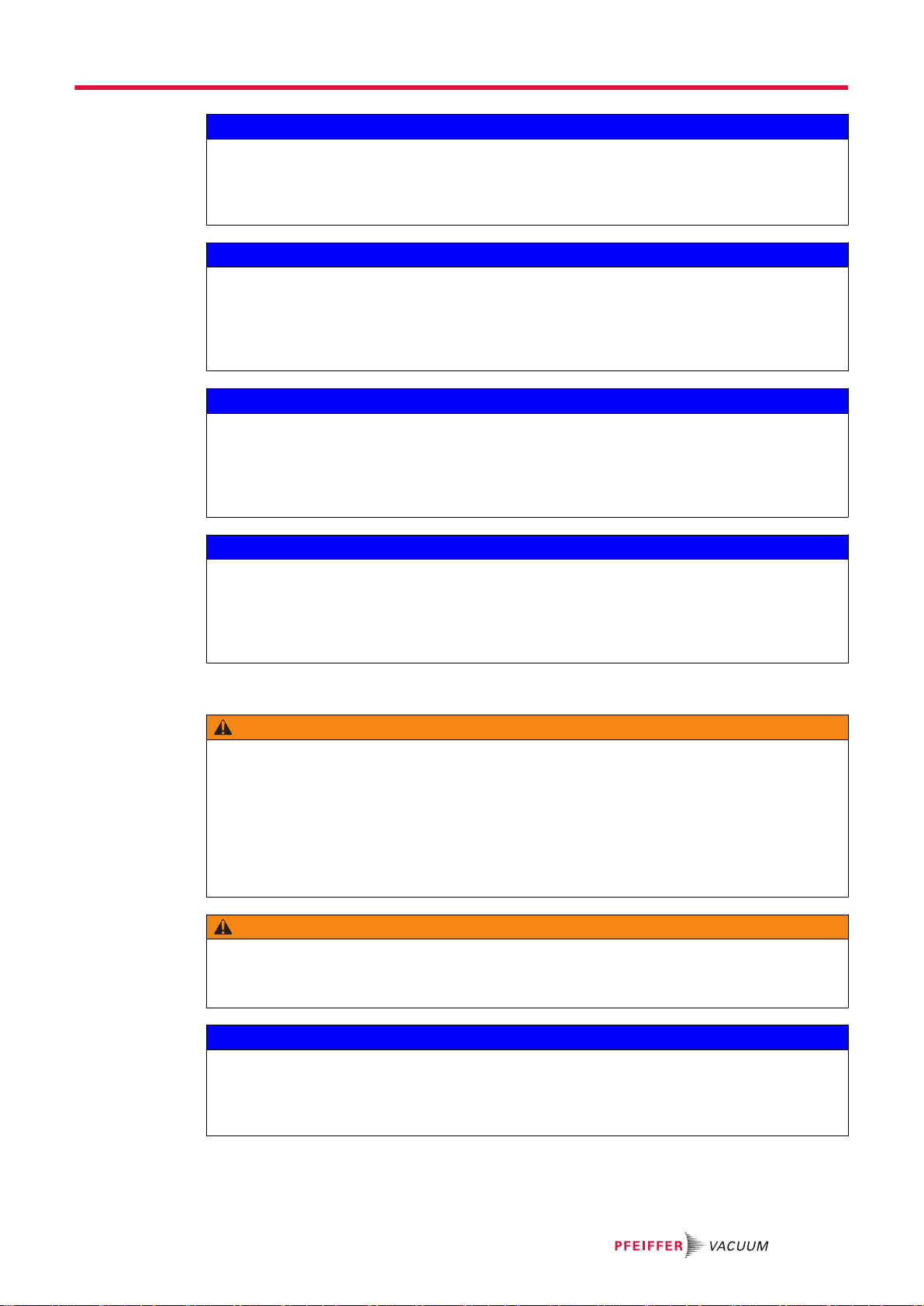
NOTICE
Undetected leaks from interrupted connection
If the connection to the remote control fails, the measurement of the leak detector is not interrupted.
As a result, leaks remain undetected.
►Check the connection status at regular intervals.
NOTICE
Undetected leaks due to missing knowledge of the leak detector
Operation of the leak detector via the remote control without full knowledge of the leak detector may
lead to malfunctions and undetected leaks.
►Before operating the leak detector, familiarize yourself completely with the remote control with
the leak detector.
NOTICE
Damage from missing protective caps
Protective caps seal the inputs and outputs of the device so that dirt and moisture cannot penetrate.
Without these protective caps, the device does not fulfill protection class IP42.
►Leave the protective caps on the connections if you are not using the device.
►Protect the device against contamination and moisture.
NOTICE
Undetected leaks from exhausted remote control rechargeable battery
The remote control switches off without prior acoustic warning once the rechargeable battery has
been exhausted.
►Check the charge state of the rechargeable battery at regular intervals.
►Charge the rechargeable battery before it is exhausted.
Risks during maintenance
WARNING
Health hazard through poisoning from toxic contaminated components or devices
Toxic process media result in contamination of devices or parts of them. During maintenance work,
there is a risk to health from contact with these poisonous substances. Illegal disposal of toxic sub-
stances causes environmental damage.
►Take suitable safety precautions and prevent health hazards or environmental pollution by toxic
process media.
►Decontaminate affected parts before carrying out maintenance work.
►Wear protective equipment.
WARNING
Danger of electric shock from opening the charge adapter
Opening the charge adapter leads to damage as well as injury from electric shock.
►Never open the charge adapter.
NOTICE
Damage caused by unsuitable cleaning agents
Unsuitable cleaning agents damage the product.
►Do not use solvents as they attack the surface.
►Do not use any aggressive or abrasive cleaning agents.
Safety
13/50

Risks when shipping
WARNING
Risk of poisoning from contaminated products
Where products that contain harmful substances are shipped for maintenance or repair purposes, the
safety of service personnel is at risk.
►Comply with the instructions for safe shipping.
Risks during disposal
CAUTION
Health hazard caused by environmentally hazardous substances
Products, operating fluid, electric components, calibration gas residues (for example from test leaks)
or similar pose health hazards.
►Dispose of the environmentally hazardous substances in accordance with local regulations.
►Dispose of calibration gas and test leaks in accordance with local regulations.
2.3 Safety precautions
The product is designed according to the latest technology and recognized safety engineering rules.
Nevertheless, improper use can result in danger to operator all third party life and limb, and product
damage and additional property damage.
Duty to provide information on potential dangers
The product holder or user is obliged to make all operating personnel aware of dangers
posed by this product.
Every person who is involved in the installation, operation or maintenance of the product
must read, understand and adhere to the safety-related parts of this document.
Infringement of conformity due to modifications to the product
The Declaration of Conformity from the manufacturer is no longer valid if the operator
changes the original product or installs additional equipment.
●Following the installation into a system, the operator is required to check and re-evalu-
ate the conformity of the overall system in the context of the relevant European Direc-
tives, before commissioning that system.
Meet fundamental safety measures
1. When handling the gases and contaminated parts used, observe the applicable guidelines.
2. Observe the protective measures.
3. Observe the safety guidelines specified in this document.
–All work is only permissible when observing the relevant guidelines and adhering to the pro-
tective measures.
4. Inform yourself about any contamination before starting work.
5. Pass on safety instructions to all other users.
2.4 Proper use
You can operate the device with the following leak detectors:
●ASM 3xx (only wireless variant)
●MiniTest 300
●HLT 5xx SmartTest
Using the product according to its intended purpose
1. Install, operate and maintain the product only in accordance with these operating instructions.
2. Comply with the application limits.
3. Observe the technical data.
Safety
14/50

2.5 Foreseeable improper use
Improper use of the product invalidates all warranty and liability claims. Any use that is counter to the
purpose of the product, whether intentional or unintentional, is regarded as misuse, in particular:
●Use outside the mechanical and electrical application limits (technical data)
●Use with corrosive or explosive media, if this is not explicitly permitted
●Use outdoors
●Use after technical changes (on the inside or the outside of the product)
●Use with replacement or accessory parts that are unsuitable or are not approved
2.6 Responsibilities and warranty
Pfeiffer Vacuum shall assume no responsibilities and warranty if the operating company or a third party:
●disregards this document.
●does not use the product for its intended purpose.
●carries out any modifications to the product (conversions, changes, maintenance work, etc.) that
are not listed in the corresponding operating instructions.
●operates the product with accessories that are not listed in the corresponding operating instruc-
tions.
The operator is responsible for the process media used.
2.7 Owner requirements
Safety-conscious working
1. Only operate the product in a technically flawless state.
2. Operate the product in line with its intended purpose, safety and hazard-conscious and only in
compliance with these operating instructions.
3. Fulfill the following instructions and monitor the observation of the following instructions:
–Proper use
–Generally applicable safety instructions and accident prevention regulations
–International, national and locally applicable standards and guidelines
–Additional product-related guidelines and regulations
4. Only use original parts or parts approved by Pfeiffer Vacuum.
5. Keep the operating instructions available at the place of installation.
6. Ensure personnel qualification.
2.8 Personnel qualification
The work described in this document may only be carried out by persons who have appropriate profes-
sional qualifications and the necessary experience or who have completed the necessary training as
provided by Pfeiffer Vacuum.
Training people
1. Train the technical personnel on the product.
2. Only let personnel to be trained work with and on the product when under the supervision of
trained personnel.
3. Only allow trained technical personnel to work with the product.
4. Before starting work, make sure that the commissioned personnel have read and understood
these operating instructions and all applicable documents, in particular the safety, maintenance
and repair information.
2.8.1 Ensuring personnel qualification
Specialist for mechanical work
Only a trained specialist may carry out mechanical work. Within the meaning of this document, special-
ists are people responsible for construction, mechanical installation, troubleshooting and maintenance
of the product, and who have the following qualifications:
●Qualification in the mechanical field in accordance with nationally applicable regulations
●Knowledge of this documentation
Safety
15/50
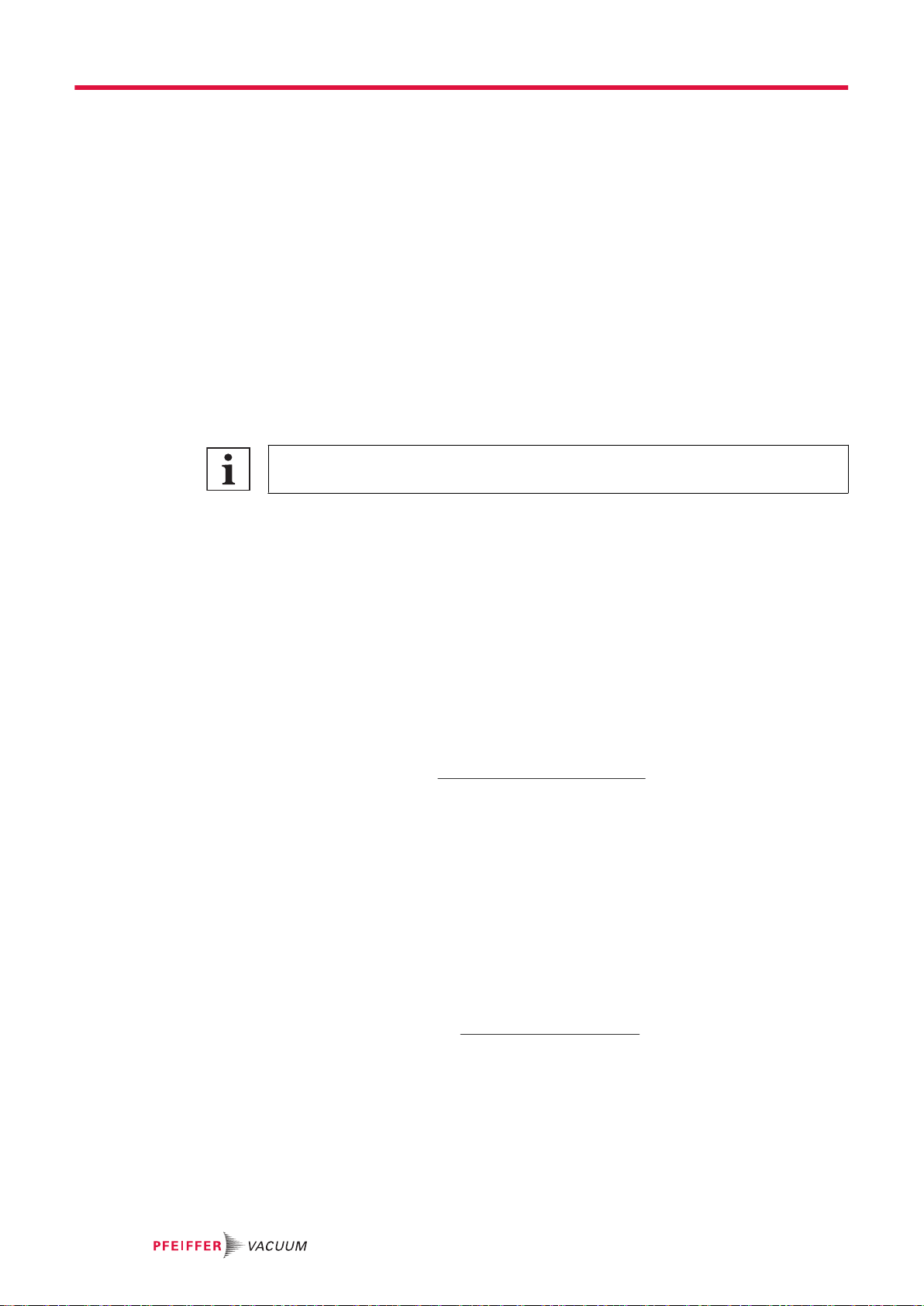
Specialist for electrotechnical work
Only a trained electrician may carry out electrical engineering work. Within the meaning of this docu-
ment, electricians are people responsible for electrical installation, commissioning, troubleshooting, and
maintenance of the product, and who have the following qualifications:
●Qualification in the electrical engineering field in accordance with nationally applicable regulations
●Knowledge of this documentation
In addition, these individuals must be familiar with applicable safety regulations and laws, as well as the
other standards, guidelines, and laws referred to in this documentation. The above individuals must
have an explicitly granted operational authorization to commission, program, configure, mark, and earth
devices, systems, and circuits in accordance with safety technology standards.
Trained individuals
Only adequately trained individuals may carry out all works in other transport, storage, operation and
disposal fields. Such training must ensure that individuals are capable of carrying out the required activi-
ties and work steps safely and properly.
2.8.2 Personnel qualification for maintenance and repair
Advanced training courses
Pfeiffer Vacuum offers advanced training courses to maintenance levels 2 and 3.
Adequately trained individuals are:
●Maintenance level 1
─Customer (trained specialist)
●Maintenance level 2
─Customer with technical education
─Pfeiffer Vacuum service technician
●Maintenance level 3
─Customer with Pfeiffer Vacuum service training
─Pfeiffer Vacuum service technician
2.8.3 Advanced training with Pfeiffer Vacuum
For optimal and trouble-free use of this product, Pfeiffer Vacuum offers a comprehensive range of
courses and technical trainings.
For more information, please contact Pfeiffer Vacuum technical training.
2.9 Operator requirements
Observing relevant documents and data
1. Read, observe and follow this operating instruction and the work instructions prepared by the op-
erating company, in particular the safety and warning instructions.
2. Install, operate and maintain the product only in accordance with these operating instructions.
3. Carry out all work only on the basis of the complete operating instructions and applicable docu-
ments.
4. Comply with the application limits.
5. Observe the technical data.
6. Please contact the Pfeiffer Vacuum Service Center if your questions on operation or maintenance
of the product are not answered by these operating instructions.
–You can find information in the Pfeiffer Vacuum service area.
Safety
16/50

3 Transportation and storage
NOTICE
Damage caused by incorrect transportation
Transportation in unsuitable packaging, or failure to install all transport locks, can damage the prod-
uct.
►Comply with the instructions for safe transportation.
NOTICE
Damage caused by improper storage
Improper storage will lead to damage to the product.
Static charging, moisture, etc. lead to defects on the electronic components.
►Comply with the instructions for safe storage.
Transporting the product safely
1. Observe the weight of the product.
2. Where possible, always transport or ship the product in the original packaging.
3. Always use dense and impact-proof packaging for the product.
4. Remove the existing protective cover and transport protections only immediately prior to installa-
tion.
5. Reattach transport locks and transport protections prior to each transport.
Storing the product safely
1. Store the product in a cool, dry, dust-free place, where it is protected against impacts and me-
chanical vibration.
2. Always use dense and impact-proof packaging for the product.
3. Where possible, store the product in the original packaging.
4. Store electronic components in antistatic packaging.
5. Maintain the permissible storage temperature.
6. Avoid extreme fluctuations of the ambient temperature.
7. Avoid high air humidity.
8. Seal connections with the original protective caps.
9. Protect the product with the original transport protections (where available).
Transportation and storage
17/50

4 Product description
4.1 Identifying the product
You will need all the data from the rating plate to safely identify the product when communicating with
Pfeiffer Vacuum.
Recording rating plate data
1. Read the data on the product rating plate.
2. Record this data.
3. Always have all rating plate specifications to hand.
4.2 Scope of delivery
The shipment includes the following parts:
Part number PT 445 420 -
T
PT 445 432 -
T
PT 445 421 -
T
Designation of the remote control RC 500 WL RC 500 WL RC 500
Data cable RJ-25/Sub-D 1 1 -
Data /current supply cable RJ-25/RJ-25 - - 1
Charge adapter for integrated rechargeable battery 1 1 -
Radio transmitter (including connecting cable) 1 1 -
Operating instructions 1 1 1
Unpacking the product and checking completeness of the shipment
1. Unpack the product.
2. Remove the transport fasteners, transport protection etc.
3. Store the transport fasteners, transport protection etc. in a safe place.
4. Check that the shipment is complete.
5. Ensure that no parts are damaged.
4.3 Structure
Leak test and ZERO function
Further information about the leak test and ZERO function can be found in the leak detec-
tor operating instructions.
Product description
18/50

4.3.1 Components
1
2
3
4
5
6
7
77
8
9
10
Fig. 1: Top and bottom view
1"ON/OFF" button
Switches the device or display on or off
6LED "Charge"
Illuminates when the rechargeable battery
of the device is being charged
2"ZERO" button
Activates the suppression of the underground
signal in measuring mode
7Magnets
For securing quickly to metallic surfaces
3Touchscreen
Serves as display and operator panel
8Loudspeaker
Outputs signal or alarm tones
4"START/STOP" button
Starts and stops the leak test of the leak detec-
tor
9Threaded bushing (M3)
For alternative attachment at usage loca-
tion
5LED "Operation"
Illuminates when the device starts up
Flashes during operation and when the display
is switched off
10 Eyelet for a carrying device
An arm strap for example (not included in
the scope of supply)
4.3.2 Inputs and outputs
NOTICE
Damage from missing protective caps
Protective caps seal the inputs and outputs of the device so that dirt and moisture cannot penetrate.
Without these protective caps, the device does not fulfill protection class IP42.
►Leave the protective caps on the connections if you are not using the device.
►Protect the device against contamination and moisture.
Product description
19/50

1 2 3
4
Fig. 2: Connections on the right side and bottom
1 USB connection 3 Connection for the charge adapter
2 3.5 mm jack for connecting a headset 4 RJ-25 socket for a cable connection to the leak detector
4.3.3 Charge adapter (RC 500 WL)
You can use the charge adapter worldwide as you can change the plug. See "Technical data" (see
chapter “Technical data”, page 44) and "Using the rechargeable battery and charge adapter" (see
chapter “Using the rechargeable battery and charge adapter”, page 31).
4.4 Range
Variant RC 500 WL
With the remote control, you can operate the leak detector wireless from a distance up to 100 meters.
Variant RC 500
With the cable-bound remote control, the distance to the device can be up to 34 meters.
Product description
20/50
This manual suits for next models
1
Table of contents