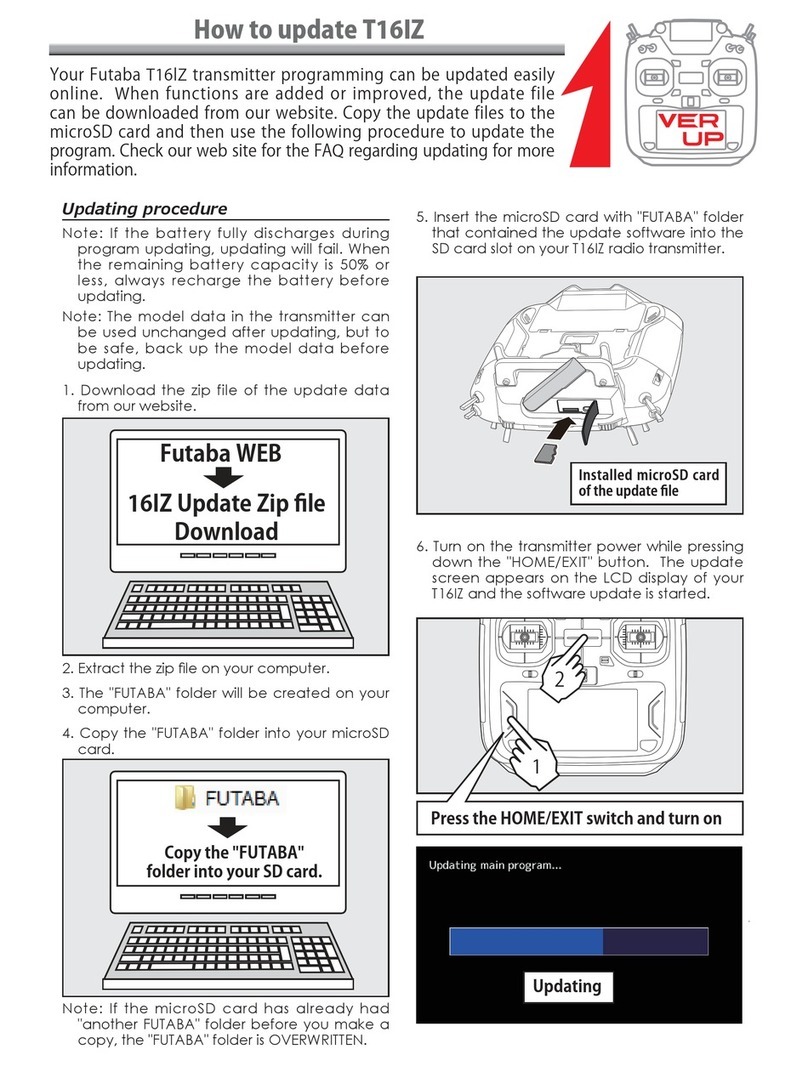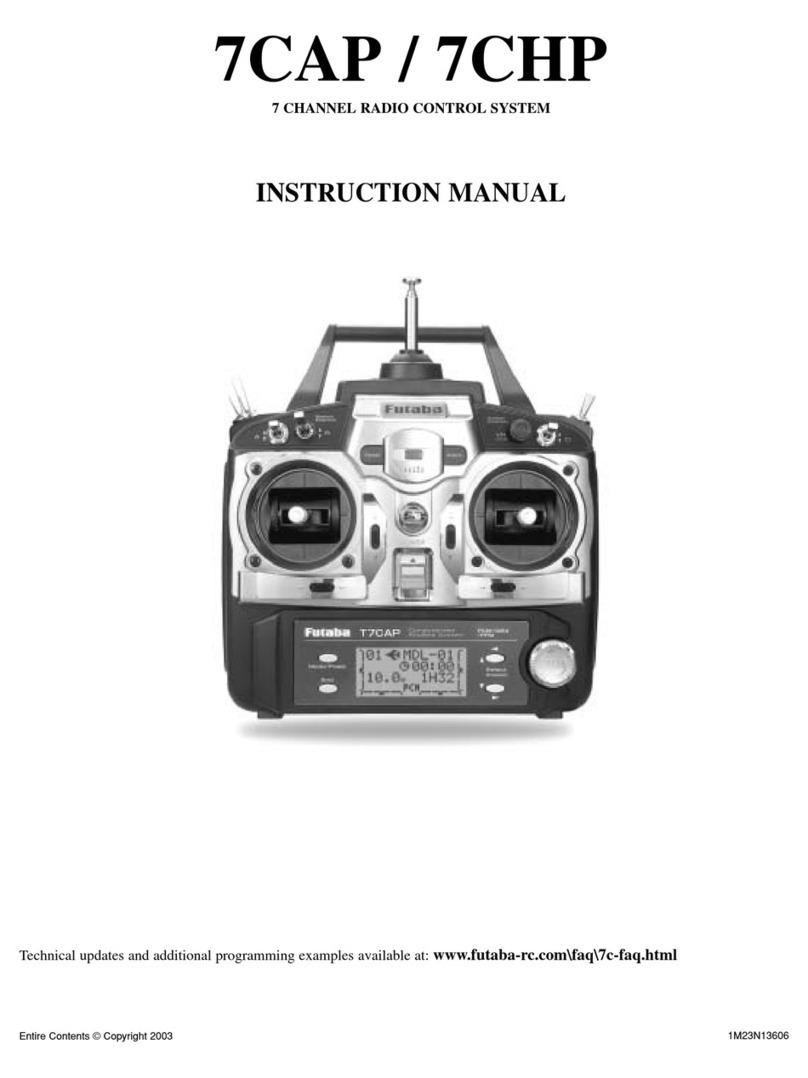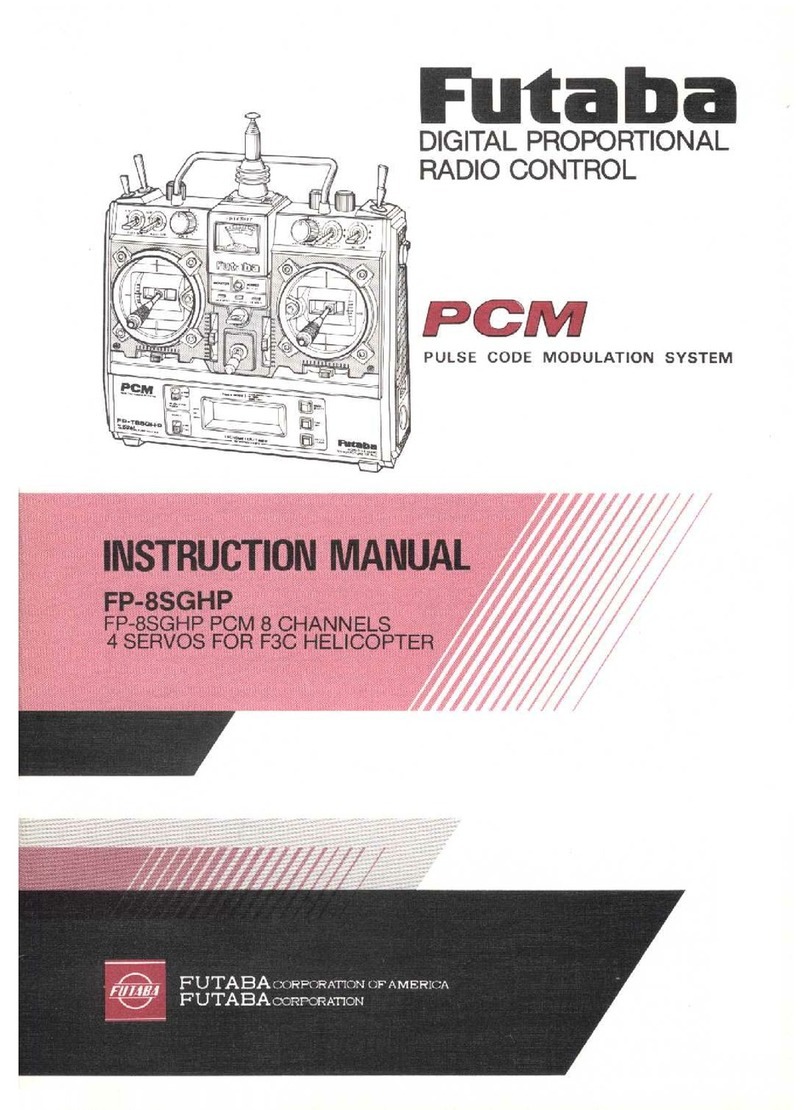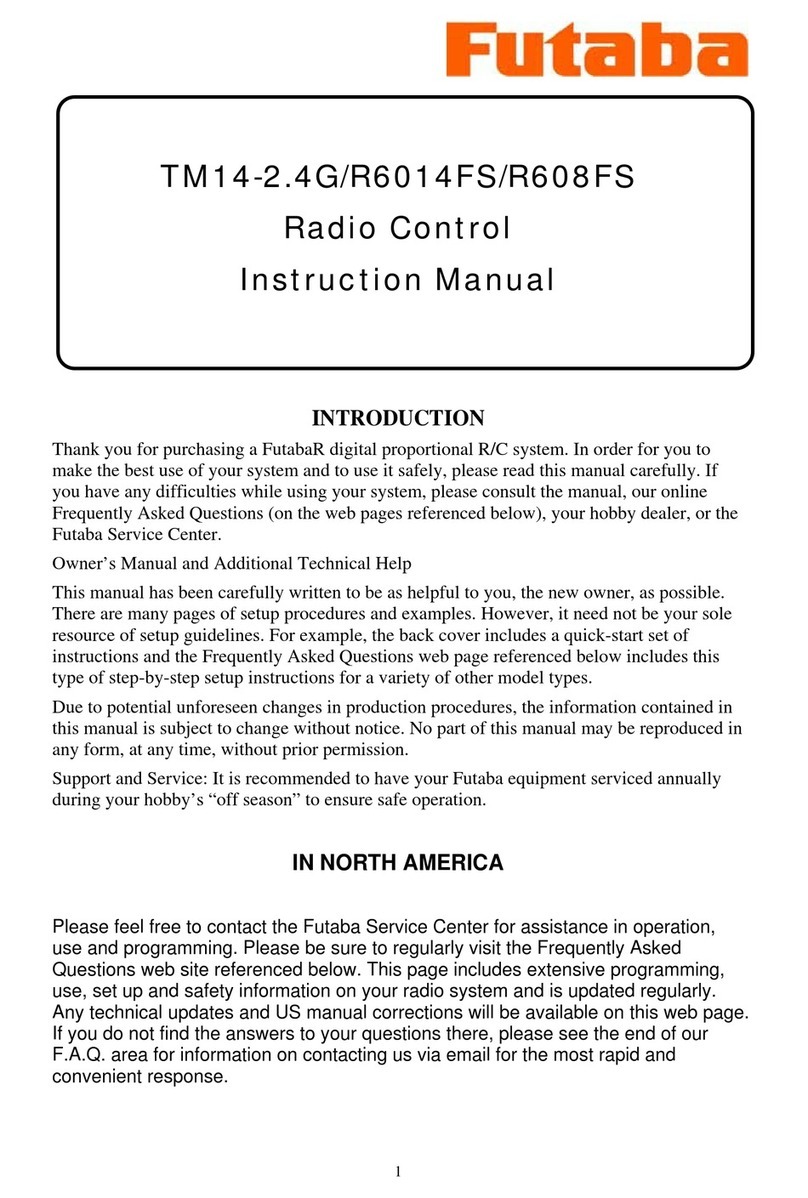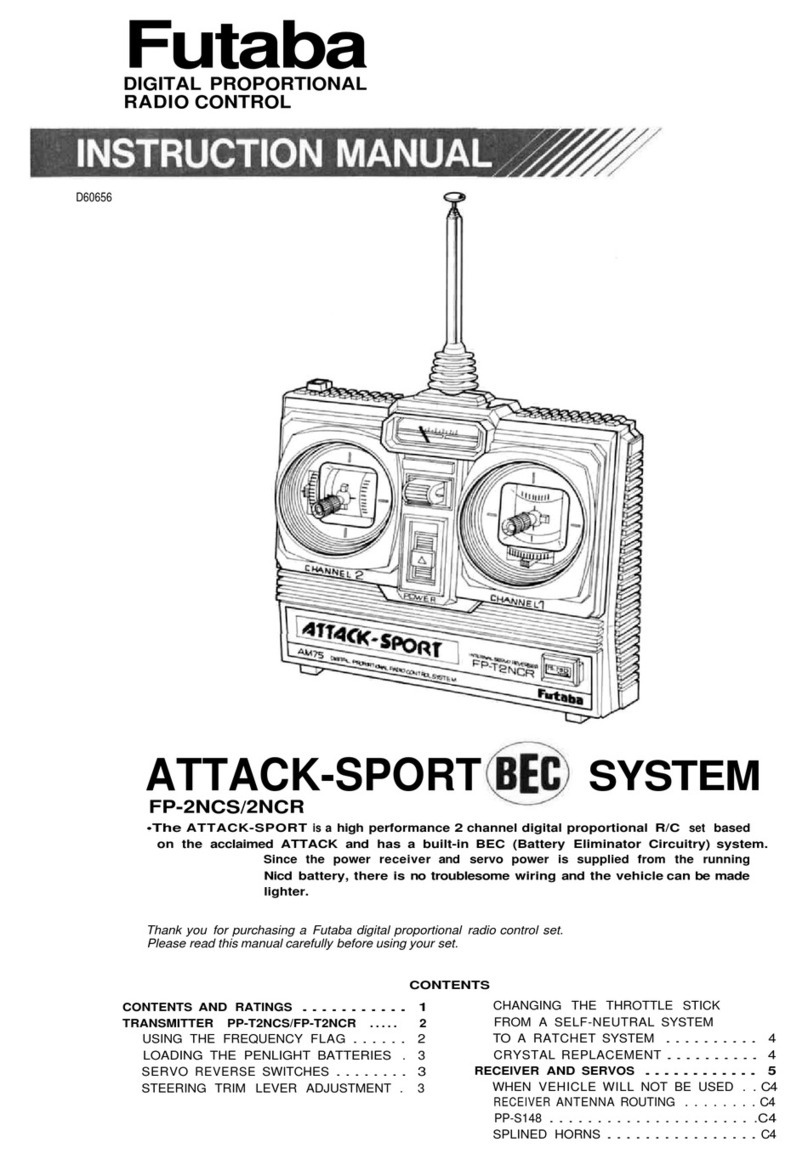EXAMPLE OF GYROADJUSTMENT
WHEN MOUNTED INA MODEL
HELICOPTER.
•Set thegyrooutput trimmer to graduation 7 using
asmall flatblade screwdriver.
•Adjust the output trimmersothat tail(rudder)
hunting does not occur when hovering with heli-
copter fuselage facingthe wind andwhenturning
andflyingstraightahead.
•Ifhunting does occur then lower the sensitivity by
reducing the gyrooutput trimmer. When you
sense that gyro sensitivityis low thenincrease
gyro output trimmer to desired sensitivity.
POWER SUPPLY
•The
G154/G134
Rate
Gyro
uses
the
same
power
supply as the receiver andservos.
•Whenthe receiver andgyro use a common power
supply, rudder/servopower consumptionand the
power consumed by the gyro,increasesthe total
power consumption. This decreasesthe number of
permissible flights.The useof a high capacity
(4.8/1,000mA) Nicad batteryis recommended
(The Futaba NR-4LB(4.8V/1,000mA) Nicadbat-
tery pack can be purchased separately.)
Low when hunting occurs
Gyro
outputincreases
Controlamp.
•Do notexpose therategyro to shockandvibra-
tion
•Do notdisassemble ormodify therate gyro
Whentheimideofthegyro mustbeinspected,remove
thethreescrewson the side of thecaseandremovethe
cover.
Do
not
loosen
the
screws
on
the
bottom
of
the
case.
•When the gyro output trimmer is set to zero, the
gyrosensitivitybecomes zero.
•When the gyropower switchis set to OFF,only
the gyromotor isturnedoff.Atthistime, since
the controlamp operatesandthe connected
servosmay beoperatedby fuselage vibration.
When flying,always setthe gyropower switch to
ON.
•Whena gyrooutput switchingfunction isrequir-
ed, such as incompetition, etc.,purchase the
G153/G133or G153BB/G133BB fromyour
localFutabadealer.
When requestingrepair after longuse,accident,or
ifany othertroublehasoccurred, describethe
problem inas muchdetail aspossible.Thiswill
allowusto isolatethetroublepointquicklyand
reducetherepairtime.