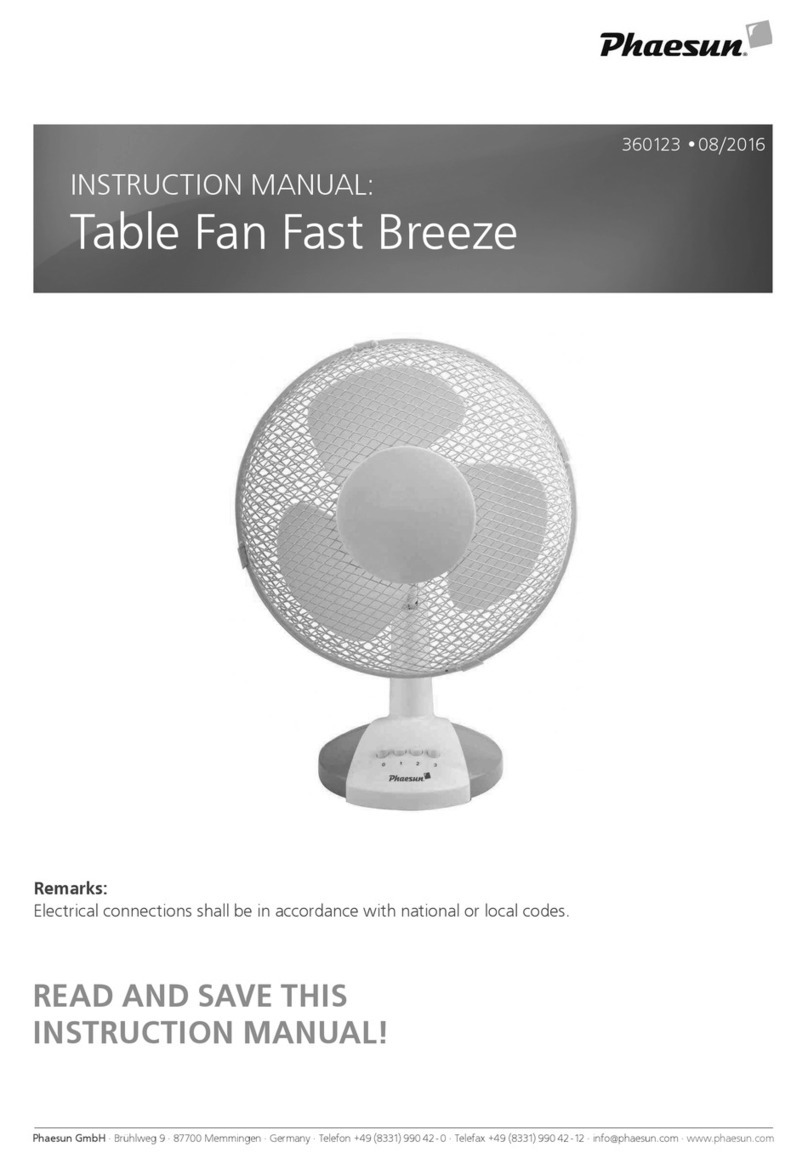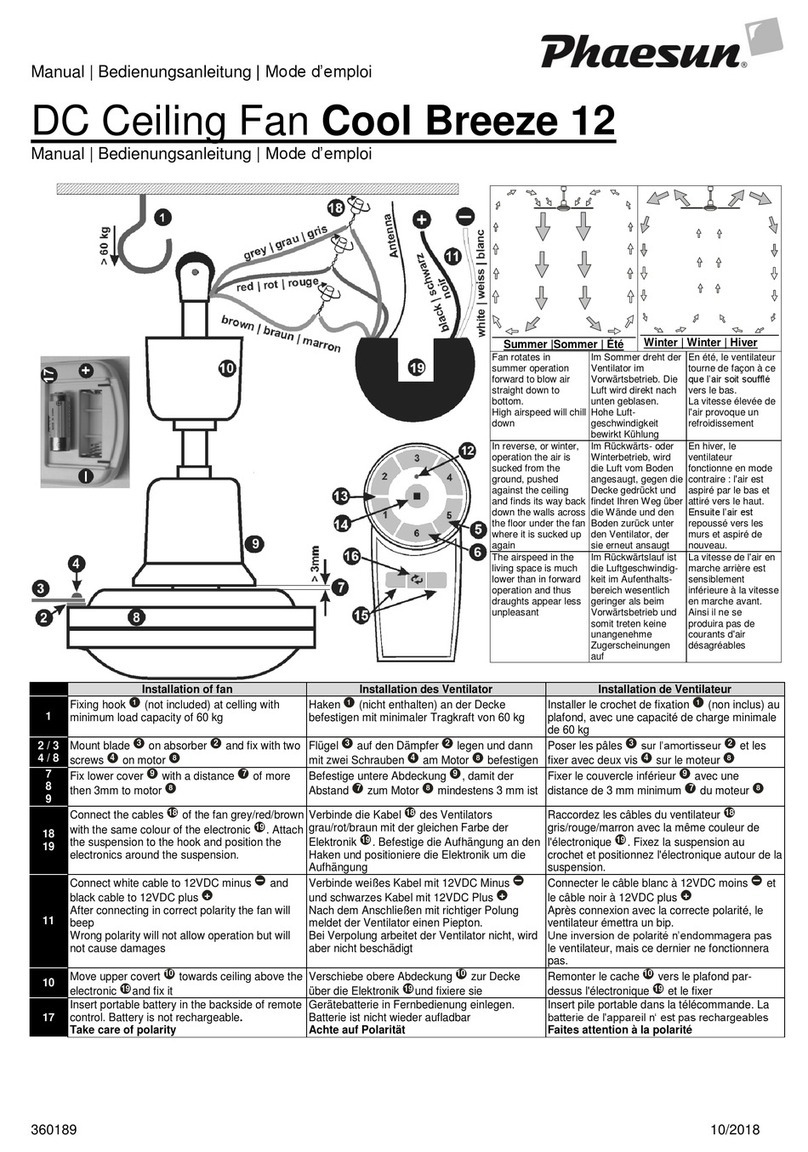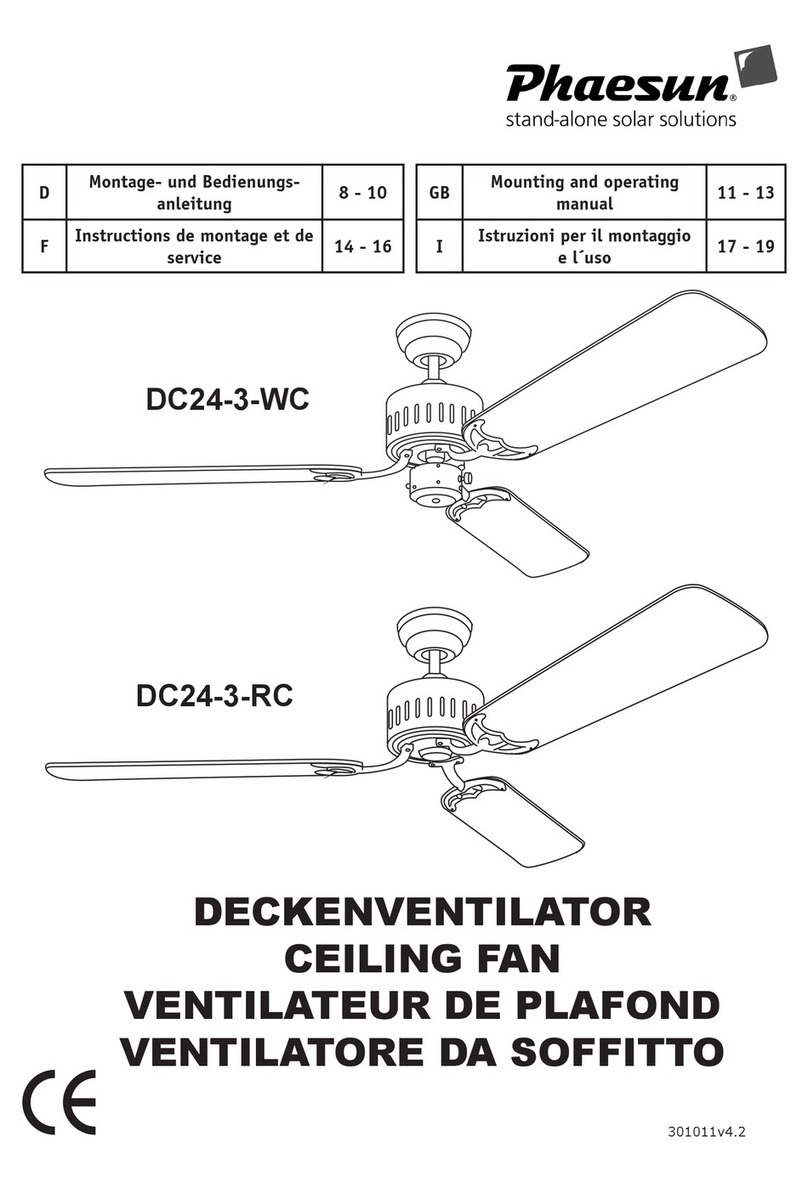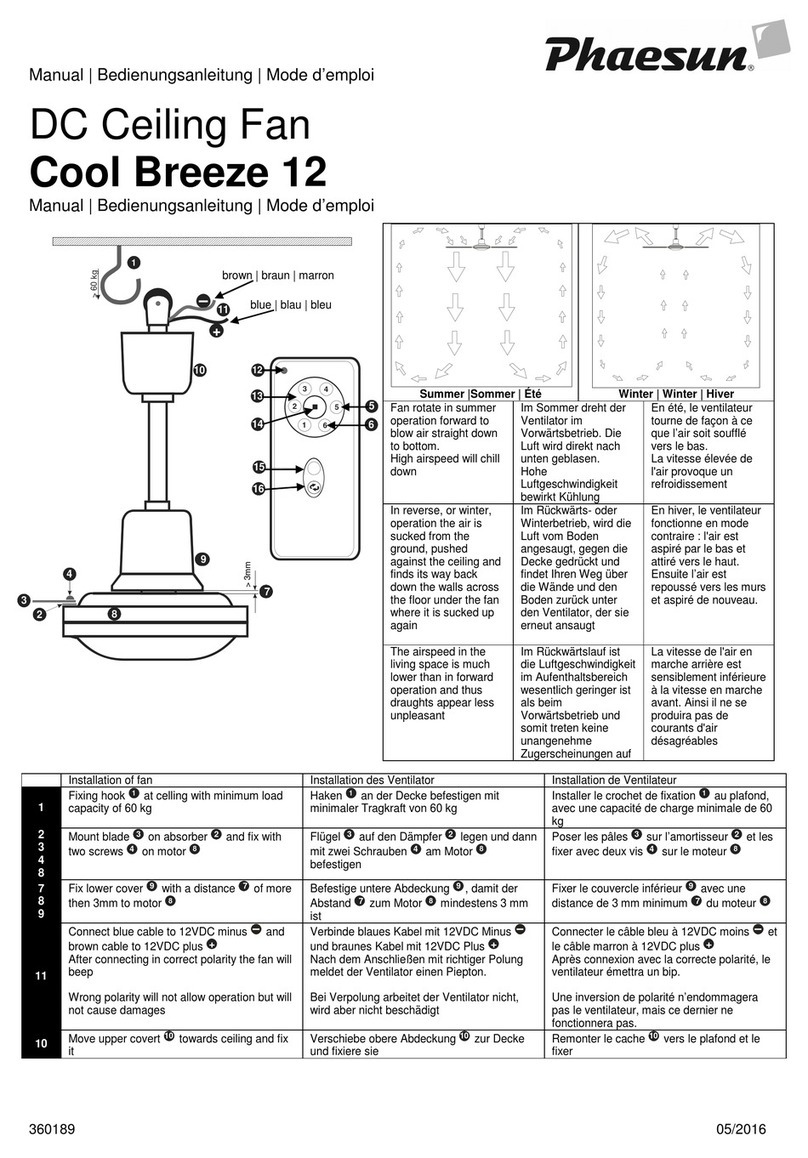WARNING: To avoid fire shock and serious personal injury, follow these instructions.
Important Safety Instructions
Table of Contents
WARNING
!
1. Read all instructions and safety information before installing your new fan.
Review the accompanying assembly diagrams.
2. Before installing the fan, disconnect the power by removing fuses or turning off circuit
breakers.
3. Make sure that all electrical connections comply with local codes, ordinances, or
National Electrical Codes. Hire a qualified electrician or consult a do-it -yourself
wiring handbook if you are unfamiliar with installing electrical wiring.
4. Make sure the installation site you choose allows the fan blades to rotate without any
obstructions. Allow a minimum clearance of 7 feet from the floor to the trailing edge of
the blades.
5. If you are mounting the fan on a ceiling outlet box, use a metal outlet box. Secure the
box directly to the building structure. The outlet box and its support must be able to
support the moving weight of the fan ( at least 50 lbs.). Do not use plastic outlet box.
Attach the mounting bracket using the hardware supplied with the ceiling outlet box.
6. If you are mounting the fan to a joist, make sure it is strong enough to support the
moving weight of the fan (at least 50 lbs.)
7. After you install the fan, make sure that all connections are secure, this will prevent
the fan from falling.
8. Do not insert anything into the fan blades while the fan is operating.
9. Turn the fan off and wait for it to stop before reversing fan direction.
10. To reduce risk of electrical shock and personal injury, do not install fan on sloped
ceiling.
11. o reduce risk of electrical shock and personal injury, do not use this fan with any
solid-state.
12. To reduce risk of personal injury, use only the two steel screws, and lock washers,
provided with the fan for mounting to the outlet box.
Tools Needed for Assembly ............................................... 1
Assembly Drawing ............................................................ 1
Parts List ......................................................................... 1
How to Assemble Your Ceiling Fan .................................. 1,2
How to Mount Your Fan Blades .......................................... 2
How to Hang Your Ceiling Fan ....................................... 2,3
How to Wire Your Ceiling Fan ............................................ 3
How to Operate Your Ceiling Fan ...................................... 4
Maintenance ................................................................... 5