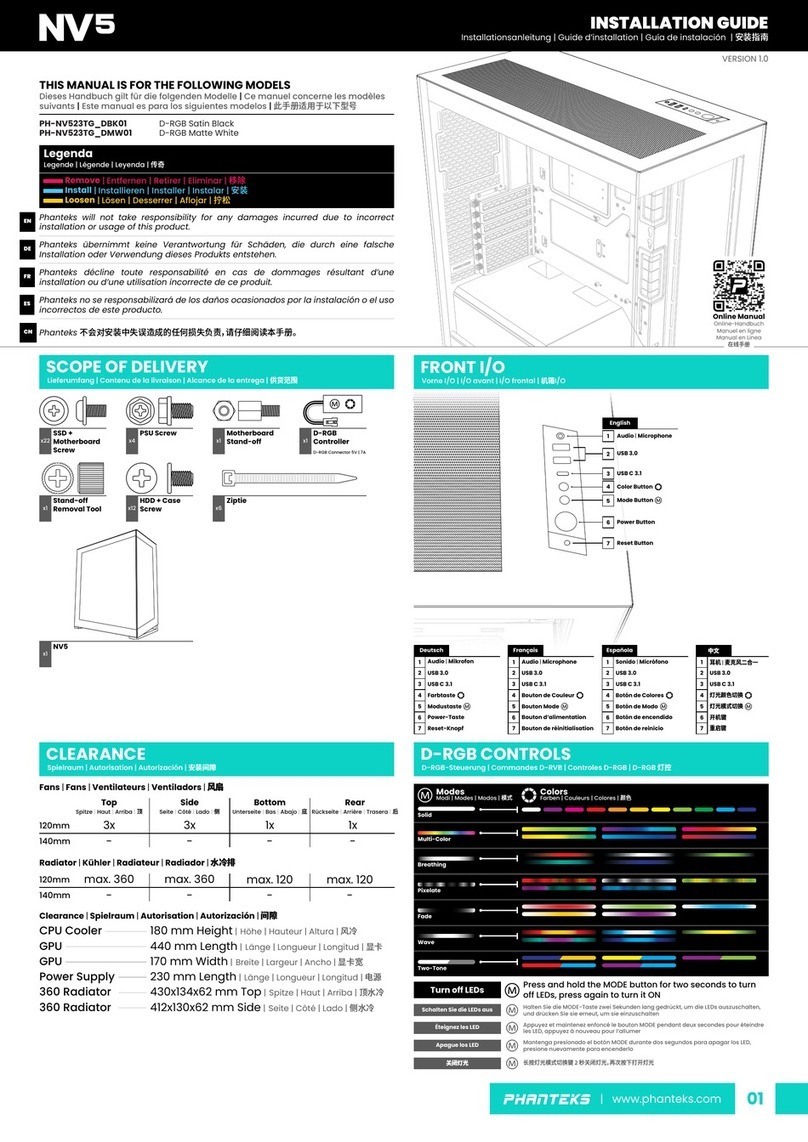机箱参数 标配配件
空间
支持
PCI扩展槽&硬盘位
尺寸
结构
材质
中塔
阳极氧化铝板
喷砂钢构架
钢化玻璃侧板
高级版140mm风扇
通用型风扇集线器
3.5” 可堆叠的硬盘架(兼容2.5” )
显卡垂直安装底座(塑胶)
配件盒
显卡防下垂固定支架
空气导流盖板
工具盒
CPU散热器限高
显卡限长
前置冷排厚度
质保 5年
联系方式(国际)
电话:(中国) 0755-27179016
联系方式(北美和南美)
顶部冷排厚度
电源开机键,2xUSB 3.0,
麦克风,耳机,D-RGB模式键
双侧钢化玻璃面板
D-RGB颜色键
主板支持
侧透
PCI扩展槽
内置3.5”
内置2.5”
前置I/O
4
INCLUDED ACCESSORIES
Premium fan 140 mm 3x (installed 标配)
Universal Fan Hub 1x (installed 标配)
3.5” stackable HDD bracket 4x
Vertical GPU Mount 1x
Accessory bag 1x
Anti-Sag Bracket 1x
1x
Toolbox 1x
CLEAR ANCE
CPU Cooler Clearance 190 mm (7.48 in)
GPU Clearance 435 mm (17.24 in)
Front Radiator thickness 95 mm (3.74 in)
Top Radiator thickness 65 mm (2.56 in)
SUPPORT
Contact
(North and South America)
Warranty
5 Years*
CAS E SPECIFIC ATIO NS
Dimension 240 mm x 520 mm x 510 mm
(WxHxD) 94.5 in x 20.5 in x 20.1 in
Form Factor Mid Tower
Materials Anodized aluminum panels
Powder coated steel chassis
Tempered glass side panels
MB Support
E-ATX, ATX, Micro-ATX, Mini ITX
Front I/O
Power button, 2x USB 3.0,
Microphone, Headphone, D-RGB
Mode button, D-RGB Color button,
USB 3.1 GEN 2 Type-C
Side Window
Yes, Tempered glass both sides
PCI SLOTS & DRIVE B AYS
PCI slots 7x
Internal 3.5” 10x (4 included 标配4个)
Internal 2.5” 9x (6 included 标配6个)
FAN 120 mm 140 mm
Front 3x 3x (2 installed 标配2个)
Top 3x 2x
Rear 1x 1x (1 installed 标配1个)
RADIATOR 120 mm 140 mm
Front Up to 360 Up to 420
Top Up to 360 Up to 280
Rear 120 140
SPECIFICATIONS
*see page 31
风扇
前
顶
后
前
顶
后
散热器
技术参数