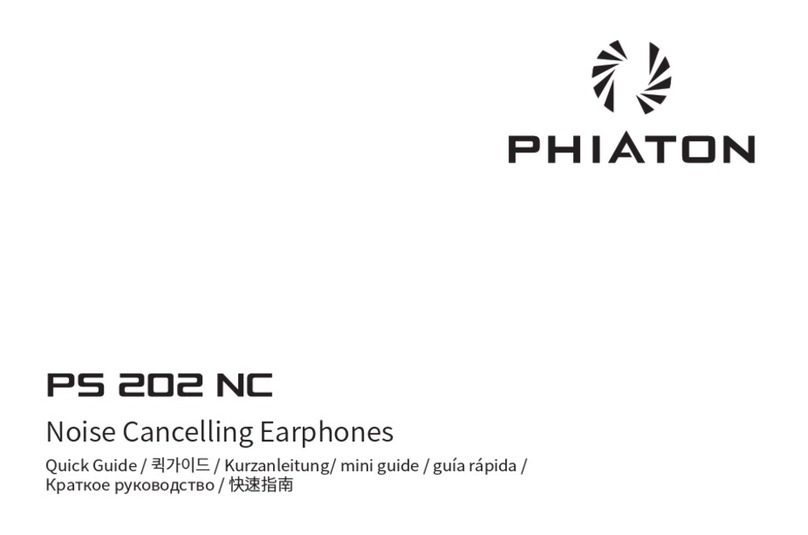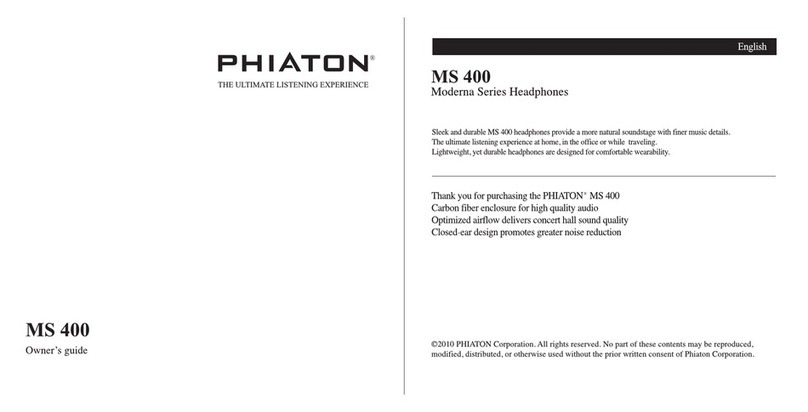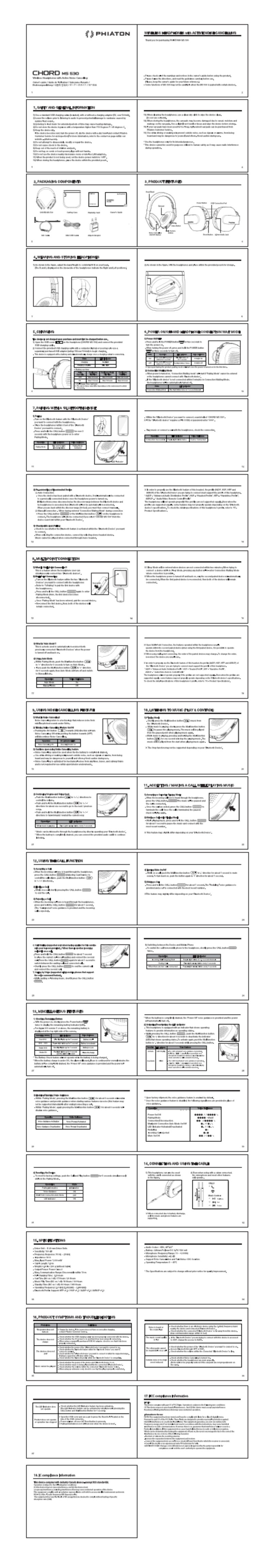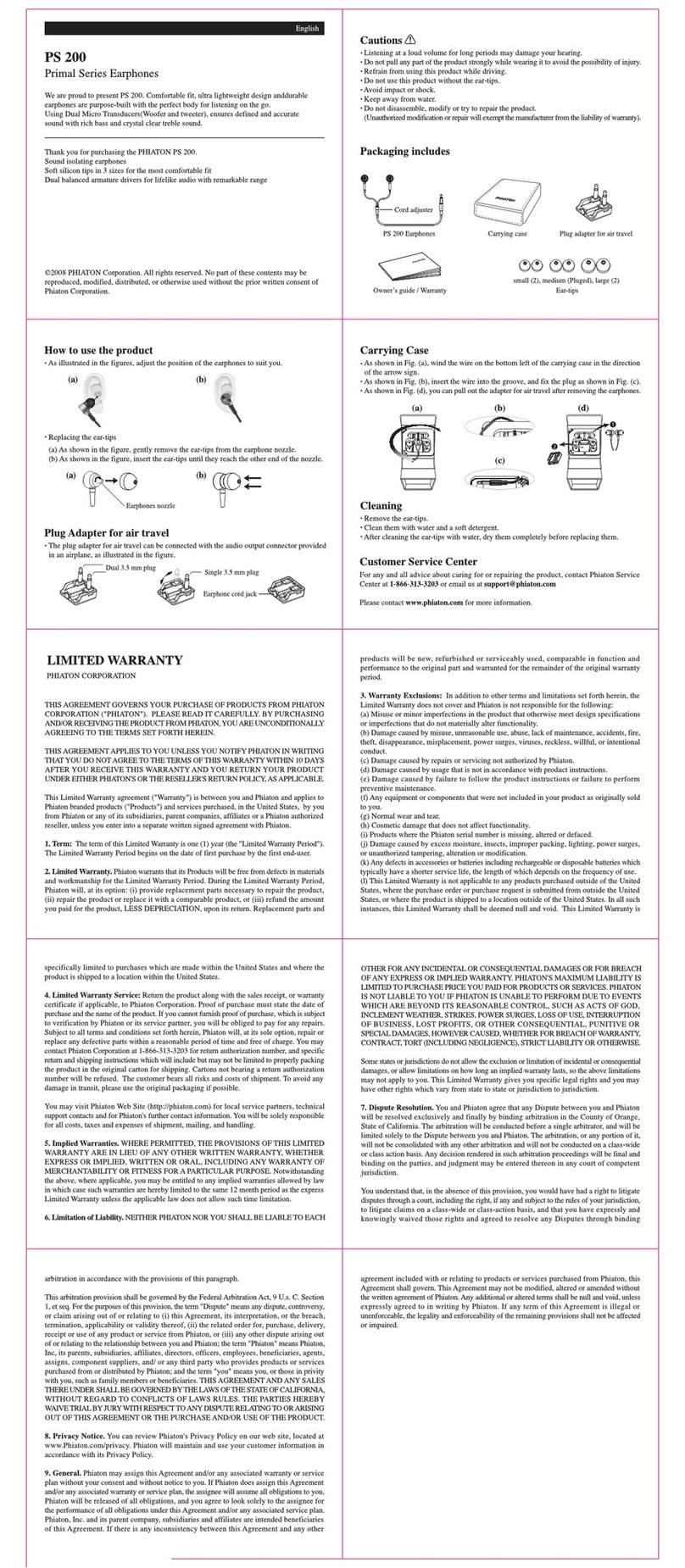7
1) What is ‘Multipoint Connection’?
- This is a feature where BT 460’s user can simultaneously connect two Bluetooth devices.
2) Multipoint Connecting
- Turn on the Bluetooth feature within the two ‘Bluetooth Devices’ you want to connect with BT 460.
- Refer to 5. PAIRING WITH A ‘BLUETOOTH DEVICE’ to pair the rst device with the BT 460.
- Press and hold the POWER Button again for 5 seconds to enter ‘Pairing Mode’.
(Here, the rst device becomes disconnected.)
- Once ‘Pairing Mode’ has been entered, pair the second device.
- Within the rst ‘Bluetooth Device’ you want to connect, select ‘BT 460’ again.
- Now, both of the ‘Bluetooth Devices’ will be connected simultaneously, and now the ‘BT 460’
will control the secondly paired device.
※ Sleep Mode will be entered when devices are not connected within two minutes. When trying to connect a device
while in Sleep Mode, pressing any button will re-enter ‘Connection Waiting Mode’ where connection is possible.
※ When the BT 460 power is turned o and back on, only the second paired device will automatically be connected.
When the rst paired device is reconnected, then both of the devices will remain connected.
6. MULTIPOINT CONNECTION
2
11
2
1
2
- When selecting the connection device, connect by selecting stereo headset device.
Music cannot be played when connected through mono headset.
※ In order to properly use the Bluetooth feature of this device, the prole (A2DP, HSP, HFP and AVRCP) of the
‘Bluetooth Device’ you are trying to connect must support the prole of this device.
* A2DP–“Advanced Audio Distribution Prole”, HSP–“Headset Prole”, HFP–“Hands Free Prole”.
AVRCP–“Audio/Video Remote Control Prole”
※ The device will not operate properly if the proles are not supported equally. Even when the proles are
supported equally, some features may not properly operate depending on the ‘Bluetooth Device’ specications.
To check the detail specications of this headphone’s prole, refer to ‘13. SPECIFICATIONS’. For more
information, please visit phiaton.com or contact Phiaton customer service.
※ Upon Multipoint Connection, the features operated within BT 460 usually operate within the second paired device.
(When using the rst paired device, it is possible to operate the device from BT 460.)
※ When using Multipoint Connection, the order of the paired devices may change. To change the order, re-connect
the device you usually use.