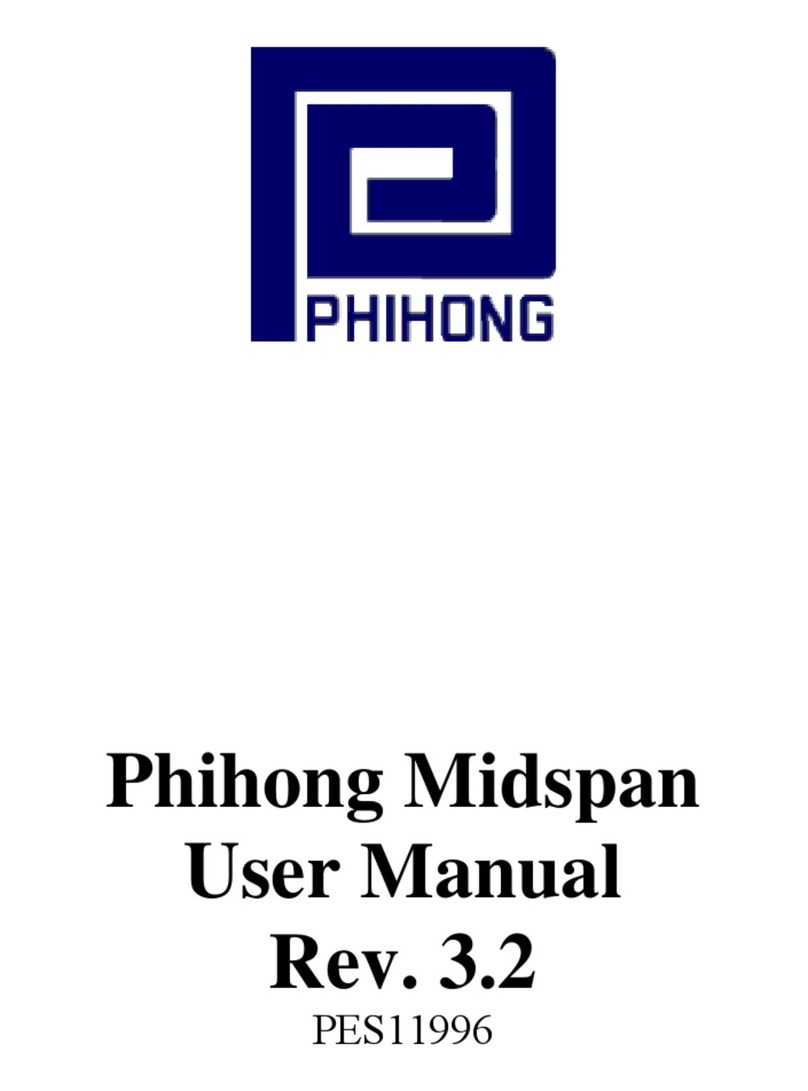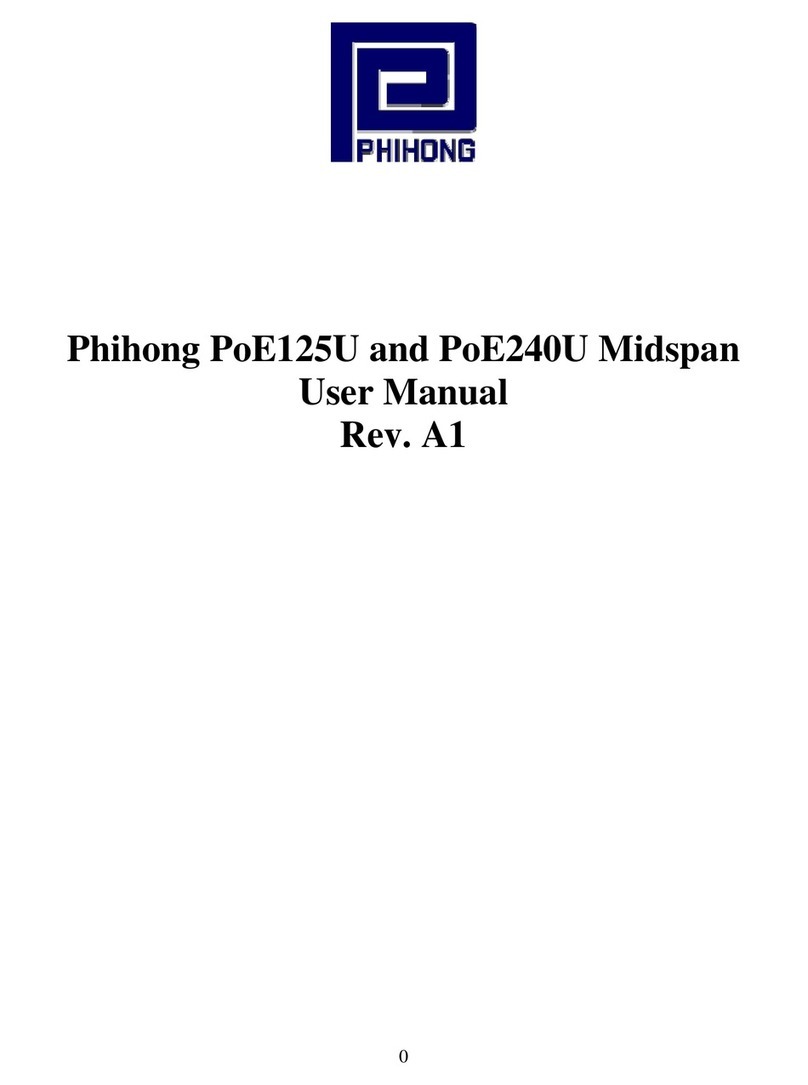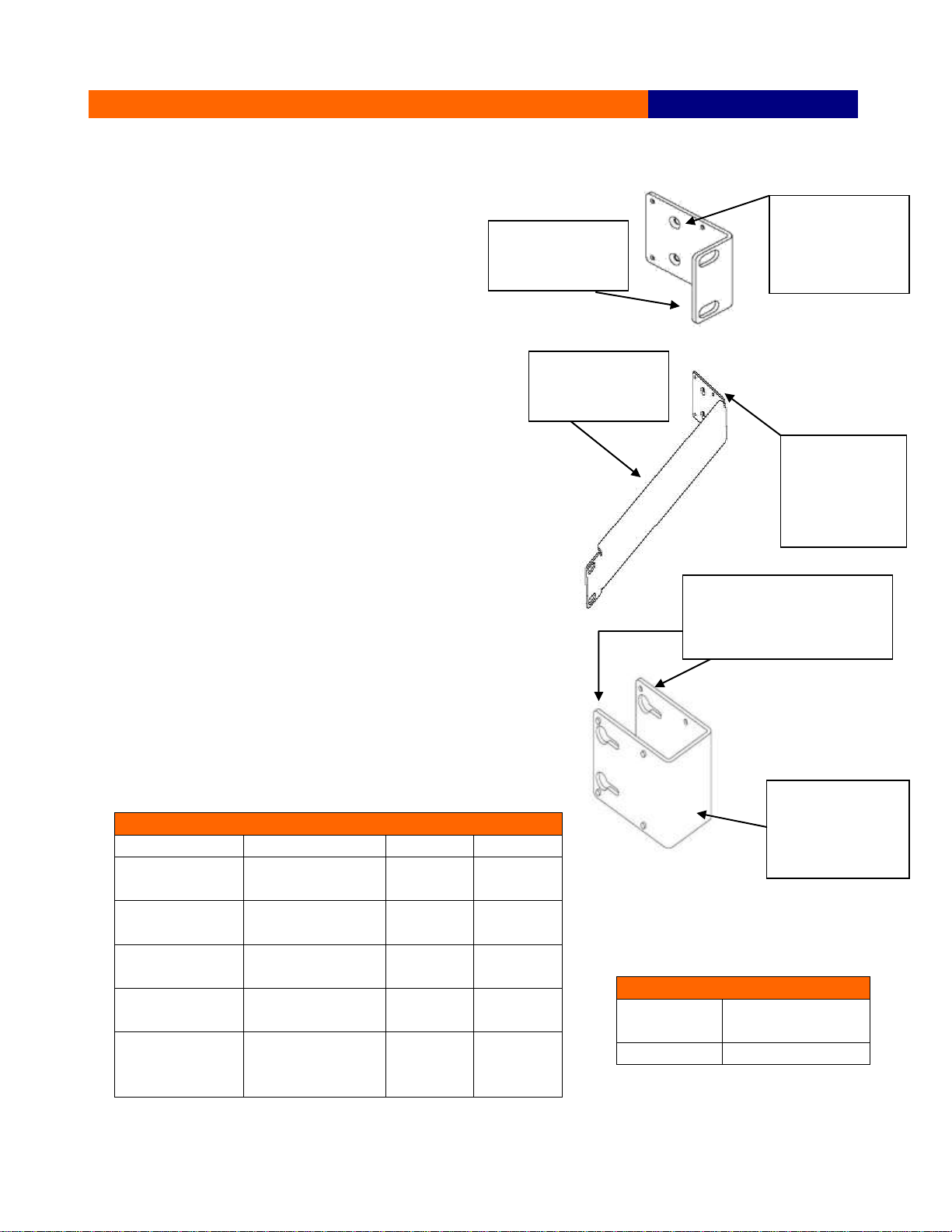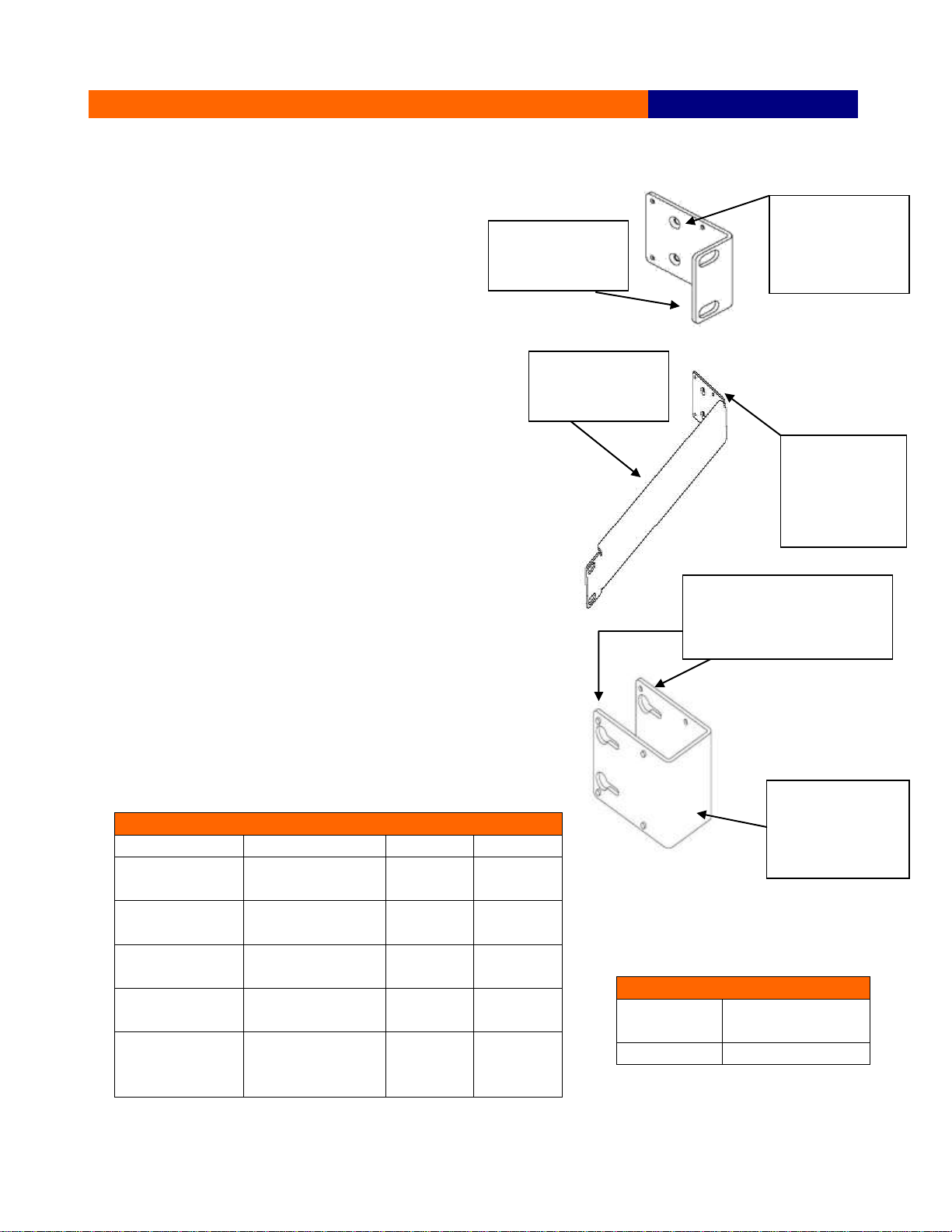
1) Using the Flat Head screws (2)
(561C0330102) connect the short
bracket (63612040004) to one side of
the POE Injector case. Ensure that the
Bracket extends away from the front of
the case and does not cover the façade.
2) For a single unit installation as pictured
above use the remaining Flat Head
screws (561C0330102) to attach the
Long Bracket (63612040006) to the
open side of the PoE Injector. For
installation of two units ignore this step
and go directly to step 3.
3) Should you be installing 2 units in the
side by side set-up pictured above, add
the Center Bracket (63612040005) to
the other side of the PoE Injector Case
using the Hex Head screws (2)
(516O0330125). Now connect the
second PoE Injector to the other side of
the Center Bracket (63612040005) with
the remaining Hex Head screws
(516O0330125). Attach the other Short
Bracket (6361040004) to the open side
of the PoE Injector using the remaining
Flat Head Screws (516C0330102).
4) Attach the configured assembly, either
single or double unit to the rack using
the hardware which came with your
rack. If you need hardware for this
please contact the rack manufacturer.
5) Maximum torque recommandations 6-
9in·lb (.68-1Nm)
Instructions for Bracket Assembly
POE125U-ACCY01 Rack Mounting Kit
Hex Head
Screw
M3x0.5Px12mm
222x118x47mm
8.74x4.65x1.85in
Insert Flat Head
Screws Here to
attach to PoE
Injector
Ensure Bracket
ear extends away
from the unit
Use remaining
Flat Head
screws to
connect Poe
Injector here
Ensure Bracket
ear extends away
from the unit
Use Hex Head screws
here to attach Bracket to
PoE Injector
Ensure that the
Center Bracket is
placed between
two units