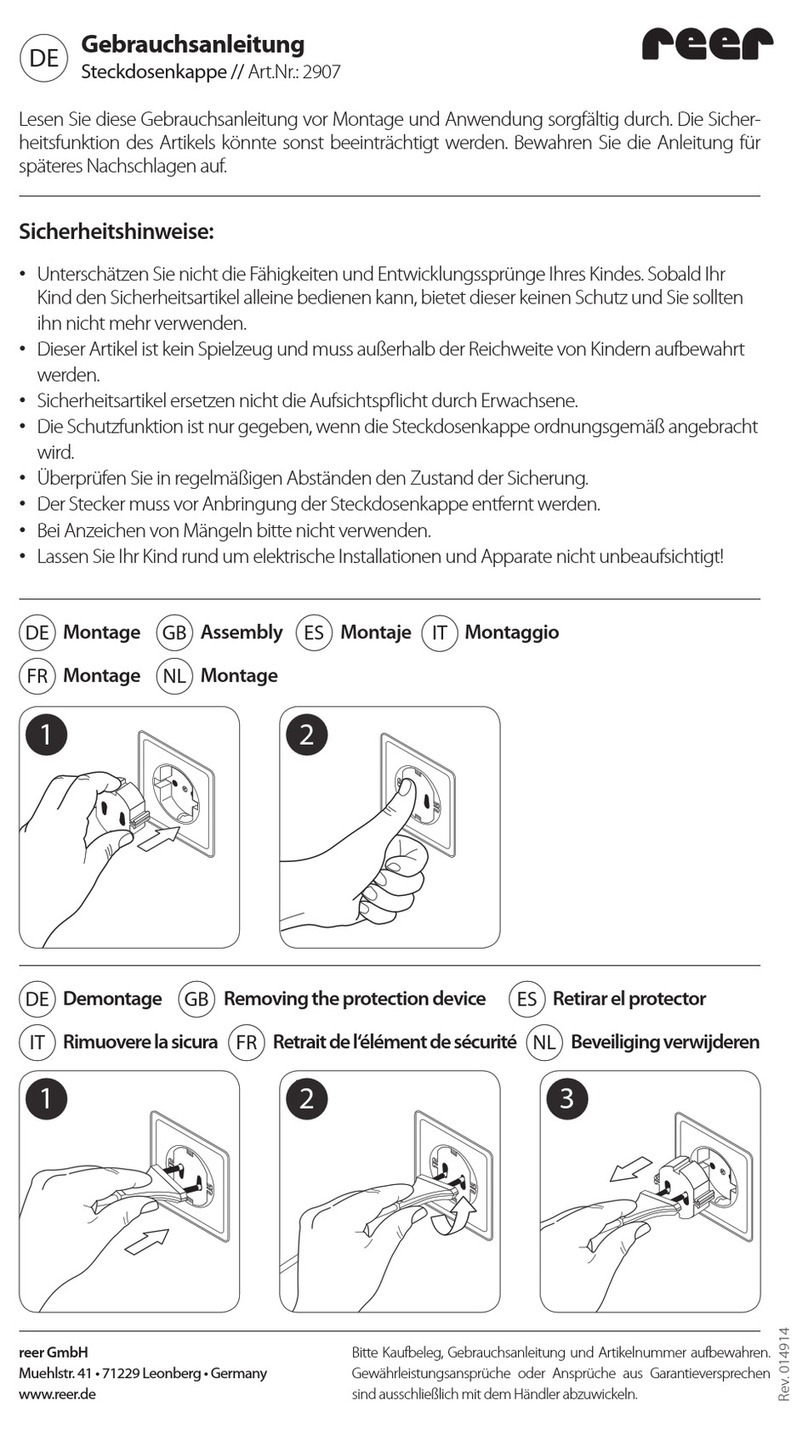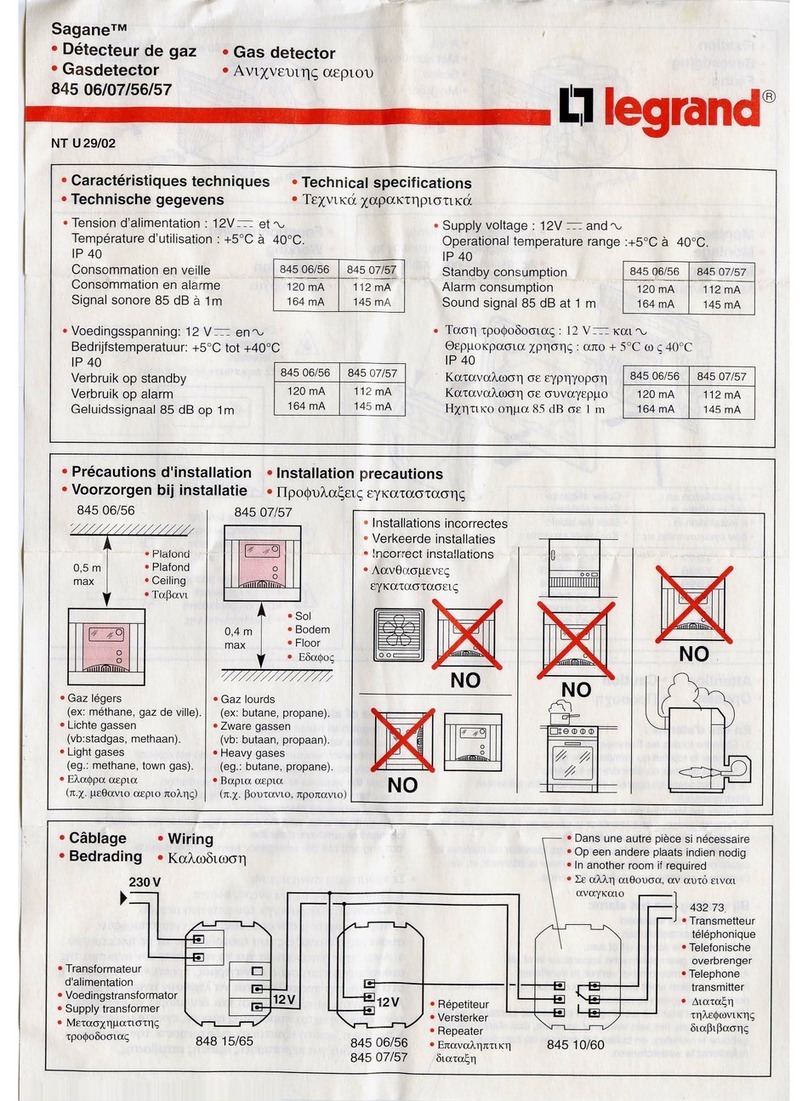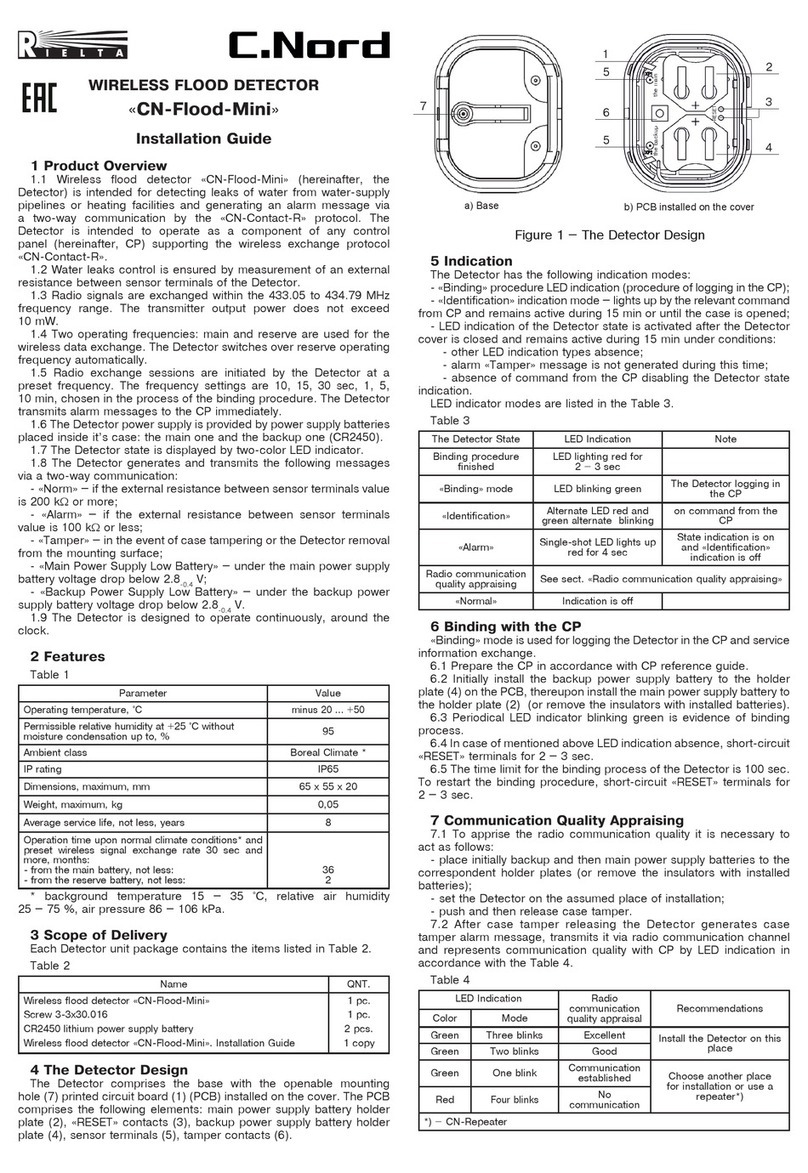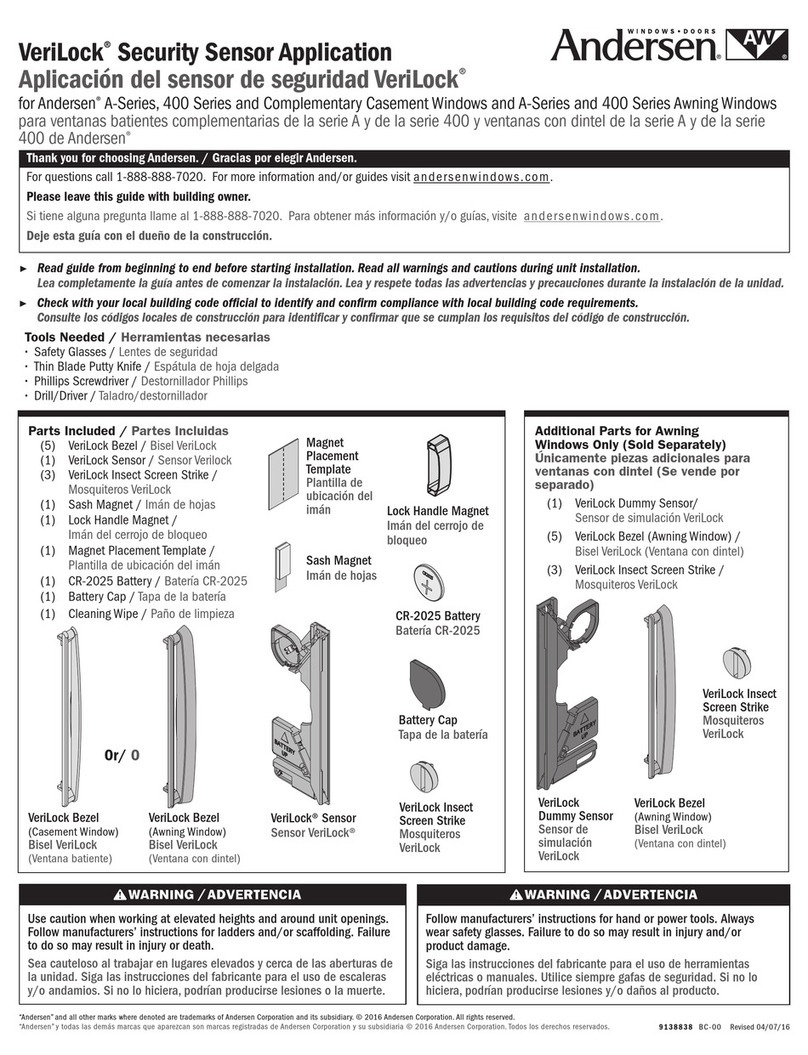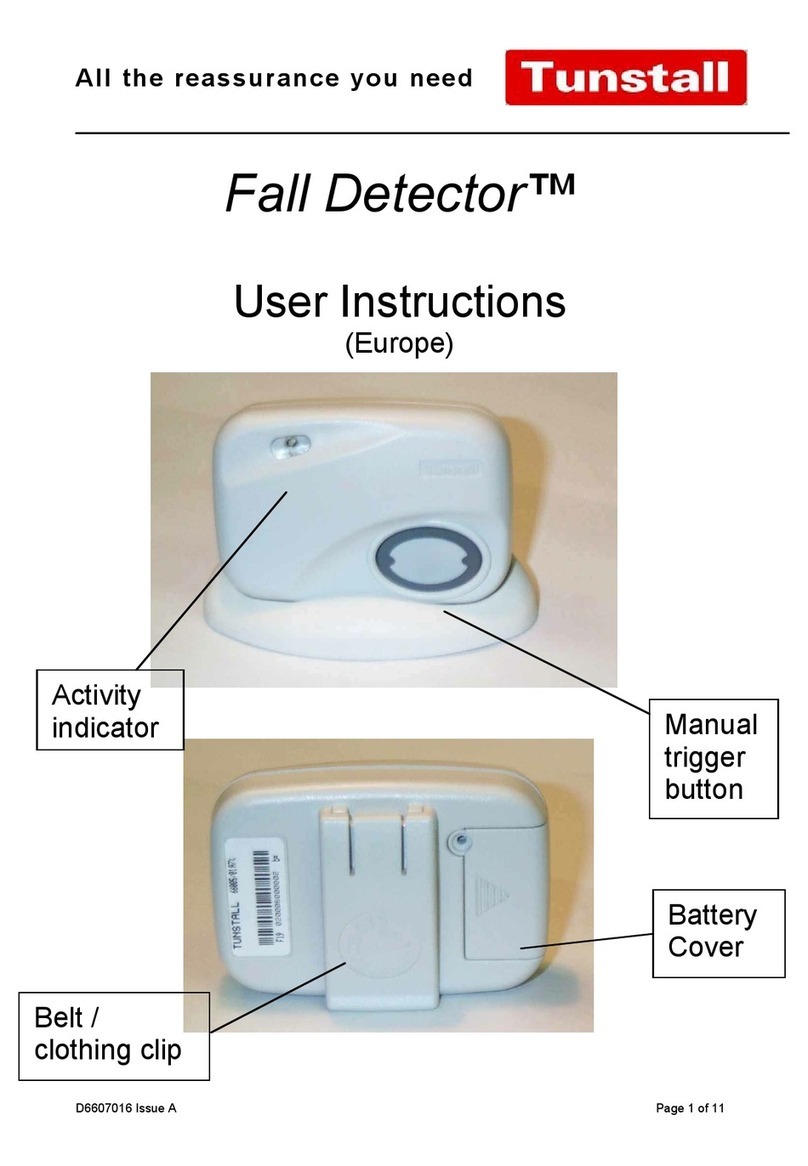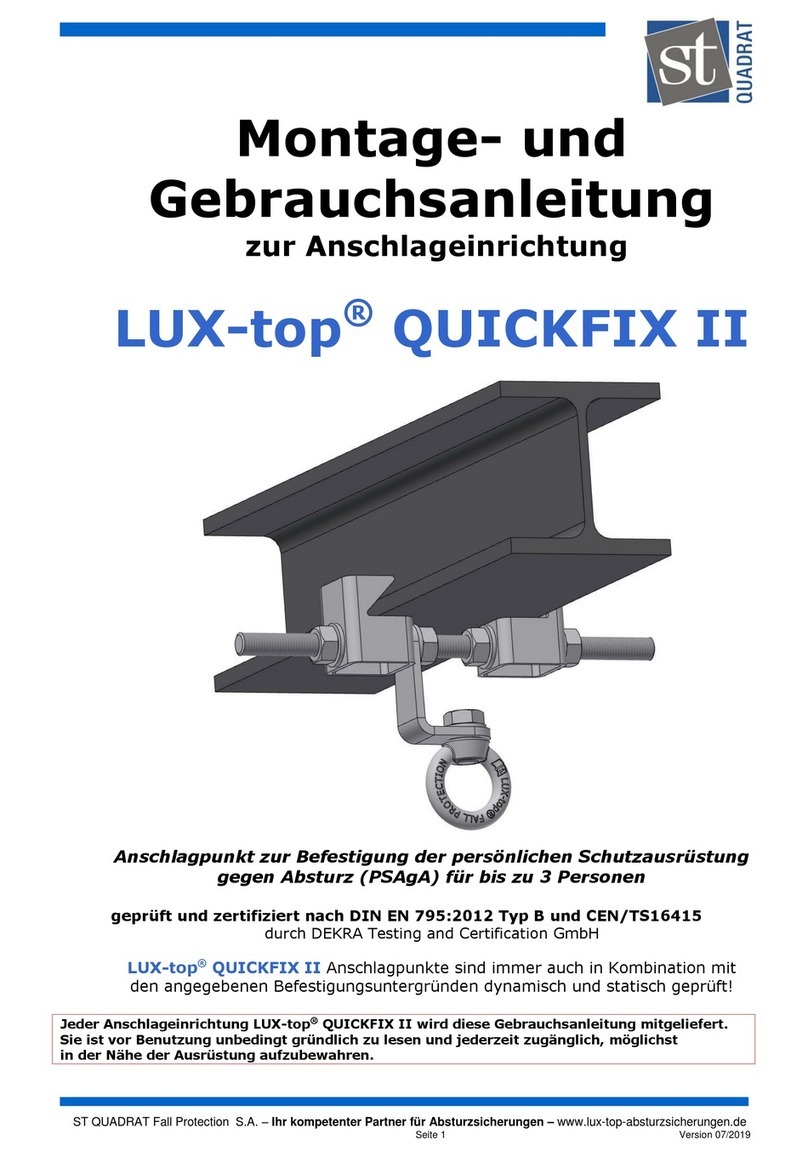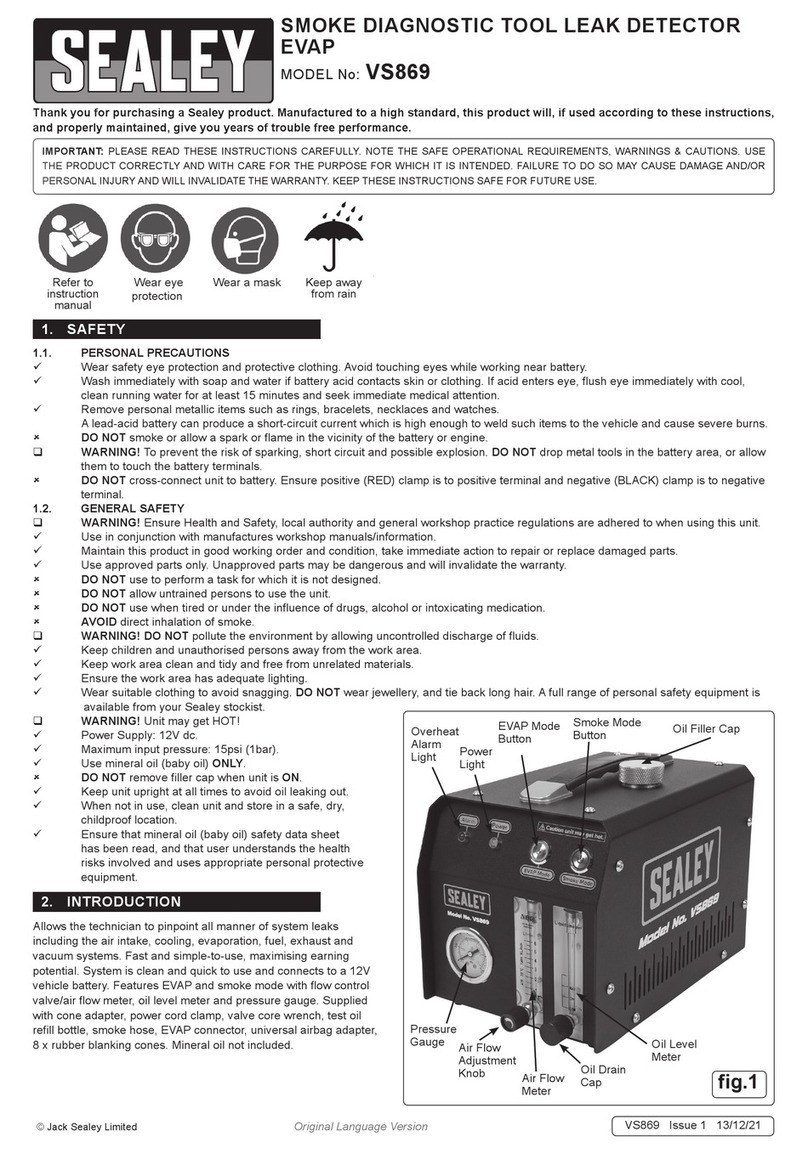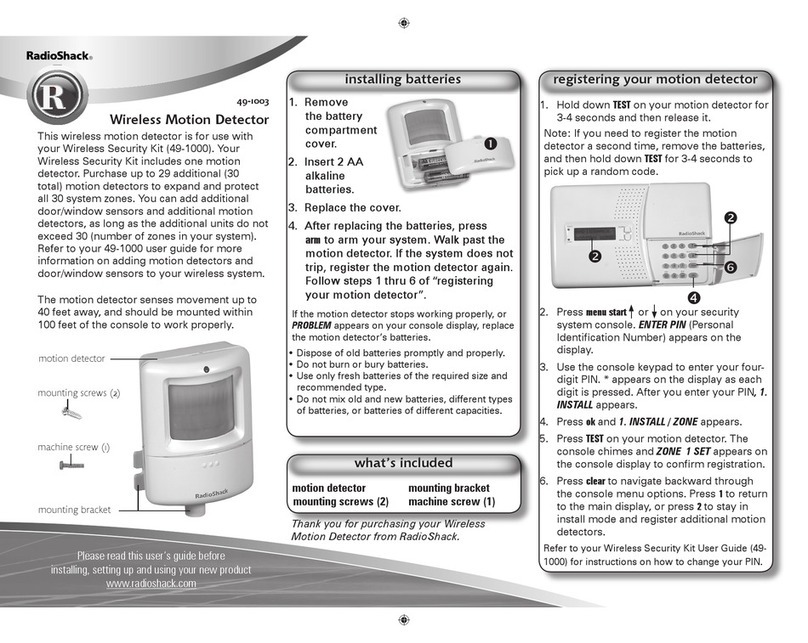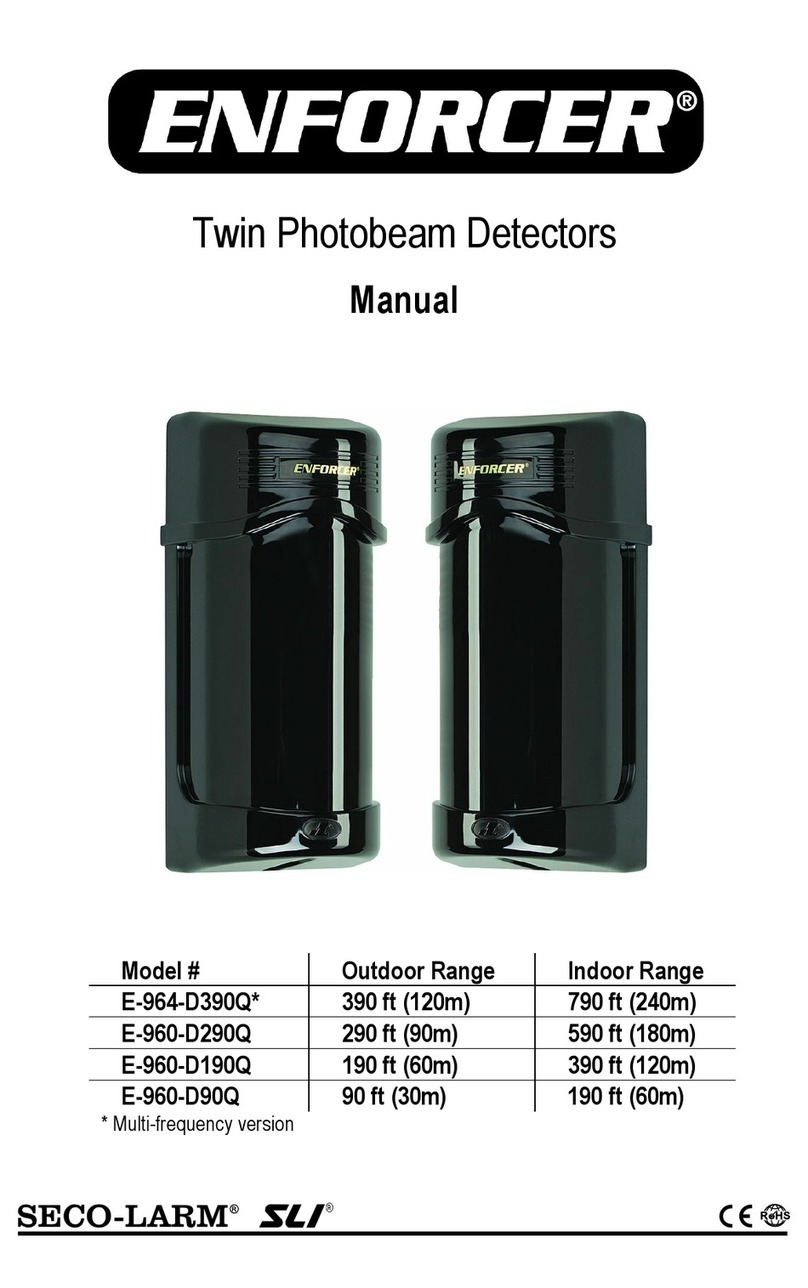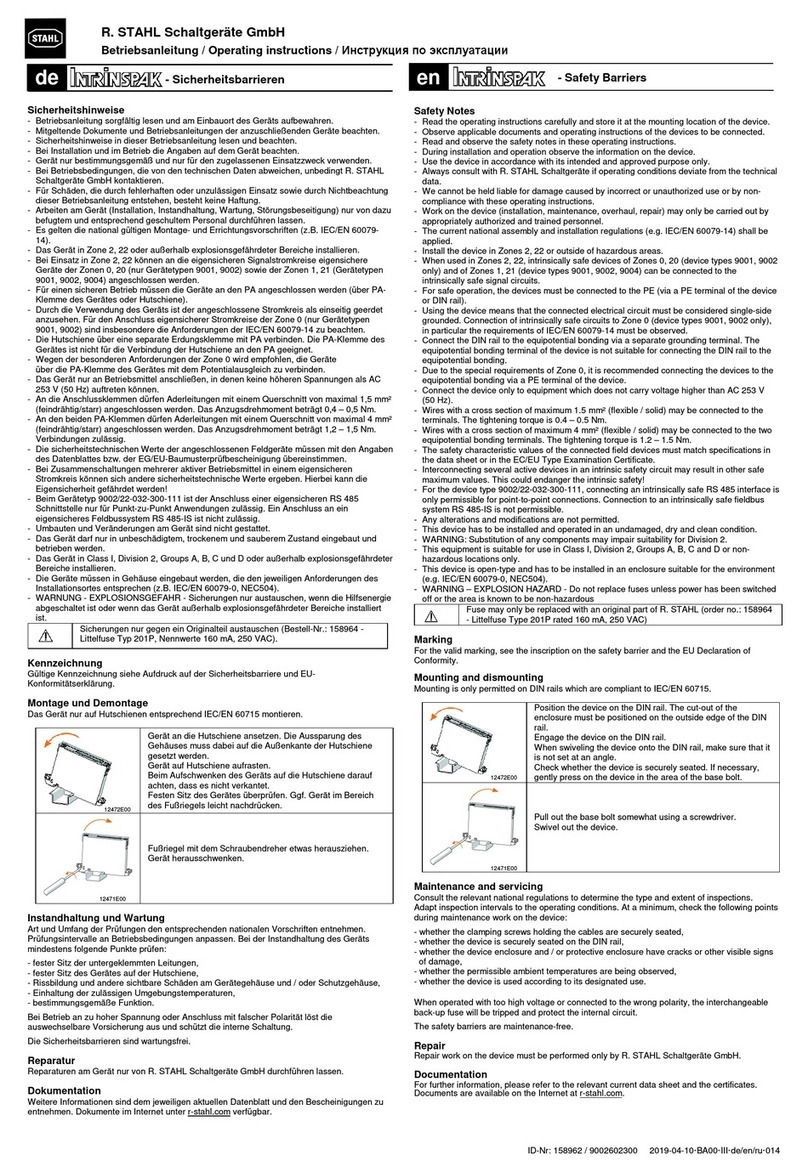Philio PSM09-A User manual

PSM09-A/B
Recessed Door Sensor + Door lock Sensor
The PSM09 can detect the the door is open or not, and lock or unlock.
The Recessed door sensor PSM09 is Base on Z-WaveTM technolog .
It is the Z-WaveTM plus product, it support the securit , OTA... Those newest
features of the Z-WaveTM technolog . Z-WaveTM is a wireless communication
protocol designed for home automation, specificall to remotel control
applications in residential and light commercial environments. The technolog
uses a low-power RF radio embedded or retrofitted into home electronics
devices and s stems, such as lighting, home access control, entertainment
s stems and household appliances.
Notice: if user use some command,it have to check device is securit bootstrap
otherwise some command can not increment.
Function Compare A/B
Door Sensor Door lock Sensor
PSM09-A V V
PSM09-B V
CA TION
– replacement of a battery with an incorrect type that can defeat
a safeguard (for example, in the case of some lithium battery
types);
– disposal of a battery into fire or a hot oven, or mechanically
crushing or cutting of a battery, that can result in an explosion;
– leaving a battery in an extremely high temperature surrounding
environment that can result in an explosion or the leakage of
flammable liquid or gas;
– a battery subjected to extremely low air pressure that may re-
sult in an explosion or the leakage of flammable liquid or gas
he marking information is located at the bottom of the apparatus.
Specification
Operating Voltage DC3.6V 1000mAh (ER14250 Li-Batter )
Range Minimum 40M in door and 100M in outdoor,
line of sight
Operating Temperature -10°C ~ 40°C (85% humidit )
Storage Temperature -20 C ~ 60°C
Location Indoor use onl
Frequenc Range 868.40 MHz, 869.85 MHz (EU)
908.40 MHz, 916.00 MHz (US)
920.9MHz, 921.7MHz, 923.1MHz ( W/KR/ hai/SG)
RF Maximum Power (peak) +5dBm (peak)
RF Maximum Power (Average) -10dBm (Average)
FCC ID RHHPSM09
Patent number US 10,287,801 B1/ 3215012 (JP)
202017107537.0 (DE)
** Specifications are subject to change and improvement without notice.
1

Troubleshooting
S mptom Cause of Failure Recommendation
The device can not
join to Z-Wave™
network
The device ma in a Z-
Wave™ network.
Exclude the device
then include again.
For Instruction to http:// www.philio-tech.com
Add to/Remove from Z-WaveTM Network
There are one tamper ke in the device,the ke is in the front side. Both of
them can add, remove, reset or association from Z-WaveTM network.
SmartStart enabled products can be added into a Z-Wave network b scanning
the Zwave QR Code present on the product providing SmartStart inclusion. No
further action is required and the SmartStart product will be added
automaticall within 10 minutes of minutes On in the network vicinit
Notice: Including a node ID allocated b Z-WaveTM Controller means “Add” or
“Inclusion”. Excluding a node ID allocated b Z-WaveTM Controller means
“Remove” or “Exclusion”.
Function Description
Add
1. Have Z-WaveTM Controller entered inclusion mode.
Pressing tamper ke three times within 3 seconds to
enter the inclusion mode.
If the learning code is successful, the LED will flash
slowl .
Remove
1. Have Z-WaveTM Controller entered exclusion mode.
Pressing tamper ke three times within 3 seconds to
enter the exclusion mode.
If the removal is successful, the code light will flash for
30 seconds.
Node ID has been excluded.
Reset
Notice: se this procedure only in the event that the
primary controller is lost or otherwise inoperable.
1. In 3 seconds, press the button 3 times continuousl ,
after 3 successful, then slowl flash for 1 second, press
the fourth button, do not release the button, the LED
will light up, after about three seconds, the LED will off,
and in two seconds Release the button internall . If the
clearing is successful, the LED will flash slowl . If it fails,
the LED will flash quickl .
2

Association
1. Have Z-WaveTM Controller entered association mode.
Pressing tamper ke three times within 3 seconds to
enter the association mode.
Note: This machine provides a group of groups. Each group
can set 5 Nodes.
Group 1: Used for event return. Example: Reed trigger state
Batter .
Failed or success in add/remove the node ID can be viewed from Z-
WaveTM Controller.
Notice 1: Alwa s RESET a Z-WaveTM device before tr ing to add it to a Z-
WaveTM network
Z-WaveTM Notification
When the door/windows triggered or the lock tongue triggered, the device will
report the trigger event .
In default the device will using Notification Report to represent the trigger
event, it can be changed to lock tongue detection b setting the configuration
NO.2.
Z-WaveTM Wake up
After the device adding to the network, it will wake-up once per da in default.
When it wake-up it will broadcast the “Wake Up Notification” message to the
network, and wake-up 10 seconds for receive the setting commands.
The wake-up interval minimum setting is 30 minutes, and maximum setting is
120 hours. And the interval step is 30 minutes.
If the user want to wake-up the device immediatel , please press the tamper
ke once. The device will wake-up 10 seconds.
Z-WaveTM Auto Report
After the device adding to the network, it will auto-report ever 6 hours in
default. When it auto-report, it will Notification report message door/windows
status, lock tongue status and batter level to the network.
The auto report minimum setting is 30 minutes, and the interval step is 30
minutes, it can be changed b setting the configuration NO.1.
* Battery level report:
Batter level report: Ever 6 hours report once in default.
There are onl two batter states, 0x64(100%) and 0xFF(low batter ),
for batter level report.
* Low Battery level report:
When the batter level is too low, ever 30 minutes will report once.
* Door/Window and lock tongue Report:
When the door/window opened or closed, it will change the door/window state.
When the door/window state changed or lock tongue state changed, the device
will unsolicited to send the notification report.
3

Notification Report (V4)
Notification T pe: Access Control (0x06)
Event: Door/Window is open (0x16)
Door/Window is closed (0x17)
lock tongue is lock (0x01)
lock tongue is unlock (0x02)
Z-Wave Configuration Settings
A B NO. Name Default Valid Description
1 Auto
report
state time
12 0 ~ 127 The interval time for auto
report the door/window &
Lock state & batter level.
0 means turn off auto
report state.
Units of 30 minutes.
2 Door lock
detect
function
switch
1 0~1 0 means turn off Door
lock detect funtion.
1 means turn on Door
lock detect funtion.
3 Door lock
detect
timer
15 1~127 Units of 4 seconds.
4 Door lock
detect
level
10 1~10 When an error condition
occurs in the door lock
detection.
Can reduce its level to
avoid door lock detection
errors.
Notice:
* All of the configuration, the data size is 1.
* The configuration mark with star(*), means after the remove the setting still
keep, don't reset to factor default. Unless the user execute the “RESET”
procedure.
* The reserve bit or not supported bit is allowed an value, but no effect.
Security Network
The device supports the securit function. When the device included with a
securit controller, the device will auto switch to the securit mode. In the
securit mode, the follow commands need using Securit CC wrapped to
communicate, otherwise it will not response.
COMMAND_CLASS_ZWAVEPLUS_INFO
COMMAND_CLASS_SUPERVISION
COMMAND_CLASS_WAKE_UP
COMMAND_CLASS_CONFIGURATION
COMMAND_CLASS_TRANSPORT_SERVICE_V2
COMMAND_CLASS_SECURITY
COMMAND_CLASS_SECURITY_2
COMMAND_CLASS_VERSION
COMMAND_CLASS_ASSOCIATION
COMMAND_CLASS_MULTI_CHANNEL_ASSOCIATION_V2
COMMAND_CLASS_ASSOCIATION_GRP_INFO
COMMAND_CLASS_MANUFACTURER_SPECIFIC
COMMAND_CLASS_DEVICE_RESET_LOCALLY
COMMAND_CLASS_POWERLEVEL
COMMAND_CLASS_BATTERY
COMMAND_CLASS_NOTIFICATION_V3
COMMAND_CLASS_FIRMWARE_UPDATE_MD_V4
Over The Air Firmware pdate
The device support the Z-Wave firmware update via OTA.
Let the Z-WaveTM Controller into the firmware update mode, chose the hex file
to update. Wait for 10~15 minutes.
At that time,
please don't remove the battery
, otherwise it will
cause the firmware broken, and the device will no function.
Result will show in Z-WaveTM Controller log.
4

Battery installation
Overview
Installation
1.Choosing a Suitable Location
1.1 The recommended mounting position is above the bolt and the
distance from the lock tongue is less than 4 cm.
1.2 Infrared detection hole must be aligned downward with the lock
tongue.
1.3 As close as possible to the lock tongue, the better.
5

2.Correct the position of the lock tongue
2.1 The infrared detection hole must be aligned with the bolt and a
reflective tape between the two.
2.2 Press and hold the button for 3 seconds, then let go, the LED light
will be on for 20 seconds. Before the light is off, close the door. After
the door is closed, lock the lock tongue in 5 seconds. When 5 seconds
is reached,
The infrared will be emitted and the received signal will be stored as a
standard on the lock. When the calibration is completed, the status will
be reported from Z-Wave.
Disposal
This marking indicates that this product should not be
disposed with other household wastes throughout the EU. To
prevent possible harm to the environment or human health
from uncontrolled waste disposal, rec cle it responsibl to
promote the sustainable reuse of material resources. To
return our used device, please use the return and collection
s stems or contact the retailer where the product was
purchased. The can take this product for environmental safe
rec cling.
Compan : Philio Technolog Corporation
Address: 8F., No.653-2, Zhongzheng Rd., Xinzhuang Dist., New Taipei Cit
24257, Taiwan (R.O.C)
www.philio-tech.com
FCC Interference Statement
This equipment has been tested and found to compl with the limits for a Class
B digital device, pursuant to Part 15 of the FCC Rules.
These limits are designed to provide reasonable protection against harmful in-
terference in a residential installation.
This equipment generates, uses and can radiate radio frequenc energ and, if
not installed and used in accordance with the instructions, ma cause harmful
interference to radio communications.
However, there is no guarantee that interference will not occur in a particular
installation.
If this equipment does cause harmful interference to radio or television recep-
tion, which can be determined b turning the equipment off and on, the user is
encouraged to tr to correct the interference b one of the following measures:
• Reorient or relocate the receiving antenna.
• Increase the separation between the equipment and receiver.
• Connect the equipment into an outlet on a circuit different from that to which
the receiver is connected.
• Consult the dealer or an experienced radio/TV technician for help.
6

This device complies with Part 15 of the FCC Rules. Operation is subject
to the following two conditions:
(1) This device ma not cause harmful interference, and
(2) This device must accept an interference received, including interference
that ma cause undesired operation.
FCC Caution: An changes or modifications not expressl approved b the part
responsible for compliance could void the user's authorit to operate this equip-
ment.
This transmitter must not be co-located or operating in conjunction with an
other antenna or transmitter.
Warning
Do not dispose of electrical appliances as unsorted municipal waste, use
separate collection facilities. Contact our local government for information
regarding the collection s stems available. If electrical appliances are disposed
of in landfills or dumps, hazardous substances can leak into the groundwater
and get into the food chain, damaging our health and well-being.
When replacing old appliances with new once, the retailer is legall obligated to
take back our old appliance for disposal at least for free of charge.
警語:
「取得審驗證明之低功率射頻器 ,非經核准,公司、商號或使用者均不得擅自
變更頻率、加大功率或變更原設計之特性及功能。
低功率射頻器 之使用不得影響飛航安全及干擾合法通信;經發現有干擾現象時,
應立即停用,並改善至無干擾時方得繼續使用。
前述合法通信,指依電信管理法規定作業之無線電通信。低功率射頻器 須忍受
合法通信或工業、科學及醫療用電波輻射性電機設備之干擾。」
7
This manual suits for next models
1
Table of contents
Other Philio Security Sensor manuals