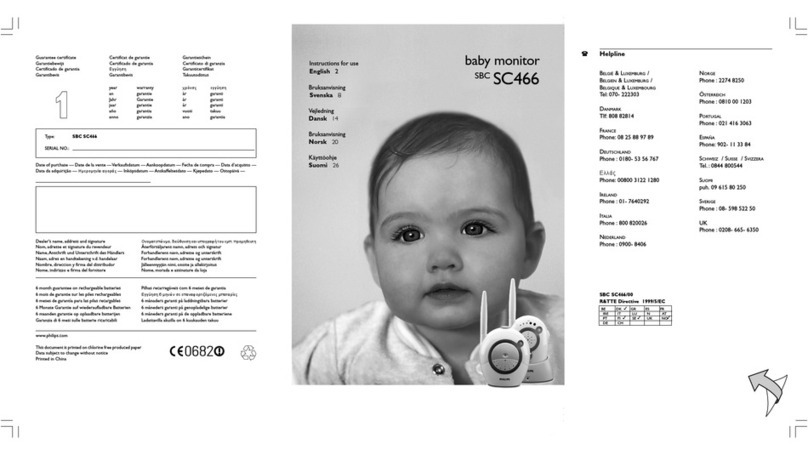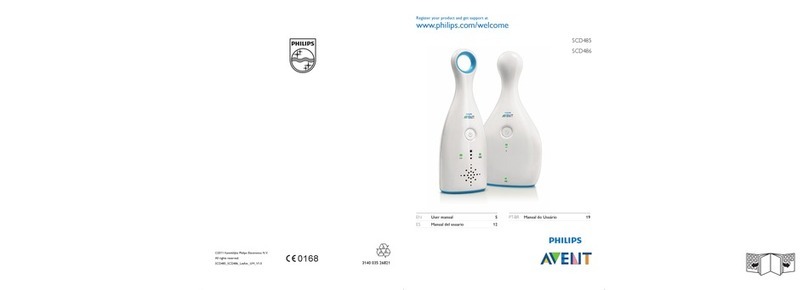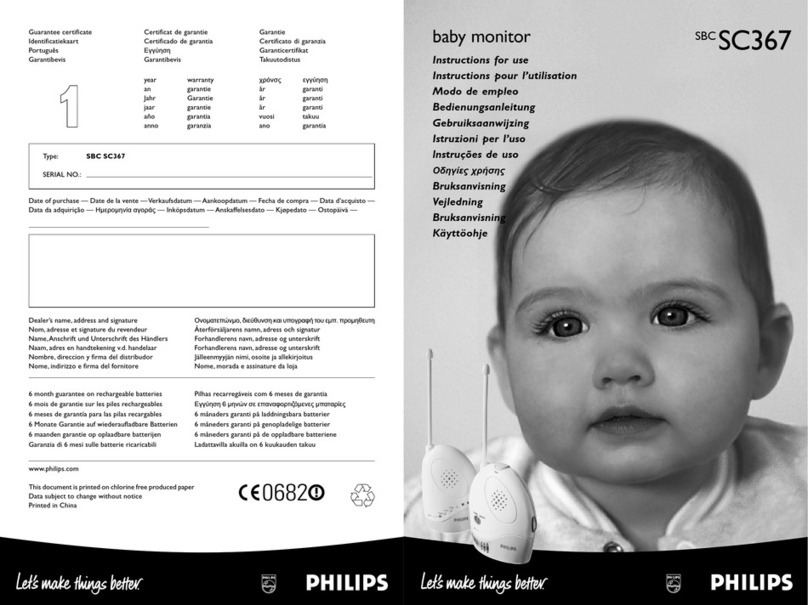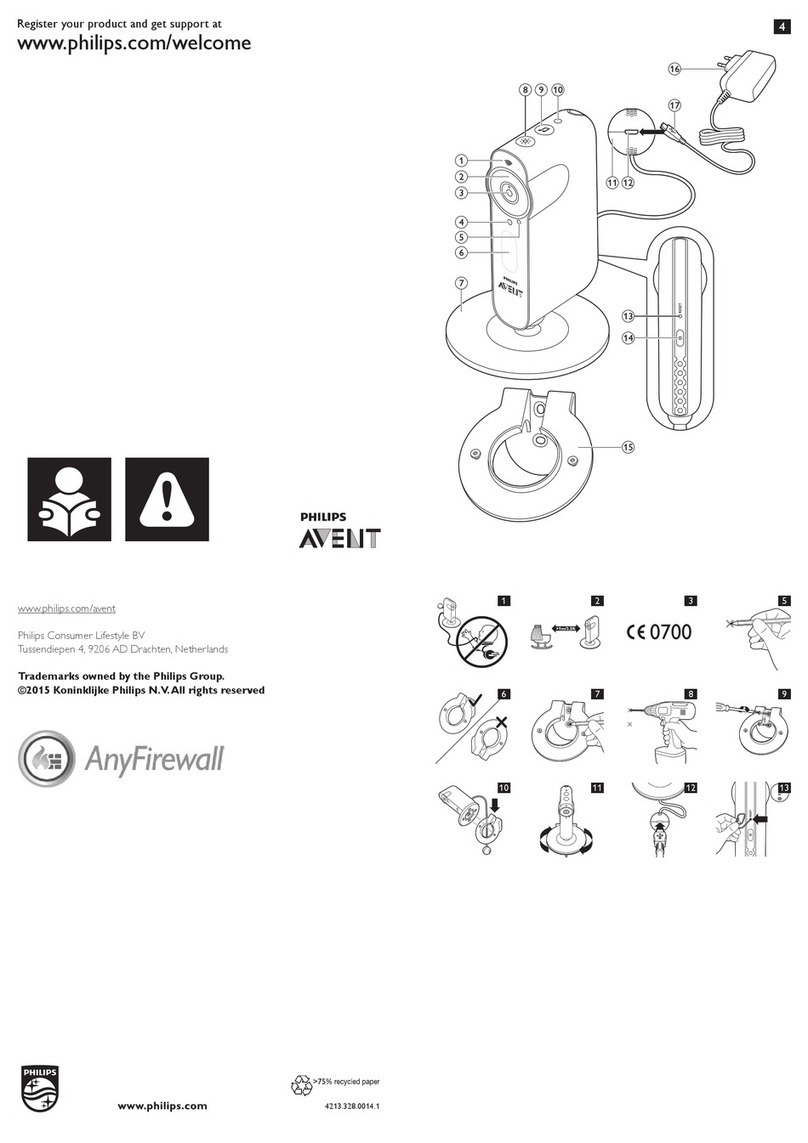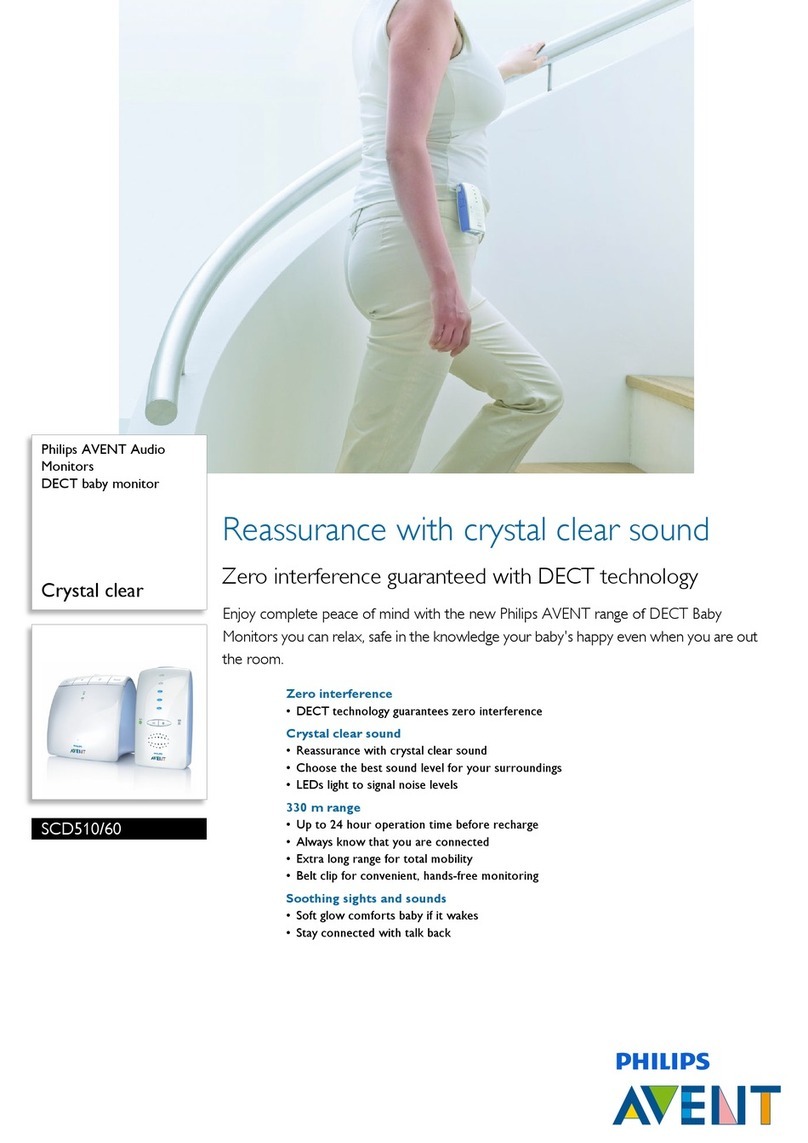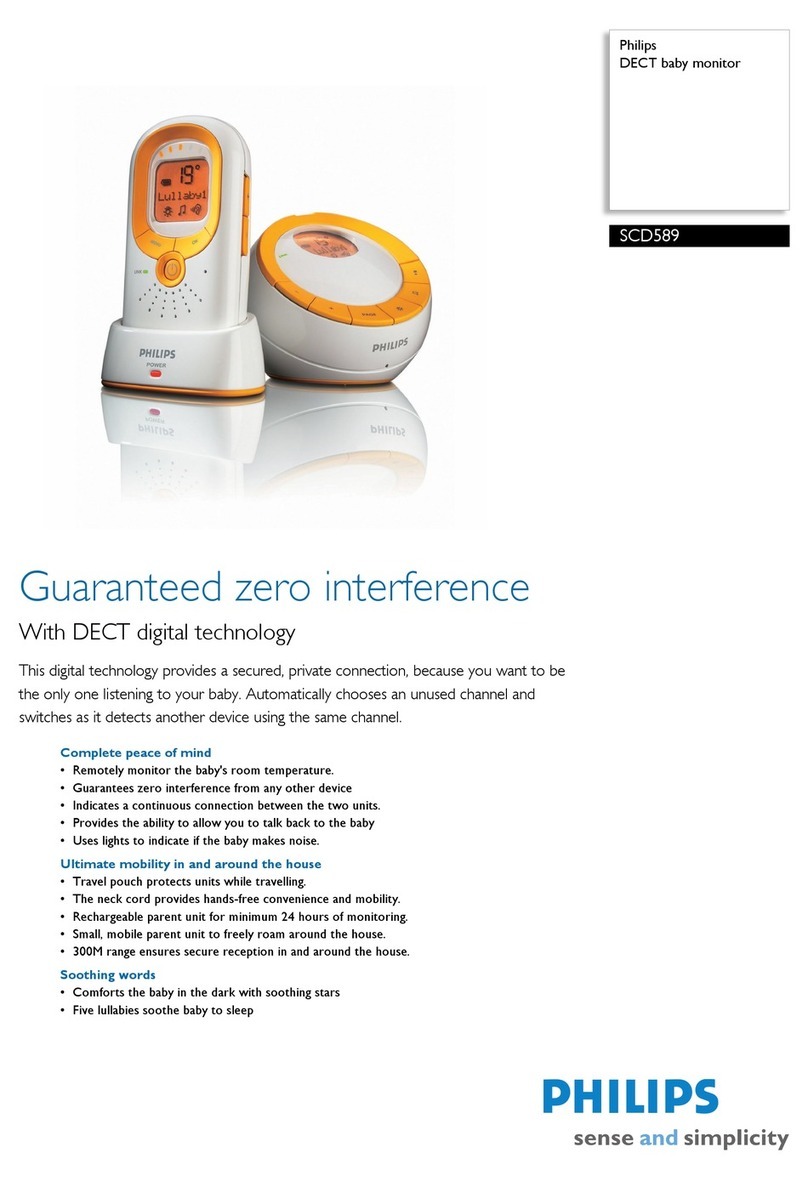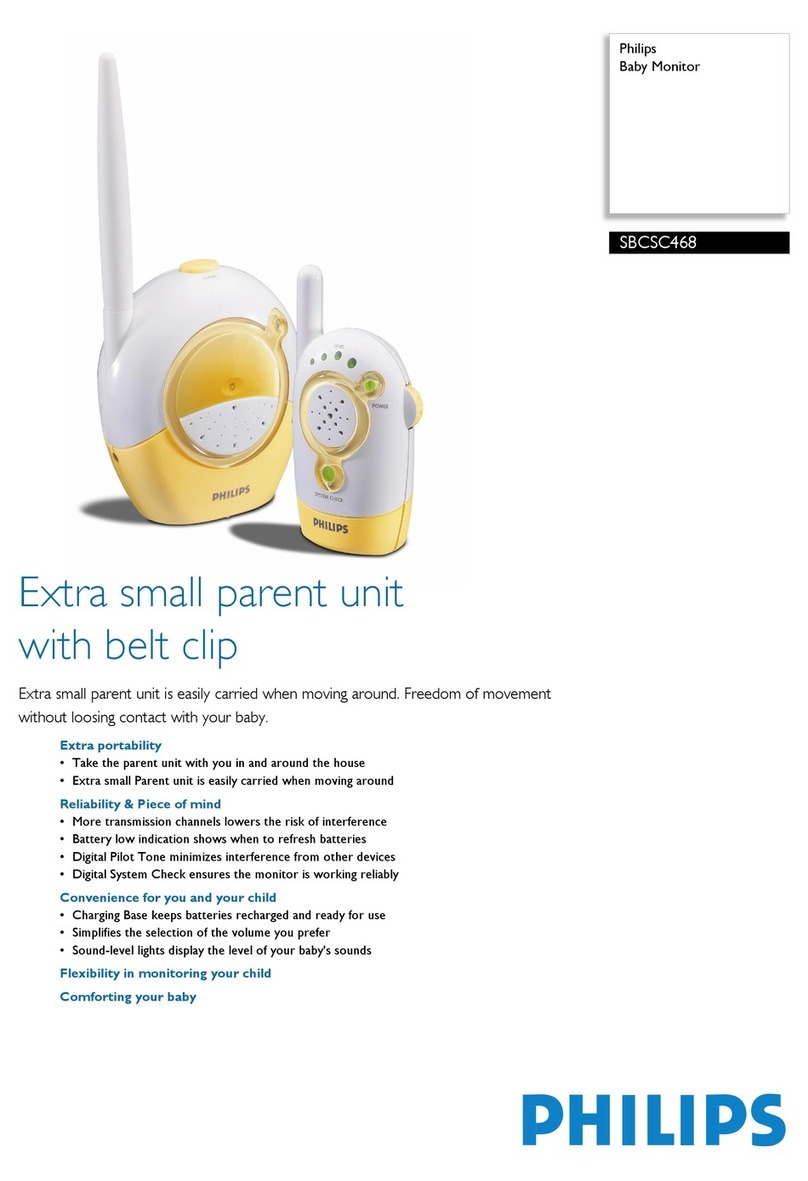Issue date 2014-02-05
Version: 2.0.3
12 NC: 9082 100 01779
EAN: 87 10895 76086 7
© 2014 Koninklijke Philips N.V.
All Rights reserved.
Specifications are subject to change without notice.
Trademarks are the property of Koninklijke Philips N.V.
or their respective owners.
www.philips.com
Highlights
SBCSC490/00
Baby Cam
Specifications
Colour baby cam
Natural looking, real-life colour images of your baby
are not just reassuring and natural but fun to look at
or record as memories to treasure.
Night vision
When your baby's room gets darker, the camera
automatically switches over to night vision so you
can still see every reassuring detail without turning
on the lights. In the dark you can't see colours so the
video is transmitted as sharp black and white images.
Record baby on DVD+RW
To capture precious moments in your baby's natural
development and keep them as treasured memories
on a DVD recorder or VCR, simply use your Baby
Cam like a video camera. And because baby is totally
unaware of being recorded, you'll capture the most
natural behaviour.
Number of channels
A choice of channels significantly reduces the risk of
interference or sounds from other baby monitors in
the neighbourhood.
Digital System check
A visible and audible warning is activated if the
communication link between the baby unit and
parent unit is unreliable.
System check alarm
The parent unit gives an audible alarm when it is
outside the communication range of the baby unit or
when the communication link is not reliable.
System check light
Green light on the parent unit lights when the
connection between the baby and the parent unit is
reliable and flashes when the parent unit is outside
the range of the baby unit or when the
communication link is not reliable.
Battery-low indication
To know in time when the batteries need to be
recharged or replaced.
Sound-level lights
Sometimes its a great help to 'see' when your baby
makes a sound. This row of lights provide you with a
clear visual indication.
Rechargeable Parent unit
Putting the parent unit on the charging base will
automatically start recharging of the batteries, so it's
always ready for portable use.
Charging base
Thanks to the built-in battery charger in the base,
you get extra freedom (when fully charged) to take
the parent unit with you around the home and stay
in touch with your baby. It' s also a convenient place
to store the parent unit, and ensure it's always ready
for use.
Volume control
A handy rotary control sets the volume to the ideal
level to suit your preference.
Adjust Microphone sensitivity
Possibility to set the sensitivity of the microphone so
you only hear the sounds you want to hear.
Use in & around the house
Rest assured that as you take the parent unit with
you as you move in and around your house, the
parent unit will stay in touch with the baby unit. It
keeps you reassuringly informed and able to respond
quickly when baby calls.
Tuner/Reception/Transmission
• Frequency band: 2.4GHz
• Number of channels: 4
Convenience
• Auto out of range warning
• Battery charging indication
• Battery full indication
• Battery low indication
• System check: Battery check light, System check
alaarm, System check light
Accessories
• AC/DC Adaptor: 2x 12V DC 500 mA
• Batteries: 6 x AA baby unit not incl.
• Cables: RCA Audio & Video cable
• Charger: Docking base for parent unit
• Extension cable: RCA to SCART converter
• User Manual
• Battery pack: NiMH pack parent unit incl.
Power
• Charging time: 12 hr
• Operating time on battery: 5 hr
• Power supply: AC/DC Adapter
Technical specifications
• Operating temperature range: 0 .. 40 °C
•