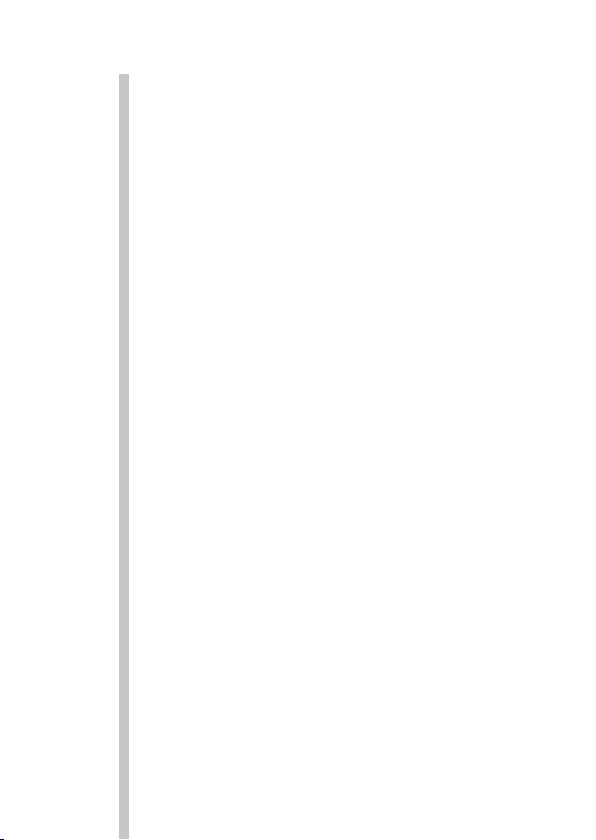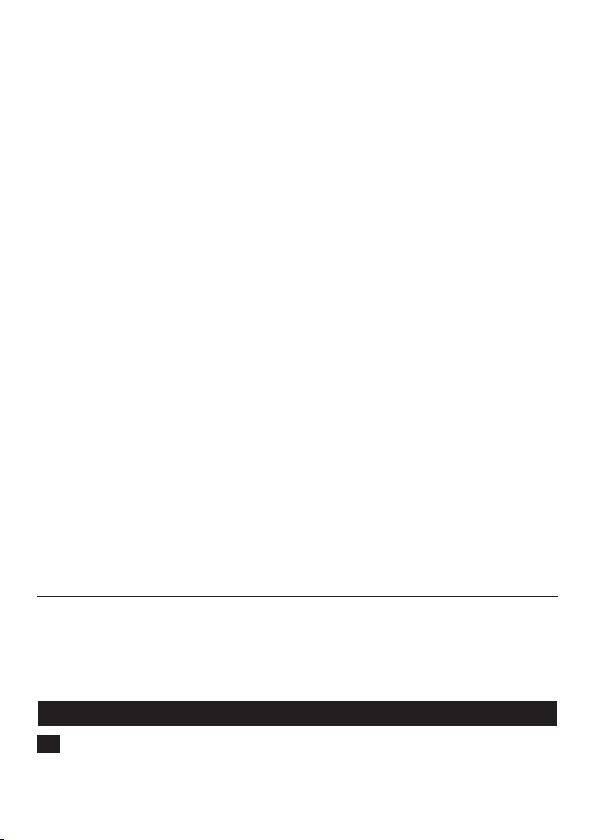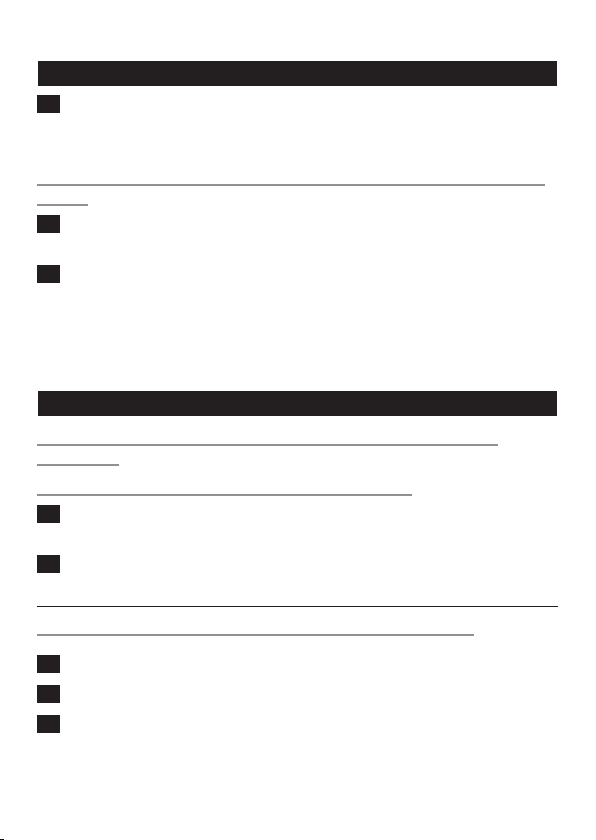This appliance is not intended for use by persons (including children)
with reduced physical, sensory or mental capabilities, or lack of
experience and knowledge, unless they have been given supervision
or instruction concerning use of the appliance by a person
responsible for their safety.
Children should be supervised to ensure that they do not play with
the appliance.
Never use the appliance outdoors. Never use the appliance on wet
surfaces.
Never pick up water, liquids or wet food substances. Never pick up
ammable substances and do not pick up ashes until they are cold.
Never immerse the appliance in water or any other liquid, nor rinse it
under the tap.
Do not use the appliance without the dirt tray or roller brush.
Always switch off the appliance after use, before you charge it and
before you connect or disconnect parts.
Unplug the appliance before you clean or maintain it.
Only charge the appliance with the adapter supplied.
The adapter contains a transformer. Do not cut off the adapter to
replace it with another plug, as this causes a hazardous situation.
The adapter feels warm during charging.This is normal.
Always return the appliance to a service centre authorised by Philips
for examination or repair.
Do not stick your hands/ngers into the rotating roller brush to avoid
injuries.
This Philips appliance complies with all standards regarding
electromagnetic elds (EMF). If handled properly and according to the
instructions in this user manual, the appliance is safe to use based on
scientic evidence available today.
1 Pull the handle upwards until it is in upright position. (Fig. 2)
-
-
-
-
-
-
-
-
-
-
-
-
-
ENGLISH 7