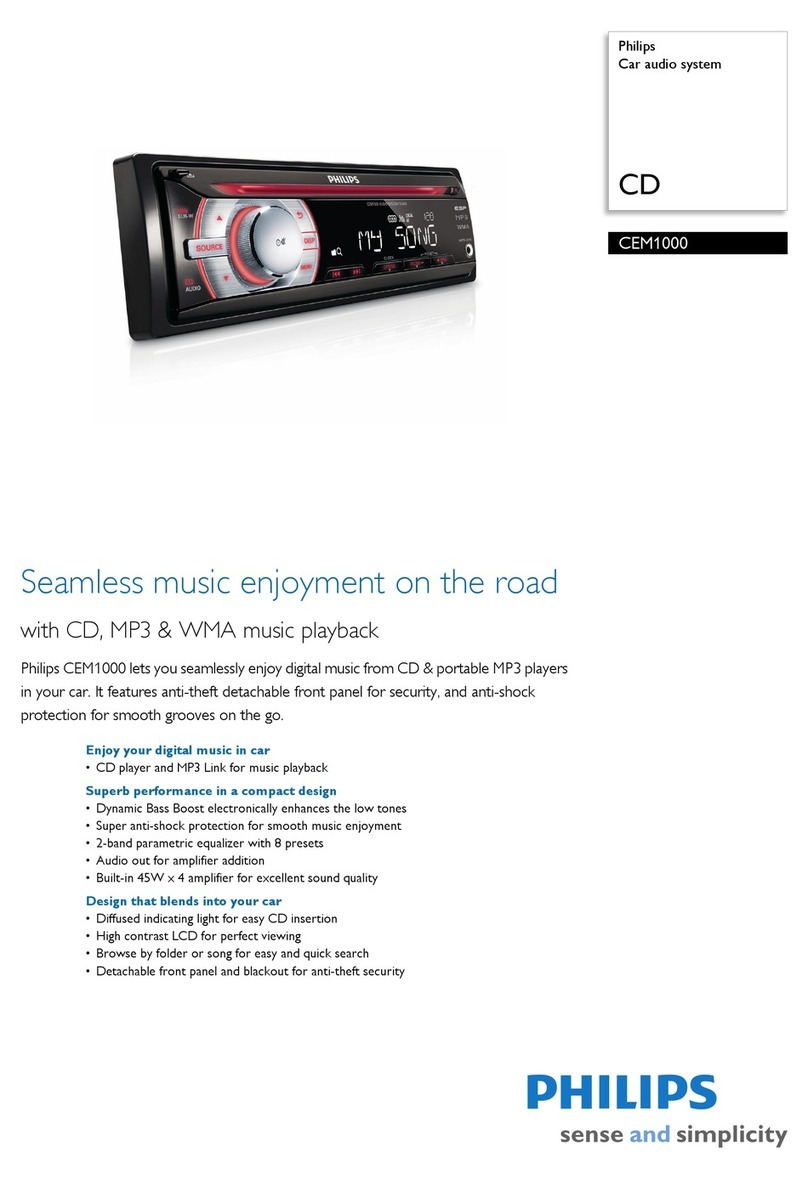Philips CEM220/51 User manual
Other Philips Car Receiver manuals

Philips
Philips CEM2100 User manual

Philips
Philips CarStudio CEM3100 User manual

Philips
Philips CEM2250/51 User manual

Philips
Philips CED780 User manual

Philips
Philips CEM2000/55 User manual
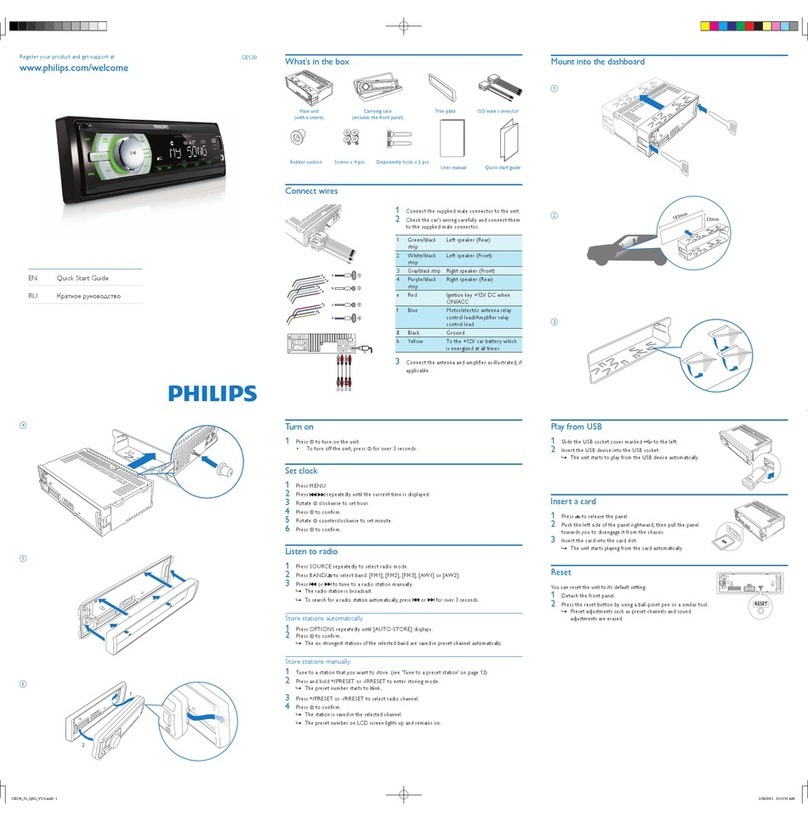
Philips
Philips CE130/51 User manual
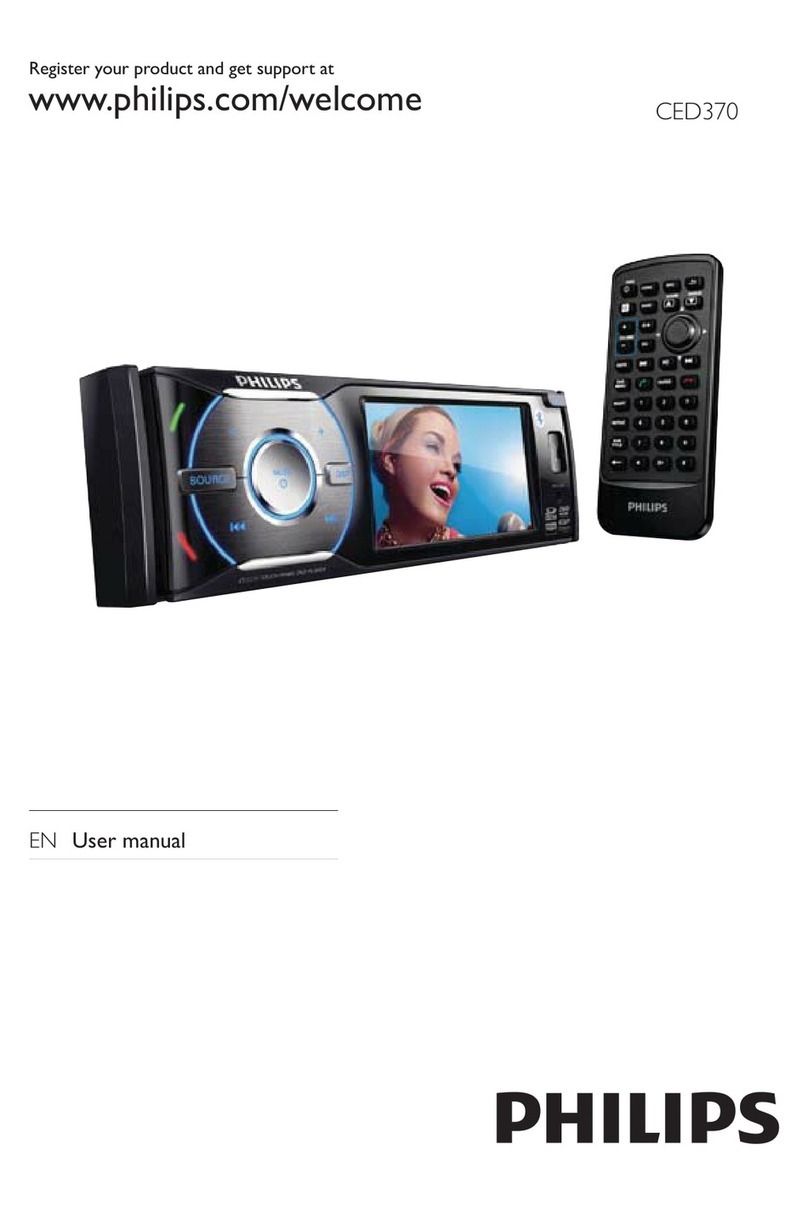
Philips
Philips CED370/51 User manual

Philips
Philips CE138 User manual

Philips
Philips CED780/51 User manual

Philips
Philips CEM250/55 User manual

Philips
Philips CID3687/00 User manual

Philips
Philips CarStudio CEM2101R/51 User manual

Philips
Philips CEM2090 User manual

Philips
Philips CED1900BT/98 User manual

Philips
Philips CEM2300BT User manual

Philips
Philips CEM200 User manual

Philips
Philips CEM250/93 User manual

Philips
Philips CEM2220BT/10 User manual

Philips
Philips CEM210/51 User manual

Philips
Philips CE162 User manual