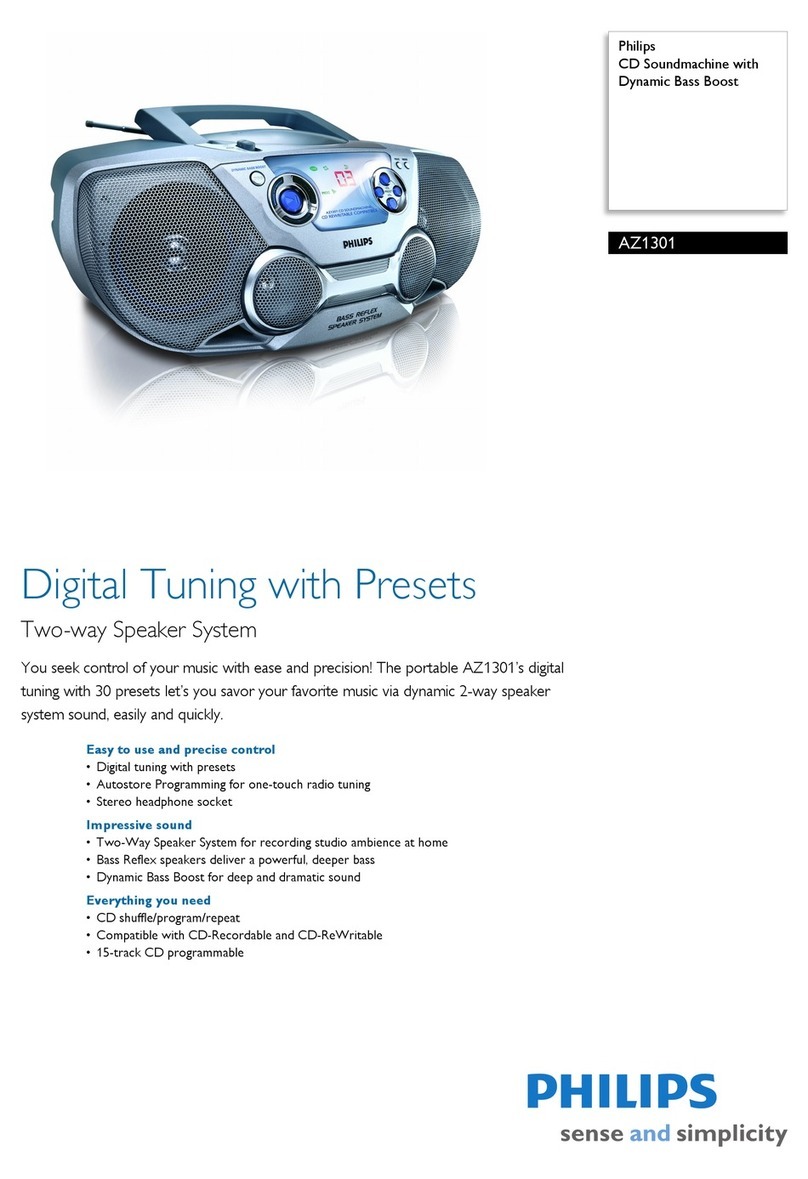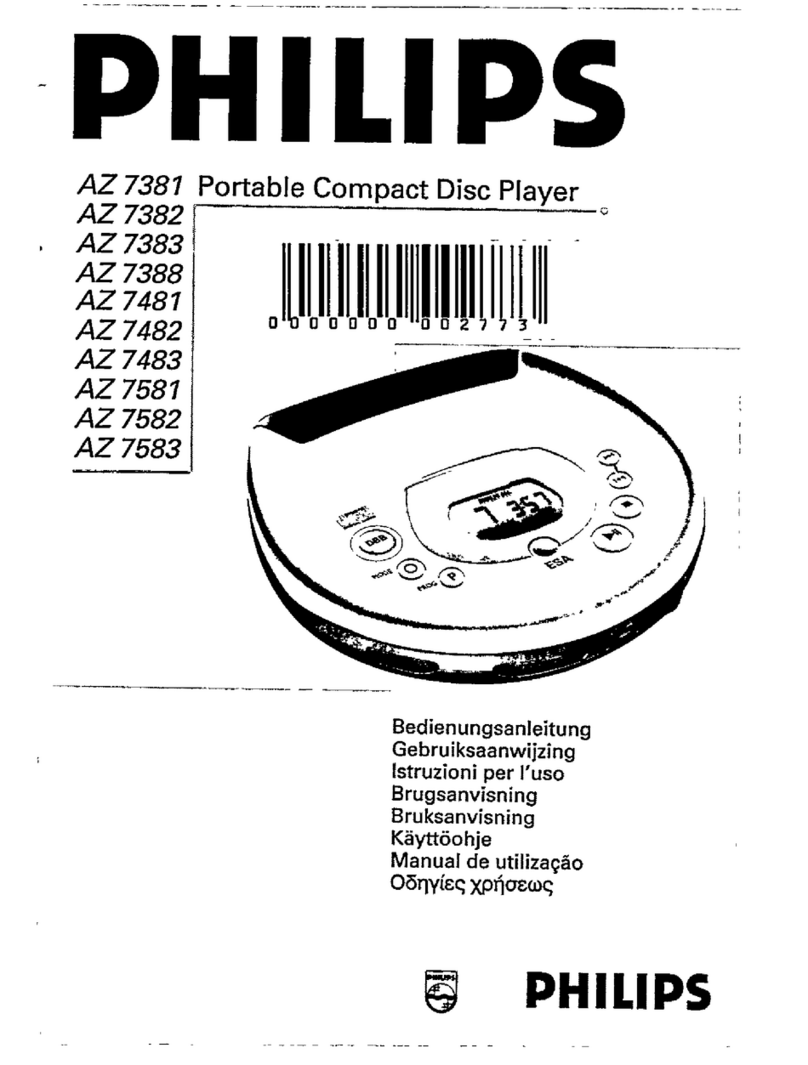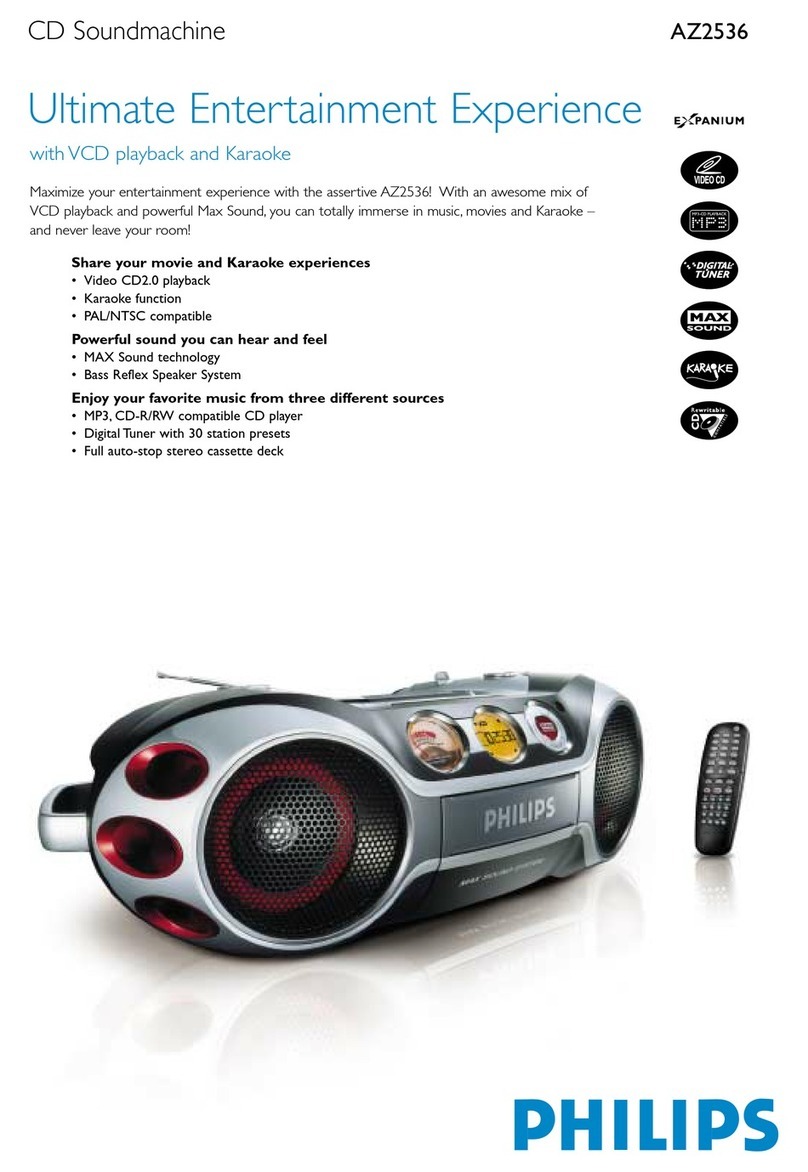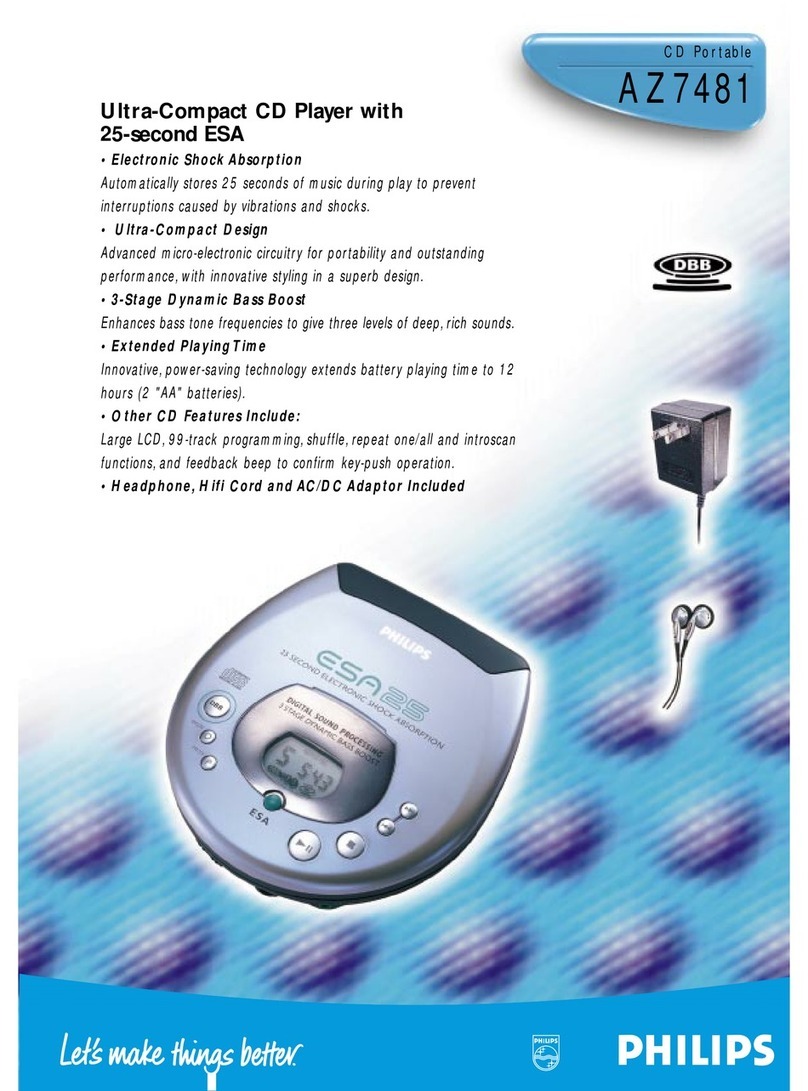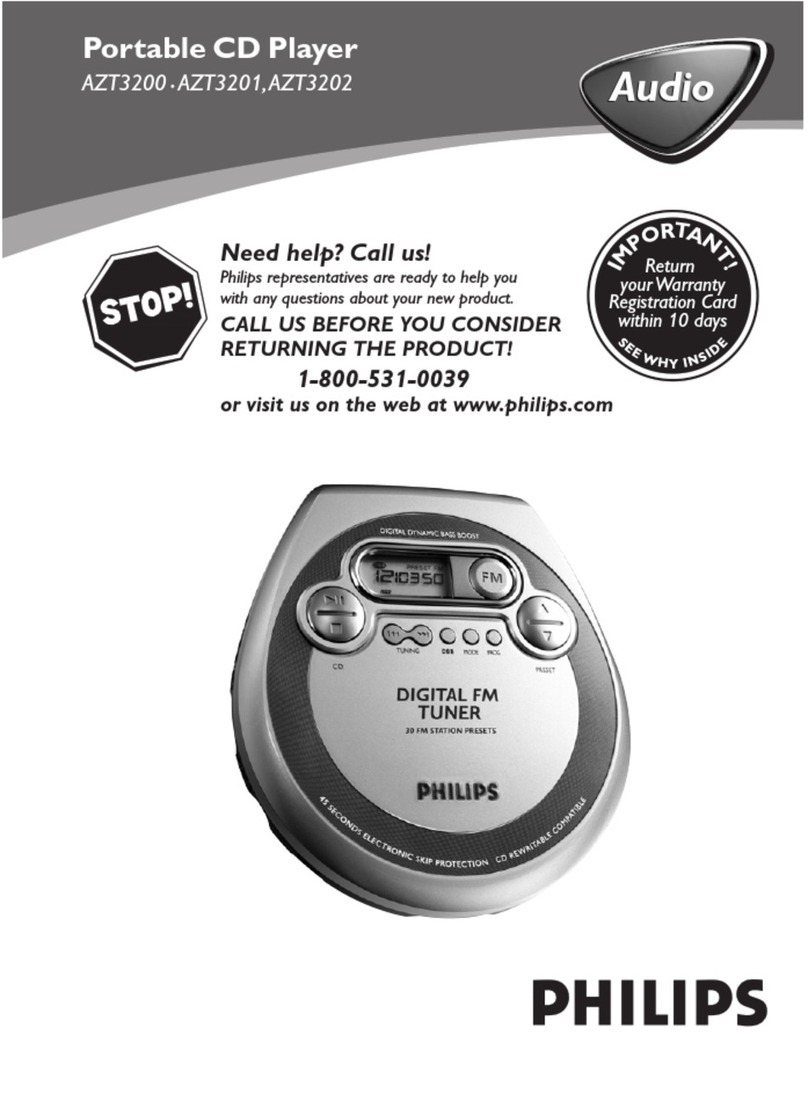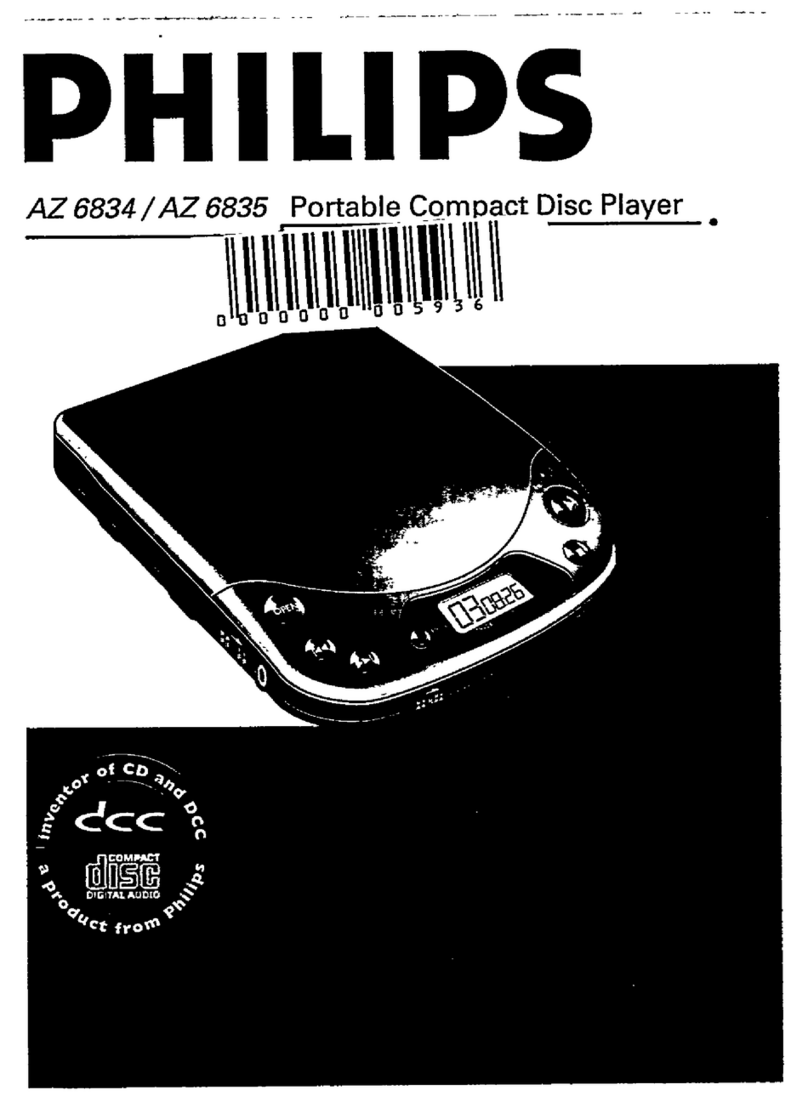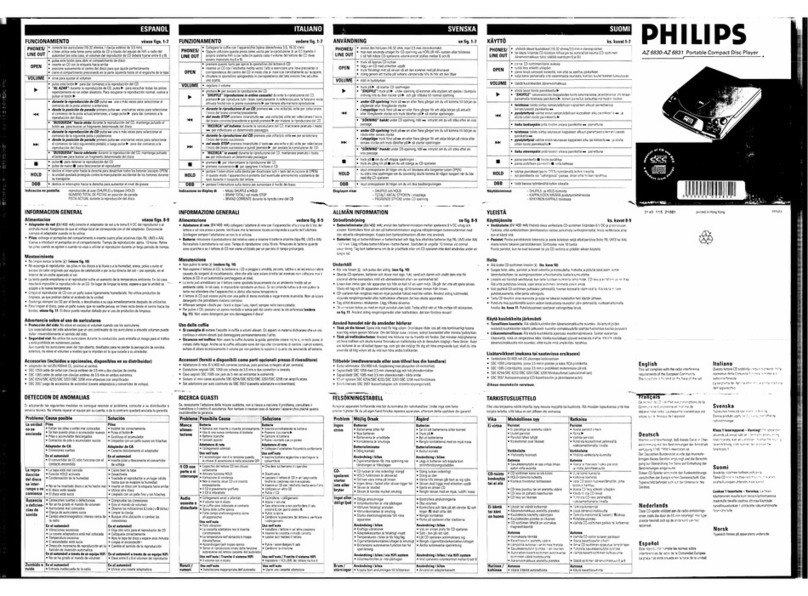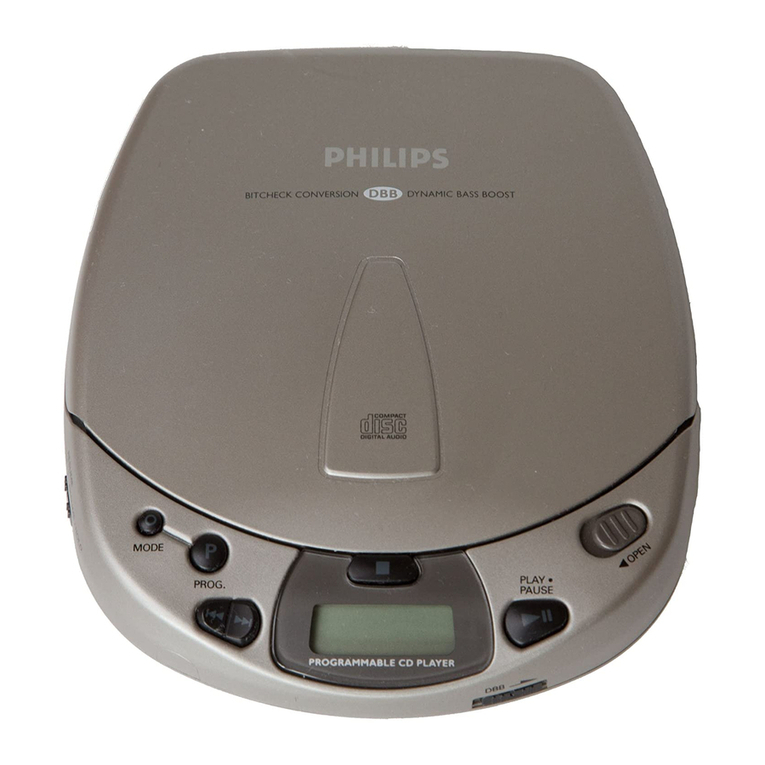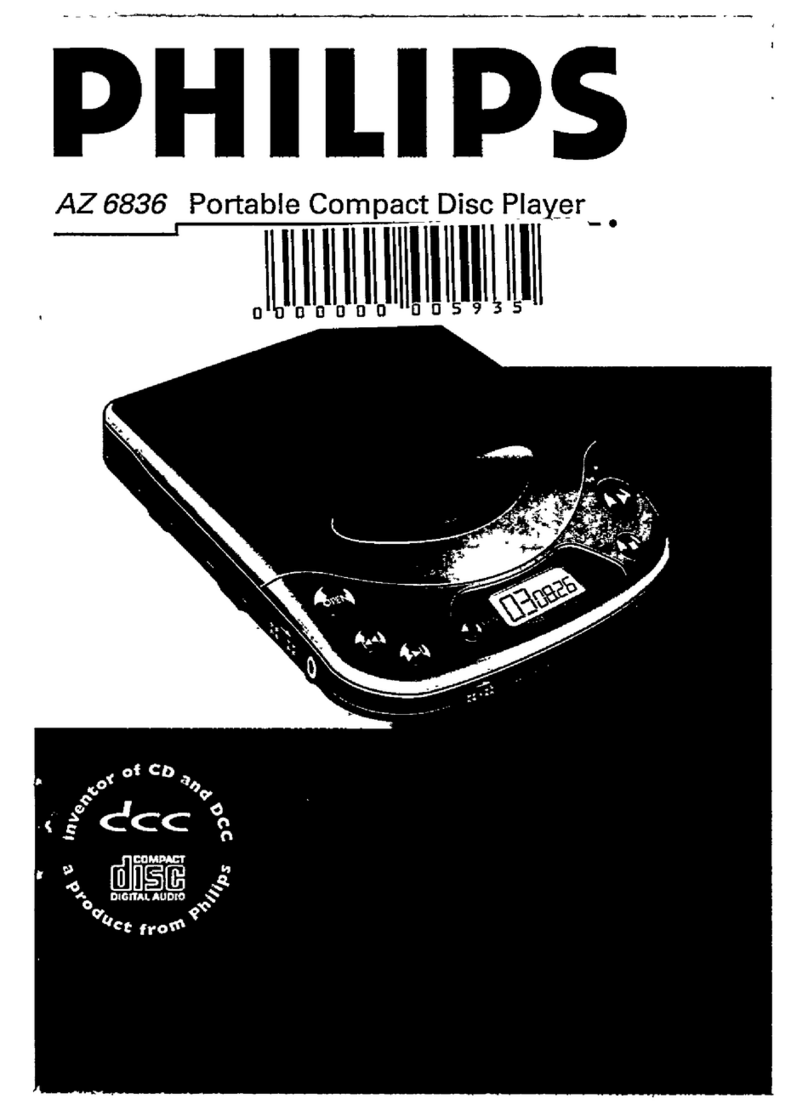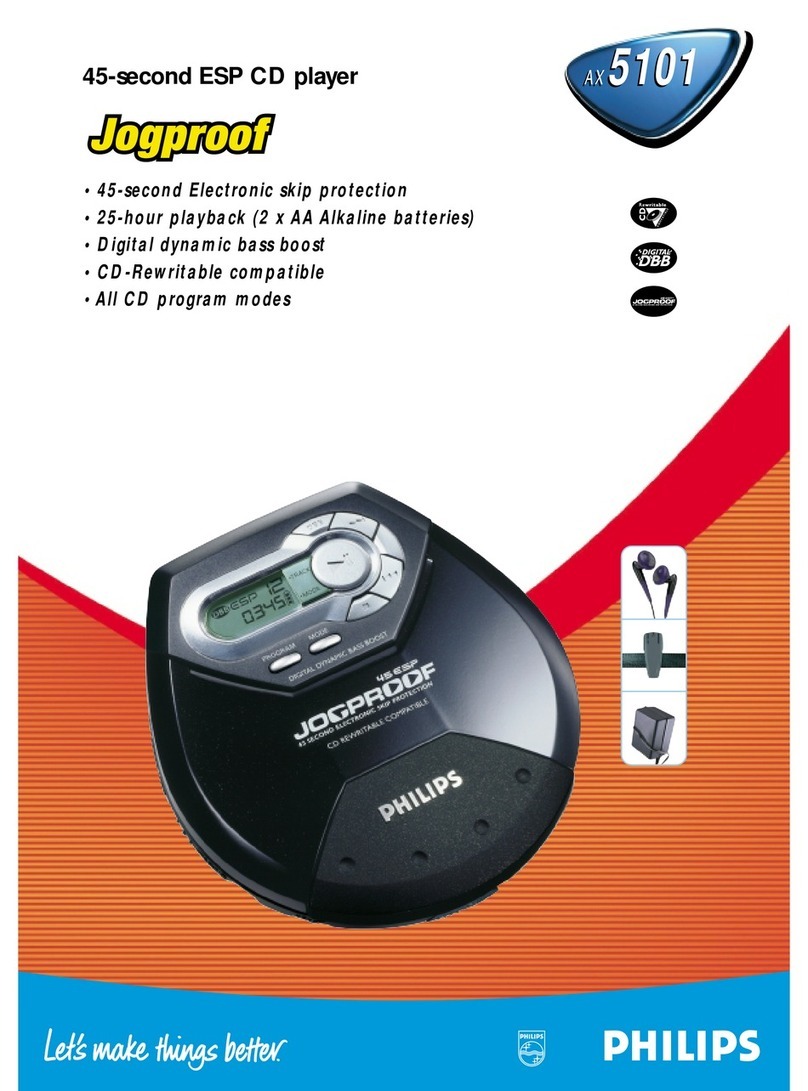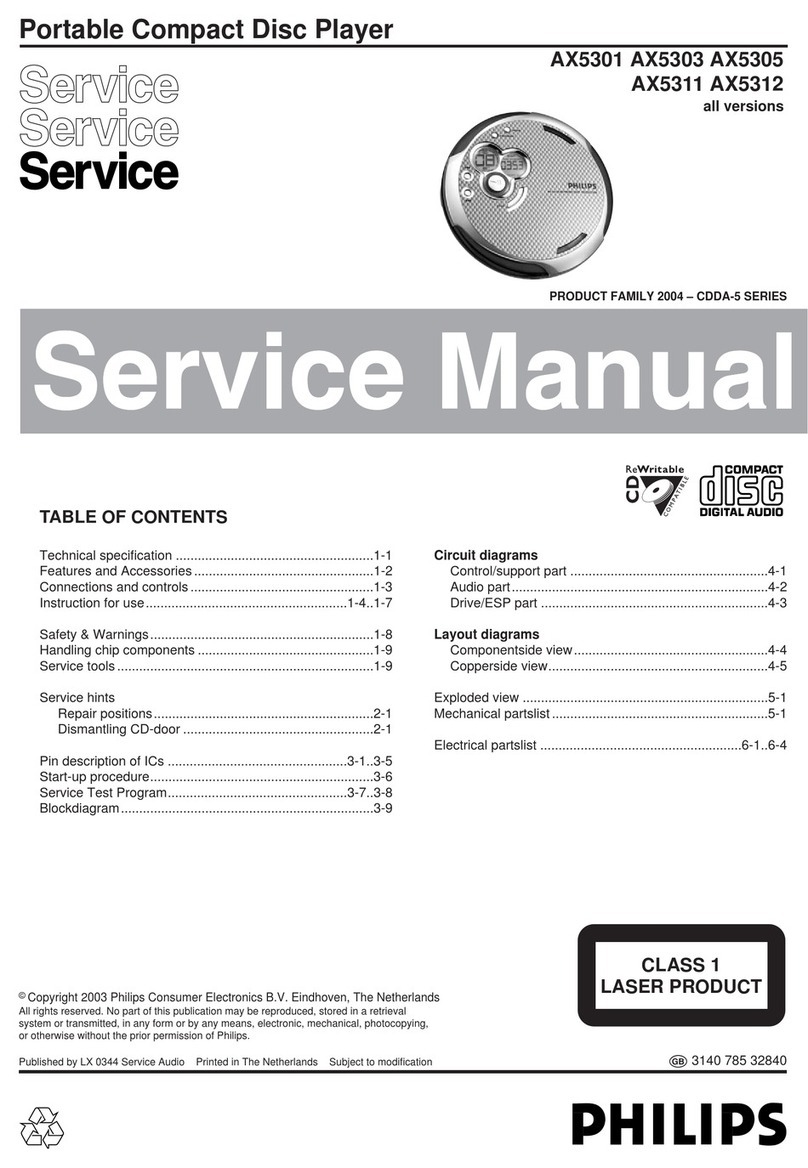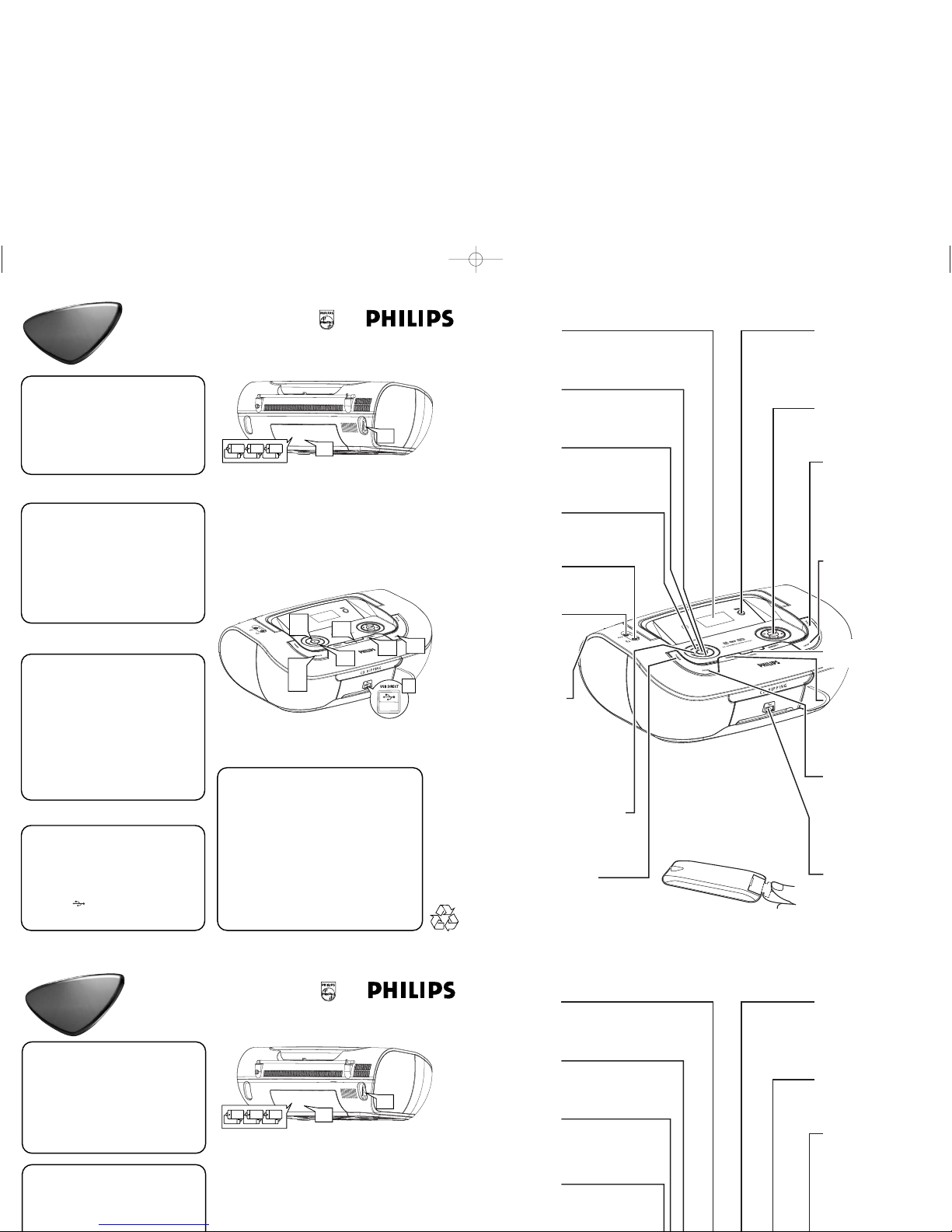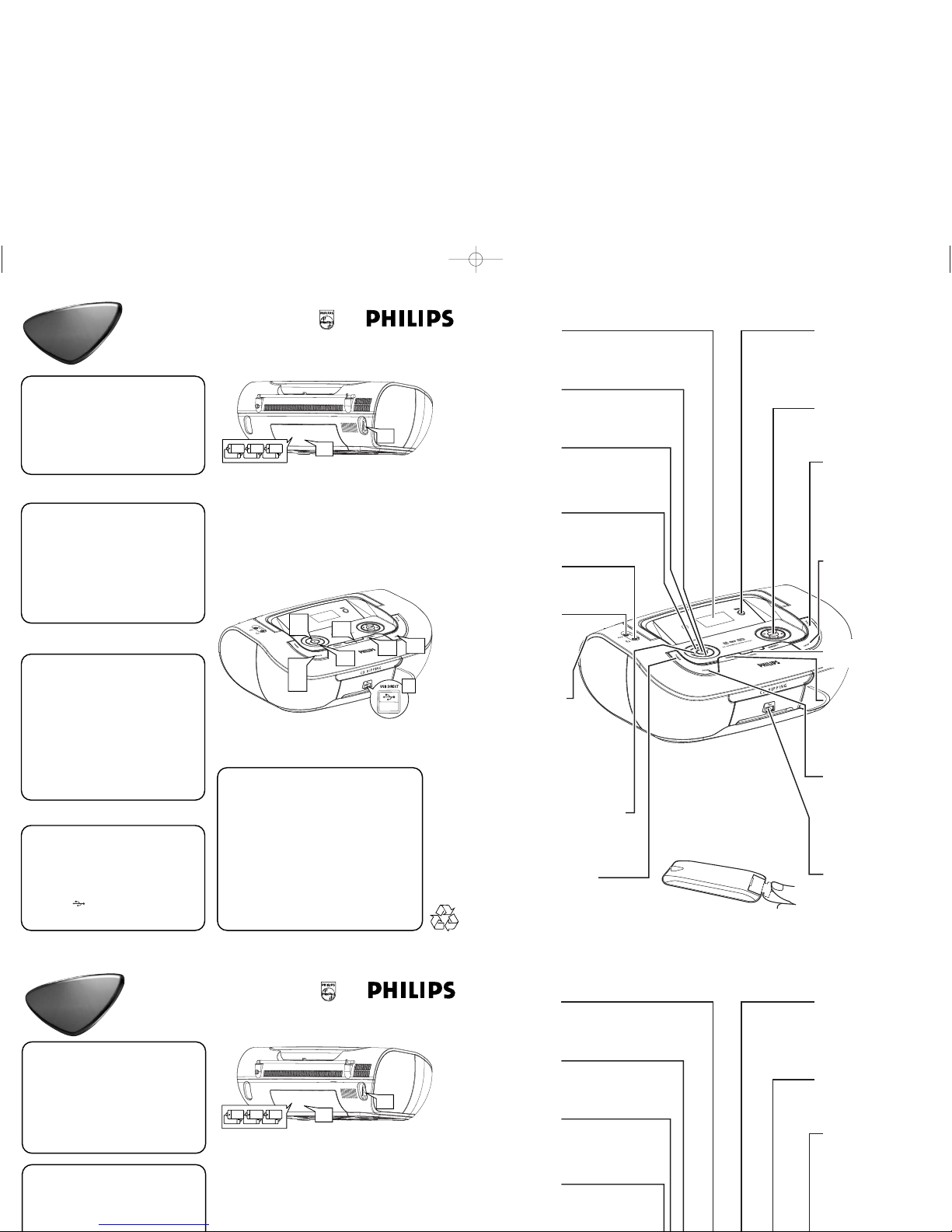
1 Choosing Power Supply
aConnect the AC power cord to the
AC~ Mains inlet and the wall socket.
-OR-
bOpen the battery door and insert 6
x D batteries (not included).
38
Press to start or pause
disc/USB playback
VOLUME
Turn to adjust volume level
Quick Use
Guide
Quick Use
Guide
6 x R20 • UM-1 • D-CELLS 1a
1b
3b
3d
4c
2a
3a
4a
2b
2c
3e
5b
2 Listening to the Radio
aPress SOURCE repeatedly to select
the tuner source.
bPress
PROG
for more than two sec-
onds to program all available stations
in order of waveband.
cPress PRESET/ALBUM +- until the
desired preset station is displayed.
3 Playing a disc
This player plays Audio Discs including
CD-R/CD-RW, MP3-CD and WMA.
aPress SOURCE repeatedly to select
the CD.
bOpen the disc door.
cInsert a disc with the printed side fac-
ing up and close the door.
dPress 38 to start playback.
eTo stop disc playback, press 9.
AZ3830
9
Press to stop disc/USB
playback, or erase a disc
program
PRESET/ALBUM +-
- For MP3-CD/USB/WMA:
Press to select albums
- Select a preset radio
station
R-20,UM-1 or D-cells
(not included)
USB Port
Connects an external
USB mass storage device
AUX jack
Connects an external
source (
3.5 mm socket
)
DBB
T
urns the bass
enhancement on/off
∞,§
- Briefly press to skip to the
beginning of the
current/previous/
later disc track;
During disc playback, press and
hold to find a particular pas-
sage backward/forward.
- Tunes to a radio station
MODE
Press to
select different
play modes, such as
REPEAT or SHUFFLE
(random order)
Telescopic
antenna
Improves FM
reception
PROG
- Use to program disc
tracks and review a disc
program.
- auto searches and
stores radio stations
Display
Shows the status of the set
Removing the insulation plastic tab
4 Playing a USB device
aPress SOURCE repeatedly to select
the USB.
bPlug a compatible USB mass storage
device to AZ3830’s USB port
marked .
cPress
2; on your AZ3830 to start play.
5 CD ripping
aFollow steps a-d from “3 Playing a disc”.
bPlug a USB mass storage device.
To r ecord one
c1 Select the track you want to record.
c2 Press once or repeatedly USB REC until
“RIPPING ONE’’ appears, flashing.
To r ecord all
c1 Press repeatedly USB REC until “RIPPING
ALL’’ appears, flashing.
dDisc playback will start automactically.
USB REC
Copy one file or all files of
a disc to an external
portable USB storage
device/MP3 player
/
Open/close the disc tray
SOURCE
Selects CD/MP3-CD
/WMA, USB mode,
Tuner or AUX
p
3.5mm stereo
headphone socket
1 Seleccione una fuente de
alimentación
aConecte el cable de alimentación al
conector AC~ MAINS y al
tomacorriente de pared.
-O-
bAbra el compartimento de las
pilas e introduzca 6 pilas tipo D.
38
Inicia o hace una pausa en la
reproducción de disco
/USB
VOLUME
Gire para ajustar el nivel
del volumen
GUÍA RÁPIDA
DE
GUÍA RÁPIDA
DE
UTILIZACIÓN
UTILIZACIÓN
6 x R20 • UM-1 • D-CELLS 1a
1b
3b
3d
4c
2a
3a
4a
2b
2c
3e
5b
2 Sintonización de emisoras de
radio
a Pulse SOURCE para seleccionar la fuente
sintonizador.
b Pulse
PROG
durante más de dos segundos
para programar todas las emisoras
disponibles por orden de su frecuencia.
cPulse PRESET/ALBUM +- hasta selec-
cionar en pantalla el número de presintonía
deseado.
3 Playing a disc
Este reproductor de CD reproduce
discos de audio, CD-R (CD
regrabables) y CD-RW (CD
reescribibles), MP3-CD y WMA.
a Pulse SOURCE para seleccionar la CD.
bAbra la puerta del CD.
cIntroduzca un disco con la cara impresa
hacia arriba y cierre con cuidado el com-
partimento del CD.
dPulse 38 para comenzar la reproducción.
ePara detener la reproducción, pulse 9.
AZ3830
9
para la reproducción de
disco
;borra un progra-
ma de
disco/USB
PRESET/ALBUM +-
- Selecciona el álbum
- selecciona una emisora
R-20,UM-1 o D-cells
(no incluidas)
Puerto USB
Conecta a un dispositivo
externo USB de
almacenajemasivo
AUX
conecta a una fuente de
audio externa.
(
toma de 3,5 mm
)
DBB
Activa y desactiva la
intensificación de graves
∞,§
- Pulse brevemente una o varias
veces para saltar al comienzo de
la pista actual, anterior o
siguiente;
Durante la reproducción, man-
tenga pulsada para encontrar un
pasaje concreto, hacia atrás o
hacia delante
- sintoniza emisoras de radio
MODE
Selecciona diferentes
modos de reproducción:
por ejemplo,
.
REPEAT o
SHUFFLE al azar
Telescopic
antenna
Mejora la recep-
ción de FM
PROG
- Programa pistas y revisa
el programa
- busca y almacena
automáticamente
emisoras de radio.
Display
muestra el estado del
equipo
Retirando la pestaña aislante de plástico
4 Reproduciendo desde un dispositi vo
USB de almacenaje masivo
a Pulse SOURCE para seleccionar la USB.
bEnchufe un dispositivo USB de almacenaje
masivo compatible al puerto USB indicado
()en el AZ3830.
c
Pulse 2; en el AZ3830 para iniciar la
reproducción.
5 Copia de CD
aSiga los pasos a-d, 3 Reproducción de un disco.
bConecte un dispositivo de almacenamiento
masivo USB.
Para grabar un
c1 Seleccione la pista que desea grabar.
c2 Pulse una o varias veces USB REC hasta que
aparezca RIPPING ONE (Una) parpadeando.
Para grabar todo
c1 Pulse varias veces USB REC hasta que aparezca
RIPPING ALL (Todas) parpadeando.
dLa reproducción del disco se iniciará automática-
mente.
USB REC
copia uno o todos los
archivos de un disco en un
reproductor de MP3 / dis
positivo de almacenamiento
USB portátil externo.
/
abre y cierra la bandeja
de discos.
SOURCE
selecciona la fuente de
sonido de CD/CD-MP3,
Modo USB
,radio o AUX
p
conector de auriculares
estéreo de 3,5 mm
POWER
powers on/off the system
POWER
Encendido/ apagado
QSG_AZ3830_latam_55 2006.11.24 11:21 Page 1