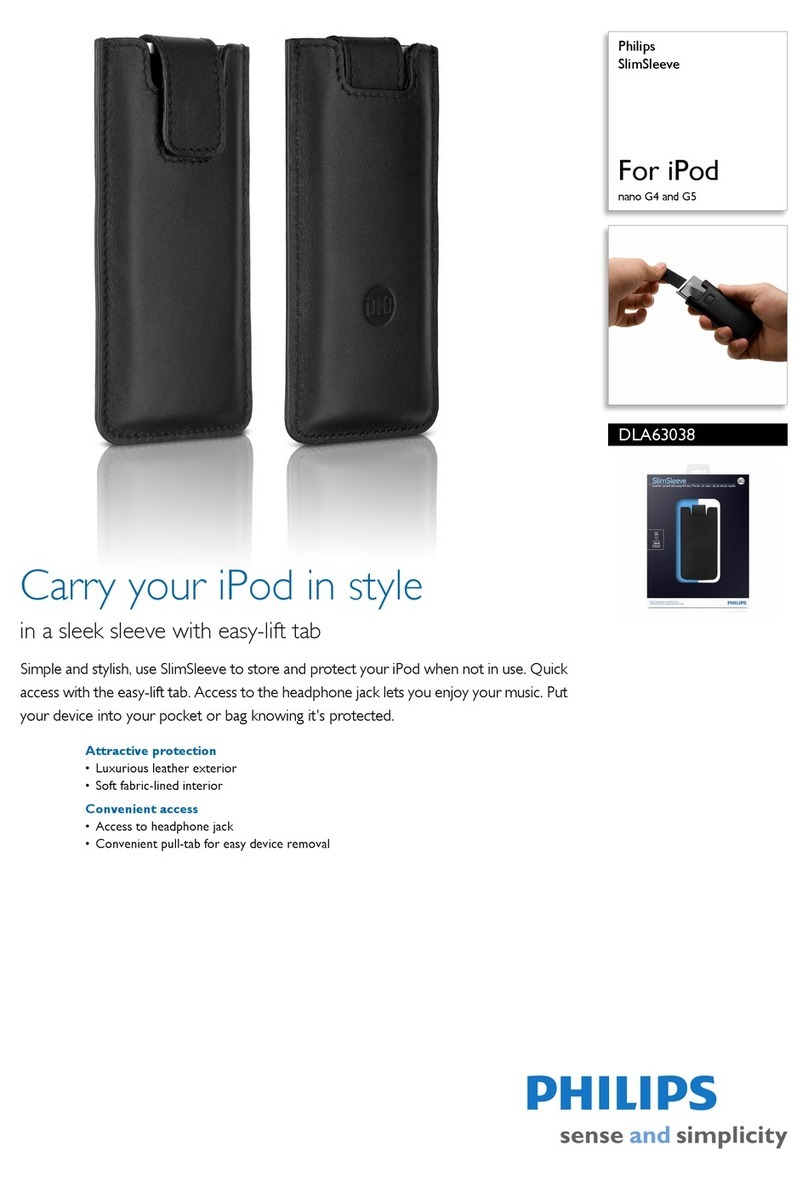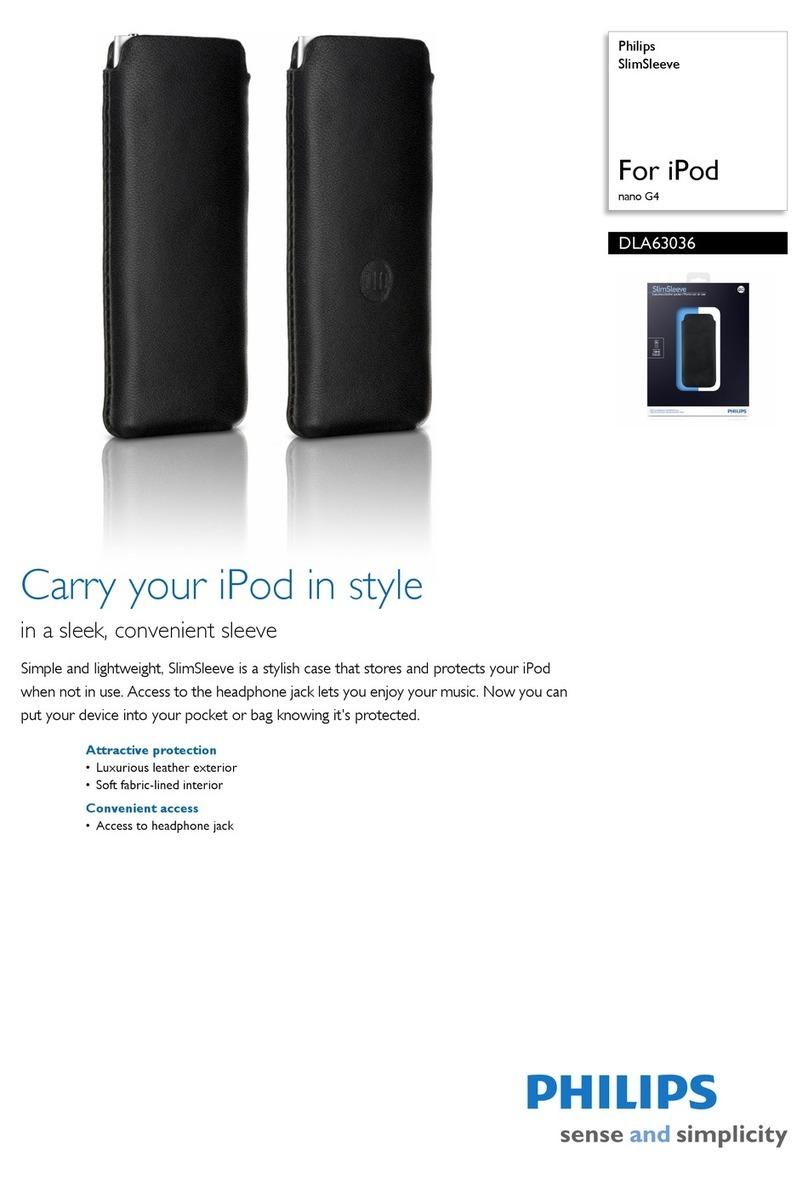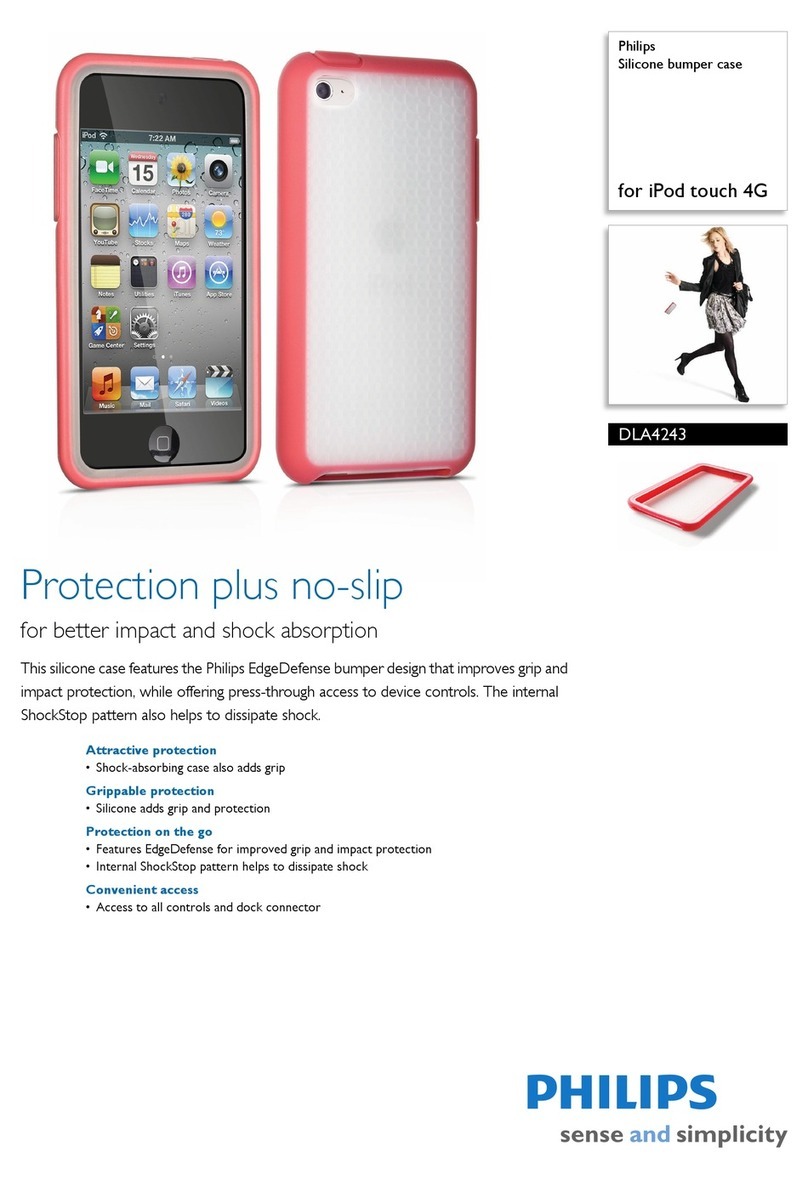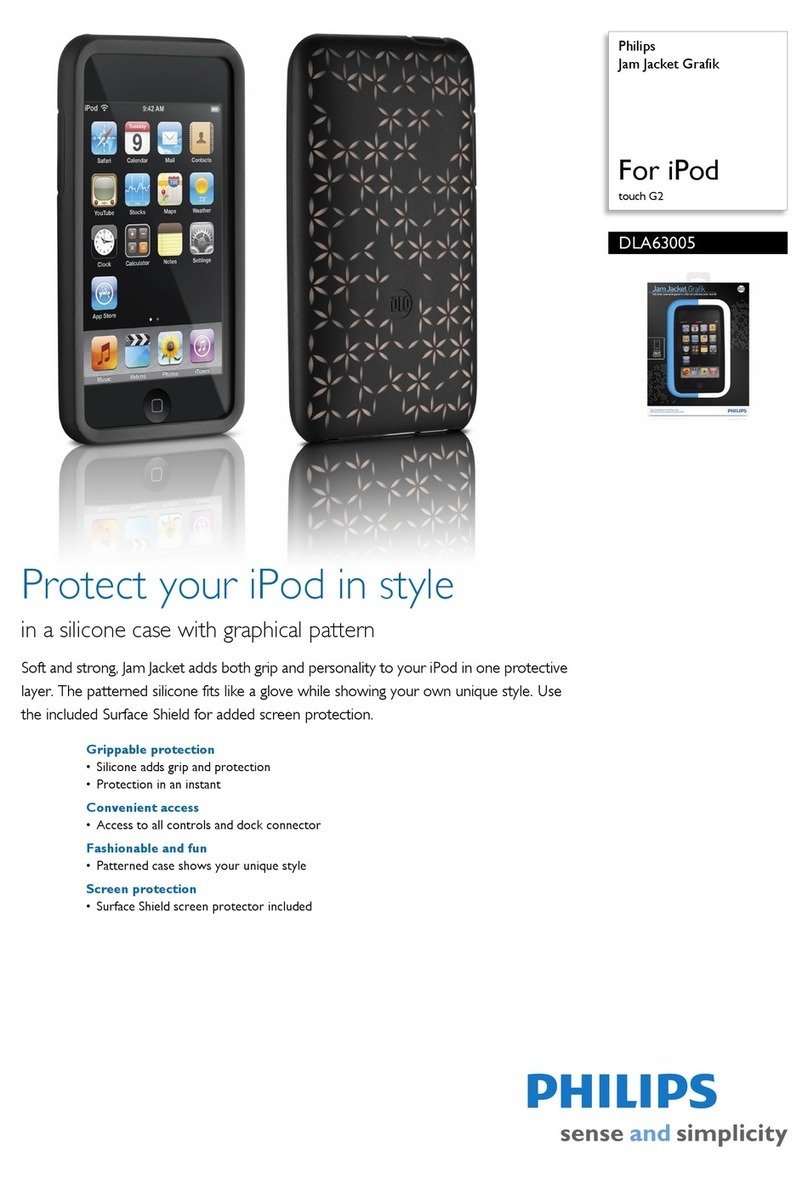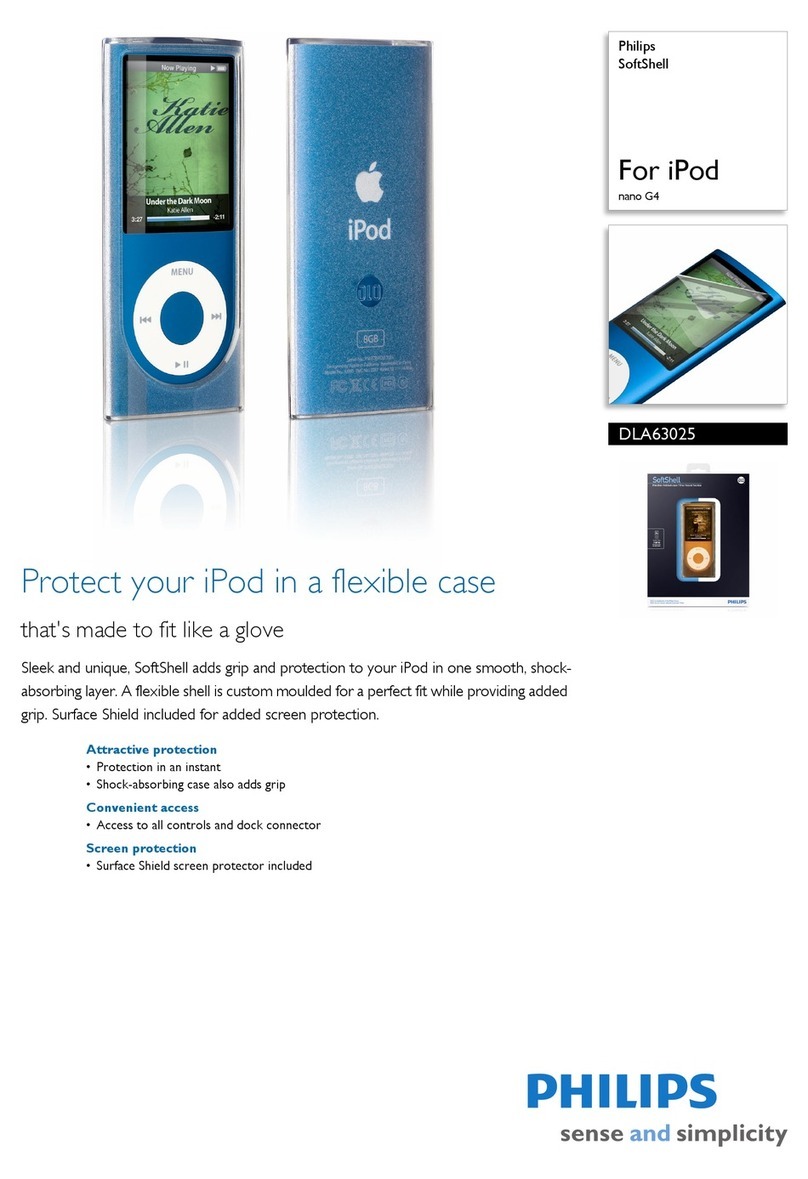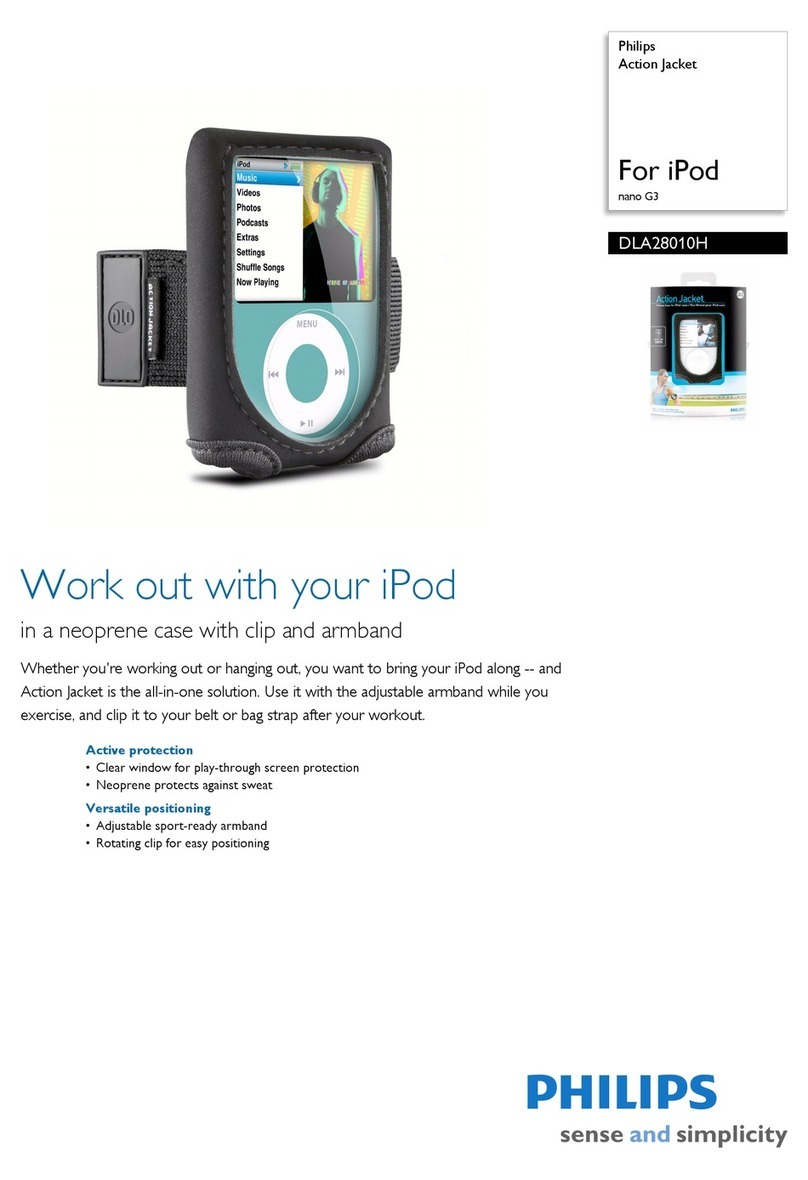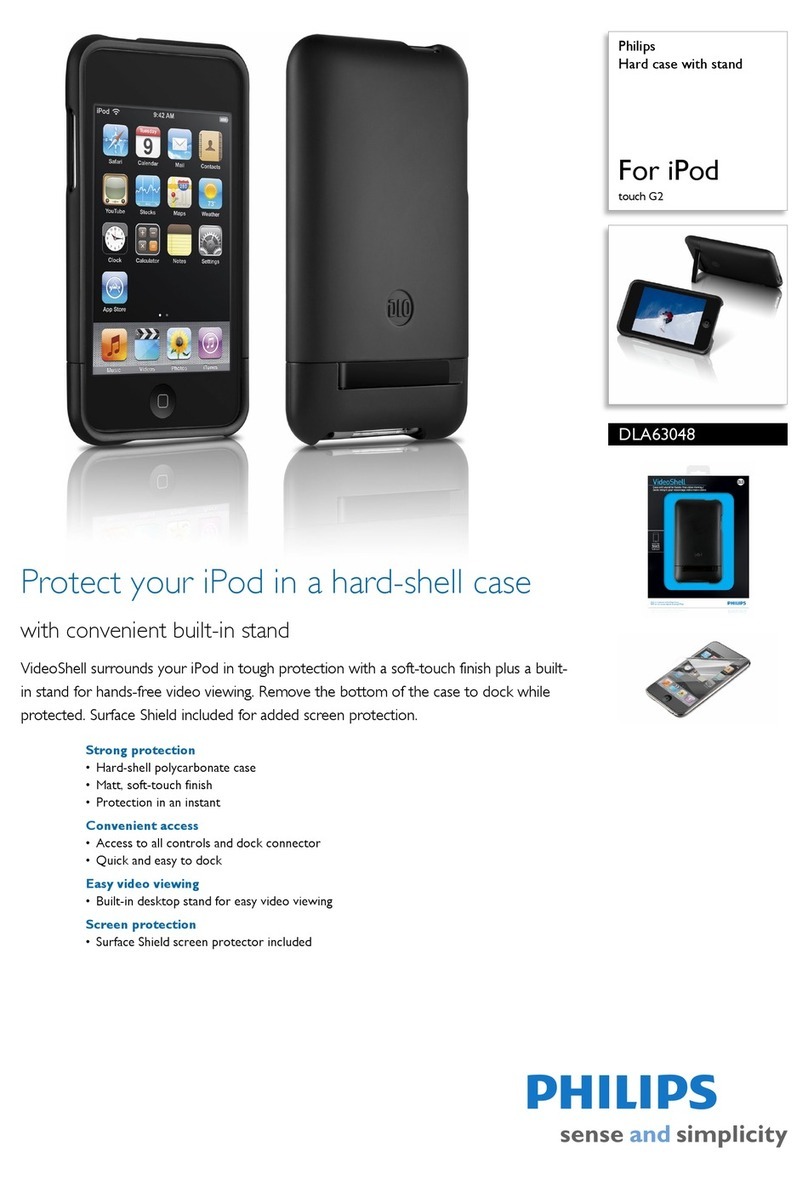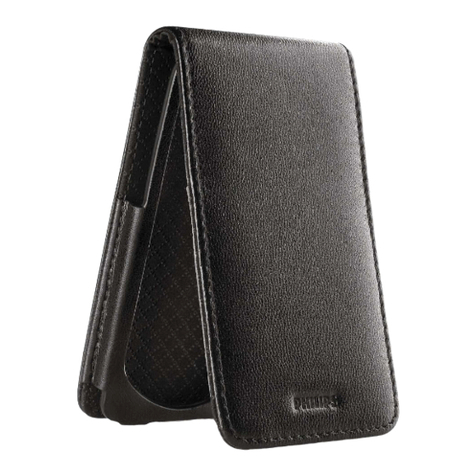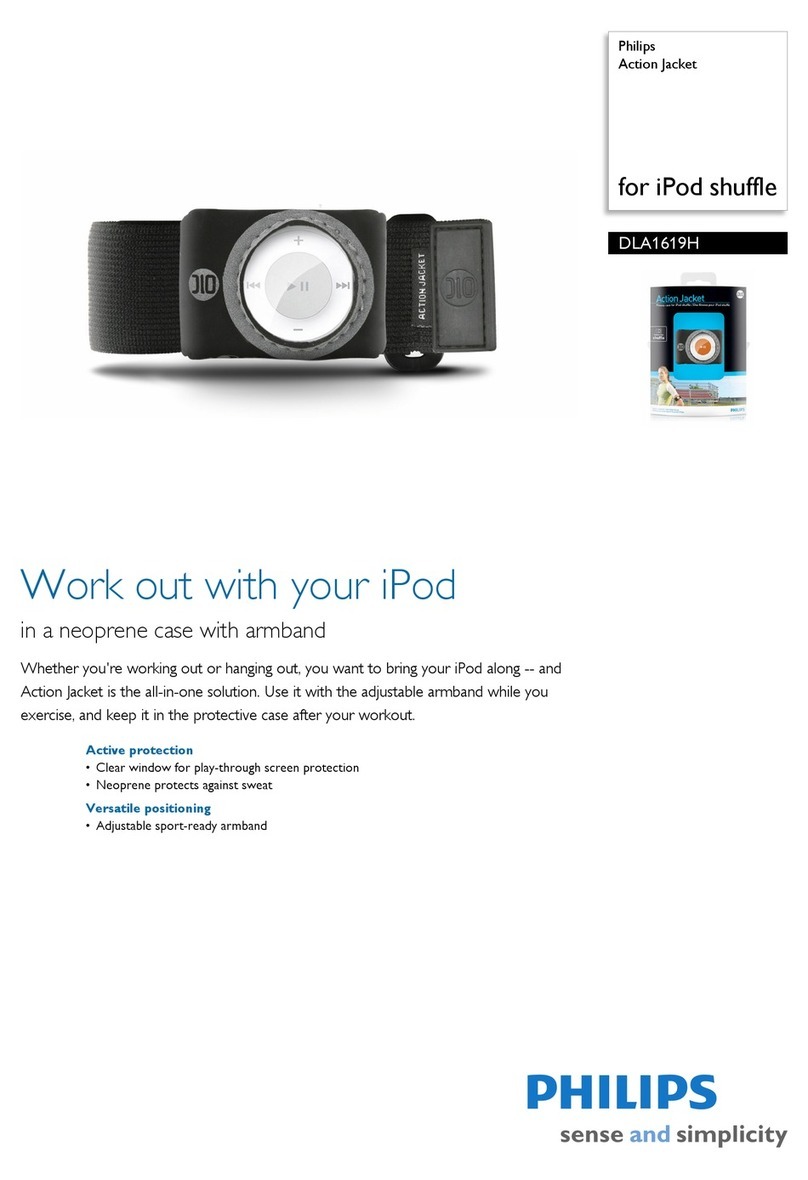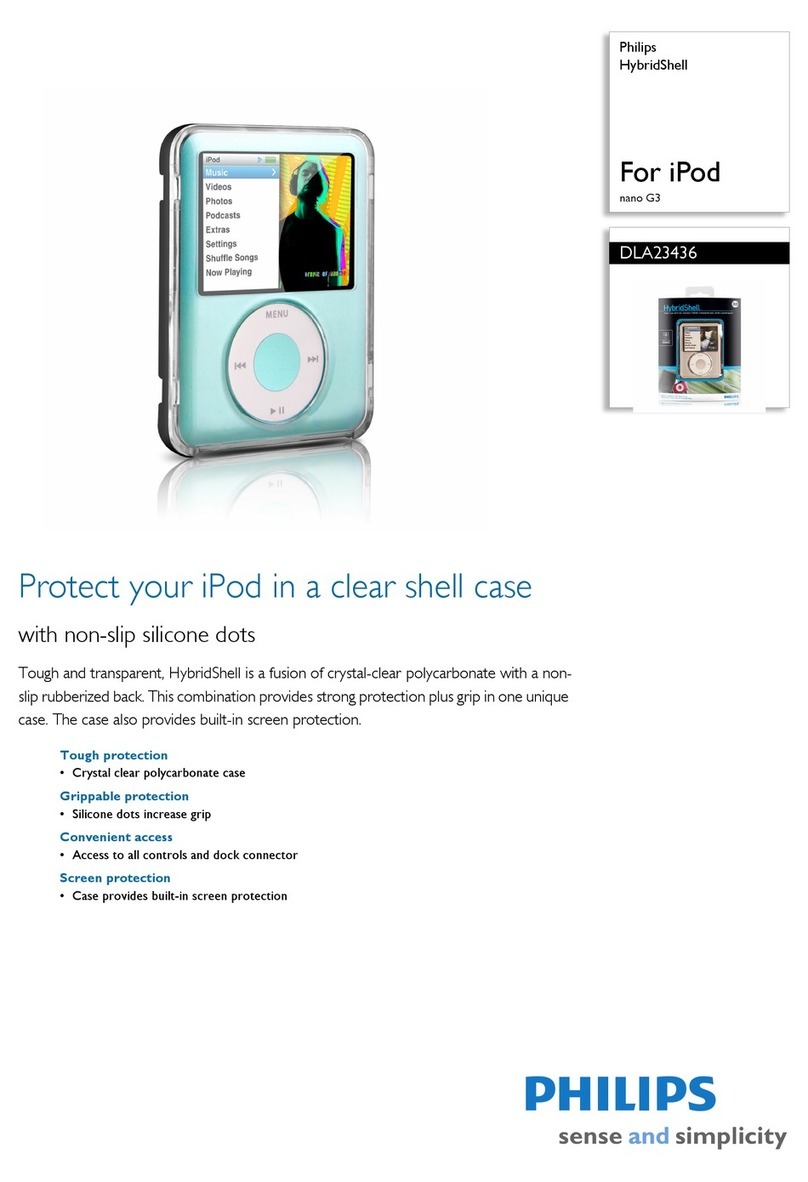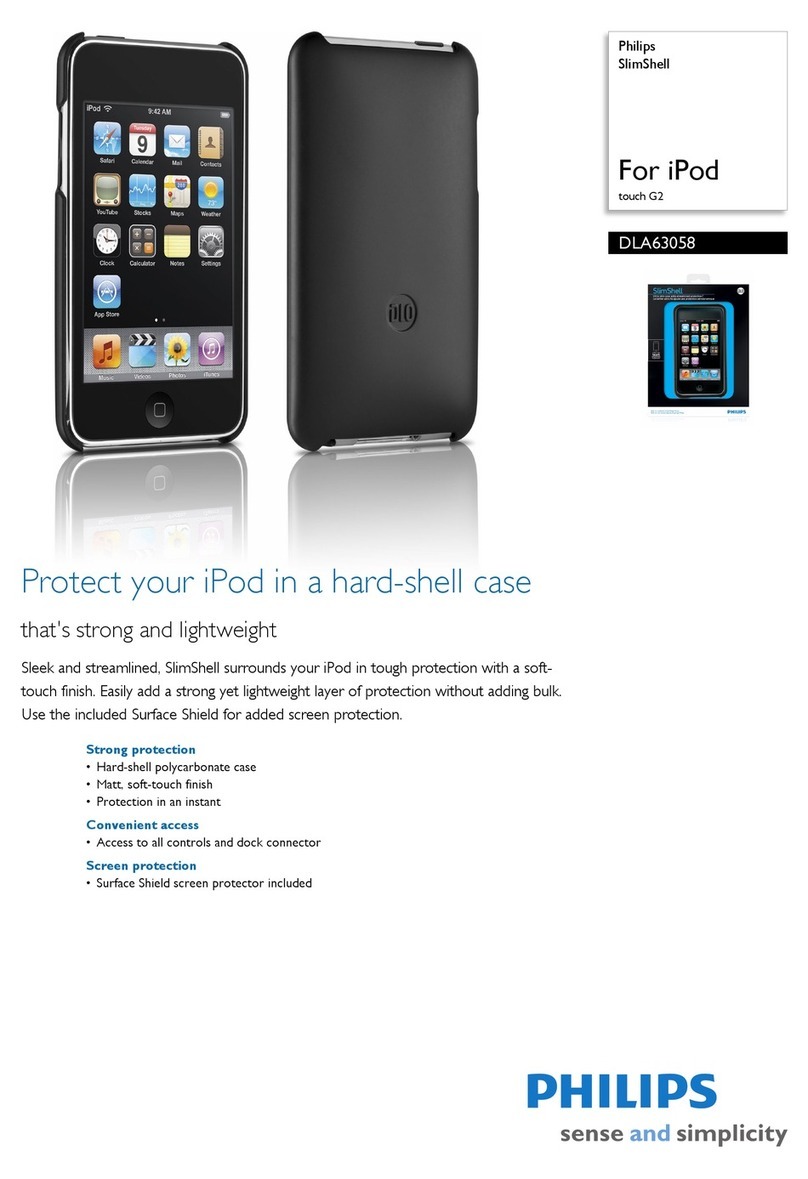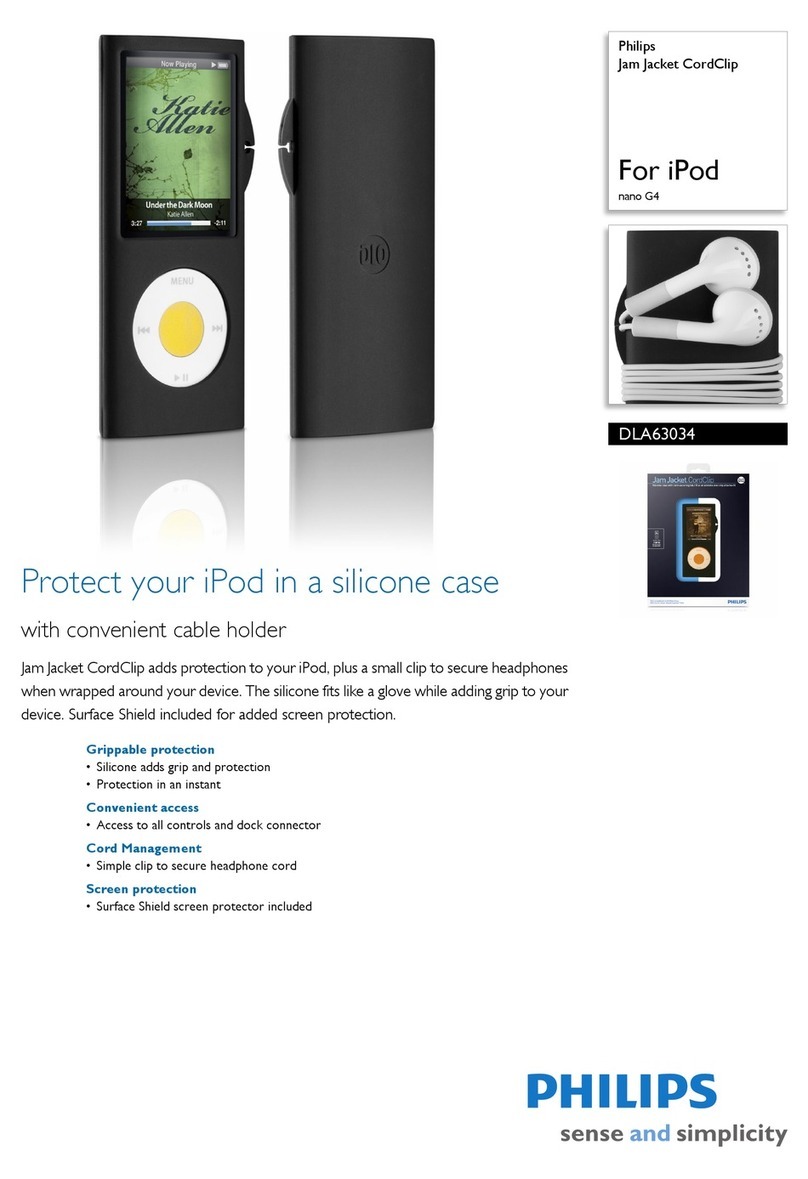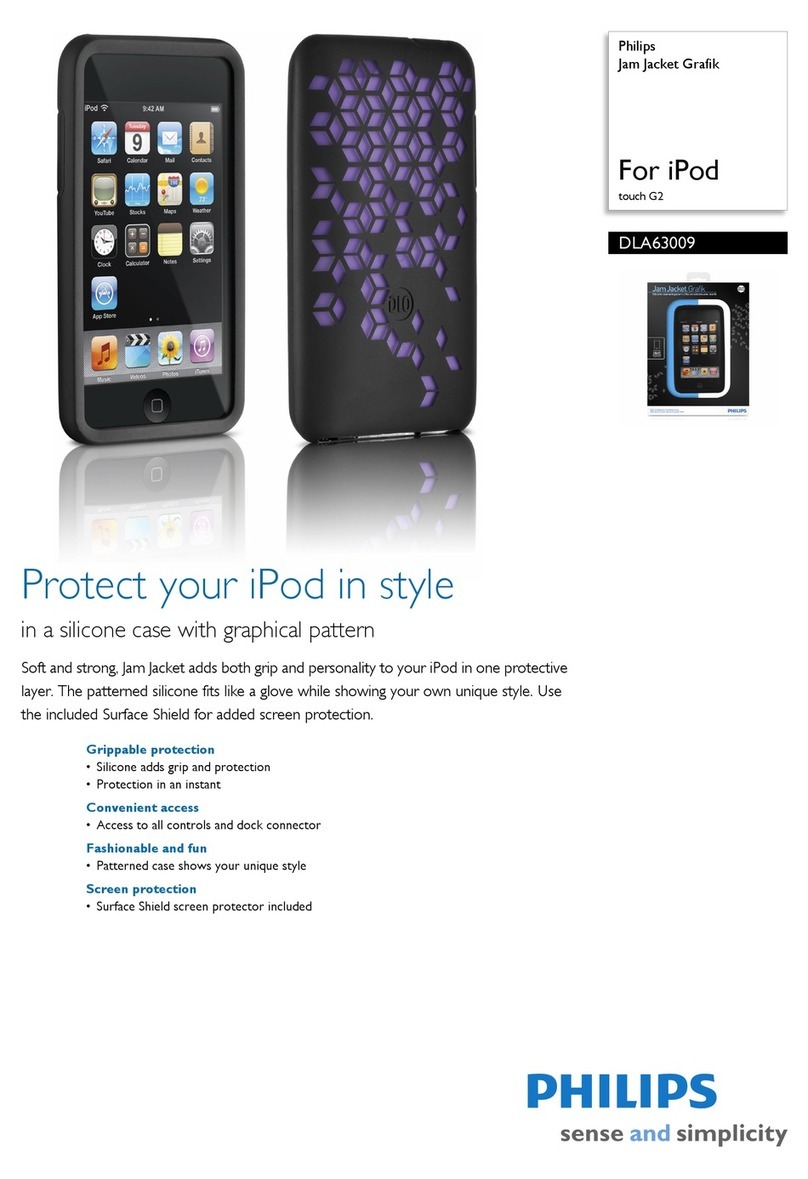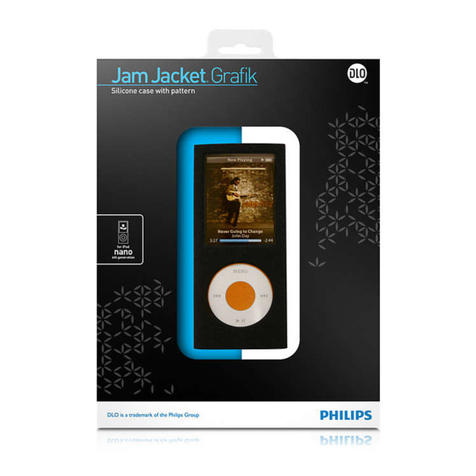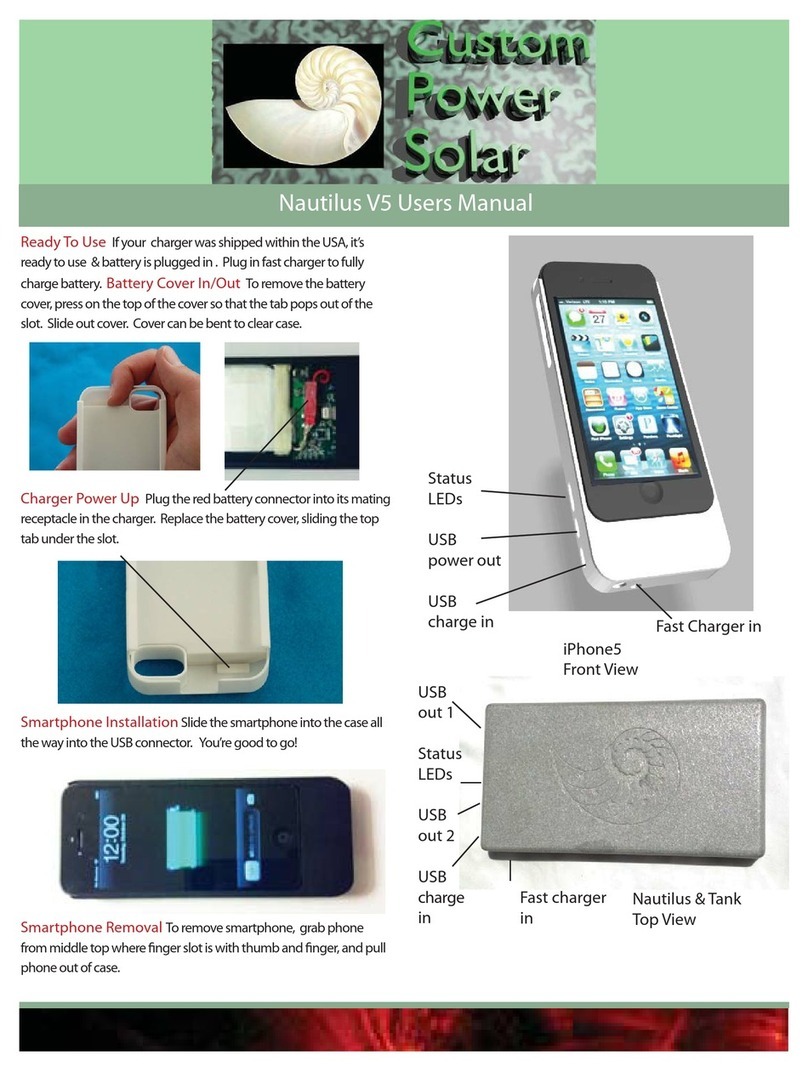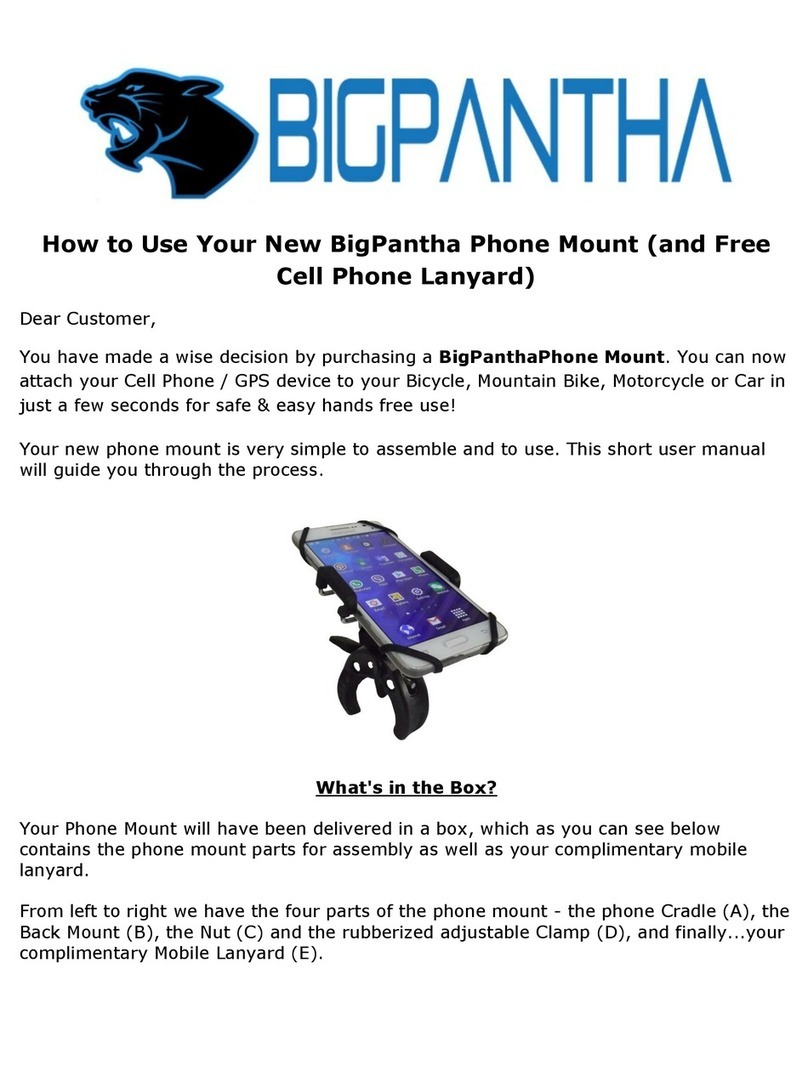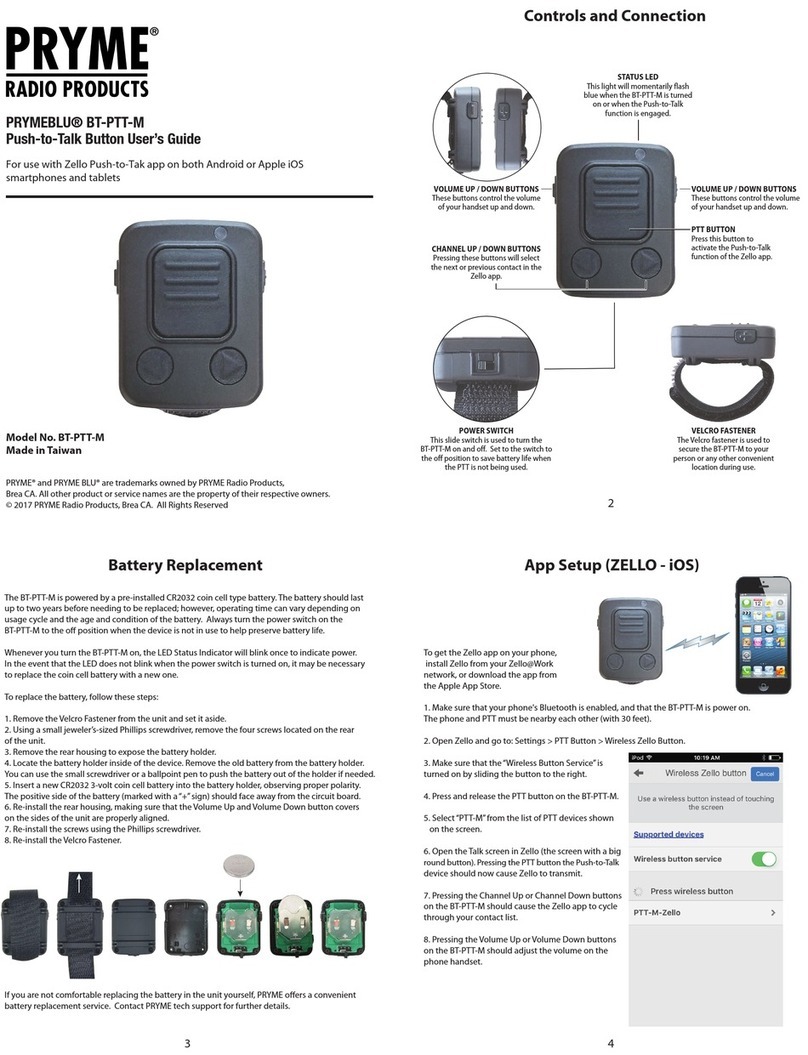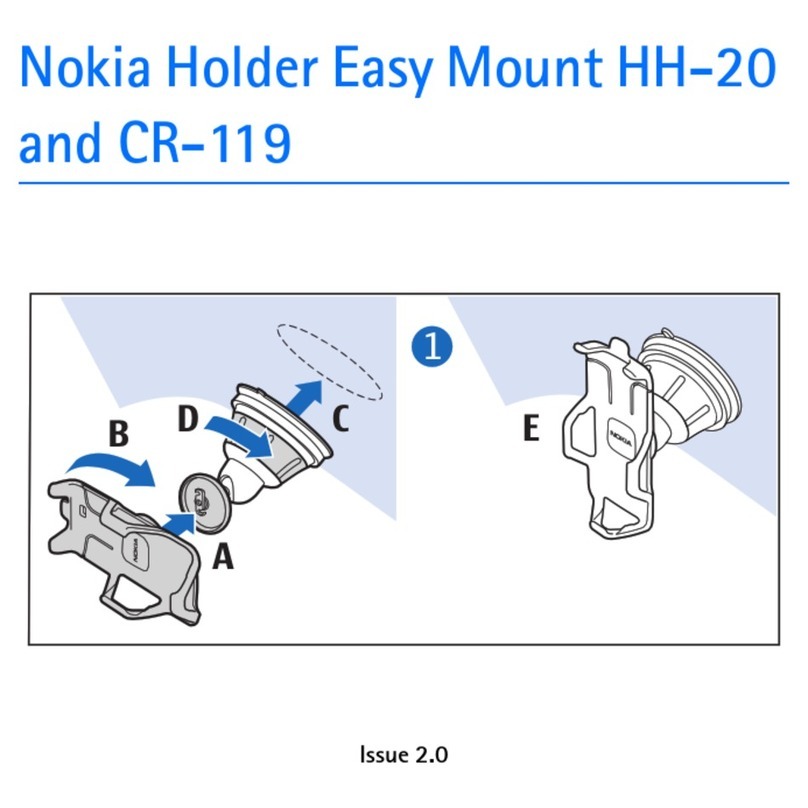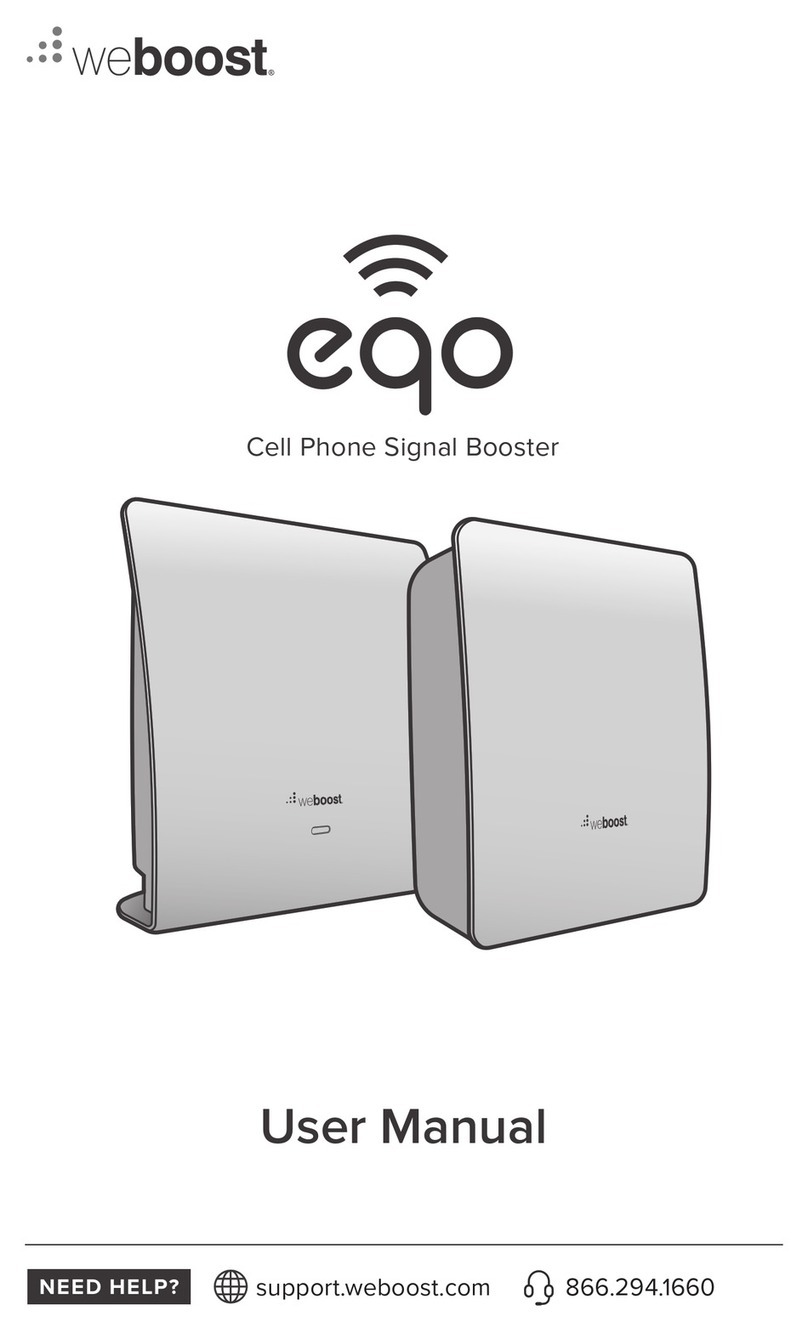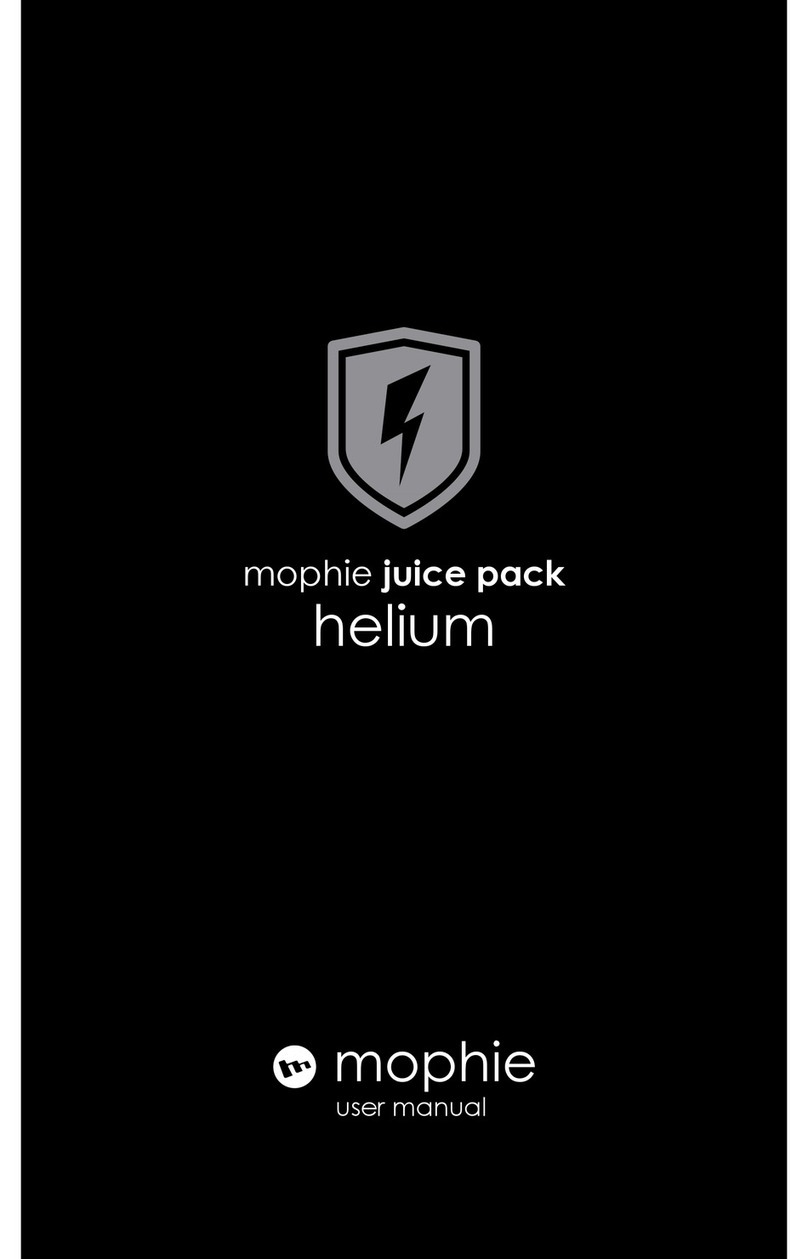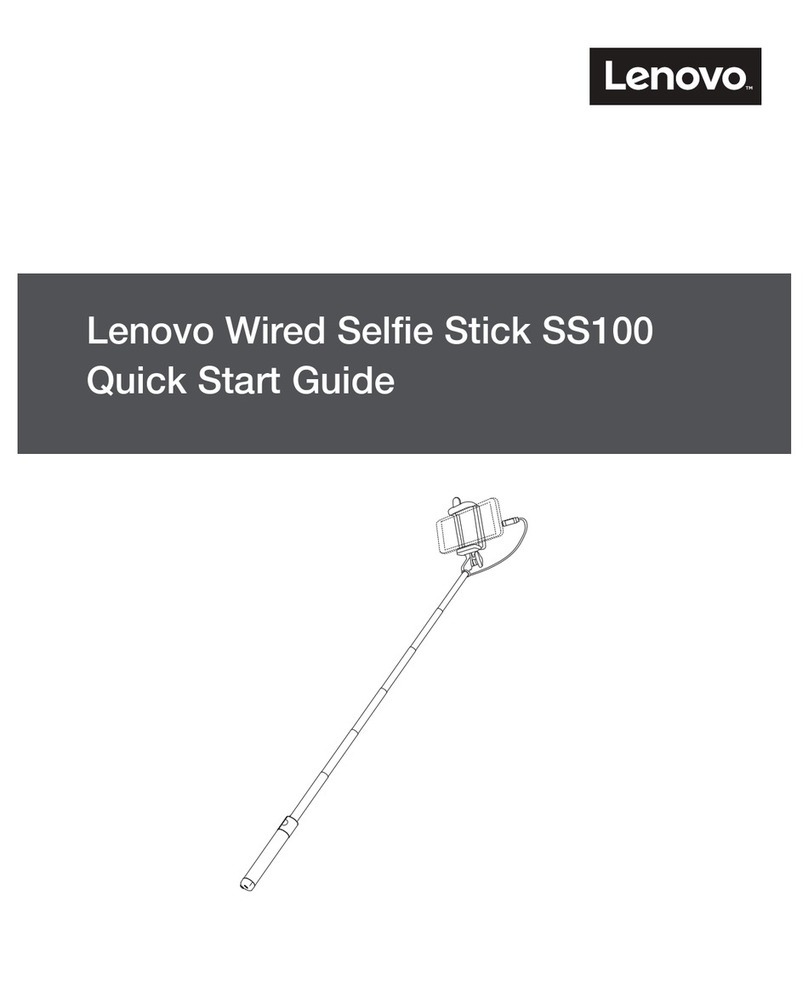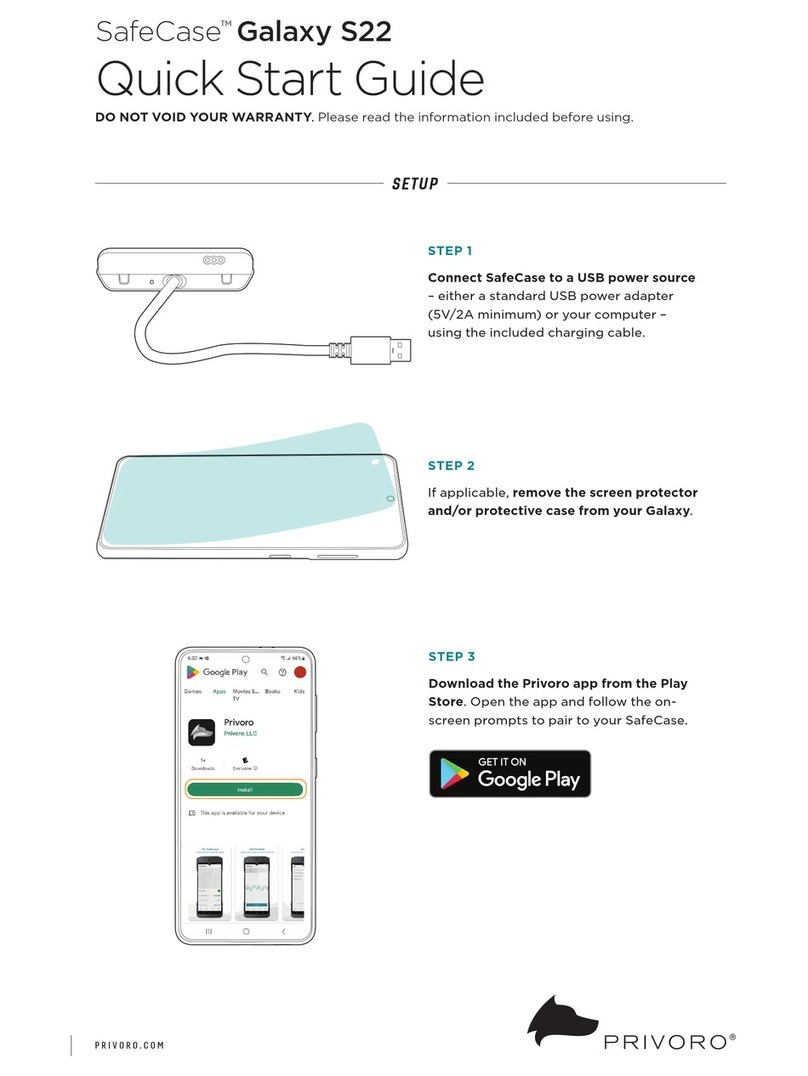Issue date 2010-11-10
Version: 1.4.5
12 NC: 8670 000 66959
EAN: 87 12581 55983 0
© 2010 Koninklijke Philips Electronics N.V.
All Rights reserved.
Specifications are subject to change without notice.
Trademarks are the property of Koninklijke Philips
Electronics N.V. or their respective owners.
www.philips.com
Specifications
DLA1279/10
Two silicone cases
for iPod touch
Highlights
Access to all controls
The openings on this case allow convenient access to
all controls and the dock connector, so you can use
your device while it's protected inside the case.
Protective silicone
This case is made out of soft silicone, which adds a
layer of grip to your player while also protecting
your device against normal wear and tear.
Multi-pack: Pick your favourite
With a variety of styles to choose from, you can
select your favourite for the day, then change it up
the next day. Express yourself - match your outfit,
your mood, or your player.
Wrap-around protection
The material of this case wraps around from back to
front, providing protection for the corners and
perimeter of your device's face.
Covered buttons for protection
The case material covers the volume buttons, giving
you push-through control while your device stays
protected.
iPod compatibility
• Compatible with: iPod touch
Design and finishing
• Colour(s): Black and Clear
• Materials: Silicone
•Pattern:Flora
Packaging dimensions
• Packaging type: Box
• Number of products included: 1
• Packaging dimensions (W x H x D):
12.7 x 17.8 x 2.5 cm
• Gross weight: 0.091 kg
• Net weight: 0.045 kg
• Tare weight: 0.046 kg
• EAN: 87 12581 55983 0
Outer Carton
• Number of consumer packages: 36
•Outercarton(Lx W x H): 46 x 38.5 x 24 cm
• Gross weight: 4.95 kg
• Net weight: 1.62 kg
• Tare weight: 3.33 kg
• GTIN: 2 87 12581 55983 4
Inner Carton
• Number of consumer packages: 6
• Inner carton (L x W x H): 17.2 x 13.5 x 18.8 cm
• Gross weight: 0.317 kg
• Net weight: 0.27 kg
• Tare weight: 0.047 kg
• GTIN: 1 87 12581 55983 7
•