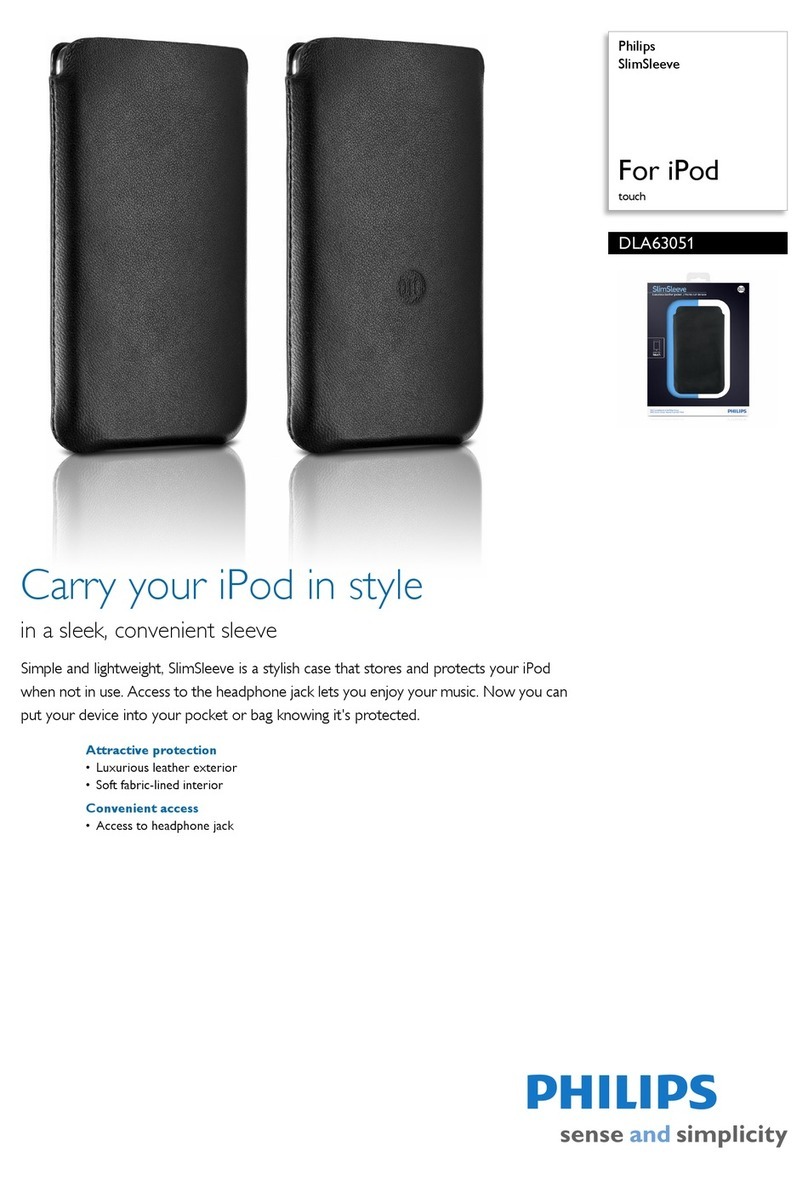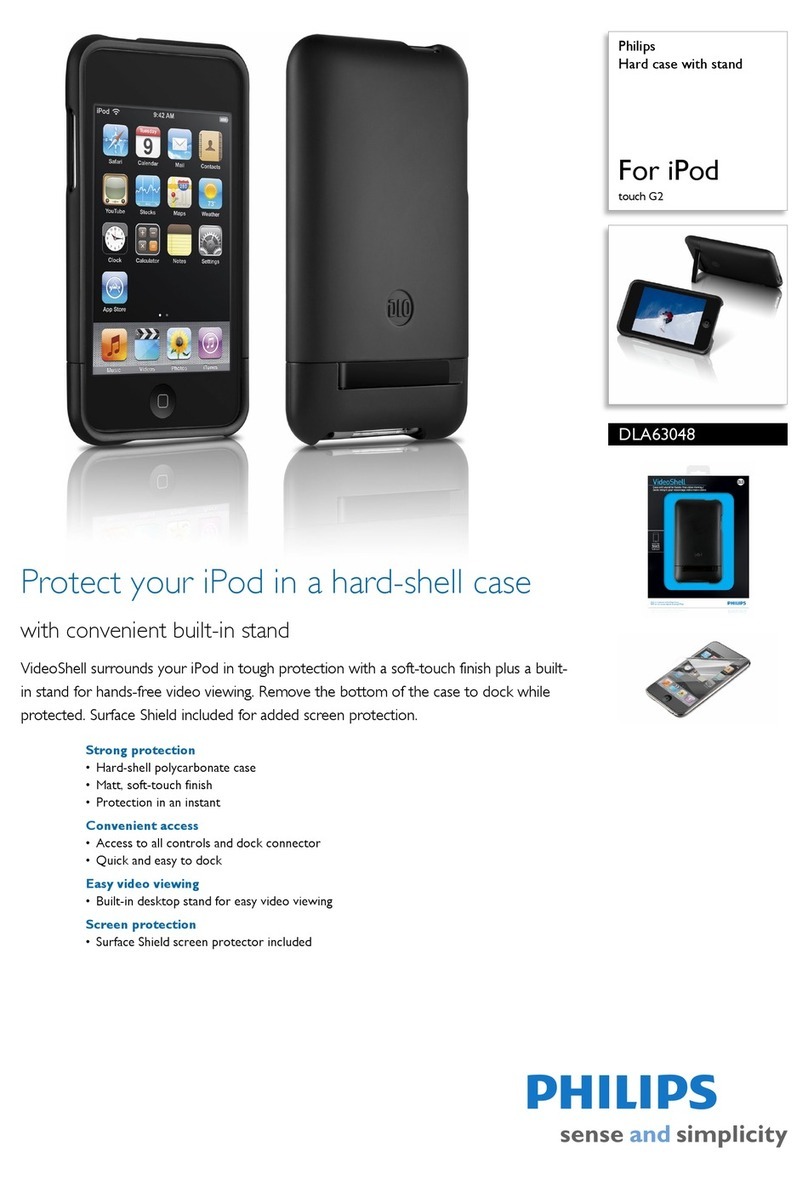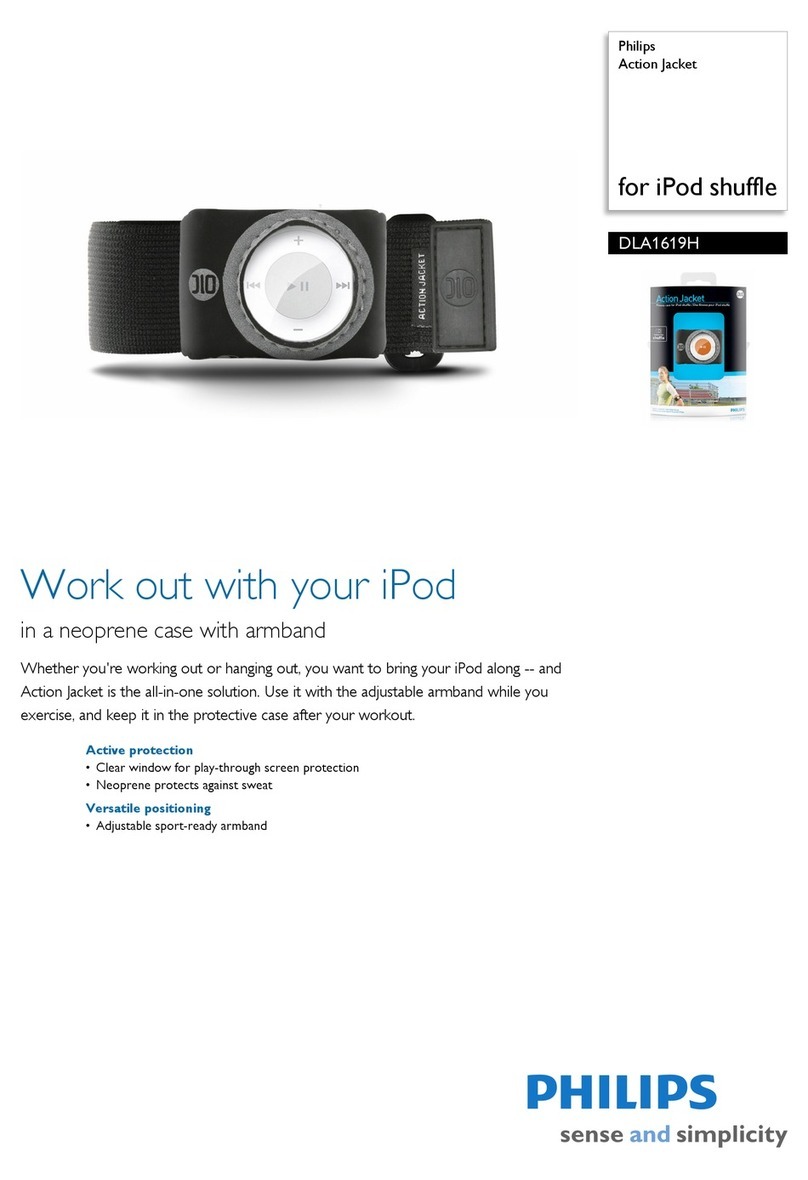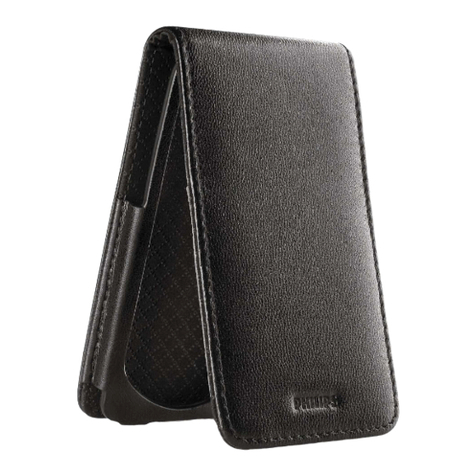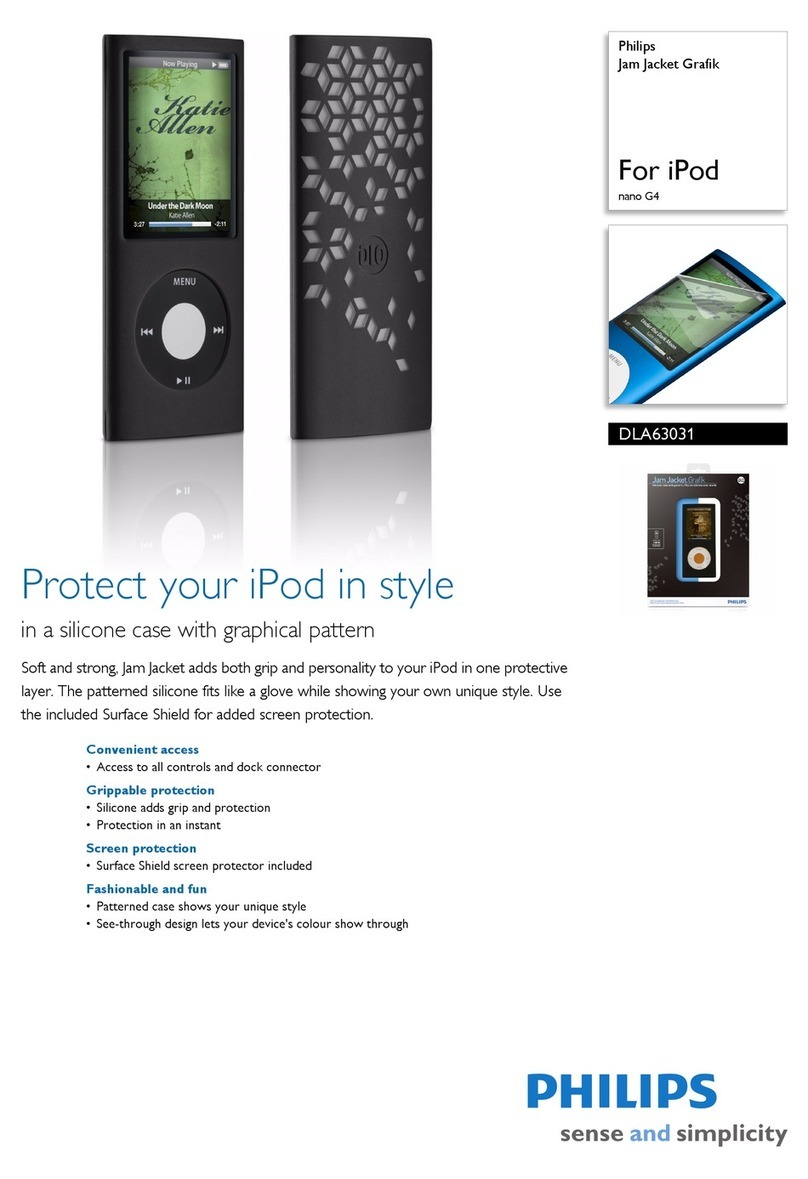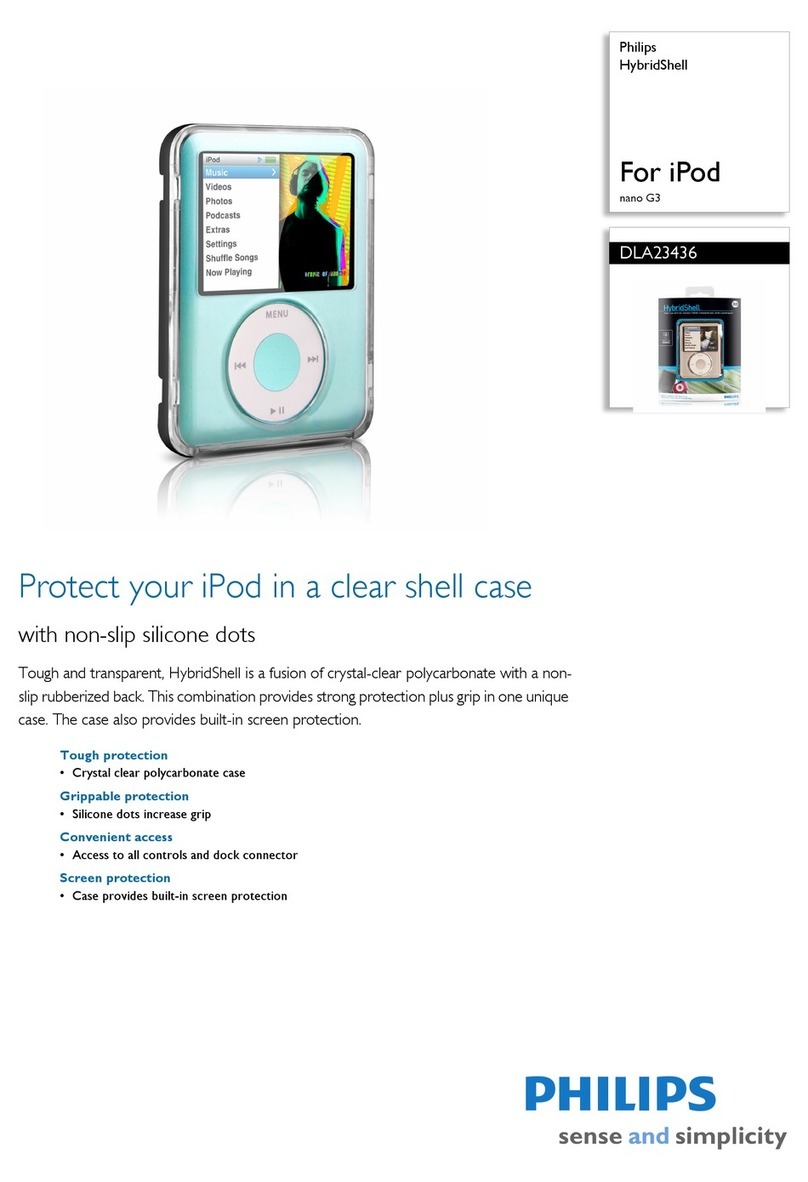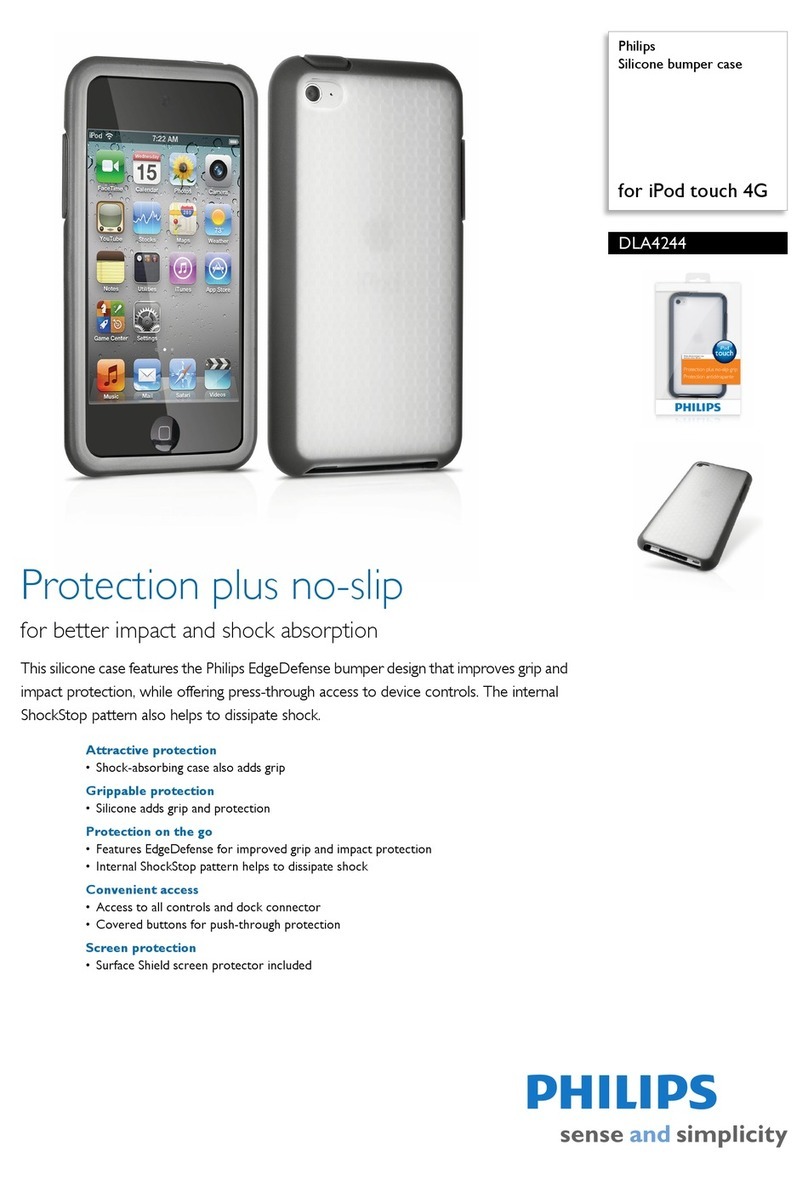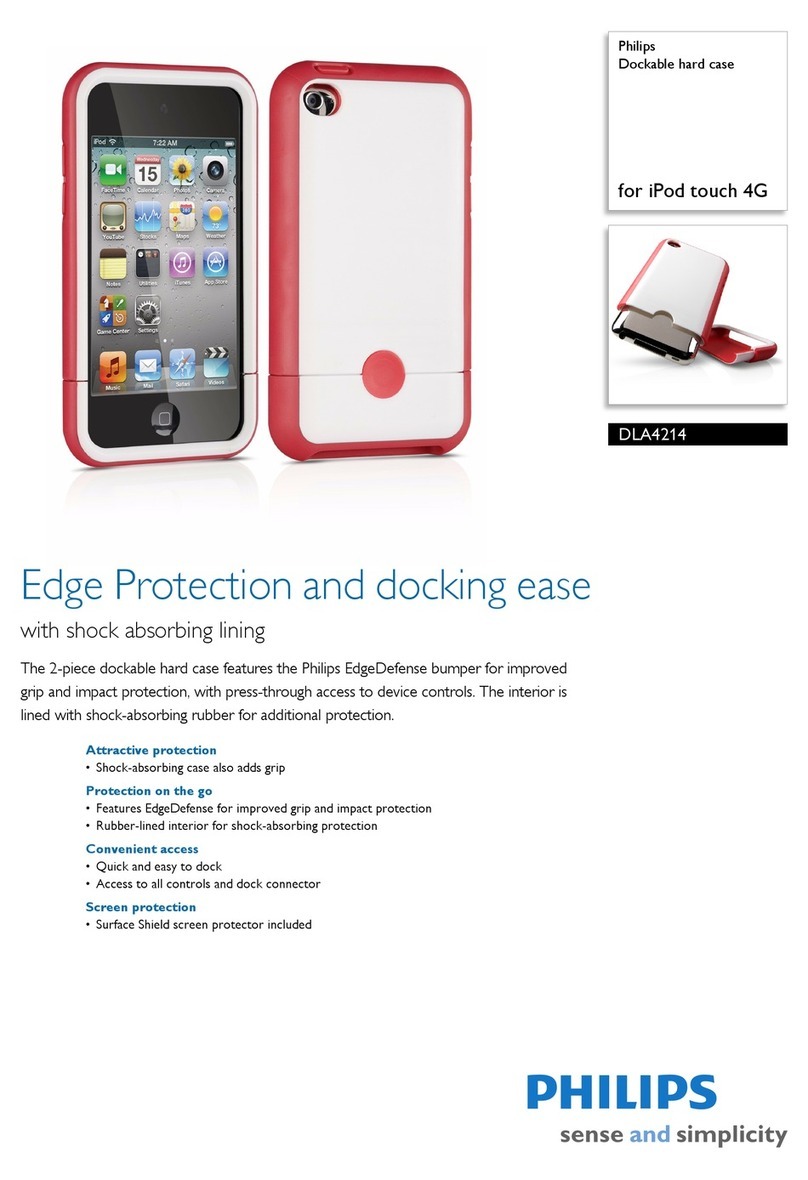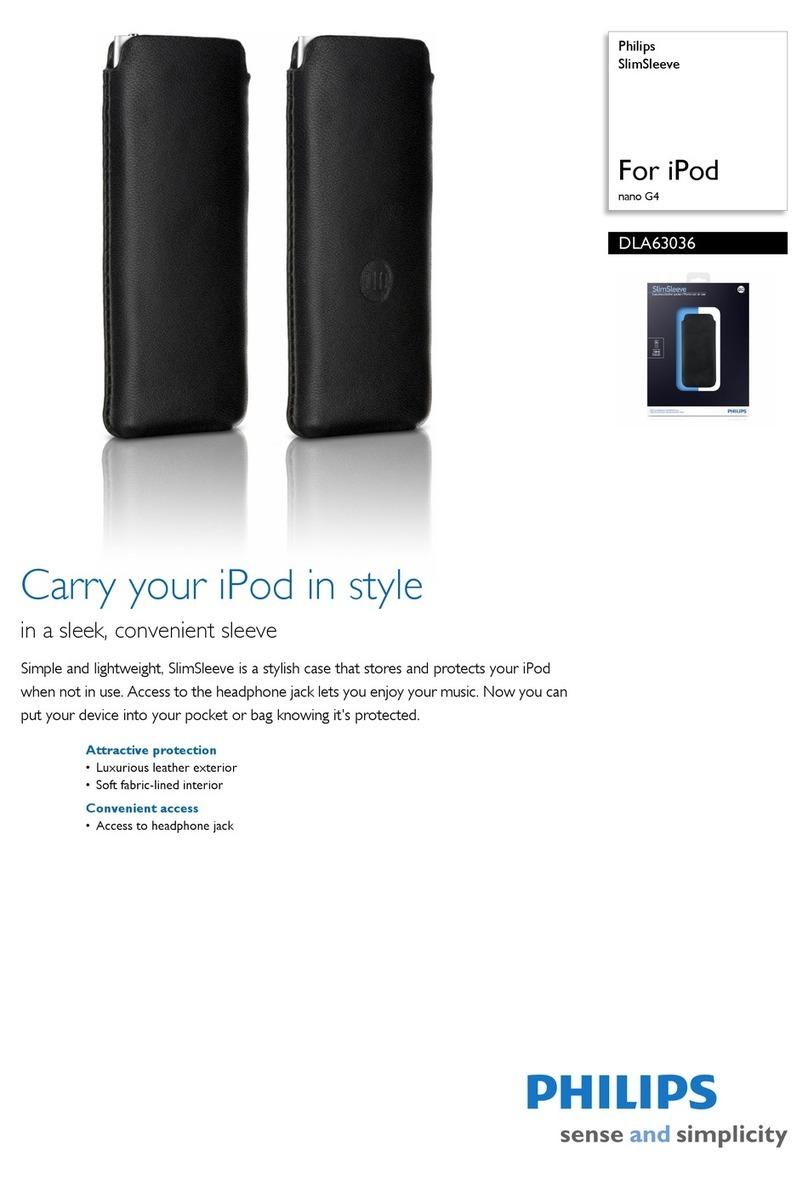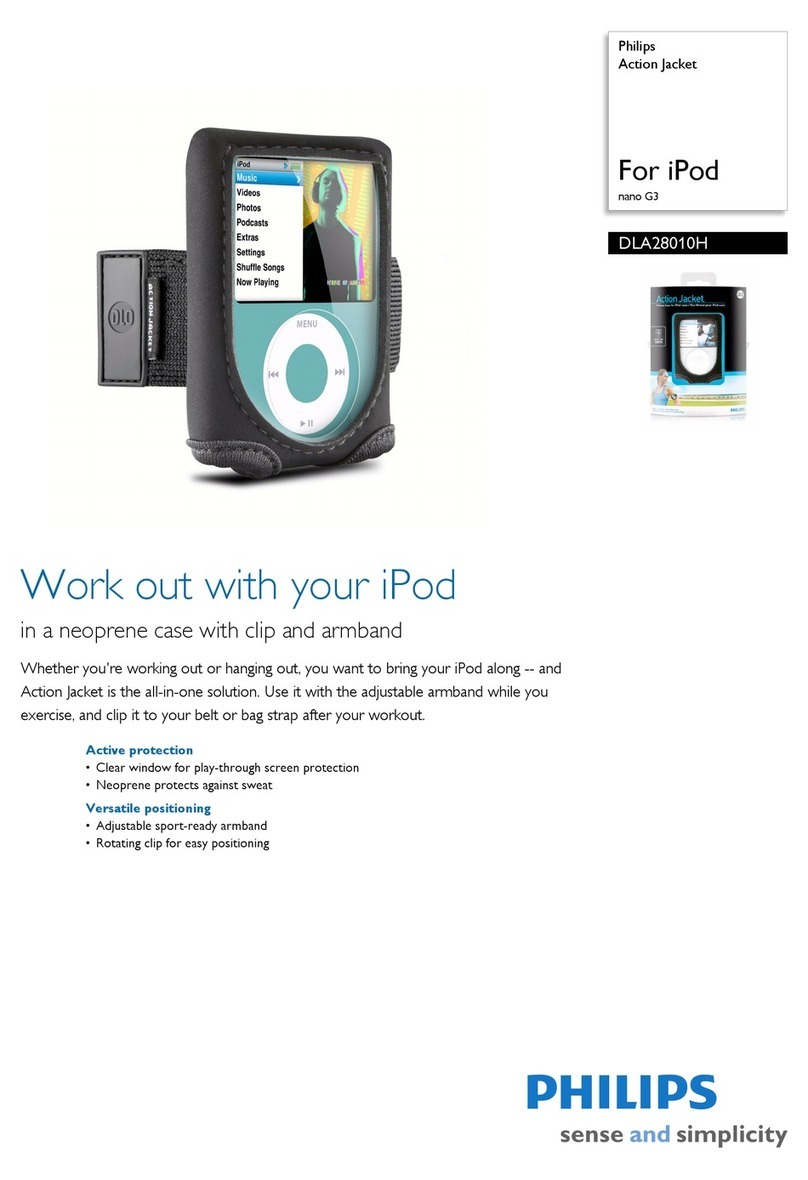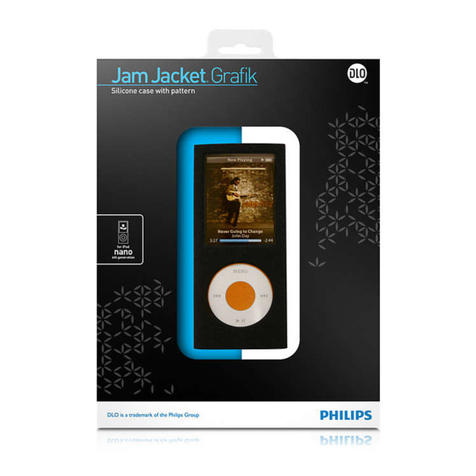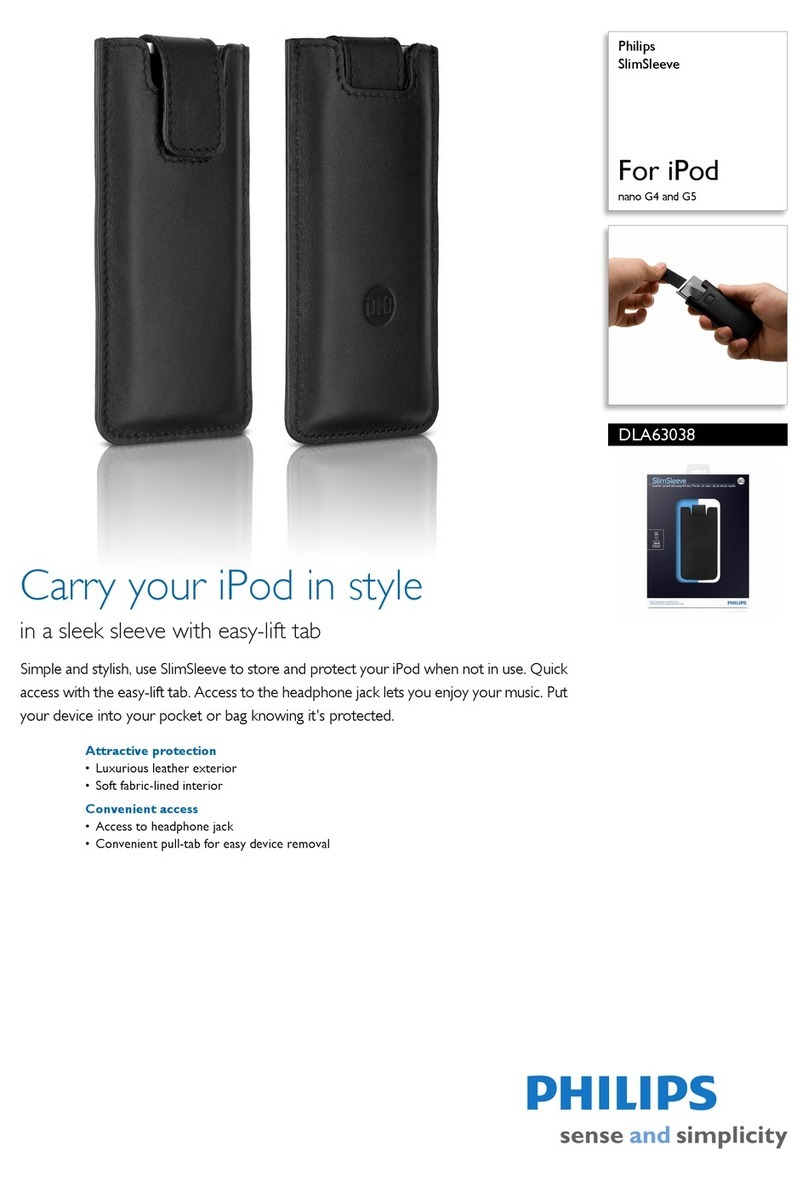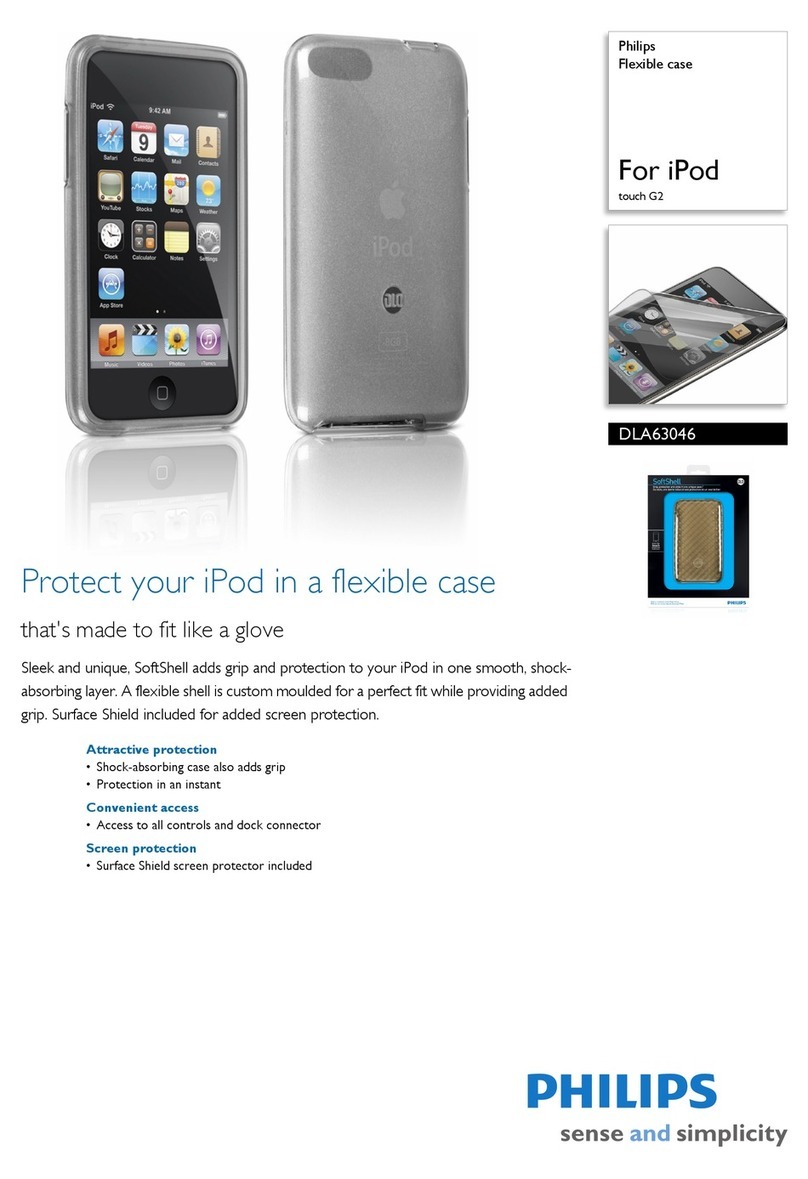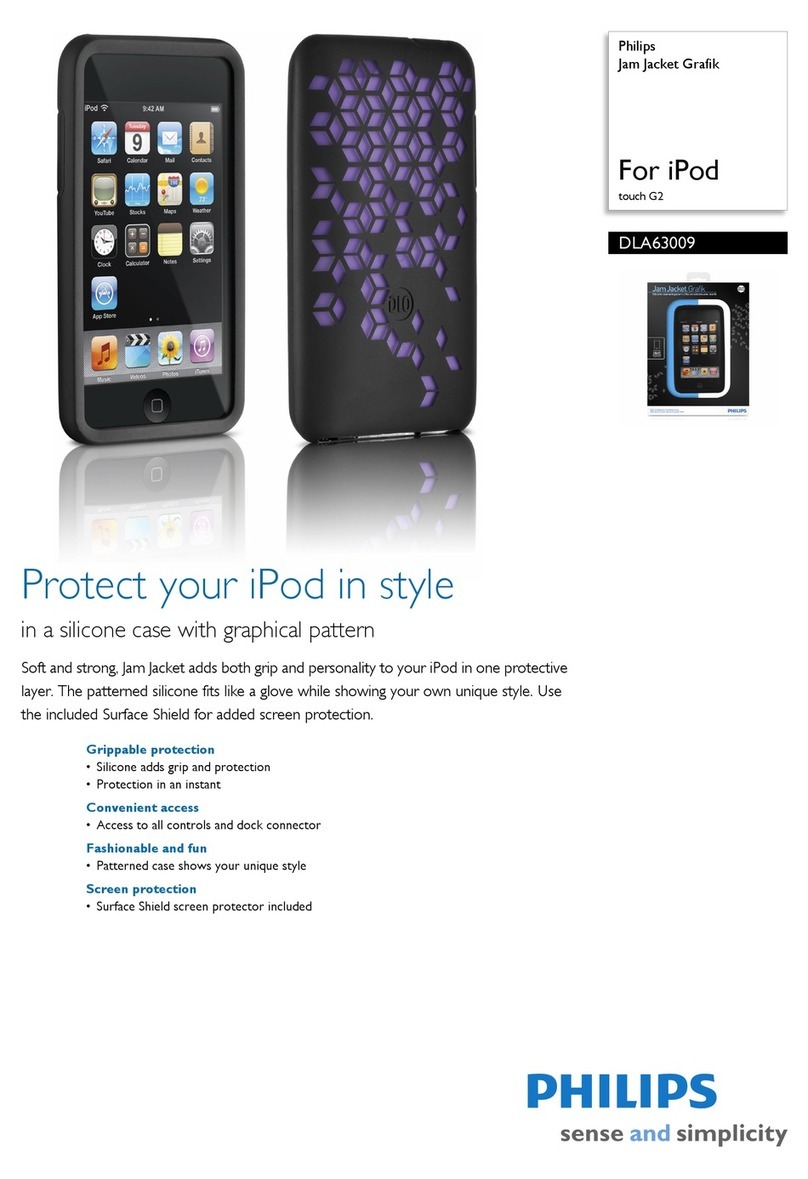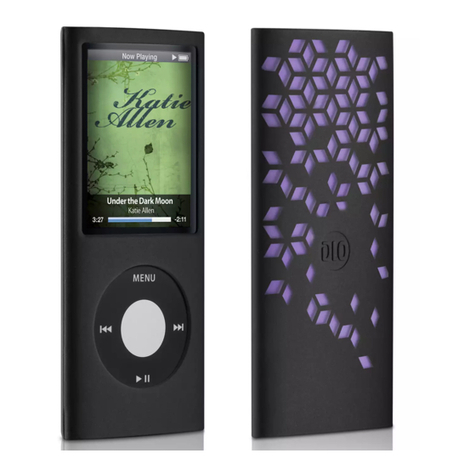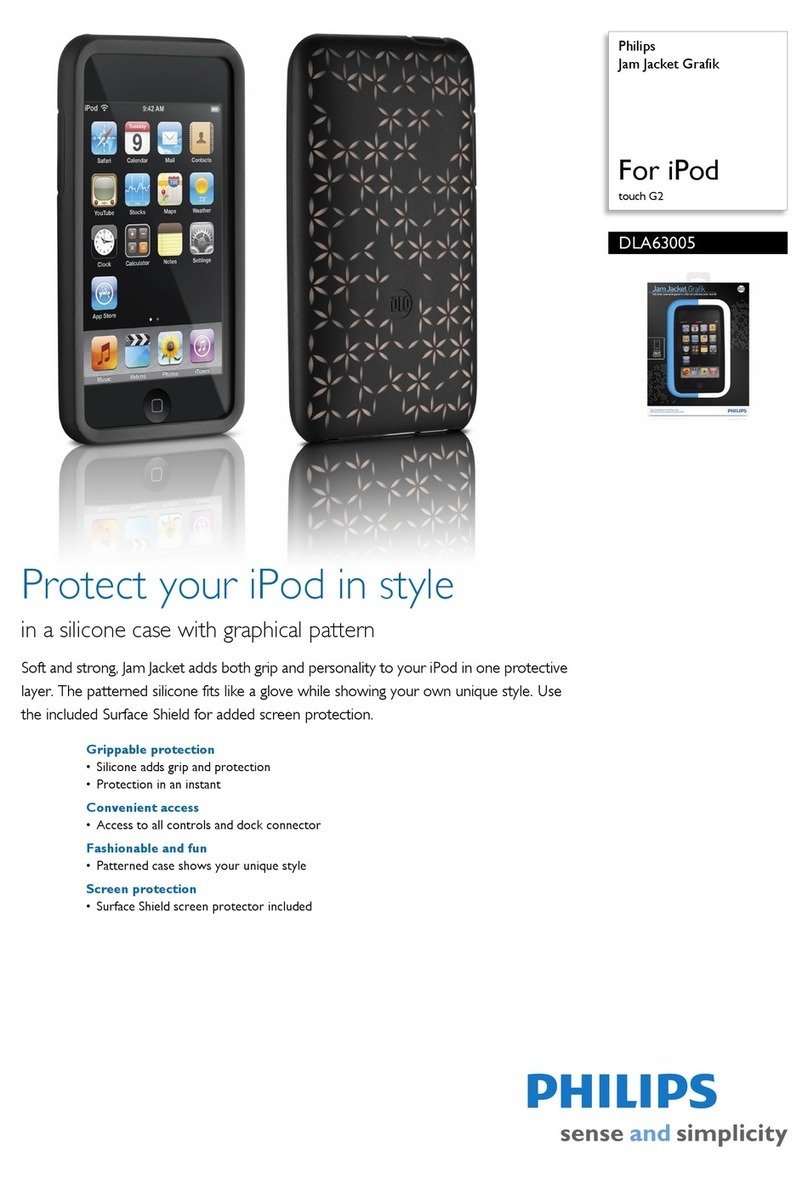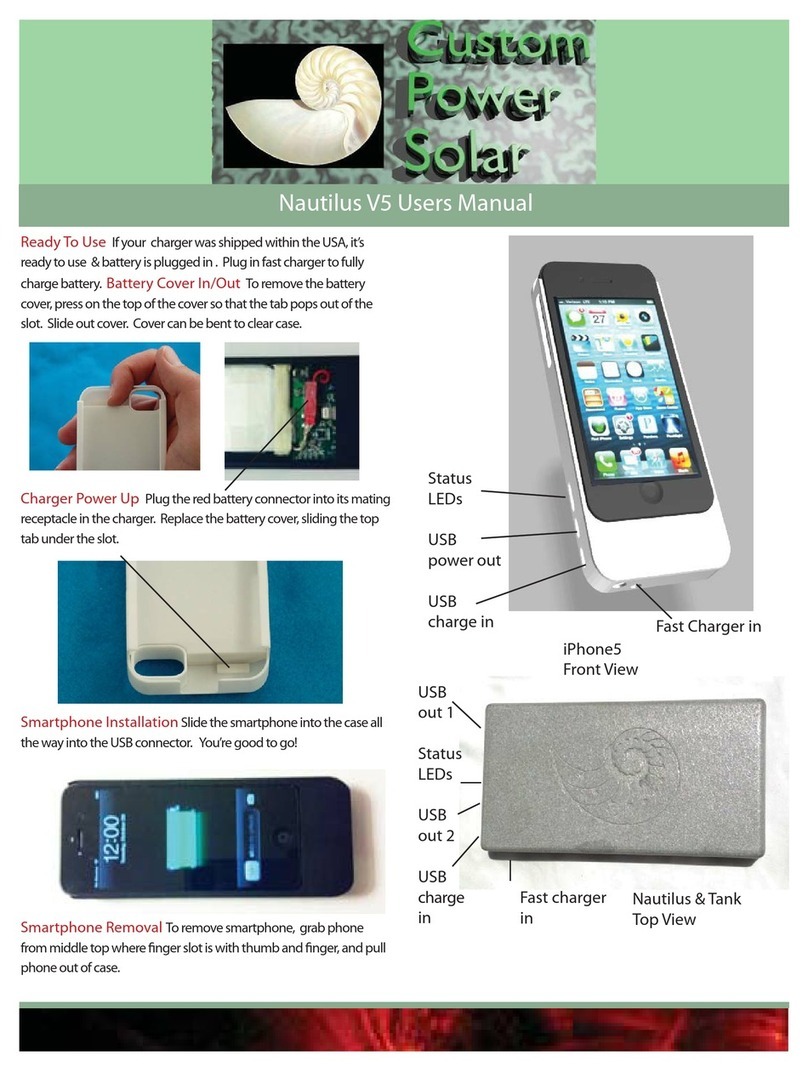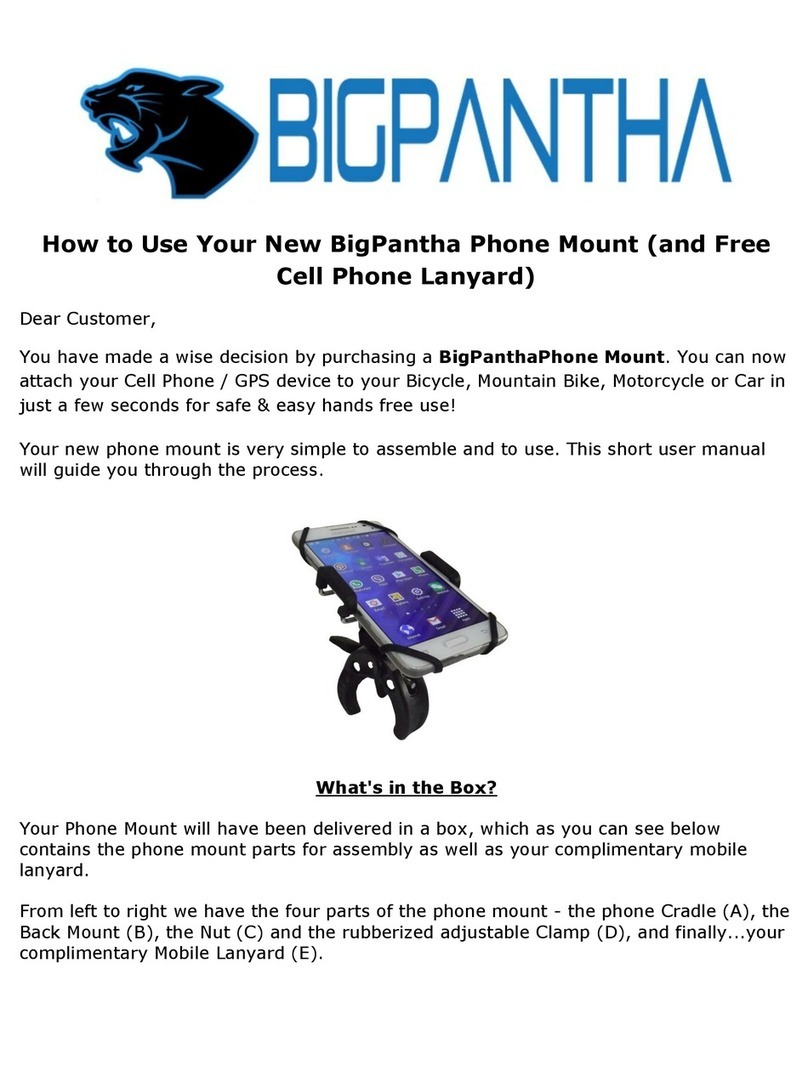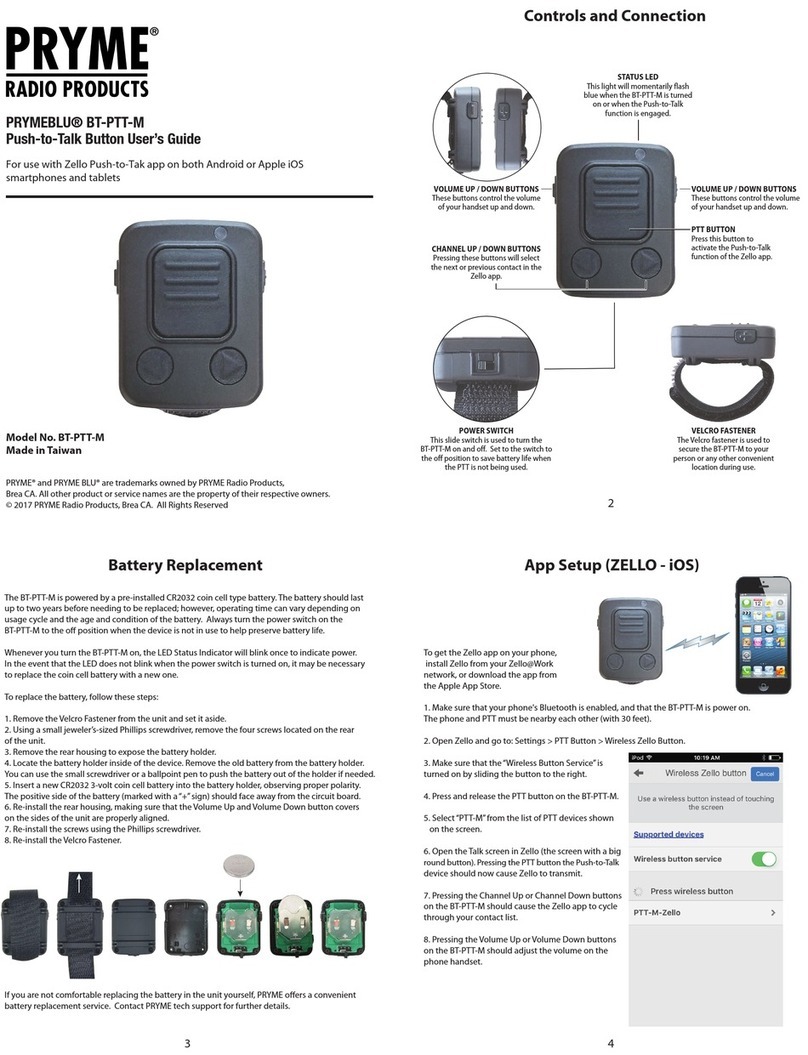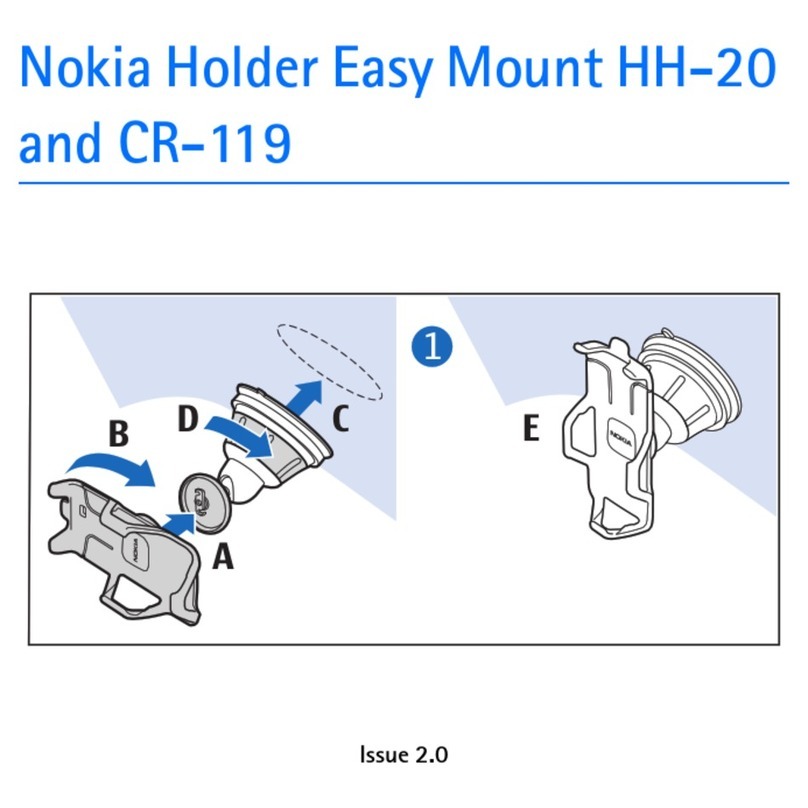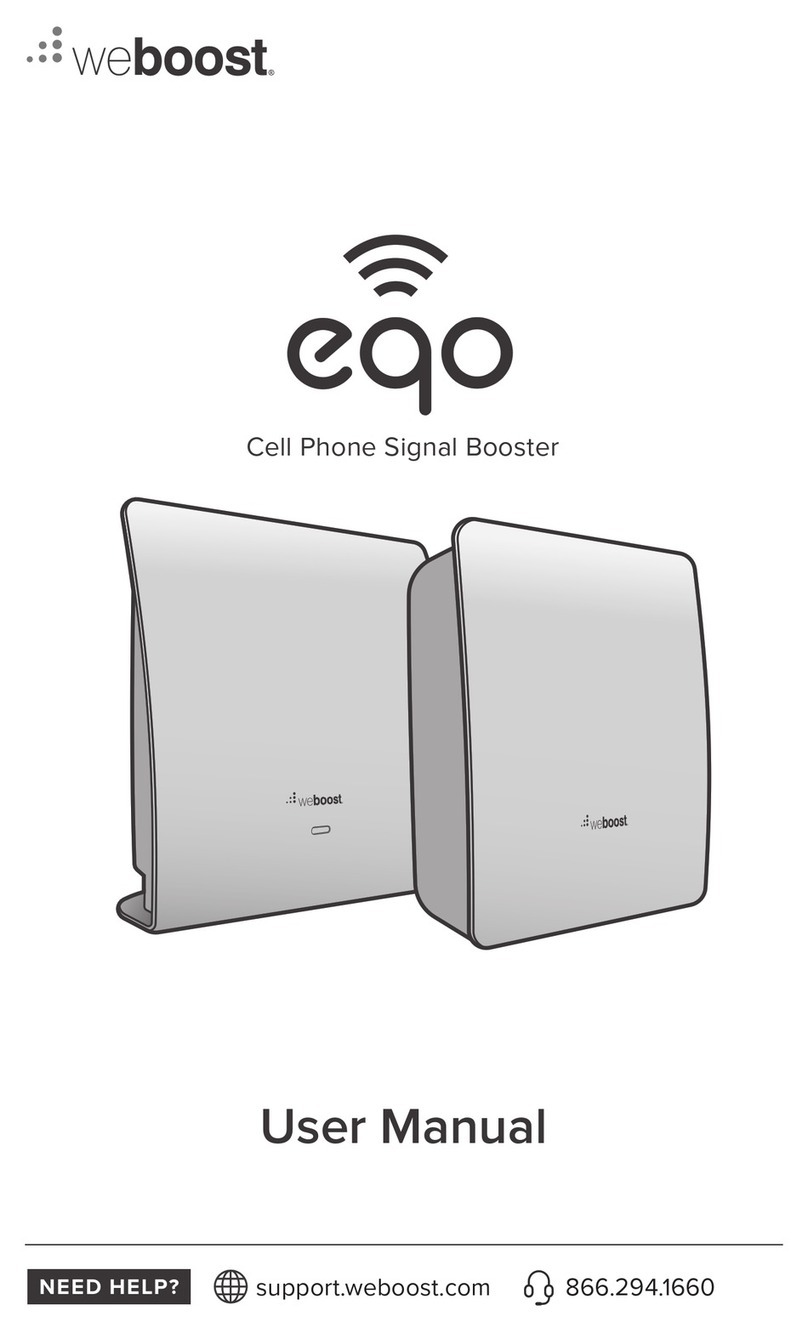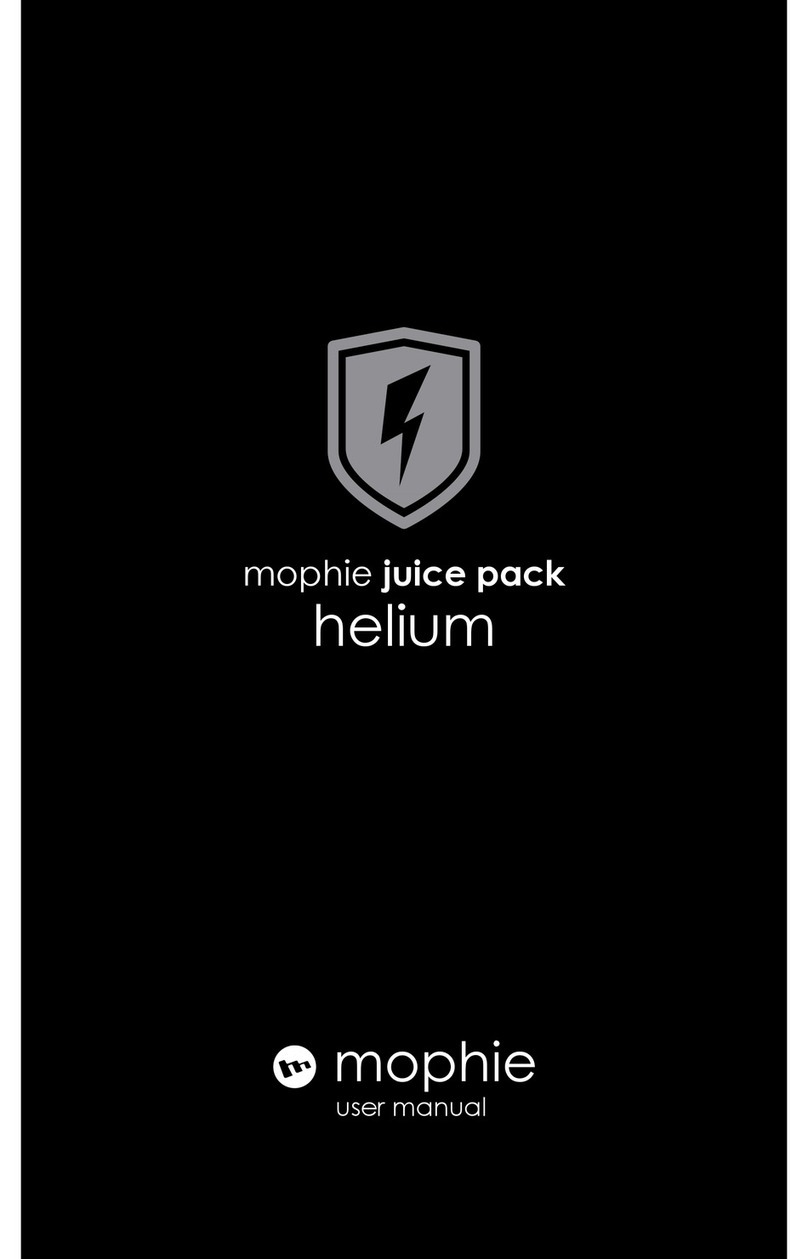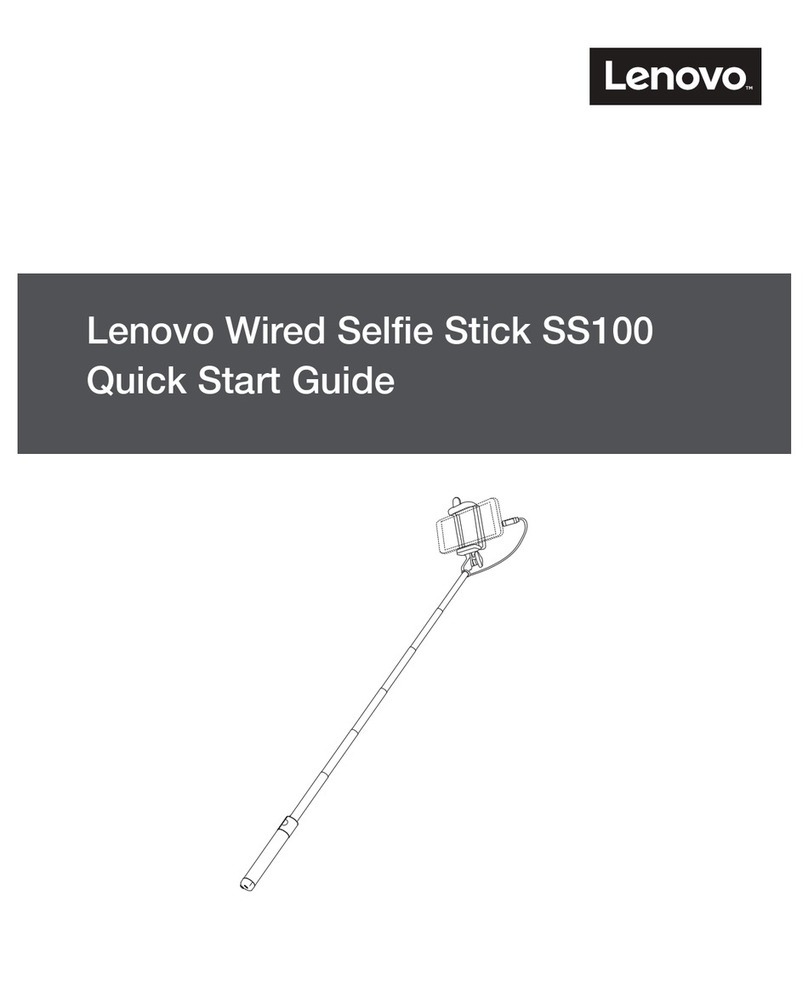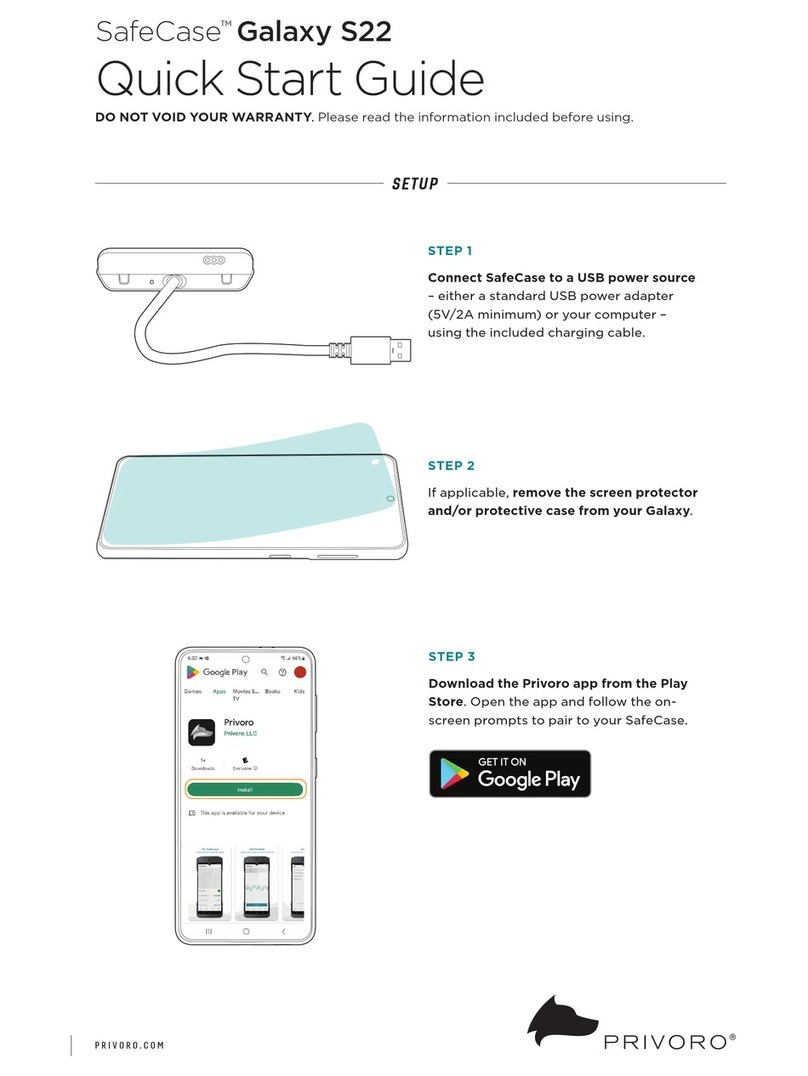Issue date 2010-10-14
Version: 1.3.4
12 NC: 8670 000 66957
EAN: 87 12581 55981 6
© 2010 Koninklijke Philips Electronics N.V.
All Rights reserved.
Specifications are subject to change without notice.
Trademarks are the property of Koninklijke Philips
Electronics N.V. or their respective owners.
www.philips.com
Specifications
DLA4225/10
Hard case with stand
for iPod touch
Highlights
Access to all controls
The openings on this case allow convenient access to
all controls and the dock connector, so you can use
your device while it's protected inside the case.
Built-in desktop stand
The integrated desktop stand on the back of the case
allows convenient, hands-free video viewing on any
flat surface.
Matt, soft-touch finish
For an added sense of security, this case features a
matt, soft-touch finish that adds a tactile layer to
your device, which may otherwise feel slippery in
your hand.
Quick and easy to dock
This case features a removable bottom section that
allows you to dock your device quickly and easily
while it remains protected in the rest of the case.
Hard-shell polycarbonate case
This hard-shell case is made out of highly durable
polycarbonate, so it provides strong protection for
your device.
Crystal clear screen protector
The crystal-clear film adds an invisible layer of
protection against scratches and dust to your
device's display screen. It works using static
adhesion, so it's easy to apply and remove without
leaving any sticky residue.
Wrap-around protection
The material of this case wraps around from back to
front, providing protection for the corners and
perimeter of your device's face.
Protection in an instant
This case is made from a durable material that is
custom-made to fit your device perfectly. The case is
quick and easy to put on and adds a layer of
protection to your device.
iPod compatibility
• Compatible with: iPod touch
Design and finishing
•Colour(s):Black
• Materials: Soft-touch polycarbonate
Packaging dimensions
• Packaging type: Box
• Number of products included: 1
• Packaging dimensions (W x H x D):
12.7 x 17.8 x 2.5 cm
• Gross weight: 0.091 kg
• Net weight: 0.045 kg
• Tare weight: 0.046 kg
• EAN: 87 12581 55981 6
Outer Carton
• Number of consumer packages: 36
•Outercarton(Lx W x H): 42.5 x 36.5 x 22 cm
•Grossweight:4.1kg
• Net weight: 1.62 kg
• Tare weight: 2.48 kg
• GTIN: 2 87 12581 55981 0
Inner Carton
• Number of consumer packages: 6
• Inner carton (L x W x H): 17.2 x 13.5 x 18.8 cm
• Gross weight: 0.317 kg
• Net weight: 0.27 kg
• Tare weight: 0.047 kg
• GTIN: 1 87 12581 55981 3
•