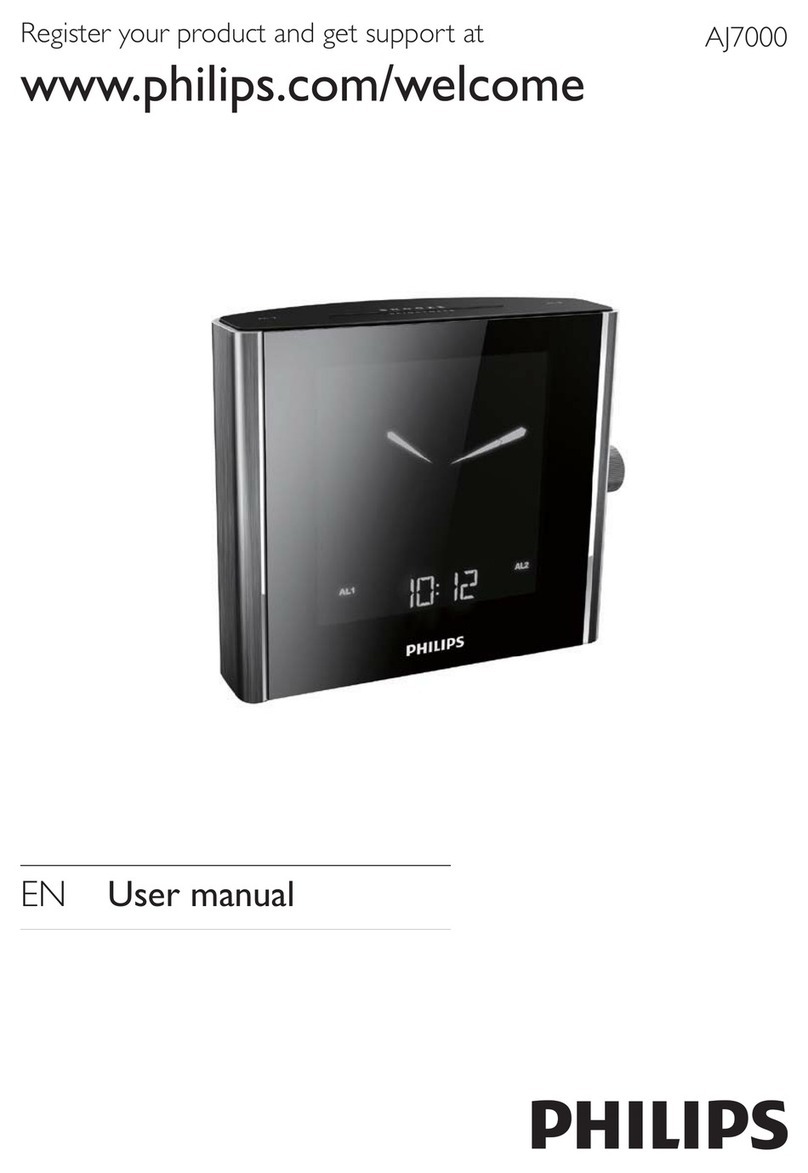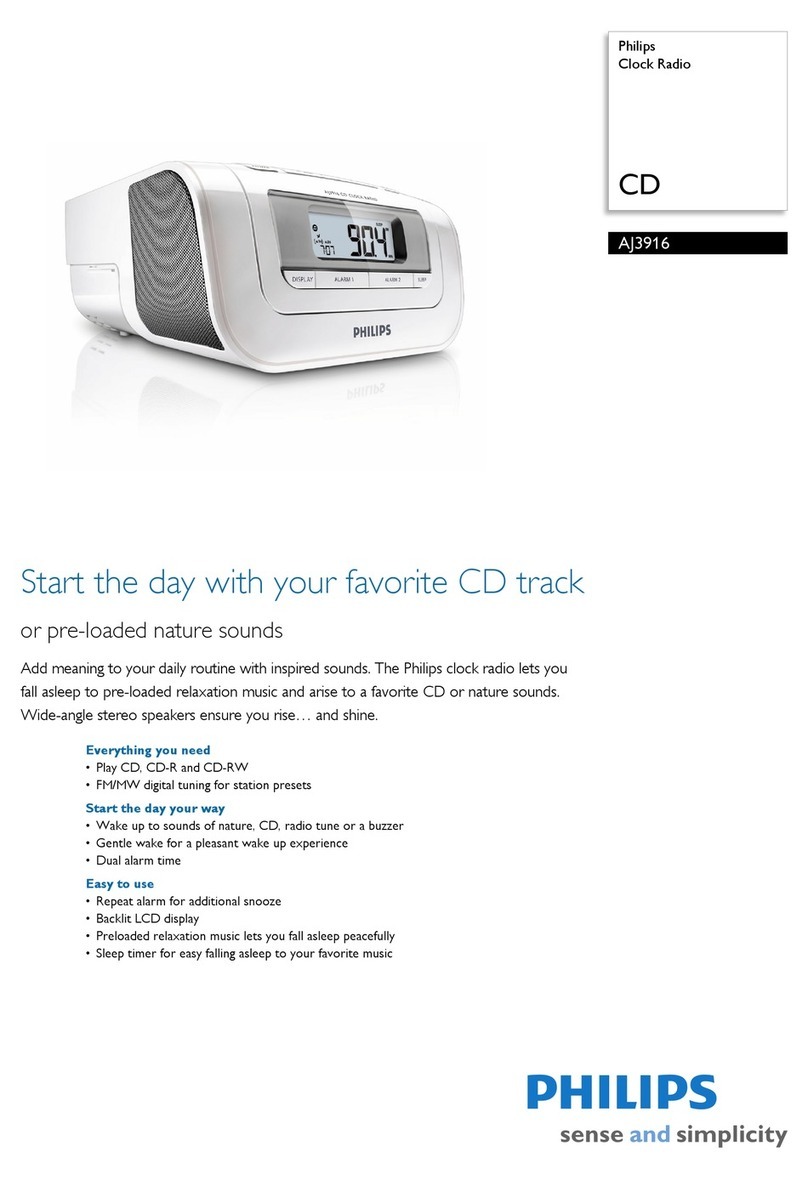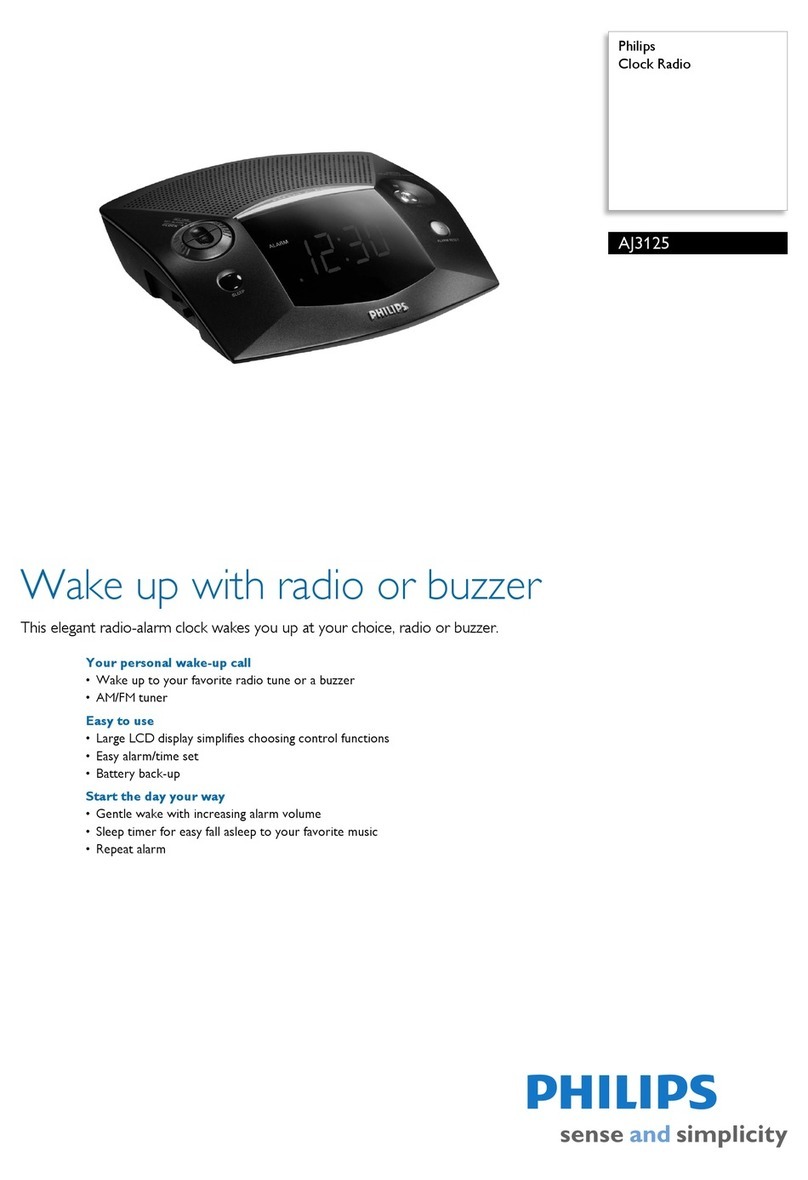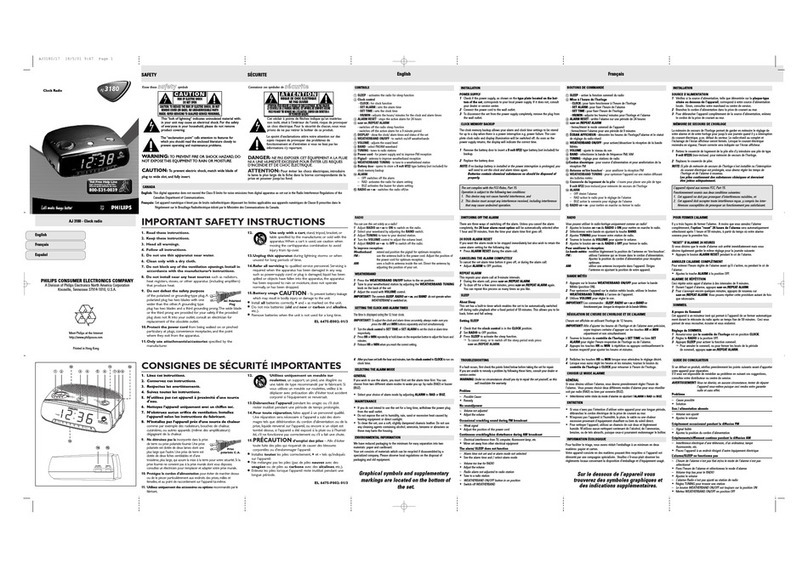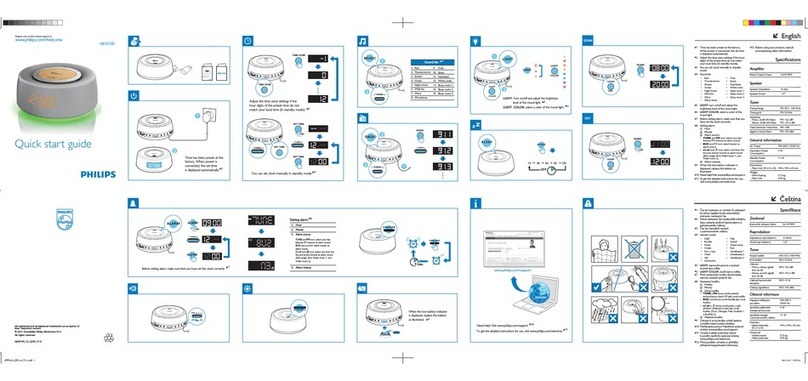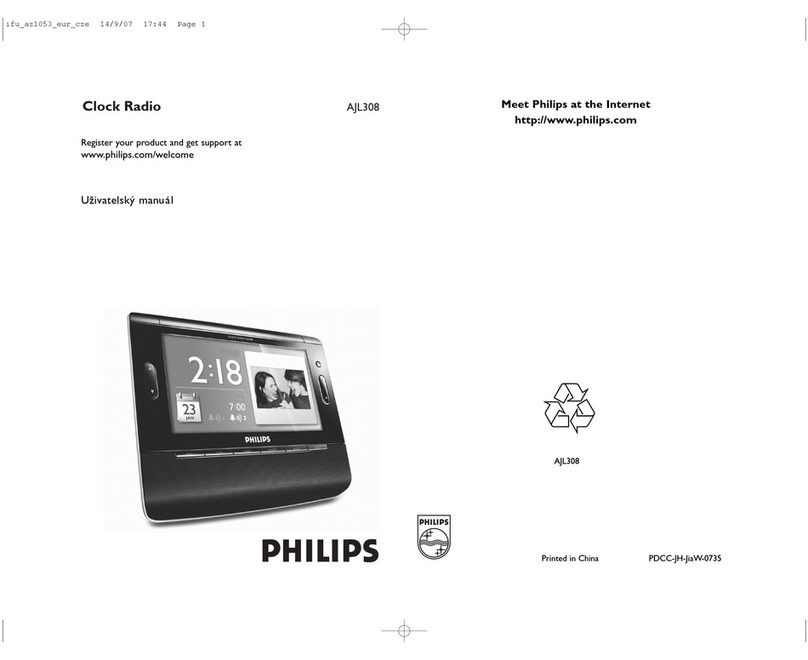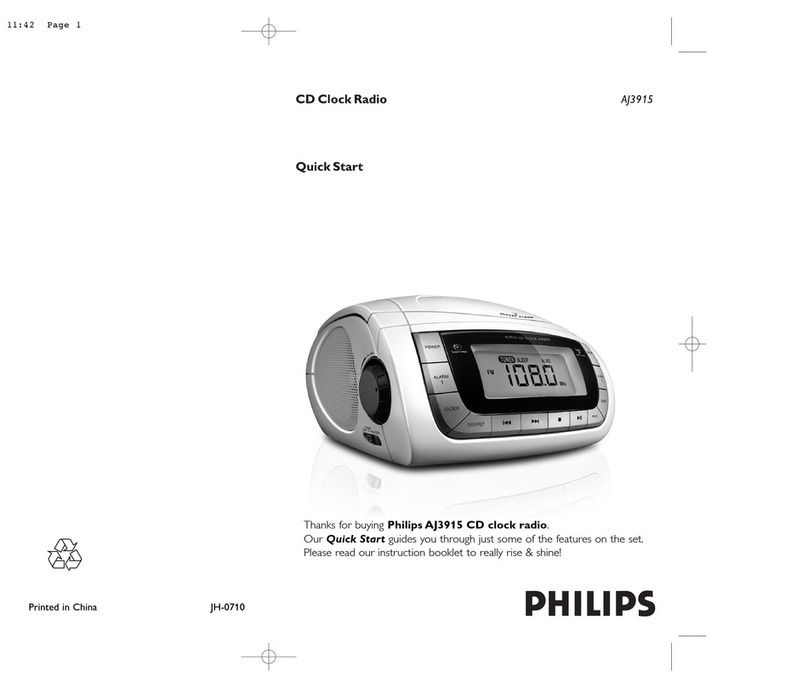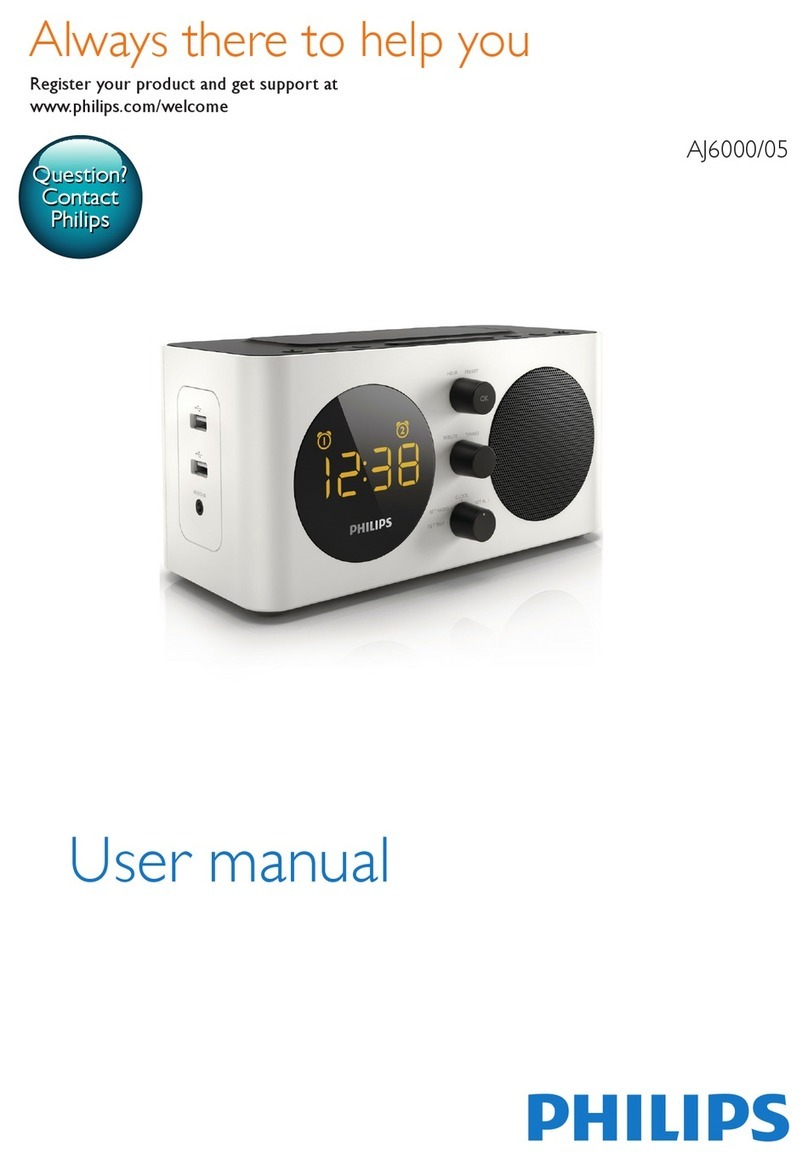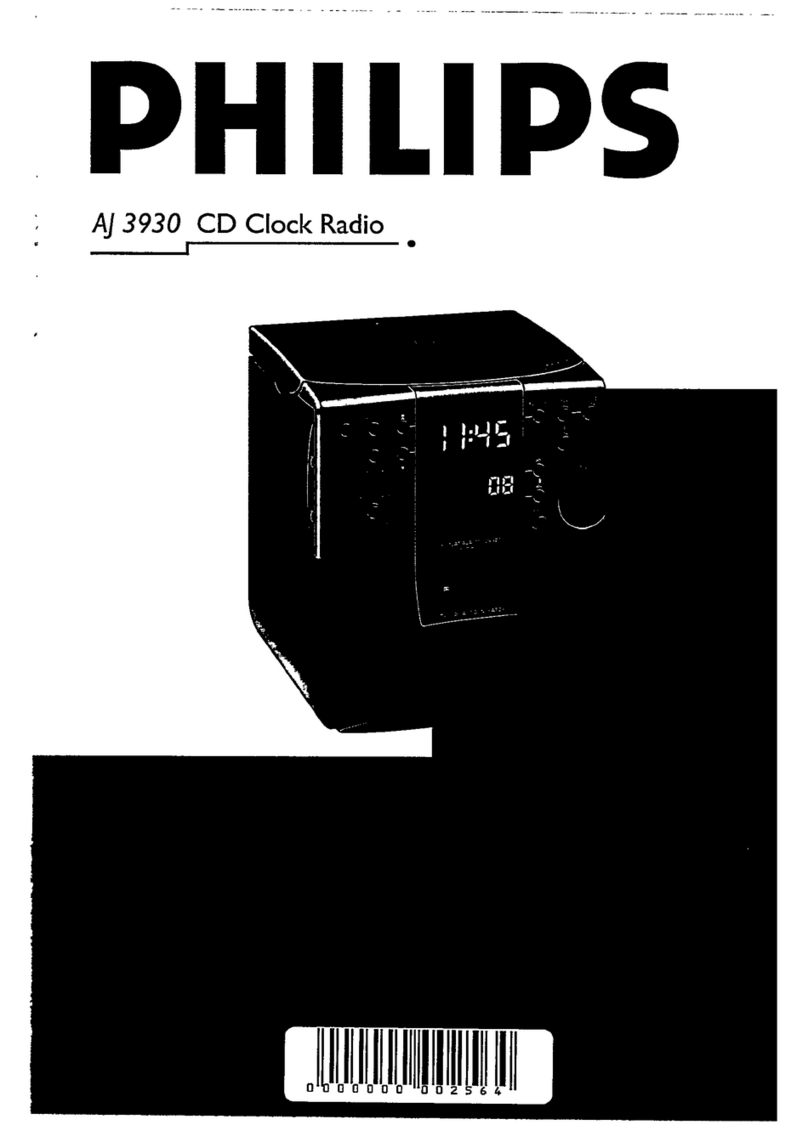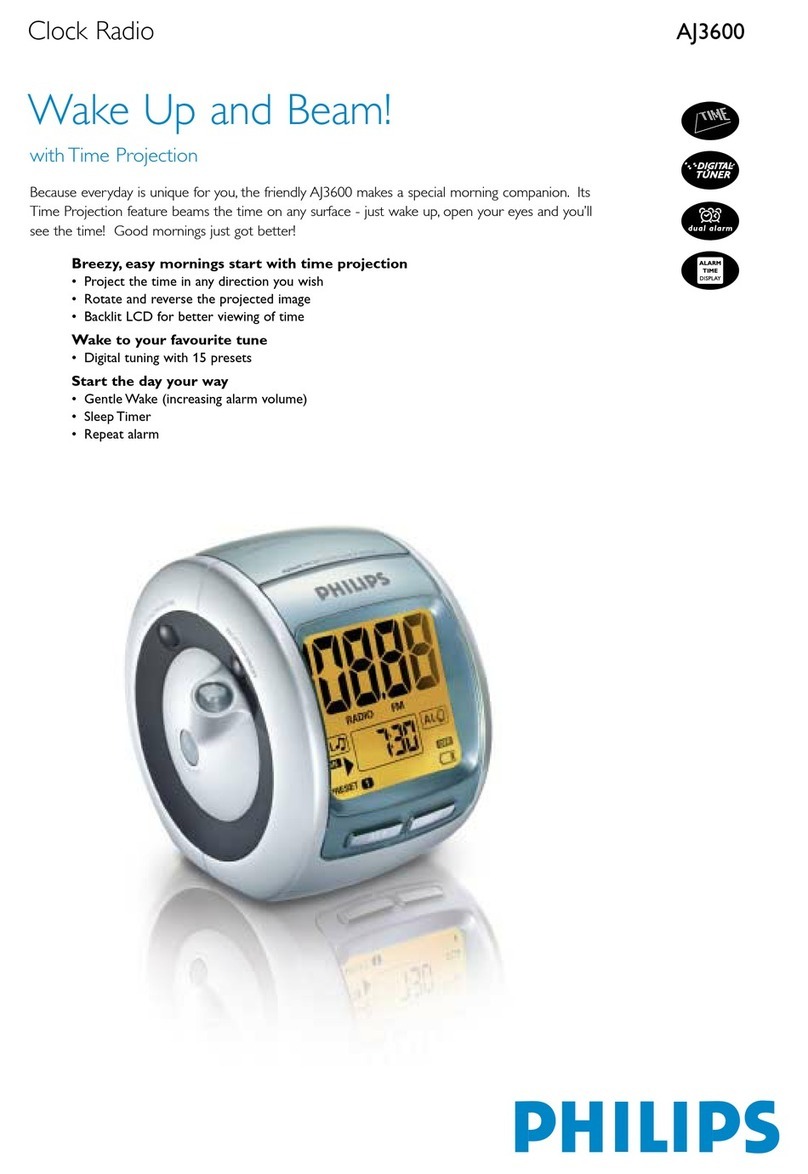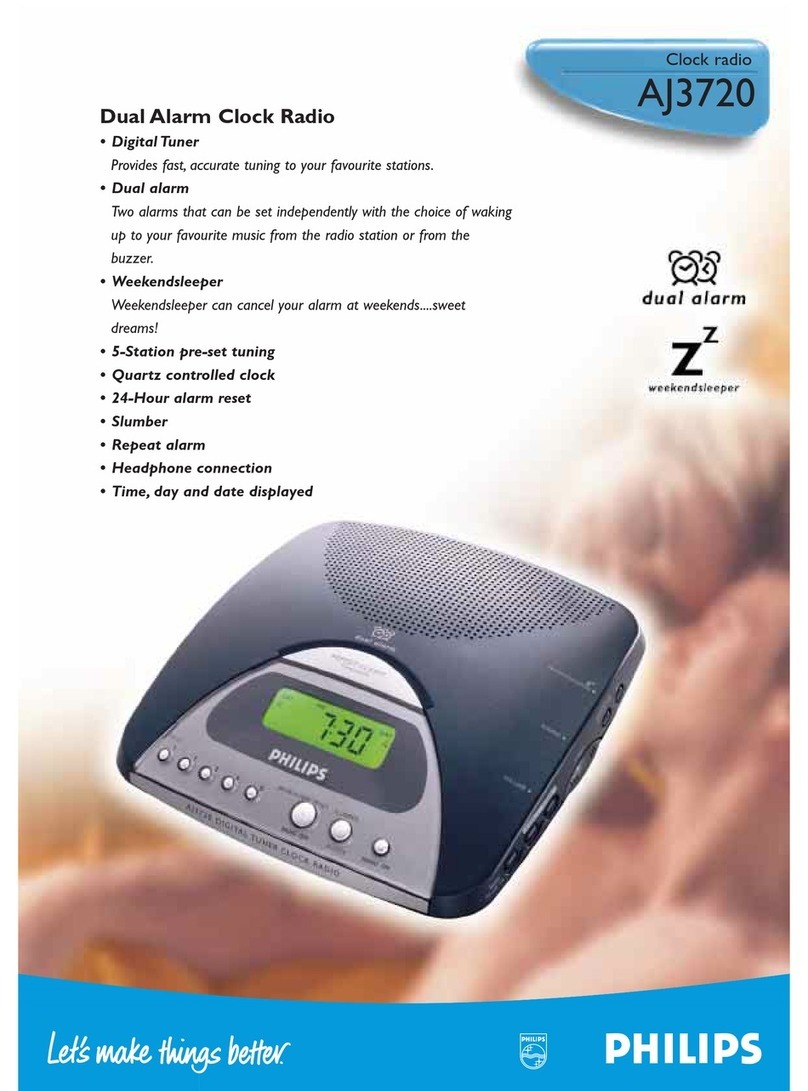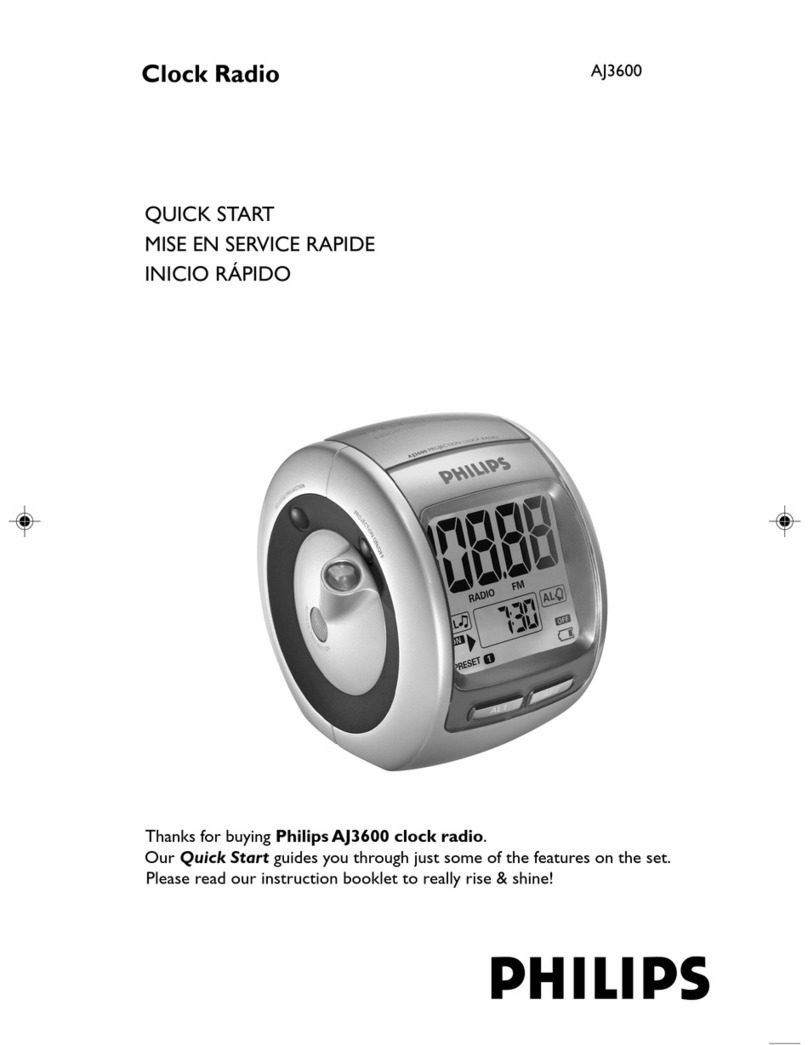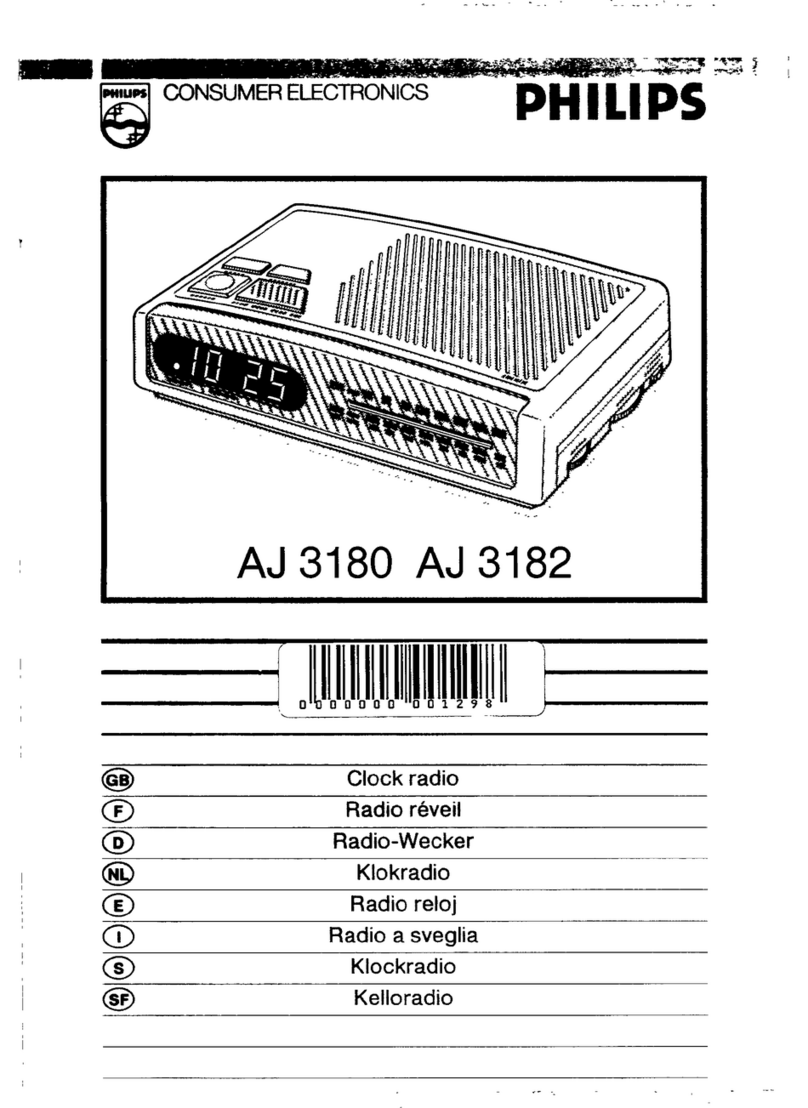3
Important notes for users in the U.K.
Mains plug
This apparatus is fitted with an approved 13 Amp plug. To change a fuse in this
type of plug proceed as follows:
1Remove fuse cover and fuse.
2Fix new fuse which should be a BS1362 5 Amp, A.S.T.A. or BSI approved type.
3Refit the fuse cover.
If the fitted plug is not suitable for your socket outlets, it should be cut off and an
appropriate plug fitted in its place. If the mains plug contains a fuse, this should
have a value of 5 Amp. If a plug without a fuse is used, the fuse at the distribu-
tion board should not be greater than 5 Amp.
Note: The severed plug must be disposed of to avoid a possible shock hazard
should it be inserted into a 13 Amp socket elsewhere.
How to connect a plug
The wires in the mains lead are coloured with the following code: blue = neutral
(N), brown = live (L). As these colours may not correspond with the colour mark-
ings identifying the terminals in your plug, proceed as follows:
•Connect the blue wire to the terminal marked N or coloured black.
•Connect the brown wire to the terminal marked L or coloured red.
•Do not connect either wire to the earth terminal in the plug, marked E (or e) or
coloured green (or green and yellow).
Before replacing the plug cover, make certain that the cord grip is clamped over
the sheath of the lead - not simply over the two wires.
Copyright in the U.K.
Recording and playback of material may require consent. See Copyright Act 1956
and The Performer’s Protection Acts 1958 to 1972.
!DISPLAY -
visualiza la hora del reloj/alarma y el estatus de la unidad
@
Indicador de frecuencia
-
muestra la frecuencia de radio de la onda selec-
cionada.
Vista Posterior (V
é
anse la figura 3)
#
Puerta de Batería
-
retire para la instalación de batería tipo 9 volt 6F22 ( no
incluida) para respaldo de memoria de reloj
$TUNING -
sintoniza estaciones de radio
%FM/MW -
selecciona las bandas de FM/
MW
^BRIGHTNESS (Alto o Bajo) -selecciona el brillo del visualizador
&
Cable de corriente
-
para alimentación por corriente continua y mejora la
recepción de FM
*
Antena espiral
-
mejora la recepción de la radio en FM
(VOLUME -
ajusta el nivel del sonido
INSTALACION
Suministro de alimentación
1
Revise si el suministro de alimentación, como se muestra en la placa de la
parte inferior de la unidad, corresponda al suministro de fuente de
alimentación local. En caso que contrario, consulte a su distribuidor o centro
de servicio.
2
Enchufe el cable de alimentación al tomacorriente de la pared.
3
Para desconector la unidad de la fuente de alimentación completa-
mente, remueva el interruptor del tomacorriente de la pared.
SELECCION BRILLO DEL VISUALIZADOR
Este aparato le permite seleccionar brillo alto o bajo para el visualizador.
•
Ajuste el interruptor BRIGHTNESS (BRILLO) (situado en la parte posterior
del aparato) a la posicion HIGH (ALTO) o LOW (BAJO).
Español
CONTROLES
Vista Superior (V
é
anse la figura 1)
1SET TIME /ALARM OFF
-
programa la hora del reloj
-
detiene la alarma activada por 24 horas
-
apaga la función de adormitar de el radio
2SET ALARM 1 / SET ALARM 2 -
ajusta el horario de la alarma, en alarma 1/
alarma 2
3AL1/ AL2 /AL1+2 - selecciona la(s) alarma(s) en las que desea ajustar la hora
4REPEAT ALARM -
apaga la alarma activada por un período de 7-8 minutos
5OFF/ ON/ AUTO/ BUZZ
OFF:
apaga el radio/alarma
ON:
encender el radio
AUTO:
activa la radio de la alarma
BUZZ:
activa el zumbador de la alarma
6TIME SET 3 - para ajustar la hora hacia delante
7TIME SET 4 - para ajustar la hora hacia atras
8SLEEP
-
activa el radio para la función de sueño
-
ajusta el periodo adormecedor
Vista Frontal (V
é
anse la figura 2)
9El indicador de ALARMA 1 -
se enciende cuando el alarmar 1 está activó.
0El indicador de ALARMA 2 -
se enciende cuando el alarmar 2 está activó.
RESPALDO DE LA MEMORIA
El respaldo de la memoria mantener las características de su alarma y reloj hasta
un día en caso de interrupción en la fuente de alimentación. i.e apagones. La
completa iluminación del radio reloj y alarmas serán apagadas. Tan pronto
retorne la fuente de alimentación, la pantalla indicará la hora correcta.
1
Retire la puerta de las baterías para insertar una batería tipo 9 voltios 6F22
(no incluida) como respaldo de la memoria.
2
Coloque la puerta de las baterías.
NOTA:
En caso de que no se haya instalado baterías de reserva o la interrupción
se haya prolongado, necesitará programar la hora del reloj y la alarma
nuevamente.
Se debe deshacer la batería de manera correcta, ya que la batería
contiene sustancias químicas.
Consumo eléctrico posición de espera . . . . . . . . . . . . . . . . . . . . . . . . . . . . .< 2W
RADIO
¡Usted puede usar el radio reloj como solamente radio
!
1
Cambie
OFF/ ON/ AUTO/ BUZZ
a ON para encender el radio.
2
Para seleccionar la banda solo ajuste el interruptor de
FM/MW .
3
Adjuste TUNING para encontrar su estacion de radio
.
4
Gire el control de VOLUME para ajustar el nivel del volumen
.
5
Ajuste
OFF/ ON/ AUTO/ BUZZ
a OFF para apagar el radio.
Para mejorar la recepción:
FM:
use la antena interna en el cable de alimentación. Ajuste la posición
del cable de alimentación para optimizar la recepción
.
MW:
use la antena interna dentro de la unidad Dirija la antena para ajustar la
posición de su unidad
.
SETTING THE CLOCK TIME
El horario aparece visualizado utilizando el sistema de reloj de 24-horas.
1
Mantenga pulsado SET TIME/ALARM OFF.
2
Pulse TIME SET
3
o
4
reiteradamente, o mantenga pulsado TIME SET
3
o
4
para ajustar los minutos y/o horas.
-
TIME SET 3
:
para ajustar la hora hacia delante
-
TIME SET 4
:
para ajustar la hora hacia atras
3
Deje de pulsar SET TIME/ALARM OFF y
TIME SET 3
o
4
cuando termine
de ajuste deseada.
™La hora del reloj del aparato aparecera en el visualizador y comenzara a fun-
cionar.
USO DE LA ALARMA
Este aparato le permite ajustar una alarma (alarma 1 o alarma 2), o ajustar las
dos alarmas simultaneamente.Este aparato le ofrece dos modos de alarma: Auto
(radio) y Despertador.
AJUSTE DE LA HORA DE LA ALARMA
1
Mantenga pulsado SET ALARM 1 o SET ALARM 2
2
Pulse TIME SET
3
o
4
reiteradamente, o mantenga pulsado TIME SET
3
o
4
para ajustar los minutos y/o horas.
3
Deje de pulsar SET ALARM 1 o SET ALARM 2, y TIME SET
3
or
4
cuan-
do alcance la hora de ajuste deseada. El visualizador regresara a la hora del
reloj.
SELECCION DEL MODO DE ALARMA
1
Adjuste AL1/AL2/AL1+2 a AL1 (alarm 1), o AL2 (alarm 2), o AL1+2 (alarm 1
+ alarm 2) .
2
Seleccione el modo de alarma ajustando
OFF/ ON/ AUTO/ BUZZ
a AUTO o
BUZZ.
™
Se encendera(n) el (los) correspondiente(s) indicador(es) de alarma.
Consejos útiles:
•
Si ha seleccionado el modo de radio, asegúrese que ha ajustado el
volumen a un nivel suficientemente alto para despertarle.
•
El zumbador está puesto a un volumen fijo y no puede ajustarse.
MANTENIMIENTO & SEGURIDAD
•
Coloque el aparato sobre una superficie firme y lisa para que no se tambalee.
•
Si no va a usar su unidad por un período largo, desenchúfelo de la fuente de
potencia y también sacar la pila del aparato en evitación de daños por
eventuales fugas.
•
No exponga el aparato, las pilas, a la humedad, lluvia, arena o al calor excesi-
vo emitido por las calefactores o la luz del sol directa.
•
Los aparatos no deben exponerse a las gotas o salpicaduras.
•
No cubra el aparato. Para evitar el sobrecalentamiento se necesita dejar una
distancia mínima de 15 cms.entre las rejillas de ventilación y las superficies
de los alrededores y obtener así una ventilación adecuada.
•
No se debe obstaculizar la ventilación cubriendo los orificios de ventilación
con artículos. como periódicos, manteles, cortinas, etc..
•
No debe colocar ninguna fuente de llamas, como una vela encendida, sobre el
aparato.
•
No debe colocar ningún objeto con líquido, como por ejemplo un jarrón, sobre
el aparato.
•
Para limpiar el aparato, utilice una gamuza suave ligeramente. No utilice pro-
ductos de limpieza que contengan alcohol, amoníaco, bencina o abrasivos, ya
que podrían dañar la carcasa.
PRECAUCIÓN
La utilización de controles, ajustes o procedimientos diferentes de los descritos
en este documento pueden causar peligrosa exposición a la radiación u otros
peligros.
TEste reproductor cumple las normas para interferencias de radio
establecidas por la Comunidad Europea.
APAGANDO LA ALARMA
Hay tres maneras de apagar la alarma. En caso que desea apagar completamente
su alarma, la opción de 24 hour alarm reset se seleccionará automáticamente
después de y 59 minutos, a partir de la hora que su alarma se apague.
PARA CANCELAR LA ALARMA DE 24 HORAS
Si desea que el modo de alarma se detenga inmediatamente pero desea retener
las características de la misma alarma para el día siguiente:
•
Oprima SET TIME/ALARM OFF cuando la alarma suene.
PARA APAGAR LA ALARMA COMPLETAMENTE
Para apagar la función de la alarma antes de su desactivación, o cuando la alar-
ma suene:
•
Ajuste OFF/ON/AUTO/BUZZ a la posición OFF.
REPETIR ALARMA
Es para activar el repetidor de la alarma por intervalos de 7-8 minutos.
1
Cuando se active el zumbador de la alarma, oprima
REPEAT ALARM
.
2
Repite en caso deseado hasta por 59 minutos.
S
LEEP (Sueño)
Este aparato lleva incluido un temporizador que permite el apagado automático
durante la escucha de la radio: después de un periodo de tiempo seleccionado.
Esto le permite reposar, escuchar y dormirse. El periodo adormecedor máximo es
de 59 minutos. .
Programación de SLEEP
1
Ajuste OFF/ON/AUTO/BUZZ a la posición OFF.
2
Ajuste el horario del adormecedor por medio del botón SLEEP. Mantenga pul-
sado el botón y el visualizador comenzará la cuenta atrás desde 0:59 a 0:00
minutos.
™
Para cancelar el adormecedor, pulse
SET TIME/ALARM OFF
.
™
Para visualizar el tiempo restante de sleep, pulse SLEEP.
SOLUCIONANDO PROBLEMAS
En caso de falla, revise primero los puntos enumerados a continuación, antes de
llevar su unidad para reparación
.
En caso que usted no pueda remediar el problema siguiendo los pasos
mencionados, consulte a su distribuidor o centro de servicio.
ADVERTENCIA
:
¡No abra el equipo, ya que puede recibir un choque eléctrico!
Bajo ninguna circunstancias trate de arreglar la unidad usted
mismo, esto invalidará la garantía
.
Problema
–P
osible causa
•
Solución
No hay sonido/ alimentación
–V
olumen no ajustado
•A
juste el volumen
Distorsiones esporádicas en sonido al sintonizar FM
–
Señal débil
•
Ajuste la posición del cable
Distorsiones continuas / Sonido de silbido durante la recepción de AM
–
Interferencias eléctricas de TV, computadoras, lámparas fluorescentes, etc.
•
Aleje la unidad de otros equipos eléctricos
La alarma no funciona
–
La alarma no ha sido programada o el modo alarma no ha sido seleccionado
•
Programe la hora de la alarma y / seleccione el modo alarma
–V
olumen demasiado bajo para RADIO
•A
juste el volumen
–
La alarma de el radio no ha sido ajustada a estaciones de radio
•
Sintonice a estaciones de radio
Información medioambiental
El embalaje esta compuesto de tres materiales fácilmente separables: cartón (la
caja), poliestireno expandible (amortiguación) y polietileno (bolsas, plancha pro-
tectora de espuma).
El aparato está fabricado con materiales que se pueden reciclar si son desmonta-
dos por una empresa especializada. Observe las normas locales concernientes a
la eliminación de estos materiales, pilas usadas y equipos desechables.
Cómo deshacerse del producto usado
Su producto ha sido diseñado y fabricado con materiales y componentes de alta
calidad, que pueden ser reciclados y reutilizados.
Cuando vea este símbolo de una papelera con ruedas tacha-
da junto a un producto, esto significa que el producto está
bajo la Directiva Europea 2002/96/EC.
Deberá informarse sobre el sistema de reciclaje local sepa-
rado para productos eléctricos y electrónicos.
Siga las normas locales y no se deshaga de los productos usados tirándolos en la
basura normal de su hogar. El reciclaje correcto de su producto usado ayudará a
evitar consecuencias negativas para el medio ambiente y la salud de las per-
sonas.
Notas para el desecho de pilas/baterías
El producto contiene pilas contempladas por la directiva europea 2006/66/EC, que
no se deben tirar con la basura normal del hogar.
Infórmese de la legislación local sobre la recogida selectiva de pilas. El desecho
correcto de las pilas ayuda a evitar potencialmente
consecuencias negativas para el medio ambiente y la salud humana.
0ALARM 2 (Anzeige) - Leuchtet auf, wenn Alarm 2 aktiviert wurde.
!DISPLAY - Zum Anzeigen der Uhr-/Weckzeit und des Einstellungsstatus.
@Frequenzanzeige - zeigt die Radiofrequenz Ihres ausgewählten Frequenzbandes an.
Rückansicht (siehe Abb. 3)
#Batteriefachabdeckung - Zum Öffnen des Batteriefachs, das eine 9 V 6F22-
Batterie (nicht mitgeliefert) zur Sicherung des Uhrspeichers enthält.
$TUNING - Einstellen der Radiostationen
%FM/MW - Zum Auswählen des FM/AM-Frequenzbereichs.
^BRIGHTNESS (High oder Low) -Zum Auswählen der Anzeigehelligkeit.
&Netzkabel -
zur Stromversorgung
*
Antennenlitze
-
verbessert den FM-Empfang
(VOLUME - Einstellen der Lautstärke
INSTALLATION
Stromversorgung
1
Nachprüfen, ob die auf dem Typenschild angegebene Netzspannung der
örtlichen Netzspannung entspricht. Ist dies nicht der Fall, sich an Ihren
Händler oder Ihr Kundendienstzentrum wenden.
2
Den Netzstecker an die Steckdose anschließen.
3
Um das Gerät vollständig von der Stromversorgung zu trennen, ist der
Netzstecker zu ziehen.
AUSWÄHLEN DER ANZEIGEHELLIGKEIT
Für dieses Gerät können Sie eine hohe oder sehr niedrige Anzeigehelligkeit
auswählen.
•
Stellen Sie den Schalter BRIGHTNESS auf der Rückseite des Geräts in die
Position HIGH (Hoch) oder LOW (Niedrig).
Deutsch
BEDIENELEMENTE
Ansicht von oben (siehe Abb. 1)
1SET TIME /ALARM OFF
- Zum Einstellen der Uhrzeit.
-
deaktiviert den Wecker für 24 Stunden
- Abschalten der Schlafzeit
2SET ALARM 1/SET ALARM 2 - Zum Einstellen der Weckzeit für Alarm 1/Alarm 2.
3AL1/ AL2 /AL1+2 - Zum Auswählen, für welchen Alarm Sie eine Weckzeit ein-
stellen möchten.
4REPEAT ALARM - Zum Ausschalten des aktivierten Alarms für 7 bis 8 Minuten.
5OFF/ ON/ AUTO/ BUZZ
OFF: Zum Ausschalten des Radios/Alarms.
ON: Zum Einschalten des Radios.
AUTO: Zum Aktivieren des Radios für den Alarm
BUZZ: Zum Aktivieren des Summers für den Alarm.
6TIME SET 3 - Zum Einstellen der Zeit (Schnellvorlauf).
7TIME SET 4 - Zum Einstellen der Zeit (Rücklauf).
8SLEEP
-
aktiviert den Schlafmodus
- Zum Einstellen der Einschlafzeit.
Vorderansicht (siehe Abb. 2)
9ALARM 1 (Anzeige) - Leuchtet auf, wenn Alarm 1 aktiviert wurde.
SICHERUNG DES UHRSPEICHERS
Im Uhrspeicher werden im Fall einer Stromunterbrechung, etwa durch
Stromausfall, Ihre Weckzeit- und Uhrzeiteinstellungen bis zu einem Tag gesichert.
Die gesamte Uhrenradio- und Displaybeleuchtung wird ausgeschaltet. Sobald das
Gerät wieder mit Strom versorgt wird, wird auf dem Display die korrekte Uhrzeit
angezeigt.
1
Entfernen Sie die Abdeckung des Batteriefachs, um eine 9 V 6F22-Batterie
(nicht mitgeliefert) zur Sicherung einzulegen.
2
Setzen Sie die Abdeckung wieder ein.
HINWEIS:
Ist keine Sicherungsbatterie eingelegt oder der Stromausfall dauert
länger, müssen Sie Uhr- und Weckzeiten erneut einstellen.
Batterien enthalten Chemikalien, weshalb sie vorschriftsmäßig zu
entsorgen sind.
Standby-Leistungsaufnahme . . . . . . . . . . . . . . . . . . . . . . . . . . . . . . . . . . . . .< 2W
RADIO
Sie können dieses Gerät ausschließlich als Radio verwenden!
1
Stellen Sie
OFF/ ON/ AUTO/ BUZZ
auf ON um das Radio einzuschalten.
2
Wählen Sie mithilfe des Schalters FM/MW den Frequenzbereich aus.
3
Wählen Sie mithilfe von TUNING den gewünschten Sender aus.
4
Drehen Sie den Lautstärkeregler VOLUME um die gewünschte Lautstärke
einzustellen.
5
Stellen Sie
OFF/ ON/ AUTO/ BUZZ
auf OFF, um das Radio auszuschalten.
Verbesserung des Empfangs:
FM: Die Antenne neigen und drehen. Sie einziehen, wenn das Signal zu stark ist.
MW:
verfügt das Gerät über eine eingebaute Antenne, weshalb die
Teleskopantenne nicht benötigt wird. Die Antenne durch Drehen des
gesamten Gerätes ausrichten.
EINSTELLEN DER UHRZEIT
Die Zeit wird nach dem 24-Stunden-System angezeigt
1
Halten Sie SET TIME/ALARM OFF gedrückt.
2
Drücken Sie wiederholt
TIME SET 3
oder
4
bzw, halten Sie
TIME SET 3
oder
4
gedrückt, um die Minuten und/oder Stunden einzustellen.
-
TIME SET 3
: Zum Einstellen der Uhrzeit (Schnellvorlauf).
-
TIME SET 4
: Zum Einstellen der Uhrzeit (Rücklauf).
3
Lassen Sie SET TIME/ALARM OFF und
TIME SET 3
oder
4
los, wenn Sie
die korrekte Einstellung vorgenommen haben.
™Die Uhrzeit wird auf dem Display angezeigt und beginnt zu laufen.
VERWENDEN DES ALARMS
Auf diesem Gerät können Sie einen Alarm (Alarm 1 oder Alarm 2) oder zwei
Alarme gleichzeitig einstellen. Ihnen stehen außerdem zwei Weckmodi zur
Verfügung: Auto (Radio) und Buzz (Summer).
EINSTELLEN DER WECKZEIT
1
Halten Sie SET ALARM 1 oder SET ALARM 2 gedrückt.
2
Drücken Sie wiederholt TIME SET
3
oder
4
bzw. halten Sie TIME SET
3
oder
4
gedrückt, um die Minuten und/oder Stunden einzustellen.
3
Geben Sie SET ALARM 1 oder SET ALARM 2, und TIME SET
3
oder
4
frei, wenn Sie die gewünschte Zeiteinstellung erreicht haben. Auf dem
Display wird wieder die Uhrzeit angezeigt.
AUSWÄHLEN DES WECKMODUS
1
Stellen Sie AL1/AL2/AL1+2 auf AL1 (Alarm 1), oder AL2 (Alarm 2) bzw. oder
AL1+2 (Alarm 1 + Alarm 2)
2
Wählen Sie den gewünschten Weckmodus aus, indem Sie
OFF/ ON/ AUTO/
BUZZ
auf AUTO oder BUZZ einstellen.
™
Die entsprechende(n) Weckanzeige(n) leuchtet (leuchten) auf.
Nützliche Tipps:
•
Falls Sie den Radiomodus ausgewählt haben, stellen Sie sicher, dass der
Lautstärkepegel ausreicht, um Sie zu wecken.
•
Die Summerlautstärke ist fix und kann nicht eingestellt werden.
WARTUNG UND PFLEGE
•
Das Gerät auf eine harte, ebene Oberfläche stellen, damit das System
waagerecht steht.
•
Wenn Sie das Gerät für einige Zeit nicht verwenden möchten, ziehen Sie den
Netzstecker aus der Steckdose. Außerdem empfehlen wir, die Batterie aus
dem Uhrenradio zu entfernen. Dadurch wird das Gerät vor dem Auslaufen
geschützt und das Uhrenradio wird nicht beschädigt.
•
Der Apparat darf Tropf- und Spritzwasser nicht ausgesetzt werden.
•
Decken Sie das Gerät nicht ab. Für eine angemessene Lüftung und
Vermeidung von Wärmeaufbau ist ein Abstand von 15 cm zwischen den
Lüftungslöchern und umgebenden Flächen notwendig.
•
Die Belüftung des Geräts darf nicht dadurch beeinträchtigt werden, dass die
Lüftungsöffnungen durch Zeitungen, Tischtücher, Vorhänge etc. abgedeckt werden.
•
Stellen Sie keine Gegenstände mit offenen Flammen, etwa angezündete
Kerzen, auf das Gerät.
•
Stellen Sie keine mit Flüssigkeiten gefüllten Behälter, etwa Vasen, auf den
Apparat
•
Die mechanischen Teile des Gerätes enthalten selbstschmierende Lager und
dürfen nicht geölt oder geschmiert werden.
•
Zur Reinigung des Gerätes wird ein weiches, leicht angefeuchtetes Ledertuch
benutzt. Keine Reinigungsmittel verwenden, die Alkohol, Ammoniak, Benzol
oder scheuernde Bestandteile enthalten, weil dadurch das Gehäuse
beschädigt werden könnte.
VORSICHT
Ein anderer Gebrauch der Bedienelemente oder Einstellungen oder
Ausführung der Vorgänge als in diesem Handbuch beschrieben, kann
Sie gefährlicher Strahlung aussetzen oder zu anderem unsicheren
Betrieb führen.
ZuDieses Gerät entspricht den Funkentstörvorschriften der
Europäischen Union.
BSTELLEN DES WECKERS
Es gibt drei Möglichkeiten zum Abstellen des Weckers. Wenn Sie den Weckruf
nicht komplett annullieren, wird automatisch 59 Minuten nach dem Ertönen des
ersten Weckrufs der 24-Stunden Wecker -Wiedereinstellmodus gewählt.
24-STUNDEN WECKER-WIEDEREINSTELLUNG
Soll der Weckruf-Modus sofort abgebrochen werden, gleichzeitig möchten Sie
jedoch die Weckeinstellung für den folgenden Tag beibehalten:
•
Drücken Sie SET TIME/ALARM OFF während des Weckrufs.
ABBRECHEN DES WECKRUFS
Um den Weckruf noch vor der festgelegten Uhrzeit oder während des Weckrufs
abzubrechen:
•
Stellen Sie OFF/ON/AUTO/BUZZ in die Position OFF.
WECK-WIEDERHOLUNG
Hierdurch wird der Weckruf in 7-8 minütigen Intervallen wiederholt.
1
Drücken Sie während des Weckrufs
REPEAT ALARM
.
2
Bis zu 59 Minuten wiederholen, falls gewünscht.
EINSCHLAFFUNKTION
Dieses Gerät umfasst einen integrierten Timer, wodurch das Gerät während der
Radiowiedergabe zu einem festgelegten Zeitpunkt ausgeschaltet werden kann. So
können Sie sich bequem zurücklehnen, die Musik genießen und einschlafen. Die
maximale Einschlafzeit beträgt 59 Minuten.
Einstellen der Einschlaffunktion
1
Stellen Sie OFF/ON/AUTO/BUZZ in die Position OFF.
2
Stellen Sie die Einschlafzeit ein, indem Sie die Taste SLEEP drücken. Halten
Sie die Taste gedrückt. Das Display beginnt rückwärts von 59 bis 00 Minuten
zu zählen.
™
Um die Einschlaffunktion abzubrechen, drücken Sie
SET TIME/ALARM OFF
.
™
Um die verbleibende Zeit bis zum Ausschalten anzuzeigen, drücken Sie
SLEEP.
FEHLERBEHEBUNG
Wenn ein Fehler auftritt, zuerst die nachstehenden Punkte überprüfen, bevor das Gerät
zur Reparatur gegeben wird. Wenn Sie das Problem nicht durch Befolgen dieser
Ratschläge lösen können, sollten Sie sich an Ihren Händler oder an Ihr
Reparaturzentrum wenden.
WARNHINWEIS: Das Gerät nicht öffnen, weil Stromschlaggefahr besteht. Unter gar
keinen Umständen sollten Sie versuchen, das Gerät selbst zu
reparieren, weil die Garantie dadurch erlischt.
Problem
–Mögliche Ursache
•Lösung
Kein Sound
–Lautstärke nicht eingestellt
•Die Lautstärke einstellen
Gelegentliches ‚Knistern‘ während einer FM- Sendung
–Schwaches Signal
•
Die Antennenlitze entrollen und positionieren
Ständiges Knistern/Zischen während MW-Sendung
–Elektrische Störung seitens Fernsehern, Computern, Leuchtstofflampen usw.
•Gerät von anderen Elektrogeräten entfernen
Der Wecker funktioniert nicht
–
Weckalarmzeit nicht eingestellt oder Weckalarmmodus nicht ausgewählt
•Siehe Einstellen der Weckalarmzeit
/ Siehe Einstellen der Weckalarmmodus.
–Lautstärke des Radios nicht ausreichend
•Erhöhen Sie die Lautstärke
–
Der Radioweckruf ist nicht auf einen Radiosender eingestellt.
•Stellen Sie einen Radiosender ein.
Felicidades por la adquisición y bienvenido a Philips!
Para sacar el mayor partido a la asistencia que proporciona Philips, registre el
producto en www.philips.com/welcome.
Herzlichen Glückwunsch zu Ihrem Kauf und willkommen bei Philips!
Um den Support von Philips optimal zu nutzen, registrieren Sie Ihr Produkt bitte
unter www.philips.com/welcome.