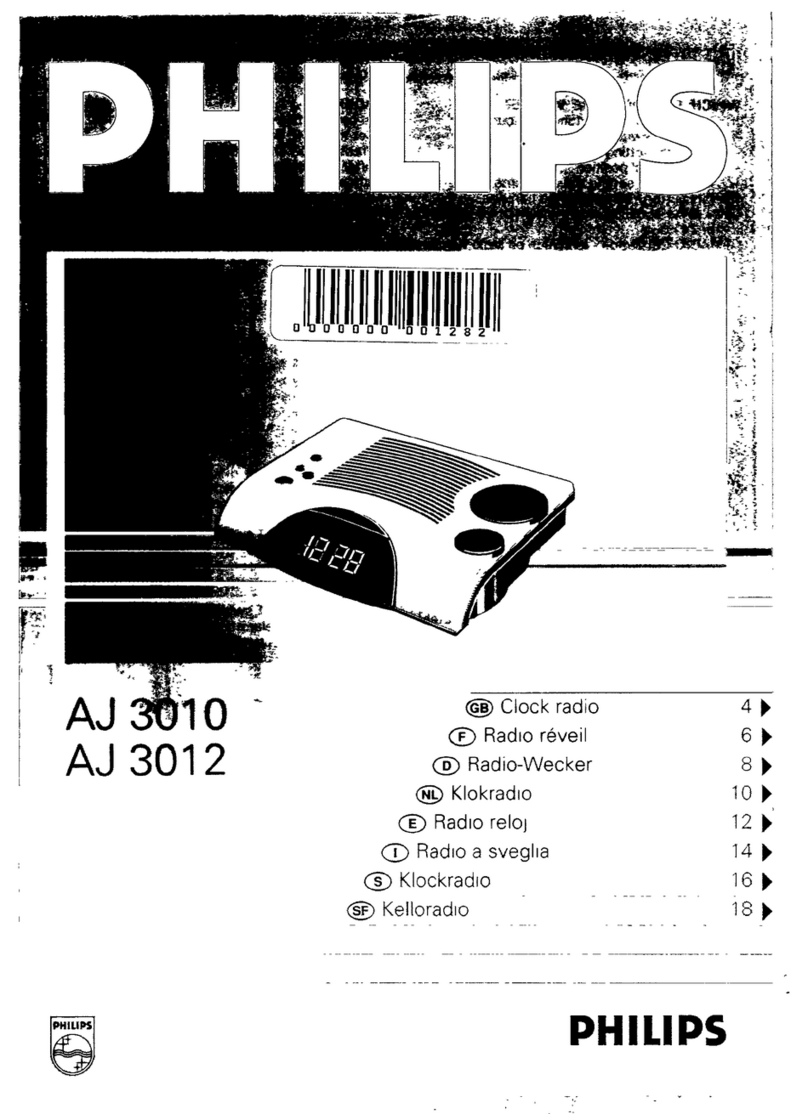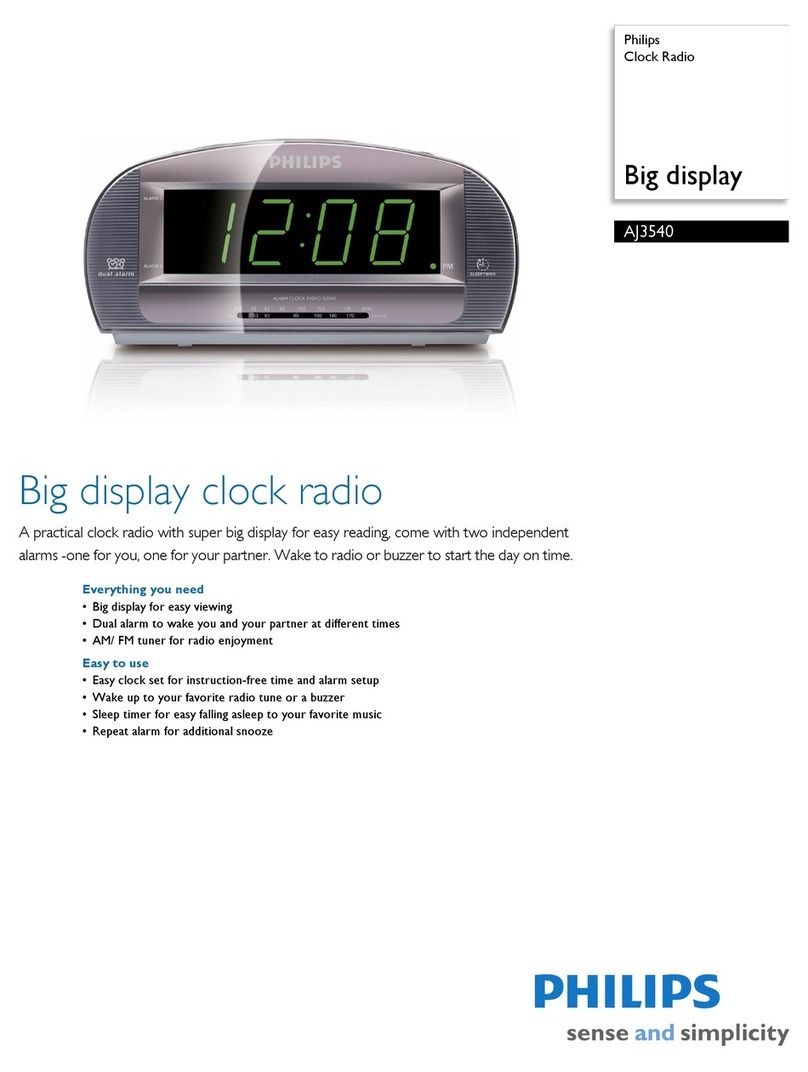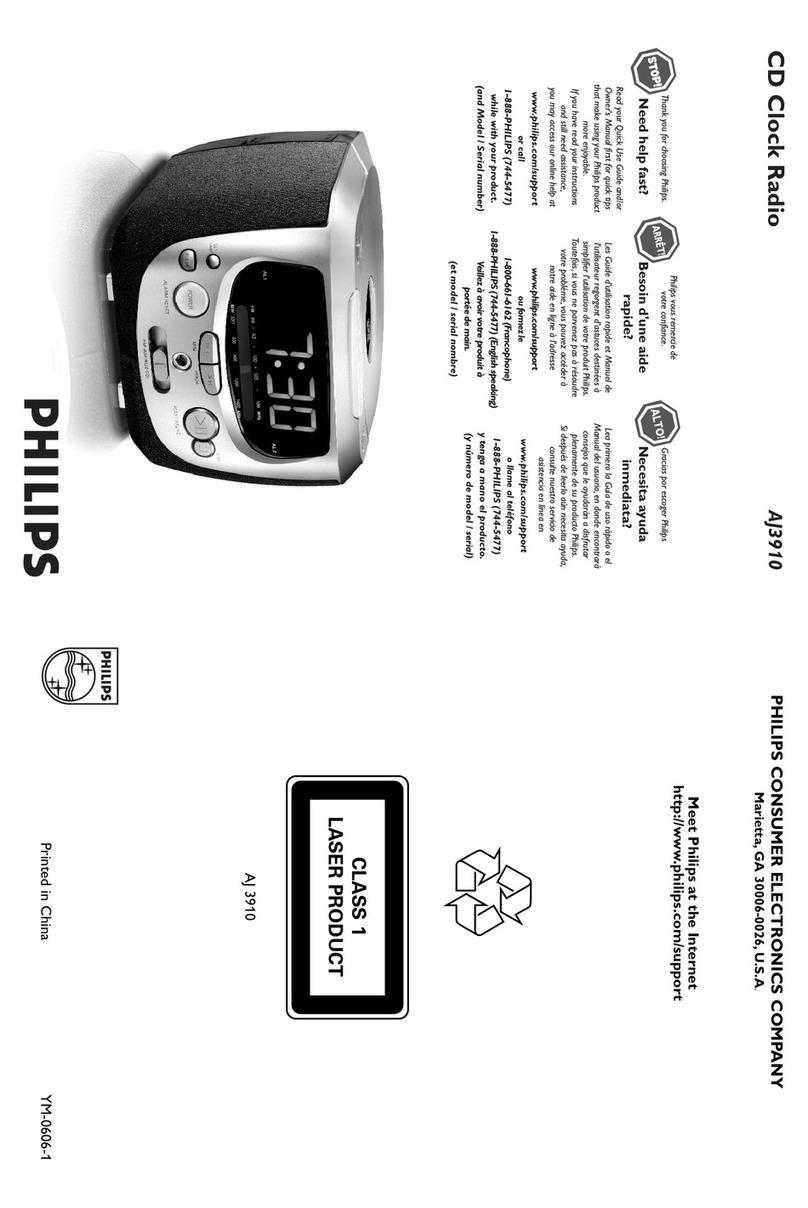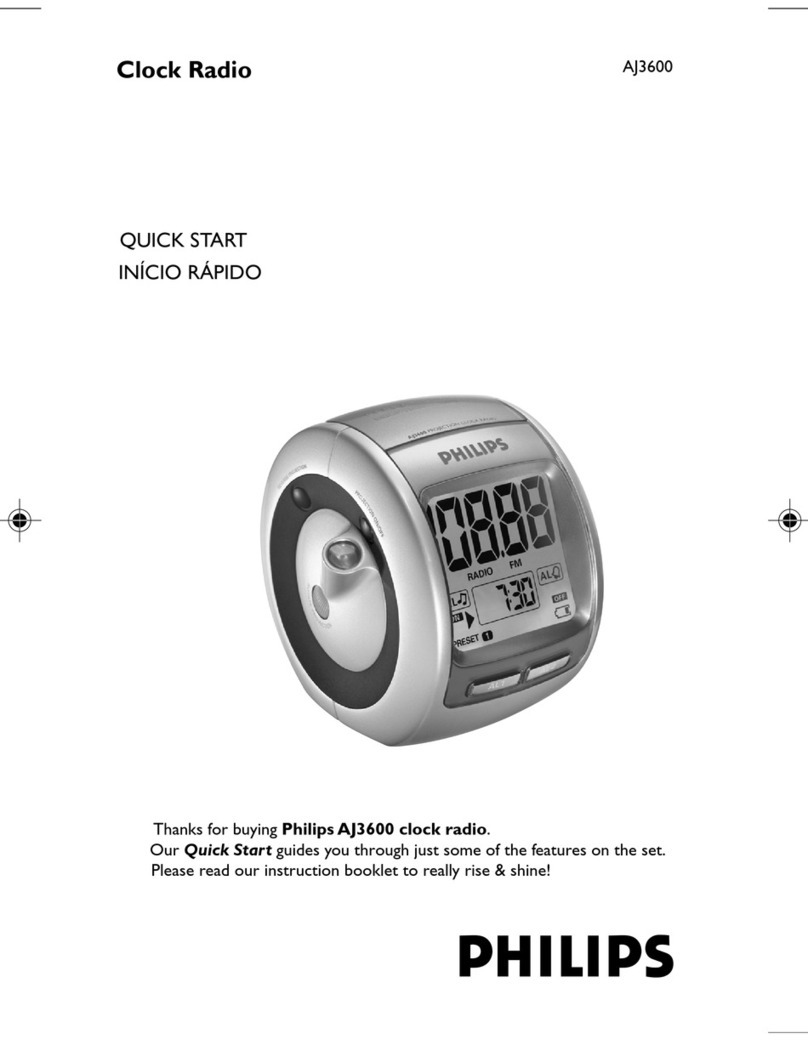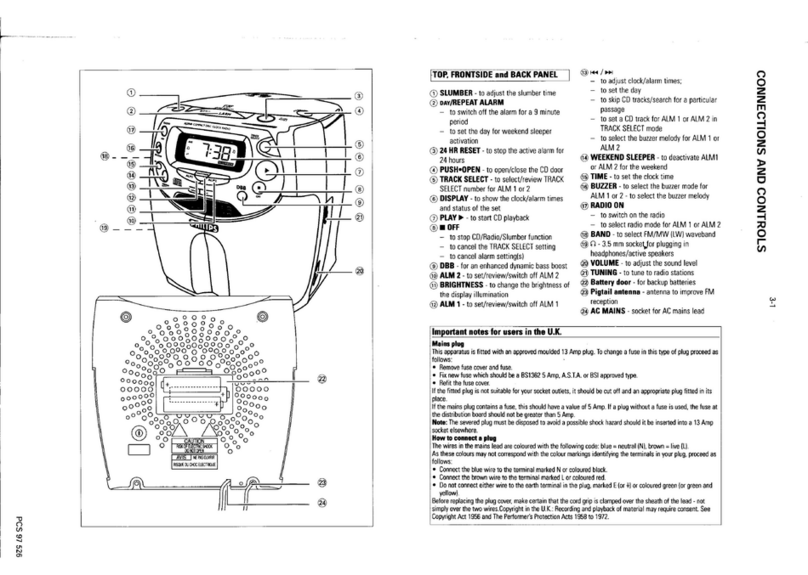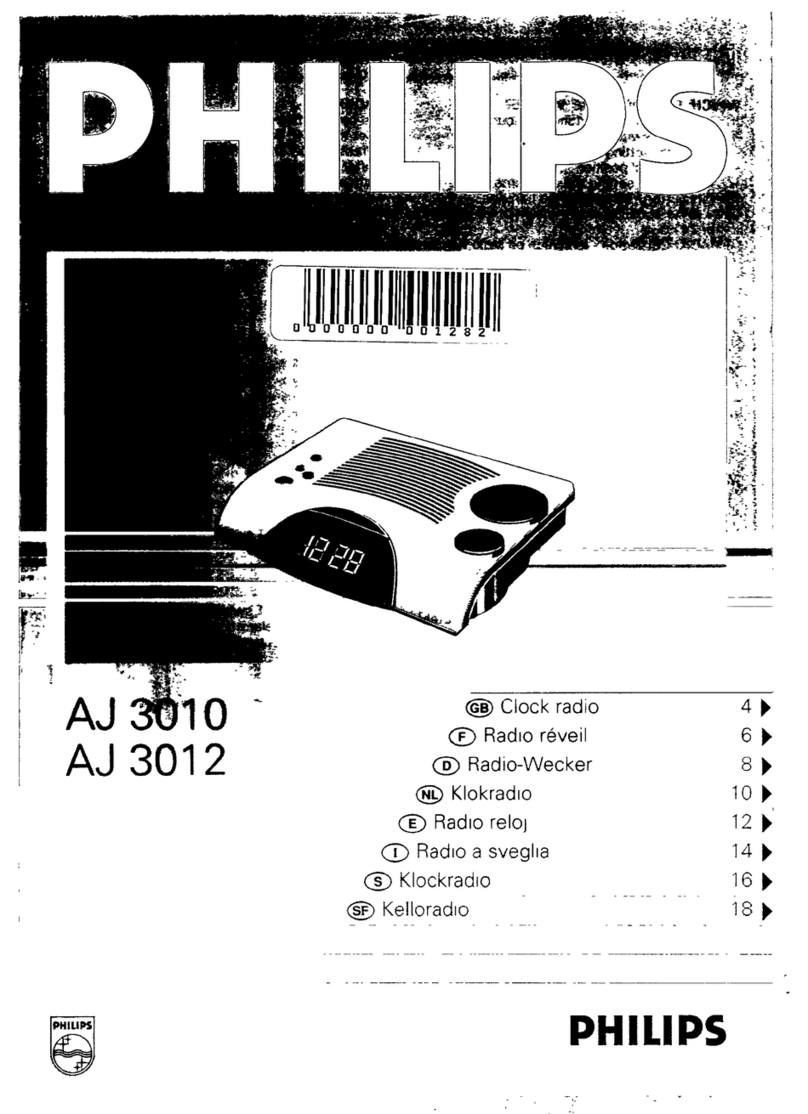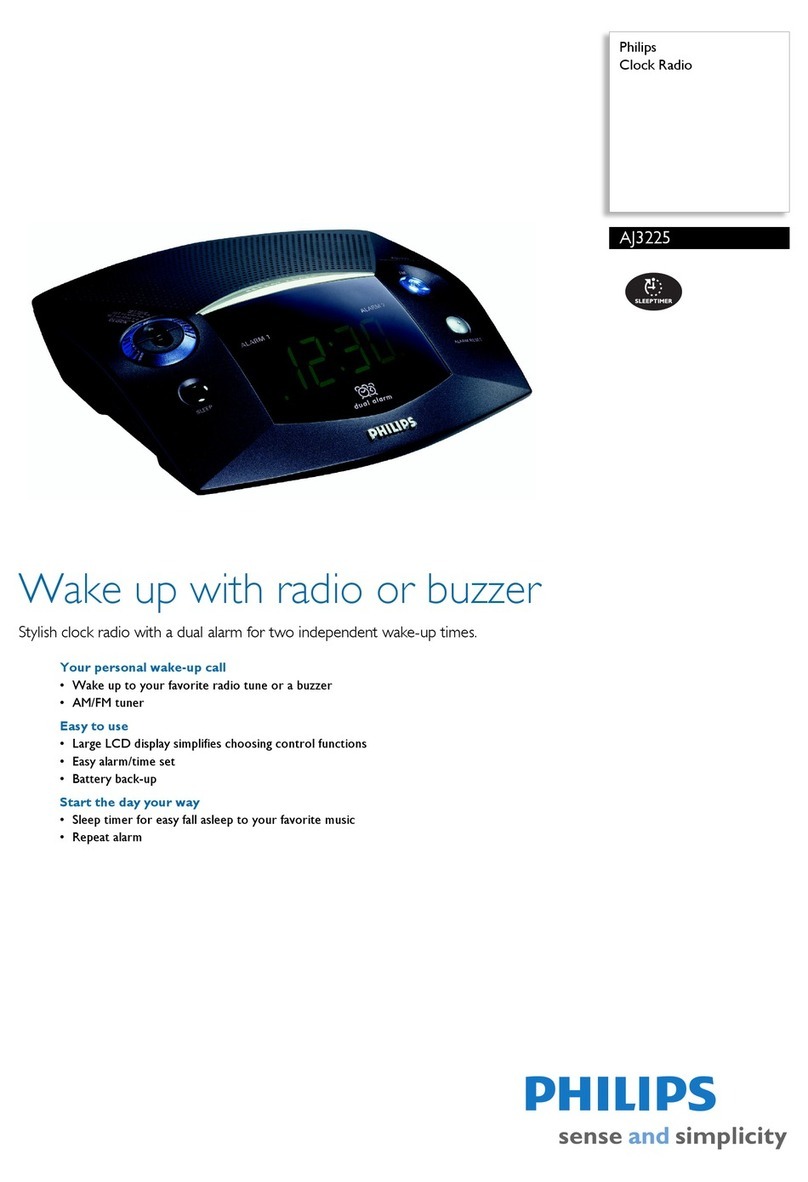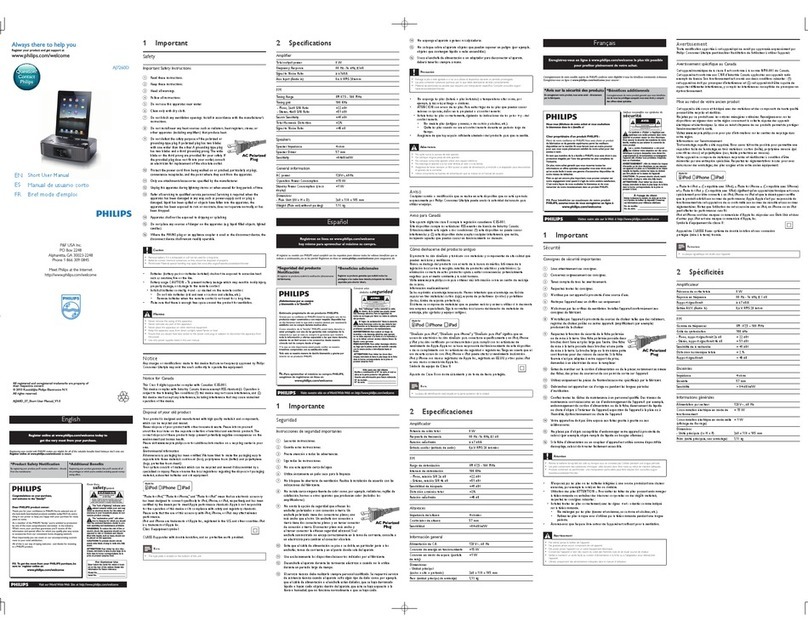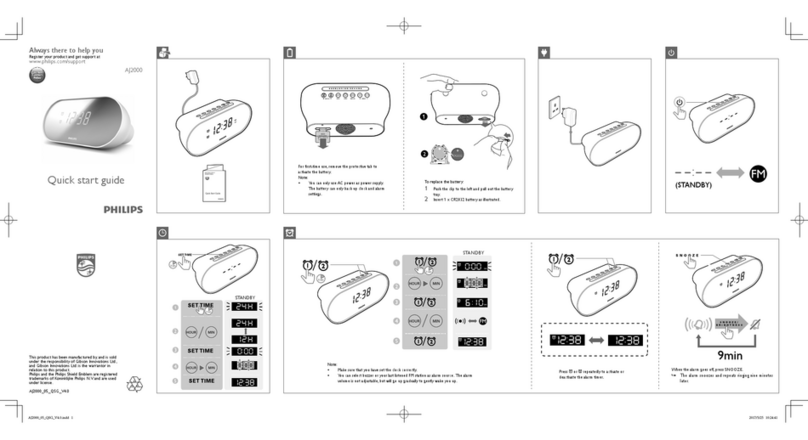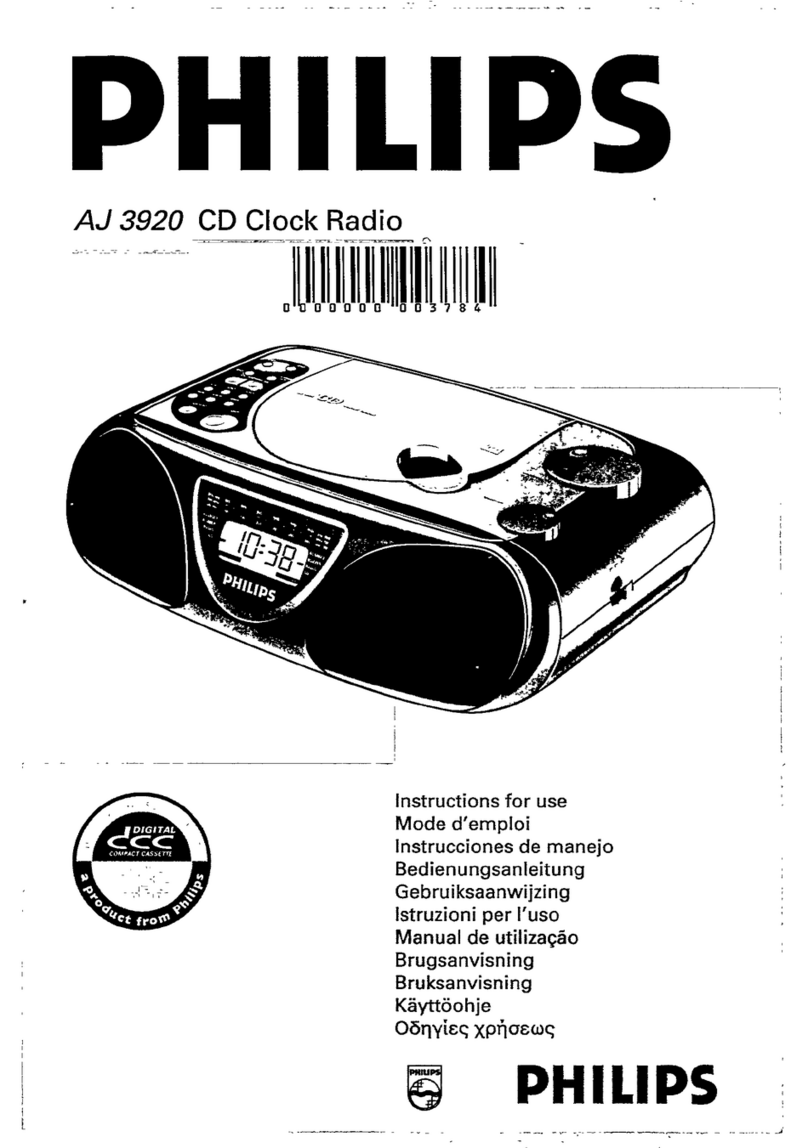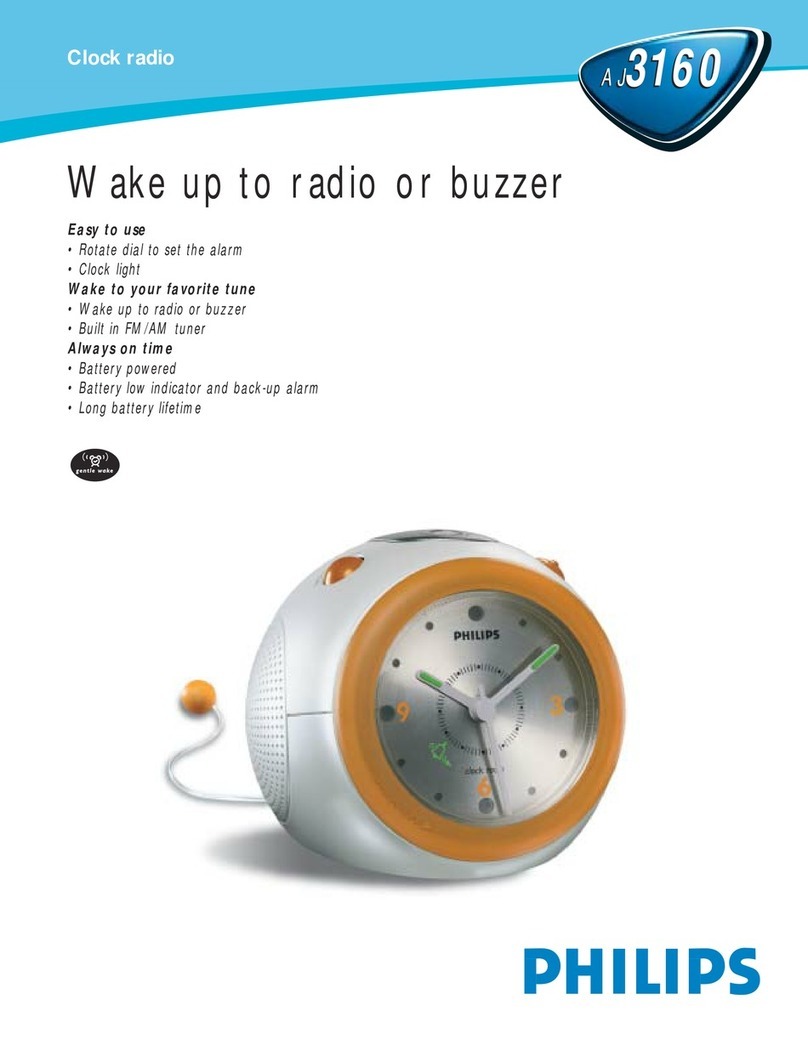Clock radio
Printed in Hong Kong 1999-09-01
Specifications subject to modification without notice
© 1999 Koninklijke Philips Electronics N.V.
All Rights Reserved
http://www.philipsusa.com
General
• Product dimensions : 7.0"W x 7.5"H x 7.5"D
• Product weight : 5 lbs.
• Individual package dimension : 9.5"W x 9.5"H x 9.5"D
• Individual package weight : 5.2 lbs.
• Carton contains : CD AM/FM stereo digital clock radio,
operating instructions, warranty
information.
• Master pack quantity : 2
UPC: 0 37849 86652 8
Master pack UPC: 1 37849 86652 5
Product highlights
• CD player
Now you can play your favorite CD while falling asleep using the sleep timer, or
set the alarm and wake to music from selected discs in your collection.
• Dual alarm
Allows you to select two individual waking times or different weekday/weekend
waking times – without the inconvenience of resetting alarm times.
• Dynamic bass boost
Boosts bass response as much as 8 decibels (nearly 3 times more than normal).
DBB yields full, rich tonal quality at all volume levels.
• Quartz operated clock
• Wake up to CD, radio, or beeper
This option provides a choice to wake to a pleasant beeping tone, music from a
CD, or an AM or FM broadcast.
• 24 hour alarm reset
Automatically resets the alarm function for the same time on the next day,
eliminating the need to manually reset the alarm after each use.
• Green LCD display with 3-step brightness control
Pleasant green LCD readout is sufficiently subdued to be non-intrusive during
sleep, yet bright enough to be easily recognized.
• Weekend sleeper function
This feature sounds the alarm only during weekdays.
• Battery back-up
Three AA batteries (not included) maintain correct time and alarm time
settings in the event of a brief power interruption or power failure. Should this
occur, the display will be disabled, but the alarm remains active.
3940
AJ