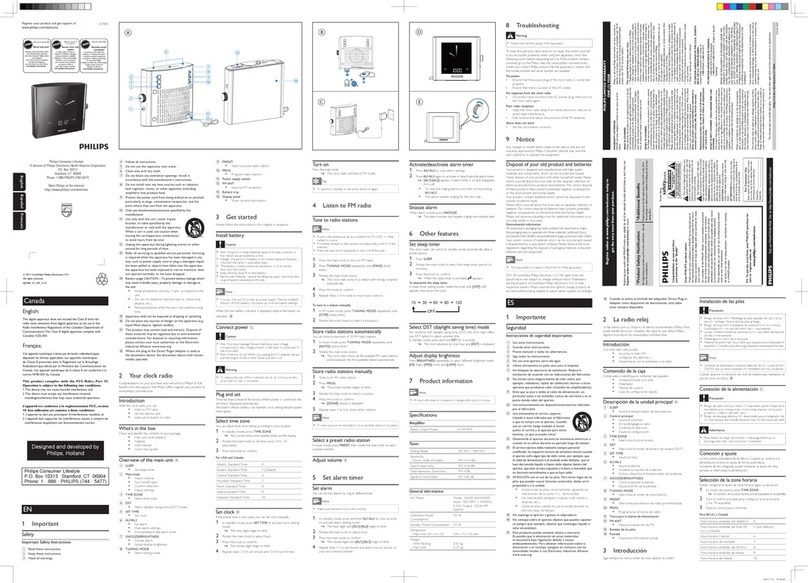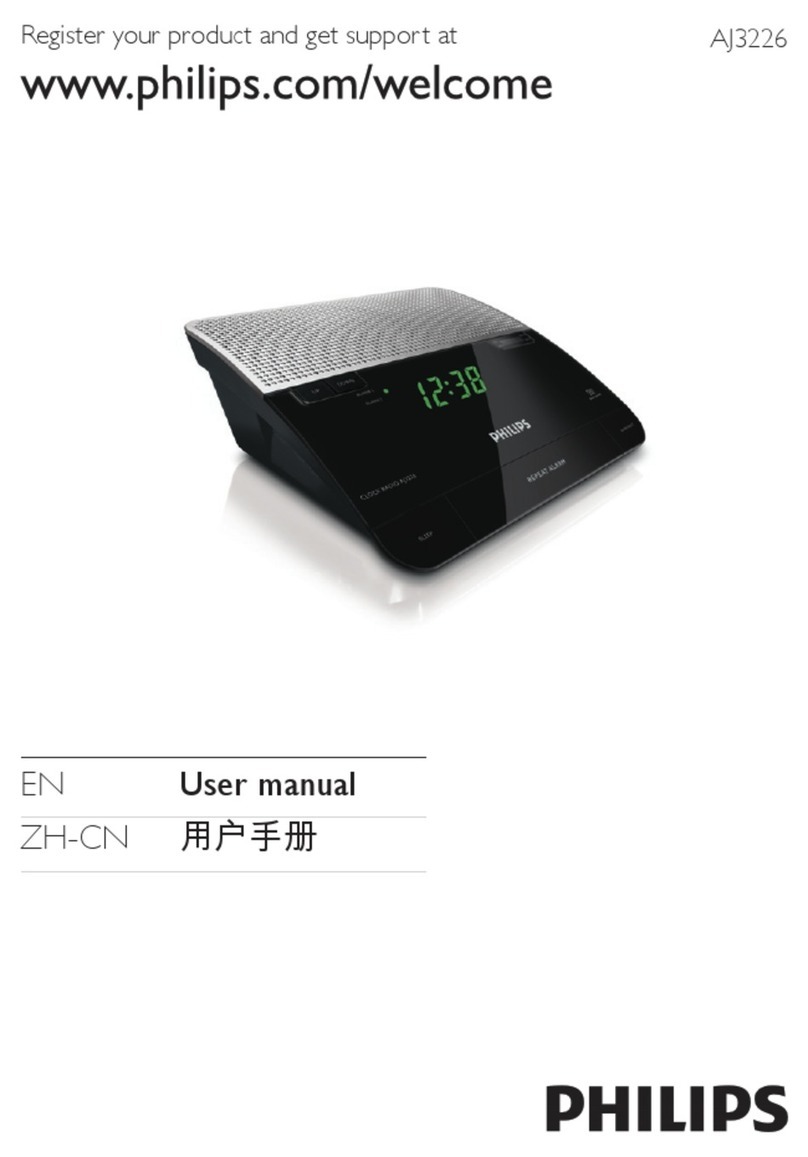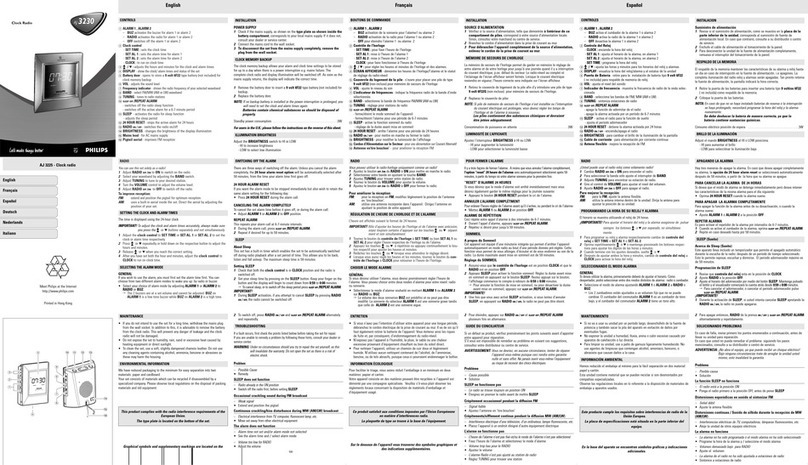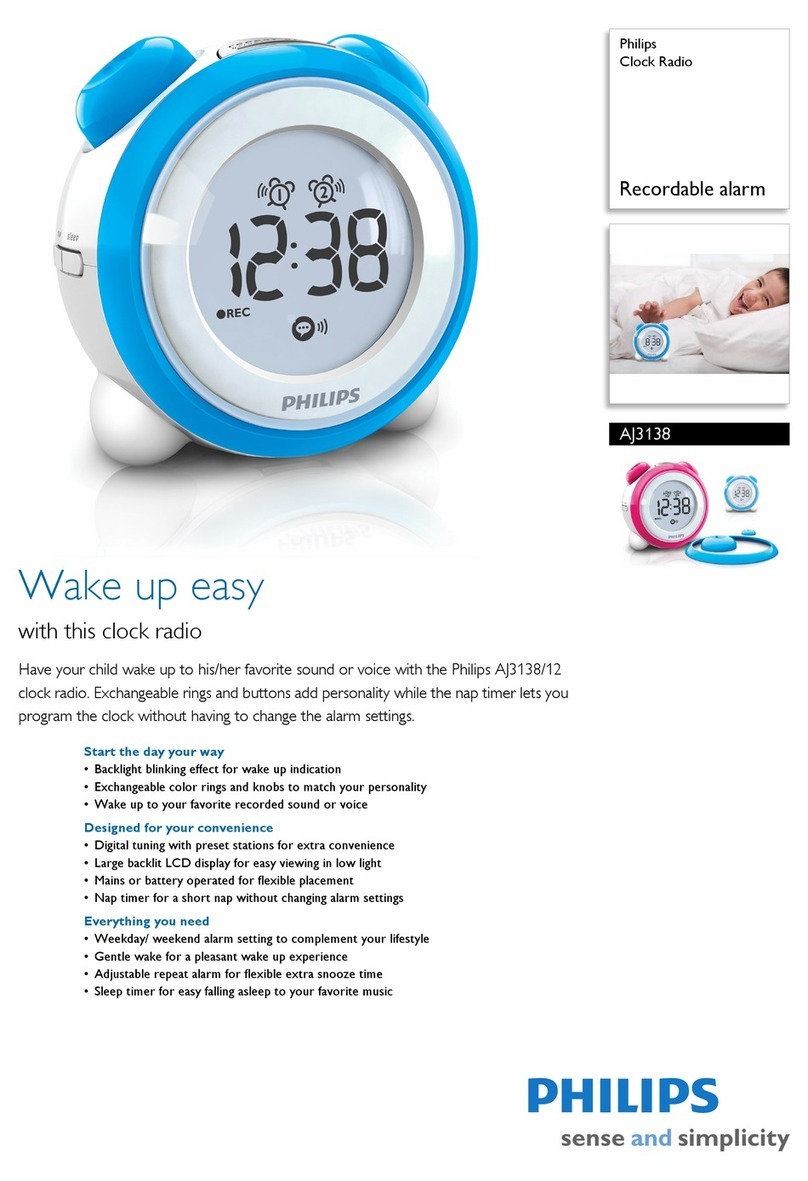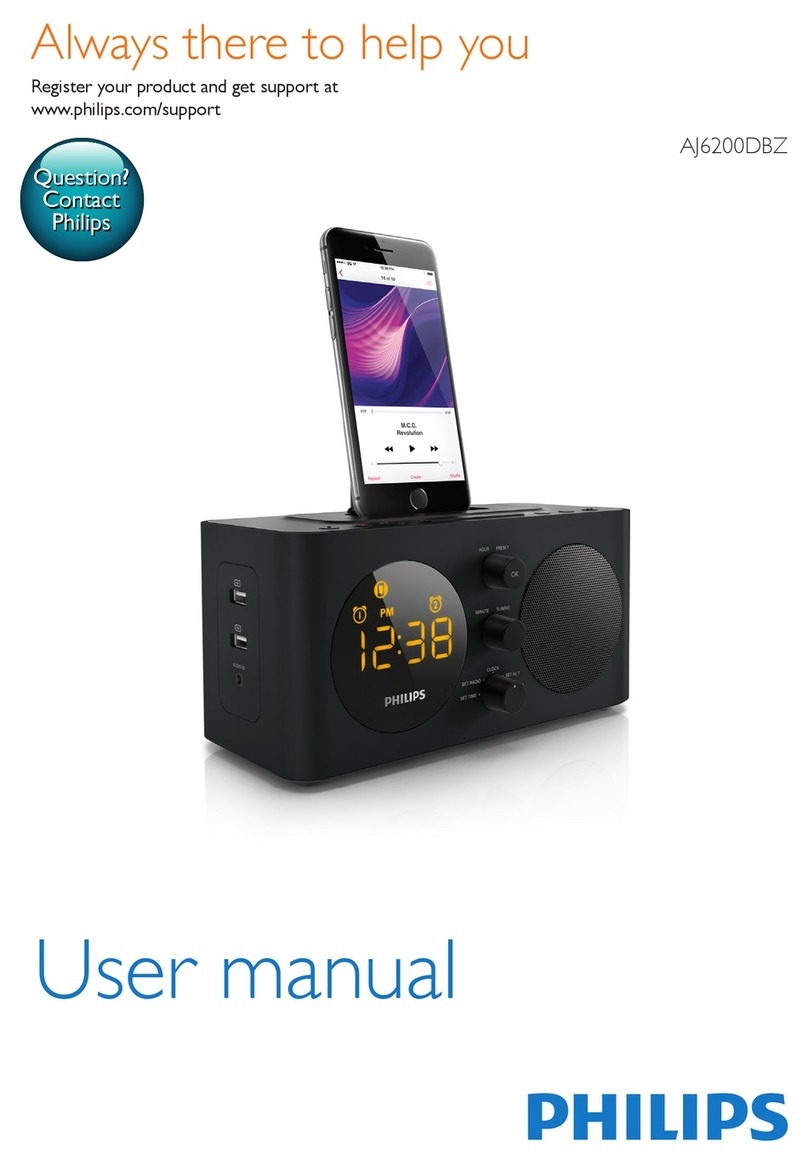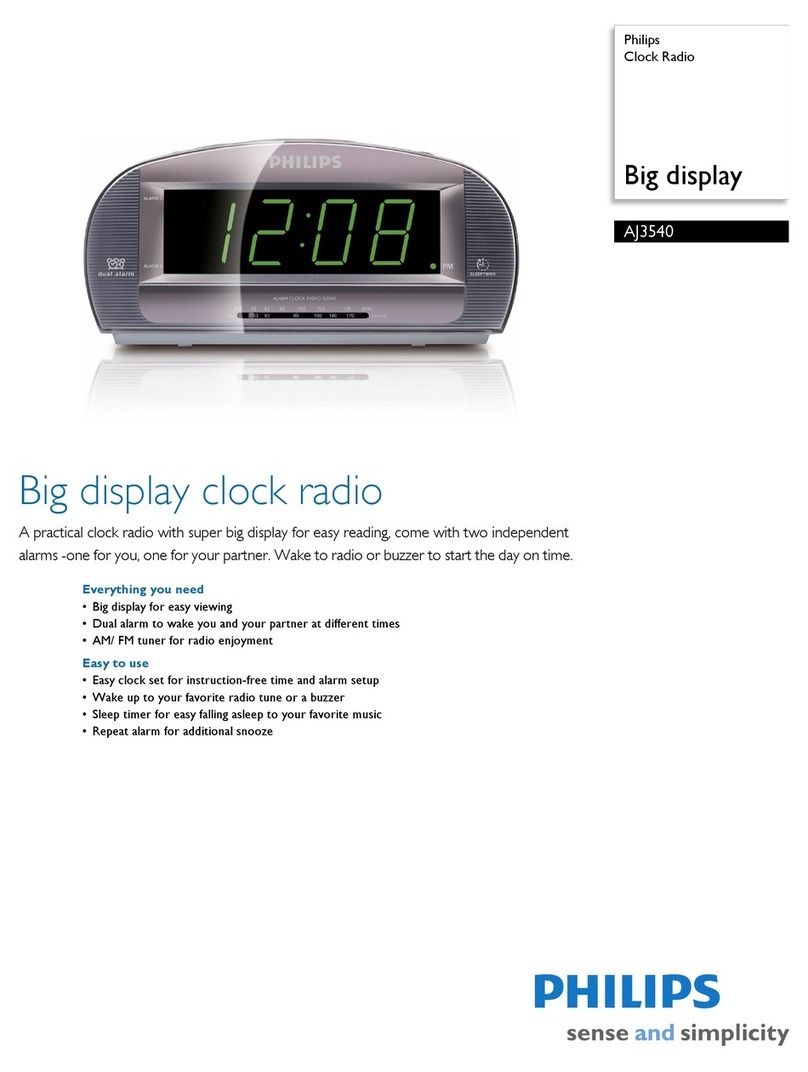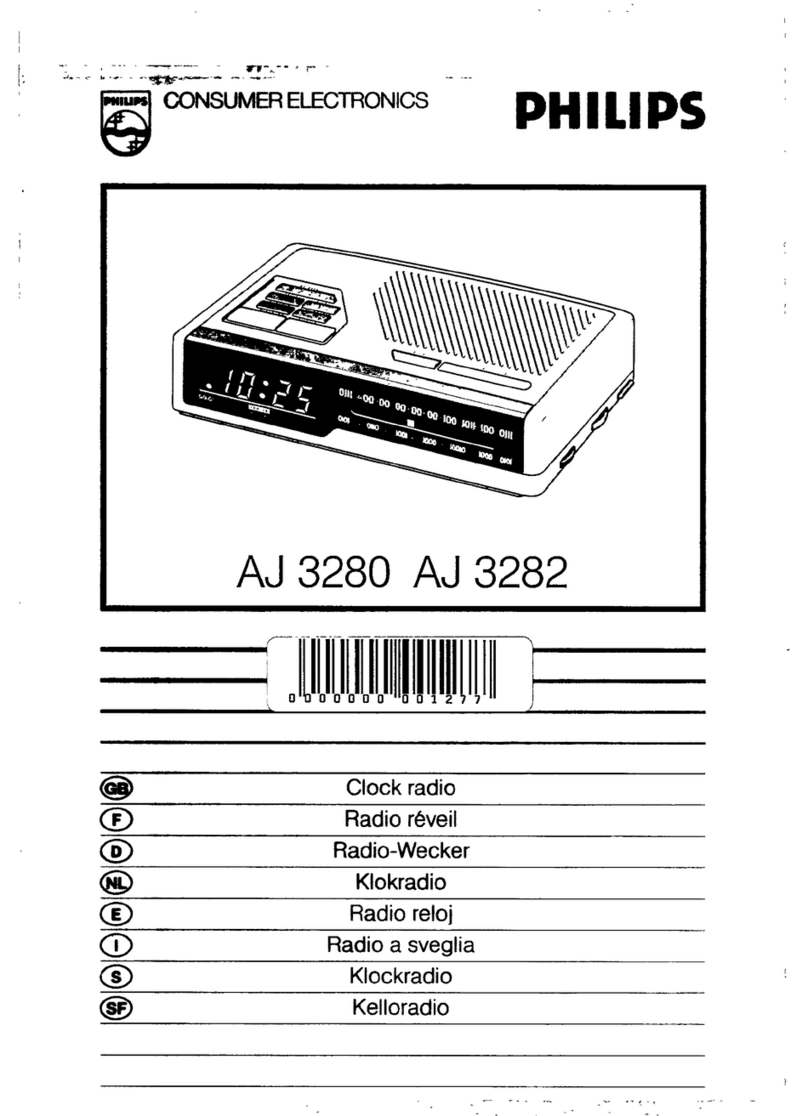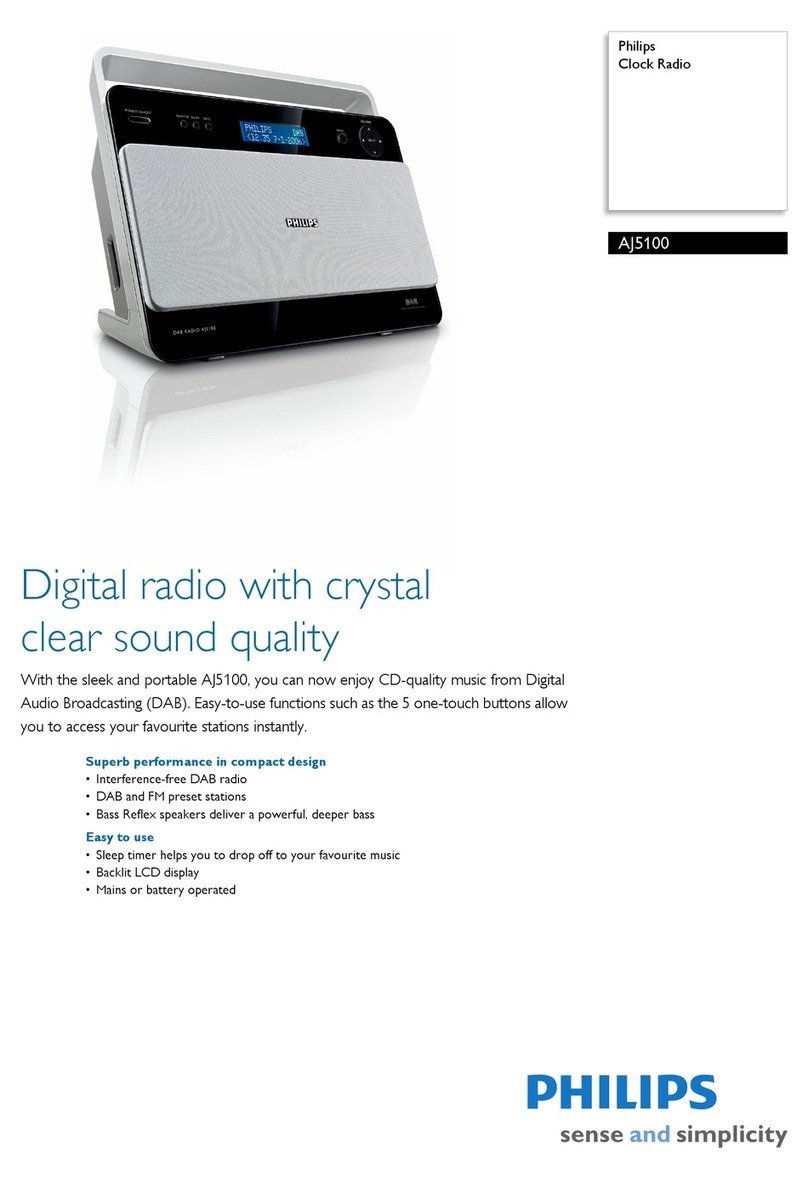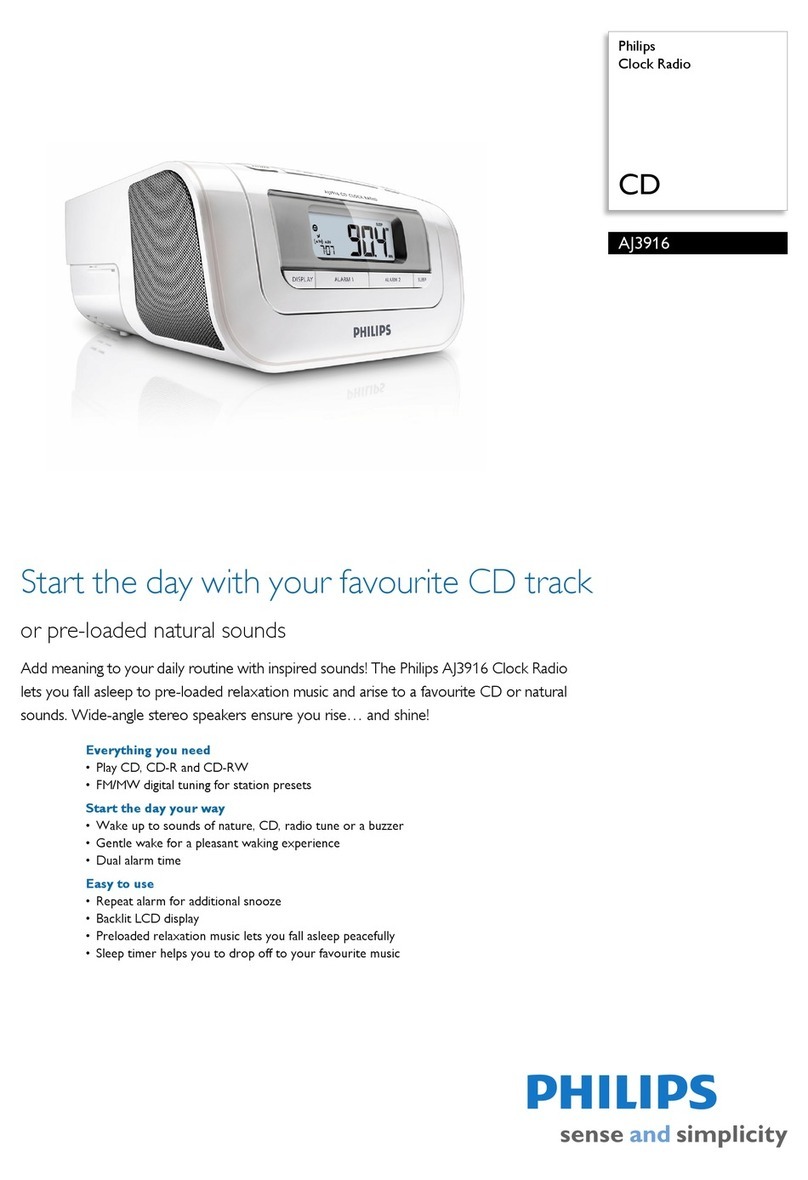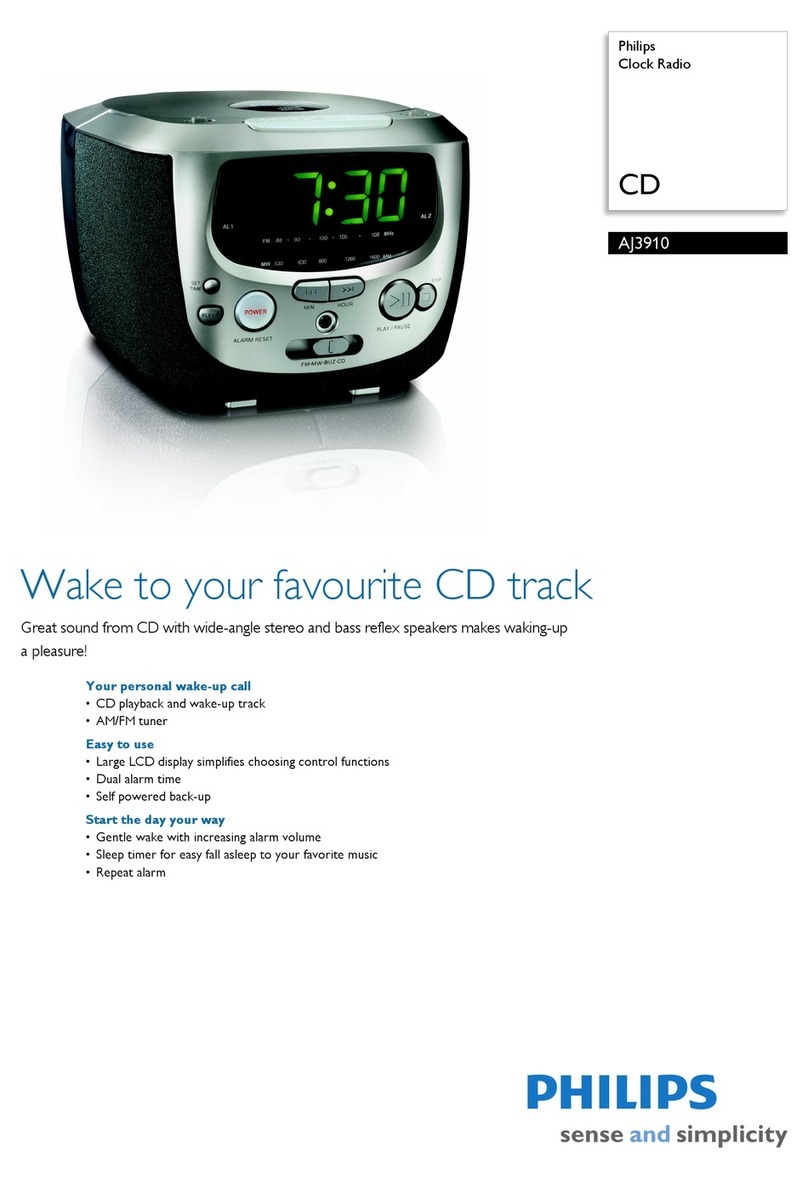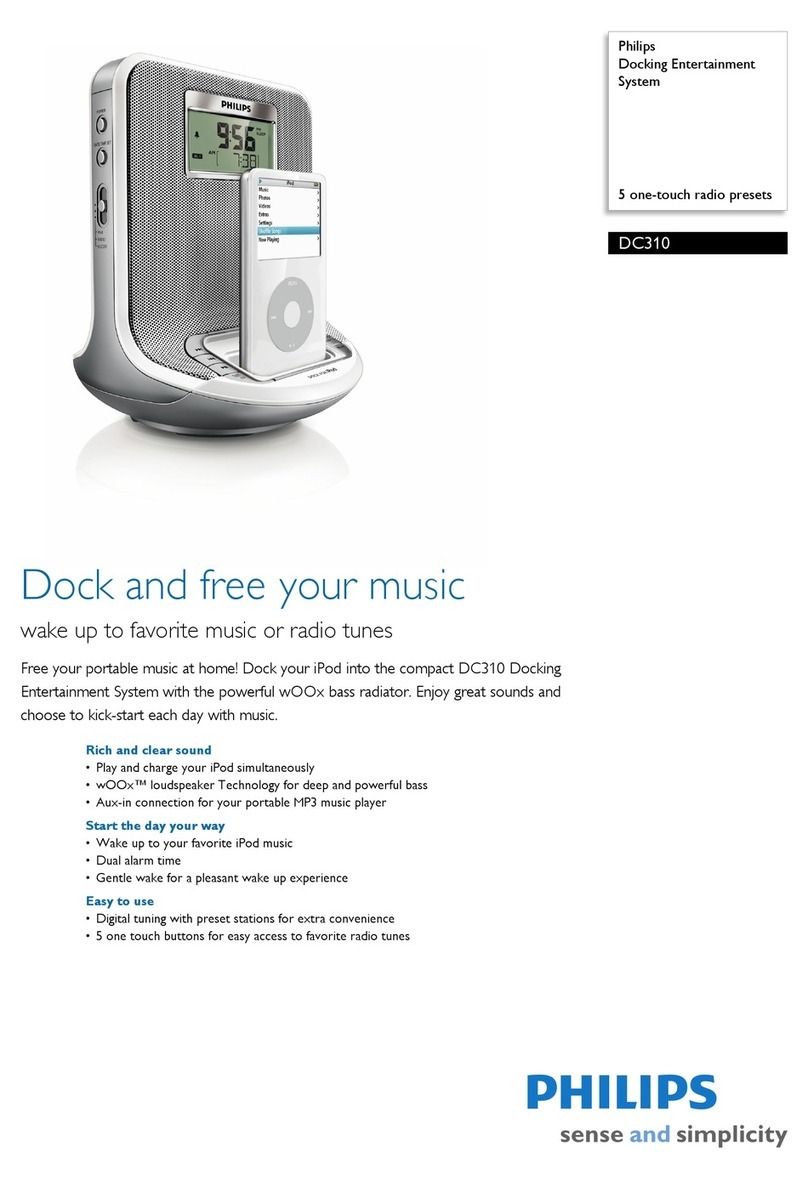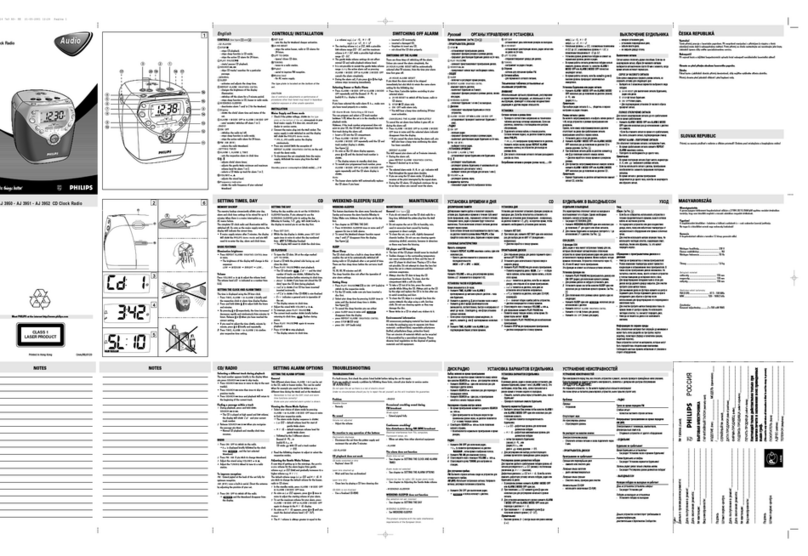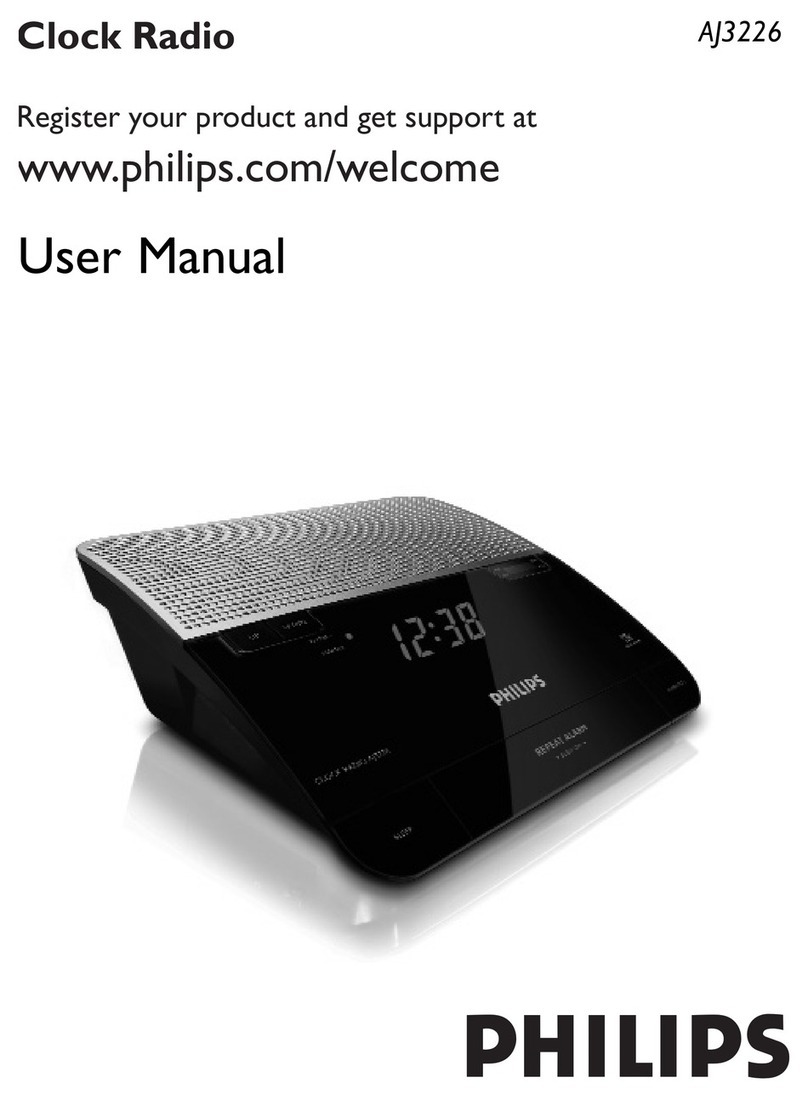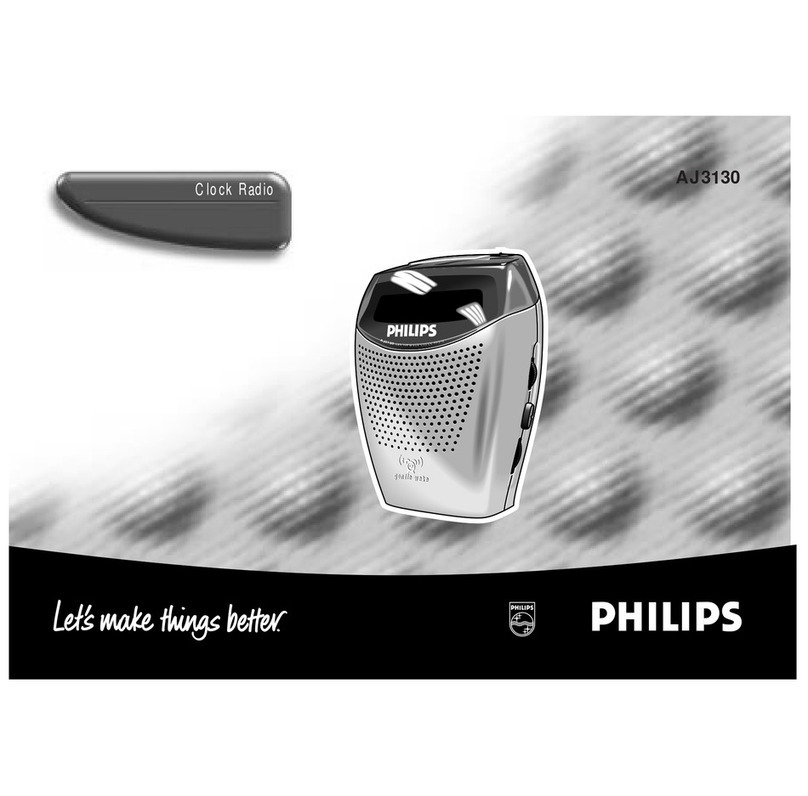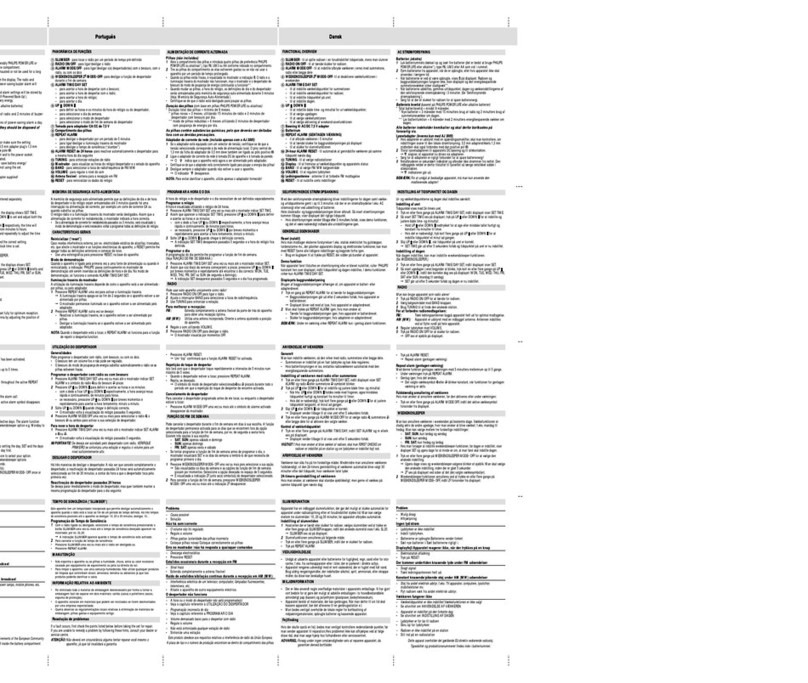X20
1 Fully extend and adjust the position of the pig-tail
antenna until you nd the best reception.
2 Fix the antenna as illustrated.
Tune to radio stations Store radio stations automatically
Store radio stations manually
Select a preset radio station
Press SLEEP repeatedly to select a time period (in minutes).
» The product switches to standby mode
automatically after the preset period.
» When [OFF] is displayed, the sleep timer is
deactivated.
1 Safety
• Make sure that there is enough free space around the clock
radio for ventilation.
• Only use attachments/accessories specied by the
manufacturer.
• Use only power supplies listed in the user manual.
• Unplug this clock radio during lightning storms or when
unused for long periods of time.
• Battery usage CAUTION –To prevent battery leakage which
may result in bodily injury, property damage, or damage to
the clock radio:
• Install the battery correctly, + and - as marked on the
clock radio.
• Remove the battery when the clock radio is not used for
a long time.
• The battery shall not be exposed to excessive heat such
as sunshine, re or the like.
• The clock radio shall not be exposed to dripping or splashing.
• Do not place any sources of danger on the clock radio (e.g.
liquid lled objects, lighted candles).
• Where the plug of the Direct Plug-in Adapter is used as the
disconnect device, the disconnect device shall remain readily
operable.
Risk of swallowing batteries!
• The device may contain a coin/button type battery, which
can potentially be swallowed. Keep the battery out of reach
of children at all times! If swallowed, the battery can cause
serious injury or death. Severe internal burns can occur within
two hours of ingestion.
X3
• If you suspect that a battery has been swallowed or placed
inside any part of the body, seek immediate medical attention.
• When you change the batteries, always keep all new and
used batteries out of reach of children. Make sure that the
battery compar tment is completely secure after you replace
the battery.
• If the battery compar tment cannot be completely secured,
discontinue use of the product. Keep out of reach of children
and contact the manufacturer.
Note
• The type plate is located on the bottom of the product.
2 Notice
Any changes or modications made to this device that are not
expressly approved by Gibson Innovations may void the user’s
authority to operate the equipment.
Hereby, Gibson Innovations declares that this product is in
compliance with the essential requirements and other relevant
provisions of Directive 2014/53/EU. You can nd the Declaration of
Conformity on www.philips.com/support.
Care of the environment
Disposal of your old product and battery
Your product is designed and manufactured with high
quality materials and components, which can be recycled
and reused.
This symbol on a product means that the product is
covered by European Directive 2012/19/EU.
This symbol means that the product contains batteries
covered by European Directive 2013/56/EU which cannot
be disposed of with normal household waste.
Inform yourself about the local separate collection system
for electrical and electronic products and batteries. Follow
local rules and never dispose of the product and batteries with
normal household waste. Correct disposal of old products and
batteries helps prevent negative consequences for the environment
and human health.
Removing the disposable batteries
To remove the disposable batteries, see battery installation section.
3 Specifications
Rated Output Power 0.7W RMS @ 10% THD
Acoustic Frequency Response 250 Hz - 13 kHz
Speaker Driver 1 x 1.5”, 8 Ω
Tuner Frequency Range FM: 87.5 - 108 MHz
Number of Preset Stations 20
Power Supply (Power Adapter) Brand name: PHILIPS;
Model: GQ05-050050-AB;
Input: 100-240V~, 50/60 Hz,
0.3 A Max;
Output: DC 5 V, 500 mA;
Battery 1 x CR2032 battery for time/
alarm backup
Standby Power Consumption <1 W
Dimensions
- Main Unit (W x H x D) 185 x 85 x 81 mm
Weight - Main Unit 0.3 kg
AJ2000_05_QSG_V4.0.indd 2 2017/5/25 10:24:42