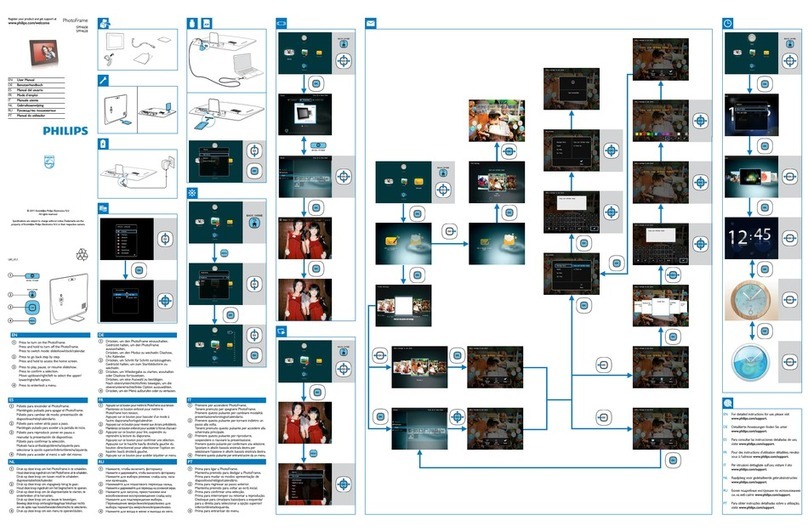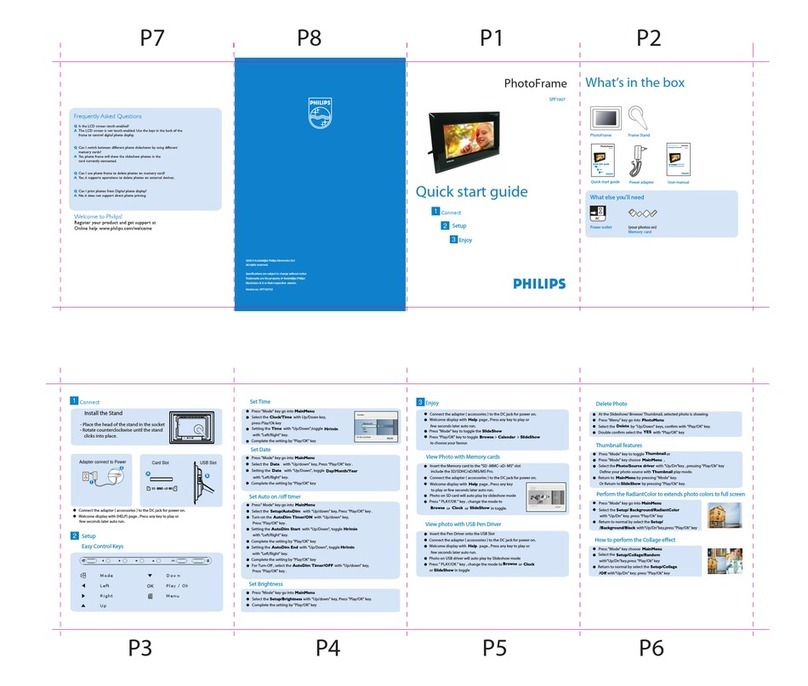Philips PhotoViewer SPV3000 User manual
Other Philips Digital Photo Frame manuals
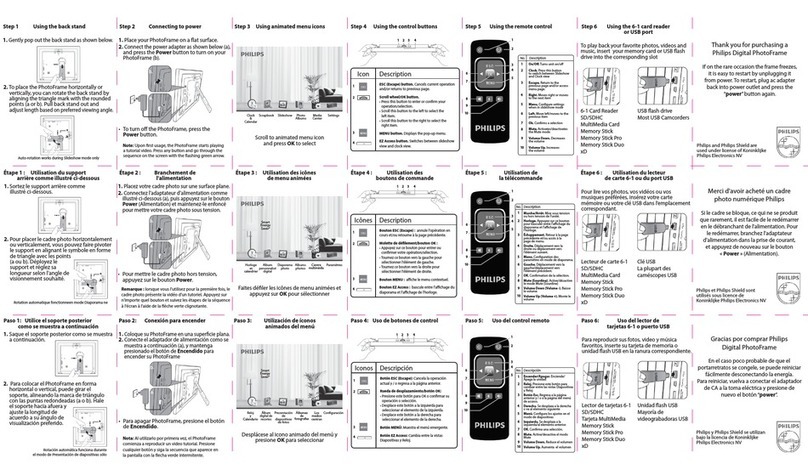
Philips
Philips Home Essentials SPF4480X/G7 User manual

Philips
Philips 8FF2FPB Installation and operation manual
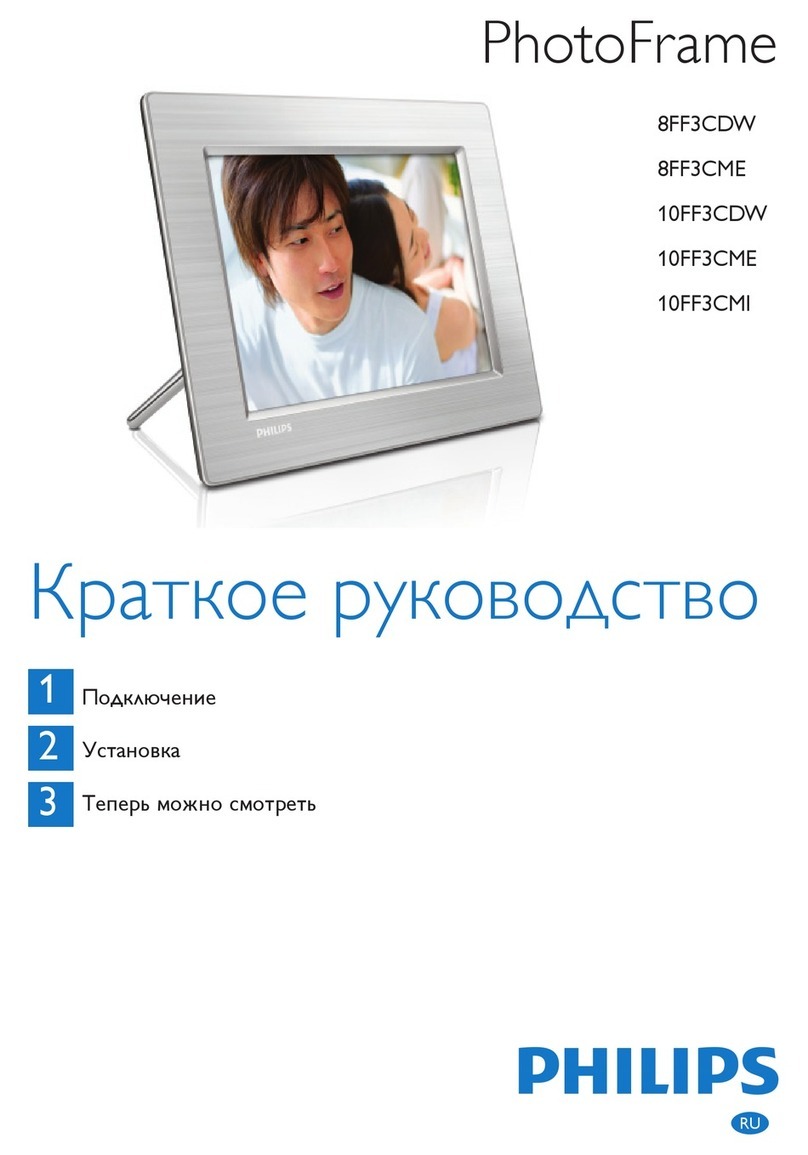
Philips
Philips 10FF3CDW null

Philips
Philips 10FF2CME User manual

Philips
Philips SPF1207/10 User manual

Philips
Philips SPF1528/05 User manual

Philips
Philips SPH8528/10 User manual
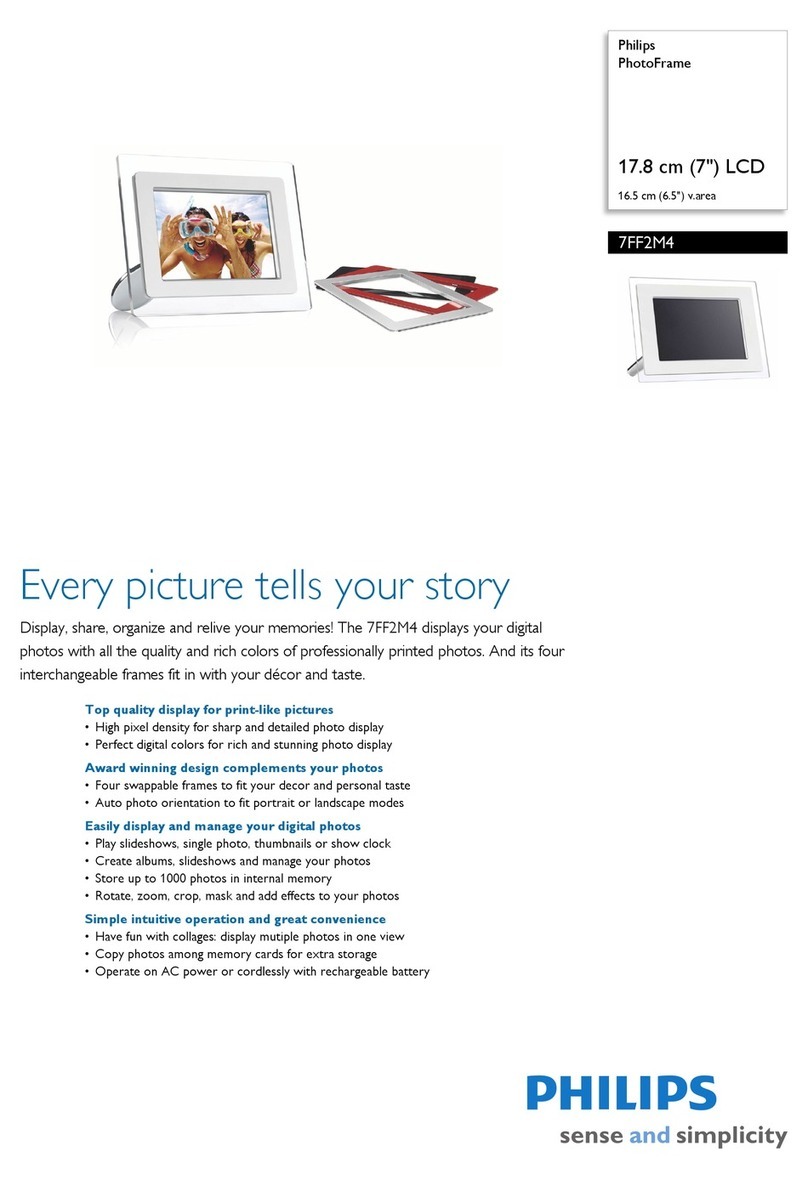
Philips
Philips 7FF2M4 User manual
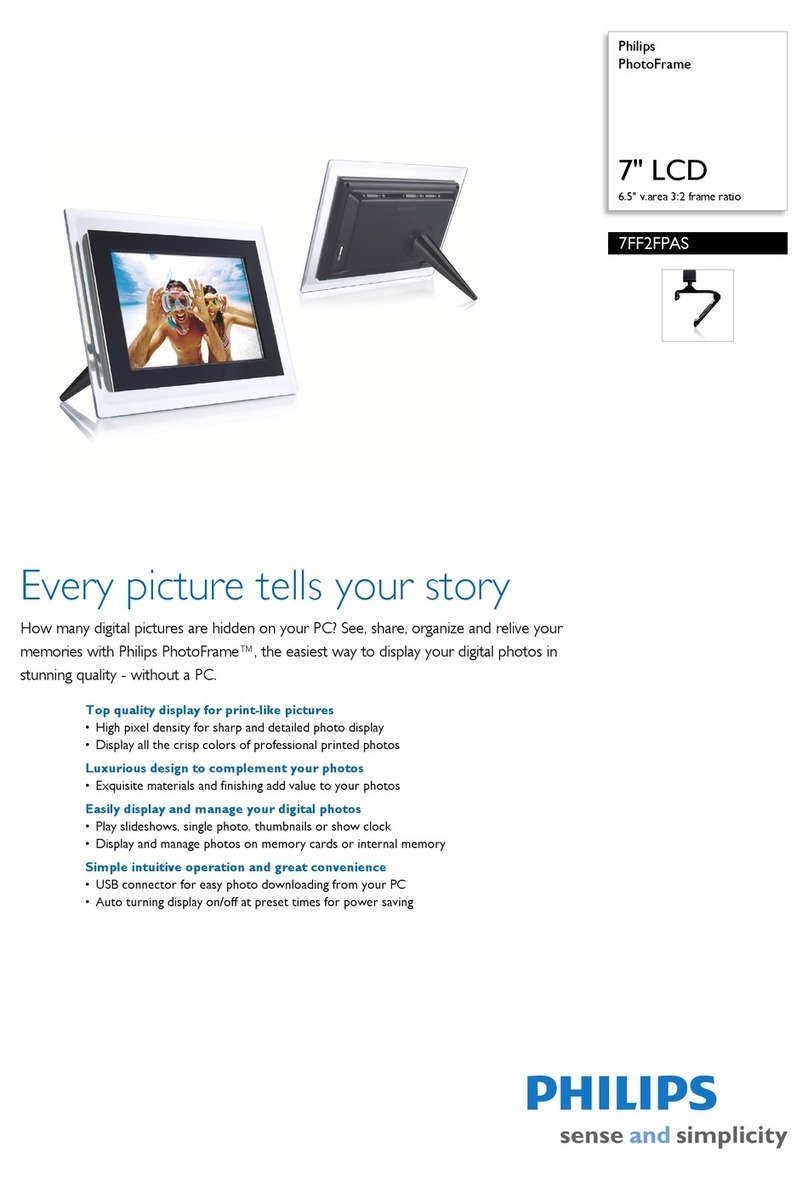
Philips
Philips 7FF2FPAS User manual

Philips
Philips 6FF3FPB User manual

Philips
Philips SPH8408 User manual
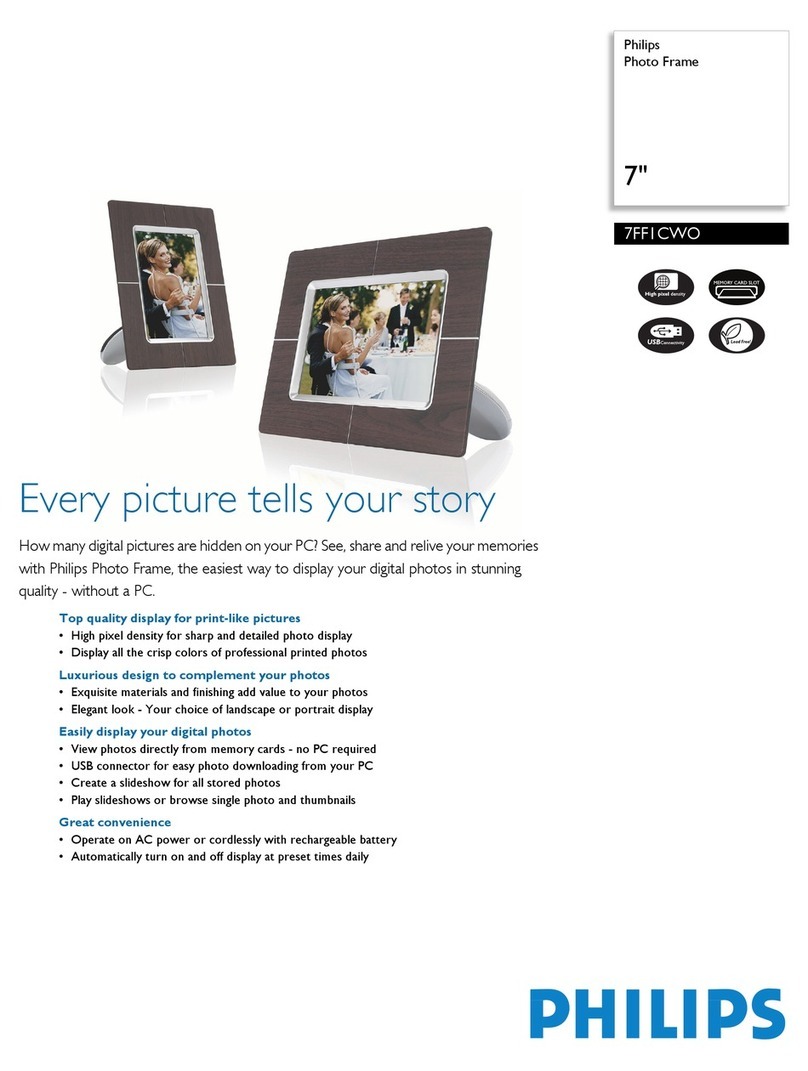
Philips
Philips 7FF1CWO User manual

Philips
Philips SPF3482/G7 User manual
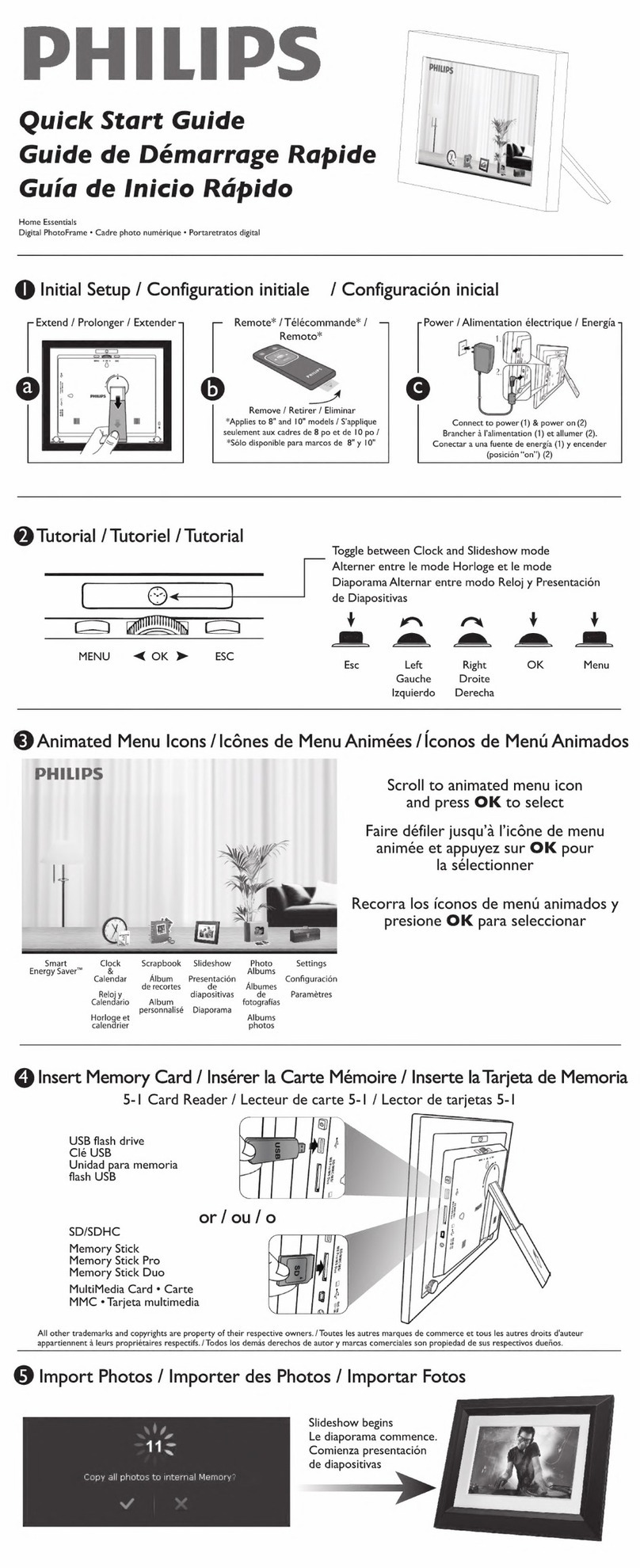
Philips
Philips SPF3403/G7 User manual
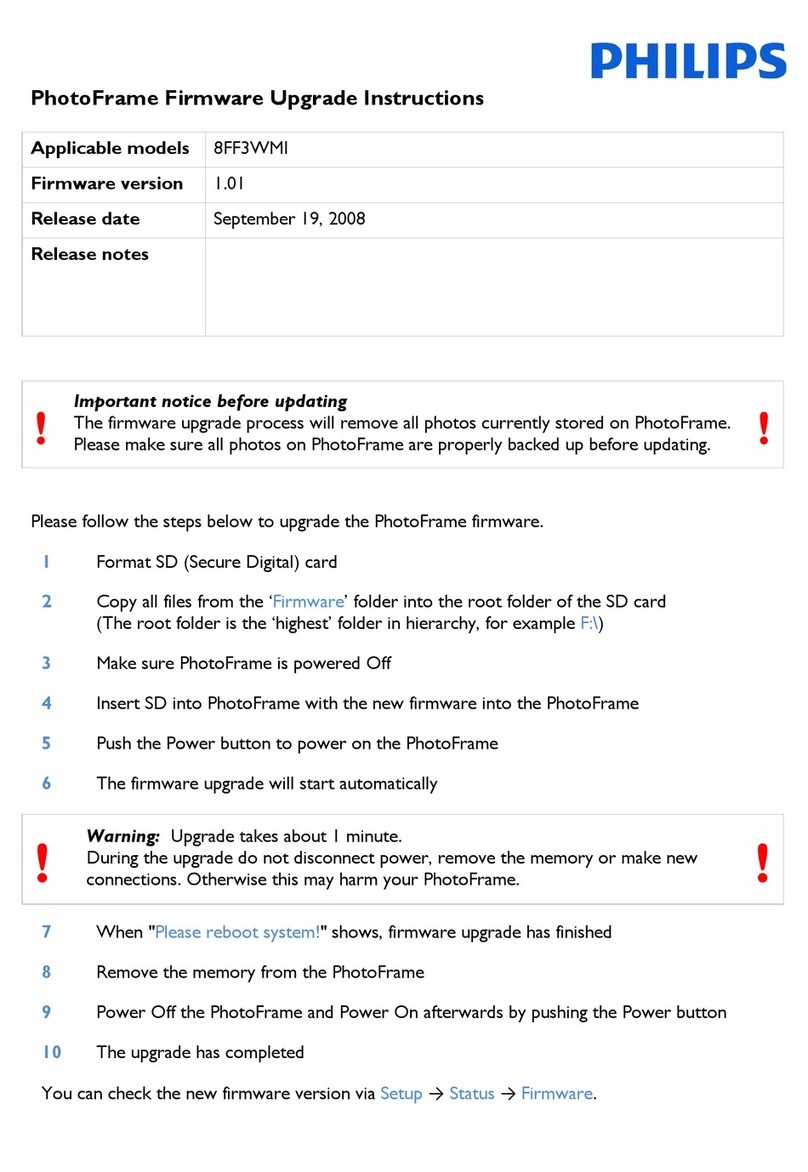
Philips
Philips 8FF3WMI Quick start guide
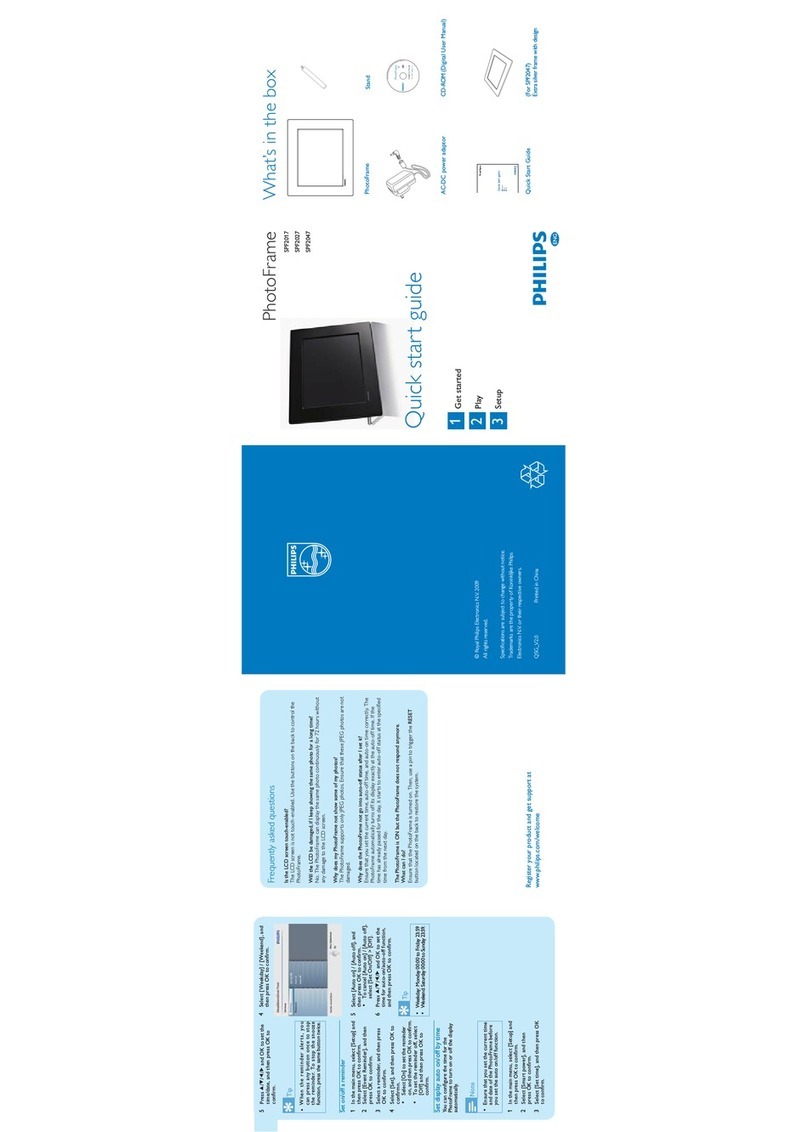
Philips
Philips SPF2017 User manual

Philips
Philips 7FF2FPAS User manual
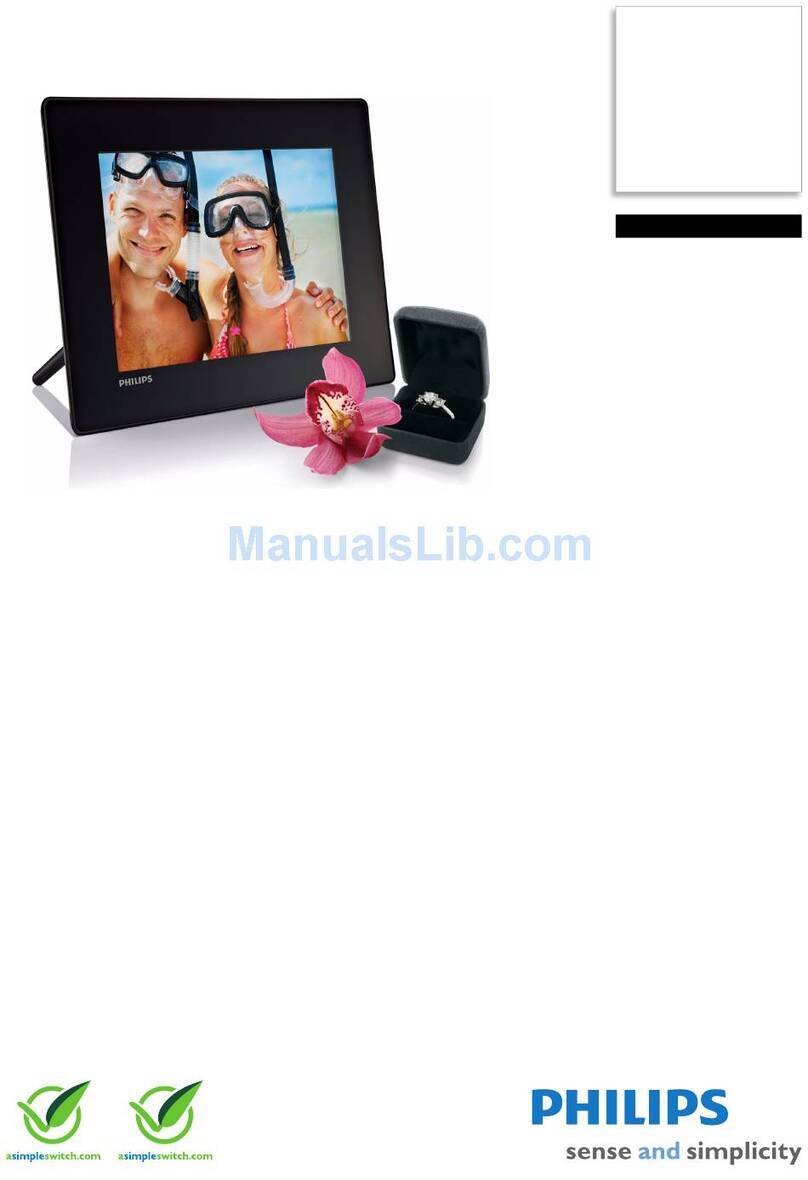
Philips
Philips SPF4008/10 User manual
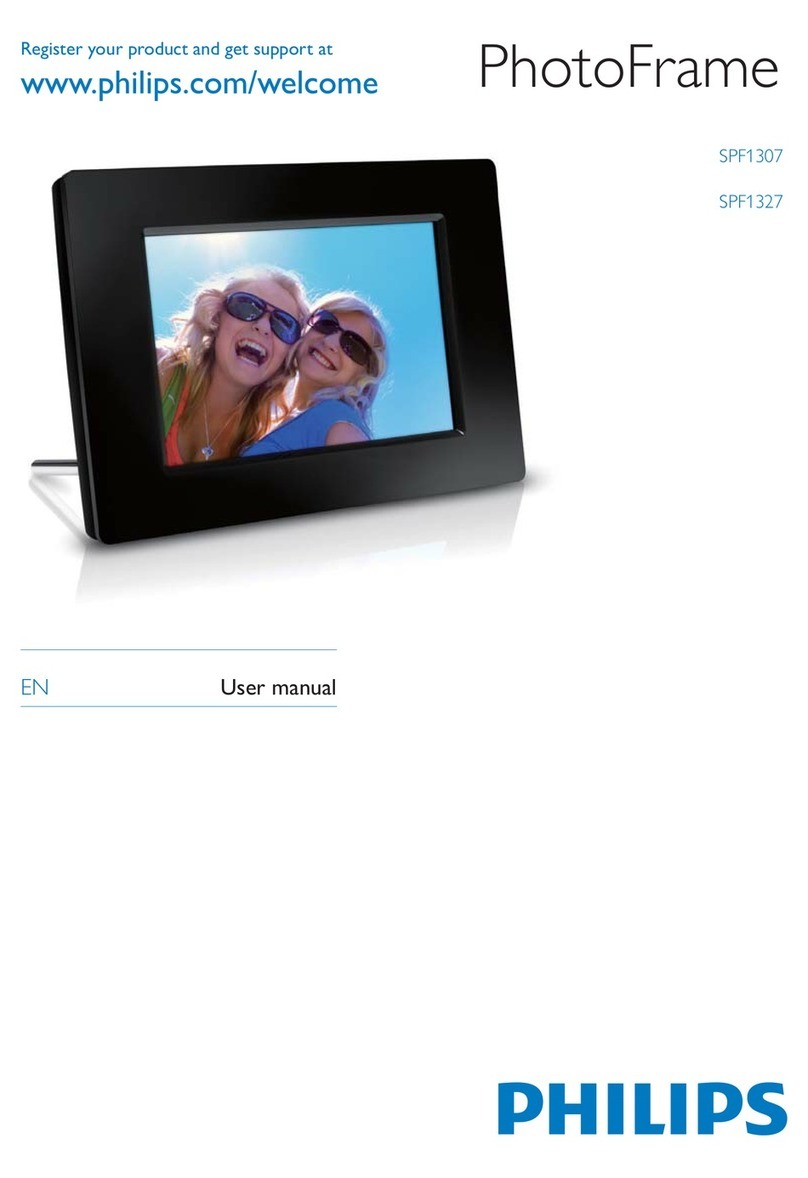
Philips
Philips SPF1327/10 User manual
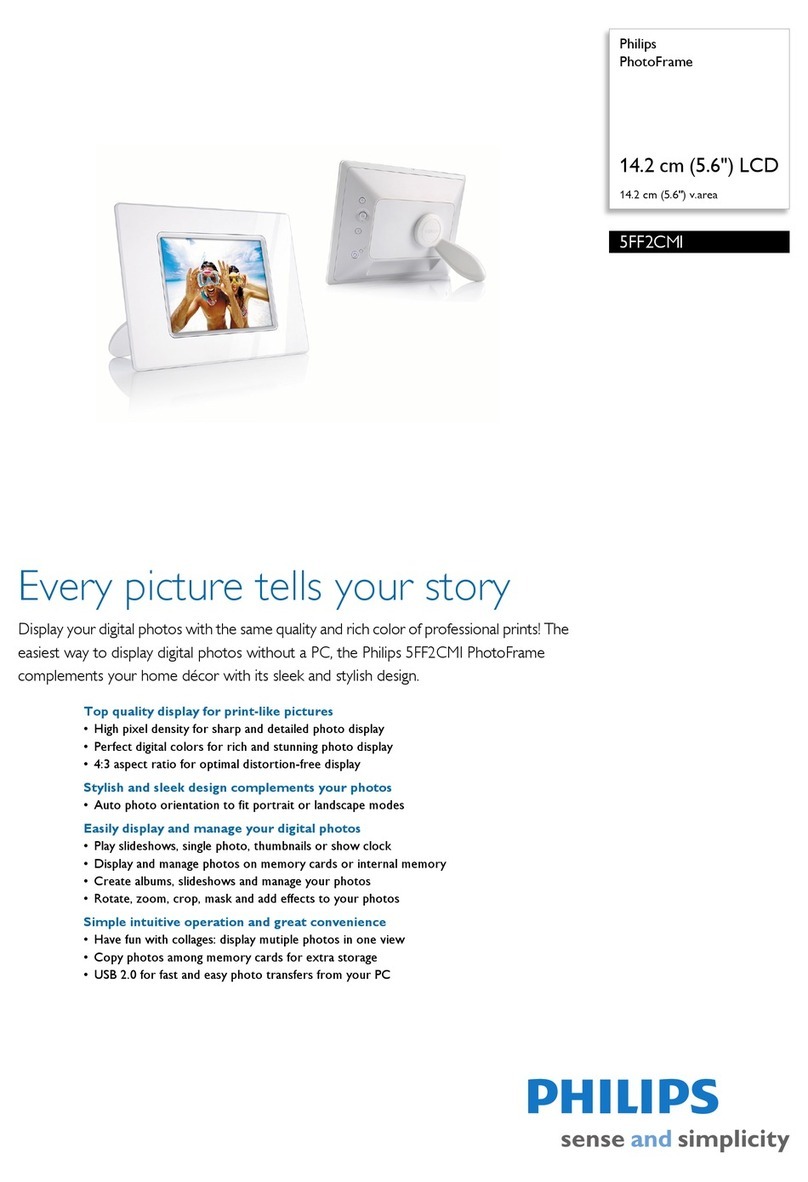
Philips
Philips 5FF2CMI User manual
Popular Digital Photo Frame manuals by other brands

Digital Foci
Digital Foci Image Moments IMT-063 user guide

Nokia
Nokia SU-4 user guide

Hama
Hama 118564 Operating instruction

Sungale
Sungale CD352LD user manual

Kodak
Kodak W1020 - GUIA COMPLETO DO USUÁRIO FOR FIRMWARE VERSIONS EARLIER THAN... manual

Kodak
Kodak P520 - GUIA COMPLETO DO USUÁRIO Extended user guide